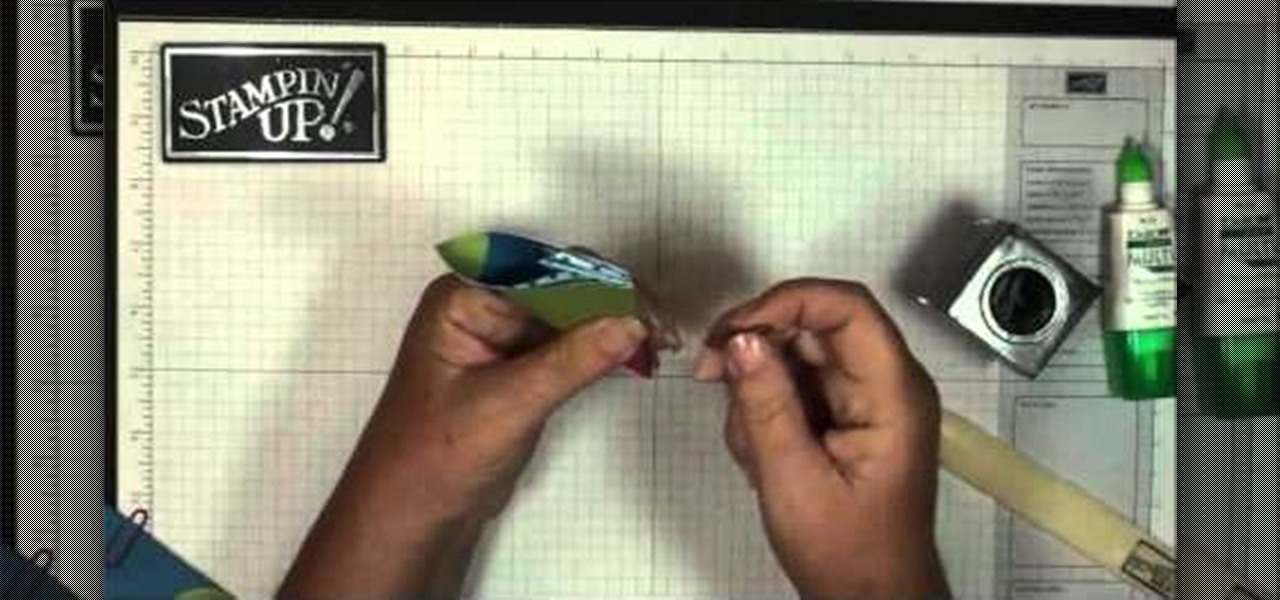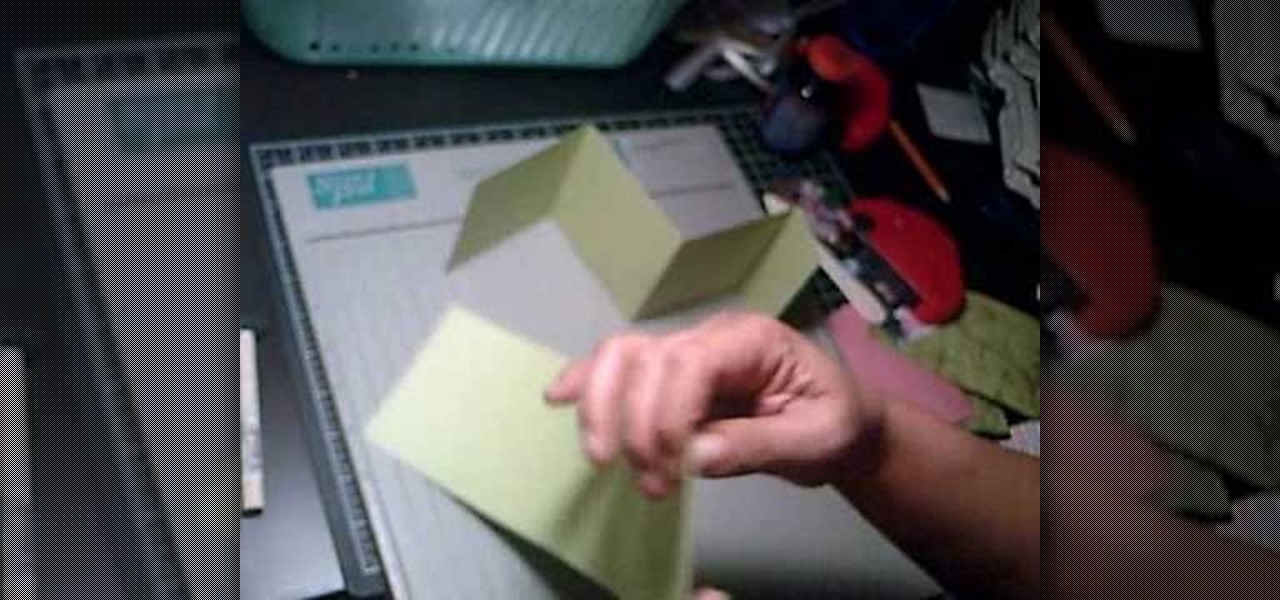Looking for a guide on how to create icons for your website? With the Adobe Photoshop, it's easy. Whether you're new to Adobe's popular image editing software or simply looking to pick up a few new tips and tricks, you're sure to benefit from this free video tutorial from Tutvid. For more information, and to get started creating navigation bar-style web icons yourself, watch this graphic designer's guide.

Want to work with RAW image files in Adobe Photoshop? With the Adobe Camera Raw plug-in, it's easy. Whether you're new to Adobe's popular image editing software or simply looking to pick up a few new tips and tricks, you're sure to benefit from this free video tutorial from Tutvid. For more information, and to get started using and editing RAW image files in Photoshop yourself, watch this graphic designer's guide.

Whether you want to create a custom icon for an iPhone app or simply ape the glossy style, with Adobe Photoshop, the process is a snap. And this free graphic design tutorial will walk you through the entire process. For more information, including step-by-step instructions, watch this handy designer's how-to.

Lots of designer purse companies, especially Coach and Kate Spade, LOVE attaching beaded charms to their purses and clutches. Sparkly little bits and pieces add extra pizazz to anything they're attached to.

How does taking photographs outside differ from taking photos inside? Well, unlike indoor photography, which boast easily adjustable artificial lighting and lighting effects, with outdoor photography the light you get is the light you use.

This video describes how competitive it is to become a runway model. It tells you exactly what can help you become a model. Different designers look for different things in models. You should be prepared, practice your attitude, and know what the designers want. Commercial designers want you to smile while edgy, designers want you to be strong. Models with experience don't necessarily have an advantage as designers are always looking for new faces. Be patient and practice to get into the mode...

The Endor DLC that was just recently released for Star Wars: Force Unleased has three holocrons hidden! This tutorial shows you where each of these collectibles are, including the one in the indoor station that can be tricky to find.

This is a great way to liven up your home! A basket bouquet can bring any room to life. To get started, you'll need a basket of your choice, liner, some moss and an assortment of plants. Get some simple advice for choosing your basket and how to get the right plants to compliment your basket.

This two part video tutorial demonstrating a variety of wet felting techniques used to make a 100% wool ball, perfect for gentle indoor play, baby toys, or even toys for your pet, cats love them. As well as needle felting embellishments demonstrated in part two.

House plants deserve TLC just like your garden plants - so don't forget about them! This video gives some tips on keeping your indoor plants healthy.

Indoor electric grills are nothing new; George Foreman grills have been around for over 20 years now, providing healthy, smokeless grilling options for indoor use. Yet as nifty and fun as George Foreman grills are, indoor grills have never been considered a hot item for passionate and avid home cooks.

These cute little flowers can make the perfect addition or accessory to a gift, scrapbook or other similar project. Start with a few pieces of designer paper and then follow these instructions to end up with a lovely five petaled paper flower.

Learn about skin softening techniques and the controlling of color and tones when working in Adobe Photoshop! Whether you're new to computer graphics, new to Adobe Photoshop CS4 or a seasoned design professional just looking to pick up a few new tips and tricks, you're certain to like this free video software tutorial. For more information, including detailed, step-by-step instructions, and to get started managing skin tones in Photoshop yourself, watch this designer's guide!

Learn how to interlace custom shapes in Adobe Illustrator CS4, an effect that's especially attractive when working with 3d perspective objects and shapes. Whether you're new to Adobe's popular vector graphics editor program or a seasoned graphic arts professional looking to better acquaint yourself with the new features and functions of this particular iteration of the application, you're sure to benefit from this free software tutorial. For more information, watch this designer's guide.

See how to create a fancy "loading" animation using Adobe Photoshop CS4. Whether you're new to Adobe's popular graphic editing program or a seasoned design professional looking to better acquaint yourself with the new features and functions of this particular iteration of the application, you're sure to benefit from this free software tutorial. For more information, watch this designer's guide.

What better way to pass a cloudy day than with Photoshop? Whether you're new to Adobe's popular image editing software or simply looking to pick up a few new tips and tricks, you're sure to benefit from this free video tutorial, which demonstrates how to generate cartoon clouds within photoshop. For more information, and to get creating clouds yourself, watch this graphic designer's guide.

Want to give your images a distinctly analog feel? Give this Scotch tape effect a try. Whether you're new to Adobe's popular image editing software or simply looking to pick up a few new tips and tricks, you're sure to benefit from this free video tutorial from TutVids. For more information, including step-by-step instructions on how to create a transparent tape effect in Photoshop, watch this graphic designer's guide.

Looking for instructions on how to achieve a chrome-style text effect in Adobe Photoshop? Look no further. Whether you're new to Adobe's popular image editing software or simply looking to pick up a few new tips and tricks, you're sure to benefit from this free video tutorial from TutVids. For more information, including step-by-step instructions on how to create a shiny metal text effect, watch this graphic designer's guide.

In the mood for a little digital decadence? Learn how to create red velvet drapes using the GIMP image editor. Whether you're new to GIMP or simply looking to pick up a few new tips and tricks, you're sure to benefit from this free video tutorial. For more information, including step-by-step instructions on how to get started creating your own digital curtains, watch this graphic designer's guide.

Want to create neon-tube style text in Photoshop? It's easier than you might think. Watch this graphic designer's guide, which presents a full, step-by-step guide to accomplishing just that. For more information on how to create your own custom neon-style logos and headers, watch this free video software tutorial.

Thread and clothing designer, Kenneth D. King, give quick instruction to us on the importance of our cutting tools, more especially the serrated scissors. Here we learn what makes this particular style of scissors so efficient and necessary to our sewing work, as well as what types of materials they ought to be used on. He also gives warning that we should never use our fabric scissors on paper. Great tips for the beginning designer in us all.

Most weddings happen in churches, and of course everyone wants to capture the moment on film. If you're going to be the photographer for an indoor church wedding, this tutorial is for you. Choose the right kind of camera and settings to make your pictures and film as professional and memorable as possible.

We understand if you prefer using fake evergreen sprigs and styrofoam berries in your house for Christmas decor rather than the real things, which tend to dry out in 1-2 weeks. But if you're lucky enough to have some really greenery growing outside your self, consider mixing real with fake for an everlasting display.

Fresh herbs are some of the most manageable and useful things you can grow in your garden, but what to do when the harsh winter arrives? Many herbs can survive inside in pots, and this video will teach you how to prepare your herb garden and transfer it into pots for indoor storage during the winter, which when done properly will keep it protected, alive, and flourishing

During the winter the humidity goes way down and the air outside is nippier, not to mention indoor heating sucks all the living moisture from your skin and hair. This means that hairstyles have to survive both dryness and extremes of hot and cold.

Taking care of houseplants is a tough job, especially if you have more than one kind, because the proper, healthy growing conditions can become muddled. If one of your houseplants is a African violet, which is a saintpaulia flowering plant, then this video will help you take care of it for a thriving plant that will surely brighten up any room. Learn about picking the right environment, watering, fertilizing and keeping pests away.

Want to move quickly from indoor to outdoor shooting environments without having to futz with the manual controls on your video camera to adjust for the disparate light levels? If so, you should give your camera's automatic exposure feature a whirl. For more information on using your digital camera's auto exposure tool, watch this free cinematographer's guide.

Maria from [www.stamininspirations.blogspot.com stampininspirations.blogspot.com] shows us how to make a 4x4 mini double accordion picture album. You will need a 4 x 9 in. piece of designer paper, a 4 x 9 in. piece of card stock, a 3.5 x 8.5 piece of designer paper, two 3.5 x 12 in pieces of card stock and two 4 x 4 in pieces of chipboard as well as some smaller pieces of designer paper and card stock and some ribbon. Rubber cement, a scorer and some double sided tape are also needed. Maria s...

In this how-to video, learn about the secret life of your home's plumbing system, including how water flows into your home and how the drainage system flows into the main stack. Discover tips on how to improve your water pressure as well as how to clean out clogs. Watch this video home improvement tutorial and learn the basics of your indoor plumbing.

Spinning, or indoor cycling, is a form of aerobic exercise that uses a stationary bike. It can be done individually or in a class. Learn how to spin in this exercise tutorial. When spinning you should keep feet tight in stirrups, use three sitting positions, keep knees safe, adjust the height and keep feet flat, thighs engaged. With this how to video you will be able to spin for a more effective workout.

A rowing machine, or indoor rower, provides the benefits of rowing without the hassle of transporting a boat and having access to a lake or river. Learn how to use a rowing machine in this exercise tutorial. When using a rowing machine you should work back & biceps, do eight to 12 reps, use heavier weights, and balance breathing. With this how to video you can use a rowing machine to get a more effective workout.

You can't have Memorial Day without a barbecue. But what if it is raining outside? In this cooking how to video tutorial Mark Bittman, from the New York Times, sears, braises and broils ribs for a rainy, indoor Memorial Day BBQ. Grab your beef spare ribs, brown them on both sides and prepare for a delicious broiled dinner.

If you're like me, you put some or all of your houseplants outside for the summer. Now that fall is here, it's time to think about moving them back in for the long winter ahead. This how to video shows a few steps you can take to prepare your plants for indoor conditions. Following these easy steps should help ensure your plants winter over successfully, so you can get them outside again next spring.

Overview of pre-built navigation menus in Xara Web Designer designs gallery. The navigation menus in Xara Web Designers designs gallery allows you to choose from a list of navigation designs without having to design it by hand. If you need assistance using Xara Web Designer let us know and we will do our best to create web design tutorials to help you.

See how to make your very own nautical-themed bikini bathing suit with this fashion designer's guide. Though you might find the process daunting if you've never made a bathing suit before, it's easier than you'd think. So easy, in fact, that this video tutorial can present a complete overview of the process in just over five minutes' time. For detailed instructions, and to get started making your own sailor girl bikini, take a look.

See how to create eye-popping faux HDR (high dynamic range) images within Adobe Photoshop CS4. Whether you're new to Adobe's popular graphics editor or a seasoned design professional looking to better acquaint yourself with the various features and functions of Photoshop, you're sure to benefit from this free software tutorial. For more information, watch this designer's guide.

Learn how to use a movie clip symbol in Flash to repeat or reuse an animated library item. This free video software tutorial will walk you through the entire process. For detailed, step-by-step instructions, and to get started creating movie clip symbols within Adobe Flash yourself, watch this handy designer's guide.

She how to use the 3D bevel and embossing tools in Adobe Illustrator CS4 to create 3D text-based logos. Whether you're new to Adobe's popular vector graphics editor program or a seasoned graphic arts professional looking to better acquaint yourself with the new features and functions of this particular iteration of the application, you're sure to benefit from this free software tutorial. For more information, watch this designer's guide.

See how to turn a digital photo into an infinitely scalable vector cartoon. Whether you're new to Adobe's popular vector graphics editor program or a seasoned graphic arts professional looking to better acquaint yourself with the new features and functions of this particular iteration of the application, you're sure to benefit from this free software tutorial. For more information, watch this designer's guide.

Want to create custom, iPhone-style icons? With Adobe Illustrator, it's easy. This clip will show you how it's done. Whether you're new to Adobe's popular vector graphics editor program or a seasoned graphic arts professional looking to better acquaint yourself with the new features and functions of this particular iteration of the application, you're sure to benefit from this free software tutorial. For more information, watch this designer's guide.