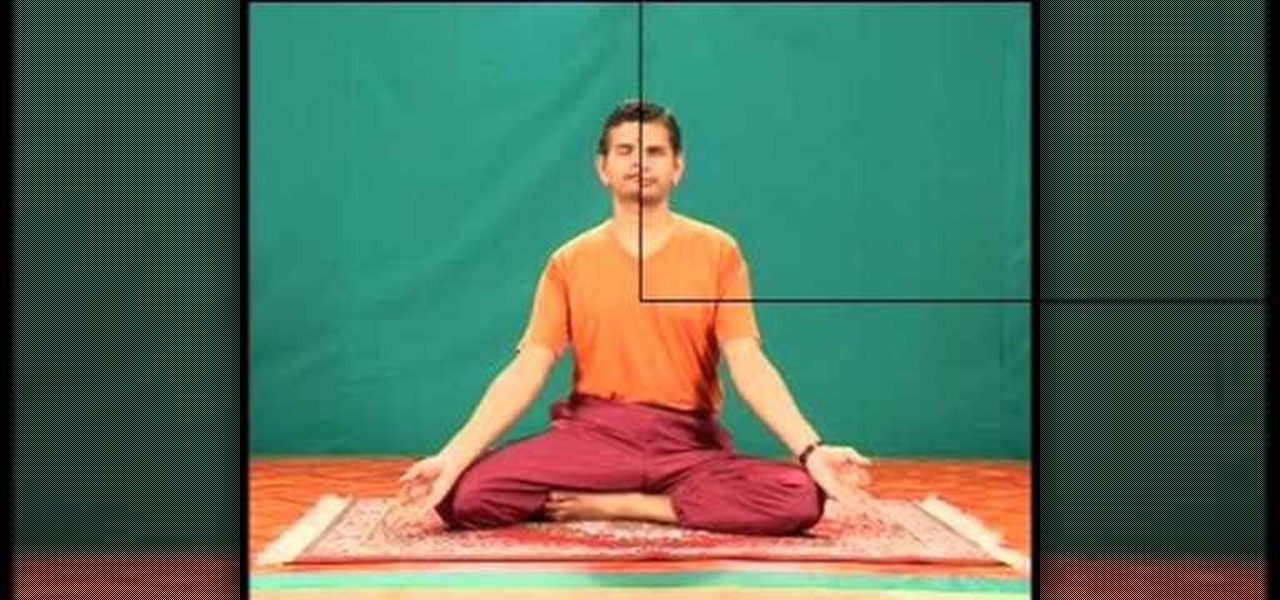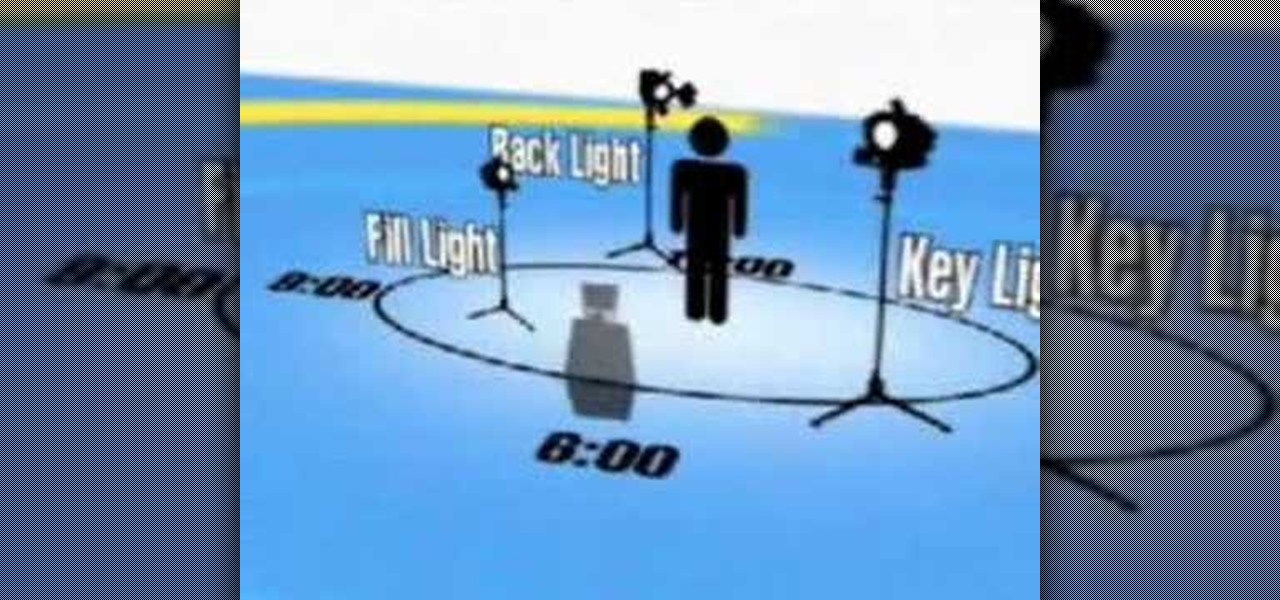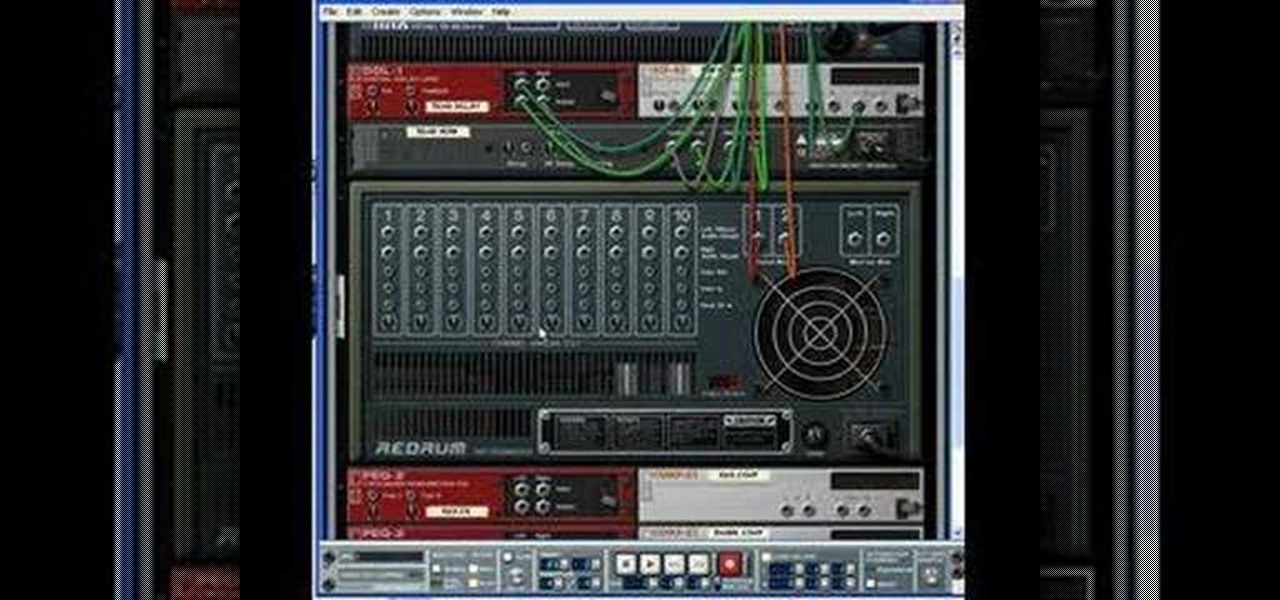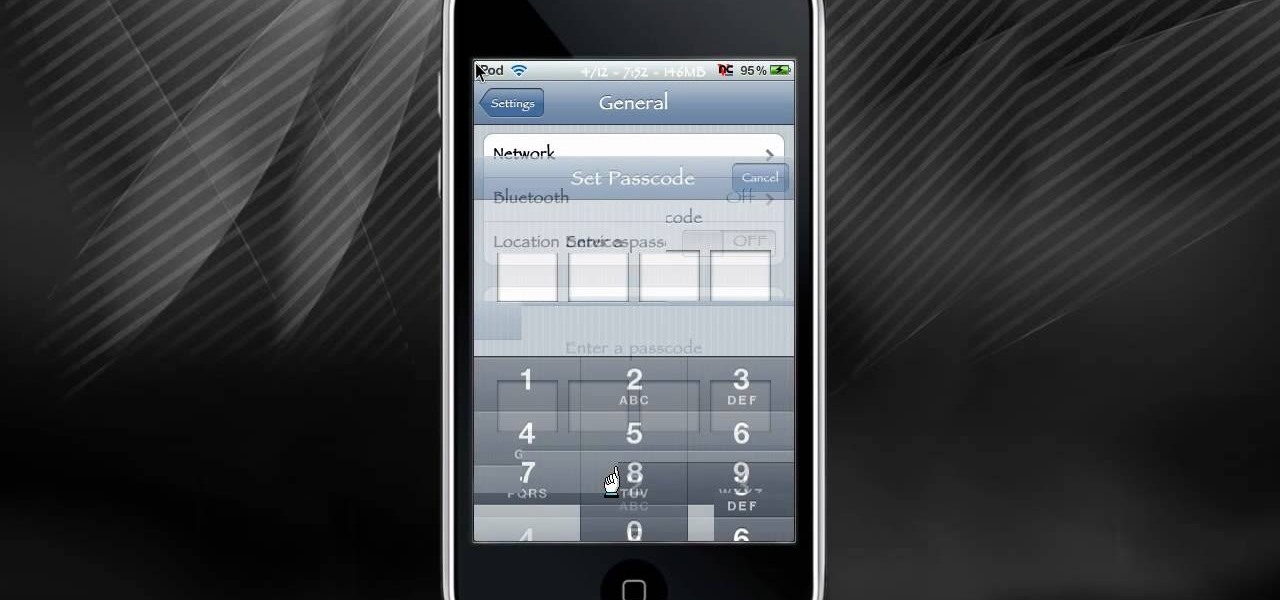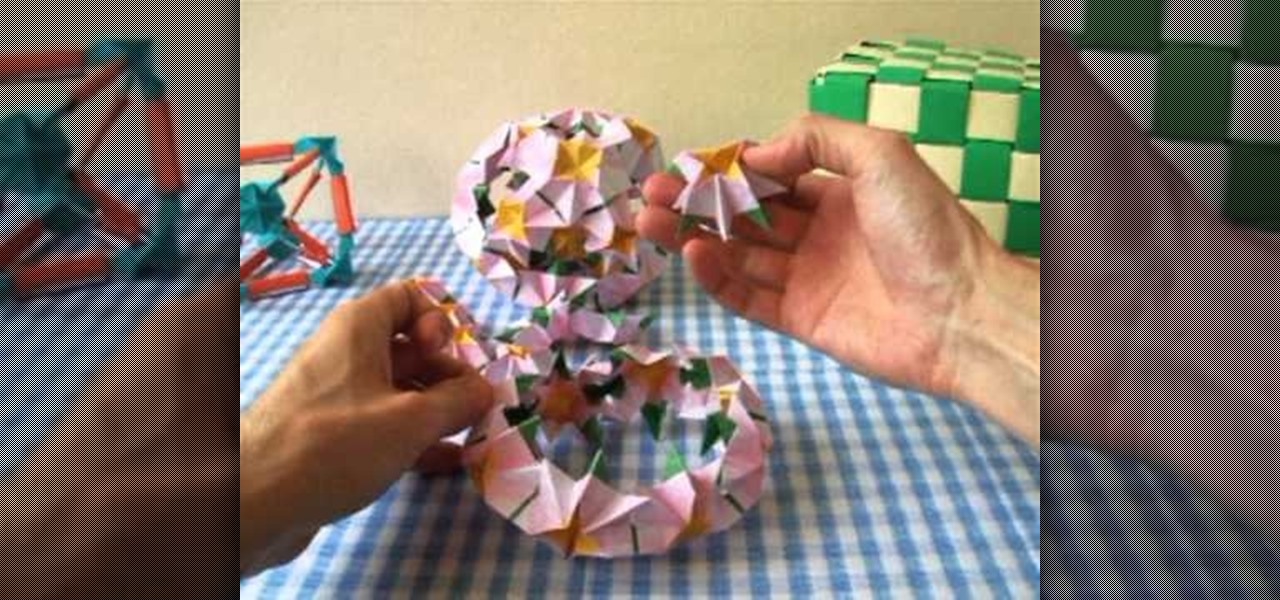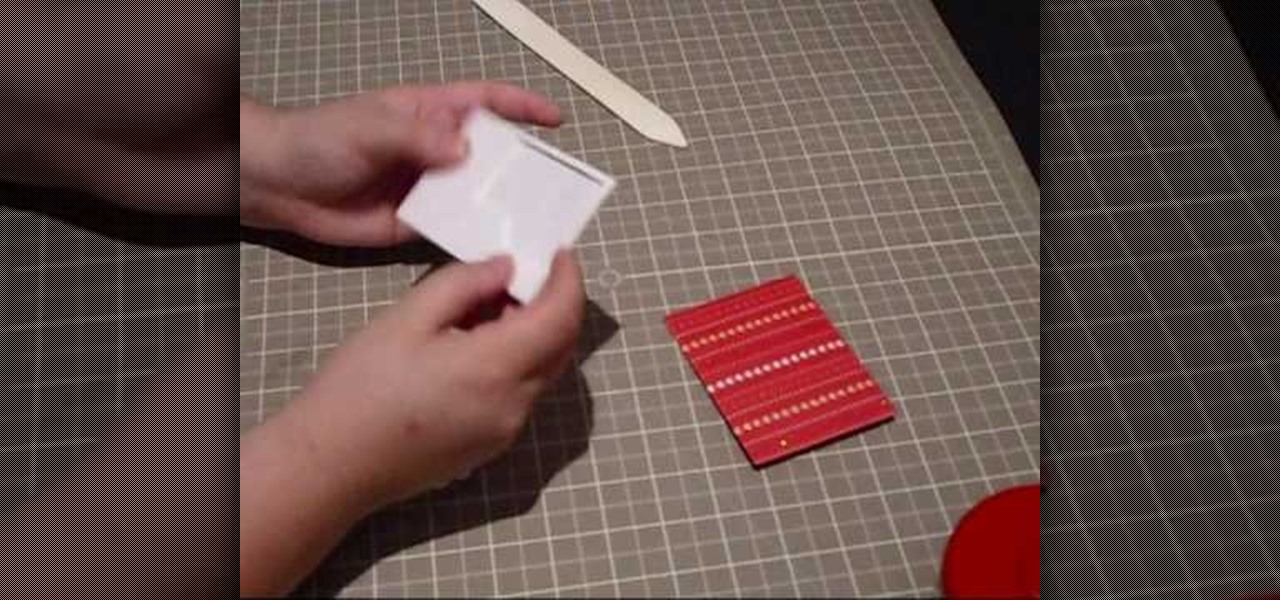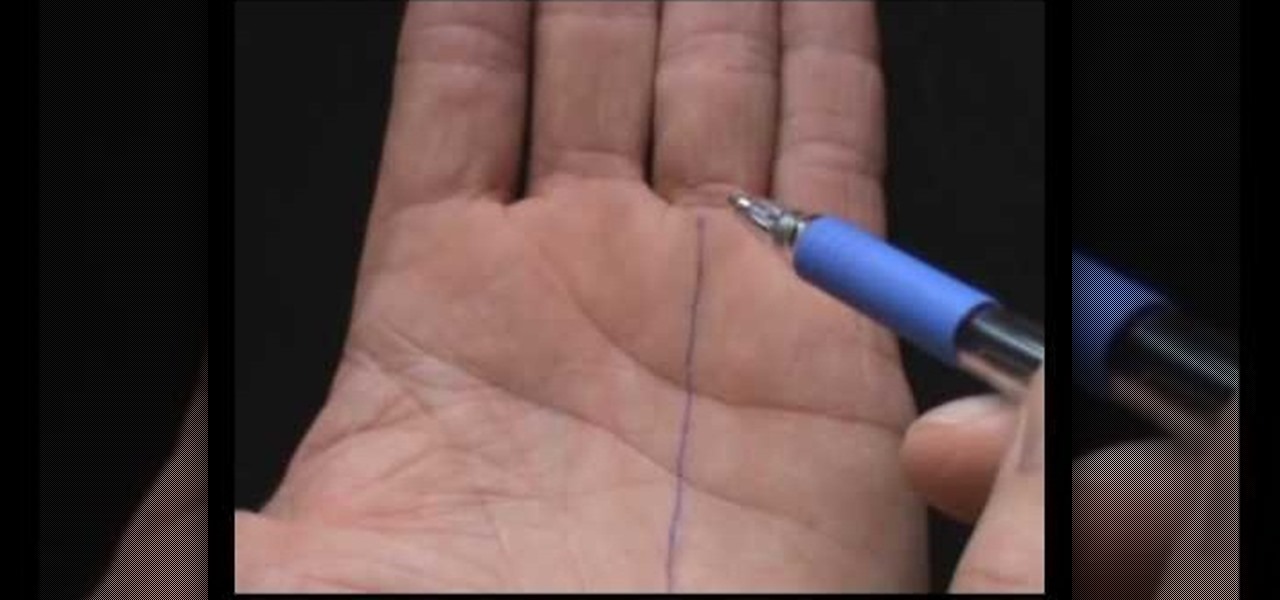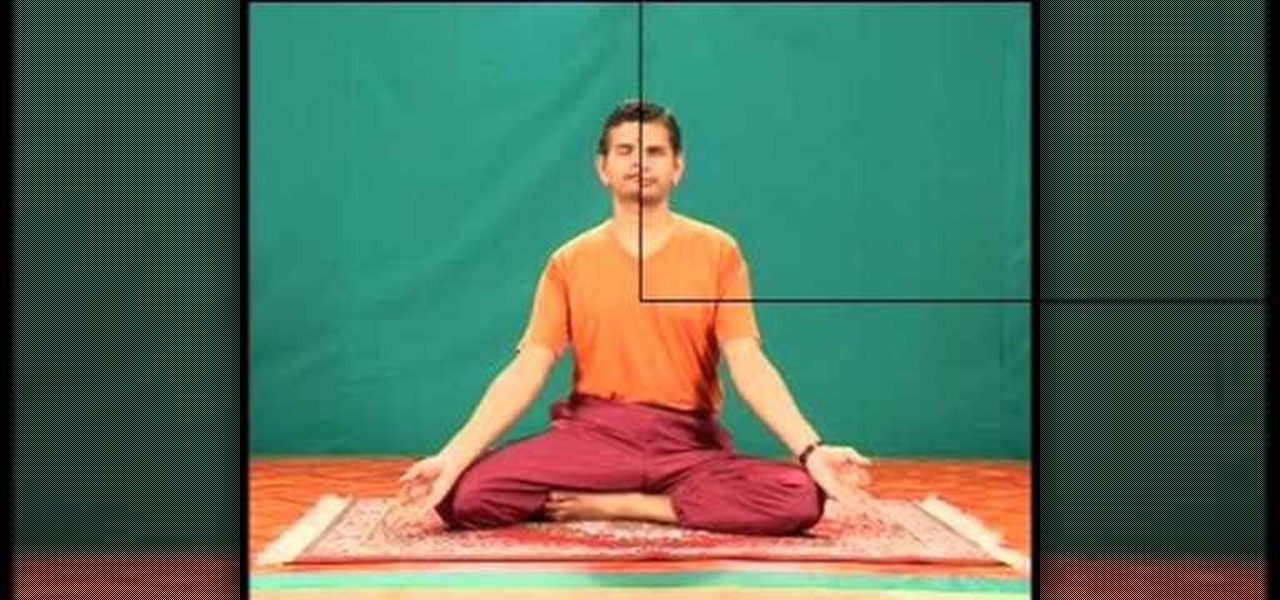
Siddhasana is the first set of poses in a Hatha Yoga exercise series that is based on the organization of the chakras. Siddha-asana, or the master's pose, harmonizes the first chakra. Watch this video yoga tutorial and learn how to practice siddhasana.

Tim Derr from the East Coast Trans-communication Organization shows how to properly use dowsing rods during an investigation. Dowsing rods help pick up spirit communication and is a great way to back up other paranormal research. They take a lot of practice and a little bit of technique. Watch this video tutorial and learn how to use dowsing rods while ghost-hunting, communing with spirits or the dead, or any other paranormal investigation.

Wally from the East Coast Trans-communication Organization explains a little about collecting EVPs. EVPs, or electronic voice phenomena, are supernatural sounds that can't be heard by the human ear, but can be recorded by a tape recorder and then played back to hear any messages from the beyond. Watch this video paranormal tutorial and learn how to document EVP electronic voice phenomena with the help of a tape recorder.

Ronnie from the East Coast trans-communication organization explains how to use the group's DVR Unit and why it's so important to the team. A DVR unit consists of a unit, monitor, and the cameras that feed into it, and are used to capture supernatural research. Infrared and night vision cameras are especially useful in recording paranormal activities. Watch this video tutorial and learn how to use a DVR unit while ghost-hunting or doing supernatural research.

Are you using the Microsoft Office Outlook 2007 Navigation Pane as your communications launching pad — where you can get to your most important folders and views with just a click or two? This tutorial shows you how to change the size of the pane to free up more space, customize the buttons and icons so you see what you want first, and arrange the folders for your convenience. You'll also see how easily you can change the organization whenever you want.

This tutorial shows you how to share your calendar three ways in Microsoft Office Outlook 2007. If your company uses Microsoft Exchange Server, you can share your calendar within the organization by using that feature. You can also send a snapshot of your calendar in e-mail to people outside your company. And you can publish your calendar on the Microsoft Office Online Web site and restrict how much detail is shown and who can access it.

This instructional lighting video produced by CMP students at Seneca College demonstrates the basics of three point lighting, the arrangement of the shooting space, organization of gear, and safety on set. This video is great for students learning the ropes of cinematography and lighting basics.

NFX thinks good organization is a key to "getting out of the way" and letting your creativity flow when inspiration hits you. So check out his tutorial and learn some ways to organize your samples and sounds in FL Studio.

Learn some tips on setting up your drums and routing them, also we'll talk about some workflow tips and organization for creating hip hop music in Reason 3.

Today's word is "hierarchy". This is a noun which means a system of people, organizations, or things that have ranks.

This video is about the word "zealous". This is an adjective which means being enthusiastic or passionate.

Better TV's Juli Auclair checks out purses that make organization a breeze.

Bennett Froddy brought us the Flash game sensation QWOP, and now has released a free sequel called GIRP. You control you character's individual limbs with the keyboard as before, but this time you're controlling a rock climber and using keys to grab particular handholds. It's tricky at first, but this video will show you how to beat the first 25 meters. Damn that bird!

Back in the olden days, if a lock was, well, locked, you couldn't get in the door. At least, the average individual couldn't get in the door. But inventive and scheming folk (read: ye hackers of olde) devised crafty ways to pick lock keys and sometimes even created skeleton keys that opened any door or chest. This will let you unlock someones password on an ipod or iphone touch.

When you have to use 18 individual pieces to create an origami project, you know it's going to be hard. Thankfully, with this video you'll be guided through exactly how to maneuver every crease and fold.

Enhance your visual skills and demonstrate your manual dexterity as a magician by incorporating the "RockIt" card fluorish by Ayres into your repertoire. Playing card fluorishes are typically performed as part of larger magic performances and can also be shown on their own as individual exhibitions of skill.

See how to organize your email by creating categories and flagging individual messages within Microsoft Office Outlook 2010. Whether you're new to Microsoft's popular email and scheduling application or a seasoned MS Office professional just looking to better acquaint yourself with the Outlook 2010 workflow, you're sure to be well served by this video tutorial. For more information, and to get started organizing your own inbox, watch this free video guide.

Even with all the technological advancements, iPhones and Blackberries look sleek but lack individual style, their backs a basic black or silver. Turn a blah cell phone cover into a fairytale work of art by watching this video.

New to Microsoft Excel? Looking for a tip? How about a tip so mind-blowingly useful as to qualify as a magic trick? You're in luck. In this MS Excel tutorial from ExcelIsFun, the 331st installment in their series of digital spreadsheet magic tricks, you'll learn how to extract individual characters without extracting the leading zeroes through use of the MID, VALUE and COLUMNS functions.

Here is a series of hot and complex sexy salsa dance patterns. This is a more complicated salsa pattern. It is a very long pattern, so take it in strides and small bites. We have named the individual moves to help you piece the entire salsa combination together.

How to use a can opener with one hand or without a prosthesis. This is an adaptive equipment tutorial for handicapped, disabled or individuals that have lost limbs to amputation. This trick is important to ensure healthy living and daily tasks like opening food in the kitchen. Live without limits!

A below elbow arm amputee demonstrates how to tie a shoe with his prosthetic hook. This is an adaptive equipment tutorial for handicapped, disabled or individuals that have lost limbs to amputation. The prosthetic arm outfitted with a hook or hand can be body powered or myoelectric. The operation is important to ensure healthy living and daily tasks like dressing yourself.

A below elbow arm amputee demonstrates how to turn a car key with his body powered prosthetic hook. This adapted equipment video is helpful for handicapped, disabled or individuals whom have lost limbs due to amputation. He's using a prosthetic arm outfitted with a hook to start the ignition of his car.

A below elbow arm amputee demonstrates how to hold and use a knife with his prosthetic hook. This is an adaptive living video that helps handicapped, disabled or individuals that have lost a limb due to amputation. Using a prosthetic hand or hook can be challenging in the kitchen. Using a hook to hold and use a knife is an important skill to learn when using prosthetic limb adaptive equipment.

This audio editing software tutorial will show you two different types of editing in Logic Pro. First, Connor Smith shows how to edit multitrack drums in a group (to fix timing of hits) in Logic Pro. Then he covers how to ungroup your drums and take out pops, clicks (etc.) on individual drum tracks in Logic Pro.

This science video tutorial includes step-by-step instructions for extracting DNA from wheat germ, the embryonic plant attached to the wheat seed. Individual wheat seeds, or kernels, separate readily from the plant. This kernels have a tough outer coating called bran. If you want to know more, just watch this science experiment.

You can give your song texture by adjusting individual tracks to become louder and softer to emphasize particular moments. With GarageBand, this process is easy and yields professional-sounding results.

You already know you can create photo pages by selecting a photos template and dragging in individual photos from your iPhoto library. Now there's an easy way to add entire photo albums to your site, each with their own dedicated photo pages.

Next to things like natural disasters and disease, the specter of war is one of the only things that threatens to derail the 21st century's long stretch of technological innovation. Now a new app is using augmented reality to remind us of that by focusing on those most impacted by war — children.

The Operative Framework is a powerful Python-based open-source intelligence (OSINT) tool that can be used to find domains registered by the same email address, as well as many other investigative functions. This reconnaissance tool provides insight about your target through examining relationships in the domains they own.

The internet is a great place to find information for pretty much anything you can think of. So why shouldn't it be a place for official higher learning? I'm not talking about a course in Wikipedia or SparkNotes, but real colleges offering real college courses completely online. And guess what—it's FREE.

If we had the time, we would totally make all of our own Valentine's Day cards. But if you have kids, then you know that crafting 36 individual cards for each student is more than a pain in the behind.

This tutorial shows you how to make chainmail following the tradition European four in one method. You'll need many small metal rings of uniform size and some metal pliers (work gloves are also recommended!) Afer you make each individual unit, you're also shown how to bring them together in a larger piece.

Access your favorite FM radio station with your Motorola Q! This tutorial also shows you how to load your favorite music onto your cell phone, and then choose segments to turn into ringtones, which you can personalize further by assigning them to individual callers.

The new version of Microsoft Office has a feature which allows you to batch create PDFs. You can easily convert whole folders or specfic selections of Word, Excel or PowerPoint files into PDF files. You also have the option of converting the files into individual PDFs, or turn them into one large file.

Not everyone has the "Sun" or "Apollo" line on their palm. For those lucky enough to have it, such a line indicates many potential gifts and popularity! Watch this video as Jim Winters explains how to identify the Sun line and what it indicates for the individuals who have them.

In this video, learn how to decorate beautiful cupcakes that are perfect for spring or summer parties. These little cakes look exactly like flower pots and in this tutorial, you will get a step by step walkthrough of the decorating process. These unique and delicious cakes will make a great addition to any table.

New to Microsoft Excel? Looking for a tip? How about a tip so mind-blowingly useful as to qualify as a magic trick? You're in luck. In this MS Excel tutorial from ExcelIsFun, the 357th installment in their series of digital spreadsheet magic tricks, you'll learn how to pull data from individual sheets to a single master sheet given improper data setup.

Every new pair of ballet shoes needs their elastics sewn on to fit the individual personally. In this video, learn a few tips on sewing in the elastic and satin ribbons with help from a ballet expert: Lynda DeChane-Audette is the founding artistic director of the South Florida Ballet Theater and was born in Boston. Learn more ballet from this expert by searching WonderHowTo! You're only practice time away from ruling the dance floor!

Veronica Belmont from Tekzilla shares a tip for finding lost podcasts without unsubscribing and resubscribing to the feed. To do this by a simple keyboard combo fist close the disclosure triangle so that the individual episodes are hidden, then hold down the 'Option key' in Mac or 'Shift' in Windows and toggle the disclosure triangle as shown. The iTunes feed will refresh and all the past episodes will reappear. Combine this with the "Get All" button to find lost podcasts.