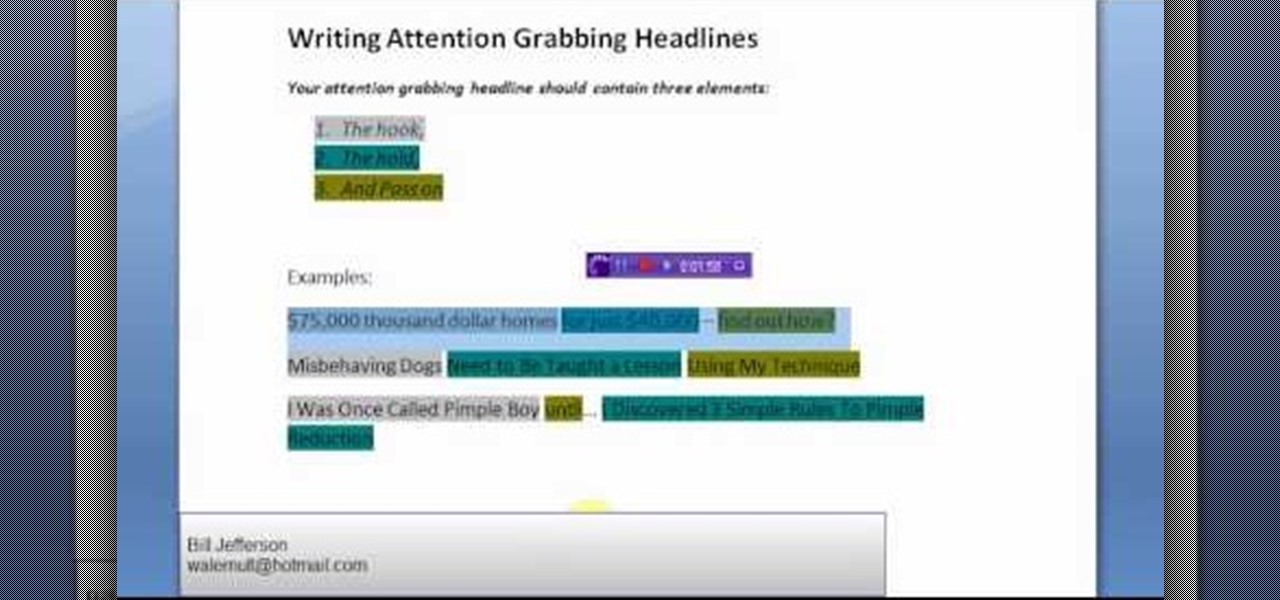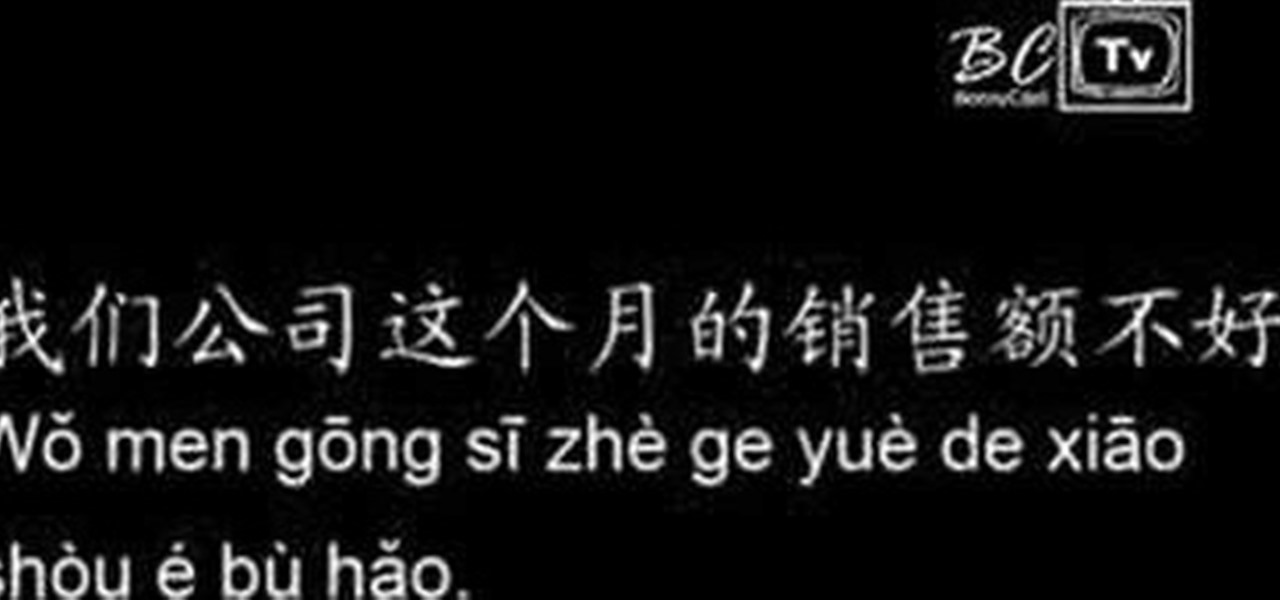Take a look at this instructional video and learn how to customize progress meters, icons, color coding, and other graphical elements to emphasize sales trends, product performance, critical deadlines, or whatever information is contained in the data behind your diagram.

Before you hang the "for sale" sign in your yard, find out how to make the exterior of your home attractive to potential buyers.

Today's word is "chicanery". This is a noun which means trickery or the act of deceiving someone.

Today's word is "pertinent". This is an adjective which means relevant or appropriate.

Every now and then you may need to use HTML tags outside of your HTML editor. Posting things for sale on eBay is a perfect example. In this video tutorial you'll see how you can use GoLive CS2 to generate all the HTML to make your descriptions pop.

There are many functions in Microsoft Excel. One function that people rarely use is the Repeat function or REPT. In this video, an example used is a chart of people and their sales of a certain item. Just looking at the numbers, it is hard to compare the different sales easily, but a more visual approach may work better. Next to one of the cells, type in "=REPT(" which is the repeat function. A popup should say "=REPT(text, numbertimes)". For "text", type in *** or anything, really. For "numb...

Not selling that much online these days? Maybe it's because your headlines just are reaching out to people the way they should. Good marketing means good writing in the web industry.

The rumors have been circulating for months, but now there's a source attached to the notion that Magic Leap is looking to sell itself off after a rough couple of years following the launch of its Magic Leap 1 augmented reality device.

After entering the UK's version of bankruptcy last month, Blippar's assets are up for sale, and bidding ended today.

Many Americans will celebrate the start of the summer this Memorial Day weekend with backyard cookouts, and two brands hope to solidify their invites to those parties through augmented reality experiences in Snapchat.

We knew it was coming, it was just a matter of when. Apple has just announced iOS 11.3, a new update for iPad, iPhone, and iPod touch, and it will include a brand-new set of Animoji for the iPhone X.

Apple has billed ARKit as a means to turn millions of iPhones and iPads into augmented reality devices. The refrain is similar for Kaon Interactive, a developer of product catalog apps for businesses.

Update 6/16: This number is now way higher. In just the first two days of this sale, over 350,000 people have pre-registered for the phone.

Savor this moment: we've got a confirmed number of sales for the Google smartphone. We say this because unlike most hardware manufacturers, Google refuses to share official sales numbers for their phone. Instead, during earning reports they simply bundle the product under Alphabet's "Other Revenues", leaving us in the dark about how successful the product is.

All across the country, retailers like Best Buy, Target, and Walmart are gearing up for their Black Friday sales. Brick and mortar stores are already packed to the brim with inventory in anticipation of the craziness that will strike as soon as the doors open the day after Thanksgiving.

With over 2 million uploaded videos and over 28 million people who had talked about it online by the end of August, the ALS Ice Bucket Challenge was the most viral social media event of 2014. Its popularity provided the ALS Association with $115 million in donations to date, with everyone from students to veterans to celebrities contributing.

Tricking out your phone is nice, but there's nothing better than saving money in the process. Google Play is full of apps that offer great functionality, but some of them are not always cheap, and that's why AppSales was made. AppSales is an app browser that lists apps that are currently on sale, and can also keep track of those you are interested in buying in case the price drops.

The saga of augmented reality startup Meta appeared to be at end, but there are new developments unfolding in real time that may either sink Meta deeper into trouble, or provide a tenuous lifeline for the beleaguered augmented reality company.

Virtual reality headsets aren't new, but they may be something you or someone on your holiday shopping list hasn't experienced yet. If you're going to dive into the world of smartphone-based virtual reality, the best time to do it is during Black Friday when all the good sales are going on.

Augmented and virtual reality continues to be a hot commodity among tech investors, with more than $800 million invested in AR/VR companies in the second quarter alone and global tech leaders like Samsung focusing their investment strategies on the emerging field.

Experts say that every house has around 1500 dollars worth of merchandise that could be sold on eBay. eBay is a great alternative to the traditional garage sale these days, and with more and more people joining the site every day - why not get in on the action? eBay is an exciting Internet tool that allows anyone to sell anything. Check out this tutorial, for information and tips on how to start your own eBay seller's account. This is a great video to check out if you are new to eBay or have ...

Benny from askbenny.cn teaches you how to use business words in Mandarin Chinese including how to say "Sales" "Profit" "Revenue" "Market Share" "Achieve" "Goal" and more.

Confused by TikTok? Trying to grow your Instagram fanbase? Aiming to create the perfect Facebook ad? Growing an audience might be challenging, but with the right strategies, it is possible — and fun.

Tim Cook claimed 85% of new iPhone buyers are switchers from Android back in 2015. Now, after financial analysts noted a drop in the company's stock prices, Apple has unleashed a series of ad campaigns directly targeting the users it needs to win over. That's you, Android lovers.

Etsy seller Ivan Owen is offering for sale some giant mechanical hands that are fully functional, and can be used as it if were your own.

At the moment, it would be safe to say that demand for devices running Tango, Google's augmented reality smartphone platform, is relatively low among consumers. Kaon Interactive, a B2B software company who has built more than 5,000 interactive applications for use at trade shows, remote sales demonstrations, and other customer engagements, is betting that there is a market for the devices in sales and marketing.

In this how to video, you will learn how to make a stuffed animal in Girlsense. To do this, open the program and select a long dress. Make the dress black. Next, create an outline of the stuffed animal at the bottom of the dress. Next, erase the body and any excess areas of dress. Next, select the stamps and choose a circular shape. Increase the size so that it covers the interior of the stuffed animal shape. Choose the color you want. Next, select a triangular shape and choose a color for it...

Did you loose a CD jewel case somewhere in life? Do you have enormous amounts of data cds lying around and have no place to put them? You can make a CD or DVD case out of a simple piece of paper in a few easy steps.

If you use your inkjet printer regularly, you’ve probably discovered that the cost of replacing the cartridges can quickly exceed that the printer itself. Refill the cartridges yourself to save some money.

Plain hoodies are among the most versatile pieces of clothing you can own. But while they're comfortable and chic, plain hoodies can also look a little dull, especially if all you're wearing is sweats or blue jeans with them.

In this video, we learn how to make a flat circle using single crochet. Start out by crocheting six single crochets into a ring for round one. For round two, you will increase in every single crochets so you have twelve of them. For round three, you will increase with every other single crochet doing one single crochet in between the creases. do this for a total of eighteen. Then, make two single crochets between the increases and you will have twenty-four. On the last row, you will make thre...

New to Microsoft Excel? Looking for a tip? How about a tip so mind-blowingly useful as to qualify as a magic trick? You're in luck. In this MS Excel tutorial from ExcelIsFun, the 673rd installment in their series of digital spreadsheet magic tricks, you'll learn how to use the SUMPRODUCT formula to calculate commission amounts based on varying commission rates based on cumulative sales totals for each month.

Have you always dreamed about quitting your day job to pursue your true passion in writing about tips on how to bake your famous cupcake pops? Stop dreaming and start doing! Thanks to the prevalence of the internet, blog writing is more popular than ever, and successful bloggers actually make quite a hefty chunk of change doing what they love.

In this clip, learn how to be a real coupon diva! This episode of coupon divas focuses on Walgreens drug stores and will show you how to combine things like register rewards, coupons, sales and other deals to walk out of the store with a full cart for virtually no money! Get your coupons to outnumber the cost of the items and go home with a bunch of free goodies. Kitty will show you the basics and how to stay organized with these strategies.

Can't decide between two new nail colors you snagged at a Sephora sale on Essie nail lacquers? We understand it's sometimes difficult to choose a color when both look so tempting.

Since the Nintendo Wii was first released, it has become one of the most popular gaming consoles in the video game industry. In terms of sales, the Wii has destroyed its competitors, the PS3 and Xbox 360. So there's no denying that the Wii is a pretty popular console. So in this tutorial, the great people at cnet, will show you how to replace your Wii sensor bar. It's really easy to do and will have you back in the game in no time. Enjoy!

New to Microsoft Excel? Looking for a tip? How about a tip so mind-blowingly useful as to qualify as a magic trick? You're in luck. In this MS Excel tutorial from ExcelIsFun, the 251st installment in their series of digital spreadsheet magic tricks, you'll learn how to create a unique list of customers within a unique list of sales reps using a series of standard formulas in tandem with a few array formulas.

In this Microsoft Excel 2007 for Dummies video the instructor shows how to record a Macro. Macros let you create a shortcut to perform a sequence of commands all at once. For example you can create a macro to quickly build a sales report template that you frequently use. When ever you run that macro the Word will automatically build the template for you based on the recorded commands. To write macros you need to have the developer tab enabled. To enable it click on the office button and at th...

Don't throw away that old keyboard! You can make a sweet wallet with the circuit sheets inside! Inspired by this Instructables project. Hack together your own cool wallet with this mod video.

While Apple's AR wearables development continues clandestinely, its mobile ecosystem is laying the foundation for the software side of its smartglasses, with Apple Arcade serving as the latest example.