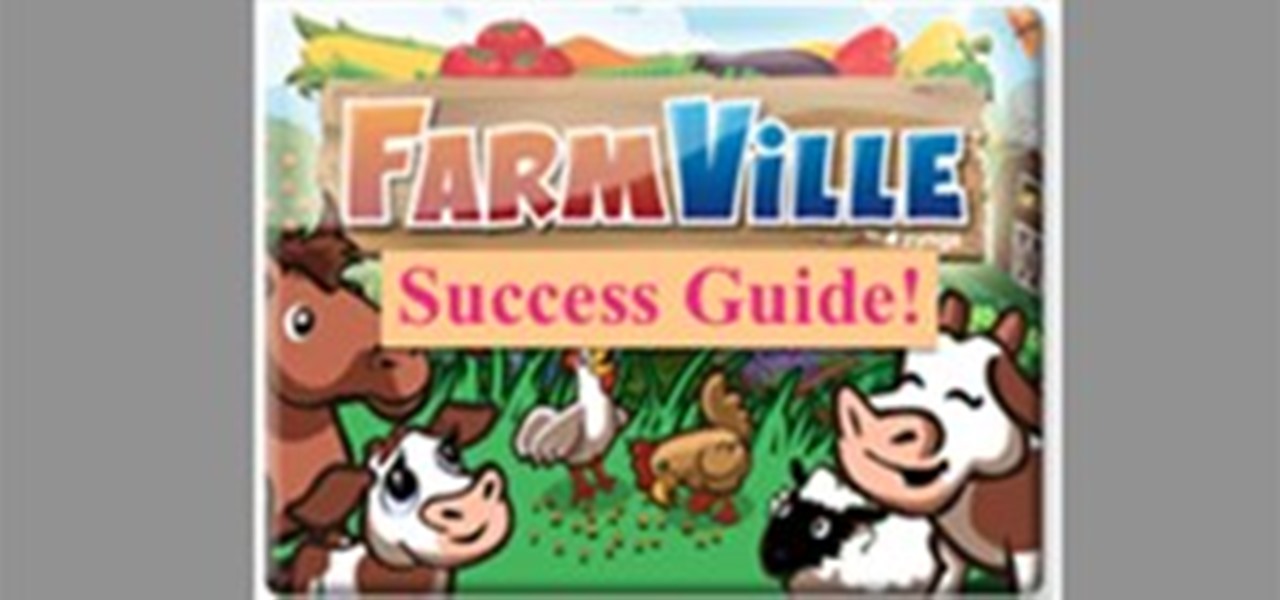You're minding your business when your Apple Watch taps you. To your surprise, the watch claims your heart rate dipped abnormally low. The news might come as a shock — especially if you have no history of a heart condition — but before you panic, you should take the time to fully understand what this alert is really saying and what you can and should do about it.

When you misplace your Android device, finding it with the Android Device Manager, or even better, Whistle Me, can help you find it no problem. But what about when your phone is not just hiding under the couch cushions? Your worst nightmare just came true. It's officially gone.

For modders, there are few tools more important than TWRP. TeamWin's custom recovery makes flashing mods like Magisk, Xposed, and custom ROMs incredibly easy, and it lets you root your phone at the press of a button. On top of that, it can make complete backups of your phone in case you mess up. That's why, for Essential users, this should be the first mod you add.

After previously learning how to make the material of an object change with the focus of an object, we will build on that knowledge by adding new objects through code. We will accomplish this by creating our bounding box, which in the end is not actually a box, as you will see.

When making a convincing mixed reality experience, audio consideration is a must. Great audio can transport the HoloLens wearer to another place or time, help navigate 3D interfaces, or blur the lines of what is real and what is a hologram. Using a location-based trigger (hotspot), we will dial up a fun example of how well spatial sound works with the HoloLens.

Greetings my fellow hackers, In the previous article, I discussed briefly about ransomwares and their devastating capabilities. Devastating in a way that ransomwares are not only known to encrypt files but to also lockout some specific functions of the system and hold it up for a ransom.

Thanks to numerous smartwatch deals this holiday season, many people are receiving their first one. But what exactly can they do? In regards to fitness, quite a lot. With a growing list of sensors and software updates, these small devices can be the very thing you need to ultimately reach your fitness goals.

The holidays are stressful. Between traveling, family, and dinner, Thanksgiving weekend can feel like weeks. Many families have traditions that make the days long, but some of us would rather curl up somewhere and watch our favorite shows. But all is not lost — our phones do so much for us now that they can help make the long stressful weekend much more bearable.

So, your grandmother finally wants to ditch her flip phone for a shiny new smartphone? Congratulations. But helping her get used to her new device, even when it's an iPhone, is no small task. Grandma mastered checking her email in late-2012 and just recently learned there's a thing called "Facebook." But we love grandma, and thanks to this guide, we can definitely make this happen for her.

Apple's Always-On display feature for the iPhone 14 Pro and 14 Pro Max can show important information on the screen even when the device is sleeping. While the dimmed Lock Screen may seem like a WYSIWYG component, there are actually a few ways you can customize it to fit your needs better.

Silence spreads over these mountains like nothing I've ever felt. If I didn't have Moby blasting in my earphones, there'd probably be no other sounds around. Well, except for someone, Phil probably, murmuring in a nearby tent just low enough to make his words indiscernible.

All fields of study have their own language. For people interested in learning about microbes, the language can sometimes be downright difficult — but it doesn't need to be. From antibiotics to xerophiles, we have you covered in an easy-to-understand glossary.

There's a powerful tool on your iPhone that can fine-tune your iOS experience based on what you're doing and when, and it's completely customizable. With it, you can control what notifications appear or are silenced, who can call you, which Home Screen pages you want to view, the Lock Screens you can pick from, and more. And you can automate it based on a variety of triggers.

Believe it or not, there are legitimate iOS apps beyond the App Store that you can install on your iPhone. Some of them even work for iPad, Apple TV, and Mac, and there are also benefits to using them over apps found in the App Store.

In iOS 15, Apple unveiled a new feature called Focus, an extension of Do Not Disturb that lets you focus on the one thing that's important at any particular moment. It does so by minimizing distractions from your iPhone and other Apple devices, but there's a lot you should know about setting up and using Focus on your iPhone or iPad before you dig in.

Just days after Google released the official Android 11 update, Samsung already had a pre-beta build of One UI 3.0 available for developers to test their apps on. So this year's main OS upgrade is likely hitting Galaxy phones even earlier than we thought.

How to use uTorrent First of all we need to understand what uTorrent is. uTorrent is a file or a Micro-Torrent that helps you, the user, download stuff like documents, pictures, videos, or e-books. uTorrent is very, very, useful when you know how to do it. so hope fully this tutorial helps you learn to use uTorrent.

Square dancing, a fun American pastime! Learn square dance steps with this instructional animation. Fun fact about square dancing: 19 U.S. States deem it their official dance. Square dance is a folk dance with roots in Europe, eventually spreading to the states & becoming more of an iconic dance there. Square dancing consists of 4 couples arranged in a square formation. This square dance lesson is clear and to the point. Search "square dance instructional animation" on Wonderhowto for more sq...

Square dancing, a fun American pastime! Learn square dance steps with this instructional animation. Fun fact about square dancing: 19 U.S. States deem it their official dance. Square dance is a folk dance with roots in Europe, eventually spreading to the states & becoming more of an iconic dance there. Square dancing consists of 4 couples arranged in a square formation. This square dance lesson is clear and to the point. Search "square dance instructional animation" on Wonderhowto for more sq...

Some of you may stick with your iPads, but for those looking for a similar Android version, you finally have a winner.

When you type on a computer, you have the help of a mouse or trackpad to guide your cursor. Unless you set up a mouse with your iPhone, however, you don't have that option on the go. Therefore, iOS needs to come up with ways for you to move your cursor around to easy pick up typing where you want to. Among other solutions, Apple has a way to jump your cursor wherever you want.

In the past you may have blocked wall posts so you wouldn't get fuel, goods, and other random things from your applications. But you may wish to rethink this, at least for a while as the new truffle hunting feature requires wall posts.

The whole world seems better when you’ve had a full night’s sleep, and if you don’t believe me, you’re JUST FRIGGIN’ WRONG. Studies show that getting enough sleep during nighttime hours can make you less irritable, help you lose weight, and reduce your risk of cancer and other totally bogus-time diseases.

Computer viruses are terrifying. They are undetectable, dangerous, and operate constantly right under your nose. For the average computer user, there are only a few repair options. You could buy expensive antivirus software that causes more problems than it fixes, you can wipe your hard drive clean and lose all of your important data, or if all else fails—just switch to Linux.

Over the past few months I've written up several helpful How-To guides to help you with various FarmVille related issues. It's about time I put them all in one place so they are easy to find, learn from and share! It has been a pleasure writing for you all and I do hope I have helped you find ways to meet your personal gaming goals!