
How To: Make beaded jewelry projects
Complement your outfit with handcrafted beaded jewelry! Learn how to make beaded earrings and necklaces in this free crafting video series from professional jeweler.


Complement your outfit with handcrafted beaded jewelry! Learn how to make beaded earrings and necklaces in this free crafting video series from professional jeweler.

Artist experiment with many different ways to get their creative juices flowing. Learn more about art ideas and inspiration in this free art lesson from an art instructor.

Kids' art projects don't have to be expensive or time-consuming. In this free online series of art videos about crafts for kids, learn how to make fun projects from household items, taught by expert Pamela Grier.

As one of the leading 3D engines for augmented reality development, a new release of Unity is a significant event that carries the potential to facilitate huge leaps forward in AR content creation.

At the end of 2017, Mozilla introduced the world to Quantum. While desktop Firefox received all the improvements, Android users were stuck waiting for one of the biggest components to hit, which brought speed that surpassed Google Chrome. Well the wait is over, the new and improved Firefox Mobile is finally here.
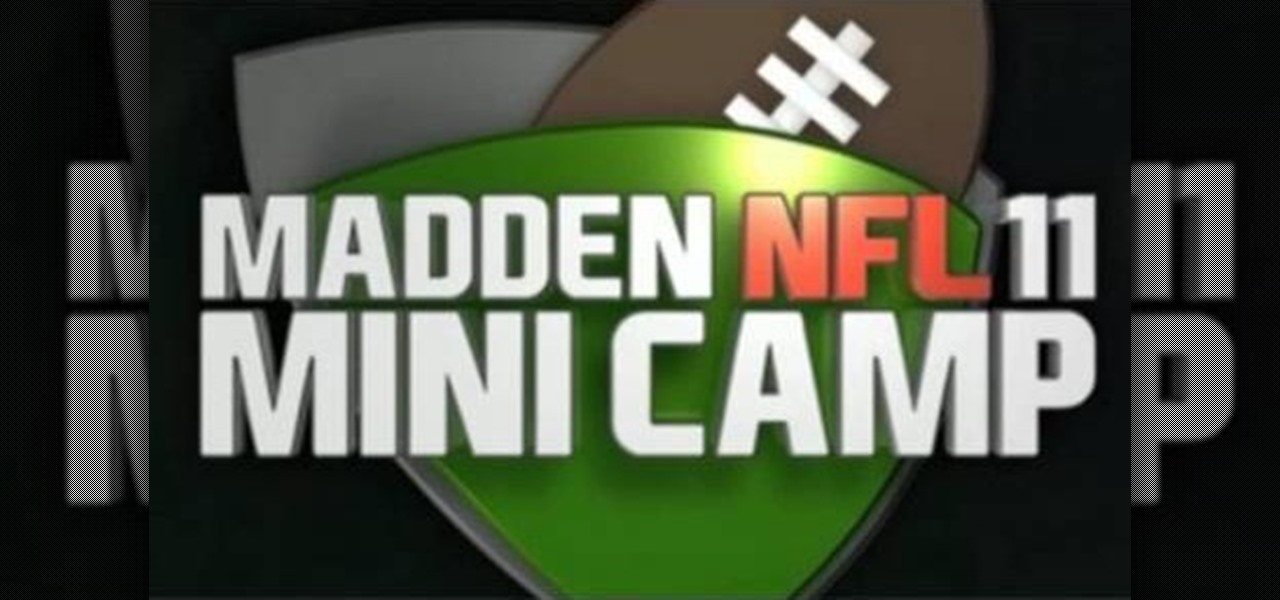
Madden NFL 11 is upon us, and offers enough improvements over the previous version that even veteran players may need some help playing well at it. This video features two professional Madden players explaining a lot of basic concepts that will help you score more points and win games.

For a new user, Adobe Premier Pro can be overwhelming. There's just so much you can do! So, a little guidance, or shall we say "basic training," is what you'll need to get started editing your own home video or professional film. This five-part series is your basic training, taught by Jordy Vandeput, showing you the basic, need-to-know stuff in Premiere Pro CS3.

Take a look at some of the awesome new improvements to Refine Edge in Adobe Photoshop CS5. Whether you're new to Adobe's popular image editing software or a seasoned graphic design professional just looking to better acquaint yourself with the unique features of Photoshop CS5, you're sure to find something of value in this video tutorial. For more information, and to get started taking advantage of the new, improved Refine Edge tool, watch this video lesson.

Weekend Project: Pinhole Panoramic Camera

Lowe's a leader in the retail home improvement business, brings you this instructional video on how to measure and prepare for hanging wallpaper, for the do-it-yourselfer at home. In this video you will learn useful tips on calculating just how much wallpaper you will need to wallpaper your room, as well as a list of the tools and materials you will need to achieve a good finish, and get the job done right the first time, every time.

Hardware and home improvement expert Ron Hazelton describes his strategies for using invisible shelving brackets. To begin with, he advises that a shelving installation, invisible or not, be installed beginning at the center point, because upon attaching the main support, it will automatically be leveled. Ron suggests that mounting brackets have the same color as the background, so that the brackets depend not only on being hidden for the most part, but that the portions that are present do n...

Here is a Neuro Linguistic Programming (NLP) anchoring technique to help you neutralize negative thoughts and emotions. NLP anchoring is a simple, yet safe and powerful tool for self improvement and growth.

This video tutorial explains how to structure your web site the right way using content silos. But what's a content solo, you ask? Watch this video SEO tutorial to find out. Make structural improvements to your website such that Google has an easier time isolating your keywords with this how-to.

Watch this step by step video demonstration on how to replace a drop-in (countertop) kitchen sink. Also, learn some quick tips on how to make the job even easier to complete. It's simpler than you think! Watch this video home improvement tutorial and learn how to replace a countertop sink.

Bob Fenwick shows us how to add a vent to the existing heating and A/C system of your home.This can be accomplished with a few sheet metal parts from your local home improvement center.

In this clip, you'll learn how to visual data with charts and graphs in MS Project 2010. Whether you're new to Microsoft's popular project management application or are just looking to better acquaint yourself with the Project 2010 workflow, you're sure to benefit from this free video software tutorial from Lynda. For more information, including detailed, step-by-step instructions, take a look.

In this clip, you'll learn how to create a new material resource when using MS Project 2010. Whether you're new to Microsoft's popular project management application or are just looking to better acquaint yourself with the Project 2010 workflow, you're sure to benefit from this free video software tutorial from Lynda. For more information, including detailed, step-by-step instructions, take a look.

In this clip, you'll learn how add a new milestone when working in MS Project 2010. Whether you're new to Microsoft's popular project management application or are just looking to better acquaint yourself with the Project 2010 workflow, you're sure to benefit from this free video software tutorial from Lynda. For more information, including detailed, step-by-step instructions, take a look.

In this clip, you'll learn how to create a new task when using MS Project 2010. Whether you're new to Microsoft's popular project management application or are just looking to better acquaint yourself with the Project 2010 workflow, you're sure to benefit from this free video software tutorial from Lynda. For more information, including detailed, step-by-step instructions, take a look.

These days it seems like budgets are on everybody's minds. Big or small, financial planning is an essential part of daily life following the latest recession. In this tutorial you will learn how to create budget resources, using MS Project 2007, that you can assign to your project to compare you actual hours and costs against your budget.
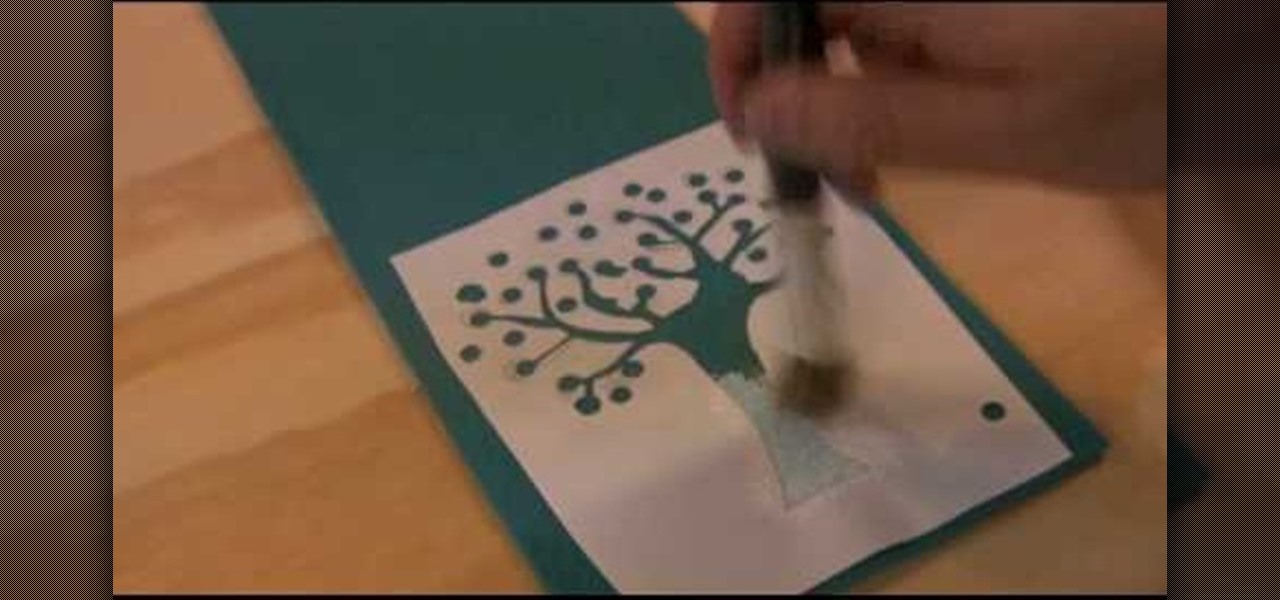
Check out this DIY video tutorial from Curbly, the best place to share pictures of your home, find design ideas, and get expert home-improvement advice.

When you save your iDVD project, you can save a version of the project in what's called a project archive. Archives contain all the files, menus, movies, and slideshows that make up your DVD. Once created, the archive can be saved to an external disk, copied to another Mac, or saved on your desktop.

When you start new projects in Apple iMovie, it's important to get your project settings set appropriately. Learn how to begin a new iMovie project the right way each time.

In this clip, you'll learn how to link two or more tasks in MS Project 2010. Whether you're new to Microsoft's popular project management application or are just looking to better acquaint yourself with the Project 2010 workflow, you're sure to benefit from this free video software tutorial from Lynda. For more information, including detailed, step-by-step instructions, take a look.

Tired of forgetting important details? Want to increase your recall capability? The memory palace technique is an approach you can practice to improve your memory, increase your awareness and expand your conciousness. These are powerful visualiztion techniques to ensure improvement.

Swimming pools are a lot of fun, but occasionally you may have some problems with your water. If you're starting to see algae grow, you're going to need to get rid of it. Thankfully, Mike Kraft, Lowe's home improvement expert, has some tips for maintaining your pool and algae removal. Learn the differences between green, black and mustard pool algae and the different treatments for each.

Is your swimming pool a little cloudy? It may be cause by a number of things, and Lowe's has the answers to fixing this problem. Mike Kraft, Lowe's home improvement expert, shares his tips for clearing that cloudy swimming pool water in no time. Learn how to backwash pool filters, check the pH balance and see if you should add more chlorine.

In this tutorial, we learn how to begin a new project in MS Project 2007. First go to your start menu, then click on "Project 2007". When this opens, you will see a panel on the left hand side, which is a project guide. Once you are in this project, you can open up a stored one that you were previously working on, or continue with a new one. You will have different task bars that correspond to the information you type in. Click on each individual task to see the information for each one. Ente...

Looking for a primer on how to laminate a panel of wood? Well, you're in luck, as this DIY video guide provides just that — and in just under six minutes! For more information, including detailed, step-by-step instructions, and to get started laminating your own wood panels, watch this home improvement how-to.

In this video, learn how to tile a kitchen backsplash. This video, hosted by the Home Depot will show you how to prepare and install this new improvement to your kitchen. This clip will walk your through a two-foot high backsplash with glass tile accents. You will also learn how to use mastic adhesive and the proper laying of decorative tile.

Have you ever gotten ringworm? It's pretty disgusting. It's caused by an overgrowth of a fungus. Learn how to treat ringworm from this professional dermatologist. The best treatment you should start with is an over-the-counter anti-fungal. If you don't see any improvement with daily use after two weeks, it's probably time to go call your dermatologist.
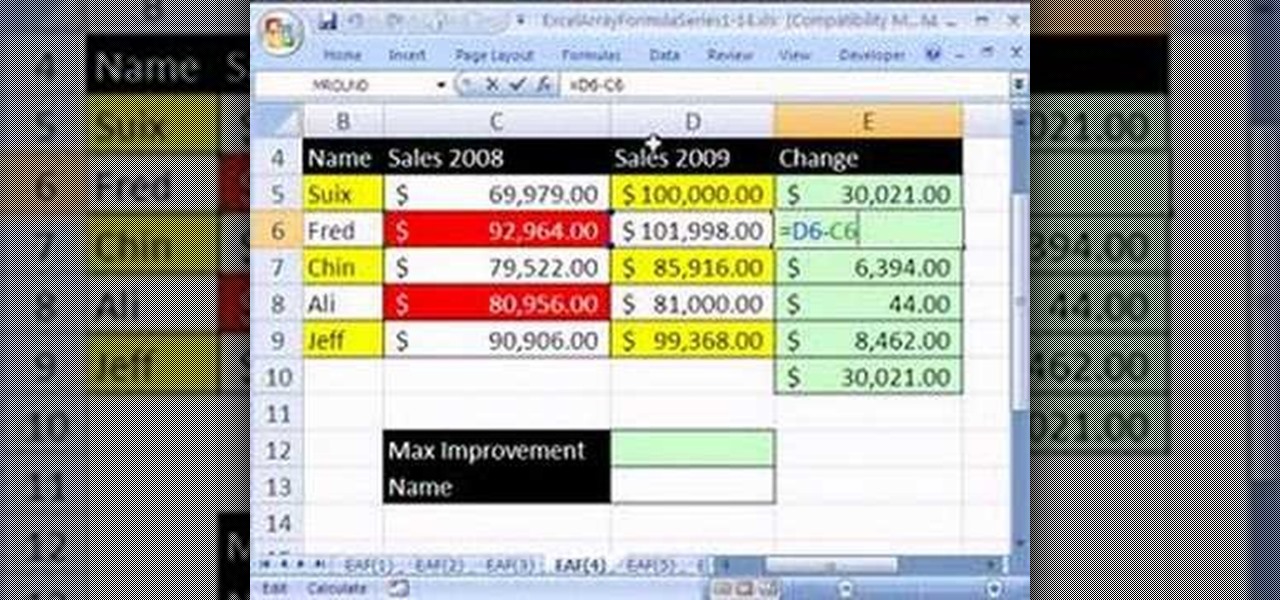
Looking for a primer on how to create and work with arrays in Microsoft Office Excel? You've come to the right place. In this free video tutorial from everyone's favorite MS Excel guru, YouTube's ExcelIsFun, the 12th installment in his series of Excel array formula series, you'll learn how to create array formulas for finding the largest improvement in sales from one year to the next.

Want to get rid of unsightly bare spots in your front or backyard lawn? In this video tutorial, home improvement expert Danny Lipford shows you three different solutions for fixing small dead spots of grass in your yard. For more information, and to get started reviving your own lawn, watch this helpful landscaper's guide.

Lowe's home improvement expert Mike Craft gives the low down on how to maintain your swimming pool. Pool maintenance is essential for keeping your pool like new and in tip-top condition. You will need some basic materials such as water test strips, chlorine tablets, algae-cide, water shock, a skimmer brush, pool net and vacuum. This video will show you how to balance your water, shock the water, clean out the filters and sweep and vacuum out your pool.
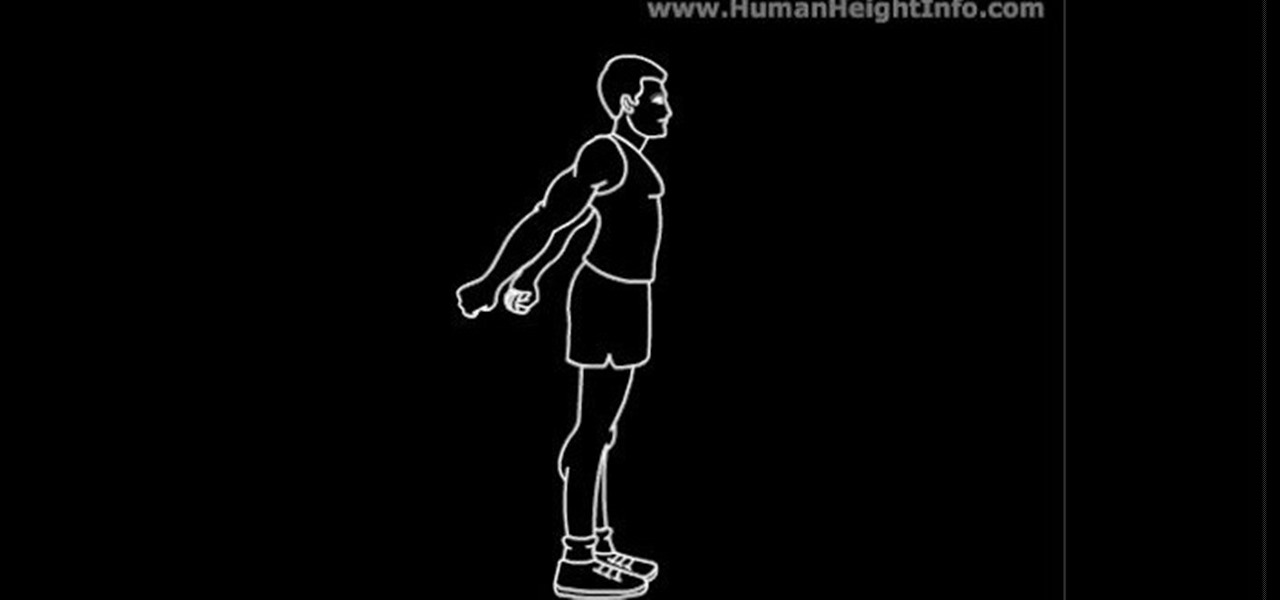
You might not be able to grow anymore, but you can still take some measures to utilize your natural build in a better way. You might have stopped growing, but doing simple stretching exercises can do wonders for your posture and make you appear as much as two inches taller. It can be easy hanging off a bar or stretching down to your toes and you will see noticeable improvement and be standing up straight as an arrow.

In this home improvement video segment, the Janes help Jane-in-training Jeryl replace the carpet of her family room with easy-to-install carpet tiles. Wall-to-wall carpet can be very difficult to install and is usually left to professionals. Carpet tiles are a more manageable option to do-it-yourself. Check out this home repair video and learn a relatively quick and painless way to replace your carpet.

A new mailbox can change the look of your whole home. This how-to video offers tips for making sure your new mailbox is placed in a safe and secure location, and is installed so it will stay sturdy. Watch this video home improvement tutorial and learn how to install a mailbox.

If you're putting out a new brick driveway or patio, watch this how-to video. There are a few pattern options available: stretcher, herringbone, basketweave, and stretcher with a header. Watch this video home improvement tutorial and learn how to pick a pavement pattern for a walkway, driveway, or patio.

Water saving isn't just eco-friendly, it's economical. Gardens, pretty as they are, can be a big drain on your water supply. Watch this video home improvement tutorial and learn how to save water at home.

Depending on your space and circumstances, you will need a water tank to suit your needs. There are different tools that will work better with your home. Watch this video home improvement tutorial and learn how to choose a water tank for the space at hand.