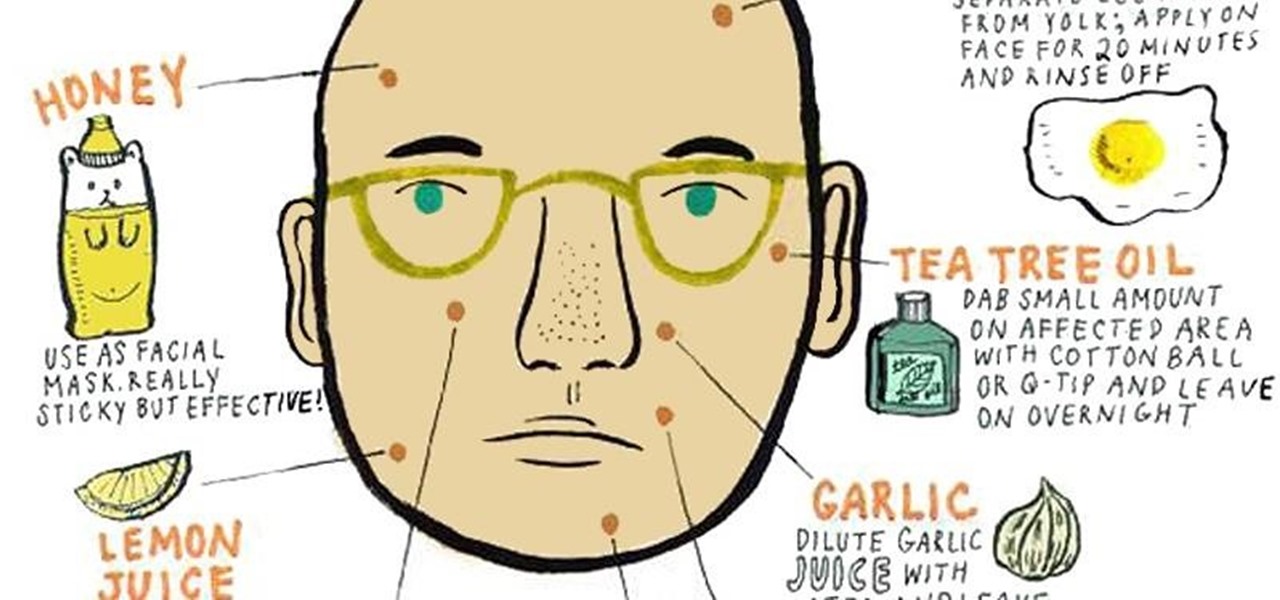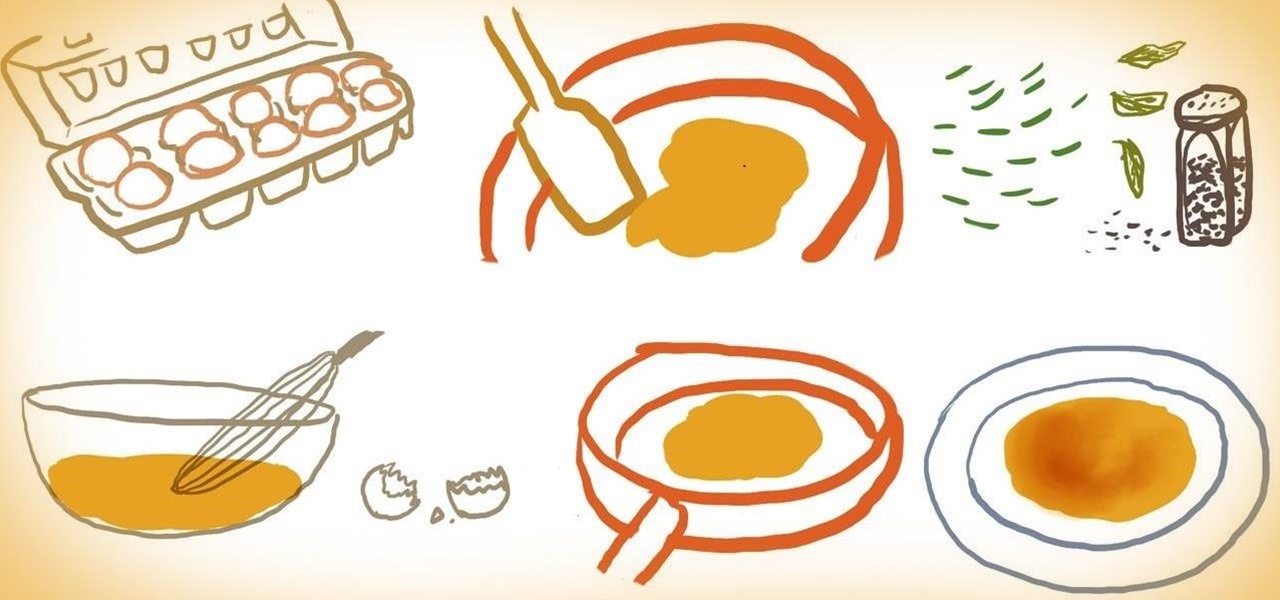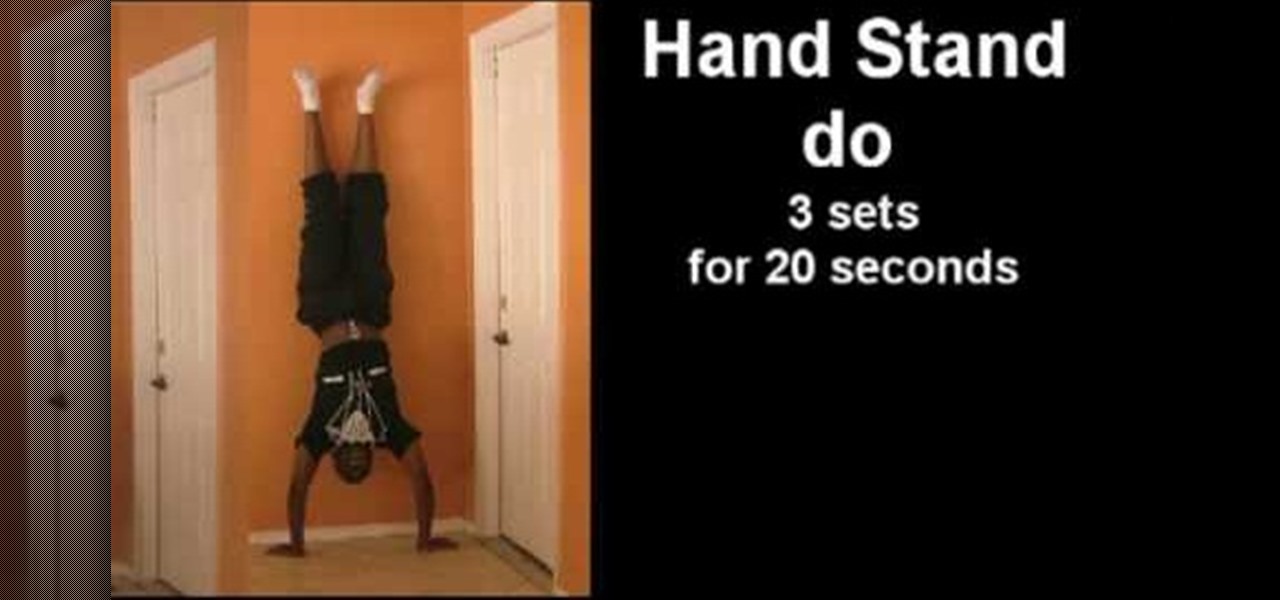Systm is the Do-It-Yourself show designed for the common geek who wants to quickly and easily learn how to dive into the latest and hottest tech projects. They will help you avoid pitfalls and get your project up and running fast. In this DIY episode, see how to create an Internet enabled claw game.

Christmas is more than just Santa and presents under the tree— it's a time for family, festivities, love and more importantly— Christmas songs! And the quintessential Christmas song during the wintertime is none other than the "12 Days of Christmas".

Tiara-esque headbands are fun to make, and more importantly, fun to wear! You will need, 1 basic wide headband, 1 yard of cotton fabric, 1 yard tulle, flowers from the Crafts section, scissors, beads and rhinestones for details, a glue gun. Lay the headband over the fabric, towards the edge. Mold the fabric around the headband, leaving some extra fabric at the ends. Cut the fabric. Glue the fabric from the underside of the headband, and glue from end to end. Cut all excess fabric away, and tr...

What would you say if I told you it was entirely possible—even desirable—to cook anything from a simple dinner to a great loaf of bread without using measuring cups, spoons, or a scale?

By enabling the console, you can give yourself as much gold and XP as you want. You can even make yourself unkillable, no matter how many darkspawn, rage demons or reavers you face down! This video demonstrates how you can enable the console and a few useful commands.

How to enable email based subscription for your drupal blogs using feedburner feeds. Part 1 of 3 - How to Enable email subscription in Drupal.

I'm not a big raw food guy, but me and my girlfriend whipped this raw food cake up from Ani Phyo's recipe. It had walnuts, cacao powder, sea salt, Medjool dates, agave syrup, avocado, and most importantly... raspberries. We didn't follow the directions all the way, but what we came up with was delicious, and like I said, I'm not big into raw food gourmet. I'm not big into cacao either, but it was a nice change from your normal chocolate dessert. It wanted to fall apart, but surprisingly, it m...

Acne medication can get expensive, but there are many common household items lying around your kitchen and bathroom that are perfect to use as a facial, face wash, or on-the-spot zit treatment to decrease the redness of acne and, more importantly, prevent future pimples from cropping up on your beautiful face.

LiveOps is a web-based company that employs work-at-home employees to work as call operators. It is a top-notch call center that offers employees to take a range of different approaches to what they will be doing their time at LiveOps.

Hey guys, I did my favorite look wear. It's quick, easy and most importantly natural look which you can wear every day; wether you are getting ready for a busy day in the office, class or just running errands, this looks fits all occasions. Not to forget natural looks are ALWAYS in, so you will not go wrong applying these steps for just about anything.

If you're a Bieber fan, you're likely familiar with the infamous tumblr, Lesbians Who Look Just Like Justin Bieber. Meaning, girls can be Bieber look-a-likes, too. Just wear a white t-shirt, jeans, converse, and baseball cap. And most importantly, get your Bieber-do in order. smokeypinkleopard demonstrates below. Previously, HowTo: Recreate Lady Gaga's Trippy Anime Eyes For Halloween.

Season 5 of Dexter is set to premiere on September 26th, and it's looking bloody as ever. The trailer for the highly anticipated season debuted at this year's Comic-Con. Things aren't looking so good for Dex... Not a fan (yet)? Instructables user Forkable offers a brief synopsis, and more importantly, an edible party favor for your upcoming premiere party.

Robert Xyster, submitter to Love.Earn, shares another military-grade HowTo. Yesterday's deadfall trap tutorial laid out how to catch and kill common Iraq rodents. Today's lesson demonstrates how to make a fire in the wild, and most importantly, how to conceal it behind enemy lines.

Great news. If you've got a passion for writing (and more importantly, a passion for HowTo), you can make some dough doing what you love. WonderHowTo's latest feature allows users to earn 100% of Google AdSense money for every article written.

Apparently, the Aussie pop singer is quite the Scrabble player. At least, that's what the word is. An article in 2009 from Mirror.co.uk reports that a very close friend of Minogue is tired of losing:

While Apple's tech used for Face ID on the iPhone is impressive, it's debatable whether it's more convenient than Touch ID. There are also concerns that your face could be used to track shopping patterns or be seen during mass surveillance by intelligence agencies. More importantly, it could be easier for law enforcement, and even thieves, to force you to unlock your iPhone.

Converting from iOS to Android doesn't have to be a particularly difficult process, but people make it that way anyways. Transferring contacts becomes a big deal, dimensions and hardware become an issue, and most importantly, features that were once loved become sorely missed.

Enabling Telnet in Windows Vista is a little bit more difficult than its predecessors but it still can be done. This video will demonstrate exactly how to enable Telnet in Windows 7 and Vista.

Do you experience a pang of envy when you scroll through your Facebook news feed, Instagram home, or Twitter timeline and see all your friends doing super-awesome things that you weren't a part of? If you are like most people, then the answer is probably yes.

Scrambled eggs may seem like the easiest breakfast dish to whip up in the kitchen, but in order to make them truly perfect, several details in the cooking process are important to keep in mind.

There are many advantages to knowing how to speak in foreign languages, whether it's for traveling, business, or simply for the pleasure of getting to know a culture that is completely different from your own.

An executive summary is one of the most important parts of your business career, because it's the first thing investors will look at. Placed at the beginning of a business plan, the executive summary is the hook that lures investors into wanting to learn more about your business. See how to write one in the best way possible.

The ‘Mango’ is a favorite fruit for most of us, undoubtedly. However, choosing the right mango is of utmost importance, if one wants to savor its taste to the best! This video shows how to check for the freshness and choose the right mango. Always pick up a mango which is reddish or pinkish all way round. It may have a patch of sunset yellow but certainly not green. It should feel soft when gently pressed. Most importantly, it should smell sweet like candy, especially at the base of the stem ...

Mic Sol-O demonstrates how to prepare for and perform a back handspring. • Warm up first! Get a mat and do some simple stretches to start.

Neighbors are a great way to develop your own little community in Cafe World. You can visit your neighbors, sample their special of the day, and leave them gifts.

Eagle Lake Woodworking, hosted by John Nixon, offers great do-it-yourself guides for building your own furniture, especially in the American Arts and Crafts style, and turning your garage into an amateur woodshop. Search Eagle Lake on WonderHowTo for more carpentry tutorial videos. From Eagle Lake Woodworking on this specific lesson:

In this video tutorial, viewers learn how to enable JavaScript and update Flash in Internet Explorer. To update the Flash player, go to the link provided in the description and install it. To update JavaScript, click on Tools and select Internet Options. Then click on the Security tab and click on the Custom Level button. Now scroll down the list and find Active Scripting Option. Check Enable and click OK. When the Prompt window pops up, click Yes and click OK in the Internet Options window. ...

This is a Computers & Programming video tutorial where you will learn how to enable or disable the UAC option on your computer. UAC stands for User Account Control and this tutorial is for Windows Vista. With UAC enabled you are more secure. First, click ‘Start’, type in ‘msconfig’ and click on ‘Tools’. Here you scroll down and select ‘Enable UAC’ or ‘Disable UAC’ and click ‘Launch’. You will need to reboot your PC for the change to take effect. An alternate method is to go to Control Panel, ...

Remote desktop is a very powerful feature using which you can access any desktop from another desktop over an internet. In this video the instructor shows how to enable remote desktop in Microsoft Windows XP. Remote desktop is a system that will allow other users from the internet or your local network to connect and control your computer. As this can be a security hazard be careful while sharing the details of your remote desktop connection. To enable this click on start button, right click ...

Learn how to enable Java script and Cookies in Konqueror in simple steps. First open the respective webpage and go to 'Settings' option and select the last option in it. Now select 'Java and Java Script' option found in the left corner of the page and click in the enable check box in both the tabs. Now go to the 'Cookies' option and check the 'Enable cookies' check box. Press on 'OK' to finish when everything is done.

Enabling the god mode option is only available for Windows 7 users. Learn from this video tutorial about enabling god mode. In god mode, you can change the settings in the administrative tools, auto play, backup and restore tools, and more. Use this string: GodMode.{ED7BA470-8E54-465E-82 5C-99712043E01C} to enable god mode. Be careful before you try this out in Windows Vista, as this string is applicable only to Windows 7. For more tips and tricks on Windows 7, search on WonderHowTo!

If browsing speed is important to you—and it should be—you'll probably be interested to know that there are ten simple flag modifications you can make in Google Chrome in order to achieve the fastest browsing speed possible.

We all have that one friend on Instagram: every day, they post a million perfectly filtered selfies, sharing 15 different angles of their outfit. But let's be honest—no one likes to see a million posts in rapid succession, and more importantly, no one wants to be that person.

Show a separate clip in your larger video file, like an inset of yourself on a webcam when you're making your own tutorial video! This will show you how to set up your project to enable picture in picture viewing, for all or part of your video.

In this clip, you'll learn how to use the Voice Control feature on an iPad. Whether you're the proud owner of an Apple iPad or perhaps just considering picking one up, you're sure to benefit from this free video tutorial, which presents a complete overview of how to enable the Voice Control tool. For details, and to see what it takes to use iPhone-style voice commands on an iPad, take a look.

New to Ubuntu Linux? This computer operating system could be a bit tricky for beginners, but fret not, help is here. Check out this video tutorial on how to install and enable Flash for Chromium on Ubuntu Linux.

Enabling SSH On Your Mac Server How To Use Your Mac As A Server.

Not sure how to enable javascript on your computer? Follow these steps to enable all the functionality javascript provides.

Wondering how iCloud works? This video will show you how, with automatic downloads enabled, iCloud keeps your mobile devices and computers in sync. Watch this video to learn what makes iCloud such a helpful addition to your iPhone, iPod Touch, or iPad.

Good news, Apple browser fans: Safari now comes with extensions. The bad news? They're not yet enabled by default, and there's no official add-on gallery from Apple. The better news? There's a workaround, and it's easy. In this How To video, we'll show you not only how to enable Safari's extensions, but how to install them and where to get them, too.