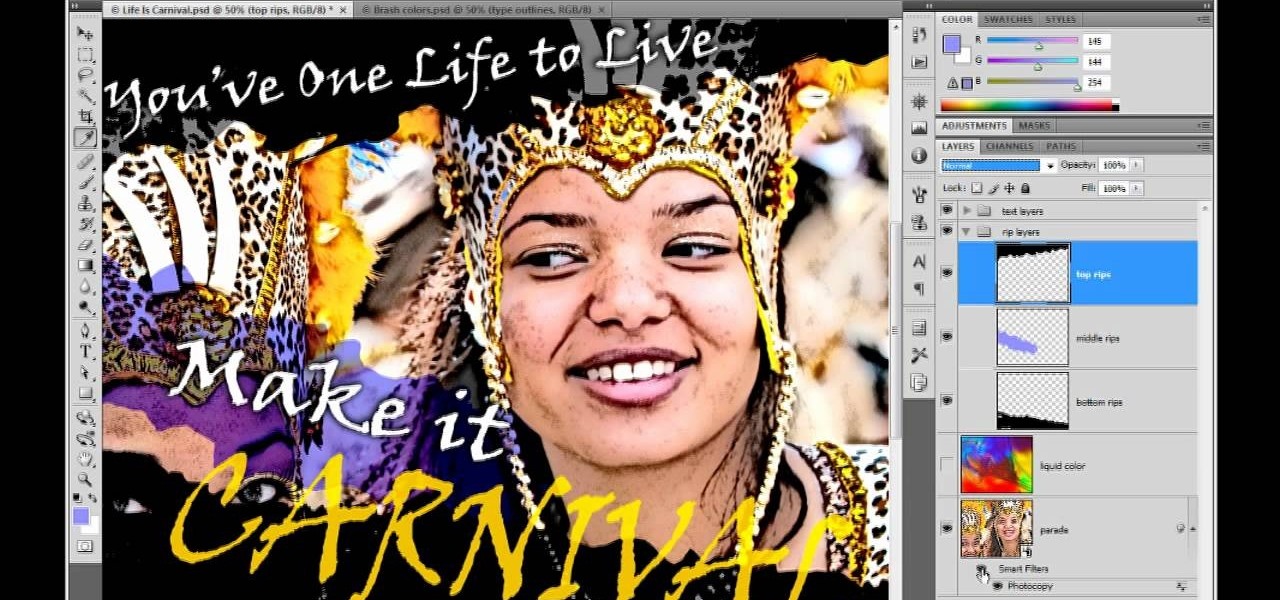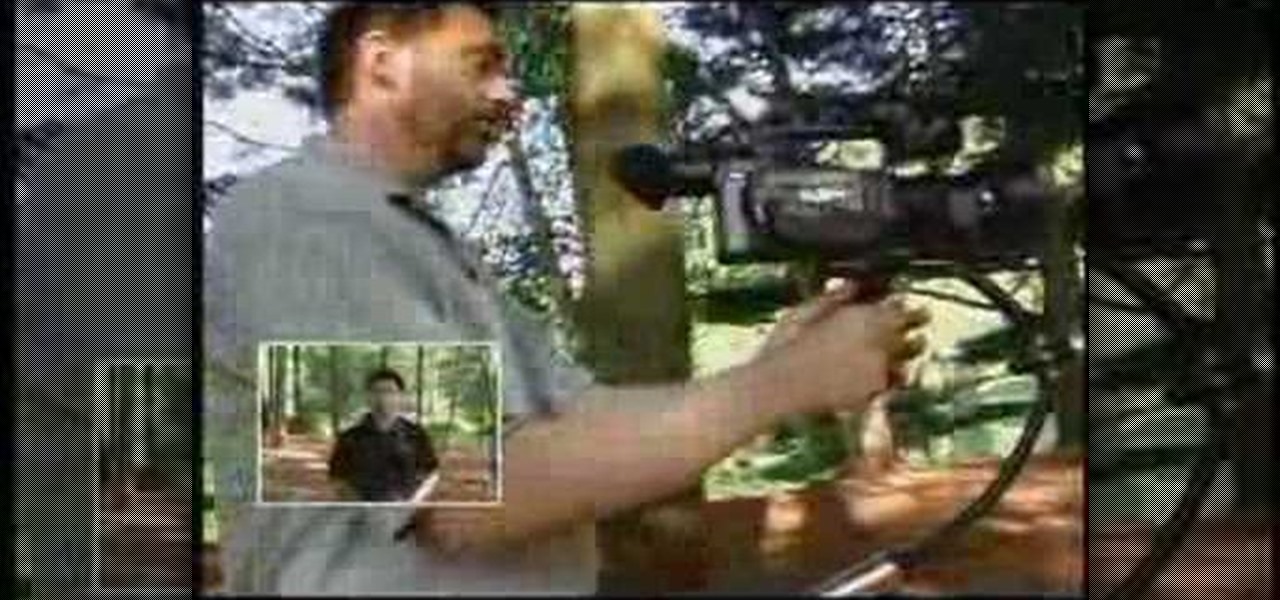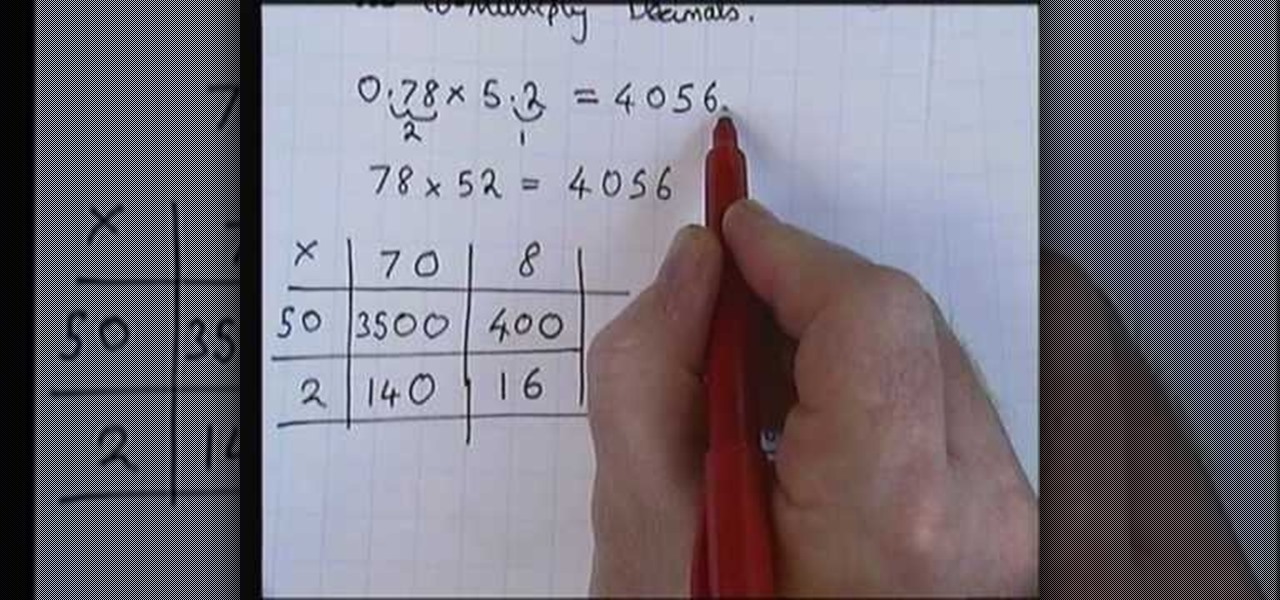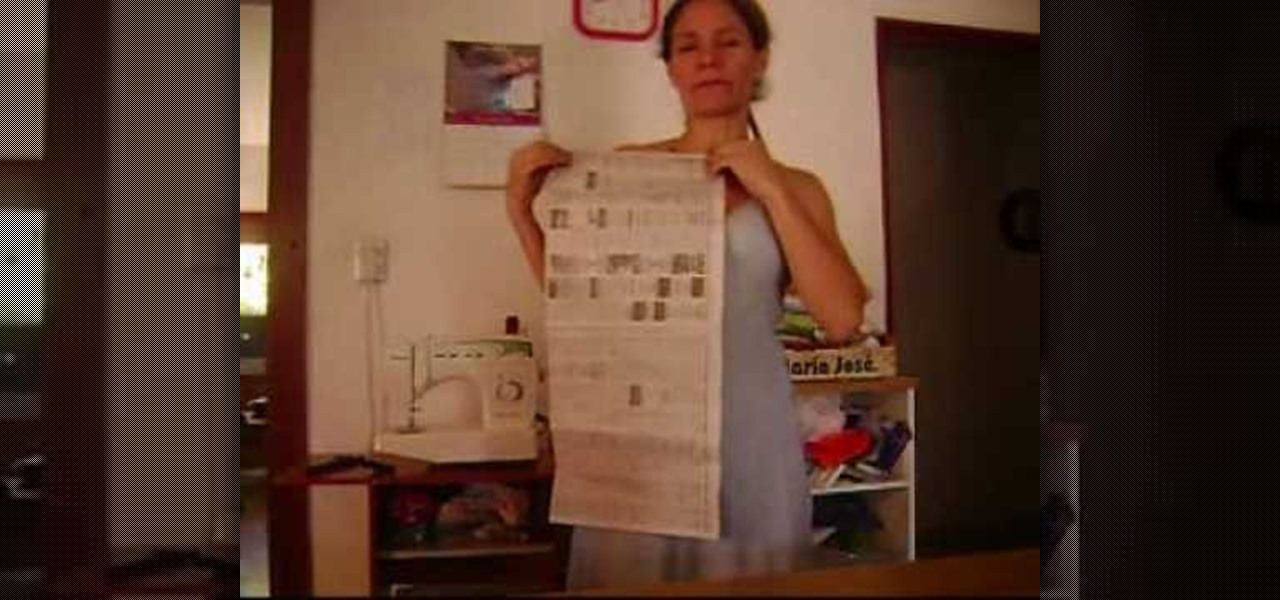This is a cool science experiment to show what a great heat conductor water is. You'll need some balloons, a candle and some water. Check it out and be amazed! Common sense tells you that it's impossible to boil water in a paper bag, but this classic parlor trick was a favorite of the Victorian magician. The real difficultly in performing this effect is making it look harder than it is! As you might imagine, the secret lies in yet another amazing property of water - it's ability to conduct he...

We all love cupcakes, but some of us don't tolerate gluten, and other of us have peanut allergies. Imagine this scenario times 30, the average number of students in a class, and you can see where things would go wrong.

When you think of flower brooches, you probably imagine those dusty, ancient things your grandmother used to wear on her wool cardigan. But brooches can be uber cool - and even street chic - when done in a vintage/Steampunk style.

When you think detox, you probably imagine lithe, bony starlets sipping on vegetable juice or lemon water with cayenne pepper. While removing junk from your diet is a common form of detox, you can also remove toxins and cleanse your body by doing exercise.

These days you can get a car tailored with special gangster rims, headlights, and sound systems, but one of the features of a standard car we all take for granted is power windows. Before those, all we had were frustrating crank-up windows that always got stuck if we didn't add enough elbow grease.

Little known to most people is that Cleopatra, the famous - and infamous - queen of Egypt, was not in fact Egyptian. The ruler was actually Greek, though obviously after time she embraced much of the traditional dress and makeup characteristic of Egyptian rulers of the era.

If you could believe, those Hawthorne berries that you see around town are actually edible! Imagine that right? Not only are they edible but they are high in anti-oxidants and are good for your heart, just don't over do it! But what do you do with them exactly? Well, you can make jellies, jams, and even syrup! In this video you will learn how to make a Hawthorne berry syrup for your pancakes or whatever else you use syrup for!

Fairy costumes are as common as witch costumes or vampire costumes (especially now with the "Twilight" fever) for Halloween. But dark fairies are a whole other category altogether. Rather than the cute pink frills, golden hair, and pixie dust you imagine your typical Disney fairy to have, the dark fairy in this makeup tutorial is scary, though still beautiful.

Starcraft 2, like it's predecessor before it, has a very robust level editor that allows you, the DIY modder, to create nearly any scenario within the bounds of the Starcraft 2 engine that you could imagine. We have compiled videos on how to do all sorts of fun things with it, from making RPG's and Tower Defense games to just making you dream Starcraft 2 level. This video will teach you how to lock the camera as well as create lighting effects, city terrain, and short cinematics in the Starcr...

When you muse on the topic of origami, you're probably imagining some pretty advanced stuff that sends your head - if not your fingers - for a spin. Modular dodecahedrons (what?) and magic squares, done by the more advanced origami artist, make the art seem too difficult for common butterfingers like us. But fear not; no matter how clumsy you are with crafting, we've got an origami project that you can do easily.

Pasta topped with fresh cheese and veggies is one of the healthiest and most delightful complements to summer dishes. We can imagine chowing down on this pasta topped with crisp prosciutto, peas, and fresh greens out on the balcony of our beach house (this IS a fantasy after all) with a glass of red wine in hand and a trashy novel.

We don't know how it happened and can't particularly pinpoint when it happened, but over the last few years cupcakes have way overtaken cakes as to go-to dessert. Perhaps it's because they're pre-portion sized, or perhaps it's because they're so darn cute and easily transformed into any shape we can imagine.

We've got a little secret to share with you: Being a master cupcake chef doesn't require you to be a baking whiz or even have a degree from a famous culinary school. When it comes to good cupcakes, decorating yours to pro standards is easier than you think.

Imagine… your friend is drinking an ice-cold soda out of his/her styrofaom cup, and everything's fine, until… it's starts leaking everywhere! It could be utterly hilarious, or disastrously evil, depending on who your target is.

The ubiquitous eyedropper is simple in purpose and easy to use. But imagine a world without it, where you had to dial in every one of the 16.8 million+ colors manually. The eyedropper is Photoshops color ambassador. Whether you're new to Adobe's popular raster graphics editing software or a seasoned professional just looking to better acquaint yourself with the program and its various features and filters, you're sure to be well served by this video tutorial. For more information, including d...

There are a lot of famous steadicam shots where the camera floats just ahead of the actors as they walk along having a conversation. (See just about any episode of "The West Wing" or "Battlestar Galactica.") Perhaps you imagined the cameraman walking backwards, carefully stepping over door frames or other obstacles in order to get this tricky shot. But as you'll see in this video, it's actually a much simpler matter of using a device called a Steadicam Merlin, so the operator can see where he...

When it comes to Photoshop, if you can imagine it then you can make it. Of course, more complex objects (and more realistic objects) take longer to complete, but the results are totally worth it. Just check out this lifelike coin, for instance. This Photoshop tutorial will teach you how to produce realistic coins via applying textures to a 3D cylindrical object.

If you're interested in nabbing superhero memory strength, the secret behind training your brain is not necessarily what you might expect. Your standard G-rated brain strengthening exercises range from crossword puzzles to Sudoku to calculating fairly simple math problems to improve short term memory, but the real clincher used by some of the pros is essentially... porn. Yep, you read right.

Magic Leap has always been intensely secretive about its work on its augmented reality headset, so it's interesting that they're now publicly recruiting developers to build software for the device before its launch.

When you think about salads, you probably imagine a bunch of stuff - usually whatever you have lying around in the fridge that hasn't gone bad yet - tossed together and strewn haphazardly. But did you know that throwing a salad together can be an art?

In this tutorial we learn how to multiply decimals together. Start off by ignoring the decimal points on the equation and just imagining you have normal numbers. Then, multiply the two numbers that you wrote down together. Once you figure that out, it will be time to reintroduce the decimals. Look at the place the decimal is in each number in the beginning equation. Then, add the decimal places together between each of them. From here, place the decimal on the end of the answer you came up wi...

Butter by itself is like a recipe cure-all, making everything from chicken to layer cakes taste magnificently rich and creamy. So imagine what butter flavored with garlic could do.

Is it tea time once again? We're sure you and your guests adore your cucumber and mayo tea sandwiches and your onion-marinated mushrooms, but how about spicing things up once in a while? While you don't usually imagine Moroccan cookies when you think about high English tea, these Moroccan cookies may just be the perfect compliment to a fresh kettle of Earl Gray.

Duct tape isn't only good for making sure your items don't fall out of your eBay shipments and for securing a rear view mirror in place after your drunken cousin knocked it off one night during a temper tantrum.

Starcraft 2, like it's predecessor before it, has a very robust level editor that allows you, the DIY modder, to create nearly any scenario within the bounds of the Starcraft 2 engine that you could imagine. We have compiled videos on how to do all sorts of fun things with it, from making RPG's and Tower Defense games to just making you dream Starcraft 2 level. This video will teach you how to make a WoW-style RPG in the Starcraft 2 editor. It's a complex process so the video doesn't walk you...

Imagine your own time-lapsed footage in a 360 degree pan. You don't need an expensive Hollywood-style pan mount to get this effect. You can easily do this rotating pan mount on the cheap, with something you would never suspect— a kitchen timer.

Making the magic memory stick is one of the vital first steps involved in hacking a PSP. This video will walk you through the on-computer part of the process, creating the magic memory stick itself. The steps are very easy to follow, and should have you playing all of the homebrew PSP game you can imagine lickity split! All you need are these files.

The late and great Alexander McQueen was a true fashion innovator, coming up with quirky style trends that we could only imagine in our wildest dreams. Whether it was humped armadillo shoes (video Lady Gaga in "Bad Romance") or butterfly headpieces that obscured a person's face entirely, he spoke to us like a prophet from another world.

The t-shirt is arguably the most basic part of modern Western fashion. Billions of people around the world wear them every day for ease and comfort. This two-part video will teach all you sewing fans out there how to sew your own t-shirts at home. You can then use these techniques to make other t-shirt based garments like t-shirt dresses and whatever other t-shirt-like clothing that you can imagine. The fabric is the limit!

Ever gotten frustrated when, as you're blowdrying your hair, you notice that somehow the blowdryer's cord has been twisted this way and that, to the point that it's entirely curled up into little loops?

In this video, learn how to make an ordinary cigarette vanish and reappear with ease.

Create a table with sales data with this video.

The replace color command is a nifty tool in Photoshop that enables you to change a color in an imagine very quickly and effectively. The tool requires that you make a copy of the original layer, as the replace color command is a destructive function. It requires parts that you want replacing to be selected first, to change the color of the desired areas. The result is a very realistically edited image, that is extremely fast and easy to accomplish.

Enchant that special birthday boy or girl with a unique origami birthday pop-up card by following this well produced instructional video. 1. All you need is a two sided square piece of colorful wrapping paper to create your origami birthday pop-up card. As long as your paper is square, the finished card can be any size you wish. 2. Make a series of simple sharp folds on both sides, carefully following the video instructions. Pay particular attention to the final intricate folds which create t...

Did you just have a great idea for a novel? Do you want to know how to put your ideas to work and write a full novel?

When shoemaker Robert Pinney invented the first plain but practical bobby pin in 1868, he surely never imagined all of the elaborate variations that would be available today! In this tutorial, a young crafter teaches you how to glam up your bobby pins. Using costume jewelry, sequins or other cheap stuff and a little bit of glue, you can give your old bobby pins a fun new look.

F for FAKE. This video has been labeled a "Faux-To". Commonly contested as bogus science, we believe this video to be a hoax. What's your opinion? Comment below.

In this video, we learn how to sit cross-legged for meditation. Meditation in this pose will cause you to be far more relaxed and calm then if you were in an uncomfortable position. If your rear end hurts while you are sitting down, try putting padding underneath you so you are completely comfortable. Make sure your feet are tucked into your body and your back is aligned with your head straight in the air. Once you are comfortable, you can put your hands at your sides on each of the legs. The...

In this tutorial, we learn how to meditate with beginner meditation techniques. If you feel some back stress, try sitting on top of a pillow or something soft, and somewhere you can rest your back on as well. You want to sit where you're erect, so your spine is tall and firm. Rest your feet in a folded position so they are laying around each other. Once you are in a comfortable position, rest your arms to your sides and begin to breathe deeply. Imagine yourself in another place and your mind ...

In this tutorial, we learn how to find the arc length of a function. All you're doing when finding arc length is finding the curve between 'a' and 'b'. Imagine this as a string you're pulling straight to see how long it is going to be. The formula says if your function is in 'y=x' you have to take one times the derivative squared. This is a basic formula that you will use to find the arc length. When you plug in your values to this equation, you will find the answer. Practice with the example...