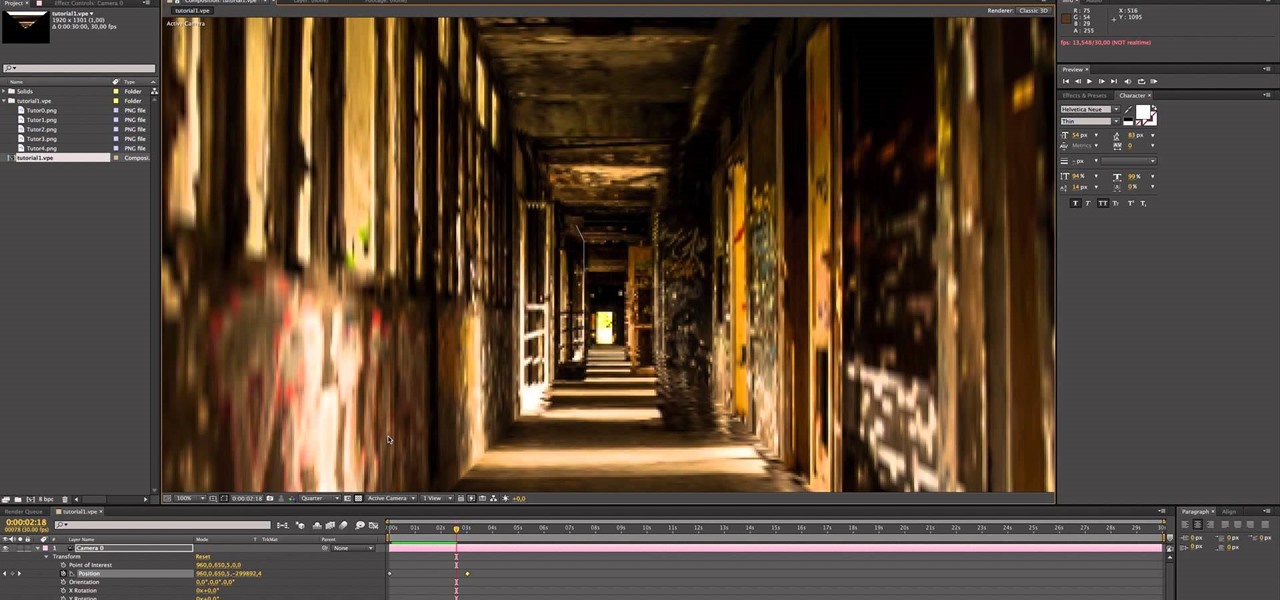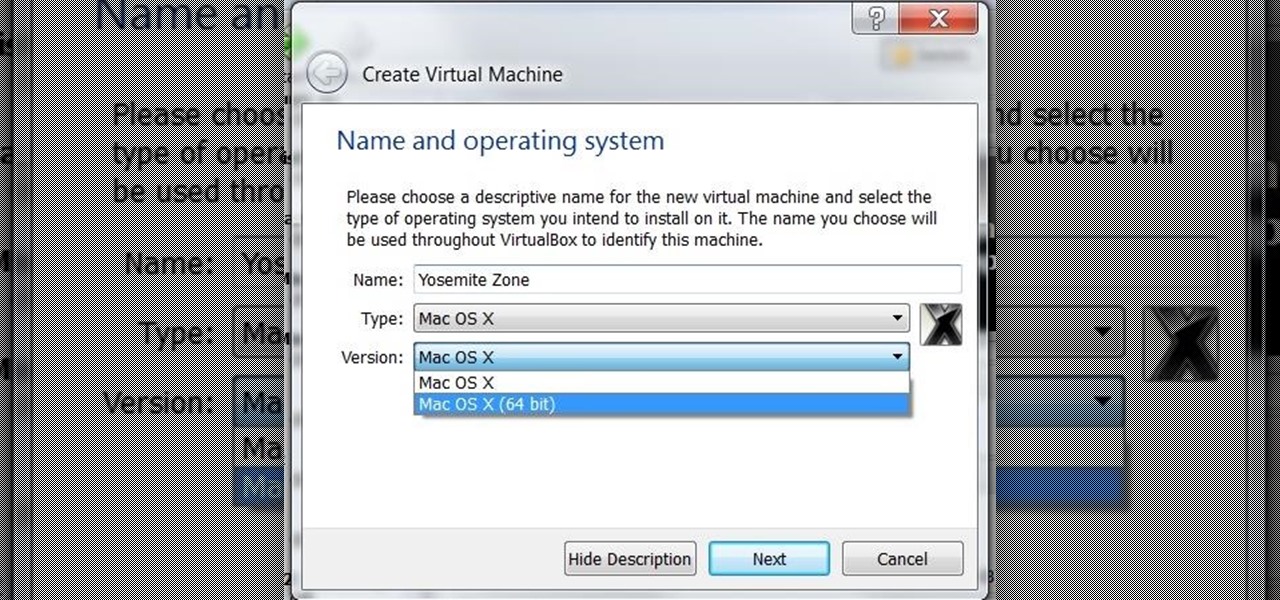Welcome back, my greenhorn hackers! In many cases when a computer, phone, or mobile device is seized for evidence, the system will have graphic images that might be used as evidence. Obviously, in some cases these graphic images may be the evidence such as in child pornography cases. In other situations, the graphic images may tell us something about where and when the suspect was somewhere specific.

Stop me if you've heard this one before: scan an image with your iPhone's camera and augmented reality content shows up.

There is nothing worse than losing valuable information or programs on your computer. And if you've ever accidentally deleted a file or document, you know how agonizing that entire process can be.

Many streaming services offer user profiles for different people in your household, some of which also include profile images. In most cases, you can set a custom profile image to better differentiate and personalize your account from the others, and HBO Max lets you do the same, albeit, with limited options.

Despite the wide availability of markerless augmented reality experiences for mobile devices, there is still a market for scanned triggers for content, as evidenced by the new image recognition capabilities on Facebook's Camera AR platform.

Snapchat has had more than its fair share of security failures and mishaps. The photo-sharing company is looking to better address some of these security gaps by adding new features, and today its most recent addition is live: the Captcha. New users will be asked to verify their "humanness" by selecting the infamous Snapchat ghost out of a selection of images. The feature is supposed to help block hacker-made bots from creating fake accounts or accessing existing ones. But rather than using t...

Sometimes I actually search Google Images for things other than GIFs and pictures of athletes' extremely hot wives. Google Images has helped me with school projects, work, and proving my friends wrong on numerous occasions. Unless you're strictly using it for the latter, you're going to have to be aware of copyrights.

WhatsApp has a new sticker-making tool in the iPhone app that lets you create custom stickers directly in chats using your own images, eliminating the need to rely on third-party apps to make them.

OnePlus phones are easy to root, but that also means they're easy to brick if you get trigger happy with your superuser privileges. If you find yourself in this situation, you'll quickly realize the OnePlus firmware download page doesn't provide files you can flash in Fastboot mode.

Imagine an Instagram feed filled with a wild array of vivid color. Beautiful right? But when you look at the photos in your iPhone or Android phone's albums, they're all just too dull to pull off that dynamic look. There's no doubt that colorful images are more eye-catching than dull ones, so how do you get your photos to overflow with vibrant color? The answer: Add it in post.

There are many different ways and many different apps that allow you to censor a racy photo and then share it to Instagram or Facebook. If you're in a time crunch and don't have the time or the patience to deal with something like Photoshop, then Snapseed is a great and easy app that will blur out your raunchy images in a quickie.

When you take a photo of something interesting, like a landmark, piece of art, animal, or plant, there's a good chance you'll also want to know more about that something than just what you see in the frame. When this happens, you can take advantage of Apple's content recognition service for iOS and iPadOS without having to install any third-party apps.

Whenever you would use "Portrait Mode" in iOS 10 on your iPhone 7 Plus, the camera would save both a regular and depth effect version. If you were low on space, you could always opt to save the depth effect version only, but this setting is now gone in iOS 11. While at first it seems like only the depth effect version is saved now, the normal version is still there, whether you like it or not — it's just hiding.

Like most new things, the Start Screen in Windows 8 has its adorers and detractors, but either way you slice it—it's here to stay. I'm still getting used to the Start Screen, so I'm not sure if it's a love or hate feeling yet, but I do know one thing—I want my own background!

Walking while taking a video is always a pain. But it doesn't have to be, especially with Google's new Pixel smartphone and its new and improved Electronic Image Stabilization (EIS) feature. A new video, released on Reddit, pitted the Pixel's EIS against the Nexus 6P with some incredible results.

In this short tutorial i will show you how you can turn a flat 2D image of a room or hallway into a 3D Room using Vanishing points in Photoshop and After Effects.

This video will show you how to isolate or distinguish images in Google according to their usage right. Google also provides you information about the commercial or noncommercial usage permission. Watch the tutorial video and select your image for reuse.

This video will describe you how to search for a Copyright free image. Google advanced image search gives you the opportunity to find free images from any category. Copyright free images are free to use in personal even as commercial purpose. Watch the video and follow the steps.

In this tutorial you will learn how to create a realistic water rippling effect on a static image using masking in Flash.

One of the biggest grievances with Safari on iPhone was always its lack of customization, and iOS 15's browser upgrades tackle that problem head-on. Apple added many great features, including Safari extensions, Tab Bar, and Tab Groups, but the most prominent feature caters to those obsessed with finding the perfect Home and Lock Screen look.

Google's Chromecast streaming device is a marvel of functionality and form. Even with powerful features such as screen mirroring and collaborative party playlists, it's the device's idle screen that first catches the eyes of most folks.

Cropping images can be a huge pain if you have a bunch to do at once. Even if you have Photoshop or a similar program, the process of opening each individual photo and cropping them one at a time can take forever. A free web-app called Cropp.me makes that task a lot easier by auto-cropping your photos to whatever size you choose. All you have to do is upload an image, choose what size you want it to be, and click Cropp My Images. You can choose from a list of sizes or input a custom size of y...

When you encounter a mysterious laundry care symbol or alarming vehicle indicator light, you might just ignore it rather than ask somebody, search online, or open a user manual for the answer. If you have an iPhone, there's an easier way to decipher the meanings behind perplexing symbols and signs—and it only takes a few seconds.

Slack is meant for business, but it's inevitably used for personal reasons too, or even just to goof off with colleagues. However, you never know who's looking over your shoulder (nosy coworker? boss?), and you could get in trouble for something sent to you. That's why you might want to hide images and GIFs to help keep your conversations private.

After announcing at Google I/O 2019 that augmented reality content would come to Search, Google revealed how it would make that happen with the latest round of updates to ARCore.

The cinematic photos feature in Google Photos can create impressive three-dimensional views of normally flat images, turning ordinary pictures into life-like representations of the moment captured. Google Photos would automatically pick images from your library to apply the effect to. Now, you can choose images on demand from your library — it's just not super obvious that you can.

These days, most images we post online or share with others come from our smartphones. Whenever personal data is in them, such as debit card numbers, addresses, phone numbers, passwords, and other sensitive information, it's easy to jump into your iPhone's markup tools to black out the text before sharing. But a digital marker may not hide everything.

Safari saw many new features and improvements with Apple's latest iOS update, including webpage translations, privacy reports, and picture-in-picture. While the updates were well-received, Apple's mobile browser is still lacking some very basic features. Thankfully, there are shortcuts to bridge the gap.

Your iPhone's new home screen widgets are awesome — until they're not. Photos, in particular, is a big disappointment. It gives you a taste of having your favorite photos appear alongside your apps but ruins it by changing the photo randomly every hour without your input. While nothing can be done with the Photos widget, there is a way to get the pictures you want to see on your home screen.

It's finally out. After months of testing, iOS 13 is available to install on your iPhone, which means over 200+ new features you can use right now. The update, released on Sept. 19, can be installed over the air or from a restore image using iTunes in macOS Mojave and older or Finder in macOS Catalina. Ditto for the 13.1 update issued on Sept. 24.

After joining Google and Huawei in underwriting the UW Reality Lab at the University of Washington in January, it appears Facebook is already seeing a return on its donation.

In a previous tutorial, we were able to measure vertical surfaces such as walls, books, and monitors using ARKit 1.5. With the advent of vertical plane anchors, we can now also attach objects onto these vertical walls.

Facebook added a new feature that lets you post 3D versions of your portrait mode photos for all your family and friends to see on their smartphones, computers, and virtual reality goggles. These new 3D photos add a whole new dimension to your images with movement and more depth.

Reddit is home to tons of fun and unique content. A starting point for the various memes and videos that eventually make it into your Facebook feed, you could seriously spend all day just browsing different subreddits and not get bored.

I was on our new #nullbyte IRC channel when someone told me how tedious it is to install an OSX Virtual Machine on Virtual Box (I think it was wawa). We all know Linux rocks (gets acknowledgement from the crowd), but there are morons out there, multiplying at a never before seen rate, who use OSX. We at nullbyte should be prepared for anything and everything. So, in this guide I take you step by step to creating your OSX Yogemite VM.

After opening up its Spark AR platform on Instagram for all creators, Facebook is already expanding the platform's capabilities on its Snapchat killer.

On Twitter, quote retweets are a great way to share someone else's tweet with your view of their message. Twitter has expanded on this idea by giving us the ability to attach images, video, and GIFs to quote retweets. With these extra options, you should have no problem adding your own unique perspective on that funny, serious, or professional tweet.

It turns out that the government of Saudi Arabia has managed to do something last month's Game Developers Conference couldn't — give us a few new glimpses of the Magic Leap One being worn by someone other than Shaq.

Last week, we covered a new, open-source live wallpaper (LWP) called Muzei, and less than a week later we have no less than twenty beautiful add-on extensions to the app.