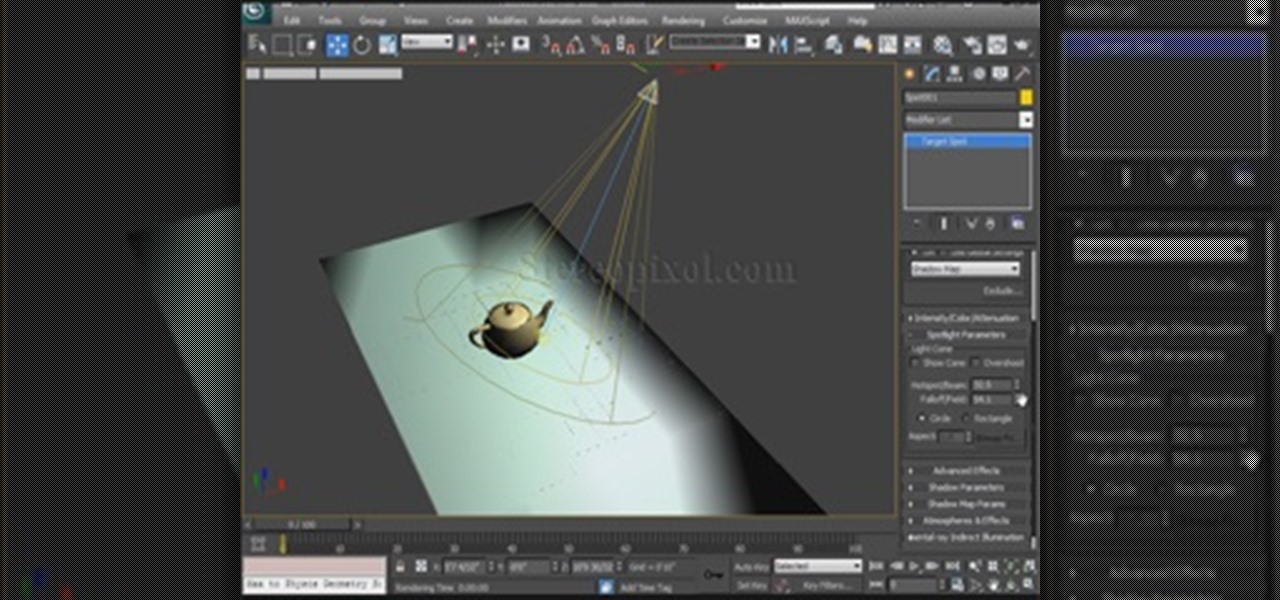To say that there are a lot of app switchers and launchers available is an understatement. We've covered a few ourselves, including Loopr and Switchr. But why not check out one more?

Hackers and makers are often grouped under the same label. While hackers draw on computer science skills to write programs and find bugs, makers use electrical engineering to create hardware prototypes from microprocessor boards like the Arduino. We'll exercise both sets of skills to program a $6 NodeMCU to display the status of a Wi-Fi link via an LED, allowing us to monitor for jamming attacks.

Apple took a giant step forward in terms of user customization with the new Control Center in iOS 11. With an improved design, buttons you can pick and choose from, and even a new default Cellular Data toggle, it's definitely a better iPhone experience. However, Apple also took a giant step backward with the confusing Bluetooth and Wi-Fi toggles.

Starting in Android 4.3, Google added some code to AOSP that tagged your internet traffic when you were running a mobile hotspot, which made it incredibly easy for carriers to block tethering if you didn't have it included in your plan. But as of Android 6.0, this "tether_dun_required" tag has been removed, which means you no longer have to edit a database file to get tethering up and running.

The integration of technology into automobiles is becoming more and more widespread each year. Tesla's Model S features a 17" display in the middle of the dash with navigation, music control, and even an Internet browser. Mercedes is working on incorporating Google Glass into their cars. Even Honda's 2014 Accord LX (their lowest trim level), boasts Pandora music streaming, Bluetooth connectivity, and a rearview camera and display.

While the adoption of Apple's newest mobile operating system, iOS 8, was smoother than its predecessor, there were still a lot of bugs and features that needed ironed out. There were lost cellular signals, missing Camera Rolls, a confusing iCloud Drive, and no functioning Apple Pay yet, among other things. Now it's just over a month later from its first release to the public and things are finally looking pretty good.

There are two types of tablet users in the world—those who like their quick settings up top, and those who want them on the bottom. I fall into the latter category, and there are a couple of reasons for it.

Planning a vacation overseas can sometimes feel overwhelming with the number of things you need to remember before heading out. Since smartphones keep us connected at all times, it's essential that you have everything you need here as well. Unexpected events can arise while on your trip, and you should be prepared for anything like a survival expert.

The Raspberry Pi is a credit card-sized computer that can crack Wi-Fi, clone key cards, break into laptops, and even clone an existing Wi-Fi network to trick users into connecting to the Pi instead. It can jam Wi-Fi for blocks, track cell phones, listen in on police scanners, broadcast an FM radio signal, and apparently even fly a goddamn missile into a helicopter.

If you're not using Control Center on your iPhone, you're missing out on a powerful tool that can streamline how you interact with your device, make certain tasks more efficient, and give you quick access to system tools, switches, and sliders for quick changes no matter where you are or what app you're in.

At first, it seemed like a clever art installation housed on the web, but now we're not so sure... the Newstweek hack may indeed be legit.

With over 200 brand new features, iOS 13 is a worthy update for all compatible devices. That said, not all iPhone models are created equal. There is a new feature only older iPhones will see, one that skips over Apple's Face ID devices entirely. So if you have a traditional Home button iPhone capable of running iOS 13 but haven't updated yet, this is one benefit you're missing out on.

Think back to when you last wanted to transfer some music or videos to your friend's smartphone and how difficult and slow it was. As powerful as our phones are, the default file sharing options are limited. There are, fortunately, some better options which make moving files easy, secure, and painless.

T-Mobile's "Uncarrier" initiative has done wonders for my wallet and my data usage. Before I had to deal with being throttled down to 2G speeds after passing my data limit, but thanks to their unlimited data plans, I'm free to use as much LTE data as I possibly can. The only downside is, when sharing data through a mobile hotspot (tethering), T-Mobile imposes a 5 GB limit (which was recently upped to 7 GB for some).

This 4th Chapter of Lights in Autodesk 3Ds max is fully concentrated on spot light. We will learn about the various spot light parameter of 3ds max like, Hotspot/Beam and falloff, then how to use overshoot or its limitations, how we can make the spotlight rectangular than circuler and many more. Hope you will enjoy.

People are always looking for ways to save money, and for the most part, saving money and cheating the system are synonymous when it comes to things like free internet access. Practically every new gadget is capable of connecting to the web, which means more and more people are looking for ways around those hefty internet bills.

Free stuff is pretty cool. Free internet is even cooler—and free internet that is actually free is the coolest. If you would rather avoid sitting in a Starbucks and having to listen to hipsters discuss the proper length of cropped jeans, then this should be of interest.

Tethering your Android phone basically turns it into a mobile hotspot, allowing you to funnel a 3G or 4G internet connection from your phone into your PC or laptop via USB. As you might expect, phone carriers brought the hammer down in an effort to stop users from getting around the fees they charge to normally allow you to do this.

Your iPhone goes with you pretty much everywhere you go, and unless you have unlimited data on your cellular plan, you've probably connected to dozens of Wi-Fi hotspots over the years. Wi-Fi passwords are saved to your iPhone so you can auto-connect to the router or personal hotspot again, but finding the plain text password for a network hasn't always been easy.

Silence spreads over these mountains like nothing I've ever felt. If I didn't have Moby blasting in my earphones, there'd probably be no other sounds around. Well, except for someone, Phil probably, murmuring in a nearby tent just low enough to make his words indiscernible.

In 2019, the Raspberry Pi 4 was released with specs including either 1 GB, 2 GB, or 4 GB of memory, a Broadcom BCM2711B0 quad-core A72 SoC, a USB Type-C power supply, and dual Micro-HDMI outputs. Performance and hardware changes aside, the Pi 4 Model B runs Kali Linux just as well, if not better, than its predecessors. It also includes support for Wi-Fi hacking on its internal wireless card.

By now, you've probably already installed 10.10 Yosemite, the newest version of Mac OS X, on your computer. While you most certainly noticed the visual changes, you might have missed some of the really cool additions.

If you enjoy modding your Android device with root utilities, custom ROMs, and Xposed modules, then there's a good chance you've had to factory reset your phone when something went awry. Plus, when you're switching ROMs, it's always recommended that you wipe all data, so us modders spend a lot of time restoring and tweaking various settings.

Whenever a new version of a phone comes out, there's always that one cool feature you wish you had on yours. For me, that's Group Play.

Hacking Wi-Fi is a lot easier than most people think, but the ways of doing so are clustered around a few common techniques most hackers use. With a few simple actions, the average user can go a long way toward defending against the five most common methods of Wi-Fi hacking, which include password cracking, social engineering, WPS attacks, remote access, and rogue access points.

When you can't reach your iPhone or don't have it on you, how do you get help from emergency services? Unless you have one of those life-alert mobile triggers, someone nearby, or some amazing telepathy skills, hope might be the only answer — unless you wear an Apple Watch, that is.

The Watch Dogs video game series came out in 2014, enamoring audiences with the idea of a seemingly magical smartphone that could change traffic signals, hack web cameras, and even remotely control forklifts. This may sound like science fiction, but The Sonic uses a customized flavor of Kali Linux to allow you to unleash the power of Kali from any smartphone — all without the need to create a hotspot to control it.

Surveying a target's Wi-Fi infrastructure is the first step to understanding the wireless attack surface you have to work with.

In five short years, three generations of ultra-low-cost Raspberry Pi devices have challenged the boundaries of what a person can do with a $35 computer — especially with Kali Linux.

This video will show you in eight steps how you can get and use wifi and dsi to use with your Nintendo. This is a helpful tool because it can be a little confusing to get started using different technologies without clear instructions.

Apple's iOS 13 has been available for beta testing since June, and the stable release pushed out to everyone on Thursday, Sept. 19. To help you make the most out of iOS 13 for iPhone, we've rounded up everything you'll want to know, whether a colossal feature, small settings change, interface update, or hidden improvement.

One of the most exciting features in iOS 11 was the fully revamped Control Center, which improved the overall interface visually, made it one page only, and finally made it possible to customize what controls actually appear within it. Customizable controls was previously only available to jailbreakers, but now it's available to anyone running iOS 11 or iOS 12.

Most mobile games have moved to an online-only format, meaning you need to be connected to the Internet in order to get any kind of multiplayer action going. This is great when you're at home on Wi-Fi, but when you're out and about, slow and inconsistent data speeds can cause serious lag. Or worse yet, you may be nearing your monthly data cap!

Microcontrollers like ESP8266-based boards have built-in Wi-Fi, and that's really cool, but what's even cooler is that certain pro models of the D1 Mini also have a port where you can connect a directional antenna. This can give you exceptional range, but if you were to just plug one in after opening the package, it most likely wouldn't work.

You might be giving out your name to every stranger you see, and you don't even know it. That iPhone of yours has a name — generally a combination of your first name and device model — and it broadcasts it to others via AirDrop, Personal Hotspot, Bluetooth, Wi-Fi, and other connections. Sure, it's useful to keep your device name simple and to the point, but there are upsides to changing it.

This week, Apple unveiled its own version of Google Lens in the form of Live Text. In response, Google just hit back with a new feature for its visual search tool called Places, a new search category that can recognize landmarks and return information on them within the camera view, which Apple touted as a capability of Live Text during its WWDC keynote.

These days, if you're having friends over, they'll probably ask to log into your Wi-Fi network before asking for a drink. But if you've forgotten your password, it can be quite hard to find, since most devices obscure the characters with asterisks.

When you don't have a steady cellular signal or immediate Wi-Fi access but need to communicate with others around you, you can set up an off-the-grid voice communications network using a Raspberry Pi and an Android app.

With a tiny computer, hackers can see every website you visit, exploit services on the network, and break into your Wi-Fi router's gateway to manipulate sensitive settings. These attacks can be performed from anywhere once the attacker's computer has been connected to the router via a network implant.

Microsoft.com is one of the most extensive domains on the internet with thousands of registered subdomains. Windows 10 will ping these subdomains hundreds of times an hour, making it challenging to firewall and monitor all of the requests made by the operating system. An attacker can use these subdomains to serve payloads to evade network firewalls.