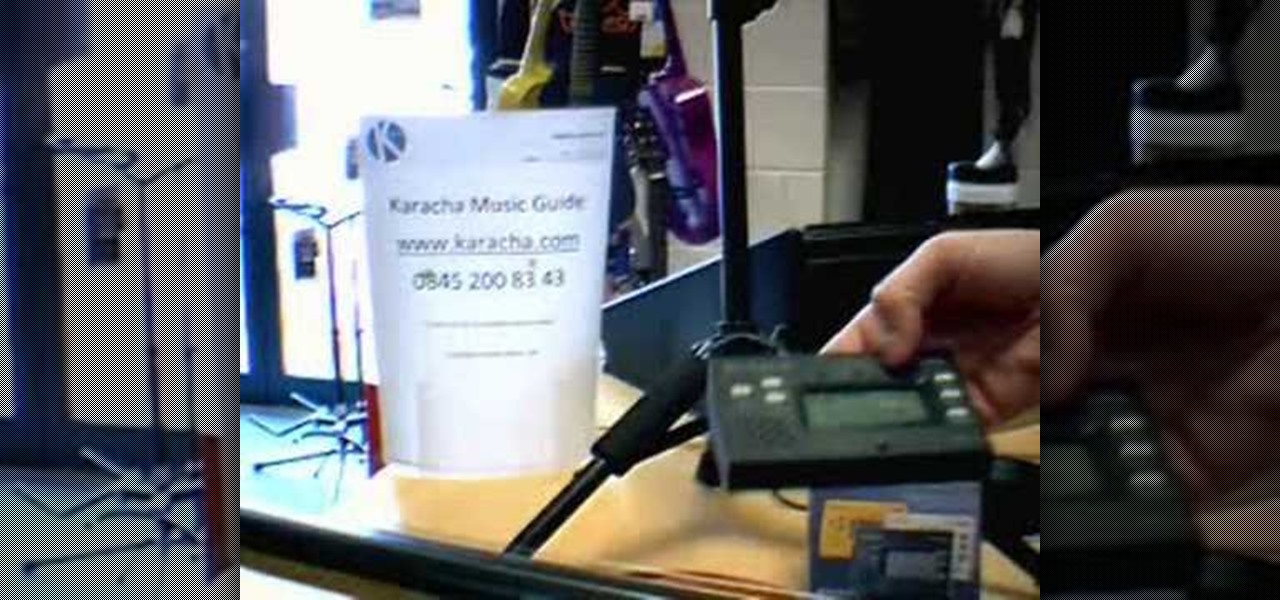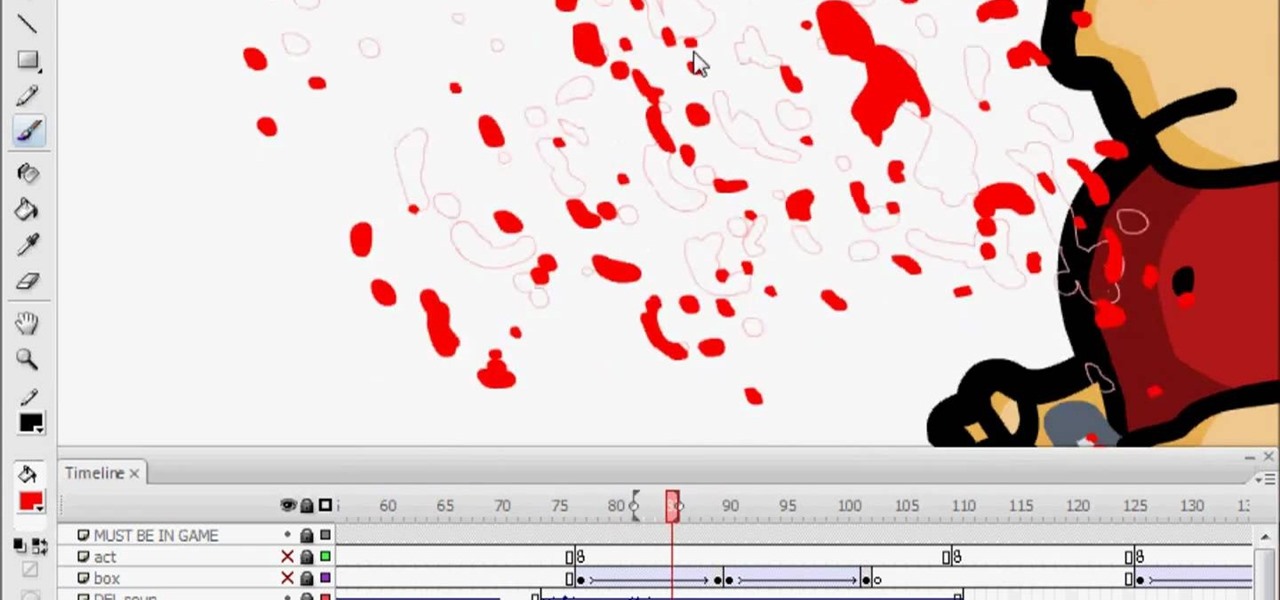This tutorial has been specially designed for left handed artists. Make your own pair of crocheted earrings using leftover crochet thread left on your spool - all you need is a #9 crochet needle! This video shows you how precisely how to make yourself some elegant and crafty jewelry.

This tutorial has been specially designed for right handed artists. Make your own pair of crocheted earrings using leftover crochet thread left on your spool - all you need is a #9 crochet needle! This video shows you how precisely how to make yourself some elegant and crafty jewelry.

Learn how to create custom-cropped images in It's easy. And this clip will show you precisely how it's done. Whether you're new to Adobe's popular raster graphics editor or a seasoned designer looking to better acquaint yourself with the new features and functions of the latest iteration of the application, you're sure to benefit from this free software tutorial. For more information, watch this video guide.

Make your electric guitar look precisely the way you want it! This video shows you how to sand down your guitar and then add your choice of varnish or finish to the neck and body. Restore a dinged and nicked guitar to rock star quality!

Interested in making Microsoft Windows 7 look a little bit more like Mac OS X 10.6? This home-computing how-to will show you precisely how it's done. It's easy! So easy, in fact, that this clip can present a complete overview of the process in just over six and a half minutes' time. For more information, including step-by-step instructions, watch this video guide.

The last thing you want to do with an injured ankle is to hurt it further by wrapping it up improperly. Fortunately, wrapping an ankle is easy once you know how. And this free video first aid tutorial will show you precisely what you'll need to do. For more information, including detailed, step-by-step instructions, take a look!

Want to disguise your voice? With Audacity, it's a simple process. And this clip will show you precisely what to do. Whether you're new to computer recording, new to the Audacity DAW (digital audio workstation) or just looking to pick up a few new tricks, you're sure to benefit from this video software tutorial. For more information, including detailed, step-by-step instructions, watch this free video Audacity lesson.

Broken motor on your washing machine? Never fear: this video tutorial will show you what, precisely, it takes to fix it. For step-by-step instructions on the motor replacement process, take a look. Get your wachine machine working again with this how-to.

In this beginners CAD software tutorial you will learn how to navigate in Pro/DESKTOP. Learn how to model objects the way you desire with this extended knowledge of workplanes and viewports. Workplanes allow you to work precisely in Pro/DESKTOP and are worth knowing how to use. This ProDESKTOP tutorial is best viewed full screen.

In this DIY gardening video tutorial, you'll find instructions on constructing your own compost bin. More precisely, this video will show you how to build a compost bin from recycled skids and coat hangers that'll have your friends green with envy. Take a look!

All you'll need to connect your Rock Band microphone to a personal computer is an empty USB port. This brief, step-by-step tutorial will show you precisely what to do (and guide Windows users through the driver installation process). Start digitally recording with your Rock Band mic today.

Perhaps best known as the stuffed grape leaf, which is more precisely called warak areesh, yaprak dolma or sarma. This is a great vegetarian recipe. You will need grape leaves, long grain rice, parsley, tomato, mint, green onion, yellow onion, cayenne pepper, salt, lemon juice, and olive oil. Watch this video cooking tutorial and learn how to make Mediterranean stuffed grape leaves.

Require precision tuning for your violin? In this how-to, you'll find a brief overview of tuning a new violin with the aid of a digital tuner, which will indicate precisely whether your violin's strings are in tune or not.

Grandmaster Alexandra Kosteniuk shows you how to play a difficult chess study from Ryabinin in this chess video tutorial.

Hey all you 3D digital animators out there, check out this 3ds Max video tutorial on how to precisely align the texture/image on your object using projection UV coordinates.

Learn to precisely piece strips of fabric together and create and attach applique shapes to your quilt using a sewing machine.

Tim Carter demonstrates how a drill press will produce a precisely drilled hole. Great instruction shows how a drill press avoids wobble and poorly cut holes.

By downloading and installing Winscp on your jailbroken iPhone or iPod Touch, you can access game roms which will let you play old Game Boy or Nintendo games on your new Apple device! This tutorial shows you precisely how to set up Winscp to turn your next-gen device into an old school gaming system.

So you'd like to know how to install a door with sidelights, would you? Well, you're in luck. This handy handyman's guide will show you precisely what you'll need to know to get the job done (and well at that). For more information, including a step-by-step breakdown of the project, watch this free video home DIY tutorial.

Want to change the DPI resolution in an Adobe Photoshop project? If so, this concise, free video tutorial is precisely what you need. In it, you'll find a detailed, step-by-step overview of the entire process. Take a look.

Make sure you attach a note to these fudge soaps saying they're soap and not fudge bars before you give them out to friends, because they look exactly like the real thing!

A poker face is sharp, beautiful, and intimidating, giving your target a peak at the cow without giving away the milk. Bring out your inner card-dealing bovine by watching this professional makeup tutorial by makeup artist Reiva Cruze.

Curly-haired sisters unite! Curly hair is super beautiful, but girls with curly hair know that it's also extremely hard to manage at times. So take the stress out of beautiful strands by checking out this video on how to style effortless, smooth curls.

Need some help figuring out how to join multiple frames in Adobe Photoshop CS5? It's easy. And this clip will show you precisely how it's done. Whether you're new to Adobe's popular raster graphics editor or a seasoned designer looking to better acquaint yourself with the new features and functions of the latest iteration of the application, you're sure to benefit from this free software tutorial. For more information, and to get started combining frames yourself, watch this video guide.

Want to know how to make precise selections with the Magnetic Lasso tool in Adobe Photoshop CS5? It's easy. And this clip will show you precisely how it's done. Whether you're new to Adobe's popular raster graphics editor or a seasoned designer looking to better acquaint yourself with the new features and functions of the latest iteration of the application, you're sure to benefit from this free software tutorial. For more information, watch this video guide.

Want to know how to make clean hair selections when working in Adobe Photoshop CS5? It's easy. And this clip will show you precisely how it's done. Whether you're new to Adobe's popular raster graphics editor or a seasoned designer looking to better acquaint yourself with the new features and functions of the latest iteration of the application, you're sure to benefit from this free software tutorial. For more information, watch this video guide.

Want to know how to increase the size of a selection when working in Adobe Photoshop CS5? It's easy. And this clip will show you precisely how it's done. Whether you're new to Adobe's popular raster graphics editor or a seasoned designer looking to better acquaint yourself with the new features and functions of the latest iteration of the application, you're sure to benefit from this free software tutorial. For more information, watch this video guide.

Want to know how to remove unwanted objects from a digital photo with the content-aware fill tool in Adobe Photoshop CS5? It's easy. And this clip will show you precisely how it's done. Whether you're new to Adobe's popular raster graphics editor or a seasoned designer looking to better acquaint yourself with the new features and functions of the latest iteration of the application, you're sure to benefit from this free software tutorial. For more information, watch this video guide.

Interested in making a tiny penguin topper for a Christmas-themed cake? This clip will show you precisely how to go about making one. It's easier than you'd think. So easy, in fact, that this free video cooking lesson can present a complete overview of the process in about ten minutes. For more information, including the full recipe, and to get started making your own Christmas cake penguin, watch this video guide.

Interested in making a tiny tiara topper for a princess-themed cake? This clip will show you precisely how to go about making one. It's easier than you'd think. So easy, in fact, that this free video cooking lesson can present a complete overview of the process in about ten minutes. For more information, including the full recipe, and to get started making your own tiara, watch this video guide.

Contrary to popular belief, doing a zillion crunches won't get you anything more than a tired midsection and, if you're lucky, a two pack of abs within a few months. Doing the correct exercise precisely is often more important than how many reps you do.

John Park from Make Magazine hacks a Nintendo Wii controller and turns it into a personal flight recorder that can sense and measure the stomach-churning G forces of roller coasters and other high-speed, high-risk activities.

Already among the first game makers to add augmented reality content to an existing game upon the launch of ARKit, Zynga is breaking new ground with mobile AR once again.

This tutorial shows you start to finish how to draw an image of a bully with a water bottle in hand and then fling that water bottle onto someone else using FL Studio. This a useful reference piece for trying to animate splashing water or similar water physics. It's not precisely hard to do, but you'll want to pay attention to some of the detail in each piece. Also make sure that you have the most current version of FL Studio installed!

This video begins with various examples of male heads being shown from different angles. The artist begins by drawing the outline of the eyes and eye brows with little definition. The outline of the head is then created to give the male head it's size and shape. by using a ruler the distance in between eyes, nose and lips are created then drawn more precisely. The video shows various different ways to shade the male faces features to give realism. The last part of the drawing that is covered ...

Looking for a primer on how to protect your Mac OS X desktop computer or laptop from malicious software? This clip for Apple amateurs will show you precisely what to do. You'll find it's easy. So easy, in fact, that this home-computing how-to can present a complete overview of the process in just over a minute and a half. For more information, including step-by-step instructions, take a look.

This recipe is precisely the reason why we would never be able to go on a no-carb diet. Not only would we be cranky because carbs makes us feel damn good, but this bread is just too irresistable.

Even the best potters don't always get a perfectly finished vase, pot, or jar immediately after throwing. In fact, it's actually quite common for a potter to go back over his work and trim off or reshape the uneven parts to achieve a balanced finish. This is precisely what master potter Simon Leach does in this pottery video.

In this video tutorial, viewers learn how to perform parkour precision jumps. Commonly, precision jumping involves jumping from a rail or ledge onto another rail or ledge. To execute this maneuver, users need to stand with their weight on the balls of their feet and stare precisely at the landing spot. As you jump, you fully lock out your knees and hips, so that you are fully extended and open to jump. When in midair, tuck in your arms and legs and land on the rear balls of your feet. This vi...

One of the first things you will learn when you start to play guitar is how to use correct finger styling. In this tutorial from Ulli Boegershausen, you will find out exactly how to use your fingers properly when playing acoustic guitar.