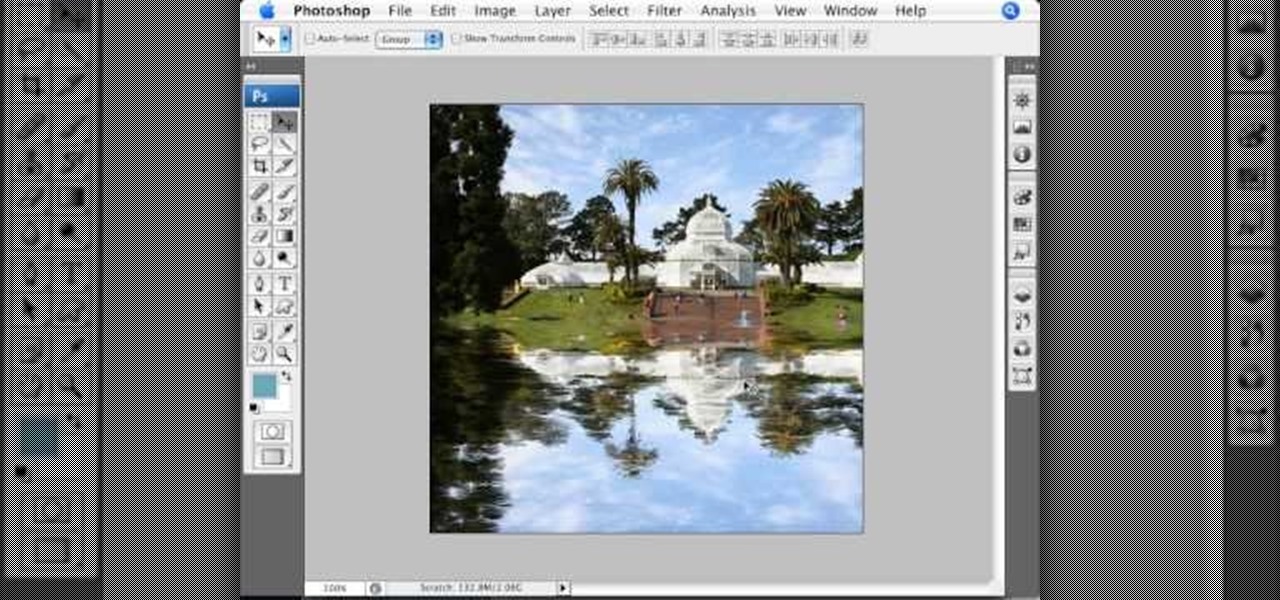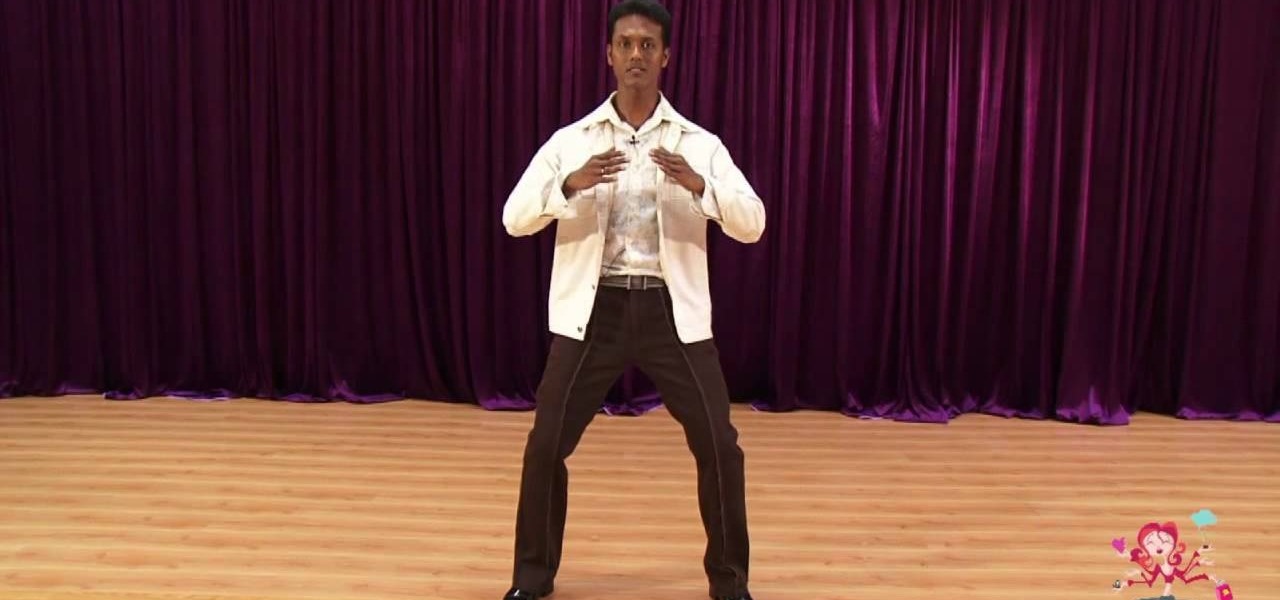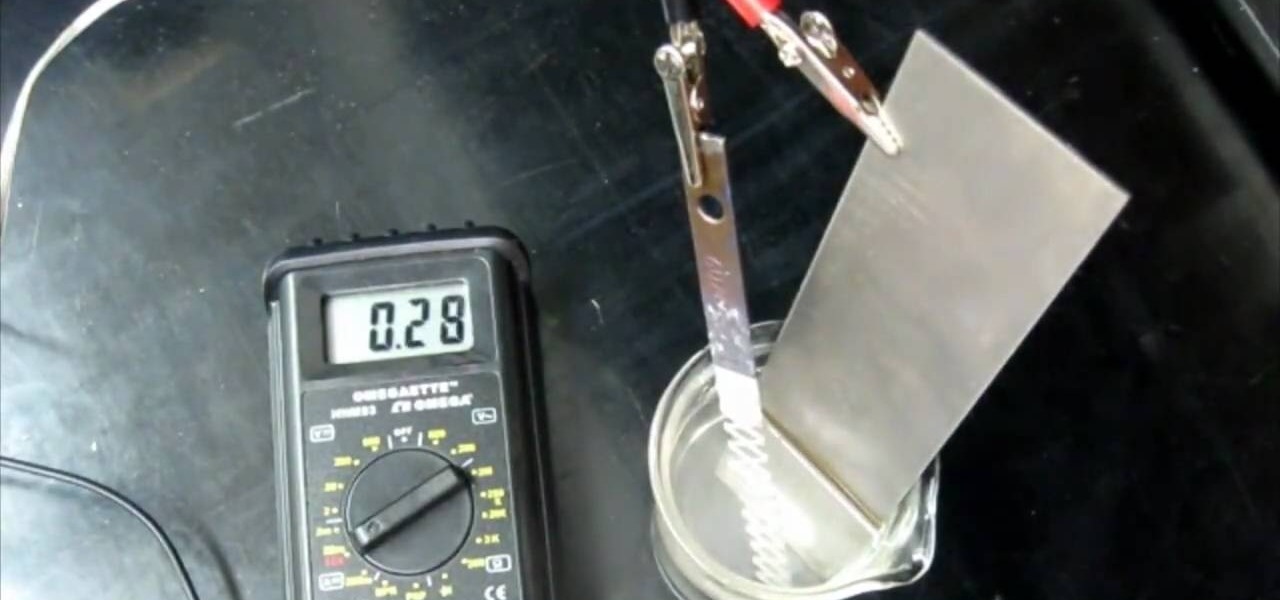They are after you from all over the globe. Looking for ways to exploit you. Ways to hurt you. Not political terrorists, but rather "info terrorists." Each month thousands of websites get hacked into and have hidden links inserted into the pages by people wanting their spam sites to rank highly in the search engines.

Thanks to the PlayStation 3 and Xbox 360, video games are constantly evolving to higher degrees of sophistication, with complex graphics, lifelike resemblances and storylines that create exciting experiences that relieve the tediousness of our everyday lives.

Hey there True Blood fans! With season three of this highly acclaimed and highly addictive show in full swing, we're more anxious than ever to steal the looks of our favorite actresses. Whether you dig Sookie Stackhouse's girl next door glam or Tara's minimal neutral tones, there's a look that's adaptable to your tastes.

Systm is the Do It Yourself show designed for the common geek who wants to quickly and easily learn how to dive into the latest and hottest tech projects. We will help you avoid pitfalls and get your project up and running fast. Search Systm on WonderHowTo for more DIY episodes from this Revision3 show.

Building a fire in the wild is key to survival. A simple way to get the job done is with a piece of charcloth (carbonized cotton fiber). Charcloth makes for a highly effective piece of tinder to ensure you'll have a warm fire tonight. You'll need your hardened steel, your sparking stone, dry leaves or sticks and of course your piece of charcloth. Get cooking!

Is your dog the apple of your eye? Then integrate some doggy decor into your life by crafting this useful and highly cute binder clip. Embellished with an adorable scalloped stamp featuring a teeny blue bone in the center, this binder clip is possibly the chicest we've seen.

Call of Duty Black Ops manages to be frantically fast-paced and highly tactical at the same time, and strategizing for each map properly will get you many kills. Watch this video for some strategy tips for the Launch multiplayer map on team deathmatch.

On mission 7 in Halo: Reach, there is an awesome hidden easter egg for the highly perceptive person. If you're a fan of house music, or if you're looking to have a good time with some grunts, check out this hidden rave easter egg! In this video you'll get the location of two switches that will activate this easter egg hidden in mission 7!

In this clip, you'll learn how to make micro adjustments to a mask when working with a digital image in Adobe Photoshop CS5. Whether you're new to Adobe's popular raster graphics editor or a seasoned designer looking to better acquaint yourself with the new features and functions of the latest iteration of the application, you're sure to benefit from this free software tutorial. For more information, and to get started making highly detailed mask edits yourself, watch this video guide.

If you're looking for a joint that is sturdy and highly used even to this day, then this video is going to show you one. This video tutorial is going to show you how to make a hand cut half blind dovetail easily. It's going to take a few tools and the right pieces of wood. It's an easy tutorial to follow, so good luck and enjoy!

This extremely difficult yet highly effective training combination is designed for athletes looking to strengthen their core, glutes, and shoulders.

Inserting computer generated images, like logos and CG characters like the one in this video, into video clips is difficult but highly desirable. This video will teach you how to use motions to do just that in Adobe Premiere Pro.

Meet the Maya 2011 Hotbox tool, a highly useful on-screen device for navigating your projects. Whether you're new to Autodesk's popular modeling software or a seasoned 3D artist just looking to better acquaint yourself with the Maya 2011 workflow, you're sure to be well served by this video tutorial. For specifics, and to get started using the Hotbox to navigate your own Maya projects, watch this free video guide.

This Photoshop describes how to simulate the water reflection on scenery. First, create an image and add it to any photo. The added image should not contain water in them. The video shows displacement map to create the ripple effect. It is highly saturated and pure.

Check out this highly educational science video tutorial on how to stand an egg on end during the spring equinox, but wait... does it have anything to do with the spring equinox... no, it doesn't, standing an egg upright has nothing to do with the first day of spring. A lot of eggs have little bumps on the bottom of the egg, so the bumps actually help support the chicken egg when standing upright.

Here are some DIY drywall repair projects from Extreme How-To. Do a bullet patch or a batten patch. This is a great, and highly informative tutorial on doing it right! You'll see.

Tying the Lefty's Deceiver - a classic baitfish pattern and "go-to" pattern in saltwater. Capt. Corey P shows us the step-by-step construction of this HIGHLY effective saltwater fly pattern.

This video covers creating a detailed professional surface cast mold for creating mechanical parts. Ideal for working on medium-sized projects, this process of pouring a high quality material around a lower quality core creates a highly accurate, yet economical part. This process can be used in automotive, mechanical, fine art and film special effects uses.

When you were a little girl, dressing up as a devil lady meant painting your face red with that kit you got from the Halloween store, clipping on some horns, and giving your best snarl. But these days we think you can do the devil look in a much sexier and chicer way.

Want to dress up as Queen Cleopatra but don't want to look exactly like every other Queen Cleopatra this Halloween? Then take a walk on the colorful side by applying this super bright and highly geometric makeup look.

Since the positive worldwide reception of "Slumdog Millionaire," Bollywood has emerged from its niche as the Mumbai counterpart to Hollywood to an exotic and interesting film genre now much more in the mainstream. The colorful costumes, elaborate makeup, and soul shaking dancing are highly addictive.

Urban Decay has a nasty habit of releasing highly anticipated makeup palettes in very limited quantities so they sell like hotcakes. Their most recent palette, NAKED, sold out in seconds on their website, but if you were one of the lucky ones to snatch one of these up, then this tutorial will teach you how to create a smokin' hot look using the palette.

Lea Michele's dorky and supertalented "Glee" character, Rachel Berry, is a perfectionist down to the core, even when it comes to makeup. While the highly driven girl focuses on her singing, she also makes sure that her makeup always looks perfectly polished, fresh, and never overdone.

Aqua regia (königswasser in German) is a very corrosive liquid made from a mixture of nitric acid and hydrochloric acid (1:2 - 1:3). This chemical mixture is so corrosive that it can even dissolve gold, and that's what you'll learn about in this video.

Complex levels is just a fancy name for multileveled, architectural structures in drawing. Complex levels drawing is used frequently by architects to help them envision and plan out the building, archway, walkway, and supports they'd like to build.

Over the last few years, the musical "Wicked" has become a highly popular phenomenon whose awesomeness has spread mostly through word of mouth. Well, that and the musical's extremely talented and gorgeous costars, Idina Menzel and Kristin Chenoweth, have unparalled charisma and vocal ranges that do nothing less than astound.

When you get tired of doing the same black and brown smokey eyes and need something new to refresh your makeup routine and look, take a gander at this makeup tutorial by MissChievous. Rather than teach you a look that'll make you blend in with the crowd at work, MissChievous shows you how to create an extremely dramatic puple makeup look that incorporates highly pigmented lavender and royal purple shadow along with heavy falsies and blue shimmer.

Many folks select images in Photoshop with the likes of the Quick Select and Magic Wand tools. Highly automated, but these tools rarely work accurately. Experts use the Pen tool. Using the Pen tool is an art form worth learning, because it always works. Whether you're new to Adobe's popular raster graphics editing software or a seasoned professional just looking to better acquaint yourself with the program and its various features and filters, you're sure to be well served by this video tutor...

Carrots aren't just the food of choice for rabbits. Loaded with beta-carotene and a sweet, delicious crisp, carrots are also highly prized by health conscious eaters as well as cooks.

Although not has highly popular as Call of Duty: Modern Warfare 2, Battlefield: Bad Company 2 is one of the few shooter games that is able to seperate itself from the arcade style of COD:MW 2. In B:BC2 you rely on strategy and teamwork in order to win multiplayer matches and the game. But if you're looking for something that will make you smile, check out this tutorial. In the video, you'll find out where the Sandcastle Easter egg is on one of the maps. It's just a small little thing, but is ...

Celebrities look amazing in photos, on the red carpet, and really just in general, but they can attribute their awesome beauty to more than just their heavenly descent to earth.

Southwest Yard and Garden teaches viewers how to plant asparagus! First, in your garden you need to dig a trench that is about 8 inches deep. You should mix up some compost into this trench. Choose an asparagus that has a fern and make sure you choose a variety that is a male hybrid. These are more tolerant of other problems such as wilt. Simply, plant these 8 inches deep but do not cover them fully. Cover them gradually and cover it as it grows highly. Make sure your roots are laying horizon...

In this video tutorial, viewers learn how to do a standing full (360 back-flip). Before attempting this trick, it is highly recommended that users have mastered a back-flip. Make sure that you can see he ground in mid-air. Bring your feet together and bend the arms back. Bend your knees and push up with your arms raised up. Then leap up high and twist you body in mid-air. Users may also start twisting the body as they leave the ground. This video will benefit those viewers who are interested ...

This video is about installing second serial ATA drive into a Power Mac G5 system. The video is a step by step demo starting with the removing of the door to the machine and the air pack. The first hard drive is at the top rack and you have to remove the four screws at the bottom and insert them into the top and bottom screw alls on each side of the drive. The hard drive is inserted below the first hard drive and the data and power cables are plugged into their respective slots. The video is ...

This video is a how to guide on how someone can add multiple colored sections to a photograph. It goes step by step to guide viewers on how to accomplish the color effects. Although the video is only 5 minutes long it provides a great wealth of information. However the speaker is quite fast so using the pause button is highly encouraged for those not proficient with computers, or those not very quick with a mouse. A very informative video that taught me something I did not know how to do in P...

This video is a highly informative tutorial on how to add and control text to a line in Photoshop. According to the author of the video, most people can add text to paths in Photoshop, but are often in the dark about how to manipulate. This, as demonstrated by the author, is quite easy and simple. The tools for path selection, text addition, and various other features which make this particular task very simple are clearly outlined by the author.

If you want to make some electrodes for electrochemistry, titanium strips are the way to go. It's rather interesting metal, and it's really hard, but can be cut with standard metalworking tools. Titanium filings are highly flammable, just like iron filings. But not everything is what it seems… this quick video on titanium and passivation electrochemistry tells why it makes it a bad anode if used without further treatment.

Need a fun getup for Earth Day, or want to make an inexpensive but highly fashionable costume piece for Halloween? Then you've stumbled upon the right video.

Warwick is one of the champions your summoner can bring onto the Fields of Justice, whose speciality is jungling. This tutorial lays out the best items, glyphs and masteries to take advantage of his innate talents so you can ensure victory in your next League of Legends game.

Mining is one of the best ways to earn resources when you play EVE Online. This tutorial includes everything you need to know in order to profit from mining - all you need is a ship and a mining laser!