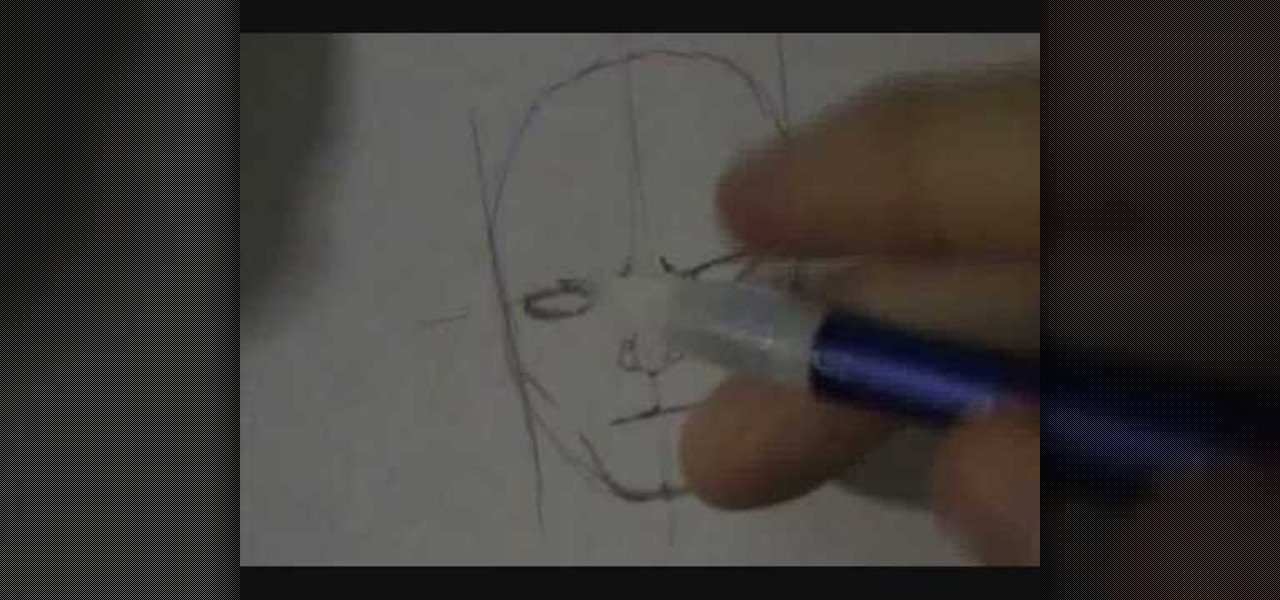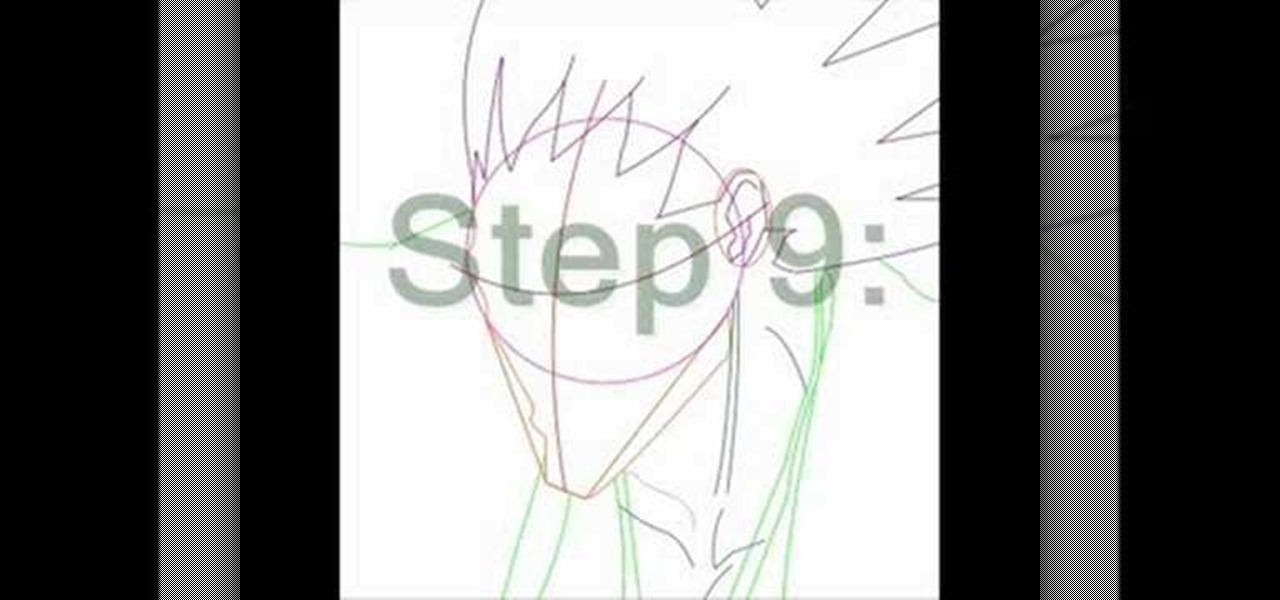Using the improper types and colors of makeup may in fact add years to your appearance rather than take them off. This video shows some simple tips to reduce signs of aging in less than ten minutes. For example, rather than using shimmery eyeshadow, which can in fact enhance wrinkles and fine lines, use a matte colored eyeshadow in order to blend the lines in your face. Using light, non-heavy lip liner and moisturizing lip gloss will make your lips look fuller, giving you a more youthful appe...

Ironing a button up shirt is an important way to make sure you are always looking in top shape. When ironing a man's shirt, you should always start with the collar first and then move to the shoulders and back. Make sure the shirt is stretched out properly over the ironing board. Then move from the shoulders and down the sleeves, making sure you iron both sides, moving slowly and carefully. After ironing your shirt, make sure you hang it up to prevent more wrinkles from forming. Using this ca...

This software tutorial shows you how to use Magic Bullet Frames plug-in. The plug-in is available for After Effects, Final Cut Pro,k Premiere Pro and Motion. Magic Bullet Frames allows you to take interlaced video and get the 24p look of film, right from within your editor — at high speed and high quality. Get started with Magic Bullet Frames in this After Effects tutorial.

With a photo printer and photo-quality paper, you can create high quality prints of your photos. Using iPhoto, you can print a single image, multiple images, an album, or a reference page of thumbnails called a contact sheet.

This video covers creating a detailed professional surface cast mold for creating mechanical parts. Ideal for working on medium-sized projects, this process of pouring a high quality material around a lower quality core creates a highly accurate, yet economical part. This process can be used in automotive, mechanical, fine art and film special effects uses.

In this video we learn how to draw hands without references. First, draw the basic structure of the hand using a photo to make sure it's true to size. After this, draw on boxes and circles to create the wrist, hand, and the knuckles. Then, you will draw on straight lines for the bones in the thumb. After this, start to add details of the fingers and make out their basic shape. As you continue with details, erase any background lines and start to add lines in for wrinkles on the skin. Finish t...

In this tutorial, we learn how to draw the 8-Tails Jinchuuriki, Killerbee. Start out by drawing the outline of the character. You want to make sure you draw reference lines on the head so you know where to place the eyes, nose, and lips. Next, you will start to draw in lines to show wrinkles on the face and then the headband on the top of the head. After this, add some shading into the face to add some depth. From here, you will draw in the hair and the band around the head, giving it more de...

Want to remove pimples, wrinkles and other blemishes from a portrait? With Photoshop, it's easy! And this clip will show you precisely how it's done. Whether you're new to Adobe's popular raster graphics editor or a seasoned designer looking to better acquaint yourself with the new features and functions of the latest iteration of the application, you're sure to benefit from this free software tutorial. For more information, and to get started removing blemishes from your own digital photos, ...

We are painting the ninja turtle-Michelangelo. Use orange metallic to cover over face. Put orange metallic around the eyes and ears. Use green metallic on forehead and across the nose, chin, mouth and cheeks. Use white close to the mouth for smile and teeth. Take black paint and give a bandit face. Outline the eyes, forehead. Place wrinkles around the eyes and make knots on the side of the face to make it look like a tie. Make the ninja turtle mouth smile.

In this tutorial, we learn how to draw azure kite. Start off by drawing the face, then draw on the hat and the upper body. Next, you will want to outline the rough draft that you first made and start to add in details. Color in the hair and the hat, as well as the skin and the outfit. Add in wrinkles and buttons on the clothing as well. Add in the eyes to the face and include the nose, mouth and ears. Place the tattoo on the side of the face, then add in shading on the entire body. When done,...

In this tutorial we learn how to draw a manga face. Start off by drawing a circle, after that add a cross in the middle as a reference point for where to draw the eyes, mouth, and nose. After you do this, you can start adding in further details to the face to make it look more realistic. Don't forget to add in lines on the face for wrinkles and pupils to the eyes. Ears should be placed on both sides of the head and don't forget to draw in hair as well. Outline the pictures with a darker brush...

In this video tutorial, viewers learn how to etch glass in 5 minutes. The materials needed for his procedure are: contact paper, Armour Etch and a paintbrush, glass and a sink. Begin by cutting the contact paper face up on a circuit mat. Cut it on medium speed and pressure. Then put the contact paper on glass. Work carefully to prevent any wrinkles and bubbles in the design. Now put the etching cream on in a dabbing motion. The etching cream will not run into areas that are not stuck down. Fi...

In this clip, learn how to turn a normal cardboard box into a shirt dispenser. Do you have a lack of closet space? Perfect! Are your shirts always wrinkled and never folded when you need them? No problem! This invention will keep your clothes neat, organized and save a ton of space. Best of all, you can ditch the box when you are done with it!

Traveling can be a fun and eventful experience for you and family members. But something that can be a bit of a pain is the idea of packing and unpacking. Many people tend to throw things in there because it's easy to do. But this can result in wrinkled clothing as well as a suitcase that isn't being used properly. In this tutorial, you'll find out how to maximize your suitcase space when packing. This will not only result in more space, but nicer looking clothes. So good luck and enjoy!

In this video tutorial, viewers learn how to eliminate facial imperfections using Adobe Photoshop. Begin by opening the image in the program. Then select the patch tool. Now draw a circle around the imperfection and then move it to an area of the skin that has no blemished. Continue doing this for all the imperfections. This process can be done to eliminate pimples, moles, blemishes, scars and wrinkles. This video will benefit those viewers who enjoy editing images to enhance them and would l...

In this how to video, you will learn how to get rid of shine using Photoshop. This is useful if you took a picture using too much flash, causing shine to appear on the faces of those in the photo. First, open the image in Photoshop. Duplicate the background layer. Select the clone stamp tool on the left and select a brush with no hardness. From here, change the opacity to 80 percent. Click the option key on an area of cheek. Now, click on the dots of shine on the faces. This can be used on wr...

Donna50242 shows us how to make an amazing looking tag to use on different things. This video is in response to another one posted earlier. This tag is made be crinkling up an ordinary brown paper tag and then flattening it out to create the worn out wrinkle effect. Using a distressing inking tool with a foam pad, we apply the ink in a swirling motion. using different colors from the ink set (Mahogany, Mustard seeds, green etc), we can create amazing effects. And that's it, your done! Try exp...

In this video tutorial, viewers learn how to smooth skin with noise-ware plug-in using Adobe Photoshop. Users will need to first download the plug-in to be able to use it from the menu of the filters. Now modify the values of Noise Level Adjustment and Noise Suppression. Max the Luminance and set the other values to 50%. Click on the preview from above to see the difference. Then use the filter a second time to make a stronger effect. Any small wrinkles can be eliminated with the patch tool. ...

How we dress can matter a lot when it comes to our professional advancement? Christina Vonges gives useful tips on how to dress professionally yet fashionably in this how to video. Adding a bold scarf will add a punch to any basic outfit. When looking for a job Invest on a suit in classic and solid colors. Paring black with a pop color like blue and red signals for a after office party evening. Keep your dressing style clean and simple. This will give a conservative and traditional look. Peop...

In need of a face massage? Japanese beauty expert, Yukuko Tanaka, presents her anti-aging face contouring massage. In this four-part tutorial, learn about how to apply this routine to add to your skin care regimen, which will reduce wrinkles, prevent sagging skin, improve puffy eyes and under-eye bags.

In this Beauty and Style category video tutorial you will learn how to iron a white men’s dress shirt. Place the shirt on an ironing board. Make sure the iron is warm. Then start ironing as shown in the video. Iron the edges, iron between the buttons and iron over the pocket. Apply a little bit of pressure at the thick parts of the shirt like the flaps over the pockets. Iron the sleeves on both sides. Iron the collar. And most importantly, don’t forget to iron the back side of the shirt. Hold...

Dan shows us how to pack a suitcase perfectly as to not take up much space but still include everything you need. Start with a list of what you need. Make sure you have all of your documents i.e. itinerary, passport, drivers license, etc. Use the 3-1-1 technique for flying. 3 oz. bottles, 1 oz. bag, and 1 carry on. The store sells packet bags that promote more organized packing. It allows you to store shirts in an orderly way without getting wrinkled. They come in all shapes and sizes so that...

Fitted sheets can be quite a hassle if you are unsure how to tame the elastic edging and odd form. Cure Wrinkles, with Erin Bried, teaches you how to fold a fitted sheet correctly. Start by having the sheet inside out and place one hand in one of the corners and the other hand in the corner closet to the first corner. Then put one of your corners into the other corner so that one hand has two corners and the other is free. Watch the rest of the video to learn how to turn that clump of a sheet...

This video teaches the secret of drawing a realistic cartoon face in simple steps. First draw an oval in a plain paper using a pencil ,then make a light cross inside the oval. Now make a pair of eyes by drawing a coin like image on both sides of the horizontal line. On the vertical line draw the nose. Make a line below the nose for the mouth. Draw two vertical lines on the sides of oval and erase the line coming out from the oval. Make a light curve from the oval for cheeks and highlight the ...

CreativeIceDesigns shows all the steps it takes to give any photograph a nice, vintage look using Adobe Photoshop. The image must first be unlocked. You then select the grunge paper brush. Normally you should keep the aspect ratio of your image the same, but in this case, you should resize it to the same height as your paper surface. After changing the blend mode to multiply and adjusting the brightness, you then change the opacity and you'll have the "wrinkled paper" effect you're looking fo...

The artist demonstrates how to manga character Kenpachi Zaraki. Text appears on screen with each step in the drawing. It stars with a circle, then lines to indicate the center of the face and the placement of eyes. More lines indicate the neck and muscles, then an outline of the hair is added. Lines show the clothes and wrinkles in the clothes. Facial features and details are drawn in as the guide lines are erased. Following these instructions, you can draw the face of Kenpachi Zaraki.

This two part video shows you the materials needed to mount a Chinese painting. Chinese brush work leaves finished paintings a bit wrinkled and wavy. You will need a specific mounting brush and all purpose flour to make a mounting paste.

All of us know by now that the pictures you see of actresses and models in magazines have been doctored beyond belief. After the initial photo shoot, retouchers quickly work their magic with thigh chub resizing (only in Photoshop do women not have cellulite), wrinkle reducing, and skin spot removing.

WHERE TO USE THIS CODE: Most videos DO NOT have "View in Higher Quality" links below them like this video does. So by using this code, you'll be able to watch ANYTHING in higher quality! TRY IT! : )

Sure, we all know how to fold t-shirts by now with all of those t-shirt folding videos on the internet. But do you know how to fold a dress shirt? If you want your closet to be as neat as a store display, watch this video to learn how to fold a dress shirt with the folks from Martha Stewart's REAL SIMPLE. Folding your dress shirts instead of hanging them won't just free up precious inches of closet space, it'll help cut down on wrinkles (and dreaded ironing time). Follow these simple steps fo...

This video will teach you how to iron your trousers or dress pants so you look your best. Also learn how to iron in a crease! You will need a steam iron, an ironing board, a spray bottle with water, and of course a clean pair of pants. Remove the wrinkles and get a more professional, put-together look. Iron trousers.

In this clip, you'll learn how to export high-quality, high-definition video from Sony Vegas Pro 9 for use on YouTube. Whether you're completely new to Sony's popular nonlinear editor (NLE) or are a seasoned digital video professional simply looking to pick up a few new tips and tricks, you're sure to be well served by this free video software tutorial. For more information, including detailed, step-by-step instructions, take a look.

This Photoshop tutorial explaine the simple use of Match Color Adjustment in any version of Photoshop. Before starting this tutorial please create a .PSD file and add at least a dozen or more high res, high quality, vivid color photos and place each photo into it's own layer inside the .PSD file. Once you have your Photoshop file ready, follow along with this tutorial and learn how to use the Match Color adjustment tool in Photoshop on color photos and black and white photos.

Digital SLRs are known for their high image quality, but what about audio? This panel discussion shows you how you can set up your shots and equipment to ensure you get the best possible audio for your next film project.

If you really want to make a convincing cosplay costume, be it furry, anime, manga, or video-game related, you're going to need really high-quality wigs, makup, and contact lenses. This video will show you how to shop for and use all of these products to make a really awesome costume.

In this clip, you'll learn how to string up a uke with a standard tie-style bridge. If you want to get really good at playing the ukulele, it stands to reason that your instrument will need strings on it. Happily, the Internet is awash in high-quality video lessons like this one from the folks at Hawaii Music Supply. For more information, including a step-by-step overview, watch this free video ukulele tutorial.

In this click, you'll learn how to perform Jake Shimabukuro's pluck-strum technique with help from none other than Mr. Shimabukuro himself! If you want to get really good at playing the ukulele, it stands to reason that you'll need to practice. Happily, the Internet is awash in high-quality video lessons like this one from the folks at Ukulele Underground. For more information, including a step-by-step overview, watch this free video ukulele tutorial.

iMovie is probably the easiest-to-use suite of movie editing software ever put together, and in June Apple released a mobile version for the iPhone 4. Since the iPhone 4 can shoot HD video, this puts a lot of filmmaking power in the palm of your hand, literally. This video will show you some basic uses of iMovie, like adding sound and transitions to videos, that will get you started shooting really high-quality video from your awesome new phone.

Using Aperture's quick preview, you can see high quality, rapid-fire previews of your full resolution files.

Real Racing 3 is by far one of the best racing simulators available on Google Play, and best of all—it's free! If you're playing this game on your Nexus 7, you've probably noticed that the graphics just don't look anywhere near as good as the in-game screenshots floating around on the web.