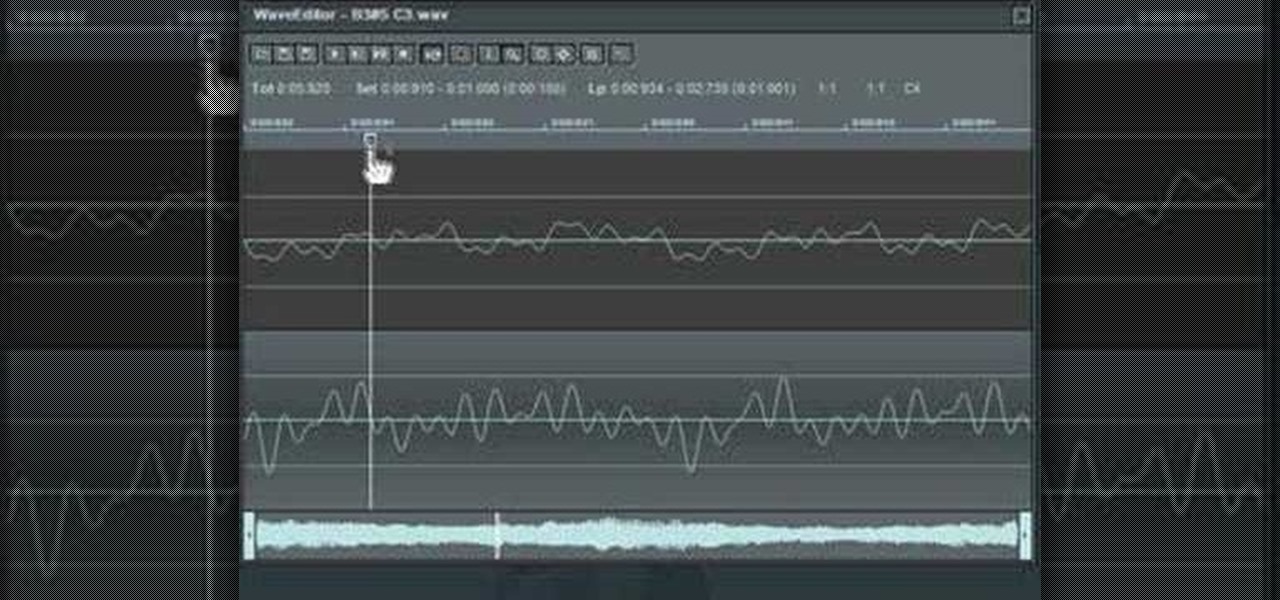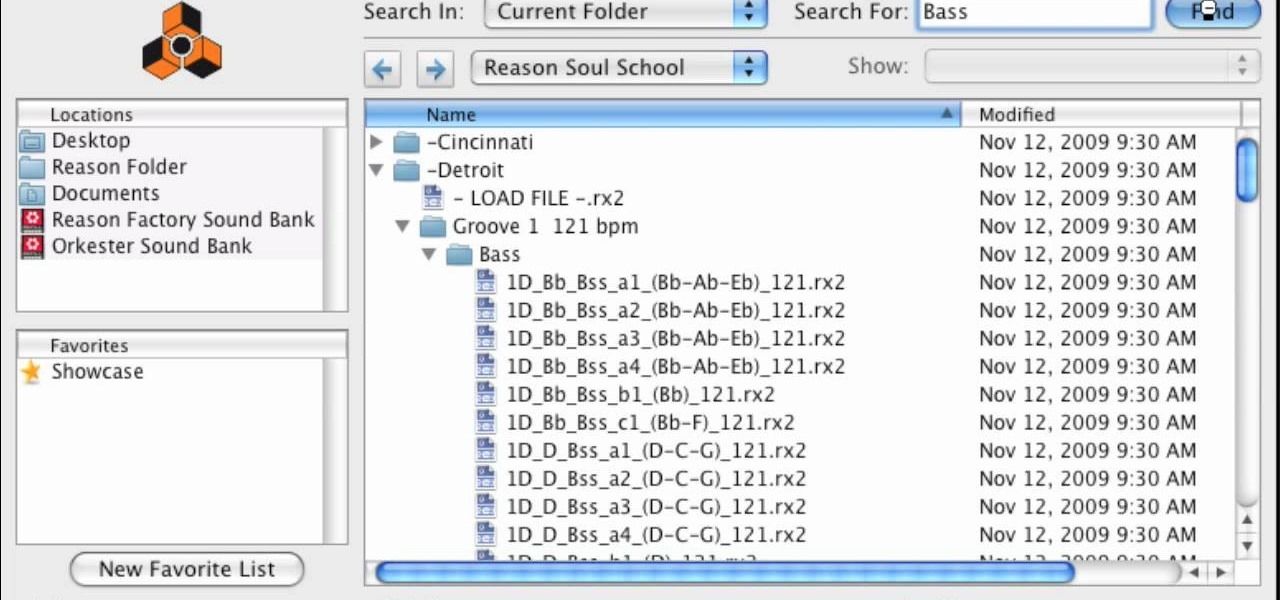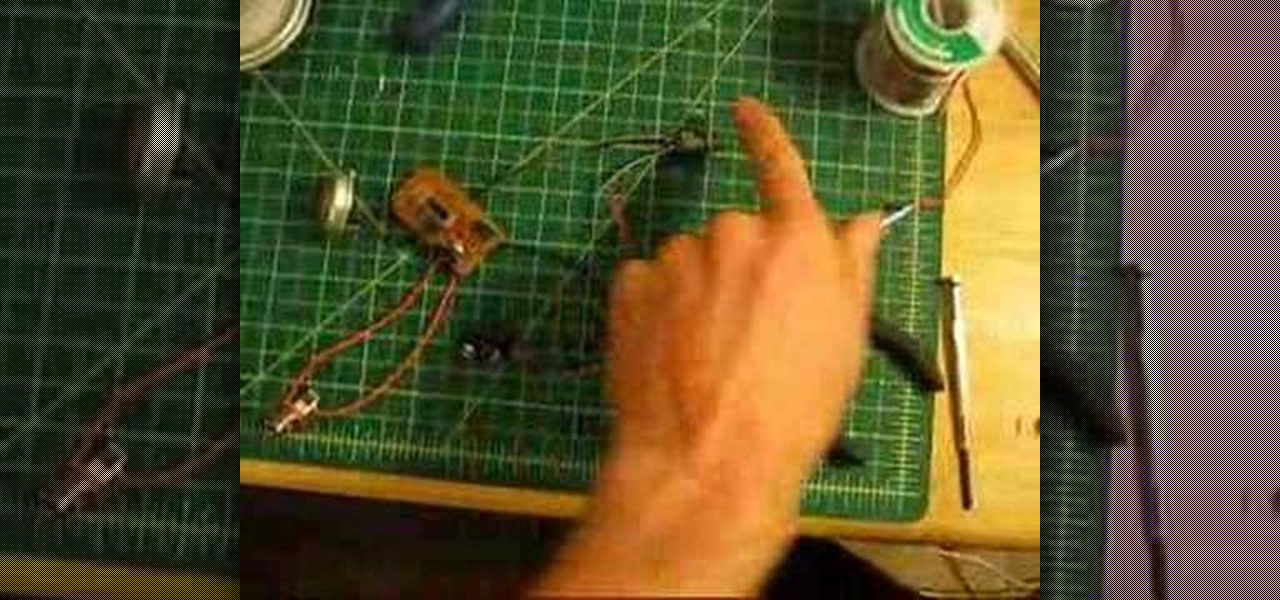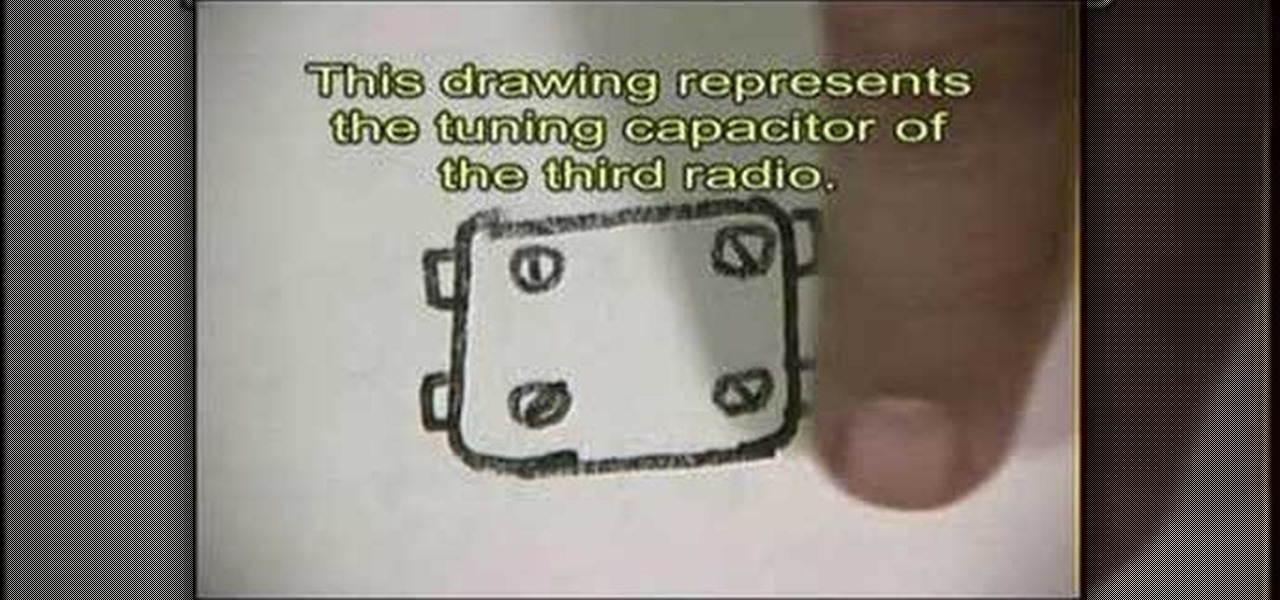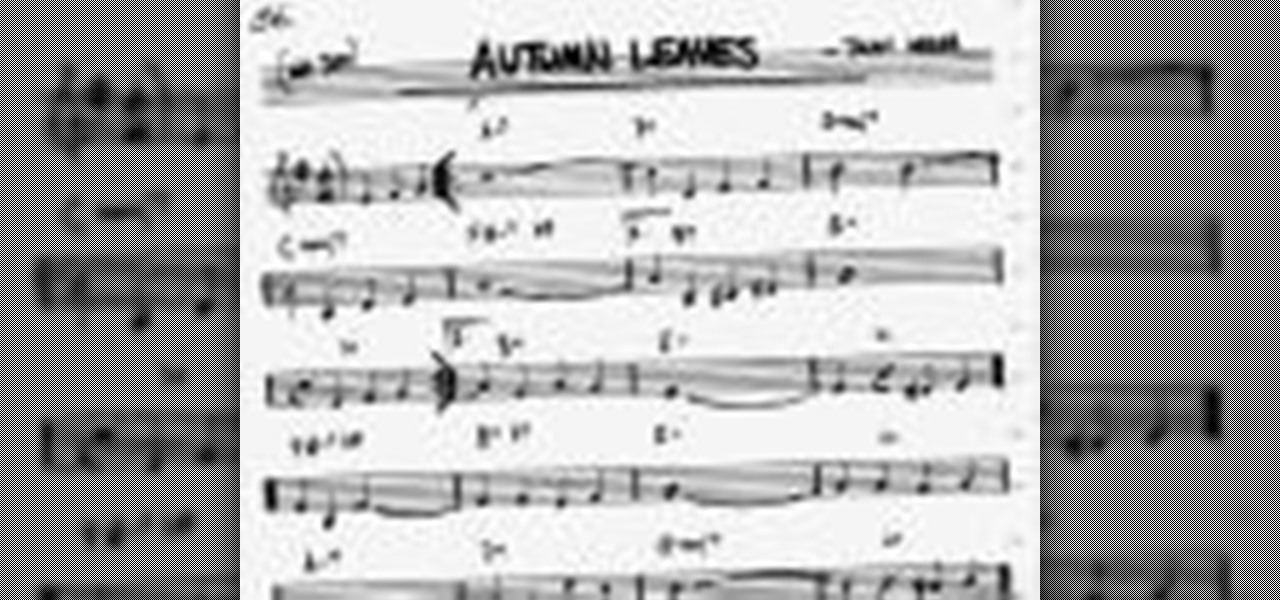This is a strictly for fun and comical video tutorial that teaches you how to make a musical instrument specifically a "kazoo" with a gas mask. A kazoo is a wind instrument which adds a buzzing sound to a player's voice. This makes a creepy sound effect to a mask. You simply remove specific parts of the mask to turn it into a kazoo. The video also has a great finale where the performers use the kazoo masks to sing the acapella version of "The Lion Sleeps Tonight".

MAKE and Collin Cunningham brings the do-it-yourself mindset to all the technology in your life. Make Magazine celebrates your right to tweak, hack, and bend any technology to your own will.
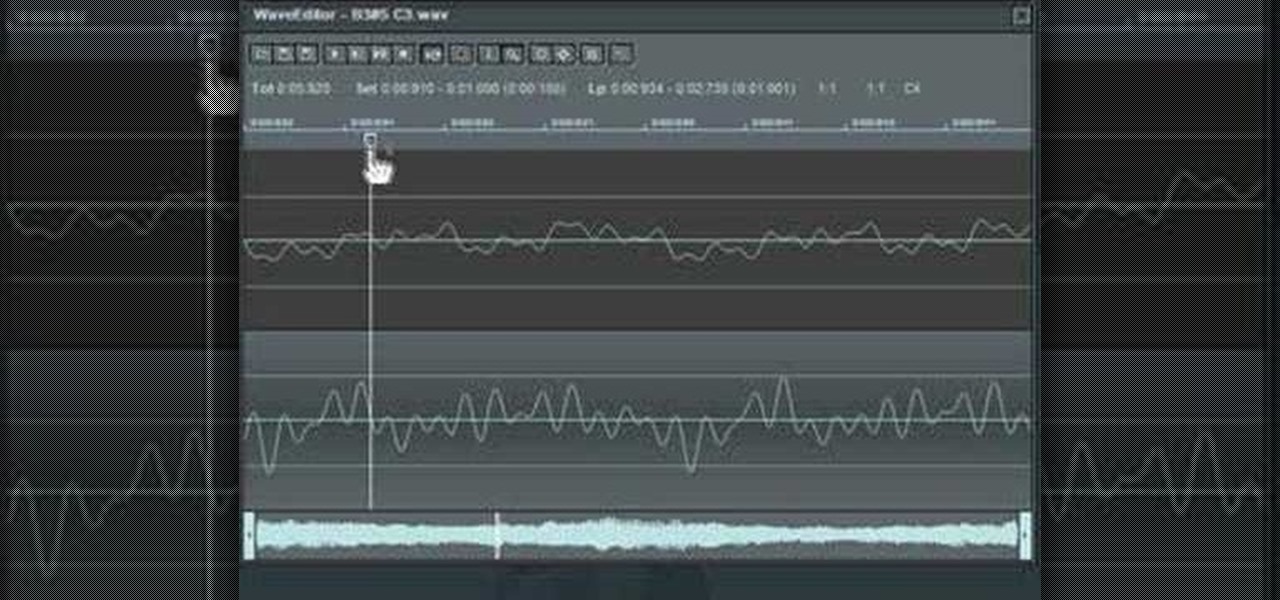
With so many samples floating around the internet its a shame more people don't know how to loop an instrument sample so that it can play a note as long as you want it to play. Well, look know further than this tutorial to learn how to loop instrument samples in FL Studio (Fruity Loops) and expand your mixing knowledge. This works in FL7 and FL8.

You can play and record a virtual instrument using studio one. You can also add new part to any song you want.

This video is a tutorial for setting up Native Instruments' Traktor Scratch system. While the setup can seem a bit confusing, with this video's help, you will be able to setup and use your system easily. You should practice setting this system up repeatedly, especially if you intend to use it in live performance, so that setup is quick, and troubleshooting is straight forward rather than a sweaty, nervous mess!

Learn all about Combinator controller instruments within Reason 5. This official video guide from James Bernard of Propellerhead will teach you everything you'll need to know. Whether you're new to Propellerhead's virtual music studio application, Reason, or their newer DAW app, Record, you're sure to find much to take away from this brief video software tutorial.

In this video tutorial from Boy in a Band, you'll learn how to create a psytrance-style acid lead synthesize instrument in Reason. For all of the details, including step-by-step instructions, and to get started creating and using trance-style acid lead synths in your own Reason projects, take a look.

DrawingNow teaches you how to draw musical instruments on a computer. Start by drawing a guitar and then draw all the other instruments on top and near it. Use straight lines for the neck and interior. Use curves on the outside. Make sure to draw simple shapes and add detail later. Also, don't over complicate your drawing. Remember to keep proportions. The trombone is all about curves and circles. Don't be scared if it doesn't come out smaller than the guitar. Finally add drums and you can al...

In this video, we learn how to use Logic Pro: Changing presets in Logic instruments. First, insert the ES2 and add in a preset that you like. You can also use key strokes to step through presets instead of using the mouse to click through all of them. By doing this, you will save time while you are going through presets to audition a bunch of presets to find the one you want. Use the drop down menu within the instrument to find the different presets and then choose one you would like to inser...

This automotive video tutorial will show you how to test an instrument cluster on a BMW E38 car. IT will show you how to activate an instrument cluster test on a 1995-2001 BMW 7 Series (E38).

What if you've recorded a great jam that feels right but doesn't sound quite right? With GarageBand, it's easy to change real instrument tracks to alter the pitch or timing of the track.

You can attach a microphone to your Mac and record your own voice or any acoustic instrument right to a track in Garageband.

In this tutorial, we learn how to teach your kids about music using GarageBand. GarageBand is a great way to help teach your kids about music and your favorite music! The kid can run the mouse over all the instruments on the stage and they will light up. The kid can play the noise of the instruments so they know how each of them will sound while they are played. You can also have them change in the sounds with different types of instruments. This will keep your child busy and get them interes...

This clip provides a lesson on how to generate a custom multi-sample instrument within Logic Pro Studio. Whether you're new to computer recording, new to Apple's Logic Pro DAW (digital audio workstation) or just looking to pick up a few new tips and tricks, you're sure to benefit from this free video software tutorial from NextStepAudio. For more information, including detailed, step-by-step instructions, take a look.

In this clip, get some useful tips on how to center reeds on diatonic and chromatic harmonicas. The harmonica is a wonderful, bluesy instrument and in this clip you will get expert advice that will help you keep your instrument in tune at all times. By centering the reed you can ensure a perfect sound every time.

Learn how to add effects to instruments and vocals in this FL Studio audio production tutorial. Make sounds have more depth or tweak them for whatever musical needs and get a basic overview of mixing and mastering in FL Studio.

This tutorial teaches you how to download sheet music from movies, video games, and tv series. Learn to modify the sheet music to transpose the notes to any instrument and print it out. Again if you can get sibelius or finale, it might be better but Noteworthy Composer works fine.

Playing musical instruments isn't just for band geeks anymore! This cool tutorial shows you how to use software instruments in GarageBand '08.

The Ukelele is a great little instrument that is easy to learn, sounds good, and is portable. How much better could it be? They work especially well for covering pop songs, since they're very simple and catchy, which is the essence of the Ukelele. This video will teach you how to play the hit song "Party in the USA" by Miley Cyrus on Ukelele. It's pretty easy, and great for those new to the instrument.

Add a instrumet (or MIDI) track to your project in Pro Tools! This tutorial shows you how you can take advantage of many of the various functions available to you in Pro Tools and incorporate instruments into your current music project.

In this video, we learn how to find soulful loops in Reason Soul School. First, select to create an instrument. Then, browse through the Reason SoulSchool Refill. There will be several categories of instruments with soul styles. Select either Cincinnati, Detroit, or Memphis. In each of them, there will be instrument loops, drums, and grooves. Each are tailored to match each other. By loading these, you can start a tight groove easily. Find the different loops and then select the one that you ...

In this video tutorial, we learn how to set up VST plug-ins and virtual instruments within Studio One. Whether you're new to PreSonus' DAW or new to digital recording more generally, you're sure to find much to take away from this free video software tutorial. Take a look.

In Studio One, you can drag and drop workflow. Open a song in Studio One. Here, you can isolate particular instruments. Alt + click, will allow you to isolate. You can search a list of plug-ins in the mixer or press F7 to open the effects browser. You can also drag and drop the gate onto a mix.

If your LEGO men are raring to get a rock band going, then who are you to stop them? With a few LEGO blocks, you can easily create some nifty instruments for them to start jamming with. In this video, watch and learn the steps to creating a guitar, bass and cello out of LEGOs. Also, after the credits, check out the cool LEGO microphone!

Want to know how to perform "Jingle Bells" on the piano? Learn how with this free video piano lesson, which presents a complete breakdown of the popular Christmastime song. While this tutorial is best suited for intermediate players, pianists of all skill levels can play along given a little sticktoitiveness. For more information, and to get started playing this popular winter song on your own keyboard instrument, watch this how-to!

Have you ever been curious about how a guitar goes from a couple slabs of wood, to a beautiful hand crafted instrument? In this two-part video series, learn how these precious instruments are made from start to finish. In two parts, witness the adding of kerfing, inlaying the tail wedge, the installation of the binding, and construction of the back, the soundboard, the fretboard, and the bridge.

This is a tutorial on how to make a $2.00 didgeridoo. This musical instrument is made Redneck style out of ABS pipe. The Digeridoo is an Australian wind instrument. This one is a non-traditional plastic version.

One day, your car may break down and you won't be able to afford to hire a mechanic, so what do you do... you look on the web for some how-to vehicle repair videos and become your own car mechanic, that's what. You don't need any advanced training to perform repairs and simple maintenance on your automobile, but you may need a few tools. Invest in the basic tools and you'll be prepared for just about any car malfunction you can think of. These tutorials will help get you on your way, as long ...

Rocketboom Field Correspondent Bre Pettis on how to make a mellotron. You might remember this organ-like, polyphonic keyboard from the Beatles song "Strawberry Fields Forever." With a Walkman tape players, a keyboard, and a speaker, you can create your own musical instrument. Watch this video tutorial and learn how to make a modified mellotron musical instrument.

A "voice changer" can be rewired so that you can play a pre-amped instrument through it like an effects pedal. It makes some relatively freakish sounds and is much more interesting this way. You can still use a microphone to talk through it but now you can rock out through it as well. Watch this video circuitry tutorial and learn how to modify a voice transformer into an effects pedal for musical instruments.

Toshio Iwai's "tenoir-on" is a really cool musical device, but is quite expensive and due to short supply. This version is an unplugged version, the creator has dubbed the "tenori-off." You will need a plastic board, vinyl pipes, and bubble wrap. Watch this video tutorial and learn how to build a tenori inspired tenori-off acoustic musical instrument.

This tutorial shows how to connect and set up a device/instrument (in this tutorial it's an electric guitar) to your Motif XS audio input, how to apply two effects, how to record the audio together with a performance to a song or pattern, and finally how to export the whole song to your hard disk as a .wav file.

Watch to learn how to say the names of musical instruments, like the trombone and the balalaika, in French. For intermediate French speakers--no English translation.

Check out this informative video tutorial from Apple on how to record acoustic instruments in GarageBand '09.

Check out this informative video tutorial from Apple on how to use built-in software instruments in GarageBand '09.

So you want to learn to play music but not sure which of the thousands of instruments is right for you? no problem. Here are a few that might tickle the musical bone in your body.

Want to learn how to play the dulcimer? The dulcimer is a beautiful instrument of the zither family, that is often used in folk music. In this tutorial you can learn how to play a short piece called "Dave Sewell's Interlude" written for luthier, Dave Luthier. "Dave Sewell's Inetrlude" uses the chords D / / / DM7 / / / G6 / / / A7 / / /

Learn how you can make a homemade theramin using three radios with this tutorial. Before buying a professional theramin instrument, you can practice playing this 3 radio arrangement. Find out if you are a gifted theremin player before investing in an expensive theramin.

Jazz music, along the lines of jazz greats like Coltrane and Thelonius Monk, is usually associated with the piano and the sax (as well as backup clarinets, oboes, etc.). But an equally fit instrument for playing jazz tunes is the acoustic guitar, which offers a light contrast to the larger, deeper toned instruments.

First off, if you're new to electric guitars, here are some handy dandy definitions for you before you watch this video: