
How To: Import elements into Windows Movie Maker
Learn how to import elements like video footage, pictures, audio, and music into Windows Movie Maker and use outside elements to make your videos more unique.


Learn how to import elements like video footage, pictures, audio, and music into Windows Movie Maker and use outside elements to make your videos more unique.

Learn about how you lose heat in a wilderness survival situation. This is part one of a series on survival shelters and skills by Ron Hood of survival.com. Defeat heat loss by understanding how you lose heat, building shelter and a fire.

A simple water test can be used to check for a properly heated pan. Check out this short video tutorial from Rouxbe on how to test for proper pan heat. This video will support your cooking experience and will provide you with additional relevant information during your culinary time pan frying.

If you've ever dinged your car—or worse, a friend's or parent's car—and caused a dent, you know how expensive it can be to fix. A two-second mistake can end up costing hundreds of dollars, but you can save yourself repairs costs and a headache with just a couple of household items.

To repair damaged hair. Cut off the dead ends. When shopping, remember that you get what you pay for in hair care products. Use a shampoo and conditioner that says "Strengthening" or "Repair" to rebuild the bonds in your hair. Use a leave-in conditioner that protects your hair from the heat, and protects from sun and wind. To keep it healthy, do not blow dry your hair. It causes too much damage. When you use a heat iron, use a heat protectant. Don't wash your hair every day. If your hair is f...

Learn how to balance the three different types of chemical equations in simple steps. First take an equation, write down its reactants and products and write down the names of all elements. Now write down how many of each element are present in the equation. Now check which element does not match, in this case the Oxygen doesn't match. Now multiply the element or compound starting at two but now hydrogen doesn't match. Try to match them by multiplying the coefficients but now sulfur doesn't m...

This is how to solder wires properly and then heat shrink them in order to insulate them. Firstly upkeep of the soldering iron is required to keep it from oxidizing. Portable versions of the iron are also available to make work more convenient. A solder sucker is required to suck up and solder left behind by the iron. Alternatively you could use a solder wick which when used with the solder iron can absorb all the solder over the circuit board. Onto the actual process, strip off some of the w...

Need to make a custom, digital clock that will run in all major desktop and smartphone browsers? This tutorial shows you how to employ Javascript functions to communicate in real time with web page elements to get a slick CSS animated clock. Cool, eh?

Interested in using Adobe Photoshop Elements to enhance your digital photos? This clip will teach you what you need to know. Whether you're new to Adobe's popular raster graphics editing software or a seasoned professional just looking to better acquaint yourself with the program and its various features and filters, you're sure to be well served by this video tutorial. For more information, including detailed, step-by-step instructions, watch this free video guide.

Interested in creating a faux lens flare effect in Photoshop Elements? This clip will teach you what you need to know. Whether you're new to Adobe's popular raster graphics editing software or a seasoned professional just looking to better acquaint yourself with the program and its various features and filters, you're sure to be well served by this video tutorial. For more information, including detailed, step-by-step instructions, watch this free video guide.

Want to create a rough edge mask in Adobe Photoshop Elements? This clip will teach you what you need to know. Whether you're new to Adobe's popular raster graphics editing software or a seasoned professional just looking to better acquaint yourself with the program and its various features and filters, you're sure to be well served by this video tutorial. For more information, including detailed, step-by-step instructions, watch this free video guide.

This clip presents a general introduction to the process of loading and positioning elements within an Adobe InDesign CS5 layout. Whether you're new to Adobe InDesign or a seasoned graphic arts professional after a general overview of CS5's most vital new features, you're sure to be well served by free video software tutorial. For more information, take a look.

In this short tutorial Bill Myers shows how to extract any element from any image in Adobe Photoshop elements.

Want to know how to remove the fans, heat sink and processor from your Mac Pro? This brief how-to will guide you through the process, the first necessary step of any upgrade or repair to either of the aforementioned parts. This tutorial will also be of use to those who wish to learn more about the guts of their Mac Pros without actually disassembling their units.

Do you need to straighten your hair but are tired of frizzy damaged tresses? Check out this tutorial, and learn how to straighten your hair in about 20 minutes without any heat at all.

In this video from ExtremeBartending, you can learn how to heat up and serve warm brandy, a classic drink, which is particularly nice to sip on a cold night. The video offers three separate ways to achieve your warm brandy, using hot water in a brandy snifter to warm the glass, and then pouring in the brandy, putting hot water in a separate glass, and then resting your brandy snifter on that, or finally, a bold method that actually involves setting the brandy on fire!

Want to play Canned Heat's "On the Road Again" but your harmonica's in the wrong key? No problem: in this elaborate instructional video you'll learn how to tune your harmonica to the key of A by raising the pitch in draw hole 6. And remember: before attempting to adjust the tuning on your favorite harp, it might be wise to practice pitch adjustments on an old, used, broken or cheap harmonica.

First and foremost, let me once again apologize for that bug, which I failed to notice in time. Alright, alright... Enough sulking, oaktree. Get to it!

Even though I often end the workday exhausted and just want to wrap rotisserie chicken parts in a store-bought tortilla and shove it in my eating hole, I generally try and take a couple of minutes to warm up said tortillas before I begin my meal. But if you're starving, do you really need to take the time? Do warm tortillas really make that much of a difference?

This video tutorial is in the Autos, Motorcycles & Planes category which will show you how to heat shrink metal with oxy/acetylene. A stud nail gun or a heat inductor may also be used for heat shrinking. Metal popping in and out is called oil can effect, which is caused by stretched metal. You got to shrink that part of the metal to remove this defect. For doing this, first you set up everything correctly, light the flame and adjust the gas flow so that the flame is of blue color. Heat an are...

How to use Toyota 4Runner heated seats in this short video, we find out from Toyota one of the many benefits of owning their 4Runner SUV. In selected models of the 4Runner there are heated seats. If you are confused at all about operating the heated seats, this should put you at ease. It is no more challenging than turning a dial. The team at Toyota has added this feature and you can learn how to most effectively take advantage of heated seats, which will come in handy for that next blizzard.
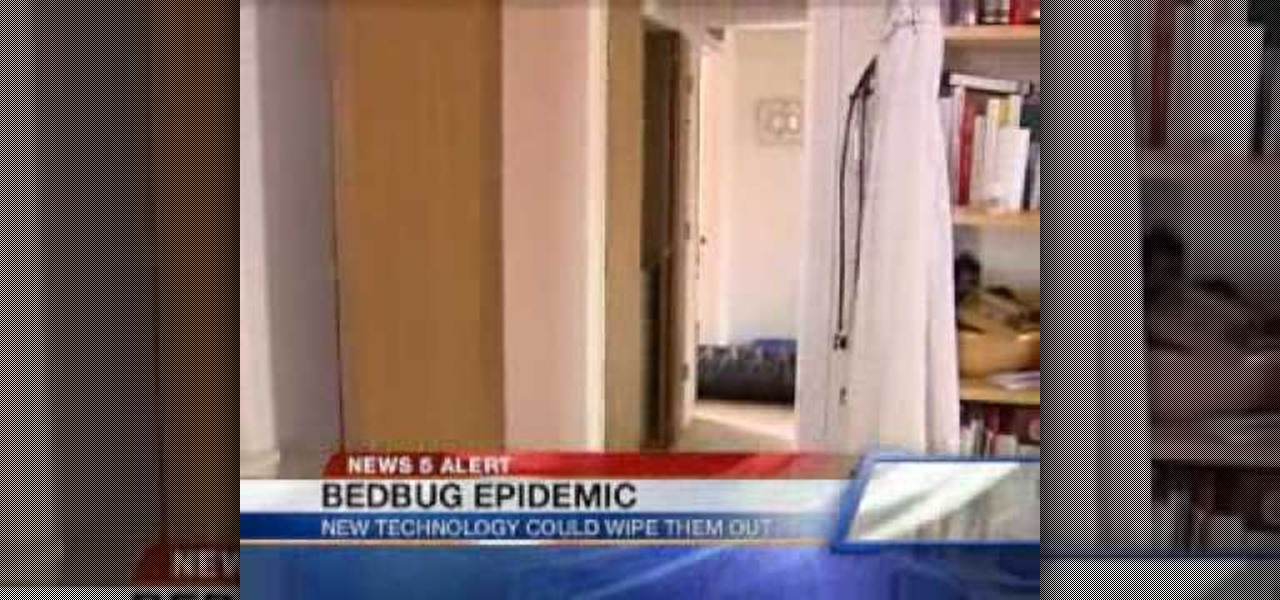
Learn how to kill bedbugs with heat in this video. * You can kill bedbugs with a new process called Thermapure.

Microwave ovens are an essential part of modern life. It is important to know how to use them safely.

At a loss for what to do with that unmatched sock? Apparently you fill it with rice and zap it in the microwave and presto chango you have a heating pad. Learn how to make this sock heating pad by watching this crafty video.

You've got your crisp, clean video and now you want to mess it up with some cool blur effects. Here's how to use Adobe Premier Elements to make it happen. It's a simple trick that can give you some professional looking results.

In this tutorial, we learn how to poach an egg in under four minutes. First, fill a pan 2/3 of the way full with water and bring it almost to a boil on high heat. Once the heat is almost boiling, turn the heat down to medium heat. Once you've done this, pour a splash of white vinegar into the pan. Next, crack your egg into a small cup and gently let it ooze out into the water. Don't touch the egg, or the yolk will break. once the egg whites are set, you can take it out of the pan. This will t...
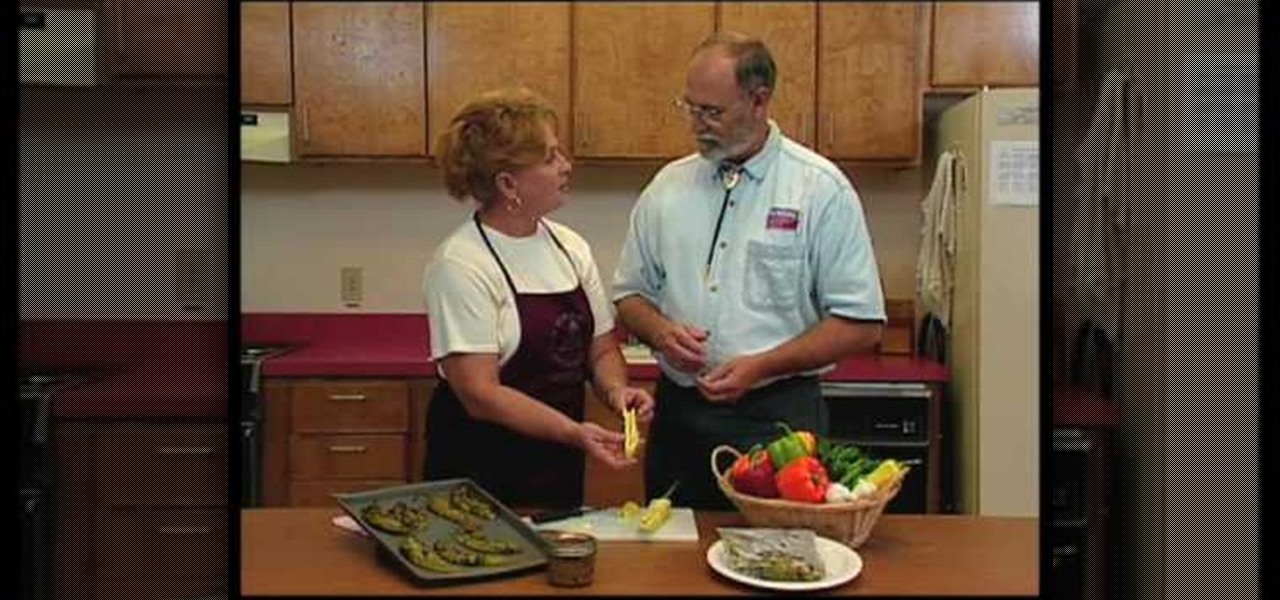
In this Home & Garden video tutorial you will learn how to make chilly pods mild or hot. Curtis Smith, extension horticulturist, presents this video along with Patricia Aaron. The heat of the chilly is in the skin and the veins. When you cut open a chilly, you will see all the veins are near the shoulder or the chilly. So, the shoulder part of the chilly is hotter than the tip. So, if you want to make the chilly milder, then cut off the top part. Seeds do not add to the heat of the chilly. If...

Heat oil in wok skillet, stir in green curry paste, about 2 minutes. Stir in coconut milk, brown sugar and fish sauce and bring to a gentle boil on medium heat for about 8-10 minutes.

Want to know if you’re ready to get married? Try pounding your own curry paste. You can just buy the curry paste for this recipe and following Aunchalee’s clear instruction you can still make a flavorful Tai style chicken in green curry.

Cooking With Dog shows you how to make hamburg steak that's delicious. - Finely dice an onion

Chocolate. Everybody loves chocolate. Unless you're allergic. If you want to melt chocolate, then this video tip is the perfect recipe for melting chocolate, straight from Real Simple.
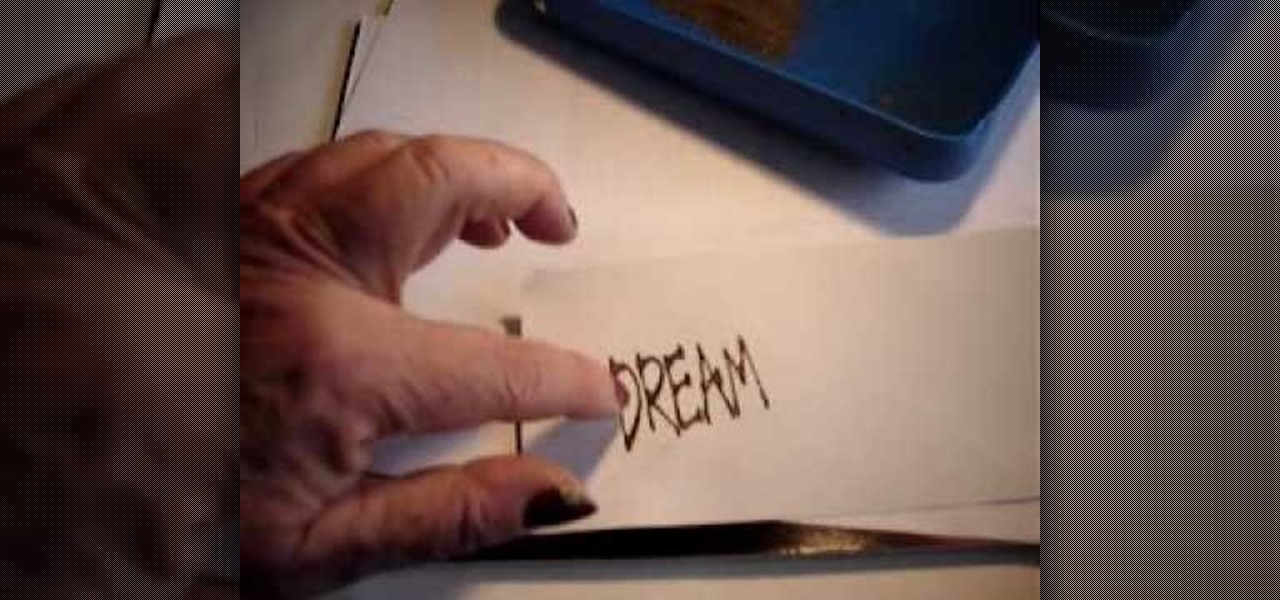
This how-to video stamping tutorial demonstrates two methods of heat embossing using a heat gun or heating tool, stamping powder, a rubber stamp, Versamark watermark ink and a pigment ink. Heat embossing is a great technique to multi-task rubber stamps and create some texture in card-making or scrapbooking projects. Learn how to do two different methods of heat embossing with an embossing tool by watching this how-to video.

Did you know that headers and footers are a great way to make your documents easier to read? Not to mention more professional— and if you have Word 2008 for Mac, creating those headers and footers is a cinch. The Microsoft Office for Mac team shows you just how to create headers and footers for documents in this how-to video.

Whether you've used Word before, on Windows or a Mac, the Word 2008 for Mac program has tons of new and yet undiscovered features (undiscovered by you!) that you still need to learn. So, if you're a beginner Word user or a seasoned pro, you still could learn a thing or two with this overview. The Microsoft Office for Mac team shows you how to get started in this how-to video.
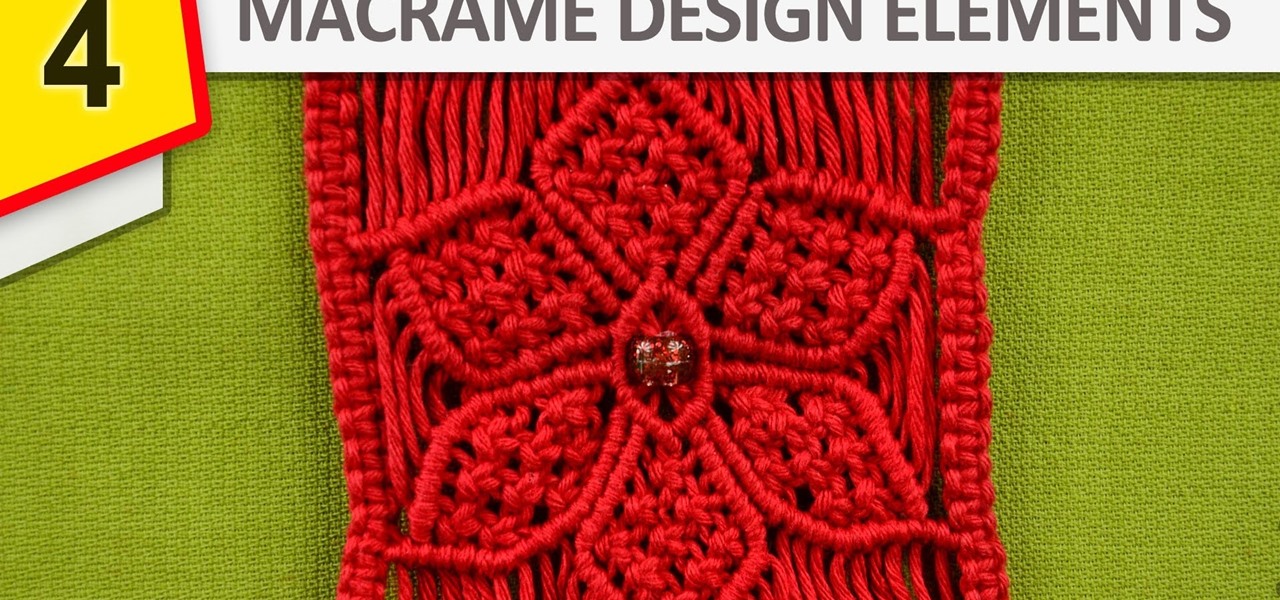
How to make Macrame flower - Useful Design Elements for your macrame projects.

Are you looking to build a cool home science experiement? Why not try out a Stirling engine? Wait, what IS a stirling engine? Well... a Stirling engine is a heat engine operating by cyclic compression and expansion of air or other gas, the working fluid, at different temperature levels such that there is a net conversion of heat energy to mechanical work. This project was made from parts around the house and you should be able to do the same. This is a great project to explain how gears work,...

In this tutorial, we learn how to make a winning spicy country shrimp and grits dish. This is a classic southern dish with a Latin twist with some heat! To start, take your shrimp and peel and de-vein them. Add some Cajun seasoning and set aside. Then, grab some cream and pour it into a pan with salt, pepper, hot sauce, chili flakes, and salt. Then, heat up a pan with some Andouille sausage and let the grits thicken up. Pour the shrimp into the pan with the sausage and then heat up together. ...

Kids have an infamous reputation for thinking vegetables are icky. After all, when compared to more fatty and grease-loaded foods like Hot Cheetos and french fries, it seems veggies just taste too...healthy. Which is apparently not a good thing in the eyes of a sugar and salt-obsessed child.

In this tutorial, Karen Solomon from CHOW shows us how to make homemade cheese crisps from deli-sliced provolone cheese. All you need is a spatula, deli-sliced provolone cheese and a pan over heat! First, heat your pan over medium-high heat, grab your cheese and place it into the center of the pan. Once it's bubbly and brown around the edges you can turn it over with the spatula and cook the other side until it's golden brown as well. When finished, place onto a paper towel so the grease can ...

In this tutorial, After Effects is used in actual realtime to create a video comp that simulates a forward three-dimensional movement. Several images are arranged into a layered, three-dimensional composition, and a single image is tiled into a surface pattern that is offset tilted and scrolled forward indefinitely. Several additional elements are also mentioned to add realism and depth to the forward scrolling movement, including foreground elements, background images, camera shake, camera p...