
How To: Use the patch, clone, and heal tools in Photoshop
Photoshop Mama continues editing an image to remove, replace, and blend different elements of the image using more super tools in Photoshop!


Photoshop Mama continues editing an image to remove, replace, and blend different elements of the image using more super tools in Photoshop!
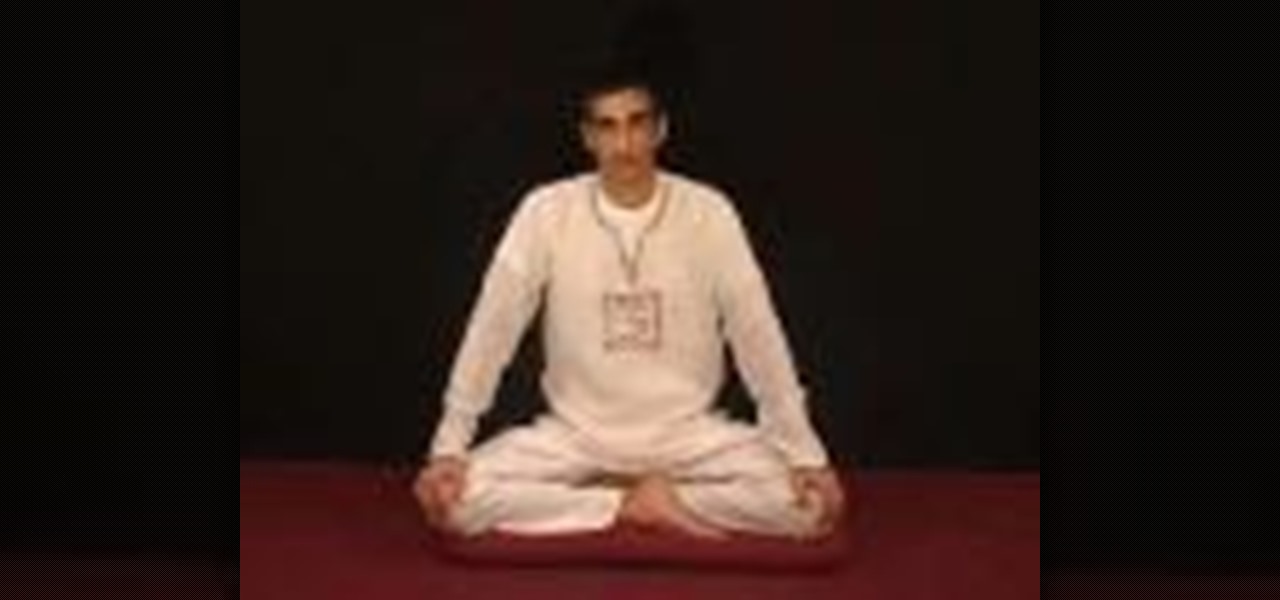
Learn how to do the Kapalbhati yoga pranayama. This simple breathing exercise is known for it's tremendous healing capability and ability to optimize your health and wellbeing as well as aid in weight loss.

Sadie Nardini teaches you a healing and detoxifying yoga breathing technique.

A butterfly bandage is handy item when a wound has smooth edges. It brings the edges of skin together and thus speeds up the healing.

This video shows how to check yourself for the early signs of Melanoma. Check your body for moles or freckles that don't look like others on your body, sores that don't heal after 4 weeks, or a mole that changes over time.

Korean electronics giant LG maintained a large presence at CES 2015. While their TVs and home appliances were heavily showcased, my interest was primarily on one device—the new LG G Flex 2 Android phone.

Learn how to use the energy of a pendulum for alternative healing purposes.

This video for surgeons contains step-by-step instructions for how to and a demonstration of using a horizontal mattress suture on a human patient. The horizontal mattress stitch is used to seal wounds without putting pressure on them, which allows them to heal faster.

Making a tutu can be hard, but making a non-sew tutu is nothing but easy. Watch this video tutorial to learn the ins and outs of the non-sew tutu for young children. You can change it up all you want once you get the basics down, but for starting off, use the following supplies:

This instructional quilting video is perfect for those who have never used a rotary cutter. There are two main types of rotary cutters to choose from. You will also need a clear plastic cutting mat and a self healing mat on which to rest the fabric. The clear plastic guide and the mat below allow you to make straight, geometric slices of fabric.

This video shows how to do a sea salt soak to help heal and cleanse your eyebrow or nipple body piercing (although the same techniques apply to other piercings).

Your newborn can't have a tub bath until her belly button heals. Until then, a thorough once-over with a washcloth every two or three days will keep her plenty clean.

The Shiva sisters fight in Final Fantasy XIII is more to prove yourself to the sisters so you may summon them than to actually fight them. To win the battle, you must fill up the gestalt meter which appears over the sisters' heads. No one will die, one sister will actually heal you throughout the battle, but you do have a timer over your head which will give you a game over if it runs out. To begin, use Libra on the sisters to determine their weaknesses, which will make you realize that physi...
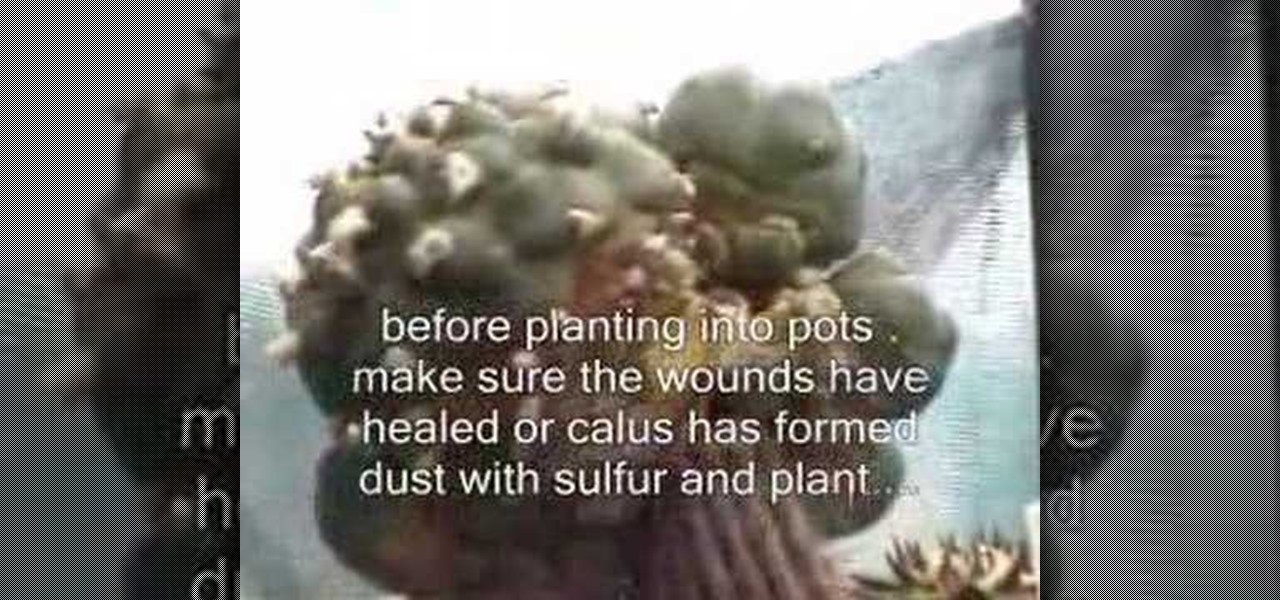
Lophophora harvest. This video is a quick demonstration on how I harvest Lophophora pups from grafted lophophora stock. When harvesting lophophora make sure of the following: Its spring or summer; You place your pups in a dry shady spot to heal; Also dust the mom and pups with sulfur to prevent rot.

Here is a simple exercise to help you heal and recover from tennis elbow without having to spend money on Doctors or medical treatment.

Fight your acne with the use of French green clay. In this video, learn how to use French green clay to fight infections and reduce inflammation. This remedy is used to calm down acne, or irritated, red skin and is perfect for sensitive skin. You can purchase French green clay at almost any healthy & beauty store. Also gone over? The rose petal steam method, an oatmeal scrub, and an Aspirin mask. Follow the below instructions to a more beautiful you!
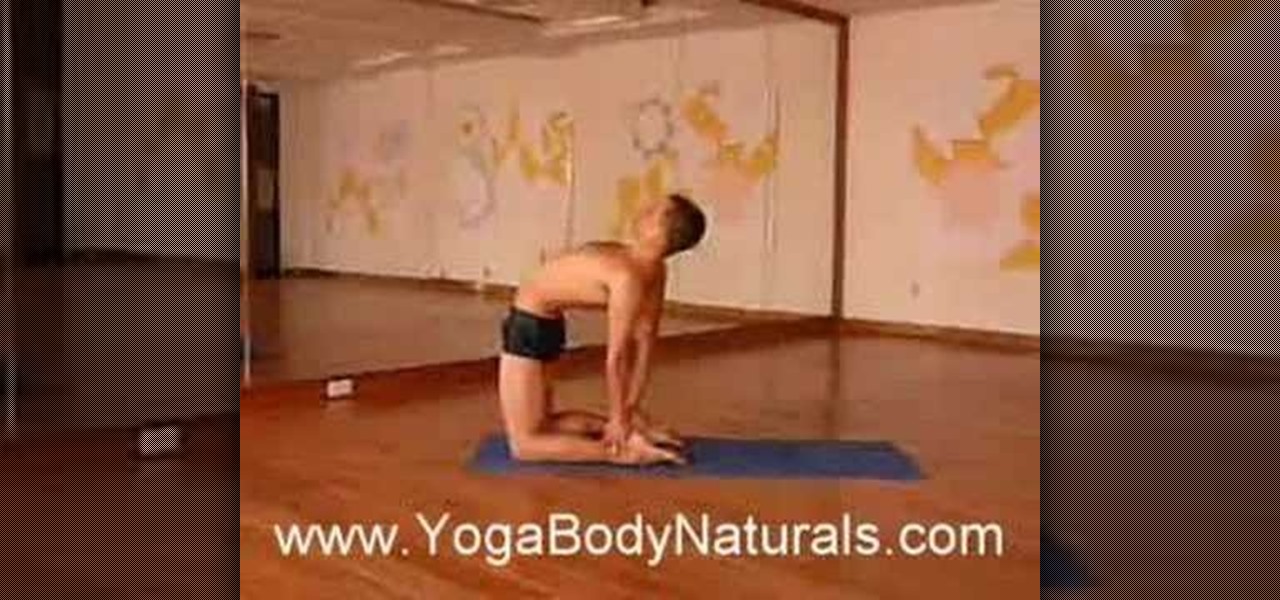
This instructional fitnes HowTo video demonstrates how to do a ustrasana pose.

This Photoshop video series is going to explain how to create a chiaroscuro lighting effect on an image. This art form was made famous by the Italian artist Rembrandt. Part one covers the origin of terms and how to create chiaroscuro dramatic lighting. Part two has instructions for downloading the image, and some very basic workspace and preferences instructions for beginners. Part three covers Duplicate Image, File Info, File Size, Eyedropper Sample, Doc Status Bar, Panels/Palettes. Part fou...

Acne sucks - or, more correctly, acne oozes. Which is why it's so important to take care of your skin with oil-reducing, calming products. Most anti-acne medications you can buy are severely drying and irritating, meaning they can cause the adverse effect of making your skin compensate by producing even more oil.

We all make the same mistake at some point. Walking around, minding your own business and then BAM you crush your toe right into a step, a wall, a small raise in the ground. Your toe is broken, you're shouting like a sailor, and your toe now looks like a swollen grape. Don't worry, you don't have to go to the hospital. Instead, check out this great video where you learn how to wrap your broken toe to help it heal.

Forget surviving the wilderness— surviving the city is hard enough! This video talks about herbs, bushes, plants and trees that you can use in a survival situation in an urban environment. If you're down on your luck, forget about coins on the street corner and survive off your natural environment.

In order to make paper cutting art for your home, you will need: paper, pencils, X-acto knife, card stock, scissors, self-healing cutting mat, poster board, adhesive, and a scanner.

We really hope that by now you're not careless enough to head out for a day at the beach without a single drop of sunscreen. While many gals prize deep bronzy tans that seem to make us glow and look skinnier, real tans are horrible for your skin (even if you don't get a sunburn) because anytime your skin changes your it means your skin's outer layer has been damaged and is healing itself by creating more melanin, or pigment. Which is not so attractive, right?

Tired of carrying that purse around while you are trying to have a conversation or dance the night away? How about a cute little handbag to swing around while you maintain your social life.

If you are a vegan on the go, don't worry! In this tutorial, learn how to make a super easy and delicious dish that can be prepared pretty much anywhere in no time at all.

Make sure to buff up before fighting Barthandelus. Make sure you use the aegisol buff. Then use your Liba Scope ability in order to understand its weaknesses. Attack the smaller heads before attacking the main upside down head, because in the beginning it will be almost invincible. After attacking the sides of the boss, attack the main head. If your health drops to about half, switch over to medic class and heal. The boss has some strong attacks so make sure to be ready for them. If you buff ...

In this video, we learn how to get rid of red eyes while using Photoshop. Make sure you have Photoshop open with your picture up and you're ready to go. First, on the left hand side you will find a "healing brush" tool (which is 7 tools down from the top), click on that and then click "red eye tool". Next, you will click on each of the red eyes in your photo. After this, it will change the color of your red eye to the normal color. If the photo needs changed, you can also change the contrast ...

Nili Nathan shows you how to make a homemade clay facial mask for oily skin. To make your own clay mask, do the following: You will need 3 tbs of green clay. Mix with some hot water, about 3 tbs. Add 2 drops of Rosemary essential oil, 2 drops of lemon essential oil. Mix well with a fork, until it becomes a paste. Add more hot water if needed. Apply evenly to your face and neck, leave on for about 7 minutes. Rinse off with warm water. Enjoy the deep cleansing, healing effect.

This video explains how we can have a smooth skin in the pictures using Photoshop tools. The healing brush tool is used to delete all blemishes, red spots or black marks from the skin in the photo. While doing this it is important to select smaller portions and then go ahead instead of selecting bigger portions of the skin. Later the median filter is used so that the smoothing is just optimum. This actually helps in getting the right image specially for close up photos.

No matter how fresh, sharp, or clean a razor is, it can still create an itchy, inflamed trail of razor burn bumps. When razor burn appears, it's unpleasant, and can even affect your next shave.

Hey dolls! I have to share the secret of Copper peptides with you all. I don't know why it's taken me so long to jump on this band wagon because the science and studies behind the product are amazing!

This video shows the method to SSH into iPod Touch 1G or 2G. You need an iPod touch 1G/2G with Firmware 2.2.1 or previous (Windows), a Windows based computer and a jailbroken iPod Touch which has Wi-Fi connectivity. Open Cydia, go to search and type OpenSSH and install it. Go to settings, Wi-Fi and click on the blue arrow next to the network. Copy down your IP address from the resultant window. Open WinSCP.net and go to Downloads, installation package. Install the package and open WinSCP from...
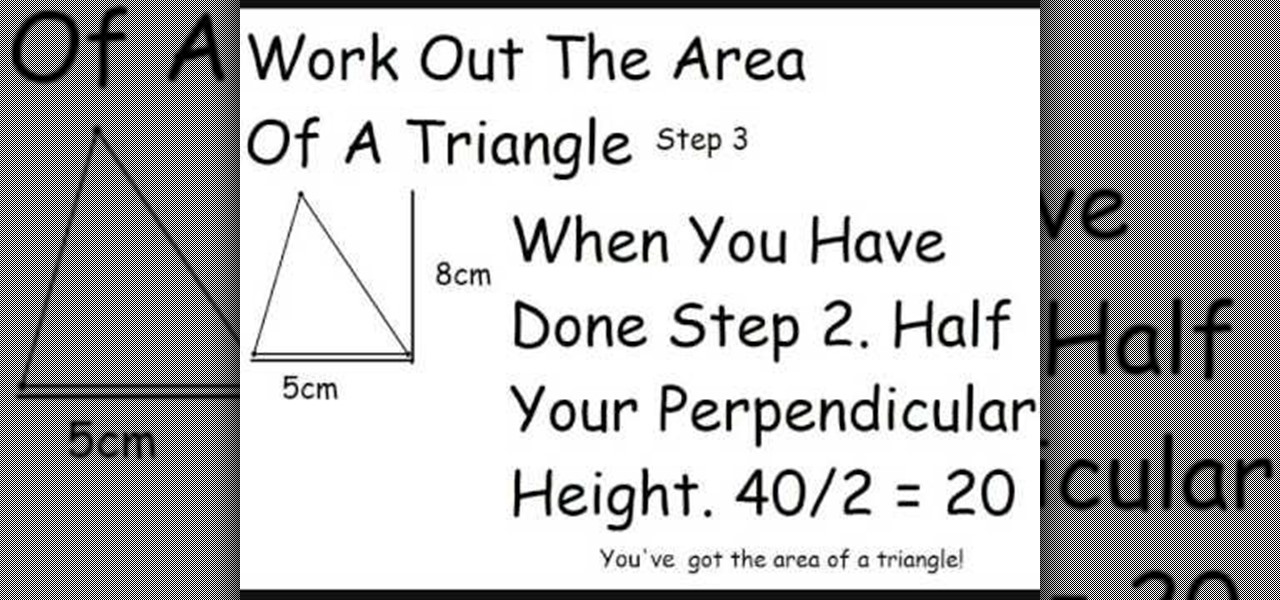
This tutorial describes the method to calculate the area of a triangle and a parallelogram To calculate the area of a triangle:

The video shows us how to create bevels in Xara web designer. Firstly using the rectangle tool hold down the Ctrl key to create a square. The problem with the Xara web designer is that it hasn't got a convert to edit the shape features which actually means that you cant select individual nodes with the shape editor tool which may create some other line. However you can select individual nodes by going to arrange/combine shapes/add shapes with selecting the rectangle. And by doing changes the ...

Make your upholstered furniture look like new again by getting out spots and stains. Learn how to remove stains from upholstered furniture with this how to video.
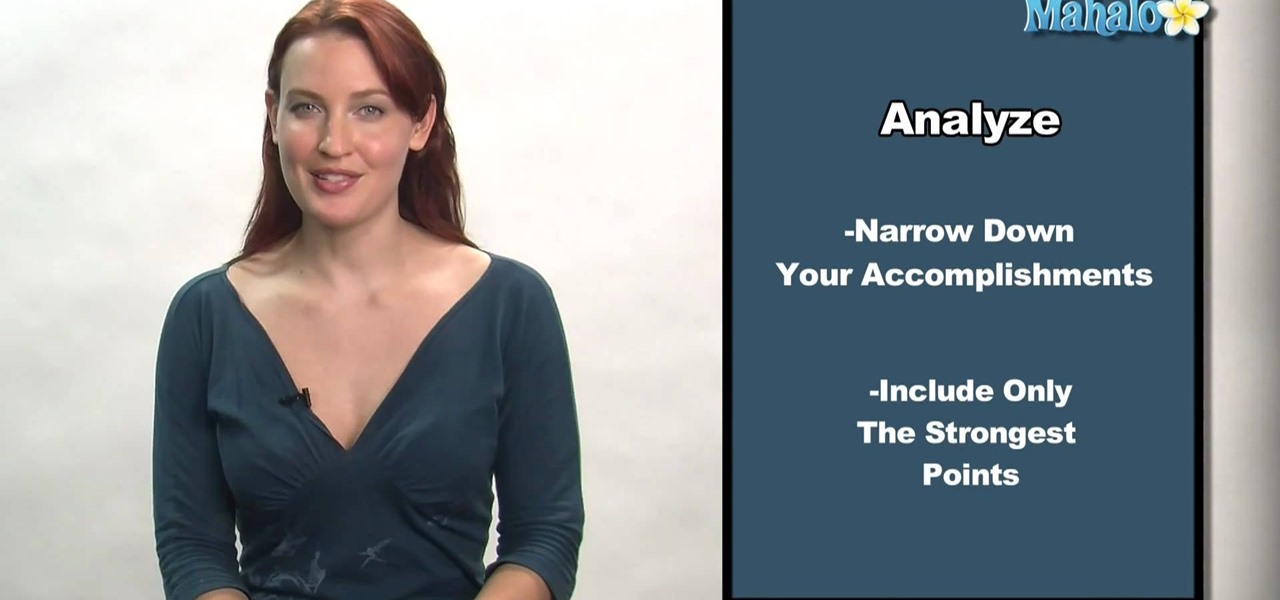
Fiction books are often cited as being more entertaining than non-fiction books as you get to travel to exotic, sometimes alien worlds and the characters can sometimes be supernatural, with cool powers like flying or being able to heal instantly (vampires, anyone?).

In this video we learn how to do a heelside pendulum in snowboarding. Start by sideslipping on your heal edge. Then, tap on one leg to increase pressure on that foot. Reduce the angle and then you can slide your board down where you are facing. Look and point in the direction of desired travel. Tapping on both legs means even pressure distribution on both feet. Increase edge angle with even pressure on both feet to slow down and stop. Although you will start out slow at first, these are great...

In this video, we learn how to use food for special effects film makeup. Using familiar ingredients you find in the kitchen, you can make a scene from a movie that looks real! Food can be made to look like really gross things in movies, using the right colors and consistencies. Gelatin can be used on the face to create something that looks like scabs and a raw burn on a face. Corn flakes can also give off the scraped face look. Barbecue chicken skin can be made to look like a black cut on the...

In this tutorial, we learn how to safely remove a tick. Using professional tweezers that are pointy are the very best for removing ticks. Blunt tweezers will tear the tick. First, use the tweezers to grab the tick on it's skin in the front. Then, pull up and slow to remove the tick from the skin. Have a steady hand so you don't drop the tick or tear it in half. You can purchase tweezers that are made specifically for removing ticks from CVS stores. Give the area 24 hours to heal after you hav...

Are you in your twenties but still dread looking in the mirror on some days because you still have old acne scars from when you were a teen? Learn how to fade old and new scars on your face by watching this tutorial, where you'll learn how to make a D.I.Y compressed face mask with lemon and cucumber.