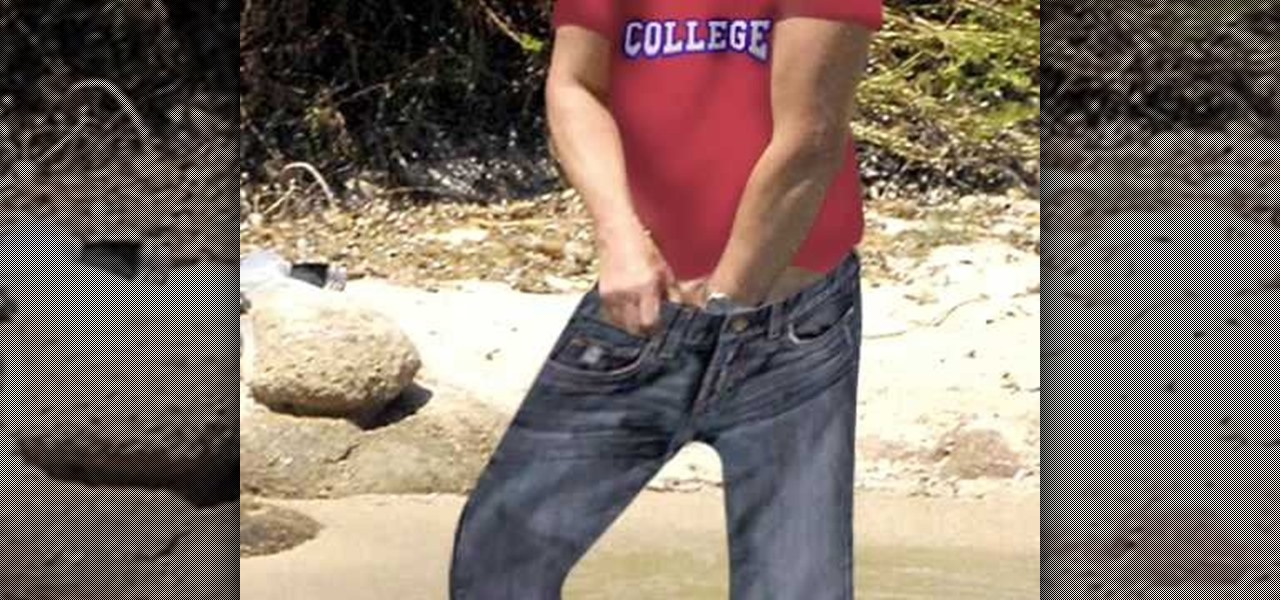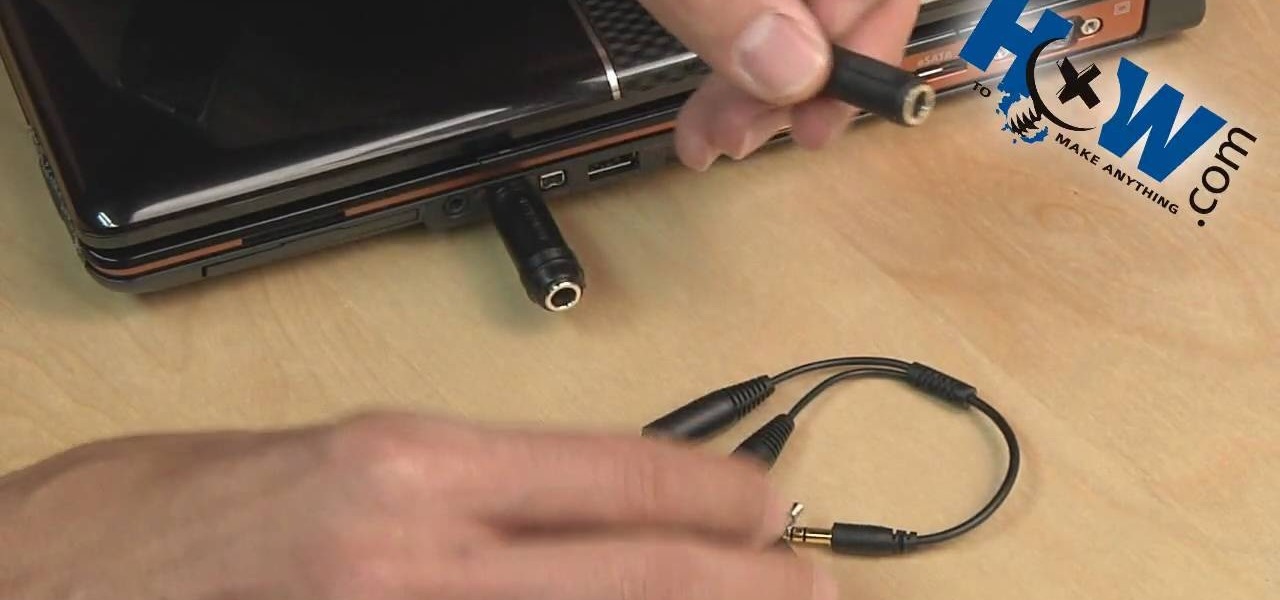Fix the jack for the headphones and the hold switch, both in the same area of an ipod fix. You need a screwdriver, pry tool, steady hands and patience. Fix headphone and hold switch on 5th gen iPod video.

Isn't putting headphones in your pocket the worst thing ever? It doesn't matter how strategically you place them in your pocket, or how neatly you place them in, they always come out looking like a highway crash. However, I have a quick fix for you that will combat those pocket gremlins that never fail to tangle pocket-stashed headphones.

Check out this video tutorial to show you how to use a Marantz digital audio recorder. This video was made by the equipment room at CUNY Journalism School in New York.

Listen to conversations over long distances with a homemade laser listening device. All you'll need is a laser pointer, tripod, old pair of headphones, photocell, a recording device, and the step-by-step instructions in this how-to video. The creator of this video tutorial does not mention the need for sophisticated software. But the principle is quite sound. If you can figure it out, you can eavesdrop and spy on whoever.

So, you've just got yourself an Apple iPad, but it already needs fixed, or you want to check the innards out for yourself, you're going to have to know how to open that sucker up. This video tutorial will show you how to do just that.

Earbuds can be great for filtering out distraction, but they certainly aren't built for every ear. This tutorial shows you how to create your own pair of custom fit earbuds using just a custom earplug kit. Follow the instructions, and you'll have your own pair of noise-cancelling headphones!

If you're a musician, but can't cover the cost of an expensive recording studio to get your song onto a playable media, then this video is what you need. It will show you how to make your own high-quality home music recording studio on a shoestring budget! If you're trying to get the attention of big music record labels, you need some hgih-quality sounds, but you don't need the high-quality costs! The setup is pretty simple— a microphone, MP3 player, sound mixer, headphones and a good-quality...

In this tutorial, we learn how to deal with bed bugs in college. There is no treatment for bed bugs, you just have to get rid of where they are living. If you suspect they are in sheets, blankets or clothes, you must wash these in extremely hot water or freeze them for 24 hours. Don't share grooming products or headphones, because these can transfer head lice from person to person. You can also get body lice that spread from clothing and feed on your skin. Pubic lice comes from sexual contact...

MAKE and Kipkay brings the do-it-yourself mindset to all the technology in your life. Make Magazine celebrates your right to tweak, hack, and bend any technology to your own will.

The fifth annual Amazon Prime Day is upon us. Starting July 15, Amazon will offer thousands of deals on products across its site, kicking off at 3 a.m. EDT. This year, it will only run for 48 hours, so you have even less time to act. To save you some of that time, we made a list of the best deals for smartphone accessories.

Whenever you buy a newer iPhone model, you get a set of Apple EarPods with remote and microphone built-in. Aside from their comfortable design and high-quality sound they provide, these headphones offer additional functionality beyond just pausing and playing music.

With MP3 players all but dead, phones are now the dominant portable music devices. While smartphones have gotten better at this task over the years, they do have some glaring limitations when it comes to music. On the bright side, we can use these limitations to help find the perfect gifts for the audiophiles in our lives.

While music may not technically be a "universe language," it is the one language listened to by all. There are over 1,500 music genres today—rap, classical, rock, jazz, trap, hip-hop, house, new wave, vaperwave, charred death, nintendocore... and the list goes on. And if you're like most people, you now probably listen to the majority of your music on your phone.

The fact that this guide even exists is a downright shame, but that's neither here nor there. The truth of the matter is the iPhone 7 and 7 Plus don't have 3.5 mm headphone jacks, and since they use the Lightning connector to output audio, it's hard to charge your phone while your headphones are plugged in.

On May 17, Apple announced that Lossless Audio playback for Apple Music was finally coming to subscribers in June. The long-awaited option will let users stream songs at a much higher quality than ever before. Still, in the fine print, Apple noted that you wouldn't be able to listen to the best sound quality — Hi-Resolution Lossless — on your iPhone without a DAC.

Many of us rely on our smartphones for all our media needs. Now more than ever, we're using Bluetooth connections to play audio over speakers, headphones, car sound systems — the list goes on. If you own a Samsung smartphone like the Galaxy S9, there are a number of Bluetooth tweaks and hidden tricks that can maximize your audio experience.

Many people don't realize much better audio can sound on their phones. While it's solid to begin with, Samsung has included several options in the Galaxy Note 10+ that will upgrade your listening experience to profound status.

Entertain your friends by turning your traditional personal headphones into a mini loud speaker with just an old mint tin and a playing card. This might not be the most advanced or prettiest way of listening to music but sure is a fun way to kill some time.

Interested in jockeying discs? If so, you'll need a decent pair of DJ headphones. While big, closed-ear phones are the standard, in-ear-canal headphones can be a smart choice to the extent that they don't need to be turned up as loudly as other phones and so can protect your hearing. For more information on using in-ear-canal earbuds while DJing, take a look! And remember: always watch the output level on your headphones!

All across the country, retailers like Best Buy, Target, and Walmart are gearing up for their Black Friday sales. Brick and mortar stores are already packed to the brim with inventory in anticipation of the craziness that will strike as soon as the doors open the day after Thanksgiving.

One of the most frustrating things you can experience as a music lover is to hear a song you've heard a thousand times, only to realize you're not hearing it correctly because your headphones aren't giving you the whole picture. A good pair of headphones will give you the exact music experience your favorite artists want you to have. These S6 Bluetooth Wireless Headphones are designed to give you authentic music down to every detail and note, and you can get them on sale for $33.95 — over 60%...

Learn how to make a mute plug for your computer by following the steps outlined in this tutorial. This plug can be used for anything, including computers, stereos, mp3 players, or anything else with speakers that has audio. A mute plug is useful to get back at someone that constantly plays their stereo too loud because you are essentially cutting off their audio with this plug. The plug is place into where the headphone equipment would normally go. What you need are some old headphones. Take ...

Though more well known for their OLED displays and advanced cameras, Galaxy phones like the S8, Note 10 & 10+ and S10 series are a force to be reckoned with when it comes to audio. In fact, flagships from the S9 on up feature AKG-tuned stereo speakers, along with a slew of software enhancements that make listening to music a truly pleasurable experience.

What started as an accessibility setting for hearing aids turned out to be a super helpful tool for anyone with a good set of Bluetooth headphones. The problem is that most iPhone and iPad users still don't know about it. If you're one of them, you need to see what this underrated gem in iOS and iPadOS can offer you.

Smartphones are vital travel companions. While you're on the go, they connect you with loved ones back home, help you find tickets and passes for tourist attractions, and make it easy to find your way through foreign roads — but even the most powerful smartphone could use help from travel accessories.

Whether you just bought an iPhone X or one of your friends or family members did, iPhone X accessories are probably on your shopping list this holiday season. Cases, screen protectors, fast-chargers, wireless charging stations ... whatever they may be, you'll find the best deals on them this Black Friday weekend.

When shooting video on your phone, you have two cameras at your disposal, the rear camera and the selfie camera, and you can switch freely between the two. As for microphones, you may have more than one but, unlike with the cameras, it's not easy to switch between them. Filmic Pro solves this problem by isolating the mics so you can choose the best option for the audio track.

There's never been a better time for streaming videos on your phone. With so many options available (including a potential mobile-only Netflix tier) and so many new smartphones having large screens, there's a good chance you know someone who mainly use their phone for videos. And if you looking for a gift for them, there are some great options.

In an old video posted on YouTube, about how to make a speaker in a tissue box, they got a Kleenex box, foil, motor, and battery. Of course the motor ran off the battery and it made a sound, but there's no way to just plug in the audio jack from your Apple iPhone into the Kleenex box where it's contacts obviously aren't going to touch any electrical contacts and have it work. It's not possible.

Many Samsung fans were excited when the Galaxy S9 kept the 3.5 mm headphone jack. While this is a rare delight in 2018, you also have the option for high quality audio playback over Bluetooth. When used with compatible headphones, the S9's new Bluetooth audio codecs can greatly improve audio quality.

The LG V20 went on sale on September 29, 2016, and is the second flagship phone in the V series to be released by LG. Both the V20 and its predecessor, the V10, have been audio-oriented phones from the start, but the V20 has a much nicer Hi-Fi Quad 32-Bit DAC, which makes the output audio from the 3.5 mm headphone jack sound amazing. It's loud, it's crisp, it's full, and everything from the higher frequencies to the lower ones can be heard.

It's not a real Lal Mirch cosplay costume without the goggles! This tutorial shows you how to make the goggles from one of Katekyo Hitman Reborn characters from cardboard, posterboard and some craft foam. You'll also need some glue, a marking tool, scissors, a utility knife, goggles, headphones, tape and some paint.

Take a look at this instructional video and learn how to build a powerful pocket amplifier for your headphones out of a Altoids mint case. To make this contraption, you'll need a circuit board, jumpers, soldering tool, two 220 micro fahren caps, and two 10k resistors.

A video for those of you just getting started. We talk about line and phono inputs, headphones, faders, crossfaders, RCA plugs, hooking up a laptop to play a program like Windows Media Player, stereo mini plugs, main outs, etc. Hook up your mixing board and turntables to your computer.

Google's version of Android is best described as AOSP with extra features. But while the Pixel's UI is rightfully praised for its simplicity, those "extra features" aren't as numerous as they are on other OEM skins like Samsung's One UI. Case in point, there's no real system-wide audio EQ.

Black Friday is fast approaching, and just like every other day-after-Thanksgiving, there will be too many tech deals you won't want to pass up. If you've been saving up all year just for this sometimes-chaotic shopping holiday, we'll help you figure out the best tech sales to take advantage of and when, whether it's Black Thursday, Black Friday, or Black Friday weekend.

The cord on your headphones is usually more enemy than friend. While they obviously need it to function, a tangled or unnecessarily long cord can wreak havoc on your sanity. Personally, I've broken at least two pairs of headphones by tripping over the cord and yanking the jack right off of the wiring. There is a fix for that, but you can prevent the problem altogether by organizing your cords. There are plenty of ways to wrap a cord so it won't get tangled, but you still have to unwrap it if ...

Need a unique gift idea for the techy person in your life? Look no further than that phone they always have in their hand. There are plenty of great accessories, apps, subscriptions, and other smartphone-related goodies that will improve their quality of life, and thoughtful gifts like that are always the best-received.

In this video tutorial, viewers learn how to mix beats as a DJ. When beat matching, a DJ usually uses headphones. Start by just listening to one song. Figure out where the beat of the song is and find the first beat of the bar (the beat count). To sync the two songs together, adjust the pitch controller. Some pitch controllers have a high pitch range than others. When the beats are properly mixed, it should sound like one complete song, almost like a remix version. This video will benefit tho...

In this video tutorial, viewers learn how to set up Virtual DJ with two separate sound cards. Users may choose to use a proper PCI or USB sound card. Begin by the USB card. The drivers will already be on your system. Now open the Virtual DJ program and open the Settings. In the Sound Setup tab, click on the Output drop-down menu and select HEADPHONES. Next, click on the Sound card drop-down menu and select 2 CARDS. Now click on Apply and OK. This video will benefit those viewers who enjoy mix...