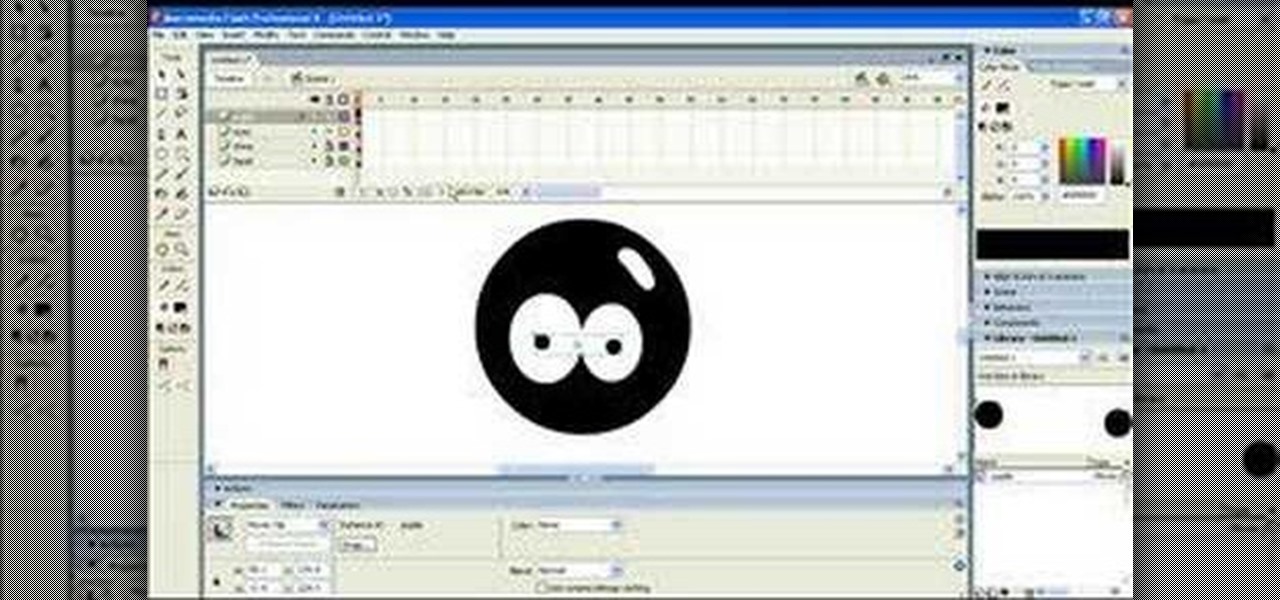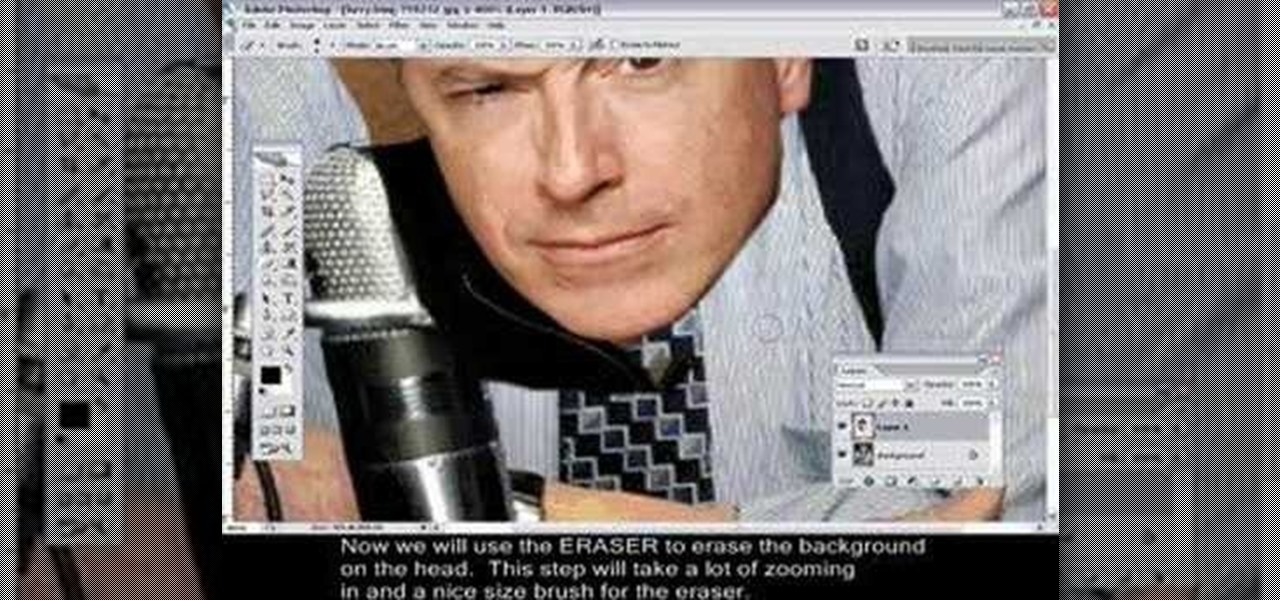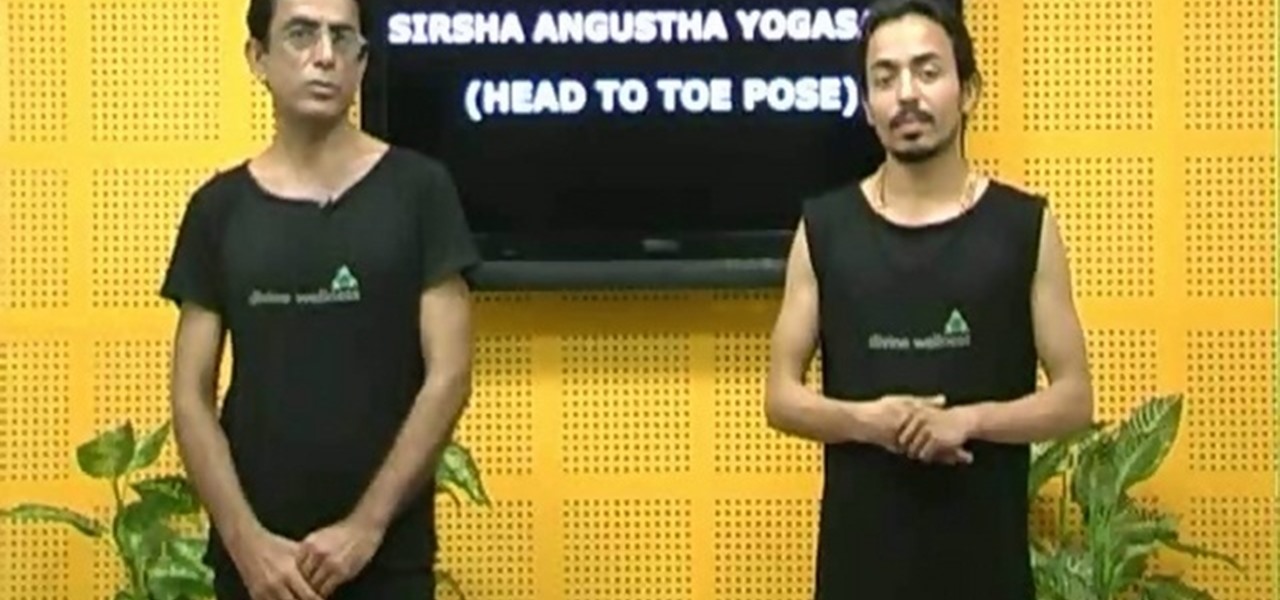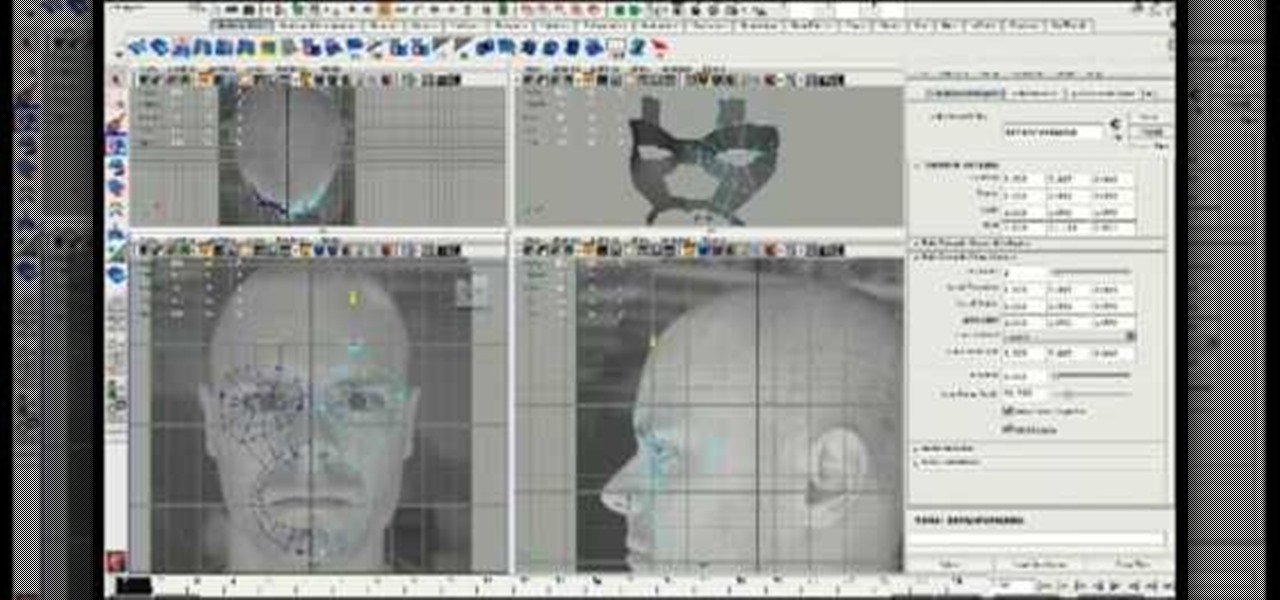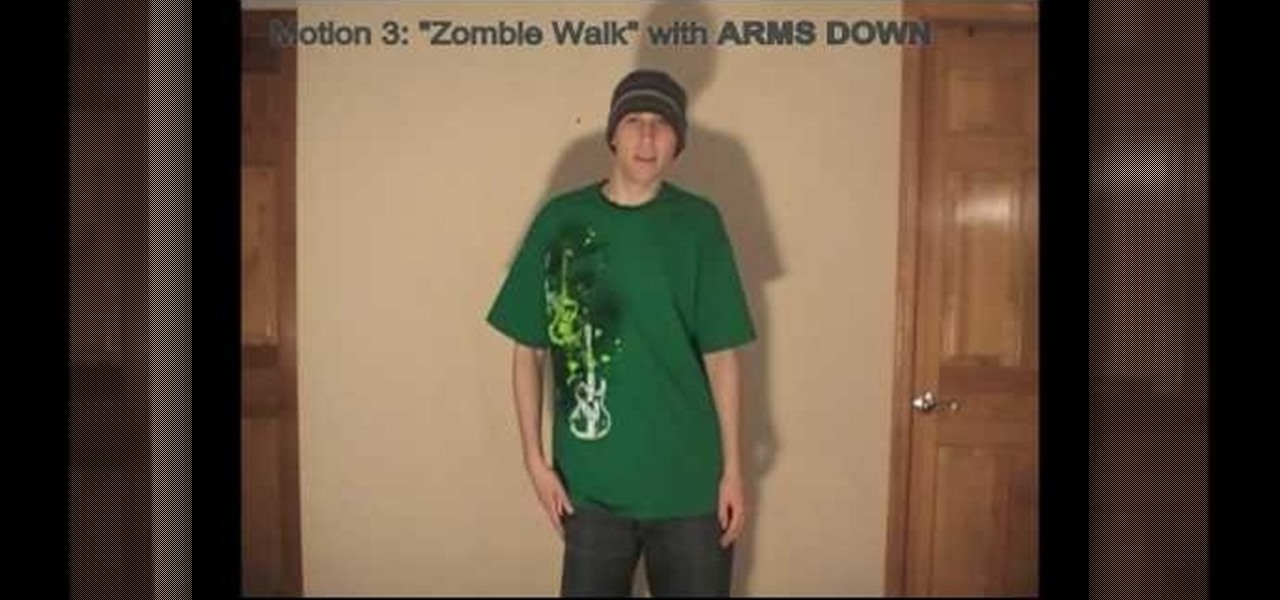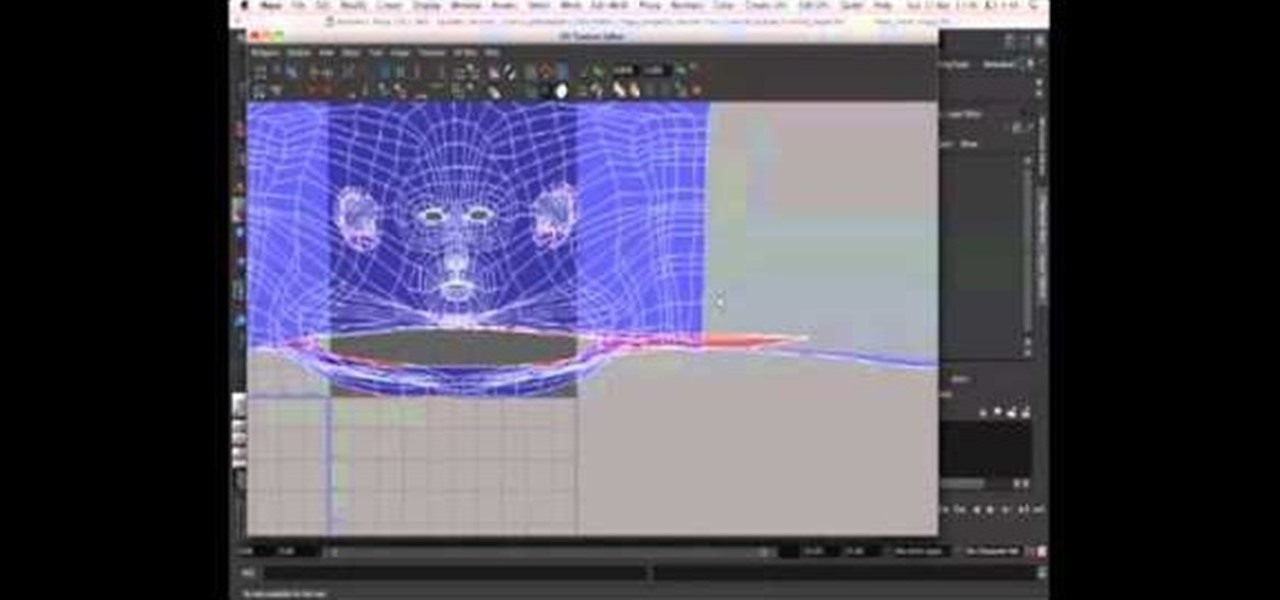A good fashion illustration depicts the human face and body in a stylized form. Learn fashion illustration tips for drawing faces from a designer in this free fashion illustration video series.

Start to carve a human head from wax with a professional artist in this free sculpting video, covering tools, design, and how to rough cut a sculpture.

An image of a human head can consist of a single penstroke or a thousand polygons. The head model that you will be learning to create in this three-video series leans very much towards the latter. The videos will teach you how to create a 3D model of the human head using 3D Studio MAX from a photo. It assumes some knowledge of 3DS MAX, but not too much, so don't be scared! Watch this baby and start modeling!

There are quite a few media devices going on inside a 2010 Ford head unit. In this video, you will learn how to manage and use all of the different options inside your head-unit and get started. This media player can be used for music, radio, phone and many more options. You will also learn how to rip music and add it to your head unit - you even get 10 GB of storage!

Drawing the human head is a challenging task in any artistic medium. This two-part video demonstrates and explains how to draw heads and faces from a lot of different angles using a computer art program. Practice the techniques from this video and even if you are a novice artist you will be drawing perfect heads in no time!

In this tutorial, we learn how to install a new shower head and remove an old one. You will need a wrench, toothbrush, rags, replacement shower head, teflon tape, and pliers. First, remove the old shower head with your pliers, wrench and cloth to remove it. Twist this counter clockwise until the shower head comes off. Now, clean the threads with the toothbrush and place the teflon tape over them. Now, screw your new shower head on by hand until it fits snugly onto it. Finish screwing this on ...

Learn how to make a balloon teddy bear using only one hand by following the steps outlined here in this tutorial. You will need one balloon already filled with air. At the end, create a nose. Then, add two bubbles for the back of the head. Twist the five bubbles that will comprise the head of the bear. Once the head has been formed, you will stick the nose in through your ring for the head to create the overall head and face. Pinch twist to create the ears at the top of the head. The body is ...

When you meet a dog, the first thing you do is pet the head and the dog likes it, right? Wrong. Most dogs don't like being pet on the head, even if you think they do, and they're constantly sending signals that they don't want to get a head patting. Learn how to read a dog's body language to find out whether or not they want to be pet on the head by watching this instructional video.

Have you ever wondered how to create your own cartoon character? In this video tutorial you will learn to create your own cartoon head from within Macromedia Flash. This is the first installment of the two-part tutorial.

Any kind of car engine repair can be a little intimidating, but if you own a Ford Escort this video can help make a cylinder head removal a little less scary. Take a look if your Escort has a broken cylinder head or you just feel it's time to replace the one on your vehicle.

The side of one's head is not very flat, and might not seem like the best place to balance something round and hard to balance like a soccer ball. Well, if you like freestyle soccer and you're up for a challenge, try this side head stall move out. You start with a standard head stall, then roll the ball to the side of your head and keep it there. Sounds simple, but this is a complex move you'll have to practice a lot.

The sneaky folks at Gearbox have hidden three helmets across the game necessary to unlock the 'Bucket Head' achievement. Take a look at this Achievement Hunter video to find out where you can obtain the helmets from Halo, Dead Space, and Borderlands.

For the dedicated prankster, April Fool's Day is no joke. Nothing will stop them from coming up with the cleverest, most elaborate prank the world has ever seen. Or at least—their victim.

Sprinkler Daddy's Sean Stefan takes you through the steps to assembling a sprinkler spray head. He also shows how to adjust the radius of the water spray.

Changing heads is a fun, easy, and valuable technique for beginners that can help build up their confidence in Adobe Photoshop. This Photoshop video tutorial will walk you through the process of extracting the head from one body, resizing it, and blending it on to the body of another picture. By the end of this tutorial, you will become familiar with some basic tools used in Adobe Photoshop, and at the same time, you will learn how to successfully switch heads from one body to another.

Head scarfs are second only to headbands when it comes to bohemian head wear. Just ask boho/hippie poster child Nicole Richie, who basically alternates between the two whenever she goes out.

Creating a realistic human face in any artistic medium is the greatest of all art's challenges. This video will teach you how to make a model of a face using the popular 3D Studio Max 6 3D modeling software. The video's five parts cover all phases of the process, and should have you well on you way to mastering the hardest part of digital art in no time.

Following are the steps to describe how-to make small jewelry with head pins: 1. Materials needed are long head pins, beads, wire, cutting player.

Get a curly polished hair style like Kim Kardashian with this video tutorial. - Firstly separate your fringe from the rest of your hair (if you have one)

In this extreme origami video tutorial, brought to you by New Theatron, you'll see how you can create an extreme origami 3D human head sculpture. You'll see exactly how to sculpt an awesome, one-of-a-kind, extreme origami 3-D human or humanoid head for a stop motion, animation film, for art reference, or for just good clean origami sculpting fun.

Watch this instructional drawing video to draw s portrait of a live model's head using a planar head as reference. The planar head shows structural plane changes. Follow the detailed tutorial showing close ups, examples, and tips. Gary Gerath is a professor in the exceptional Foundation Program at Otis College of Art and Design in Los Angeles.

This After Effects tutorial shows you how to make a head explosion effect in the first part. The second part of the head explosion tutorial will show you how to make a muzzle flash effect for the weapon used to blow off your head. If you want to learn some serious ways to create crazy effects in After Effects, these tutorials are a great way to learn.

Learn how to practice head to head tackling - a good drill for developing quick tackling reaction skills.

In this tutorial, we learn how to break an arm in half & blow up a head in film. To do this, you will need: a tripod, after effects, and actors. First, you need to record a shot with the background and the person whose head you want to blow up. After this, put the clean plate clip over the head of your actor. Now, you will be able to clear out the person and add a mask that is exploding in the frame instead of the head. Add in some fake blood and sound effects, then you will be finished with ...

In this Disaster Preparation video tutorial you will learn how to tie cylinder, mat and ball Turk's head knots. To tie the cylinder, first tie the double coin knot as shown in the video. Then put it around a staff and make the 3-lead 4-bight Turk's Head. After you finish with this, tighten and trim the rope. To tie the 3L4B Turk's Head as a mat, remove the Turk's Head from the staff and follow the steps as shown in the video to make the mat. You can watch the video and learn how to tie the ball.

In this video tutorial, viewers learn how to wire wrap a head pin loop. Begin by placing the bead on the head pin, or on a 5 inch piece of wire. Then make a bend on the head pin approximately 1/8 inches above the bead to a 90 degree angle. Now wrap the pin around the jaw of the pliers, pulling it slightly to one side. Holding the bead and wire, rotate the pliers back to form a loop. Finish by wrapping the tail of the wire around the exposed part of the headpin as many times as possible. This ...

Photoshop CS4 and Maya do very different things, but can be combined very effectively to create photorealistic 3D images. This three-part video will teach you how to combine a photo and a 3D model of a head to create a 3D model with photrealistic textures overlaid on it. This is much easier than painting your UVs, and creates really brilliant-looking images.

This is not charm school. Far from trying to maintain perfect posture, the man in this video is training his ability to balance things on his head for the love of sport, the sport of freestyle soccer. Here, you will learn how you to can pull of the iconic Head Stall freestyle soccer move, in which the ball in balanced on the player's head for as long as possible.

This three part tutorial shows you how to model a female head correctly in Maya. This is a pretty difficult lesson so it will help if you know the software a bit already.

Move over, Hype Williams, it looks like Snapchat is about to take some of your music video-making business, and pop rock group Maroon 5 is the proof.

One thing you have to love about Google is their sense of humor. From their annual April Fool's Day pranks to the hidden Flappy Bird mini-game in Android to tons of hidden commands in Hangouts, you can just tell that those smart guys in Mountain View still like to have a little bit of fun with their work.

No matter how desperate they are for work, most actors will not let you crush their heads for your film. The potential for career development afterwards would be limited. This video will teach you how to crush a head with special effects for a film and then how to use three-point lighting to make your films look more professional.

The sirsha angushtha yogasana sounds pretty simple - it's a bending forward pose - but it's actually among the more intermediate yoga poses you can try. In a sort of lunge position, you clasp your arms behind you and bend forward as much as you can, until your head hits the floor if possible.

Cylinder heads are tough pieces of metal, and determining whether one is bad if it isn't snapped in half isn't as easy as it sounds. Watch this video to learn a fast and accurate way of assessing whether a cylinder head is bad.

Modeling a face using Maya or any other 3D art program is tough to do without having the result end up looking like a zombie. See the film Final Fantasy: The Spirit Within if you don't know what I'm talking about. This six-part video will help you avoid this problem in your own 3D models by teaching you how to 3D model a face using the head extrusion method in Maya. You'll need a photo to start with (the creator does not supply the one he used here) but once you have that you should be able t...

In this video, Howard shows you a simple method of enlarging your model's head in Photoshop! As if his head is not big enough already, Zac Efron gets the PS treatment from IceFlow Studios and TutCast for this screencast tutorial.

Instructional video showing how to do head isolation dance moves. These are a bit difficult, but are a really cool effect once you can do them well. Just takes some practice time (use a mirror).

Chris Cosentino, executive chef of Incanto and founder of Boccalone, loves to use cuts of offal in his cuisine. Here, Chris uses a razor, a blowtorch, and a carving knife to butcher a whole pig’s head, which he uses to make porchetta di testa (a salami made from the meat and skin from a pig’s head). Squeamish viewers beware: It gets graphic.

Become the master of Heads and Tails. With this secret technique you can predict and even produce any outcome you like. This is the secret that will let you win heads or tails any time.

These videos will show you how to create a UV map in Autodesk Maya. Using the proper software and this human head model you will be able to follow the step-by-step instructions in this series of three videos and learn what UV mapping is and how it works.