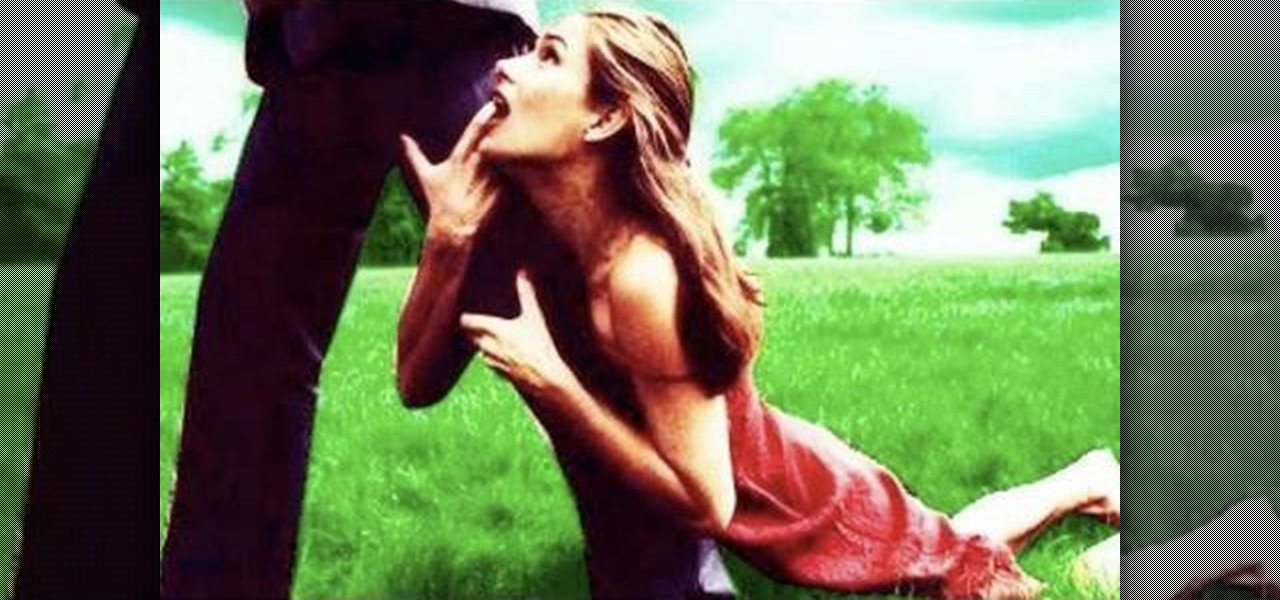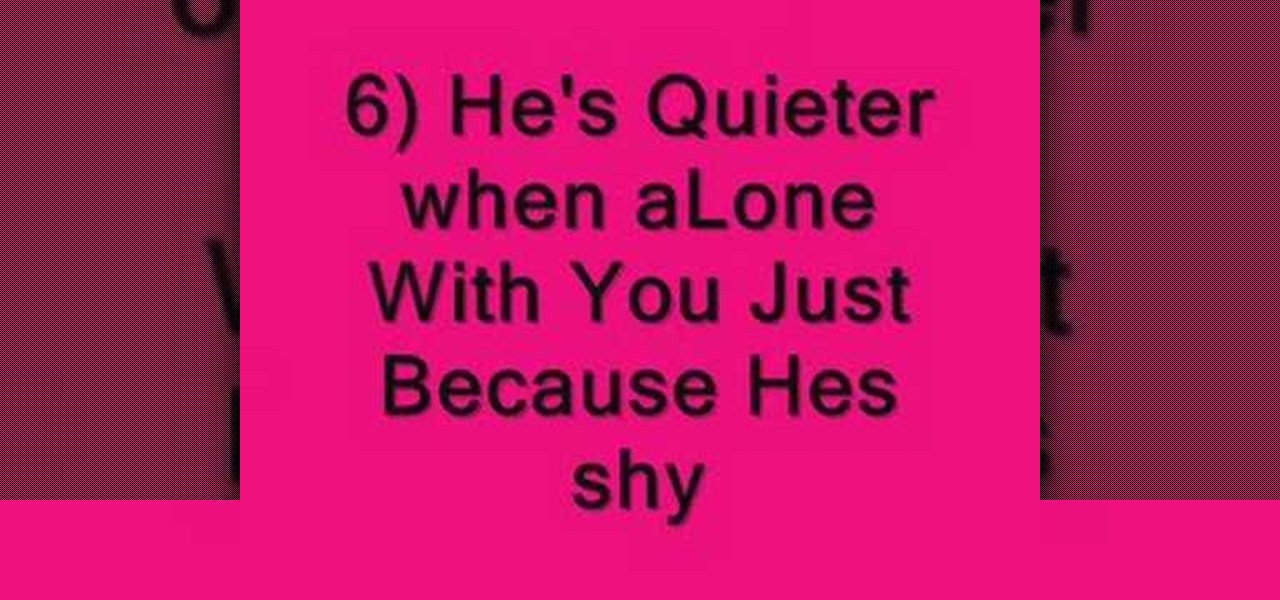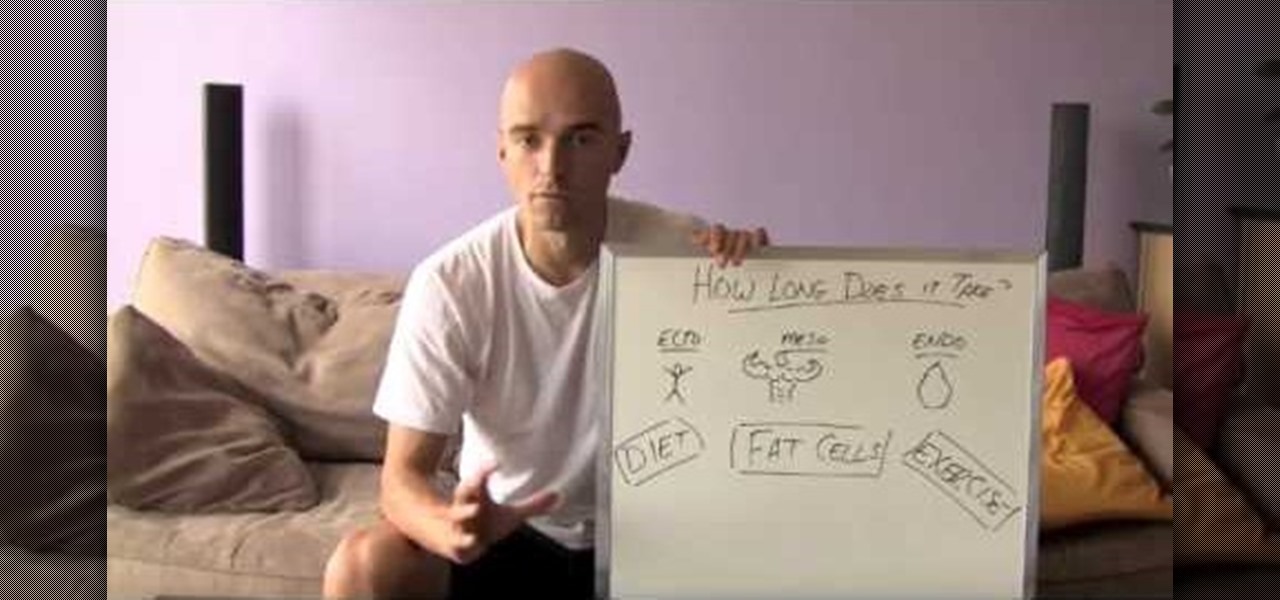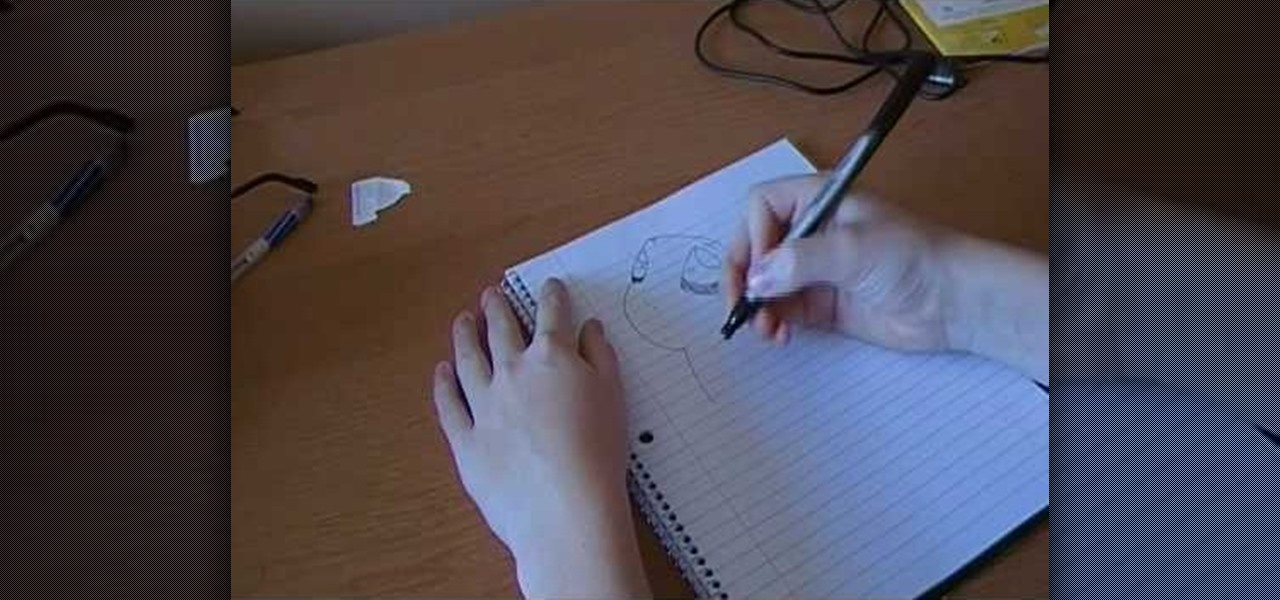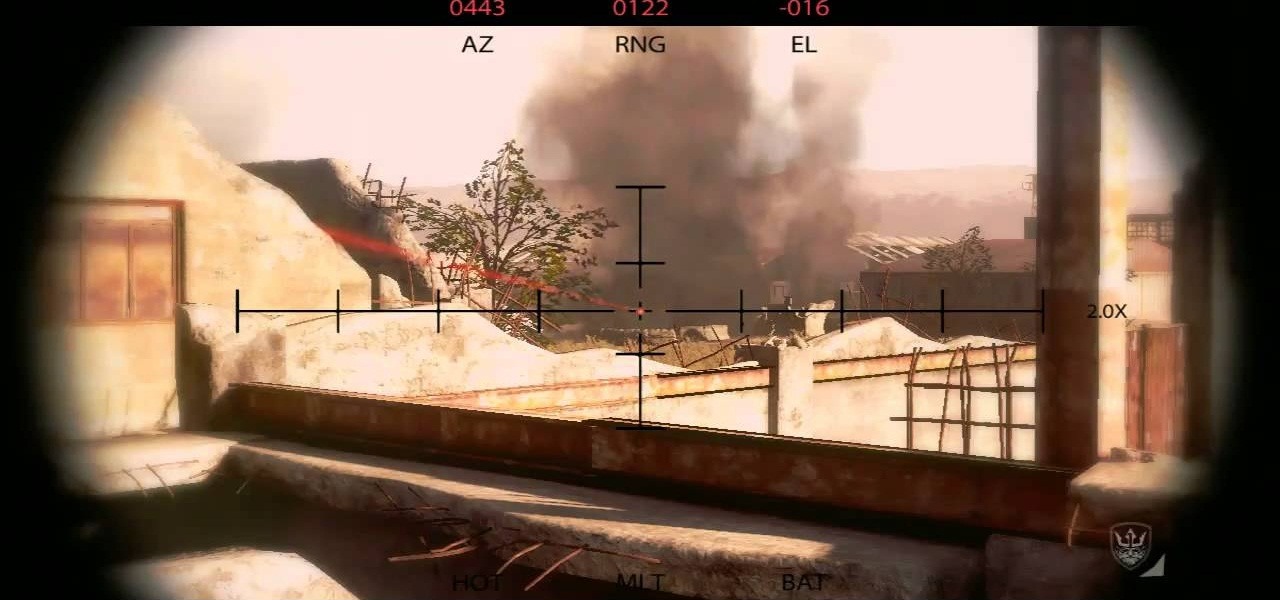The V-Cube 7 is the grandaddy of all Rubik's Cube style puzzles, and it's on of the hardest puzzles to solve, with its 7x7 sides. If you're having a hard time getting started with the puzzle beast, specifically the 5x5 center, then this video tutorial should help you out. See how to solve the center of the V-Cube 7 puzzle. If you can solve a regular Rubik's Cube, it could help you out, because a lot of the principles are the same.

Systm is the Do It Yourself show designed for the common geek who wants to quickly and easily learn how to dive into the latest and hottest tech projects. We will help you avoid pitfalls and get your project up and running fast. Search Systm on WonderHowTo for more DIY episodes from this Revision3 show.

Keep foods fresher longer with these tricks. Learn how to make your food last longer. You Will Need:

If you have owned a lot of hard drives, you probably have experienced the clicking of death that indicates that your hard drive is having serious problems. This video will explain why the click of death happens and show you some processes you can try to fix the problem yourself.

There are lot of reason to take apart the hard drive on the XBox 360, most of them at least slightly nefarious. Whatever you intention, this video will show you how to disassemble the HDD completely, leaving you with a big case and a small hard drive that can be connected to a computer or misused in all sorts of other fun ways. You can even replace it!

It's nice that most apps ship with multi-language support, but if you only need to utilize one, those extra language packs are doing nothing more than taking up space on your computer. And when you're getting close to filling up your hard drive, every little bit counts.

In this video, we learn how to kick start a new fitness routine with Kung Fu. This exercise is a workout that you will not get bored of. You are always doing something new with Kung Fu and it burns a ton of calories. These workouts are rigorous and combine strength training, endurance training, and really work out your body. The classes start out with yoga, then they start getting your heart rate up by working out hard. If you can't get to a class, you can do this at home by doing loose kicks...

We know how hard it is to buy a present for a woman during the holidays. 99% of the time she's not going to wear what you buy her, and giving her a practical gift like a blender or a new microwave - despite your best intentions - is just cause for a good talkin' to. So how do you indulge that special woman in your life this Christmas without getting slapped?

Everything is fine in a relationship and then, BAM! False accusations, name calling (and we're not talking about honeybunny), and general discontent slowly tear everything you built apart. And then, for many couples, comes the breakup.

If you recently got a hold of the DLC, Dark Forest, for Dante's Inferno, you may want to check out this next tutorial. Not only will it show you how to beat the DLC, but also how to unlock an easy achievement.

In this video, we learn how to reset your wireless router. You can use this if you are getting the "server can't be found" error, and it will work most of the time. First, grab your router and unplug the electricity and DSL plugs that are in the router. They will be round and look like post, and shouldn't be hard to find. After you unplug it, plug it back in after about 30-45 seconds. This will reboot your router, so it will most likely fix the problem you are experiencing. You should be able...

Video game systems are always evolving, and smart gamers like to make sure they have the most recent one.

In this video tutorial, viewers learn how to tell if a guy likes them with 10 signs. The guy cuddles you until you cuddle back. He stares deeply into your eyes and doesn't care if you notice. He will talk non-stop just to talk to you. He laughs at your jokes, even if there not funny. He's quieter when he's alone with you because he gets shy. He will hug you every time he sees you. He will get annoyed if anyone causes you discomfort. He can't finish his sentences because he doesn't want to loo...

This video demonstrates how to increase your computer's virtual memory in Windows XP. To increase virtual memory in Windows XP: - On your desktop, right click on My Computer then select Properties. - On the System Properties Window, click on the Advanced tab. Under Performance, click Settings. - A new window should appear, click on Advanced tab, look for Virtual Memory then click Change. - The virtual memory window should now appear, select your main hard drive (usually C: ), then you can set...

This video describes the ways people hold onto fat. There are three main types of bodies. There are naturally skinny, round with an easy time gaining weight and overly round with a hard time losing weight. Each person is different but in certain body groups there is an easier time to maintain a lean appearance. Fat cells in your body also play a part in you getting fat and staying thin. It is said that all of your fat cells have been fully grown in your puberty years. There are some new studi...

Jess tries to teach us how to draw a furry. A furry is a type of cute animal. She starts off with a circle like figure and works from there. It is rather hard to follow her strokes as she draws, but it gets easier with practice. Try copying exactly what Jess does, which is to do quick, short strokes with the pencil rather than having a long continuous stroke. Also, the lines she made in the beginning of the video act as a guide as to where they eyes, nose, and mouth will be.

Gourmet Magazine's food editor Lillian Chou introduces cooking enthusiasts to a little-known method to peeling a ginger. She addresses the problem of cooks taking too much of the ginger off with the skin when peeling with a knife. To reduce this wasteful practice and get dependable results every time, she encourages the use of a spoon! This simple tool can take the skin (and only the skin!) off ginger without any hassle. It also is apparently very good at getting the hard-to-peel spots on gin...

Pokémon is a worldwide phenomenon, and Charmander is one of its biggest characters. In this brief tutorial, our video host shows us exactly how he draws the fire breathing lizard. Beginning with the head, he then goes through the eyes, and finally the body and tail, instructing us to pay special attention to getting the flame, that is the tip of any Charmander tail, just right. Sketching is not as hard as it looks, and watching this video and learning by doing, you'll be well on your way to b...

Learn how to play "Pieces" by Sum 41, an acoustic guitar tutorial. Follow along with this demonstration, lyrics here:

Want to mix and scratch like a professional DJ? To be a good DJ you need to understand the concepts of mixing tracks, adding cool effects, and of course you need a good sense of rhythm to line up the beats. This how to video explains how you can create a basic mix with two turntables. Try to concentrate on getting a basic mix first off as apposed to trying too hard to be like the pros. Watch this DJ tutorial and you can learn how to create a basic mix with two turntables.

A video walkthrough for Mission 9 - Kinshasa on Splinter Cell: Double Agent for PS3 on hard, getting a stealth score of 100%

A video walkthrough of Mission 7 - Cozumel Cruise Ship on Splinter Cell: Double Agent for the PS3 on hard, getting a stealth score of 100%

If you have a beautiful Annual flower bed or a formal bed with lawn on one side you'll want a clean edge between the two. It not only looks nice but keeps weeds from encroaching into the bed helping reduce maintenance. There are several ways to create a nice edge to your beds. You can use a shovel, digging a line bit by bit but that gets hard on the back. Available materials for edging include, plastic edging and metal strips and wooden edging pieces. The wooden edges can be linked together b...

The video starts by informing about the basic safety precautions, tools needed and backing up data prior to hard drive replacement. There are a series of screws which need to be removed in the following order.1. Removing the battery from the back and then remove three screws thereby removing the RAM cover.2. Two more screws to be removed under the RAM cover.3. Two screws from inside front edge.4. Four screws from the bottom rear.5. Two screws each from the slim sides.6. Two screws near the hi...

Breaking Bagram is the next chapter in your bloody tail, and if you're playing it on hard, there's a good chance you're probably staring at the dirt on the ground rather than down the sites of your rifle. In this video series you will get a full walkthrough of the mission "Breaking Bagram" in Medal of Honor on hard difficulty on the Xbox 360.

If nothing else has worked to clean malware, spyware or viruses from your hard drive, this tutorial shows you how to remove the hard drive from either your laptop or desk top and use an external hard drive enclosure to fix your computer. You will also need a virus-free PC.

Opening up your own laptop and working with it is a lot harder than doing the same to a desktop. The components are arranged more carefully in a tighter space and it is generally easier to break things. This video will show you how to replace the hard drive and a broken fan in a Macbook Pro laptop. Work on your own Apple laptop? It might sound crazy, but with this guy's help, you should be able to pull it off.

HDDhackr is a really cool little software utility that allows you to make any hard drive work as an XBox 360 hard drive. No need to pay a ridiculous premium to buy a cheap hard drive from Microsoft! This video will teach you how to use HDDhackr to set up a hard drive for use on your XBox 360. Now you can backup your game library, download as many movies as you want, and do all sorts of other fun things that the tiny hard drive you had before would not permit.

You know that really annoying whirring sound your computer makes when it's, well, working? That's due to your hard drive vibrating and creating a small noise while doing so. Luckily, you don't have to put up with a loud hard drive anymore.

My kids found an old Spoke-Hedz three digit lock, and wanted my help to crack it open. One of the first things I noticed was that it doesn't function like a normal code lock, where one half of the lock will open, or the lock itself separates. In this lock, the locking bail extends through the lock mechanism, and the lock mechanism itself slides back and forth across the bail.

Formatting a hard drive is not exactly an essential computer skill, but it certainly is if you're a technie who's looking to start building your own computers. Hard drive formatting involves erasing/formating a hard drive or USB flash drive to be compatible with different formats like MAC OS Extended and Windows OS.

This starts having the guys do a stunt where they go down a zipline and get pelted by paintballs. Everything works fine the first couple times and the stunt goes on filming.

If you are unfortunate enough to own one of the XBox 360's that shipped with a 20gb hard drive, then you've realized that that is way to little storage for everything that you want to have on your XBox. If you've decided to buy a larger drive from Microsoft, this video will show you how to transfer your precious saves and other files from the old hard drive to the new one using a transfer kit. Now you can buy as many downloadable games as you want or even install your disc games on the hard d...

Is your Xbox 360 lacking on storage space? Need just a little bit more room? Maybe a new hard drive isn't the answer for your needs. Maybe all you need is a USB flash drive. You could also use an external hard drive that connects via USB cable.

In this how-to video, you will learn how to install a 2.5" hard drive into an external closure. This will take only about five minutes. You will need a small Phillips screwdriver. Make sure you use anti-static precautions before performing this procedure. Take off the top of the enclosure. Line the SATA connector of the hard drive to the enclosure. There is a tab on the top part of the enclosure. Make sure that it connects to the other part of the lower part of the enclosure. Take the screws ...

There are various methods that flash videos can be copied from the web. Mostly, it requires installing software, like one of the many YouTube downloaders available. But in Ubuntu, you can directly copy and store them on your hard drive.

Everyone could benefit from shedding a few pounds, but what about those who need to lose a little bit more weight? Exercise isn't an option for everyone, with as busy as our lives are right now. It's hard to go running and do a few pushups when you have a hard enough time scheduling your day already. But if you're looking to shed a couple pounds here and there— without lifting a finger— this two-part video will help you out with some Jedi mind tricks!

With this video, we learn how to tell if your hard drive is failing in Ubuntu Linux. If you have a failing hard drive, it will start making noises like clicking or grinding. If you hear these noises coming from your hard drive, you will need to get a new one before it fails completely and you lose all your data. You could have a failing hard drive but it doesn't make any noises. Hard drives come with a monitoring system so you can see what shape the hard drive is in. To see this, open up the ...

De-fragmenting a hard drive improves the performance of a hard drive and it is recommended to de-fragment your hard drive from time to time as shown in this video. In Windows 7 you can use the Disk De-fragmentation tool. To do this go to the start menu and open the Control Panel. In the right column select the Performance Information and Tools. Now in that window in the left hand column select the Advanced tools option. In that new window scroll down to the Open Disk De-fragmenter link. Click...

In this how to video, you will learn how to remove your hard drive from an iMac G5. First, open the cover of your iMac. There will be torx screws that have to be removed from the left hand side of the hard drive. Once this is done, you will have to unplug the two cables located on the bottom of the drive. From here, remove the hard drive up and out. Unscrew the screws attaching a bracket to the hard drive. Once this is done, you can swap in your old drive for a new one, or make modifications ...