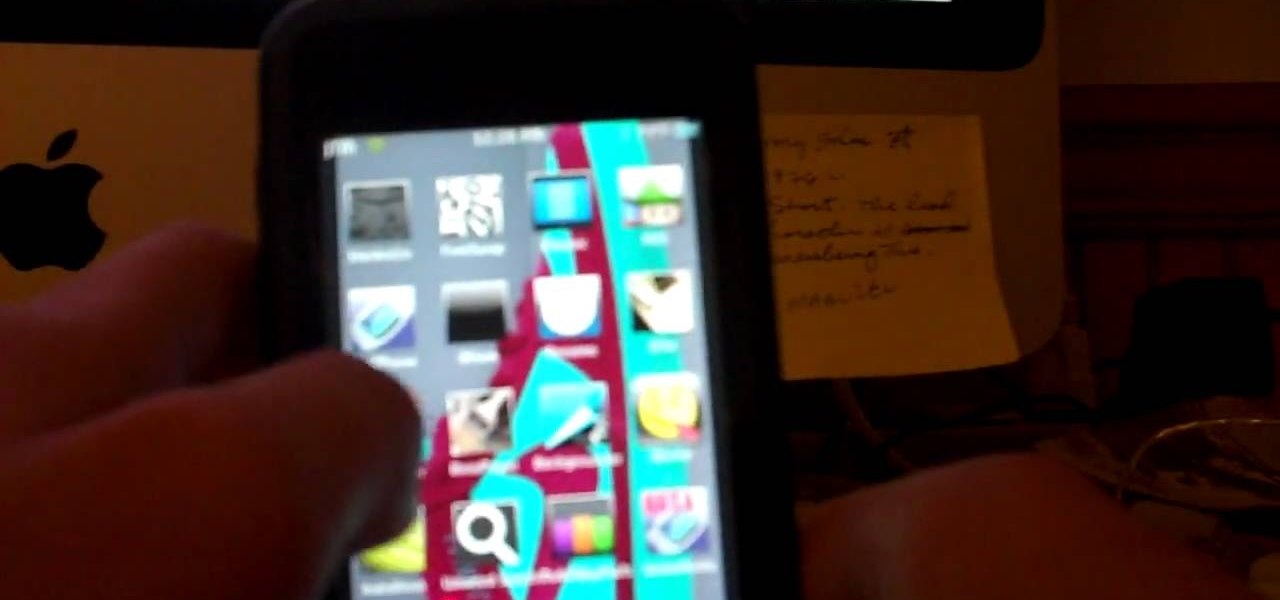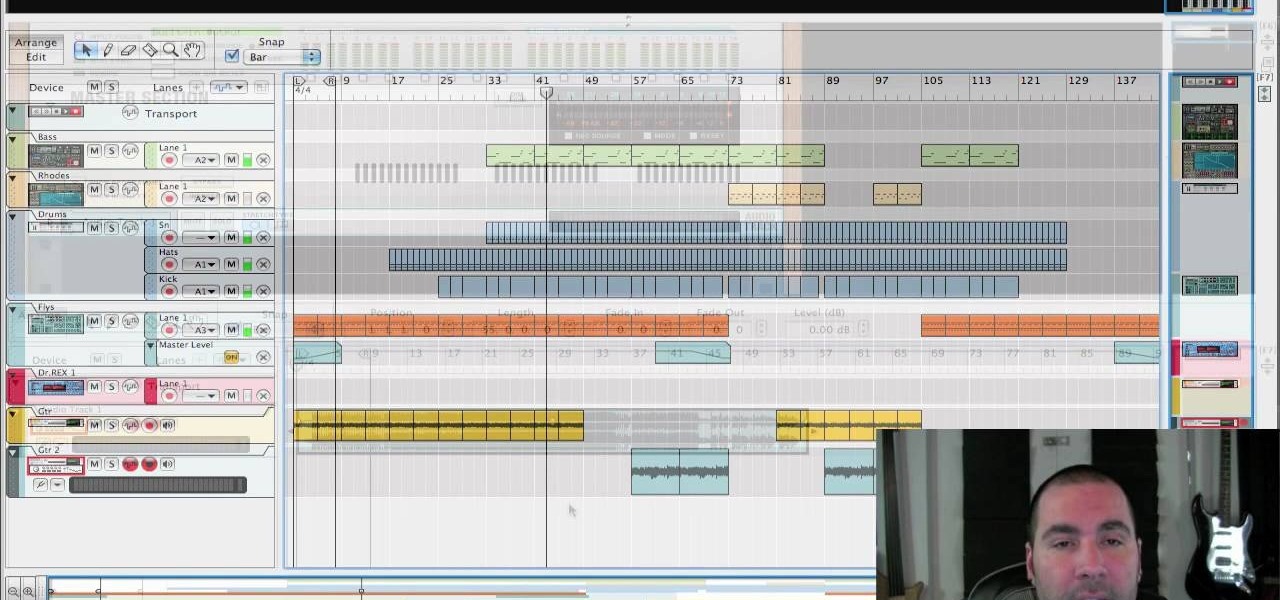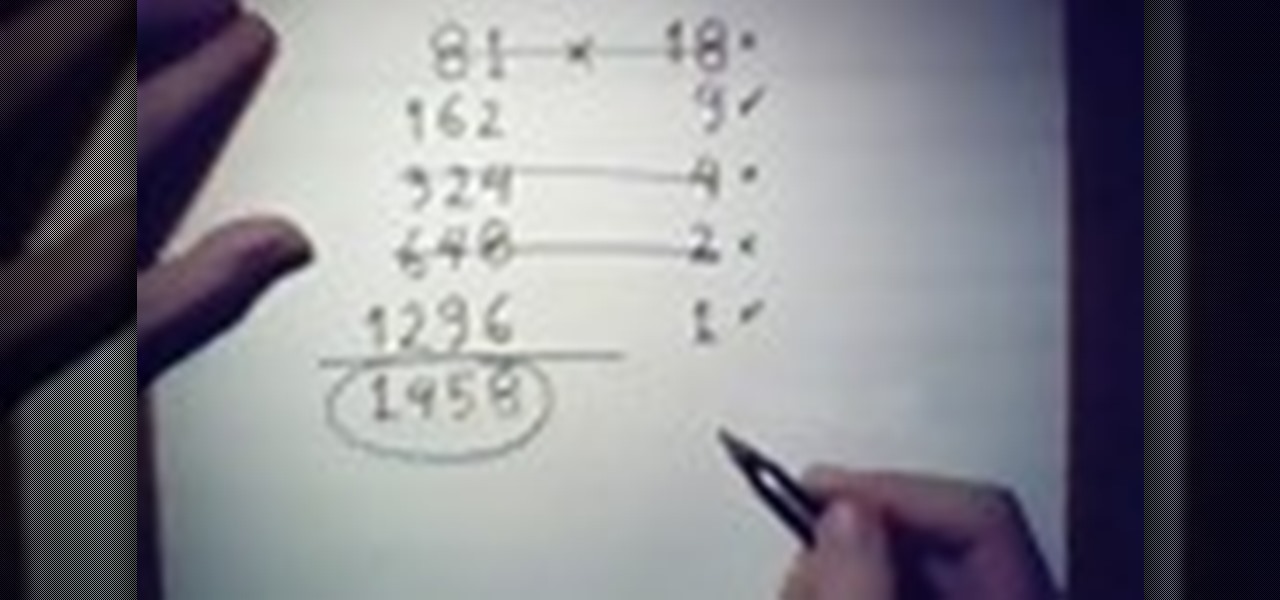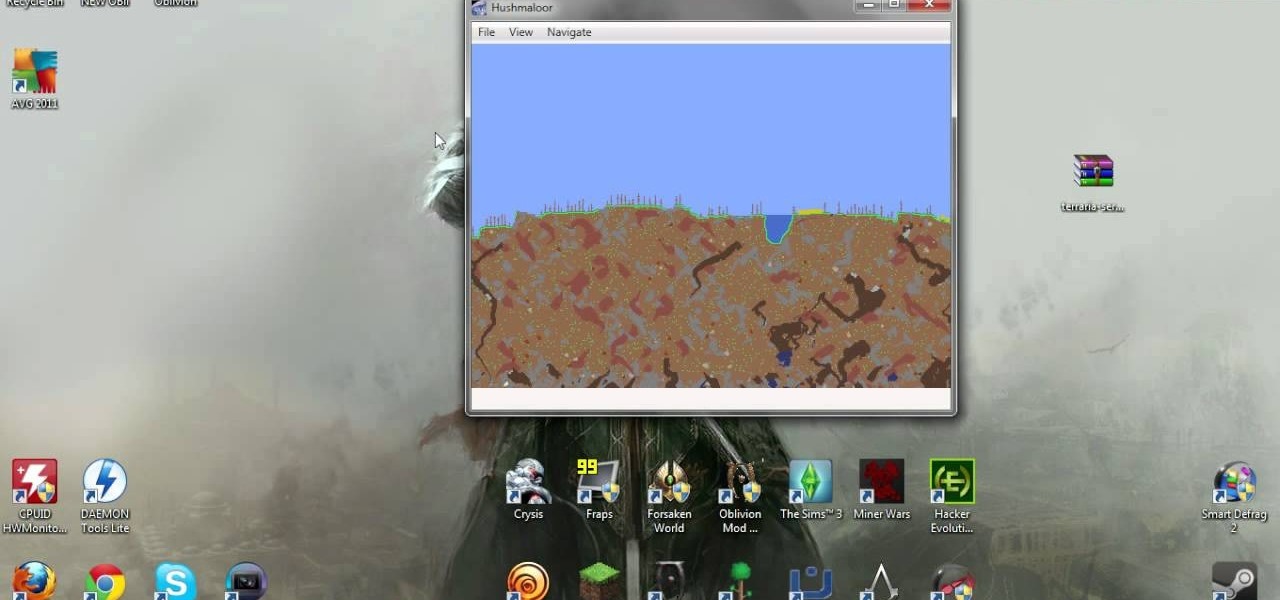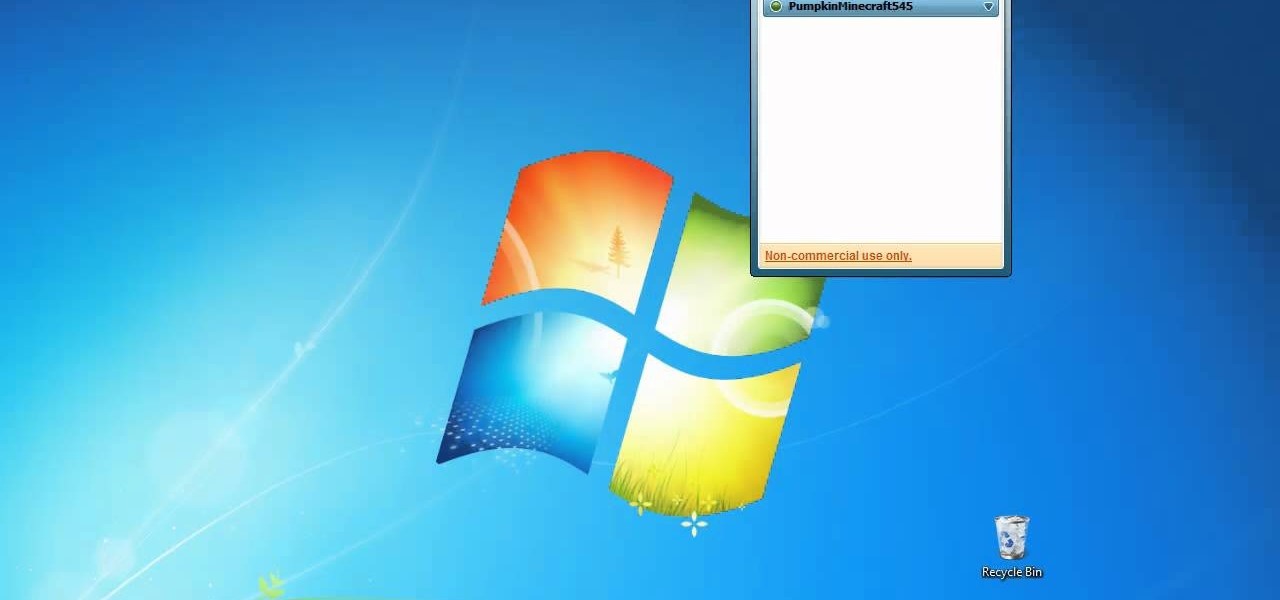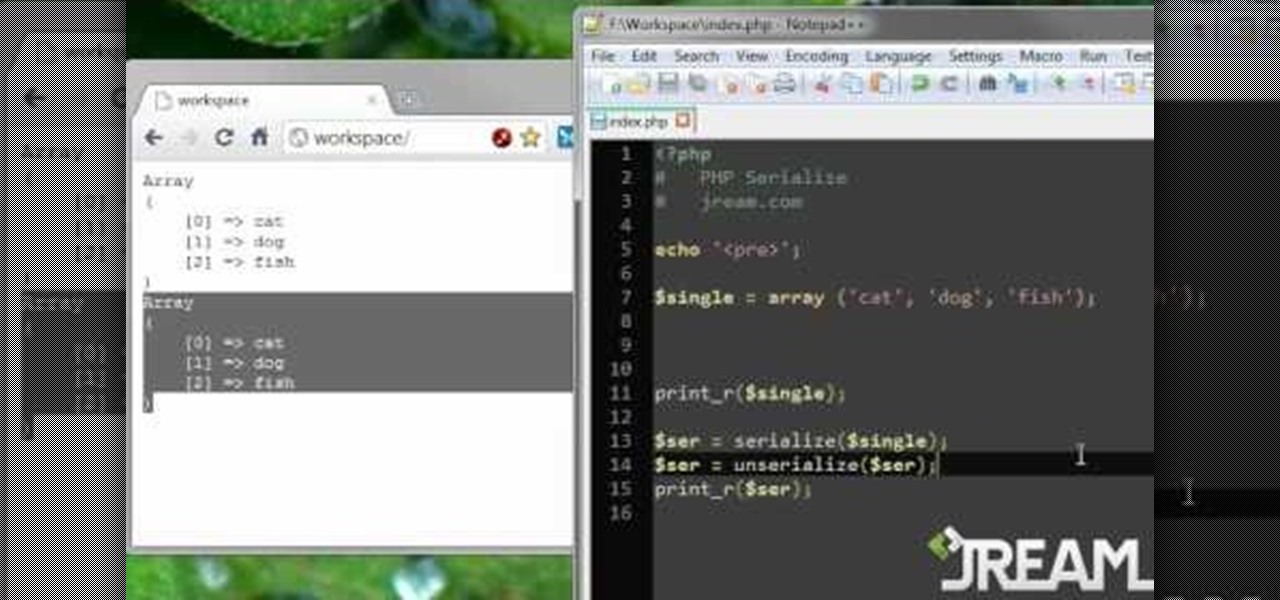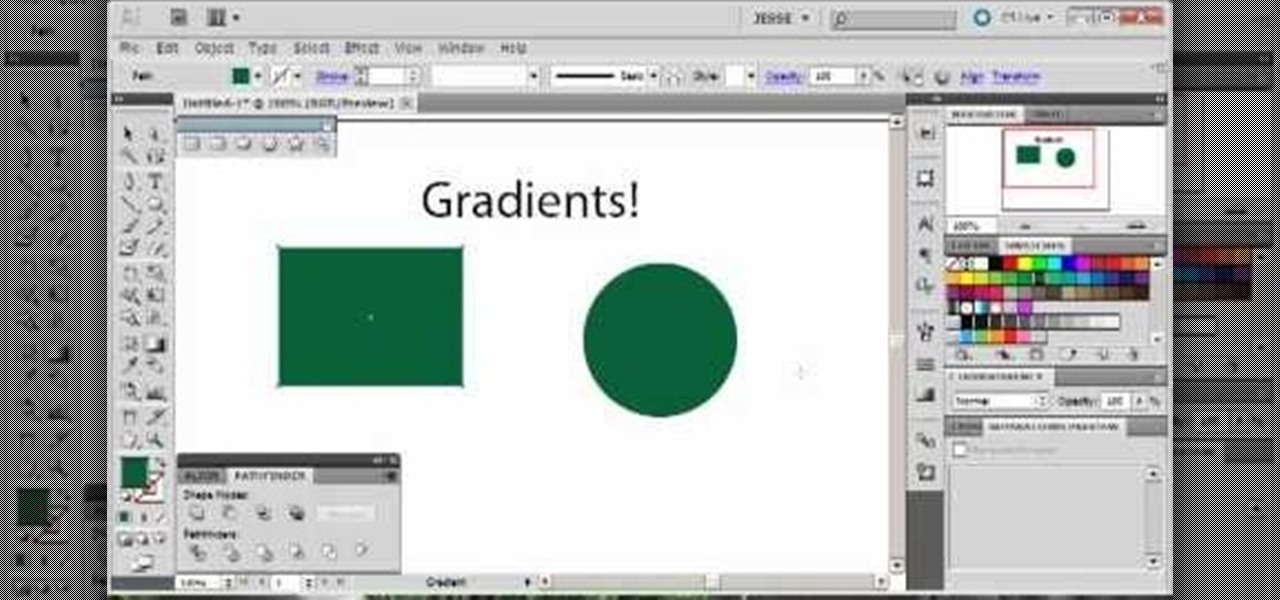Addicted to keyboard shortcuts? Interested in adding a few more to your arsenal? This home computing how-to from the folks at CNET TV demonstrates a number of intermediate- and advanced-level shortcuts sure to speed up your Microsoft Windows Vista workflow. For the specifics, and to get started using these useful Windows key commands yourself, watch this handy how-to.

Speed up your MS Excel workflow with these handy formatting key commands. Whether you're new to Microsoft's popular digital spreadsheet application or a seasoned business professional just looking to better acquaint yourself with this particular iteration of the program, you're sure to be well served by this video tutorial. For more information, including step-by-step instructions, watch this free video guide.

Want to know how to back up your data to an external hard drive? Protect yourself against data loss and heartbreak with this free home computing how-to from the folks at CNET TV, which offers complete instructions on how to back up your important files either manually or automatically. For specifics, and to get started backing up your own stuff, watch this handy how-to.

Want to speed up a Microsoft Windows Vista PC? Have a USB drive? This PC user's guide from CNET TV demonstrates how to take advantage of Windows Vista's Readyboost feature to convert your flash drive into extra virtual ram for your computer. For specifics, and to get started speeding up your own sluggish Vista PC, watch this handy how-to.

If you're brand new to Adobe Photoshop, one of the very first things you might want to know how to do is to crop and resize your digital images. This free video tutorial, geared toward beginners, will see that you learn how to do just that. For more information, including step-by-step instructions, and to get started framing and changing the size of your own digital images, watch this handy how-to.
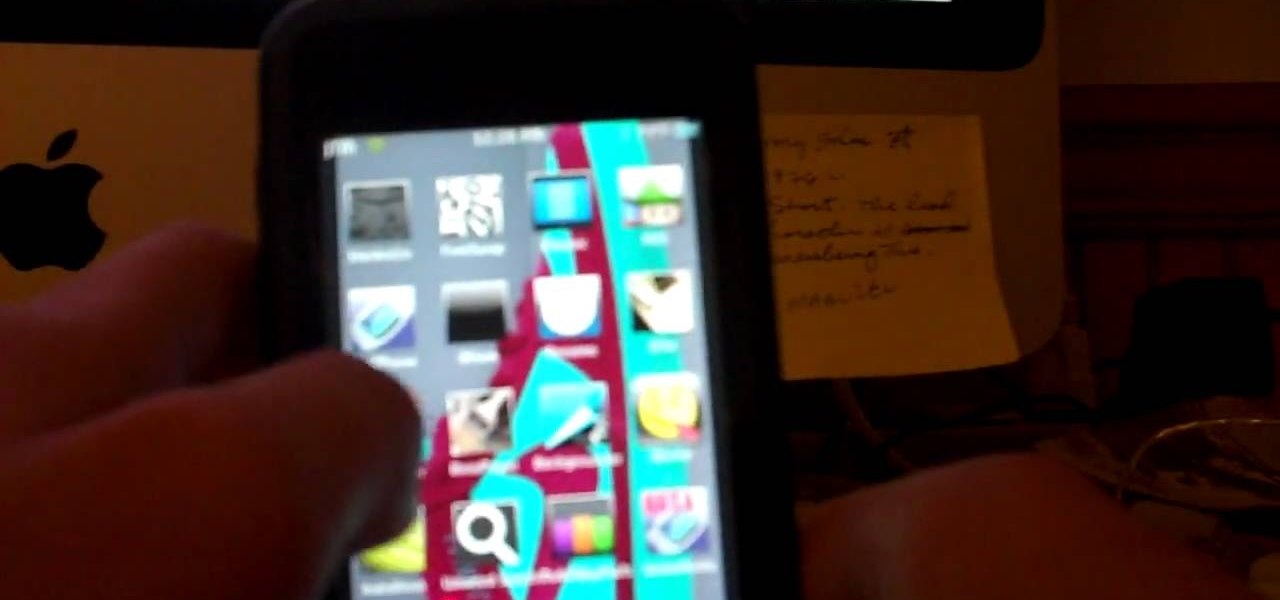
If you have lost your USB cable or have a broken drive, you may need to sync your iPod without one. In this tutorial, learn how to sync your iPod Touch or iPhone to your computer without any cords at all.

Remove blemishes, repair damage and otherwise alter your digital images using Adobe Photoshop's patch and clone tools. Whether your new to Photoshop or just new to retouching your digital photographs, you're sure to find something of value in this free lesson. For detailed, step-by-step instructions, and to get started touching up your own photos, watch this handy how-to.

If you own a Nissan Sentra and know anything about working on cars, you've probably realized how blessed you are to own such an easy car to repair yourself. This handy video shows how to perform one piece of maintenance on the car quickly and easily, removing the crankshaft sensor. You'll need to do this if your sensor has corroded as the one in this video has.

Across the Universe is an iconic example of John Lennon's simultaneously simple, melancholy, and psychadelic songwriting style typical of his later Beatles work. This tutorial translates the song onto the piano, with the handy graphics illustrating the chords and making it very achievable to learn.

In this tutorial, David Allen Sibley, author of "The Sibley Guide to Birds", shows a few budding young birdwatchers how to draw an osprey. An osprey is a beautiful bird and knowing how to draw comes in handy when birdwatching. This way you can track exactly what you saw and what they looked like in a journal. Check out this tutorial, even if you aren't an official bird watcher, and learn some cool new drawing skills from a pro.

If you've ever wanted to make a homemade collection of karaoke songs or belt out your own version of Britney Spears over her own song, then this video might come in handy. Learn how to remove vocals from a stereo recording in Reason/Record with help from Reason expert, James Bernard.

Not all cameras come with a flash, and not all cameras have the flash you need. That's where external light and flash meters come in handy for dark or low light shooting situations. In this video tutorial, learn how to usa an external flash like the pros.

In this video Darci Lorocque from Swirl Solutions gives a very handy and useful tip for Blackberry users. She says that you don't have to type apostrophes while you are sending text messages or emails or using Blackberry messenger. The apostrophe is automatically typed by the Blackberry. So for example if you want to write the word "Don't", you will simply type "Dont" in your Blackberry and as soon as the space button is hit the apostrophe will be added automatically.

Joann from Paper Crafting shares her tips in this video for filing and saving her scrap paper and card stock. She has created a new system where she uses "paper protectors". They must be clear and they should be intended to use more than one piece of paper. She then puts the scraps coordinated by color and paper type in the clear plastic protectors in a basket so they are always handy.

Special Case has this handy video tutorial on Motion… the motion graphics editor in Final Cut Studio. See how to use Motion's match-moving capabilities. The match-moving features are a great device to take advantage of, and is helpful for improving your Motion skills.

Special Case has this handy video tutorial on Motion… the motion graphics editor in Final Cut Studio. See how to create light-writing with Motion's tracking feature. The motion-tracking feature is a great device to take advantage of, and doesn't just apply to light writing.

This is a handy math trick that show you how to turn a multiplication problem into a sum problem. An unusual way to perform a multiplication. You only need to be able to sum, halve and double numbers. It is not efficient, but it is rather intriguing and fun.

Want music now? Not keen on downloading software or suspicious files to get it? This is a handy media trick from Tinkernut on how to torrent audio files without downloads. Stream music torrents without having to download any torrent software using Bitlet.org .

Learn how to tie a Tarbuck Knot - a handy hitch for attaching a line to a ring, post, or other fixed object. This is a fine knot for camping, climbing, sailing or Boy Scout training.

Learn how to tie a Butterfly Knot - a handy way of forming a loop in a bight of rope that is quick to tie and generally easy to untie. This is a fine knot for camping, climbing, sailing or Boy Scout training.

Learn how to tie a Cat's Paw - a handy way of forming a loop in a bight of rope to attach to a hook or other object. This is a fine knot for camping, climbing, sailing or Boy Scout training.

This is how to retrieve an item dropped down the drain. Did your ring slip down the sink? You can get it out with these handy plumbing tips designed to get your valuables out of the pipes without a problem or damage to the diamonds.

If you've ever found yourself printing a copy of a document in Microsoft Office Word just to be able to read it, you'll appreciate the new Full Screen Reading feature in Microsoft Office Word 2007. For more on utilizing this handy new feature of Word, watch this MS Office how-to.

Cracks in your shower, if left untreated, can wreak untold water damage. Fortunately, this video tutorial presents an easy-to-follow guide to resealing a shower stall using silicone. For detailed, step-by-step instructions, and to get started repairing your own shower, watch this handy home DIY video tutorial.

In this how-to you will learn to make a wrestling ring for those who need to find a nice place to practice wrestling. This can come in handy for schools, or even your backyard.

The dogs on "Lady and the Tramp" made it look easy, but eating spaghetti can be tricky. Before you order your next plate of pasta, check out these handy tips and save yourself the mess.

Do you need a quick but nice hairdo for a wedding or prom? Here's a handy how-to video which will show you how to make a professional looking French Twist in 6 minutes.

Handy tip, to release your car from slipping sand. Release tire pressure 40-50% to free car.

There's nothing worse than driving up to your destination only to discover that there isn't a parking spot in sight — but thankfully, Google Maps will soon have you covered.

G'day Knuckleheads. Here's my latest one minute stud wall framing tip! Marking on the floor where your wall studs are located is a real handy thing to do. It makes installing your baseboard or skirting board that much easier. Give it a go. You'll be glad you did.

How to use a tape measure so that you can write on it clearly. Tape measures are one of the most useful tools in your tool kit. Unfortunately it's difficult to write on them clearly because of its glossy surface. In this video l show you how to modify your tape measure to turn it into a really handy note pad.

Watch this video to learn how to use Terrafirma to make a map of your Terraria world. If you've got designs for a constructions project but not a location, or you really need a certain resource, having a map will really come in handy.

Interested in joining the fun of multiplayer Minecraft? First, download the game, the server and

Without water, there is no life. That's the rule, and it applies everywhere- even on Minecraft servers. Check out this video to learn how to build a bucket and create an infinite water source in Minecraft. This will really come in handy.

This video will show you how to get started playing the incredibly popular sandbox game Minecraft. This is a handy guide that will take you from the first screen all the way through your first full day of gameplay. Learn how to play Minecraft!

Can't get enough Facebook? Take your "friends" status updates with you wherever you go by syncing your Facebook account with your Android smart phone. Having access to Facebook on your cell phone will keep you in touch, and come in handy when you need to look up a phone number or email address.

Here's a handy guide to unlocking all of the alternate costumes available from the Krypt in Mortal Kombat 9, on the Playstation 3 and Xbox 360 consoles. Expand your Mortal Kombat wardrobe by exploring the Krypt and purchasing the alternative costumes for your favorite characters.

If you'd like to use your Firefox or Chrome browser bar for more than just navigating to websites, this little how-to from lifehacker will show you what you need to know. It's a handy trick that can expand your browser's functionality.

Learn to serialize your data and convert multidimensional arrays into a single string by following along with this informative video from JREAMdesign. Serializing your data essentially compacts it from an expanded array into a string series of values, a very handy PHP feature indeed.

If you're trying to give your images a 3-D feel when designing them using Adobe Illustrator, it's critical that you know how to use the perspective grid. This handy tool will also help you if you're working with images that have depth, like outdoor shots.