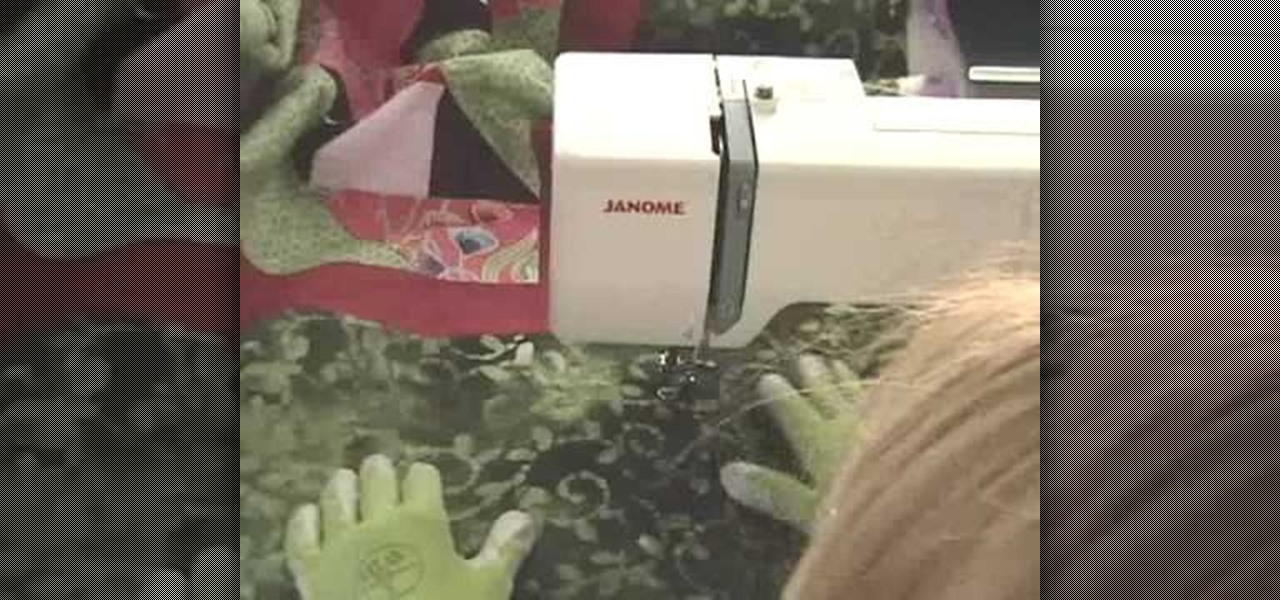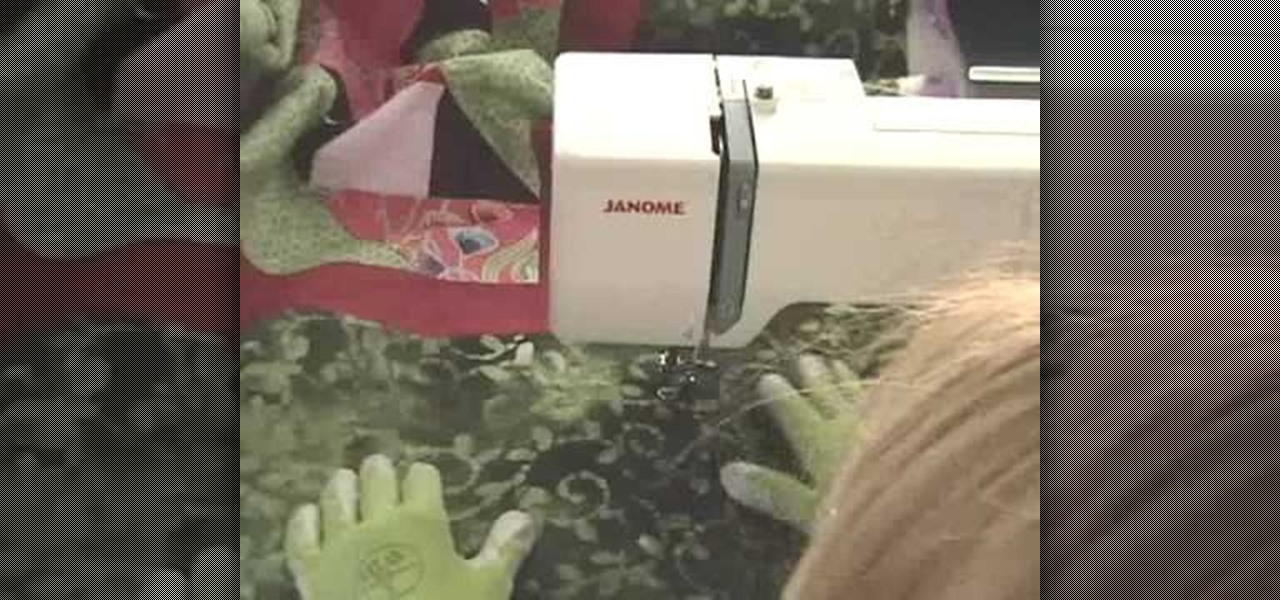
Make your sewing space perfect for machine quilting. Watch an experienced quilter set up and make the first few machine quilting stitches. This video is helpful for those who work in a combination of hand sewing and quilting with a sewing machine.

If you have been curious about the Brother KE-100 electric motor drive, this video will explain some of it's features and demonstrate how it works. Basically what the motor drives does is replace the movement of your own hands, or even more simply put, it can't change stitches, increase or decrease, but just simply moves the knitting carriage back and forth. Watch this video knitting tutorial and learn how to use the Brother KE-100 motor drive knitting machine, including how to use the Brothe...

No matter how organized your workspace is, chances are you still wind up with tangled cords dangling off your desk. Sure, there are a lot of ways to keep your cables separate, from strategically placed binder clips to stretchy socks, but none are as fun as using a LEGO minifigure.

Music today is easily and readily downloaded, and because of that, many of us end up with giant music collections. If you're using iTunes, you can organize your music into specific playlists so that you always have what you want to listen to easily accessible. Take a look at this guide on how to create an iTunes playlist.

One of the many new features in Mac OS X Lion is the new Launchpad utility. Launchpad allows you to gain access to all of your apps quickly by showing an overlay on the screen with several different icons. You can organize the icons into different catagories such as "Music" and "Photography." This way, all of your apps are just a click away on your Mac computer!

Check out this informative video tutorial from Apple on how to organize photos with Events in iPhoto '09.

Is you media center in chaos? Watch this video tutorial by Better TV for ten tips on how to organize and down-size your media center.

Originally, washing machines are designed to get rid of any ugly looking stains or smells that occupy clothing. But if you begin to notice a nasty smell coming from your washing machine, then you have a problem on your hands.

This video tutorial demonstrates tips for how to organize your home office when you are visually impaired. Here a rehabilitation specialist is helping a visually impaired person. The person who is visually impaired should know what is visually important to him/her. Mostly these people obviously need to know where every thing is because they don’t have their eyes to depend anymore. Here visually impaired person is 66 year old Deanne Jackson. She has wet macular degeneration. In order to set up...

This video shows you how to modify and organize windows desktop icons in Windows 7. The first instruction is to right click in an open desktop space and select personalize. From there you hit change desktop icons. on this screen you can add or delete any of your available program icons on this screen. After completing this task you hit accept or apply to finish the process. This video contains vocal and text instructions to help you accomplish the task at hand.

A CNC router machine is probably the most useful tool a hobbyist can own, but the price for a CNC machine on the market is way more than the average hobbyist is willing to spend. You can build your own CNC with very basic tools, little knowledge of machinery, mechanics, or electronics, but be warned, these machines are inherently dangerous, so wear the proper protection and use common sense. At the very least, read the instructions and precautions on every tool you use.

Learn how to do one arm neutral grip pull ups on a Gravitron machine. Presented by Real Jock Gay Fitness Health & Life.

This 3 part tutorial will help you organize your Photoshop actions. In part 1, you will learn how to move and save action sets and organize the action palette. Don't forget to back them up! Part 2 shows you how to create your own mini-actions set and how to organize the actions kits into the palette menu. Part 3 will show you how to create action combos from your existing actions and improve your workflow even more.

In this tutorial, learn all about Facebook's biggest issue these days: privacy. Check out this clip for a walk through of Facebook's privacy policy and learn how to create friend lists to keep your information safe and to yourself. Don't let your details get in the wrong hands, organize your account and be smart.

Learn how to do single palm-up inverted pull ups on a Smith machine. Presented by Real Jock Gay Fitness Health & Life.

It doesn't matter if you're a man or woman, but organizing a wallet is an important task for your daily life. Besides the fact that it is your main storage area for cash and credit, but it can also contain information about who you are and what it is you do. So in this helpful tutorial, find out how to keep your wallet nice and organized so when people see you, the first word that doesn't come to mind is messy. Enjoy!

Take a folder and organize documents based on the actions required. Actions:

DJ Tutor teaches you how to organize your own DJ event when it comes to promotion, and legal issues.

You don't have to sew a bound buttonhole by hand, you can replicate this fashion technique using a sewing machine. Make sure you sew slowly and carefully to get the clean finished lines of a perfectly done bound button hole.

The ruffler foot on your sewing machine allows you to sew ruffles far more quickly and easily than having to do it by hand. This tutorial demonstrates how to set up your ruffler foot and then how to use it when sewing ruffles.

Top-Windows-Tutorials is a great site dedicated to Windows tutorials for almost all things Windows. Whether you are a computer novice or an expert in Windows operating systems, you'll find useful information in these guides catering to your level of expertise. These user friendly and easy to follow free Windows tutorials will show you all that you can do with your Windows PC.

Although early attempts at consumer smartglasses have employed trackpads and handheld or wearable controllers for user input, its the gesture control interfaces of the HoloLens 2 and the Magic Leap One that represent the future of smartglasses input.

In this Craving Confidence video the instructor Patricia Stark talks about how to gain confidence. When your disorganized you are all over the place. You have trouble focusing on one thing because you see piles of more than one thing all around you. This clutter kills motivation by overwhelming you. Clutter makes you good stuff look bad. You cant see the quality and care for the finer things that you have invested in when they are all crammed in with all that stuff you collected over the year...

This video demonstrates the process for organizing your garage. The video interviews an employee from The Container Store which offers organizational products for every room in the house. They stress that organizing a garage is not a one day project. The Container Store recommends taking three full weekends to organize a garage, start out by focusing on one wall at a time. Labeling is a big part of The Container Store's organizational plan, everything has its own place with a label. The label...

A disorganized closet can slow down your mornings. Clean out your dirty storage space with the help of this instructional video. Follow along with such tips as tossing out unused clothing, and establishing a systematic wardrobe catalog.

The guys from Systm guide you through the makings of a MAME-based classic arcade machine including building the cabinet, mounting a TV, buttons and speakers, and configuring the arcade emulation software.

Learn how to do cable rope power overhead skull crushers. Presented by Real Jock Gay Fitness Health & Life.

This video shows how to thread your bobbin on a side threading sewing machine. We start off by making sure that the needle is in the most upright position. The upper thread guide when moved to the most top of its travel, the needle is in the most upright position.Then you take the bobbin case and your bobbin. Make sure the thread is coming up over the top towards you and not underneath and over the back. Slip in the bobbin into its case, put the thread through the groove under the potential s...

Many sewing machine repairs can be made at home, and most repairs can be completely avoided through routine sewing machine maintenance. This tutorial shows you how to carefully disassemble your machine to give it a round of maintenance. You will need a screwdriver - make sure not to lose any of the screws!

While you can usually make a buttonhole with a machine, doing a bound buttonhole by hand is a couture technique that gives a professional, elegant finish to your buttonholes. This video shows you how to hand sew a bound butthole for your garment.

In order to thread your sewing machine and wind a bobbin, you will need the following, a sewing machine an empty bobbin, thread, and a pedal control for your sewing machine. Choose a good quality thread. Place the thread in the holder on top of the machine. Place the cap on the end of the thread, in order to hold it in place. Loop the thread around the first guide. String the thread through the hole in the bobbin. Place the bobbin in the slot on the top of the machine. Hold the thread in you ...

Before you can mend or create garments with your sewing machine, you'll need to thread it. This video guide will walk you through each of the necessary steps, from winding a bobbin to threading the top of the machine itself. For more information, and to get started threading your own electric sewing machine, watch this free video guide.

Have a sewing machine and want to learn how to use it? If so, this ten-minute tutorial, which presents a general orientation to using an electric sewing machine, may be just what you need. For more information, and to get started using your own machine, watch this easy-to-follow video guide.

Crafts are easily completed once you learn how to quickly thread a sewing machine. You Will Need

Check out this informative video tutorial from Apple on how to enjoy and organize videos in iMovie '09.

In this tutorial, we learn how to store and organize your false eyelashes. If you find that you wear a lot of false eyelashes, it may be difficult to store them and organize them correctly. You will first need to purchase a roll up makeup case that also hangs up so it's easy for you to access. Then, when you are done wearing your false lashes you will simply place them into the packages that they came in and then slip them into the spots inside the roll up case. Then, if you travel you can us...

This clip presents a detailed overview on how to set up and organize projects within Media Composter 5. Whether you're new to Avid's popular non-linear editor (also known as "The Avid") or are a seasoned digital video professional just looking to better acquaint yourself with Media Composer 5, you're sure to enjoy this free software tutorial. For detailed instructions, and to get started using Avid 5 yourself, take a look.

See how to organize your email by creating categories and flagging individual messages within Microsoft Office Outlook 2010. Whether you're new to Microsoft's popular email and scheduling application or a seasoned MS Office professional just looking to better acquaint yourself with the Outlook 2010 workflow, you're sure to be well served by this video tutorial. For more information, and to get started organizing your own inbox, watch this free video guide.

If you're a beading novice, there's one very important thing to know before you venture into the pastime: No matter how many projects you complete, you will always have a lot more beads left over than you know what to do with.

A cool way to organize your Mac dock is with spacers. By using spacers, you can separate like applications into groups, or order them by usage.. however you want! This helps to keep you organized and in control of your Mac so that you can find your favorite programs quickly and easily - plus, the design looks pretty cool.