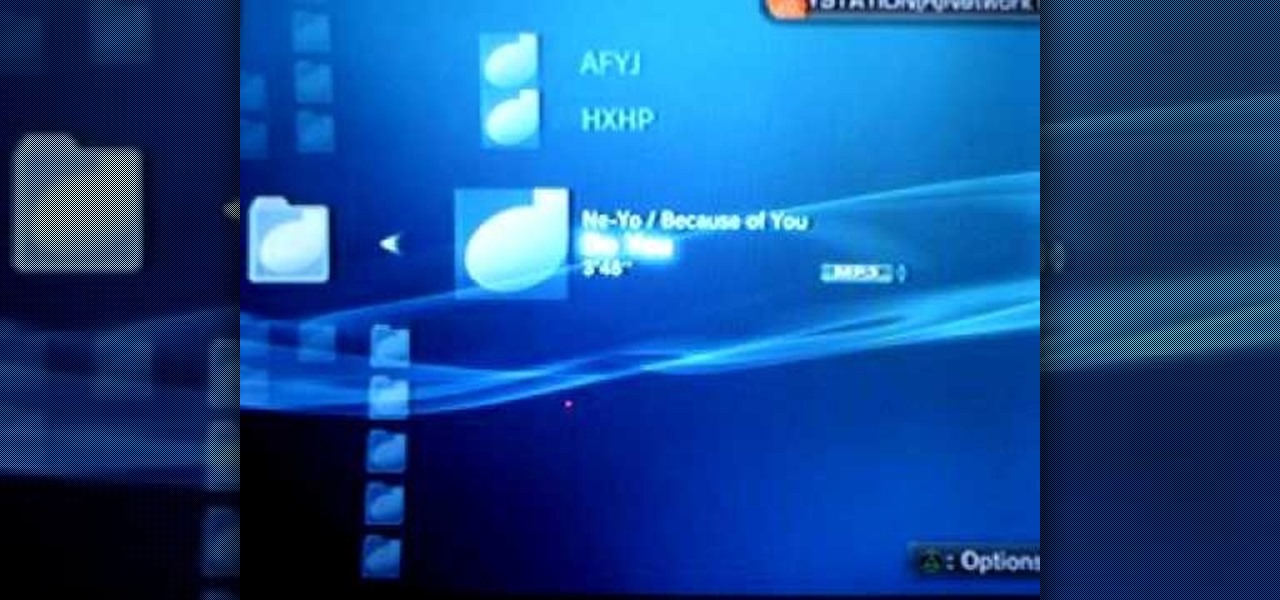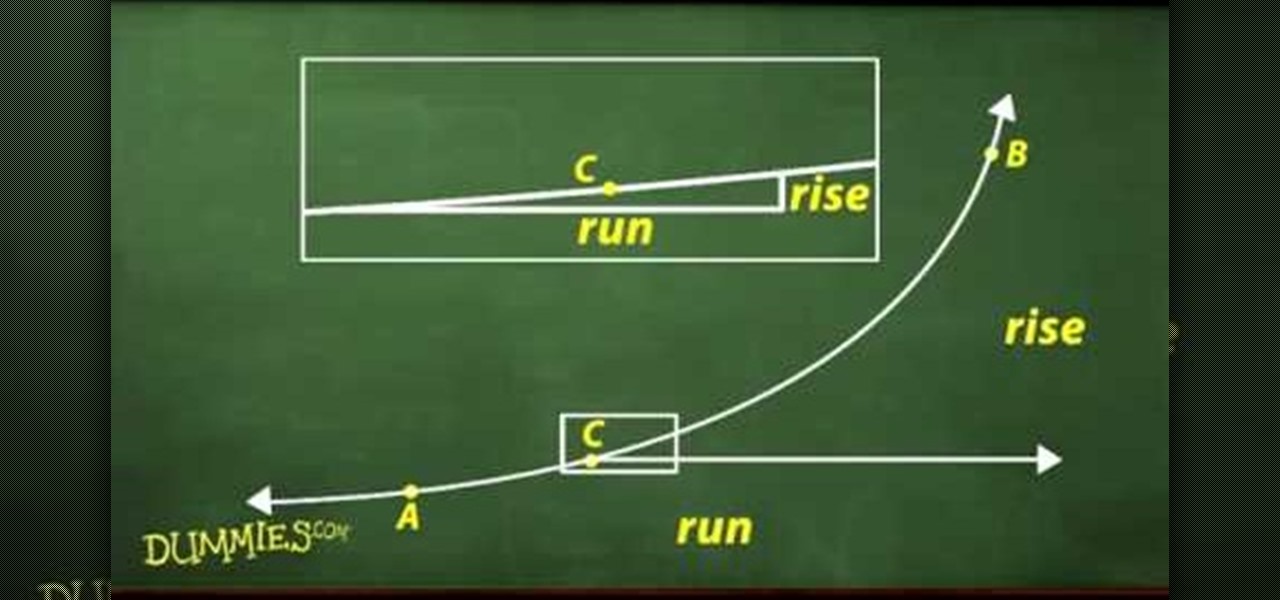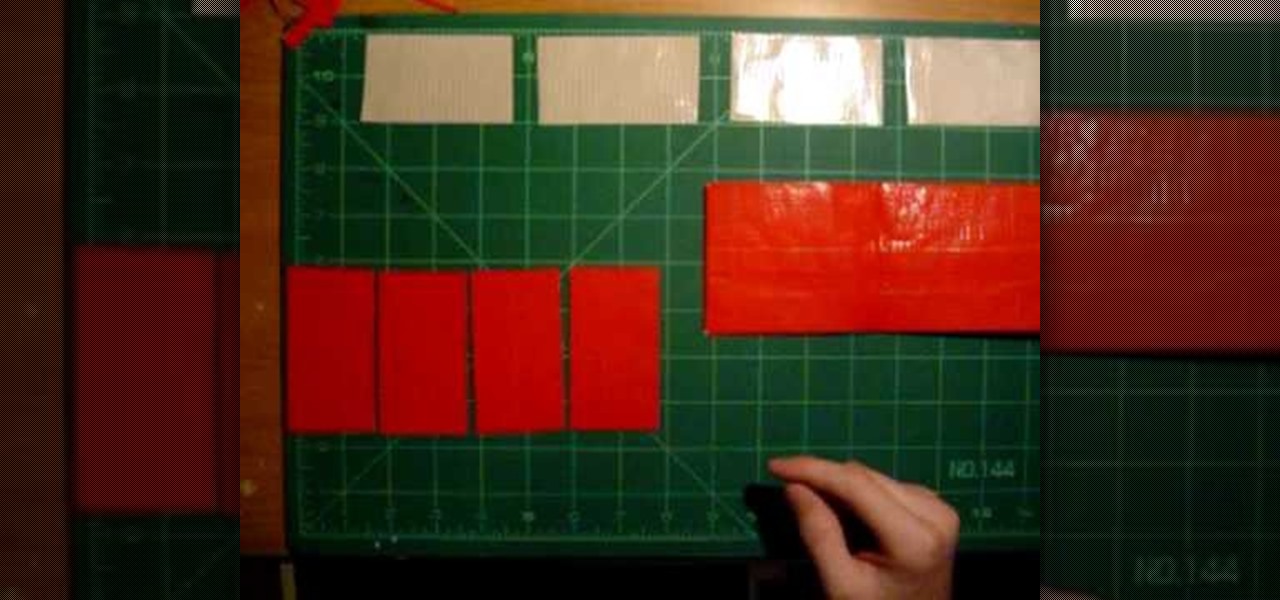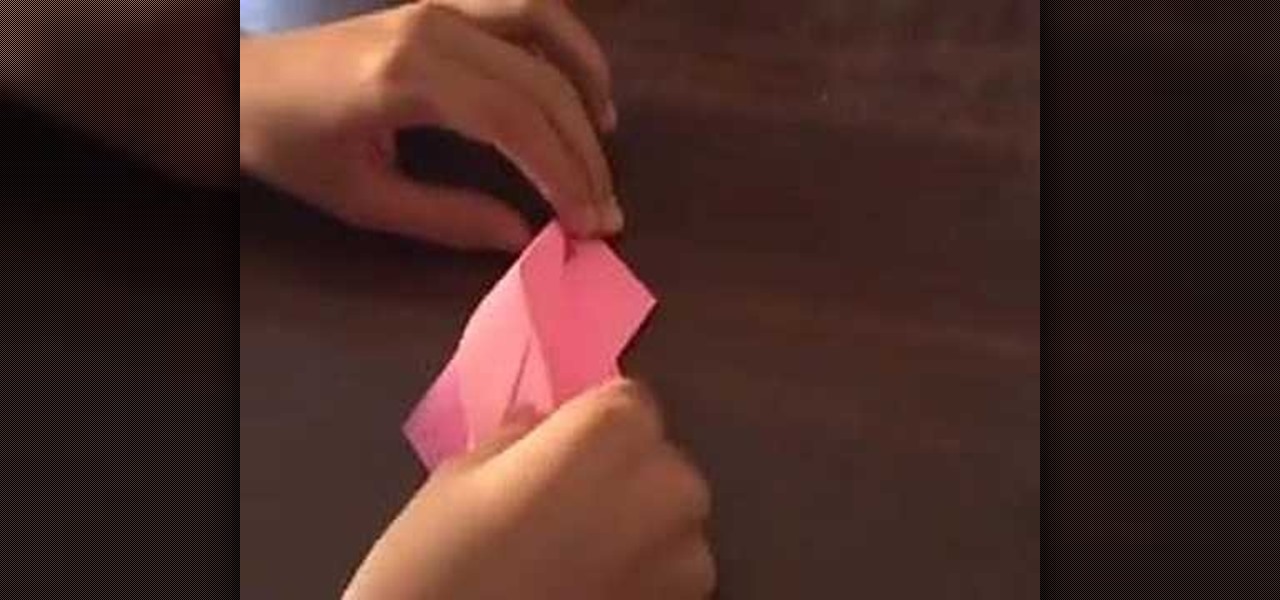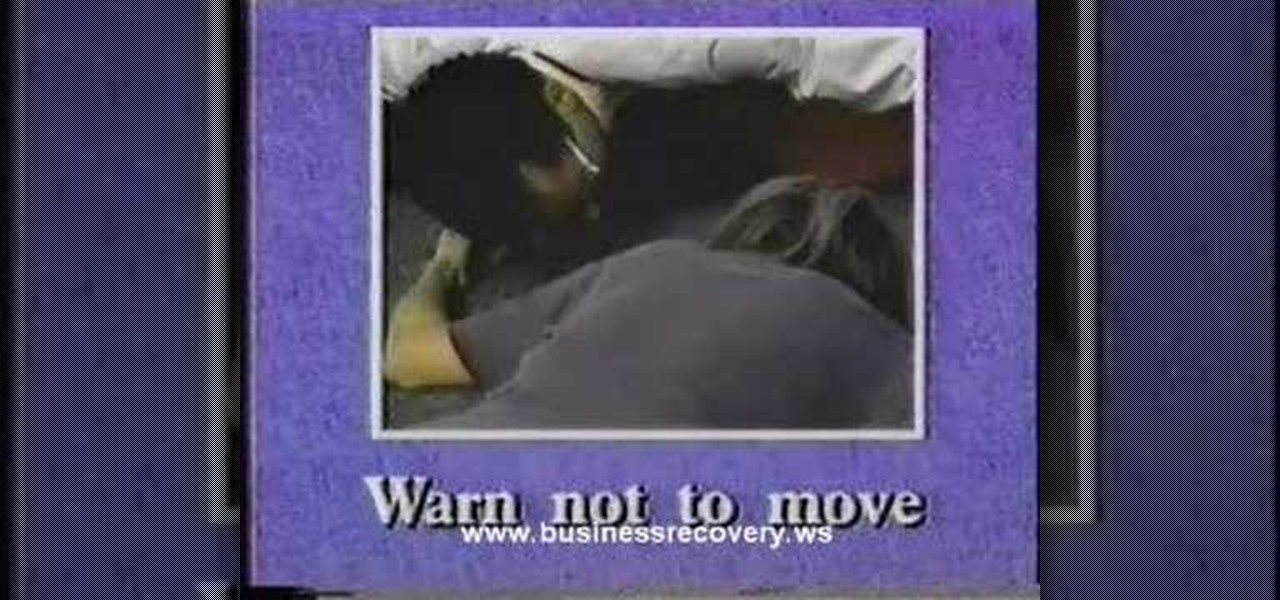This is a video games tutorial where you will learn how to connect your Nintendo Wii to the Internet wirelessly. Select ‘Wii’ and then ‘Wii settings’ menu and choose ‘internet’ and ‘connection settings’. You have three settings to choose from. Choose any one and then select ‘wireless connection’ -> ‘Nintendo Wi-Fi USB connection’. Install the Nintendo Wi-Fi USB connector software on your PC and then insert the Nintendo Wi-Fi USB connector into your PC. Choose ‘next’ to continue. Use the regis...
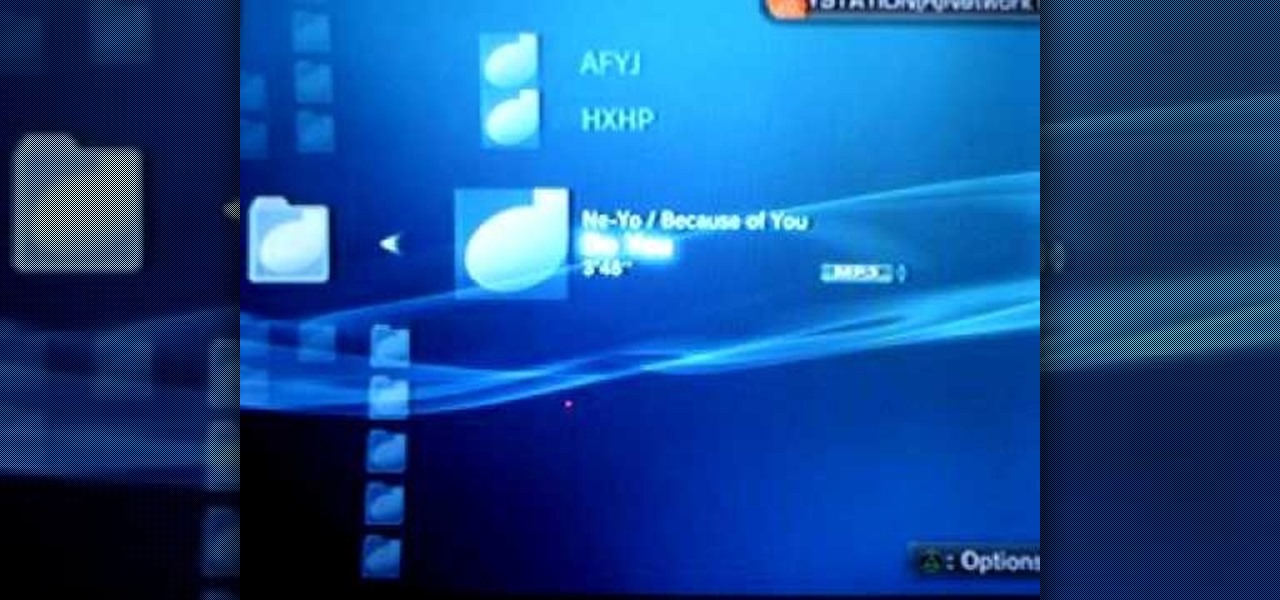
This video shows you how-to connect your iPod touch to your PS3. Once connected you'll be able to use your iPod to control some features and play you music library through your Sony PS3. Check it out and connect your devices!

In this video tutorial, viewers learn how to jump start a car. When purchasing a jumper cable, don't purchase the cheapest set. It is also not necessary to purchase the most expensive. Begin by connecting the black cable on the negative terminal of the healthy car. Then connect the positive side of the red cable to the positive terminal of the healthy car. On the dead car, connect end of the cable to the positive side of the battery again, except this time you connect the negative end to a so...
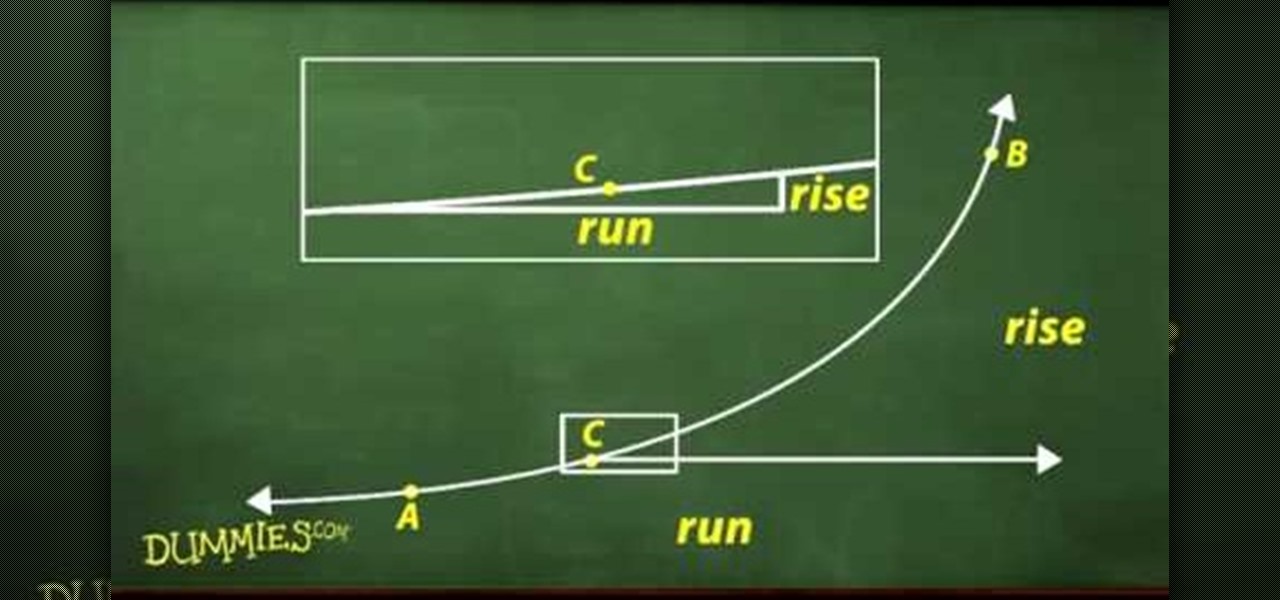
From the people who brought you the Dummies instructional book series, brings you the same non-intimidating guides in video form. This is Mathematics for Dummies. Just watch this video tutorial to learn how to connect slopes and derivatives, For Dummies.

this video first shows a type of modem that can be used to connect Xbox Live along with a router. It is shown that you must already have an internet provider and router for connecting more then one device into your modem. An Xbox live account is also required to gain access to Xbox Live. A DSL cable is then connect from the Xbox into the router which is then connect to your internet providers modem. You must then select connect in the Xbox Live access menu. After the Xbox has been connected y...

This video will show you how to play on your Xbox 360 using your iPhone 3GS. In order to do that just follow these steps: You will need to get a Slingbox Solo, a composite cable and the Slingbox Player installed on your device. Now you will need to plug in the composite cable into the Slingbox Solo and into the Xbox 360. Connect the Slingbox with the wireless router and with the internet modem. Now configure the network and connect with the iPhone. The last thing to do is to start the Xbox 36...

In this video we learn how to craft a bi-fold duct tape wallet. First, cut four pieces of duct tape 7.5 inches long and another slightly shorter. For the first two pieces, connect them so they are overlapping each other, then place the other two on top of them. After this, take the other piece and tape it on the top so it's a flap. Then, make one more of these the exact same way. Once you have both sides, you will place one on top of the other and line them up. After this, grab a piece of tap...

Connecting your sprinklers to the water line is actually fairly easy when you're installing your own sprinkler system. Basically, you just go to your outside tap, screw it off and screw in your house connection.

In this video, we learn how to connect to Xbox Live with a laptop & Ethernet cable. First, connect your computer to your Xbox using an Ethernet cord. After it's connected, you will have to change the wireless network setting to 'shared'. To do this, go to the start menu and then go to 'my network places'. Now, go to 'view network connections' and then you need to highlight the connections. After this, right click and then bridge the connections. From here, right click and go to 'properties' g...

In this tutorial, we learn how to connect to Xbox Live with an Ethernet cable. First, connect the Ethernet cable to the Xbox console. Fit this in by looking at the ports and the plug that you have to see where it fits. Next, make a path from your router to the end of the cable so it's not on the floor. Then, connect the cable to the router and turn on your Xbox. From here, go to the system settings and then search for the internet connection through network settings. Once you have done this, ...

In this tutorial, we learn how to connect to Xbox Live with an iPhone & PC. You will need: jailbroken iPhone with data plan, laptop, PDANET on the phone, Ethernet cord, and Windows. First, launch the application on your phone and then plug it into your laptop. After this, you need the Pdanet software, which you can download online. From here, right click on the software and connect. Next, you will connect the laptop to the Xbox console with the Ethernet cord and going to the network settings ...

This is a video tutorial in the Electronics category where you are going to learn how to install a three way dimmer switch. Mark Donovan of Home Addition Plus demonstrates how to replace a faulty 3-way dimmer switch in this video. Make sure you buy the right dimmer switch for your configuration and make sure you disconnect the power source before you start the work. Remove the top panel and then remove the screws that hold the whole dimmer switch and pull it out. There are three sets of wires...

In this video, we learn how to connect your Nintendo Wi-Fi USB connector. Before you do this, you need to purchase a Nintendo Wi-Fi USB connector and connect it to your computer. Once you do this, a window will pop up on the computer asking for information. It will start to set up and go through the process of installing, asking you questions about your connection. You may have to enter a password as you do this. When it's complete, your Wii will be able to connect to your Wi-Fi, then you can...

The Line 6 Toneport is a powerful series of recording boxes that you can get for guitar, bass, and vocals. They can connect to a computer with USB, but you may want to connect them to speakers or amps as well so that you can use their effects live or while recording with a mic. This video talks about what sorts of speakers you can hook your Toneport up to and how to hook them up to each different type.

In this video tutorial, viewers learn how to connect an Xbox360 with wireless internet. Begin by connecting your computer to a wireless network. Click on the Start menu and select Control Panel. Go to Network and Internet, and select Network and Sharing Center. Under Tasks, click on Manage network connections and select your wireless connection. Right-click on the connection and select Properties. Go to the Sharing tab and check both the sharing options. Now click OK. This video will benefit ...

In this how-to video, you will learn how to design and create four of your own Lego light sabers. All you need is six different pieces as seen in the video for the first design. Now connect them vertically, one at a time. All you need is six different pieces as seen in the video for the second design. Now connect them vertically, one at a time. All you need is seven different pieces as seen in the video for the third design. Now connect them vertically, one at a time. For the last design, you...

First open up system preferences, select Blue Tooth and click the plus at the bottom. Make sure that your phone has Blue Tooth on and wait for your phone to pop up. Click continue and enter the number 71057113 onto your phone in the space provided. Once your phone is connect to Blue Tooth, this space should be there. After clicking pair on your phone a Bluetooth set up assistant window should pop up. Click on the x, then click on the settings after selecting your phone. Even though it says no...

This video will show you how to connect to XBox Live through a laptop or PC’s Wi-Fi. Connect your XBox Ethernet cable and the other end of the cable you connect it to the Ethernet port of your laptop. On Vista and XP, open control panel and go to Network Connections. Right click on any one of the ‘LAN or High-Speed Internet’ icons and select ‘Bridge Connections’. After a little while bridge connection will be enabled. Close the window and go to your Xbox. Ensure all connections are in place, ...

First to connect to a wireless internet connection using Windows 7 you must first click on the icon that looks like sideways stairs that is located on your desktop in your task bar. Click on the icon and you will be taken to a page that will show all of the wireless connections in your area. Find your network then click on it. You will be prompted to type in your network security key, do so then your computer should connect to the wireless internet within the next few minutes. Close out of th...

First of all what you need to do is open up your network connections. Then you need to highlight your wireless connection and your local area connection. After doing this you need to bridge both of the connections by right clicking on either connection and choosing the option of bridging them. Then all you have to do is connect the Ethernet cord to your Xbox and to your laptop and you should be connected once your turn your Xbox back on. By following the steps shown in this video you'll be ab...

In this video the tutor shows how to sign on to the Playstation network using Playstation 3. To connect to a Playstation network you will need a PS3 Controller and the PS3 itself. First signing on to the system, go to the System Settings. Then go to the network settings and you will need to configure your internet settings as shown in this video. It shows the different ways connecting to an internet like in custom mode or advanced mode, also the wired or wireless option. Finally after connect...

A birdcage is your bird's home, and if you want them to be happy members of your family you should follow some common-sense guidelines for positioning the cage. This video will introduce you to these rules and show you how to make your bird a little happier.

Ready to make a statement in your town and get involved? Check out this tutorial and learn how to run for mayor. If you can't beat city hall, why not join it?

In this video they are teaching about "How to connect XBox 360 to computer for wireless internet". For all this we have to have a laptop or a computer. And it also needs an Ethernet cable. It will be portable both for computer and laptop. Connect the Ethernet cable both to the laptop and XBox. After connecting that switches on the XBox, go to the network connections in laptop and advance the settings there. Switch on the XBox and see if its showing connected. If it does not show just go to th...

Watch this instructional cooking video to prepare tuna stuffed cucumber appetizers. This recipe includes written instructions in addition to visual guidelines. Use a can of tuna, mayonnaise, diced carrots, and a cucumber to prepare a simple hors d'oeuvre to go with dinner at home.

Exterior lighting can add to the beauty of your home. Watch this how to video and wire exterior lighting yourself following these guidelines and safety tips. Before beginning any outdoor wiring project make sure to check with local utility companies and follow outdoor wiring codes for your area.

This origami lily fits perfectly atop several models of origami stems. The origami lily is a fairly complex origami endeavor, but these visual guidelines will allow you to complete come of the more difficult folds. Watch this video origami tutorial and learn how to use the Japanese art of paper folding to make a paper lily.

Watch this instructional crochet video to crochet a small button hole. The visual guidelines are accompanied with written instructions. In this delicate piece of work, it helps to test out the buttonhole to avoid backtracking. You can sew the button on to your crochet work with a regular sewing needle and a piece of yarn.

Watch this instructional video to crochet a crescent moon. These visual guidelines will walk you through each step in creating this crochet ornament. This is a small crochet project, but the crescent moon may take a few tries to master.

This is a tutorial on how to crochet a pen holder. This is a project that beginners should be able to follow. You will need a tin can, two colors of yarn, and a crochet needle. Follow the visual guidelines, accompanied by written instructions.This method works with all kinds of pen holders, baskets and containers. Have fun crocheting your own variations.

Watch this instructional crochet video to start a crochet blanket. Begin with a loose chain until you've reached the desired length. The process of changing rows is one of the most difficult tasks when starting a crochet blanket. Follow these clear guidelines to avoid unnecessary troubleshooting.

As with any emergency situation it is important to follow the proper guidelines for emergency scene management. This first aid how-to video will show you what you need to know to be ready for an emergency, where ever it occurs. Learn to treat a responsive casualty and hopefully save their lives.

As with any emergency situation it is important to follow the proper guidelines for emergency scene management. This first aid how-to video will show you what you need to know to be ready for an emergency, where ever it occurs. Learn to treat an unresponsive casualty and hopefully save their lives.

This is a tutorial video on how to apply a pink/purple eyeshadow look with makeup. Normally, I would apply Urban Decay Eyeshadow Primer Potion, but I didn't in this video.

Learn live saving techniques by watching this how to video. This video teaches you how to use a pocket mask and perform CPR on a baby. Because babies are much smaller than adults it is important to follow specific guidelines to save their lives.

It is always important to follow certain safety guidelines when you carry and remove your child out of sling. This how to video will demonstrate how to remove your toddler from the any carrying ring sling.

It is always important to follow certain safety guidelines when you carry and remove your child out of sling. This how to video will demonstrate how to remove your baby from the any baby carrying ring wrap.

Mainly for beginners, this guitar lesson is an introduction to ear training, and some guidelines to help develop both your guitar playing as well as your musical ear.

If you have a new camshaft, the break-in procedure is critical. Follow our guidelines and you won't flatten a cam lobe and ruin the internals of your motor. The basic formula is 20 minutes @2000 rpms and never going below 1500 rpms. Make sure not to let it idle. Changing from 1500 to 2500 rpm every few minutes will help the cam break-in as well.

Barbabella shows how to make a modular origami hexagonal box lid with star design. Fold a two-sided square sheet of paper to form a triangle, unfold it and fold it in the opposite direction. Using the guidelines fold the paper on three sides forming a small triangle and leave one end as it is. Turn over the sheet and fold the opposite side of the unfolded one as shown. Now mark the points as shown and fold it on one side. Now fold it to mark point below and the crease ends at the point marked...