
How To: Add photos to a Facebook group
Ryan instructs you how to post pictures on Facebook. 1. Go to groups and choose which groups you want to post pictures.


Ryan instructs you how to post pictures on Facebook. 1. Go to groups and choose which groups you want to post pictures.

Excel Fun will show you how to get the most out of your Excel experience by learning about pivot tables. With Excel and the latest Excel 2010 you can learn how to create a pivot table. Learn where in the system to go to find the table. Learn how to add our numbers and create a calculation and watch it being solved. Your instructor will go through a detailed equation so that you can see how to do your own calculation.

Whether you're a social type with a loooonnng list of friends or a PR gal with a bunch of people you've got to contact all at once to notify them of an event, it can often get time-consuming to type out the name of every single person you have to send the same email to.
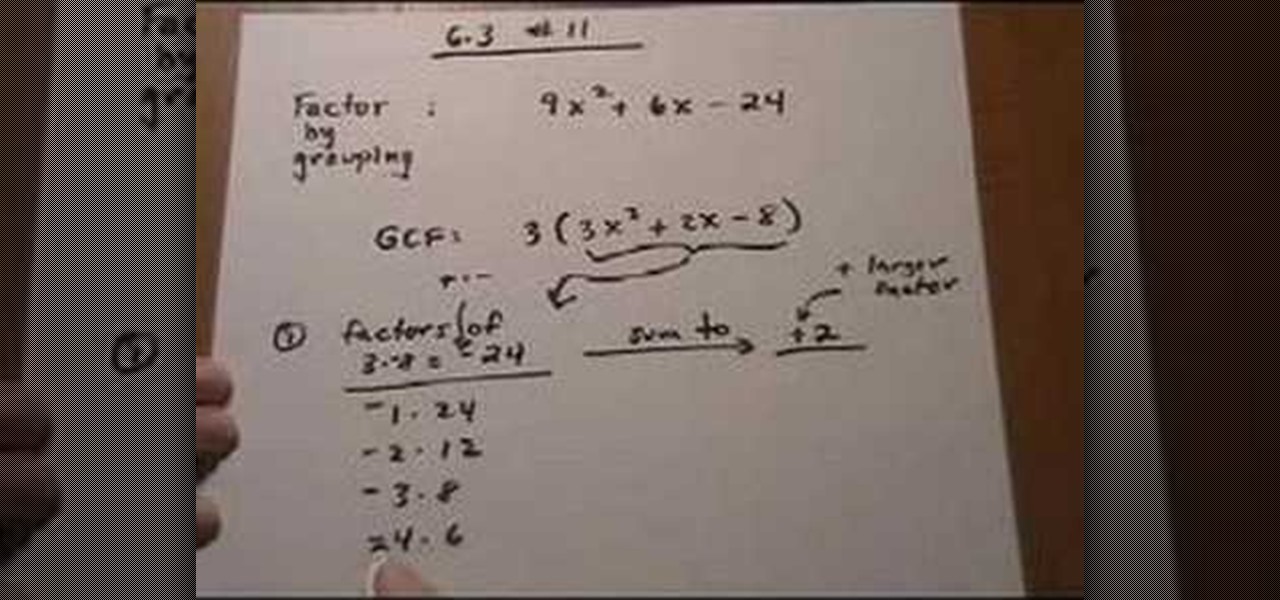
This lesson describes the method to find the factors of a trinomial, which consists of three terms, by grouping. First of all, factor out the greatest common factor (GCF), and write the reduced trinomial in parentheses. Let the terms of the trinomial be written in order of exponent of the variable. For example, 3(3X2+2X-8) trinomial is written in the order of variable, with 3(GCF) factored out. Now identify the coefficient of the first and last terms, for example in this case, it is 3 and 8. ...

As Shakespeare said, "All the world’s a stage" – step on up and play your part! You Will Need

Video: . Download: here

In this tutorial we learn how to ride a motorcycle in a group. You will have each person separated by enough length so you can each safely stop. There should be a trail of one in front of the other, not everyone next to each other. Follow the hand signals that each person gives so you call know where to go. You should have one leader and then other people following with one person in the back. If you are riding into the sun, make sure each person is wearing sunglasses because it will be brigh...

Weapon grouping has become available in the Quantum Rise expansion for EVE Online. This allows you to load ammunition for up to three separate weapons at a time - useful in a dogfight! This tutorial shows you how to group your weapons to take advantage of this new feature.

Forming a successful work group is tough but a great way to complete tasks in a shorter amount of time. Learn how to get the most out of a work group from a communications and public speaking expert in this free instructional video series.

Public speaking takes on many forms from standing alone to being in a group. Get tips on solving problems as a group from a public speaking expert in this free instructional video series.

Although Telegram wasn't able to make our roundup for the best encrypted messaging app, it's my go-to for group messaging thanks to its ever-expanding list of features. The app even makes jumping into group chats fun and easy by allowing you to set a home screen shortcut for your favorite Telegram threads.
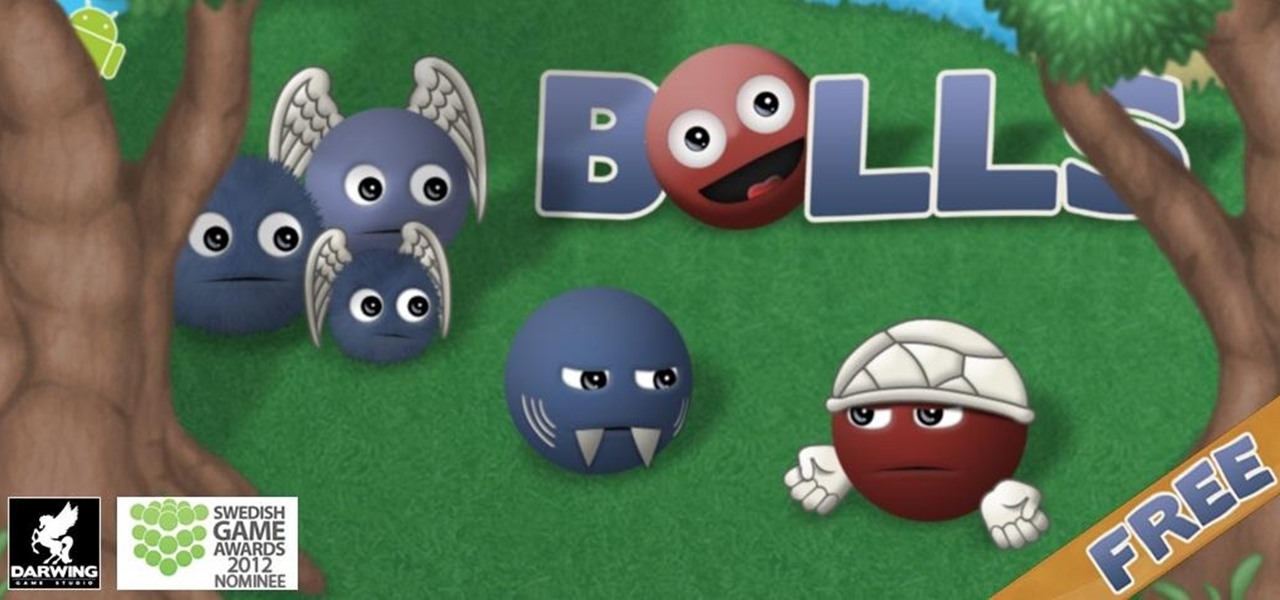
A small group of students studying Game development at Stockholm University just released their first game.

In this instructional video series, learn how to arrange a cappella music for a male, female, or mixed ensemble, with tips and techniques for your a cappella group. Our expert includes lessons covering different styles of singing, like hymns, and chants, and how they affect a voice arrangement, considerations for voicing and vocal range within a group, and even a video on writing a jazz arrangement.

When you design your irrigation system and pick the plants for your garden you need to think about picking plants that have certain characteristics in common. This tutorial gives you tips on how to group similar plants together by light and water requirements.

Time is running out. Christmas is almost here, and you still haven't worked your way through that holiday shopping list yet. But don't worry, there's hope yet— thanks to social buying websites like Groupon, LivingSocial, SocialBuy, Eversave, Tippr and BuyWithMe.

This 3D software tutorial teaches you the power and simplicity of the group mask in modo 301. When you hear the term mask, you probably think of layer masks, but group masks are different and more complex. See how to use a single procedural, image or vertex map texture to modulate multiple complex material and texture sets in modo 301. Use group masks in modo 301.

Perfect for when you have to feed a lot of people! This dish calls for: 6 chicken breasts, 1 pound Italian breadcrumbs, 1/4 cup Parmesan, 1 cup olive oil, 2 pounds shredded mozzarella cheese, 6 cans of chicken broth, 1 pound butter, 8 ounces flour, juice of 5-6 lemons, 16 ounces sliced mushrooms, 3 large eggs, 1/2 cup whole milk, salt and pepper. Make the quick and easy chicken limone for a group dinner.
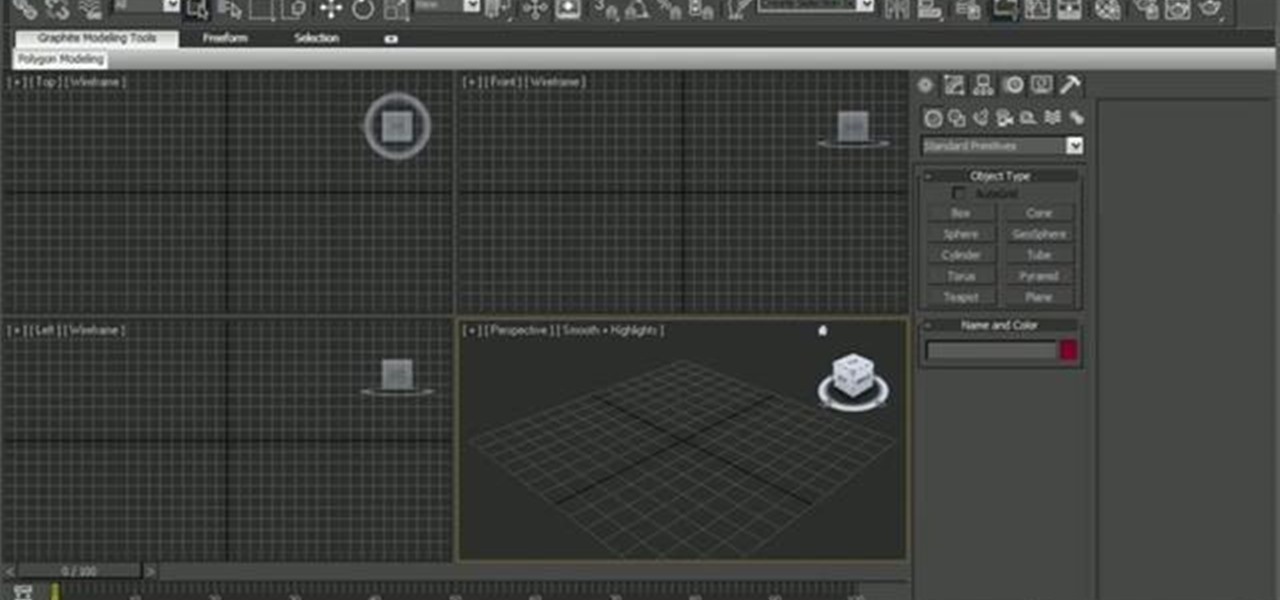
See how to use 3ds Max 2010's built-in grouping features to work on multiple meshes the same way you might work on a single object. Whether you're new to Autodesk's popular modeling software or a seasoned 3D artist just looking to better acquaint yourself with the application, you're sure to be well served by this video tutorial. For more information, and to get started taking advantage of the 3ds Max Assembly and Group tools yourself, take a look! Use Assemblies and Groups in 3D Studio Max 2...

How to Article: Plan a Camping Trip for a large group It may be more work that you thought, but following these steps is sure to prove you know what you’re doing!

The group social networking application Fridge has been purchased by Google, and two of its team members will be moving to Mountain View to work on the Google+ team. Fridge, in addition to being a group social sharing site, has photo and event sharing features. The event and calendar-sharing are popular requested features for Google+ users.

I have no idea what this group is, other than I saw it in my Facebook feed. Sasha?

On the same day that Google+ introduced mobile hangouts to the world, I received an email from Skype introducing GroupMe, which sounds suspiciously similar to Google+'s messaging feature on mobile. GroupMe allows you to do group messaging, have one-on-one conversations with your contacts, and also ask "Questions", which is currently in beta. These new features are all supported in Android, iOS, Blackberry and Windows Phone 7.
Student group hopes to keep bikes on campus By Conrad wilton · Daily Trojan

The fastest way to keep people you know in the loop is to add them to an e-mail group, using Entourage. Add contacts to groups in Entourage.

Need some help with the mean for your math class? The mean is otherwise known as the "average" of a group of numbers. This video tutorial will show you how to find the average "mean" of a group of numbers.

In this video the instructor shows how to check if your computer has a home group setup or setup one if required. Home group is Microsoft's new way of making networking easier with computers. They allow you to share documents, pictures, videos and all kinds of media between computers that are a part of a home group. Go to the start menu and go to Control Panel. In the Control Panel select the Network and Internet link. Now in the Network and Internet window select the Home group. In this page...

The video shows how to join a home group on a Windows 7 network by helves shows you how to join a home group on a Windows 7 network of computers. It is approximately one minute thirty seconds long. To join a home group on a Windows 7 network you first go to control panel, then you click on Network and Internet, after that you click on network and sharing center, and finally click join a home group in the top right. You now select what file types you want to share with the other Windows 7 comp...

This video tutorial teaches how to find homegroup password in Windows 7. For this you should be using the computer which is part of the homegroup. The way to check this is by going to the control panel and clicking on network and internet link. In the ensuing window the network and sharing center link is clicked. This will show if the computer is connected to the home group. On confirming that the computer is connected to the homegroup, now navigate back to the network and internet link, and ...

This how-to video explains how to changing the name of a computer, workgroup in a network and the description on a Windows XP.

Want to access files from multiple computers at work or home? An expert from PC Remedies explains how to set up a Home Group network on Windows 7 systems. Includes a how-to of setting up your location, and managing the set-up wizard. Finally maximize your current resources by networking your work and entertainment files, as well as hardware such as printers. The excellent video gives you an exact snapshot of what you can expect to see on your own Windows 7 system. Includes advice on setting u...

When the HoloStudy Demo app for HoloLens came out in September, it was a pretty impressive start to what could be a very valuable science tool for education. Now, Moscow-based HoloGroup, makers of HoloStudy, started an Indiegogo campaign to improve their modular teaching app.

Whether your training to be a doctor or a nurse, there is no doubt that this video lesson will help you better understand the procedure for musculoskeletal examinations. Musculoskeletal exams rely exclusively on inspection and palpation and tests using a combination of those techniques. The main purpose of this exam is to identify in your patient any signs of musculoskeletal disease, by way of pain, redness, swelling, warmth, deformity, and loss of function. Watch this video to see the entire...

This excellent tutorial shows you how easy it is to make a crowd out of a few people. Using the Trapcode plug-in particular, Mike Goedecke from the design firm Belief, teaches us how to do it. Turn a small group into a mass of people.

The days of Skype 2.8 for Mac are over! Mac users can now rejoice and make calls with ease using the new beta version: Skype 5.0 for Mac OS X (available here). It was well worth the wait, with a revamped look and feel that simplifies navigation and provides a more Mac-like experience.

This video shows you a mind-reading card trick. This particular trick requires 8 cards: 4 kings and 4 queens. First, the subject is asked to memorize one of the 8 cards as they are laid out before the subject, face-side up. The cards are picked up and sorted in various ways and the subject is asked a series of questions. The questions are always asking whether the card the subject memorized is in a certain group that the trick performer presents. The card in question always is in the group th...

The Hangouts feature of Google+ allows you to interact with and talk to different Google+ users and circles via your webcam. Hangouts is a great way to have a video conference with several different individuals and is similar to the Group Call feature of Skype.

The 'Light My Fire' Dead Island accomplishment exists as both an Xbox 360 achievement and a trophy on the Playstation Network. You will need to "collect" a ton of zombies into a group so that you can burn them all down with a single molotov cocktail weapon to unlock either the trophy or the achievement.

Once you've unlocked Dead Ops Arcade in Call of Duty: Black Ops on the Xbox 360 (and PC), you can start earning some more achievements, and this video will show you how to get the "Easy Rhino" achievement. The key to earning this one is to NOT kill any of the zombies until they're in a large group, then point at them and press the Right Trigger (RT) to burst and that's it.

"We Like Sportz" is one of the more divisive tunes by The Lonely Island, probably because it mocks a huge chunk of the group's fan base. Watch this video to learn how to produce the song's odd hip-hop beat using Reason 4.