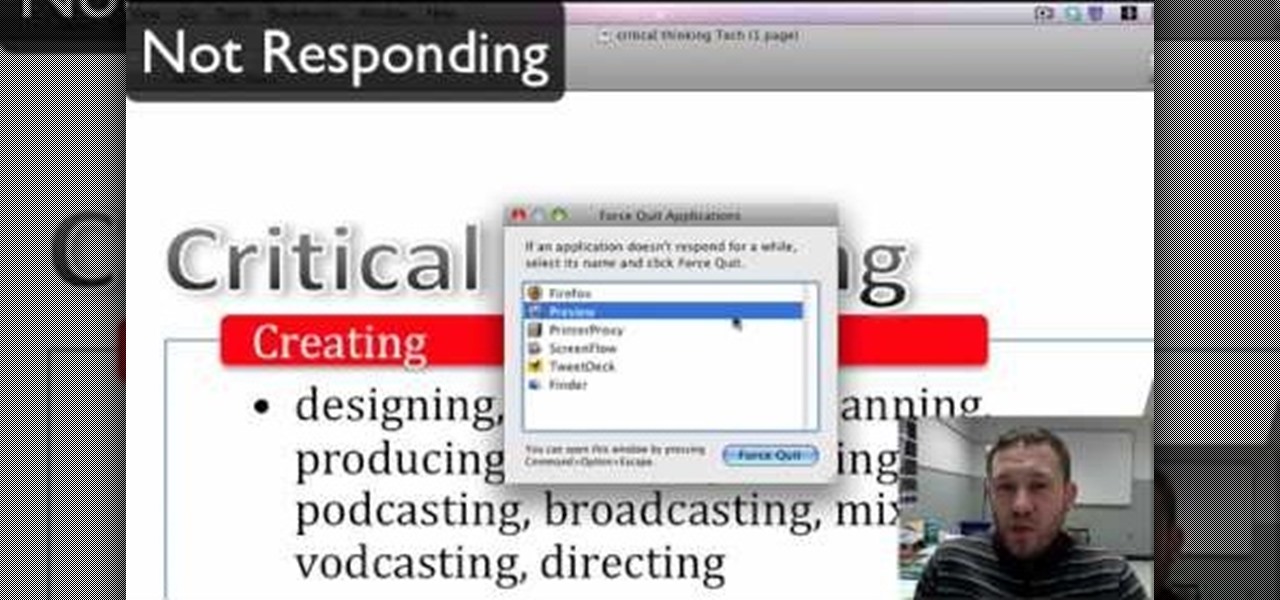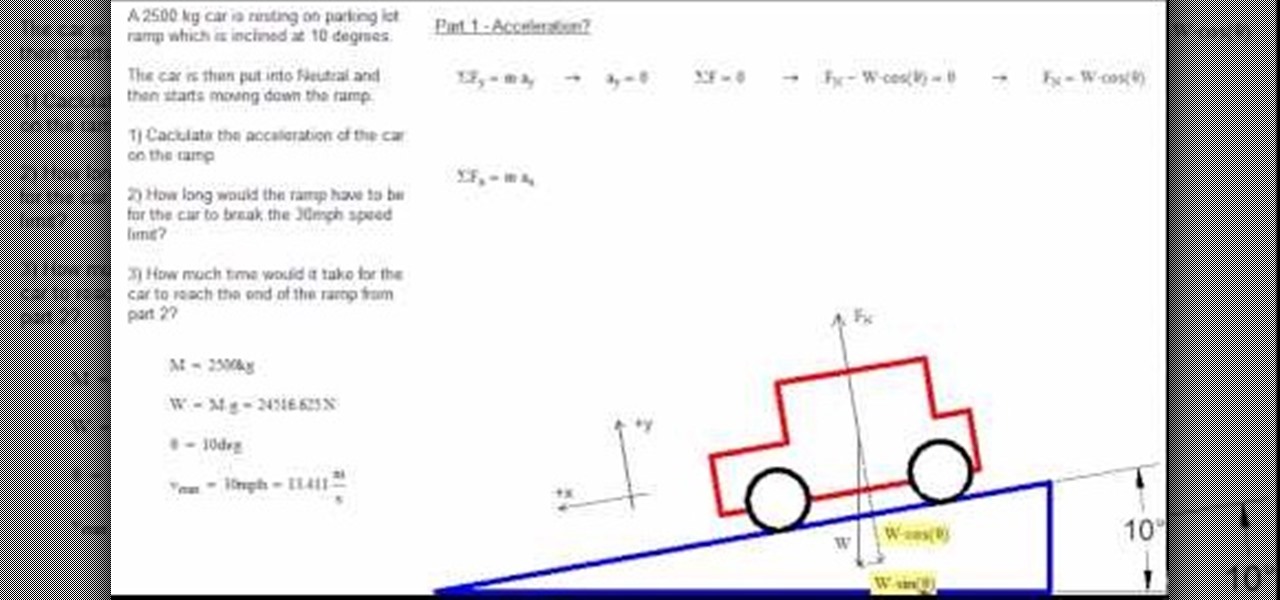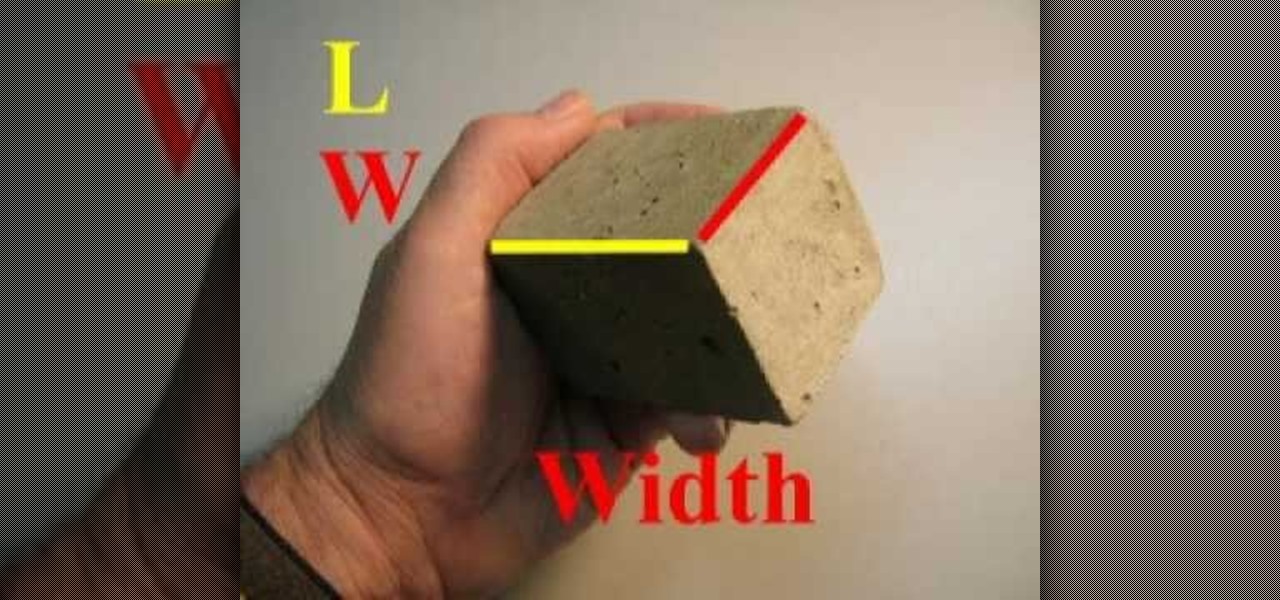A Jedi does not seek adventure or excitement, but Star Wars fans can seek Jedi with the Find the Force augmented reality scavenger hunt promoting the launch of merchandise for Star Wars: The Last Jedi.

One of the more meme-able characters from the animated series Rick & Morty will be able to beckon iPhone owners to "show them me what you got" thanks to ARKit.

Opening a brand new carton of juice can be disastrous if you're not careful. The air pressure on the inside of the carton is waiting to exit, but does so in a vigorous force when opening a carton for the first time.

In Fallout: New Vegas, you will eventually end up having to check out the other factions and tribes in the game. One of them happens to be the Boomers over at Fort Nellis Air Force Base, a clan of old vault dwellers who took over the base and have been making use of their heavy artillery to keep intruders away.

New to Microsoft Excel? Looking for a tip? How about a tip so mind-blowingly useful as to qualify as a magic trick? You're in luck. In this MS Excel tutorial from ExcelIsFun, the 228th installment in their series of digital spreadsheet magic tricks, you'll learn how to use the CHAR (10) function to add hard line returns (forced wrapped text) to a text formula created with the ampersand (&) and concatenation tools.

Impress your friends and family with this episode of "Do Try This at Home" with Mr. G and learn a brand new card trick that's sure to wow anyone! All you'll need is a deck of cards and a little practice to master this simple trick of forcing your audience to pick the card you want them to choose. You'll be sure to amaze them when you seem to fail, only to watch a video and there on the computer screen is their card! They'll be shocked at the elaborate trick you've set up for them.

John Park from Make Magazine hacks a Nintendo Wii controller and turns it into a personal flight recorder that can sense and measure the stomach-churning G forces of roller coasters and other high-speed, high-risk activities.

This aircraft origami masterpiece is a JKF-18 Hornet, which is modeled after the McDonnell Douglas F/A-18 Hornet] supersonic fighter jet used by the United States Navy and Marine Corps, along with the Royal Australian Air Force and Spanish Air Force. It's a fantastic plane—but this origami version of it is better!

The Minecraft 1.9 update introduces a very dangerous and scary option--the ability to play Minecraft in hardcore mode. Hardcore mode provides you with one life, meaning that dying in the game will completely delete the world and force you to restart. Find out how to turn on hardcore mode in this tutorial.

Want to add a little extra control to the windows on your desktop? With Chameleon Window Manager, you can add buttons to the title bars of your windows that will allow you to customize the transparency, force a window to always be on top, and more.

"The Cave" by Mumford and Sons (not to be confused with "Cave" by Muse) is a great tune from this new force in the music world. Watch this video for an easy-to-follow tutorial on playing the song on acoustic guitar.

An electrophorus is a type of capacitor that generates electrostatic energy. Most of you probably know this force as static electricity, the domain of door handles and polyester shirts. It can be used for all sorts of other fun science experiments though, and this video will show you how an old hard drive, some plastic, Styrofoam, foil, a cat, and other simple materials can be used to make a a simple functioning electrophorus.

In this clip, you'll learn how to extract serial data from the $80 Mattel Mindflex or Star Wars Force Trainer. For more information, including detailed, step-by-step instructions, and to get started creating your own working EEG/BCI, watch this very-neat hacker's how-to.

As Guitar players, the goal is to be a member of the band when you have to be, and when it's your time shine, you go for it full force! But during those times that you have to hold back and hang with the rhythm section give the idea of open string power chords on your guitar during your rhythm guitar sections to add a feel that will definitely bring out any section of a song (although you might want to consider waiting until the chorus to open up like this.)

The key to a good standing backflip is looking confident and feeling loose. If you're rigid, it will look sloppy and force, but if you're loosened up and feeling comfortable, it will be the best backflip ever. Superstar gymnast Andrea Catozzi shows you how he performs an acrobatic backflip from standing. This is a high aerial backflip, so be careful.

Interested in making Firefox save your browser state more frequently to protect against crashes and outages? This clip will show you how it's done. It's easy! So easy, in fact, that this handy home-computing how-to from the folks at Tekzilla can present a complete overview of the process in about two minutes' time. For more information, including detailed, step-by-step instructions, take a look.

Google is one of the most powerful forces on the Internet, and their technology can be the key to helping you find success in whatever your online endeavor might be, from web design to filmmaking. This video is a part of their Google Webmaster Series, offering help to webmasters the world over on how to best utilize Google in their work. This video will show you how to ensure that your Wordpress blog is safe from the hacker attacks that are so common for Wordpress users.

Learn how to force your BlackBerry Pearl 3G to connect to a specific wireless (Wi-Fi) network. This clip will show you how it's done. Whether you're the proud owner of a BlackBerry smartphone or are merely considering picking one up, you're sure to be well served by this video guide. For detailed information, including step-by-step instructions, take a look.

Google is one of the most powerful forces on the Internet, and their technology can be the key to helping you find success in whatever your online endeavor might be, from web design to filmmaking. This video is a part of their Google Webmaster Series, offering help to webmasters the world over on how to best utilize Google in their work. This video will show you how to optimize your deep web content, like databases and forms, to be crawled by Google using a few simple tricks.

Monarch butterflies are one of nature's beautiful aesthetic pleasures, with gorgeous, intricate orange-yellow wings punctuated with black art deco motifs and coils.

Learn how to force the Windows 7 taskbar to display a preview for each and every one of your Mozilla Firefox tabs upon mouse-over. This home-computing how-to from the people at Tekzilla will show you a quick and easy about:config Firefox hack that will permit you to do just that. For more information, and to get started using this hack yourself, give this clip a look.

In Jiu Jitsu the standard goose neck wrist lock may not work of very stong individuals. That means that your level of force must go up in order to deal with the increased resistance.

Using Hydra, Ncrack, and other brute-forcing tools to crack passwords for the first time can be frustrating and confusing. To ease into the process, let's discuss automating and optimizing brute-force attacks for potentially vulnerable services such as SMTP, SSH, IMAP, and FTP discovered by Nmap, a popular network scanning utility.

Every now and then, an iPhone will freeze up and become unresponsive due to a software glitch. It can be a buggy app that somehow interferes with iOS or a software update that somehow didn't install properly. Whatever the cause, it's safe to say that no iPhone is immune to this problem, not even the new iPhone X.

This video starts off with a neat optical illusion that he uses to demonstrate the effectiveness of force card tricks. He shows a piece of paper with "Paris in the the spring" written on it, most people's mind will skip over the second "the" and will read it, "Paris in the spring." He then goes on to demonstrate a shuffling trick that allows you keep a hold of a given card while shuffling. Finally the presenter explains the difference between asking someone to "Pick a card" and asking someone...

This clip will teach you everything you'll need to know to draw a custom U.S. Air Force logo playercard emblem in the Call of Duty: Black Ops Emblem Editor.

Yu-Gi-Oh! represented the third wave of collectible card gaming, taking the mantel from Pokemon and Magic and bringing the style of game to a new generation of kids. This video will teach you how to build three awesome decks for one of the video game versions of the game, Yu-Gi-Oh-Gx! Tag Force 2! They are called Cyber End, God, and Blue Eyes respectively.

Want to create a force field effect within a video project? This clip will show you how it's done using only stock After Effects CS5 plug-ins.

Performing minor and major tweaks to your car can not only help it perform better, but look cool as well. Why settle with what you got at the dealership? Why not improve your car's overall value and in the same time add something that will make others jealous. In this tutorial, if you have a BMW E46, you'll be finding out how to install a M3 AFE magnum force intake for your car easily. So sit back, enjoy, and good luck!

Face it, nothing in this world is perfect, especially computers. When it comes to these compact and sometime sportable devices, problems can occur almost frequently due to a number of reasons. In this tutorial, you'll be focusing on how to get out a certain issue on a Mac computer. If you ever find yourself confronted with the 'rainbow wheel of death' this tutorial could help you out. Just like ctrl+alt+delete, this method can be easier to use on a Mac and take little to no time at all. Find ...

In this video, we learn how to make hit a pitch shot in golf. To hit this, you will need to get close to the ball, not too close but be on top of the shot. Lean the club towards the target so it's lined up with the ball. Shift your weight slightly forward and rock your shoulders so you feel the club go through both sides. You must initiate your swing with how you are gripping the club. Use force, but not too much force in your swing. Switch your weight from the opposite side to the side you a...

In this video from thingstoknow we learn how to unclog your garbage disposal and sink. If your sink is clogged and you have a garbage disposal, turn on the disposal first, then turn on the water, and hold the plug down. This will force the water into the line and you'll feel the water backing up against the plug. This force will clear the clog within the line. When it clears pull the drain plug and you have successfully cleared your clog. It is important to not turn on the disposal switch whi...

In this video tutorial the instructor shows how to calculate the acceleration of a car on an inclined plane. He goes on to solve a problem he came across which is based on the acceleration of a car on an inclined plane. He shows how to solve this problem by showing how to extract the data from the question and draws a diagram to get a clear understanding of the problem. Now he marks the forces acting on the vehicle and goes on to specify his axes and how to split the components of force along...

Check out this video to learn how to pick a padlock. No skill, experience, or professional pick tools required -- just 2 bobby pins.

This science video explains the relationship between buoyancy and density using hot air balloons, fish and cruise ships as examples of objects using buoyant force. This video tutorial also includes instructions for calculating the density of a rectangular prism and a liquid. If you like science experiments, you can't miss this one.

When you press the Home button on your iPhone SE, you're not quitting your current app. Instead, it stays open in the background. If an app ever bugs out on you or you don't want it to run in the background, you'll need to force-close to quit it completely. Doing so is also helpful when your app switcher gets too cluttered, and you find it hard to switch between apps because of it.

When an app is acting buggy, you head to its App Info page in Settings and hit the "Force Stop" button. And since all software has bugs, this is quite the handy feature. But now that Samsung's Settings app got a makeover with the Android 10 and One UI 2 update, you might have trouble finding this option.

Apple has finally released iOS 12 for everyone to enjoy, and there are plenty of cool features to go around. Perhaps the coolest feature, at least, for those of us with an iPhone X, is the return of an oft-used gesture we loved on other model iPhones.

If your iPhone is acting up, frozen on a screen, and/or won't respond to you, force-restarting it is a surefire way to whip it back into shape. And the process is easy on older devices ... just hold down a two-button combo until the Apple logo appears. That's no longer the case with the iPhone 8 and iPhone 8 Plus, which require a more extensive procedure that's harder to remember.

Call it OCD if you will, but I make it a priority to have a clean Notification panel. Like a chalkboard that isn't wiped spotless, I get an unsettling feeling that something in the universe isn't complete when there's unnecessary clutter in the drop-down. For this reason, I loathe the fact that I can't remove the "Wi-Fi connected" tile from my "Notifications."