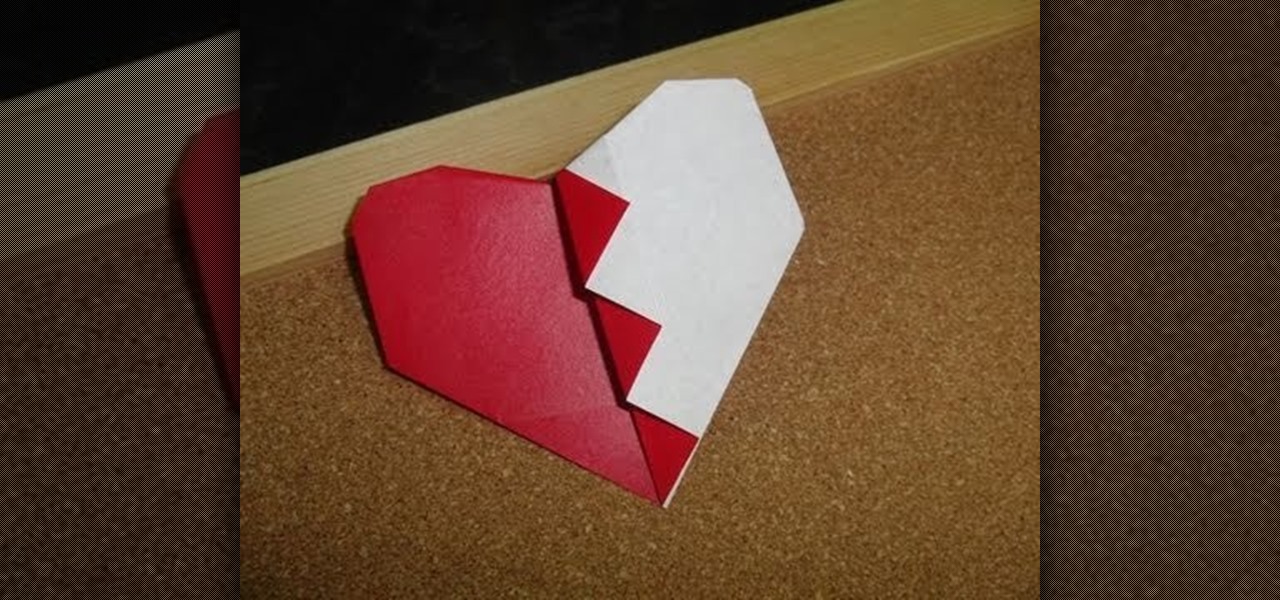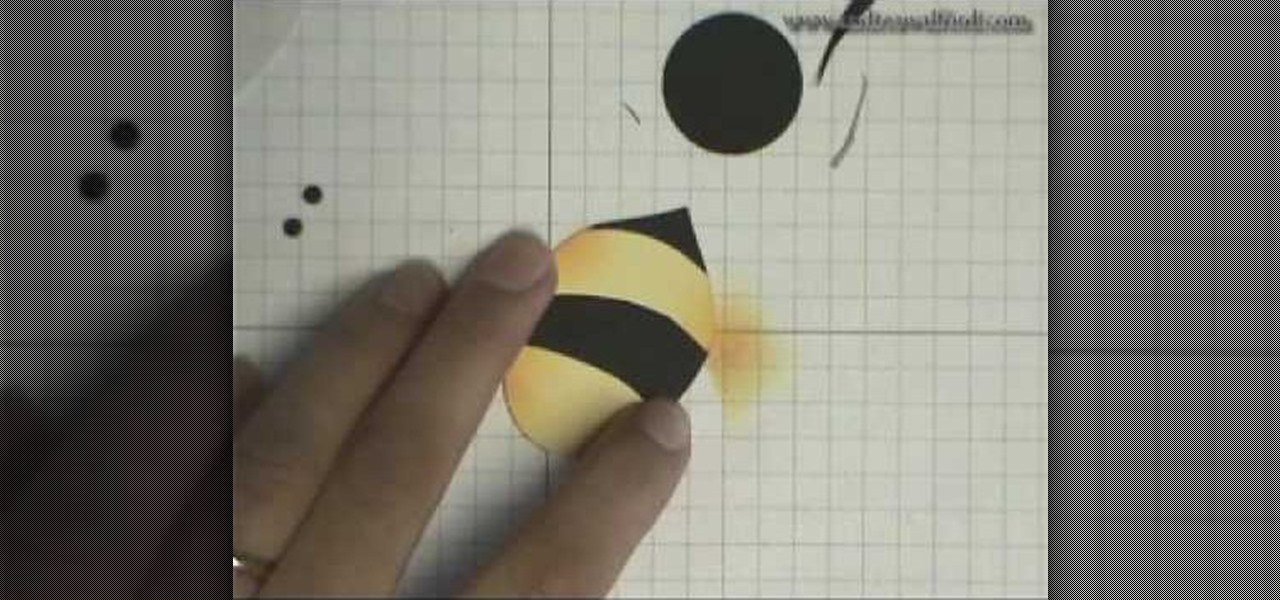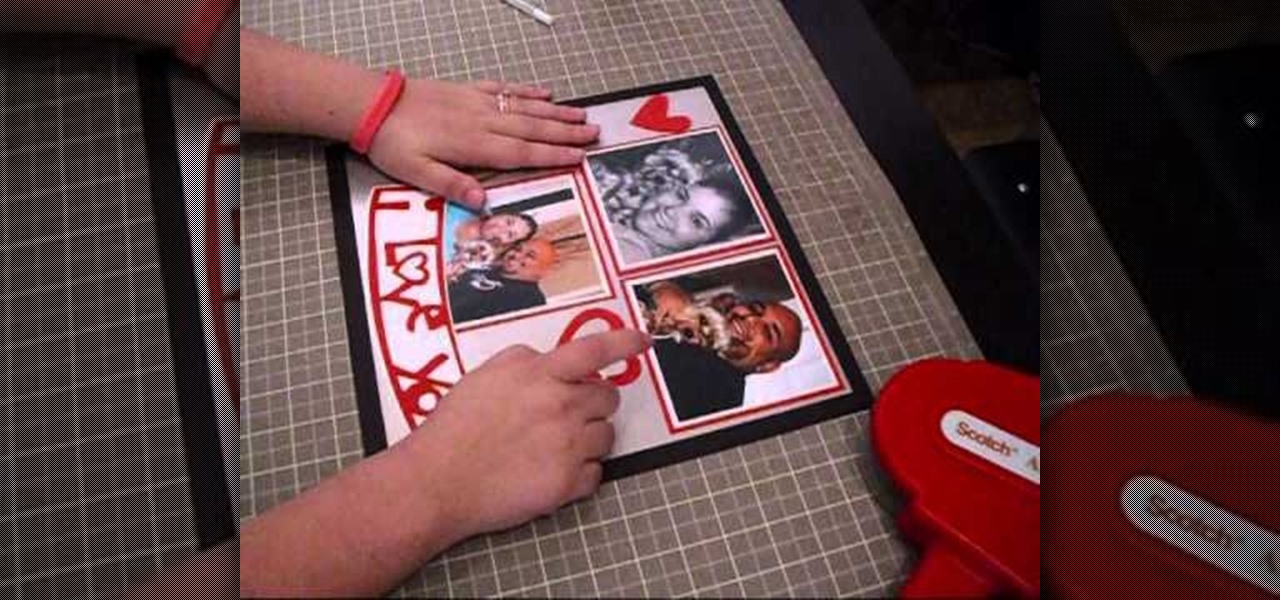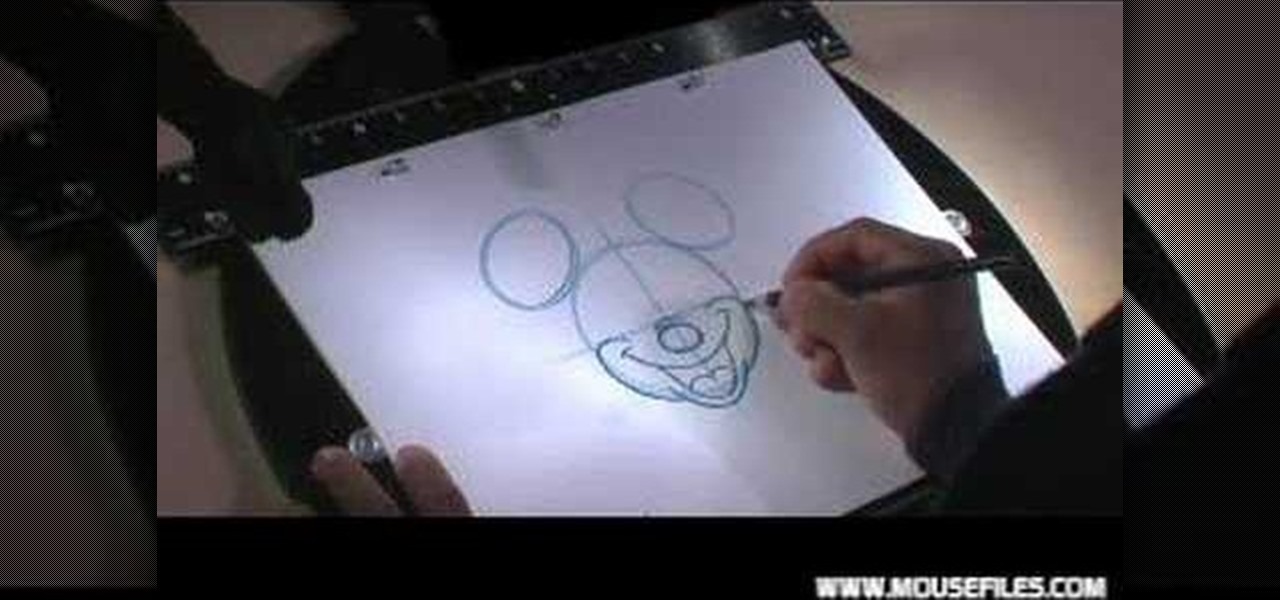Love Microsoft Excel? This clip contains a tip that just might induce you to. With this free video tutorial from ExcelIsFun, the 62nd installment of his "YouTubers Love Excel" or YTLE series of free video MS Excel lessons, you'll learn how to use the VLOOKUP and INDIRECT functions to look up values from different tables. Learn to love digital spreadsheets more perfectly with the tricks outlined in this free Microsoft Office how-to.

Love Microsoft Excel? This clip contains a tip that just might induce you to. With this free video tutorial from ExcelIsFun, the 50th installment of his "YouTubers Love Excel" or YTLE series of free video MS Excel lessons, you'll learn how to create a basic macro and then assign the macro to a form button. Learn to love digital spreadsheets more perfectly with the tricks outlined in this free Microsoft Office how-to.

Love Microsoft Excel? This clip contains a tip that just might induce you to. With this free video tutorial from ExcelIsFun, the 43rd installment of his "YouTubers Love Excel" or YTLE series of free video MS Excel lessons, you'll learn use a data validation drop-down list to change conditional formatting in a table. Learn to love digital spreadsheets more perfectly with the tricks outlined in this free Microsoft Office how-to.

Elizabeth Chamberlain, with Space Lift, demonstrates how to make room for love with feng shui at home. First, find your focus room with your energy map by laying the energy map on top of your floor plan. The love area is the far right corner from the front door, facing in. If the love area turns to be an outside area like a patio, clean it up. Remove the cacti and pointy plants to reduce arguments in the relationship. Clear out any unfinished materials and projects. Next, complete the area by...

Learn to say three romantic phrases in Polish, such as "I love you", "You love me", and "We love each other". When it comes to learning key phrases in different languages, nothing beats good old fashioned repetition. Speak the phrases one at a time, one after the other. Then repeat, as often as necessary, until you get them correct. Don't worry if you mess up, keep going! It can take some time to get it right.

This acoustic guitar video lesson is brought to you by Aaron from Free and Easy Guitar, will teach you how to play "Love Your Love the Most" by Eric Church. To begin you will need a capo to play the song the way he demonstrates it for you. As you follow along with him, he breaks down the strumming and chords used in the song, detailing for you how to finger the chords he uses. He breaks the lesson up into four parts so that you can easily follow along with what he is doing.

In this free video keyboard lesson, you'll learn how to play Sara Bareilles' "Love Song" on the piano. While this lesson is geared toward beginners, intermediate and advanced players are certain to take something away as well. Watch this tutorial to get started playing "Love Song" by Sara Bareilles!

Check out this instructional language video to learn how to speak Cherokee! In this lesson, learn how to say "I Love You" (Gvgeyu) in the Eastern (Giduwa) dialect of the Cherokee language. This video utilizes a repetition tactic and visual examples to help you memorize the words. This video is great for beginners who want to improve their Cherokee language skills. Practice your Cherokee by learning how to say "I love you" to the person you love!

In this keyboard tutorial, you'll learn how to play Dolly Parton's "I Will Always Love You," as made famous by Whitney Houston, on the piano. While this tutorial is best suited for intermediate or advanced piano players, players of all skill levels can play along. Watch this tutorial to get started playing "I Will Always Love You"!

In this keyboard tutorial, you'll learn how to play Joe's "The Love Scene" on the piano. While this tutorial is best suited for intermediate or advanced piano players, players of all skill levels can play along. Watch this lesson to get started playing "The Love Scene"!

In this keyboard tutorial, you'll learn how to play Mario's "Let Me Love You" on the piano in the key of Bb minor. While this tutorial is best suited for intermediate and advanced piano players, players of all skill levels can play along. Watch this tutorial to get started playing "Let Me Love You"!

In this keyboard tutorial, you'll learn how to play the Jonas Brothers' "Love Bug" on the piano. While this tutorial is best suited for intermediate or advanced piano players, players of all skill levels can play along. Watch this tutorial to get started playing "Love Bug"!

In this keyboard tutorial, you'll learn how to play Kanye West's "Love Lockdown" on the piano. While this tutorial is best suited for intermediate and advanced piano players, players of all skill levels can play along. Watch this tutorial to get started playing "Love Lockdown."

This variation of the Solomon's Knot or Love Knot is a great technique for doilies, knitwear, or any lacy-style crocheting projects. Learn how to crochet the Solomon's Knot of Love Knot stitch by watching this video crafting tutorial.

The Solomon's knot or love knot is a loopy crochet stitch most often used for creating a lacy effect. Learn how to crochet the Solomon's knot or Love Knot by watching this crafting how-to video.

Impress your lover by telling them you love them in several different languages. This video will teach you how to say "I love you" in English, Spanish, Italian, Mandarin, Japanese, Russian, German, and more!

If you've been going out with a girl for a few months and everything's been going great and you catch yourself really enjoying every moment you spend with her, you may find yourself loving her soon enough. But once you've established that you love her, how do you tell her?

Google's "Go" line of apps are lightweight counterparts designed to be limited speedy alternatives to their full-featured sibling apps. There is a Go version of Photos, Search, Maps, and more — but are they the right apps for you?

If you're tired of Google tracking you, but love how Chrome works, CyanogenMod has you covered. Their browser is called Gello, which is based off Chromium, Chrome's open-source counterpart. It's basically a souped-up version of Chrome—without all of the intrusive Google stuff. So if you're uncomfortable with Google displaying personalized ads based on your browsing history, or using your location to bring the "Physical Web" to your phone, you won't have to worry about any of that with Gello.

Valentine's Day is upon us, and it's the perfect time to show those you love (or like) how you feel about them by making them a homemade sweet treat.

Apple certainly took a page from Google Now with its new "Proactive" search page in iOS 9. Located to the left of the home screen, the page provides quick access to contacts you've recently corresponded with, suggested applications, nearby places, and news articles based off of your Safari activity.

These last few months have been a Lollipop lovefest, and I'm not talking about the candy. Android's latest OS has been exalted for its embrace of Material Design, and we've certainly given Lollipop its fair share of coverage as well; check out all its new features and ways to make older devices get some of the new look and feel of Android 5.0.

Google's new Inbox by Gmail service offers a new take on email with a particular emphasis on productivity. But, as an invite-only service at this stage, not many people can access Inbox just yet.

Love isn't all butterflies and roses. In fact, most of the time it kind of sucks, and you may even get your heart broken. Made from white a red paper, it evokes the beauty - and sometimes pain - of love.

We know that every pink and red Hallmark card out there tells us that Valentine's Day is about smoochin' it up with your amor and generally cherishing the ones you love, but to be honest, the holiday is also about cherishing your love for candy and sweets.

If you have a boyfriend or a girlfriend, then Valentine's Day is truly a beautiful, memorable occasion filled with lots of dining, wining, and hearts popping out of your heads like those cheesy cartoons.

When it comes to Valentine's Day, undoubtedly the Hallmark Holiday extraordinaire of the year, pink and red-hued cards are in plentiful stock at all major retailers. But rather than buy a mass-produced card, why not show a bit more love for your, well, love, by making your own card?

At its core, Valentine's Day is about love, the act of loving, and harmony. So it only makes sense to give your amor a heart-shaped token of your affection this Valentine's Day.

Don't worry: You won't be actually handing your classmates and friends a matchbox for Valentine's Day. Instead, this adorable "love bandit" matchbox is just a slide-out box adorned with a raccoon holding a heart.

If you love braids and you love updo hairstyles, the you have to try this one on for size! It's an elegant braided low bun, with a lot of character, perfect for everyday wear, office hair and even as a bridesmaid! It's definitely worth trying on for size. If you have long hair, this low bun will get your plenty of compliments.

Love Mickey Mouse? Then show your love for the famous Walt Disney character by drawing him. But don't worry, you need not be an artist to make a great Mickey drawing. It's really just a bunch of circles. Follow along with this video to sketch Mickey out the easiest way possible!

Love handles suck. It doesn't matter if you're slightly chubbier than you'd like to be or skinny with a case of the muffin top: Love handles plague us all. But there is a way to get rid of them for good.

Coffee cake was invented to be enjoyed alongside coffee (duh!), but we just as easily eat it alone...by the cakeful. We especially love coffee cakes with a tender, moist inside and a crumbly, crunchy top filled with the sweetness of cinnamon and nutmeg.

If you're really into Runescape and became a member to get additional content, you may as well beat every last mission that you get out of it. This video walkthrough will take you through the Love Story member quest from start to finish, telling you all of the info you need to know to start and finish the quest.

In this tutorial, learn how to get a wild, avant garde Lady Gaga makeup look. This look is super bold and you will look great at the right type of event. Check out this clip and let Nikkie show you how to make a blue hued makeup mask just like Gaga's in "Love Game". This look will definitely make you the life of the party!

Is your love of money and butterflies only surpassed by your love of craft projects? Boy, are you in luck. With this guide, you'll learn how to make a dollar-bill butterfly using origami, the traditional art of Japanese paper folding. For more information, including a step-by-step overview of the folding process, as well as to get started making your own money butterflies, watch this free origami lesson.

Love Microsoft Excel? This clip contains a tip that just might induce you to. With this free video tutorial from ExcelIsFun, the 4nd installment of his "YouTubers Love Excel 2007" or YTLE2k7 series of free video MS Excel lessons, you'll learn how to use conditional formatting to add red to negative numbers and green to positive numbers using a single True/False formula!

Love Microsoft Excel? This clip contains a tip that just might induce you to. With this free video tutorial from ExcelIsFun, the 103rd installment of his "YouTubers Love Excel" or YTLE series of free video MS Excel lessons, you'll learn how to use Goal Seek to change a formula input number so that the formula is a desired result. Also learn how to use the PMT function.

Love Microsoft Excel? This clip contains a tip that just might induce you to. With this free video tutorial from ExcelIsFun, the 85th installment of his "YouTubers Love Excel" or YTLE series of free video MS Excel lessons, you'll learn how to isolate unique records with the OR function.

Love Microsoft Excel? This clip contains a tip that just might induce you to. With this free video tutorial from ExcelIsFun, the 74th installment of his "YouTubers Love Excel" or YTLE series of free video MS Excel lessons, you'll learn how to fix bad data with the CLEAN & TRIM functions.