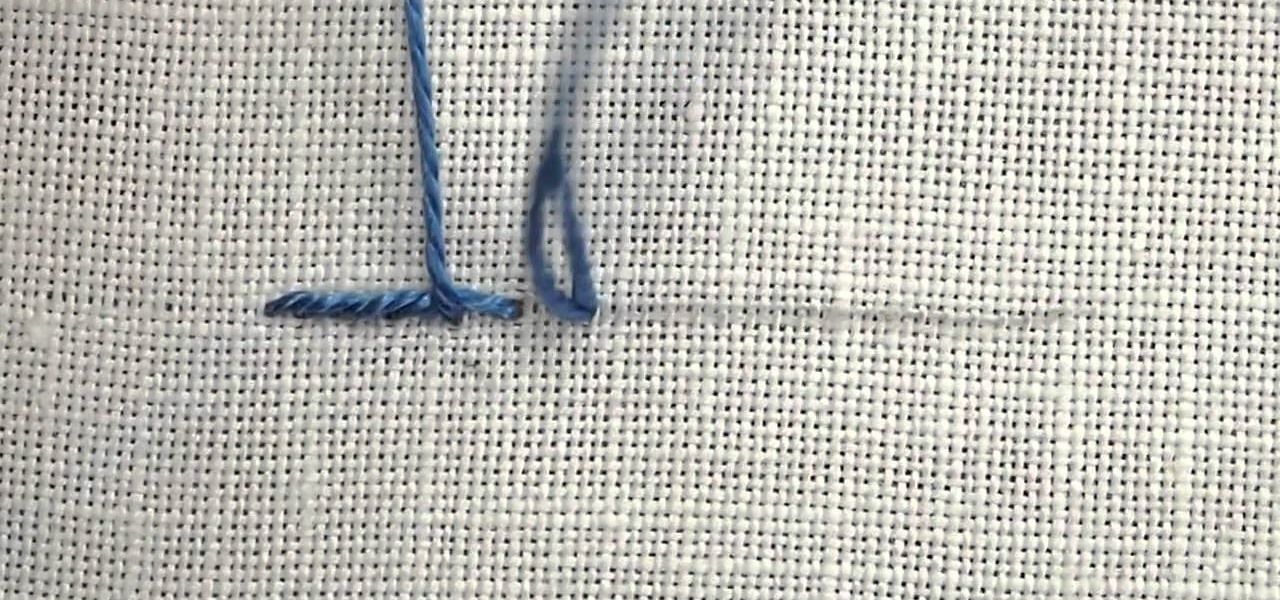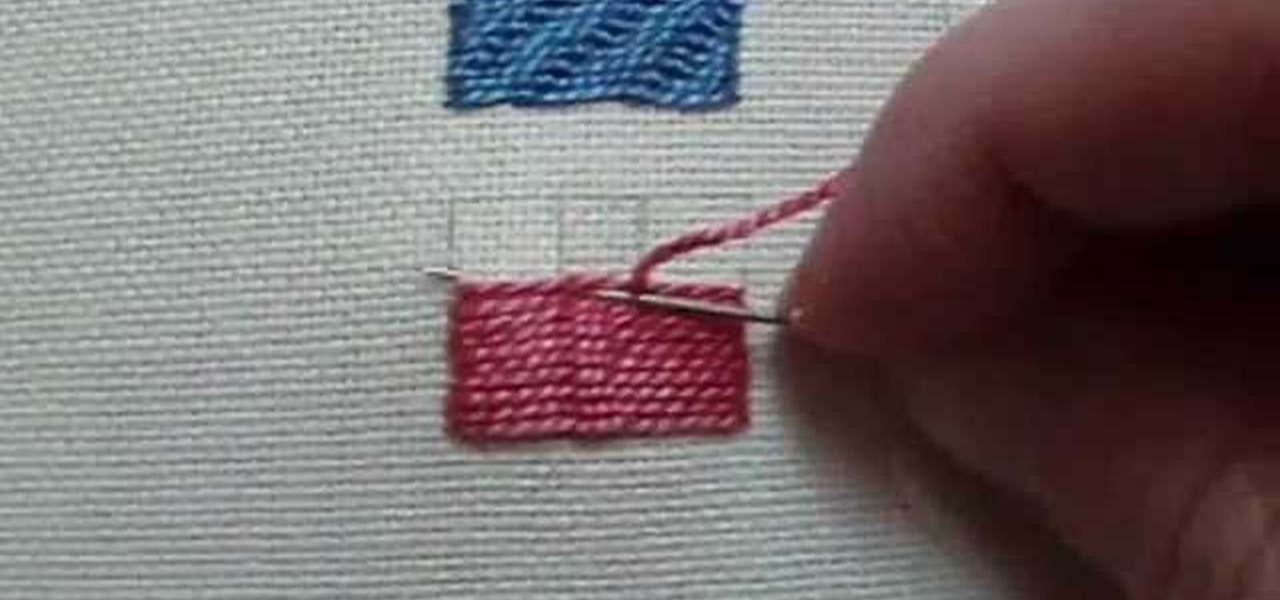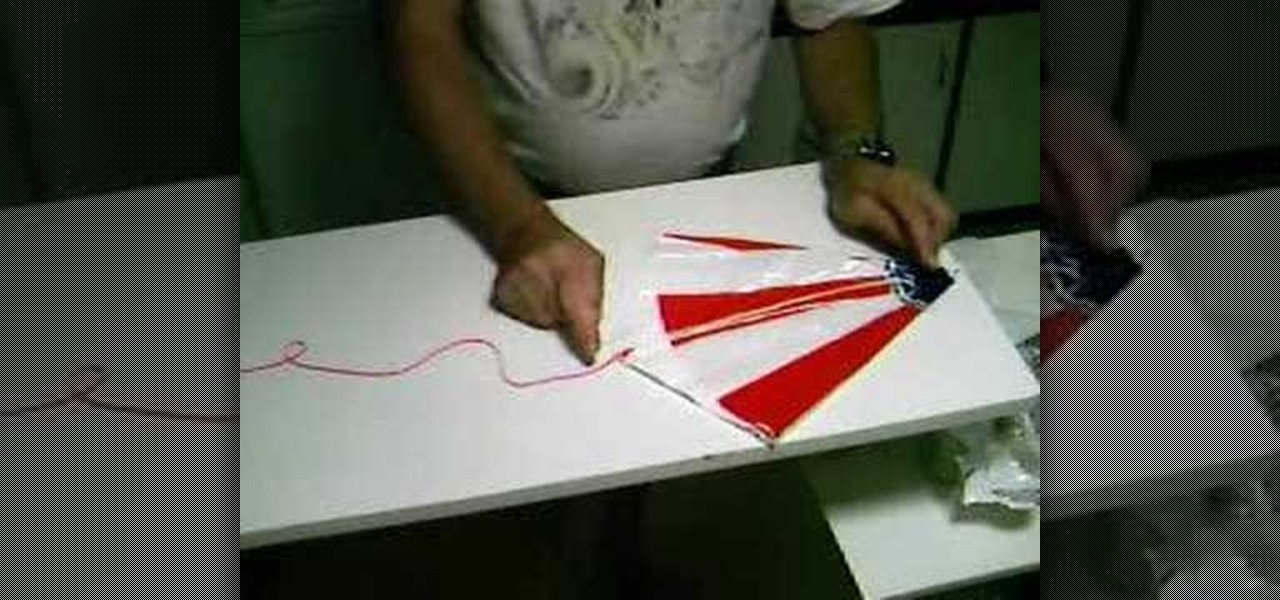Getting back to nature can be an incredibly rewarding experience – unless critters come along and ruin it! Here's how to keep your food from being plundered. To keep your food protected while camping out in the great outdoors, try bringing along a cooler, a cloth or nylon sack, a sock, some rope, and sealable, waterproof plastic bags. Keeping your provisions safe will decrease the risk of animal attack, and make your journey out into nature a fun experience.

Household Hacker brings you fun hack how to projects in a variety of areas: electronic hacks, computer hacks, pranks, etc. Search Household Hacker on WonderHowTo for more videos by this creator. In this video, learn how to play WoW on your iPod.

Don't cook with a blunt knife. It is dangerous. This is an important tool maintenance video.

Let's face it, Ugg wearers need a fashion wakeup call. This video is LONG overdo.
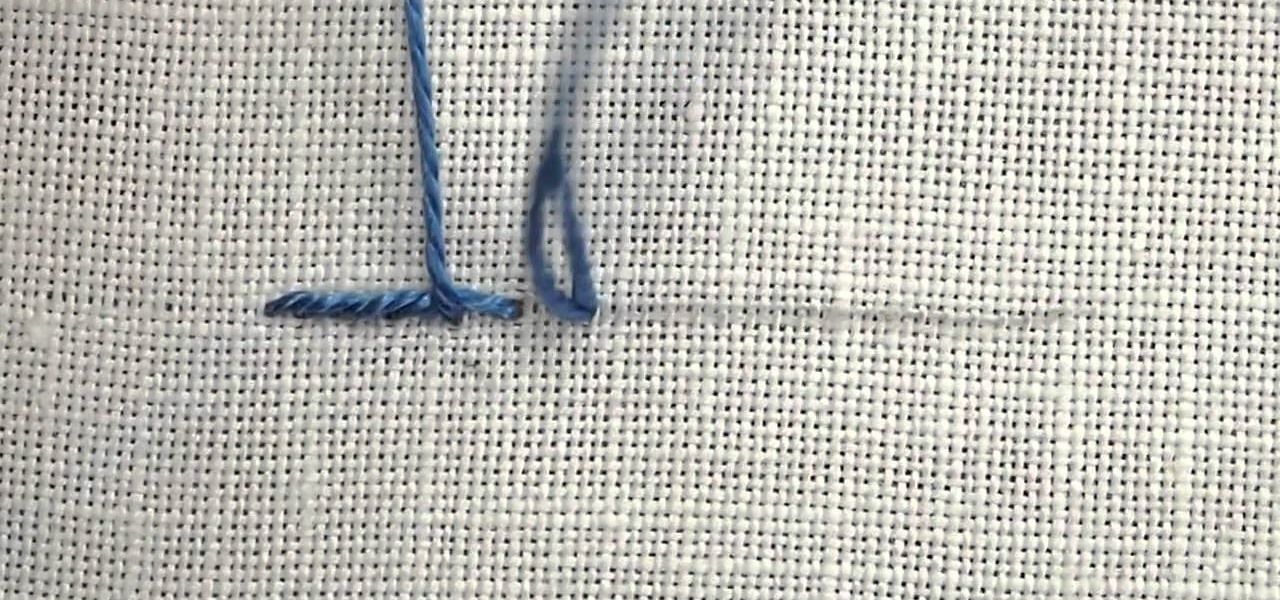
Here's a couple video tutorials from Needle 'n Thread for a basic hand embroidery stitch - the outline stitch. It's another versatile, easy stitch!

Couching is another easy embroidery stitch in hand embroidery, and a great way to create decorative line stitches that scroll and twirl about. It's also widely used for filling areas, and historically was used to great effect during the Middle Ages and Renaissance in a technique called Or Nue. Here's a video from Needle 'n Thread that demonstrates couching a single thread for an outline.

Here's another video tutorial from Needle 'n Thread for hand embroidery stitches - this one is for the Palestrina stitch. Palestrina stitch is used for outlining or filling and is common in both Jacobean designs as well as in Mountmellick embroidery, the latter because it gives a highly textured line or fill area.

The colonial knot is used in hand embroidery in the same applications as the French knot. Here's a video tutorial from Needle 'n Thread to help you get the hang of the colonial knot.

Lattice work is used as filling or for backgrounds. Worked on a plain ground (with only the fabric behind the lattice stitches) it can be easily managed by beginners. Adding a colored background (for example, a background worked in satin stitch) kicks the stitch up a notch to intermediate level. Here's a video tutorial from Needle 'n Thread on working lattice stitch over a satin stitch ground.

Here's another video tutorial from Needle 'n Thread for a hand embroidery stitch called Roumanian couching, which is used primarily as a filling stitch.

Lots of newbies ask about this. Don't know why, but okay, here's how to do it -- folding a parachute for a model rocket.

This trick used to be called, "You do as I do". Here's an updated presentation that will win you a free drink.

As a film extra, you’ll make some easy money, get a chance to see moviemaking up close, and perhaps become immortalized on screen. Here’s how to get a gig.

Twist ties and bag clips are for sissies. Here’s how to keep an open bag of chips fresh with your bare hands. This how-to video shows a technique that requires no equipment. It's all about folding the right way. Watch this video tutorial and learn how to air-proof and seal a bag of chips without a clip.

Here's a short video on how to make an atlatl for getting Turkey's during the Thanksgiving season. This version is not meant for general use, but rather as a hunting alternative for those who are lost in the forest, or who just want to have some fun with a weapon that's over 20,000 years old.

Here's how to make a great little portable stove from stuff you probably have laying around your house! It's perfect for camping, backpacking, and power outages.

Here's how to make a fake blood packet, or squib to make it look like somebody got shot. It will explode when the bullet would hit. Cool special effect.

Strap on your stupid and get at it. Here's some big boy Photoshop work to ready this photo for eBay because you no longer need a wedding ring. Use paths and masks to fix up your photo. Cause there's no denying she left you for someone with more baby making man batter.

Here's episode three of the delightfully demented video tutorial, You Suck at Photoshop. Get rid of your dirty liar ring with Photoshop and Dane Cook. Use the clone stamp tool and manually sample from a similar area. Thank you MyDamnChannel.com! Erase 7 years of marriage in no time!

Need a quick and stable tripod for party situations? Here's how to make a small, portable tripod out of a soda or pop bottle.

This how to video shows you how to use drop down lists in Microsoft Excel. This will be useful for stores and avoiding people ordering items that are not available. First, type the items in a column. Select them and then click in the name box. Type the name of the list. Note that it must be one word. Now, go back to the order sheet. Select the cell where you want the list to be placed. Go to data and select validation. On the settings tab, choose list and type in = and list name. You can pres...

If you were upset about "Friends" leaving Netflix, fret no more. The entire series, all eight Harry Potter movies, as well as HBO's massive catalog, are now available as part of HBO Max. If you're already an HBO Now subscriber, however, it can be a bit confusing to know how to switch over to this brand new service. Here's how.

There are a lot of things on your computer that can reveal information about you when you are surfing the Internet. If you are like me, then you will do anything to maintain your privacy and prevent those little leaks of information from happening. Here's a list of a few of the "threats" that can reveal information about you:

It's that time of year again! Time to vote for that special best game of the year! But this time, it's the best game of the decade! Let's all give a woot to WIZARD101!!!

Remember The Simpsons episode where Maude Flanders died? Do you remember how she died? Well, here's a hint… it has to do with this Kipkay tutorial.

Need to cut back on the sodium? Limiting your daily salt intake can help prevent major diseases. Here's how to cut the sodium out from your diet.

In this series, Matt will examine the Stonewall Attack for White and display defenses which he thinks are challenging and/or interesting. Here's a prototypical Stonewall game where everything goes right for White.

G'day Knuckleheads. Here's a Handy One Minute Stud Wal Framing Tip! Building stud walls is a fairly straight forward job. This tip will make it a little bit easier.

Here's a collection of 5 of the best household pranks you can pull off on friends and family members! some are very easy and some you'll have to go out and purchase a couple of items but no matter who you are there is a prank in here for you. try it out!

Here's a small-medium sized PvP arena that I made with my friend a few days back on my personal bukkit server.

Dull and drab bulleted lists are no longer necessary with the help of PowerPoint 2008 for Mac. When you make a bullet list in PowerPoint, you can now transform those boring text charts with actual visual charts and graphs and more. The Microsoft Office for Mac team shows you just how to convert text to a SmartArt graphic in this how-to video.

In this software video tutorial you will learn how to create drop down menus in Excel using Data Validation. This example will show you how to display a list of parts in a drop down menu. Create the list of parts somewhere in your worksheet. Then in the cell underneath the one where you want to display the parts, go to the data validation window and enter the data. For this select the cell and then press 'Alt + D + L' to bring up the data validation box. Here you click on 'settings' and selec...

This video shows you how to idiot-proof a data set in Excel pretty much. It demonstrates how to enable data validation in a cell, so that when you type something in it must be in a predetermined list or will not work. Start by typing in your data table in a second tab. His example is a date, then information about certain employees based on that day. To enter the data validation menu, click the cell you want to use and then hit ALT+D+L to bring it up. Go to settings, then under the Allow menu...

One of the biggest bummers about Netflix is the inability to create different lists for your favorite movies and TV shows. Instead, you're only able to lump titles into the single default "My List," and that can be impossible to browse. It doesn't separate titles into categories or genres, and titles are arranged for you automatically, so there's not much room for customization.

For audiophiles, few smartphones come close to LG flagship devices. With either the latest G series or V series phone, you can be sure you're getting the best audio experience of any smartphone thanks to Quad DACs and headphone jacks. And with some tinkering, you can make this experience even better.

Following someone on Twitter is an investment. You virtually agree to have their opinions, tirades, and hot takes spewed across your timeline. It can get annoying real quick if they're known to post controversial comments periodically. However, there are other ways to stay updated on someone's tweets without you having to hit the follow button and go all in.

Your phone is loaded with contacts you've collected over the years. They're an asset, and you should use your library of connections outside the confines of your mobile device. Luckily, your Pixel uses a standardized medium to store contacts that can be used by the likes of LinkedIn, Outlook, Hubspot, iCloud, and more.

While it might be more common to chat with friends on apps like Twitter, Messenger, or WhatsApp, direct messages on Instagram are becoming more and more sophisticated. Case in point, the app is rolling out a new feature to users that shows a "green dot" next to friends who are online. Luckily, you don't have to let your followers know when you're browsing photos if you don't want to.

In the tech world, it's all too common to slap a fake label and packaging on a lower quality product, especially SD cards. If you've ever bought an SD card on the cheap from a slightly-less-than-reputable source (or even a reputable source, in some cases), how do you know if it's the real deal?

iTunes 12 was released alongside Yosemite this year, but it didn't pack quite the punch that the operating system did. Instead, iTunes received a minor facelift, with few new features and somehow lacking the intuitive feel of its predecessor. If you're not thrilled with iTunes 12, we've got a few tips to help you feel like you've got iTunes 11 back on your computer!