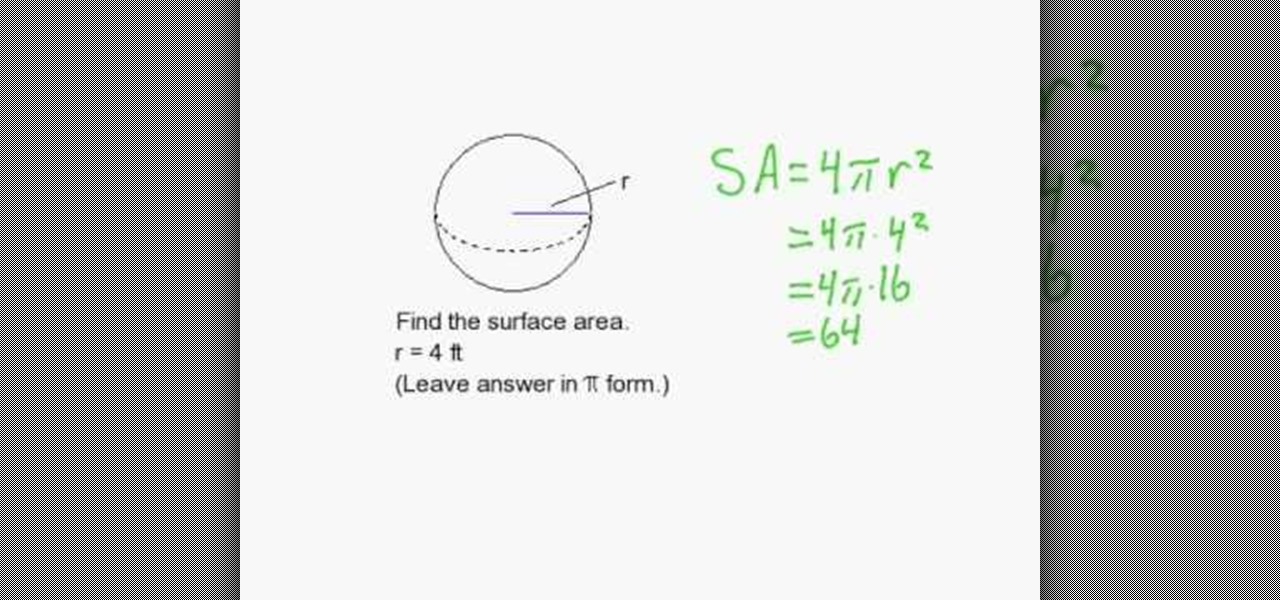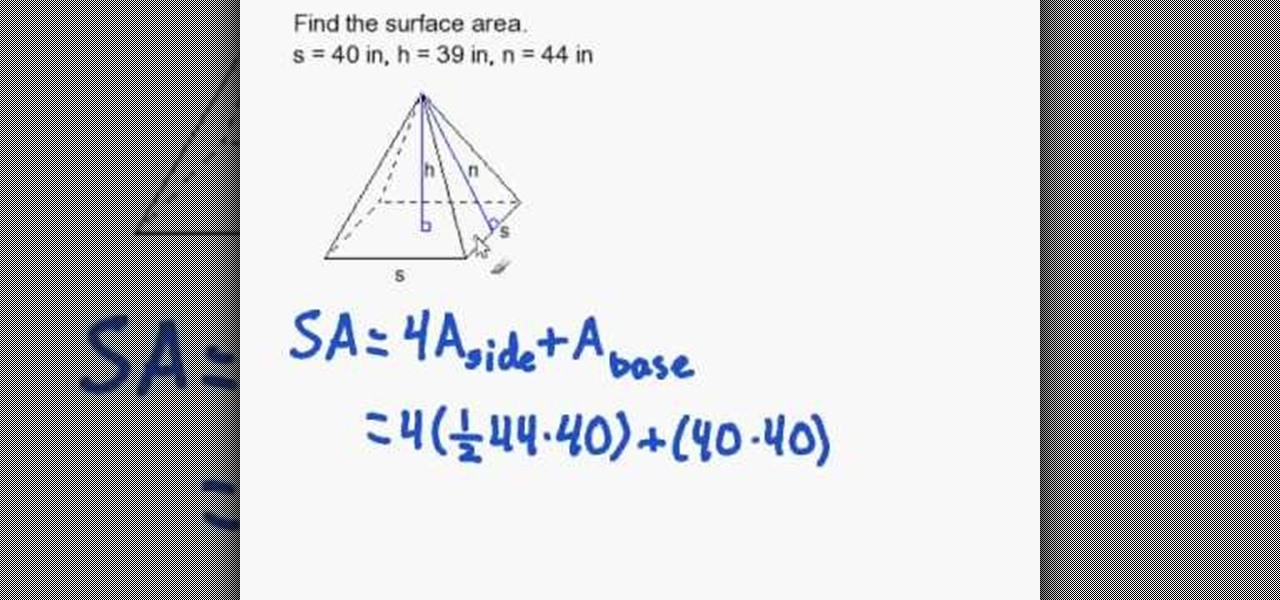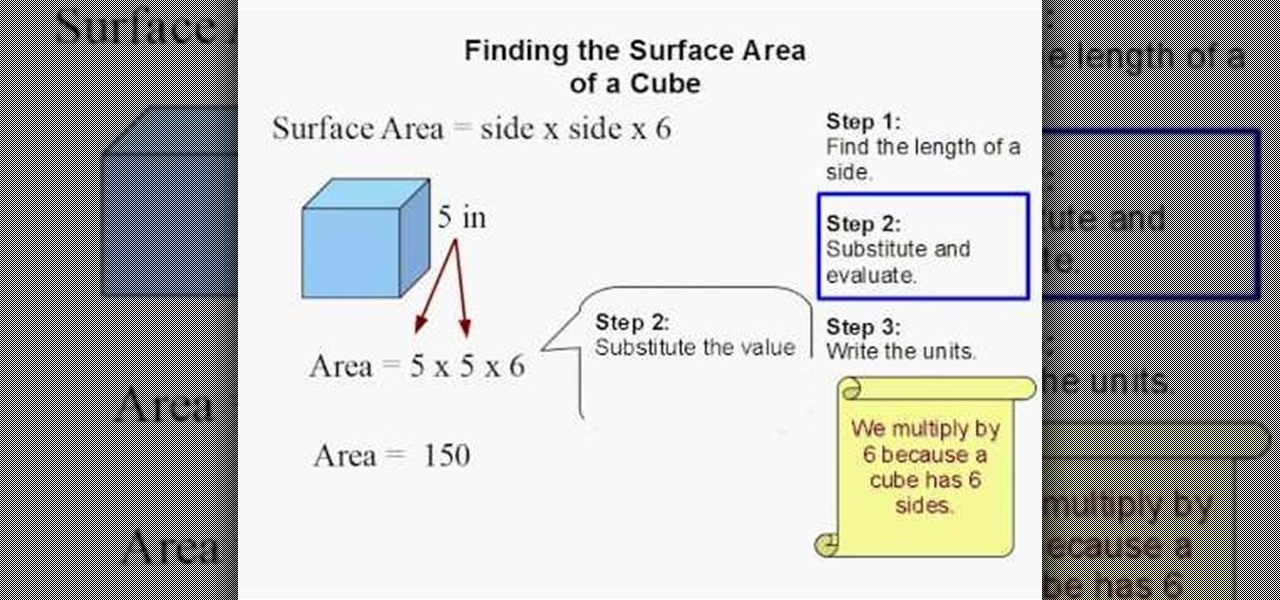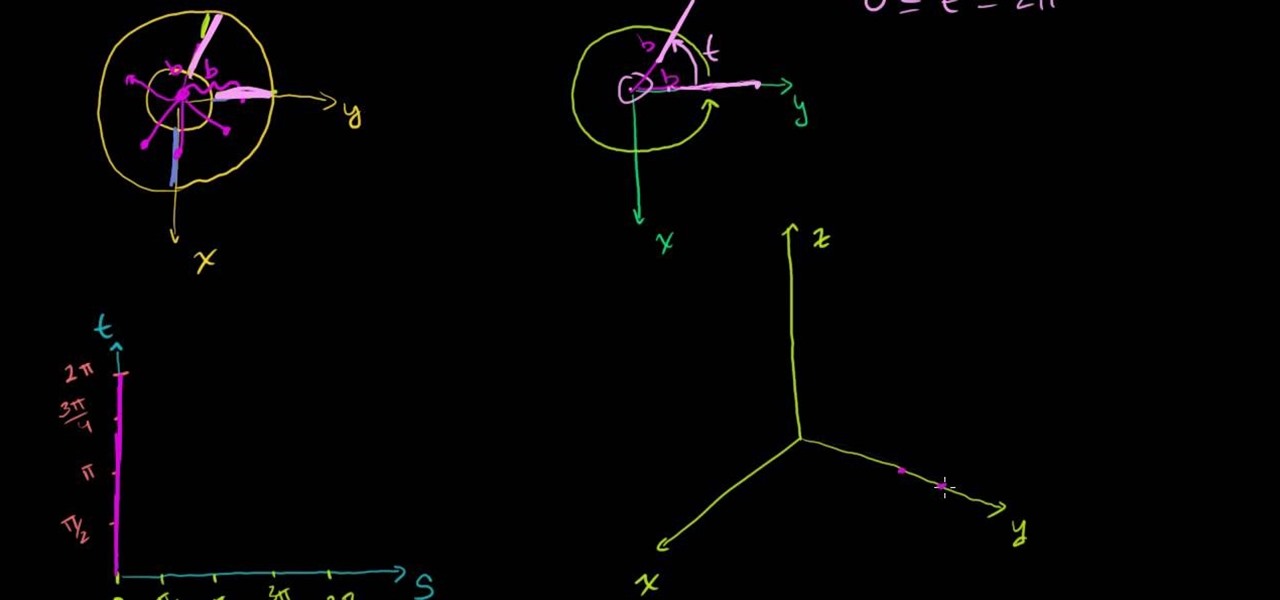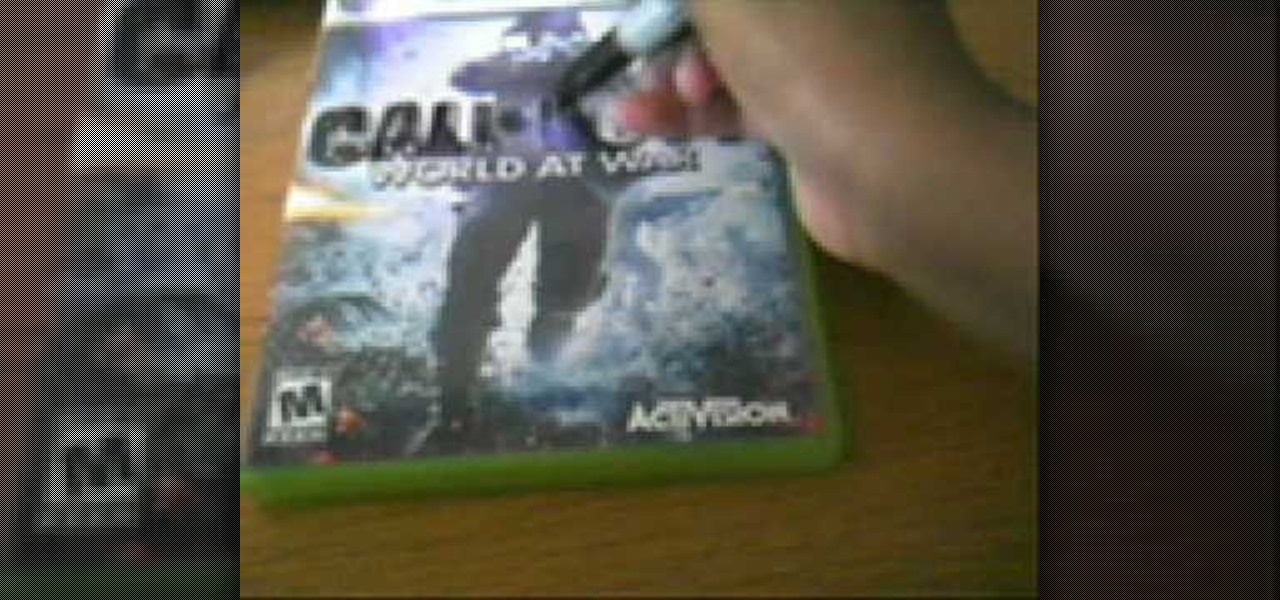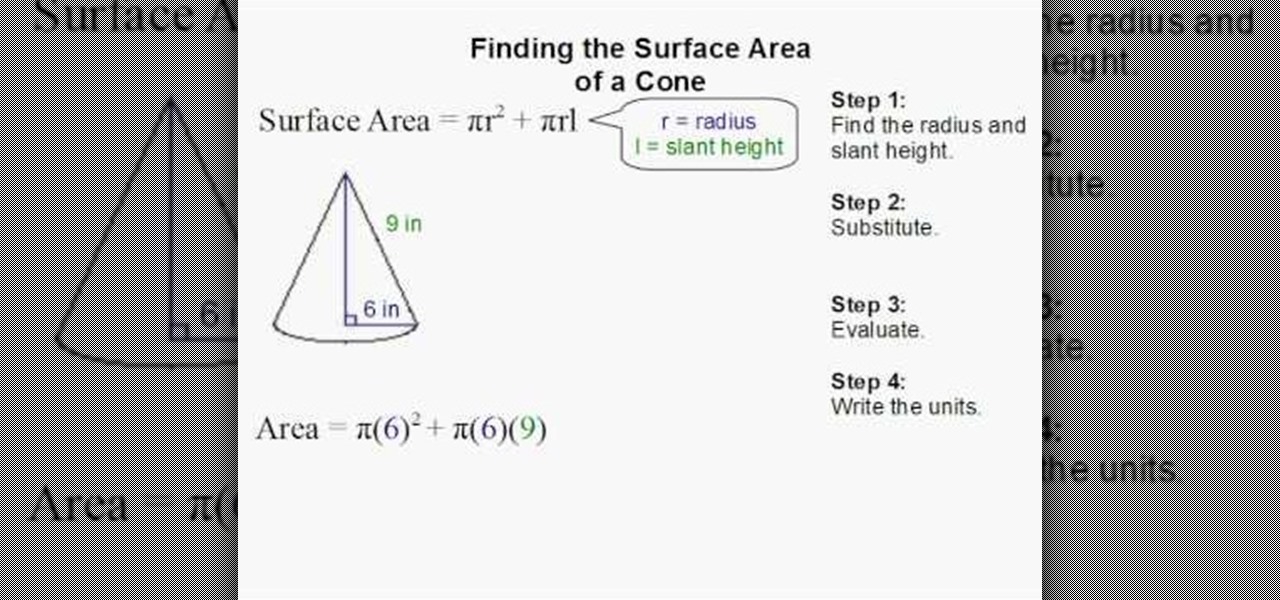In this tutorial, we learn how to understand shooting surfaces in basketball. Make sure you have the ball located on the finger pads or shooting surfaces. On the finger pads, keep the ball engaged with them and not the palm of the hand. This is also the shooting surface, where you have better control of the basketball. You can elevate the basketball from your thumb by spreading out your fingers so there is a finger's length between the palm of the hand and the ball. Test this out with one of ...

In this tutorial, we learn how to take apart an iPod Nano 3rd generation for repair. First remove the back casing using a guitar pick. Next, use a flat tool to lift up the battery carefully and remove it from the casing. You will see three wires that lead to the launch board, which are soldered into place. Now, use the flat tool to remove the back of the battery casing from the device. Now, remove the logic board by removing the 6 small screws inside of it. Next you will remove the LCD by lif...

In this how-to video, you will learn now to dismantle an iPod Nano 3rd Generation. First, run a plastic tool on both sides of the device. Once this is done, remove the back cover with your fingers. Next, unscrew the six screws on the circuit board. Store them in a place where they will not be lost. Next, remove the click wheel ribbon cable from the jaw connector. Lift the jaw connector with the tool and use a pair of tweezers to gently remove the cable from the jaw. Next, remove the small met...

There are two types of fly fishing flies, and they are distinguished as surface and sub-surface flies with the surface ones being called dry flies. This tutorial will teach you how to tell the difference, and what this means. Make sure you know what's what and make sure you catch the biggest fish in the pond.

Have a 3 dimensional figure that you can not figure out the surface area? This video teaches the fundamental concepts and techniques of figuring out the surface area of a 3 dimension figure. In this video, the specific shape will be a rectangular prism. The video will assist its viewers in understanding and learning the process of how to find the surface area of this 3 dimensional figure. The method is simple and easy to learn. This is highly recommended to anyone with an interest in math.
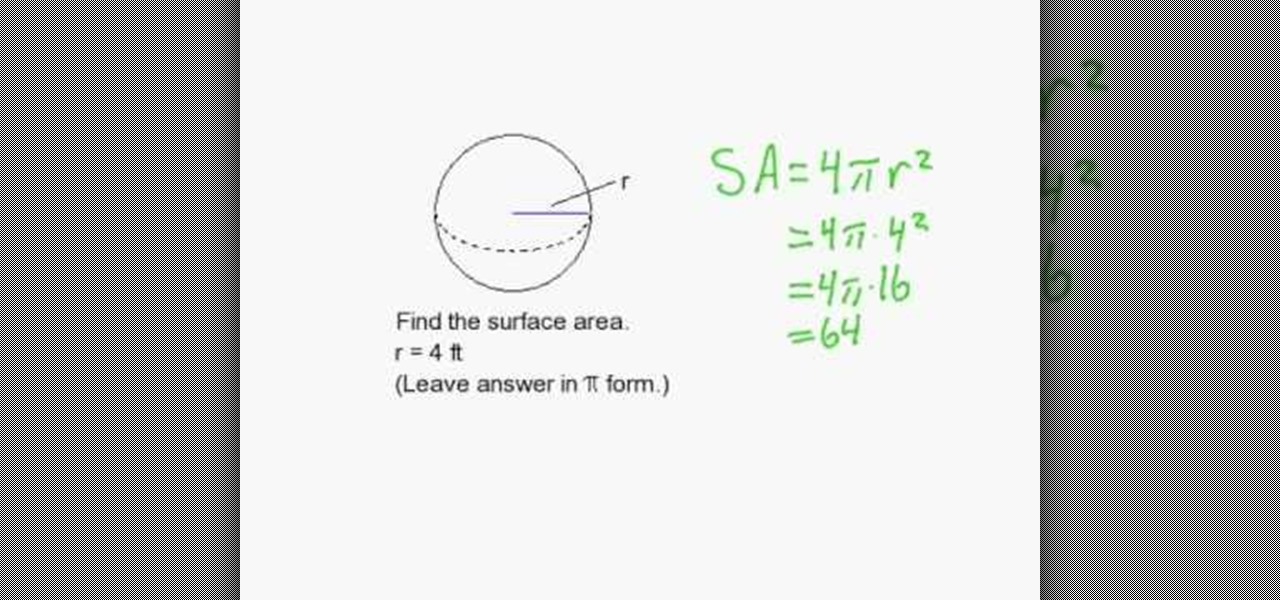
In this tutorial the instructor shows how to find the surface area of a sphere. He explains the equation to calculate the surface area of a sphere as 4 * Pi * r * r , where r its the radius of the sphere. Now if you have the radius of the sphere, by substituting its value in this equation and substituting the value of Pi, you can obtain the surface area of a sphere. If you want to compute the surface area of a sphere watch this video where it is clearly explained how to compute it along with ...

In this tutorial, the instructor shows how to compute the surface area of a regular pyramid. A regular pyramid has four equal sides which are in triangle form, and the base in square form. Its surface area is four times the area of its side plus the area of its base. He goes on and takes an example with sample values and demonstrates how to compute the final value using the formula. He reminds the viewer to use square units in the final answer, as square units equal the area. To find out the ...

Temperatures plummet... a shelter, an igloo, can be built out of nothing but snow. It has to be the right kind of snow, cut from a well packed snow drift. The best snow is laid down in one single storm, it's hard and compact.

In this Houdini 9 software tutorial you will learn how to use the creep sop. The creep sop is a surface operator used for creating surfaces and modeling as well as animating. As the name suggests, you learn to use the creep sop to creep objects or surfaces along another object or curve. Watch and learn how to use the creep sop in Houdini 9.

Have those shiny surfaces in your bathroom or kitchen stopped shining? Watch this video to learn how to clean shiny surfaces with baby oil to bring back their glisten.

Transform any fabric in minutes by using paint sticks to transfer a surface texture to the cloth. Watch as Laura Murray shows you how to use surface rubbings over a textured surface to create original and creative fashions.

When you remove the multifunction switch from your Saturn S-series car, be sure to disconnect the battery and remove the airbag fuse so that you can safely interact with the switch.

Kanye West might or might not be the voice of your generation, but whatever your opinion of him as a man he does make some good songs. "Welcome to Heartbreak" is no exception, and this video will teach you how to play that classic track on piano.

The Simpsons theme song has raised a generation of American children, and even though the show has long since jumped the shark the glory of it's theme song remains. In this video you'll learn how to play a really accurate piano version of the song, complete with chords and long runs at certain points.

Blazing maned Molly Ringwald inspired a generation of girls who grew up knowing that a girl always looked pretty in pink. Pink in any intensity or shade is a universally flattering hue when used in makeup.

In this video, we learn how to find the surface area of a cube. Finding the surface area of a cube is something everyone will have to do in math. The easy formula to figure out this is: surface area= side x side x 6. Your first step to figuring out the problem is to find the length of a side. Once you have found this, you will substitute and evaluate the numbers in the equation. After this, write the units in for the problem. You will then come up with the answer of the equation with the unit...

In this tutorial, we learn how to repair an iPod Nano 4th Generation. First, remove the top and the bottom bezel from the device using a small and flat tool. When these are removed, switches will fall out, make sure to set these aside in a safe area. Now, remove the Philips screws that are in the top and the bottom of the device and set them aside. You will be able to take apart the top from the bottom now. The dock connector will be inside where the motherboard and circuits are at. Repair th...

This video both shows the viewer how to calculate the volume and surface area of a cylinder. It also explains what these different numbers mean. The volume is the amount of ‘matter’ that the cylinder can hold. The surface area is literally the area of the cylinders curved face and the two end circles.

In this Home and Garden video tutorial learn how to faux paint a crackle finish on furniture. When working on this type of project, it is best to work on a horizontal surface. However, if you have to work on a vertical surface, this video explains partially how you can faux paint the crackle finish. If you apply the glue to the surface lightly and while painting with a roller, you got to simply glide it over the surface. If you roll it back and forth, it will start to crackle again. But, if t...

Watch this step by step tutorial how to easily reset an iPod Nano. Toggle the hold switch a few times. Turn off hold switch. Hold down the Menu and Select buttons at the same time. Wait 8 to 10 seconds or until the Apple logo appears. Repeat steps 1-3 if necessary. This also works on all 4th and 5th Generation iPods, as well as others. The device should restart after about 6-10 seconds. Also works on the latest 4th generation iPod Nano.

This video shows the correct procedure to dismantle a first generation iPod Nano. The presenter starts by using a putty knife (aka the iPod take apart tool) and separates the casing. Next, the presenter removes the battery from the internal circuit board by using a soldering iron to melt the soldered battery connections. A small Phillips head screw driver is then used to remove three screws from the logic board. Finally removing two small ribbon cables will free the logic board from the plast...

This video from Powerbook Medic teaches us how to take apart a 3rd generation iPod. First step is to use a putty knife or a flat head screwdriver to break apart the two pieces. After that remove the headphone cable and set the bottom pan aside. After this, you disconnect the hard drive, and battery cable form the board. Then use a T6 screwdriver to unscrew the T6 screws which are holding the board in place. Then take the last cable away. Now you can take the board out as well as the battery. ...

Take a look at this instructional video and learn how to fit a projected image onto a target surface with Johnny Chung from Carnegie Mellon University. Typically, you'd need to use a screen to be directly in front of the projector and at a very specific orientation to get an undistorted image. What this tutorial is trying to accomplish is to place a screen at any location that is convenient and then calibrate the projector onto the target surface. This technique is used to automatically disco...

Check out this instructional science video that teaches you about surface area. This is a NISE network demo training video for how to do a demonstration about surface area. By watching the step by step instructions outlined in this science tutorial video, you can learn all about surface area and the most effective method to killing germs.

Sandblasting has a bunch of functions. It can be used to soften rough surfaces, roughen soft surfaces, take off unwanted surfaces, or shape a surface. If you're curious about the process and wish to try it yourself, you can check out this video to learn how to sandblast glass with experts at the Corning Museum of Glass.

Can't quite figure out how to trim a NURBS surface when working in Maya 2011? Don't fret: This clip will show you how it's done. Whether you're new to Autodesk's popular modeling software or a seasoned 3D artist just looking to better acquaint yourself with the Maya 2011 workflow, you're sure to be well served by this video tutorial. For specifics, watch this free video guide.

These two Houdini 9 lessons illustrate a valuable and efficient means of modeling an animated surface in a manner not generally considered. It provides an explanation of the advantages to this approach and compares it to a more traditional means of animating a surface. So watch the tutorial and learn how to animate a stingray in Houdini 9 using newer style animation methods.

This video covers creating a detailed professional surface cast mold for creating mechanical parts. Ideal for working on medium-sized projects, this process of pouring a high quality material around a lower quality core creates a highly accurate, yet economical part. This process can be used in automotive, mechanical, fine art and film special effects uses.

If you're one of the many professionals transitioning to working from home amidst the current pandemic, there's a good chance you're now realizing how far behind your at-home setup is compared to what you had at the office.

An interesting new use-case for the Microsoft HoloLens appeared in a YouTube video from Washington-based DataMesh last month. In it, you can see the HoloLens working in conjunction with the Microsoft Surface Studio, Surface Dial, and Surface Pen for 3D model detailing and visualization in real time.

Now that the Surface Pro is out, you can game your heart out and get down with some serious Minecrafting. You're not just limited to downloading apps in the Windows Store anymore, like with the Surface RT. You can install a lot of Windows-compatible programs on the Surface Pro, but still, with this being a mobile device, it'd be nice to have some more mobile-feeling apps. And thanks to BlueStacks, you can. BlueStacks has helped people without Androids and iPhones get popular apps on their dev...

How to graft Lophophora The materials to be used:-

Need a change? Brighten up your kitchen and give your cabinets a new look with a fresh coat of paint. In this tutorial, learn how to paint your kithcen cabinets a fast and efficient way.

In this tutorial, we learn how to decoupage a picture frame. This is the art of gluing paper onto a smooth surface, then applying lacquer over it. First, gather all of your tools, including foam brushes. Next, stick the papers you want onto the smooth surface, using glue. Then, smooth out the surface using a roller and a credit card to press down onto it. Do one last run through with the roller, then apply the lacquer onto the top of it. Once finished, let this dry 15-20 minutes. When dried, ...

Looking for a primer on how to blend two separate surfaces in AutoCad 2011? Whether you're new to Autodesk's popular 3D drafting application or a seasoned professional just looking to better acquaint yourself with the newest iteration of the program, you're sure to be well served by this video tutorial. For more information, including step-by-step instructions, watch this free video guide.

From Ramanujan to calculus co-creator Gottfried Leibniz, many of the world's best and brightest mathematical minds have belonged to autodidacts. And, thanks to the Internet, it's easier than ever to follow in their footsteps (or just study for that next big test). With this installment from Internet pedagogical superstar Salman Khan's series of free math tutorials, you'll learn how to parameterize a surface with two parameters.

This video is a demonstration set to music about how to remove permanent marker from a plastic surface. It is not narrated. To follow along with this video, all you need is a can of Axe body spray, some clean, dry tissues, and a plastic surface that has permanent marker on it. The video shows a clean video game case, then the person draws and writes all over it with a black sharpie. The person proceeds to spray some Axe body spray all over the permanent marker writing. He or she grabs a clean...

In this how-to video, the author, , Davitily, has a simple drawn out diagram of a cone figure and it's measurements, and also has the mathematical formula of how to find the surface area of this and any other cone figure.

Whether you want to draw fine art or the covers of trashy romance novels, drawing stone surfaces is an essential skill. In this video, "Miki Falls" manga creator Mark Crilley shows you how to make stone look like stone. It turns out, rock's not as hard as it looks!

Check out this instructional tennis video that demonstrates a few tips on how to play on a clay court. If you're on a clay court, it's a very forgiving surface, so if you have a problem in your knee or hip, this is the surface for you--less wear and tear on your body. The game of tennis is played on many surfaces from concrete to clay to grass. Learn tips for playing on clay courts in this video tennis lesson.