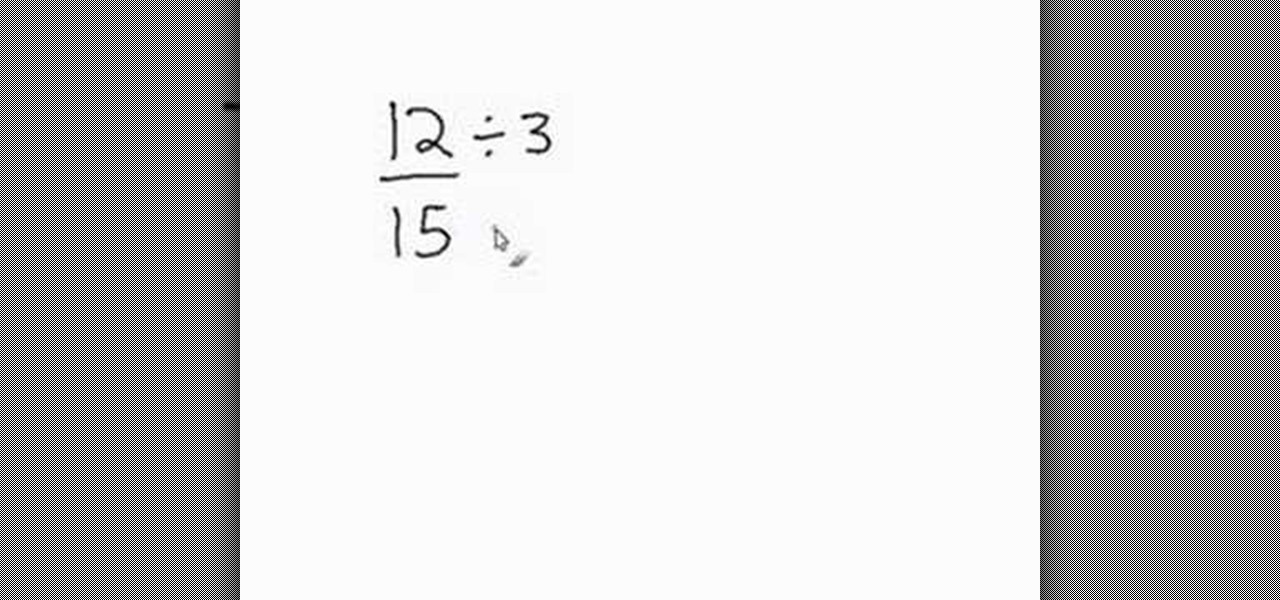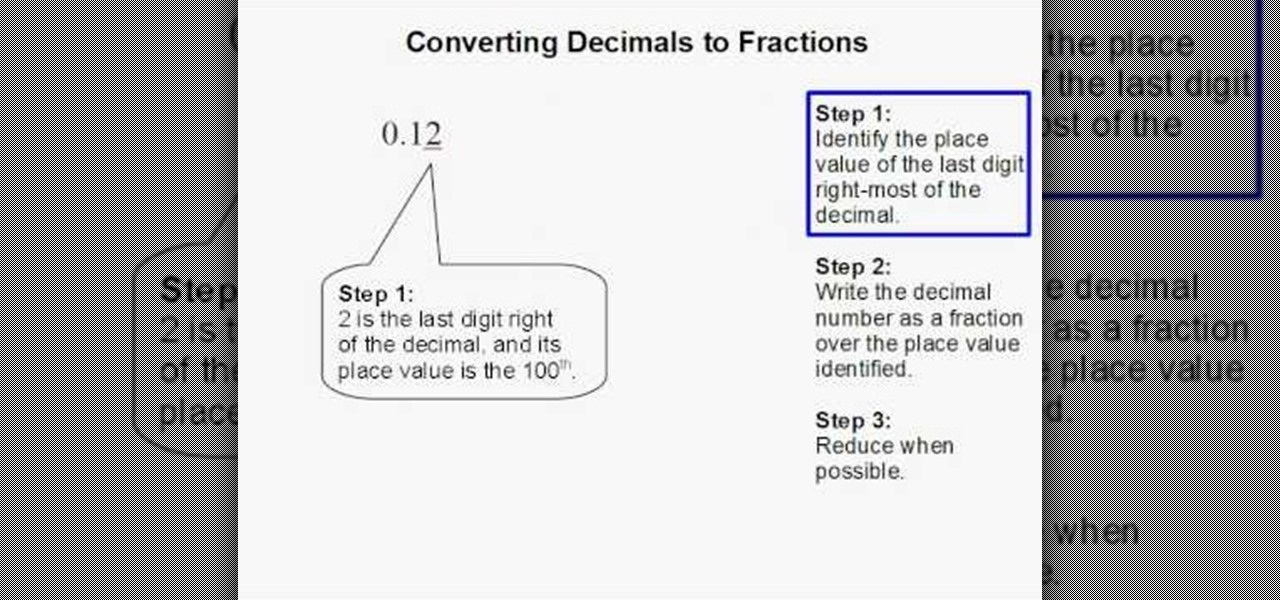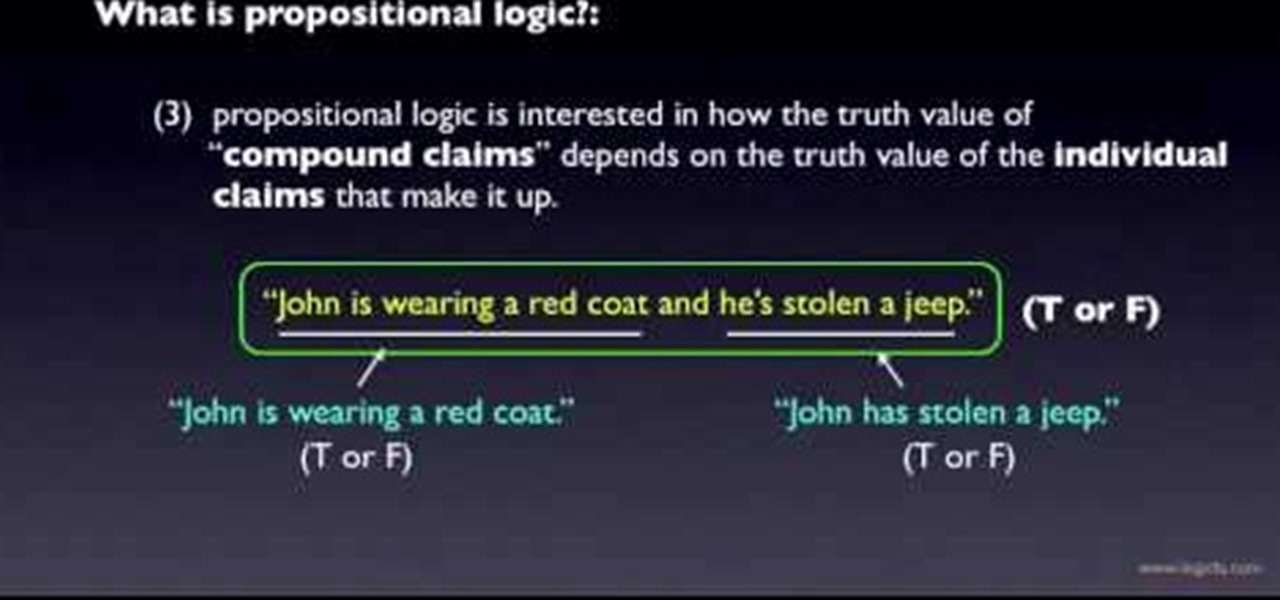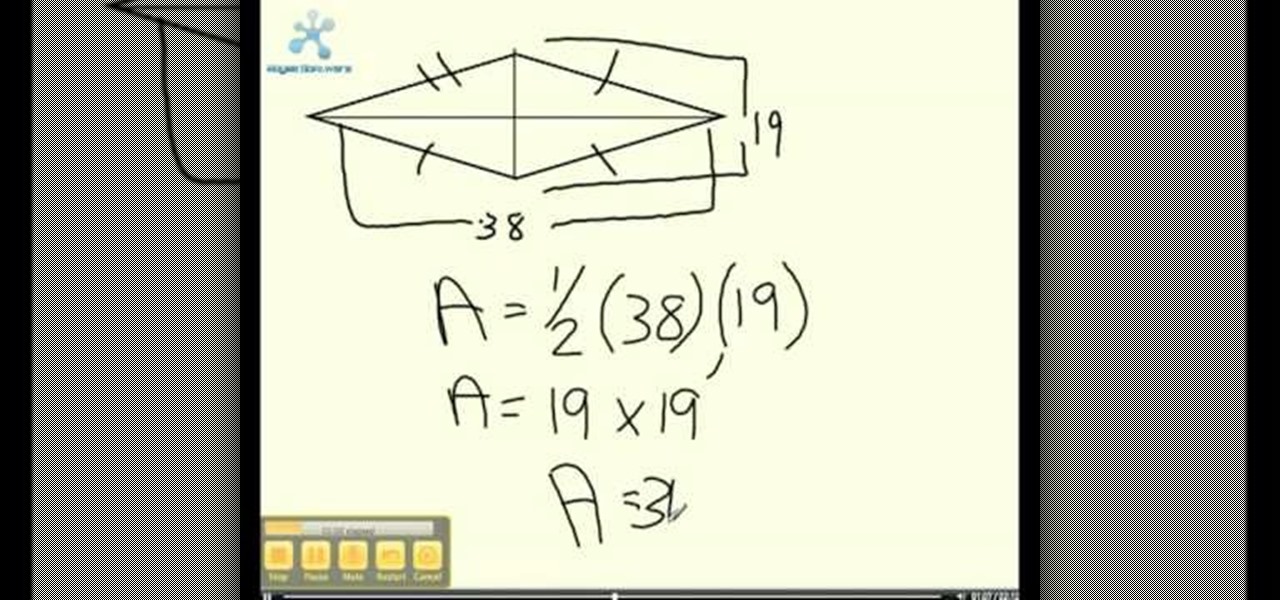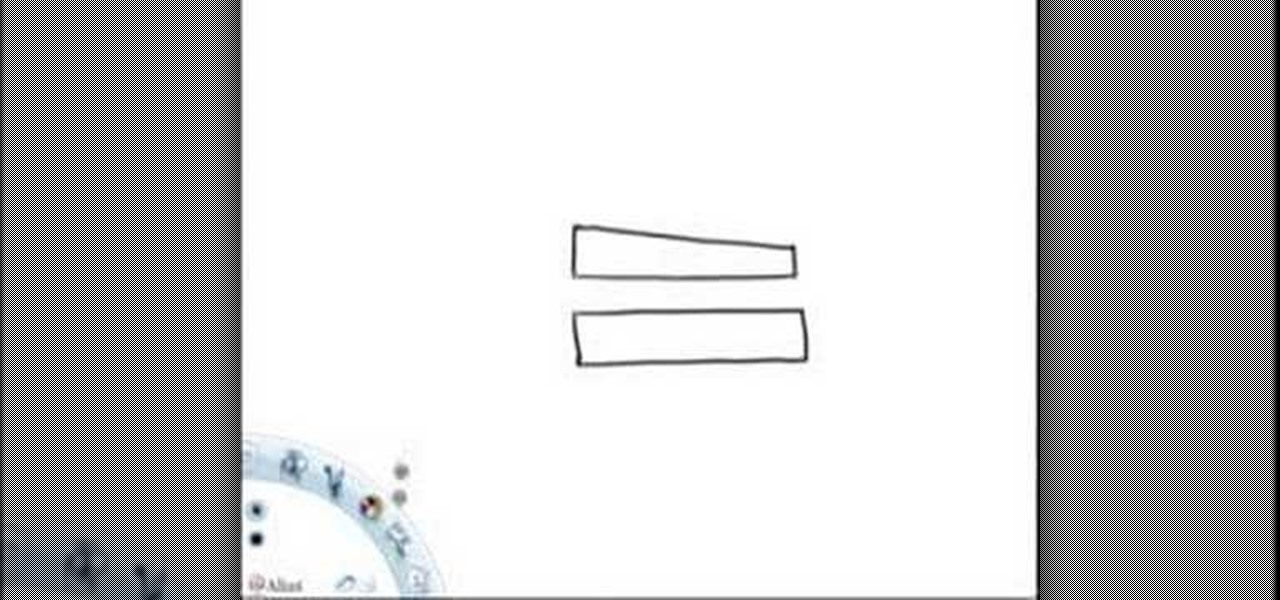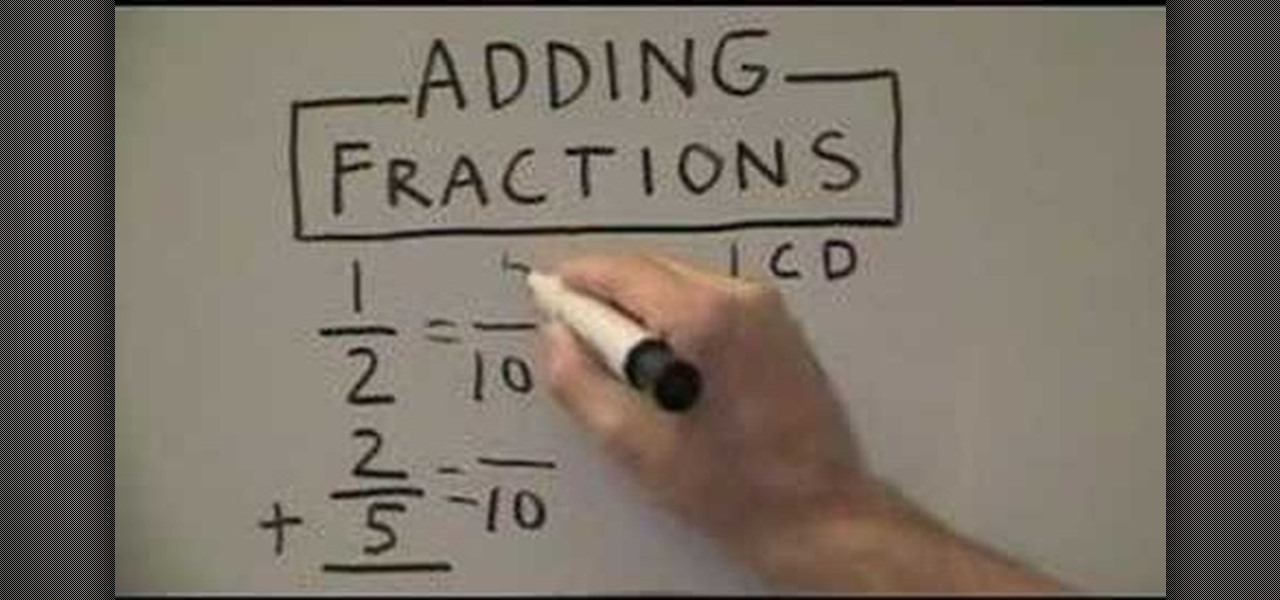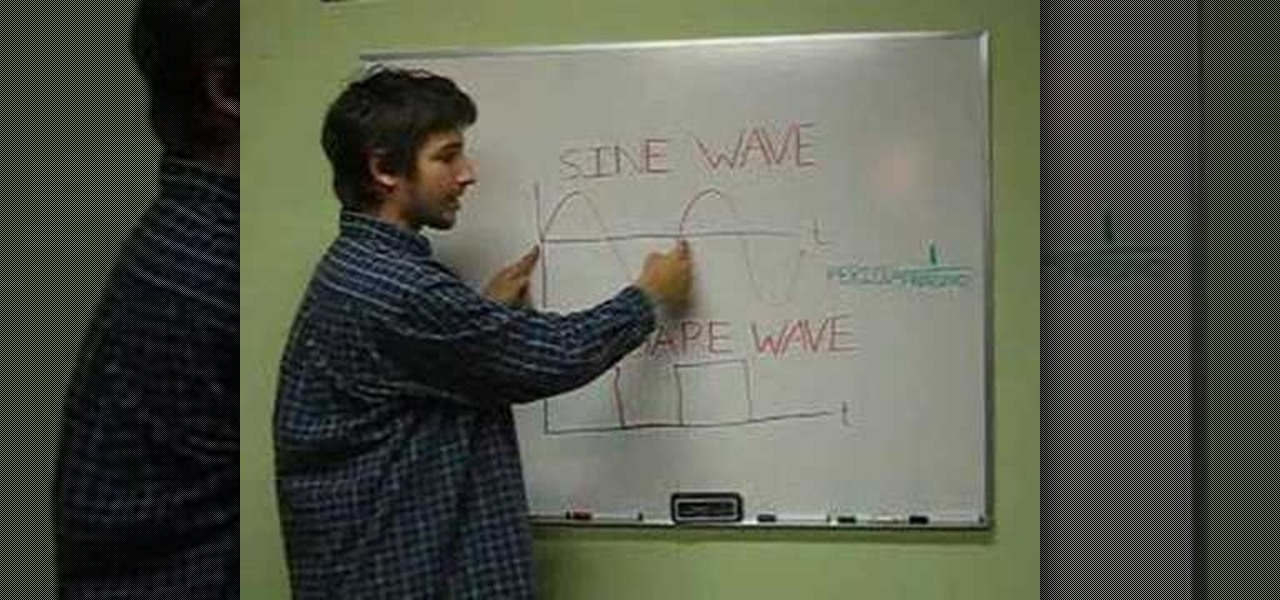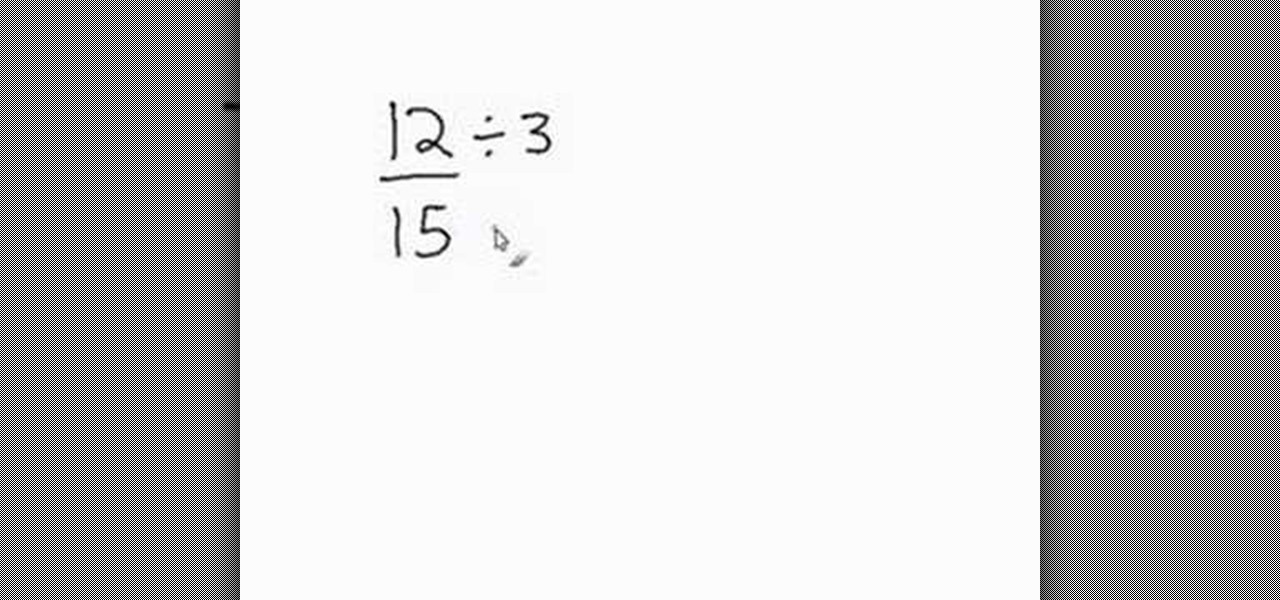
Does reducing fractions scare your mathematical mind? Reducing fractions can be a tricking concept, but with a little instruction and a bit of practice, you will soon grasp this concept and be reducing fractions as if it were your second nature! In this video from Math Problem Generator, learn how to reduce fractions with uncommon denoimators.
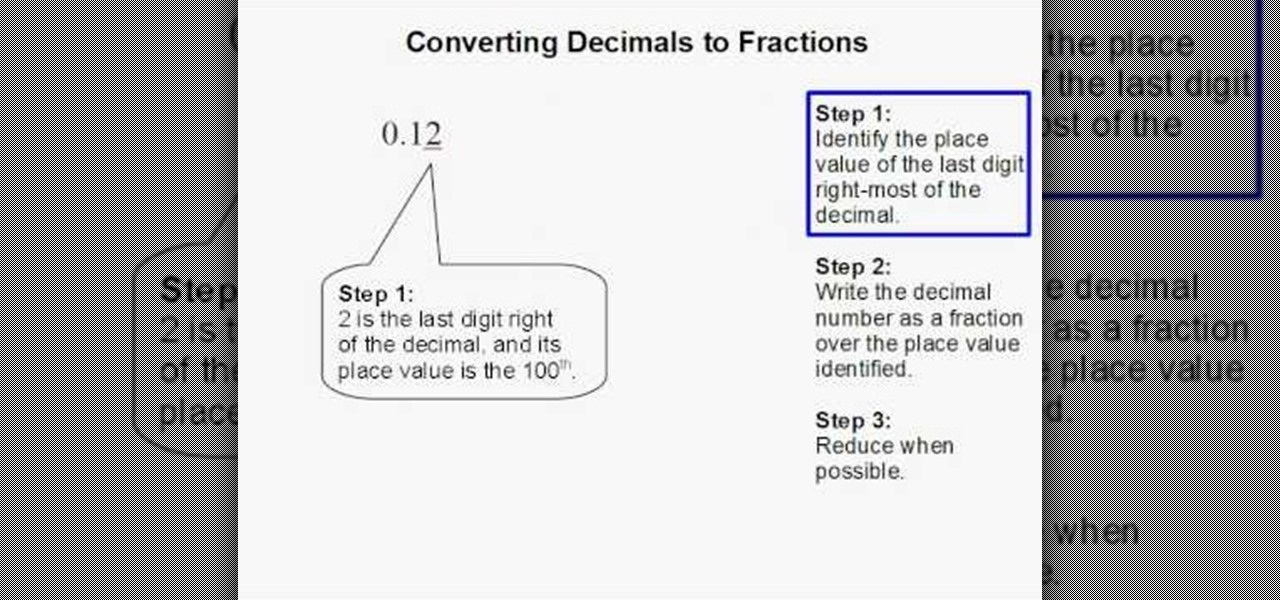
At first, the concept of converting decimals to fractions sounded very difficult. But after watching this video and following the step by step instructions, it was easy. It is important to know the basic concepts of numerals, i.e., tenths, hundredths, etc. They provided an example of making .12 into a fraction and then reducing it to an easily understandable number. Search on WonderHowTo to solve more math woes!
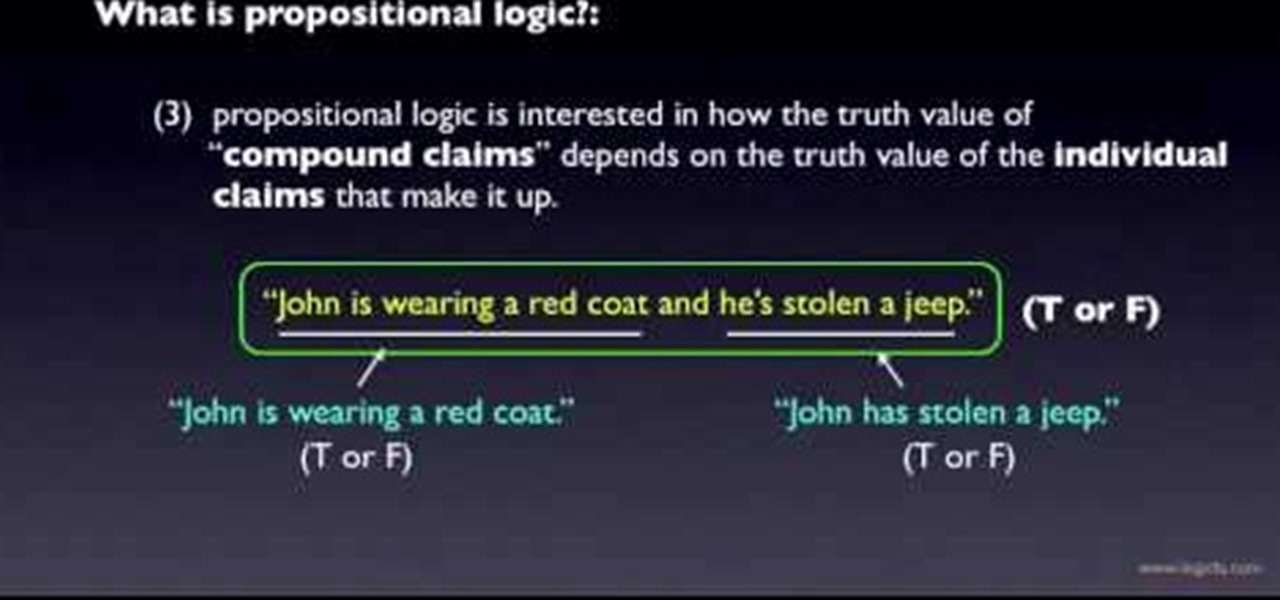
In this video the author talks about the basic concepts in propositional logic, explaining how important this concept is to understanding the basic concept of logic. He says that propositional logic is also called "sentential logic" or "statement logic". He states that a proposition is synonymous to claim, statement or insertion. He states that propositional logic deals with logical relationships between propositions taken as wholes. He states that in proposition logic the proposition is deal...
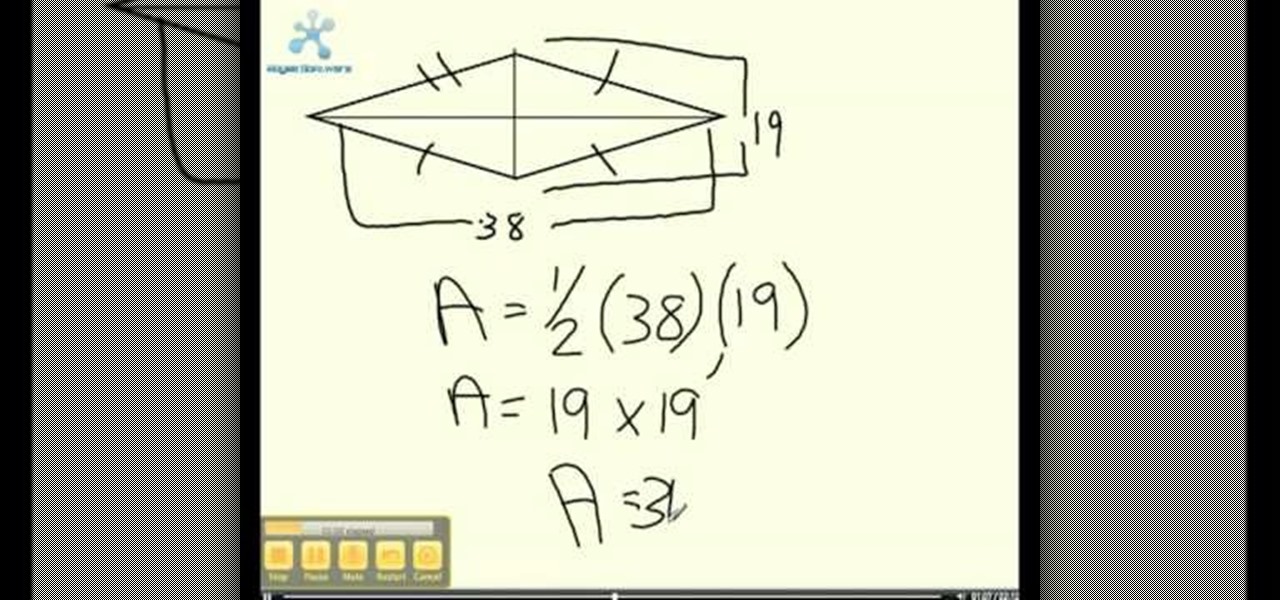
Math isn't all about finding the area of drawings.. you can apply those same concepts to finding the area of actual objects. In this video tutorial, learn how to find the area of a kite in a video made for students, by students. If you are familiar with geometry and finding area, you will most likely be able to master this concept quickly.

Digital Painting and Drawing: Learn to draw woman face profile or side view, a knight in armor, facial figure, head and figure slightly step by step with costume step by step. This drawing, painting using Photoshop video tutorial shows you from basic rough sketching to finish drawing quick concept for comics cartoon illustration, manga, anime. The video demonstrates how to quickly create an efficient concept design from concept idea into visual. Video tutorial. Cartoon, illustration, comics, ...
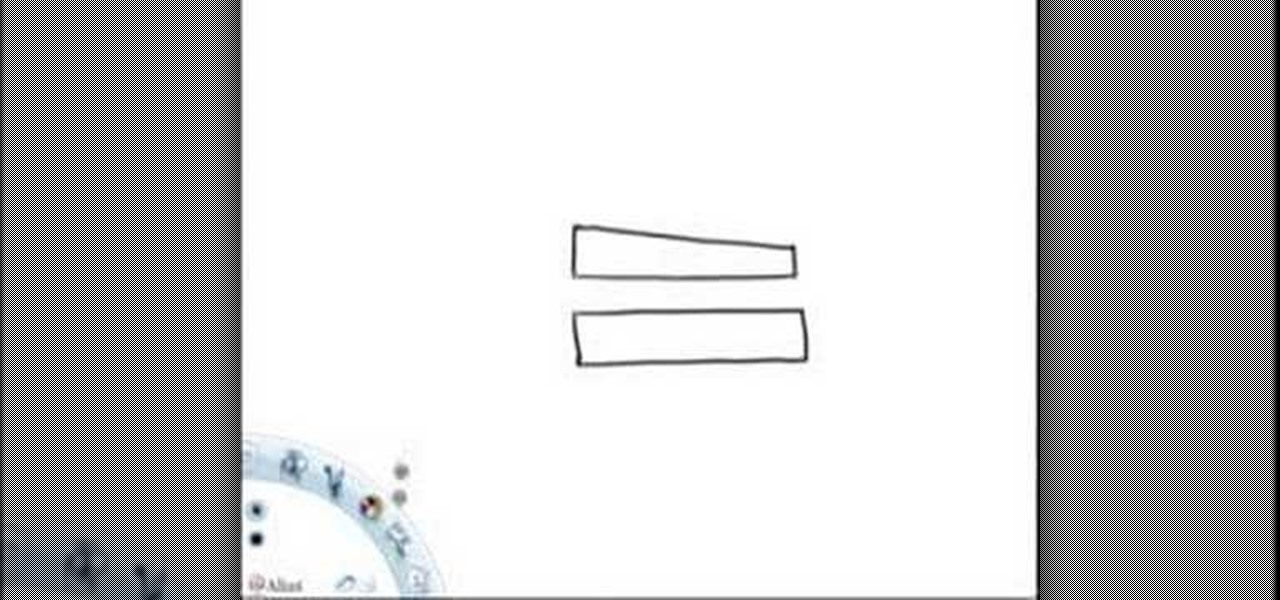
Watch this instructional drawing video to begin drawing forms using contrast. Contrast is only the concept of things being different from each other. Creating an interesting composition is all about drawing creating a happy imbalance of. Play with this drawing concept using color, shadow, and quantity of objects.

Magic Leap is making it easier for developers to share their spatial computing experiments with other Magic Leap One users.

An augmented reality system developed by Lyft might make it less awkward for drivers to figure out who they are supposed to pick up.

Join NASA (National Aeronautics and Space Administration) as they give the basics on the concepts of weight and balance as applied to aerospace. There's no better place to learn about aviation theory than NASA, the United States government's most infamous agency--the powerhouse of space exploration.

Watch this science video tutorial from Nurd Rage on how to make a lithium thionyl chloride battery, which is capable of generating 2.8v with enough current to power a LED.

This instructional video will teach how to sketch and draw the male body (a man's torso or upper body, chest, abs, rib cage, and shoulders) for character design, comics, manga, anime and video game concept art. Learn step by step how to draw from a simplified torso and upper body using geometric shapes. Learn how to sketch and construct a basic body form quickly. The video demonstrates and narrates how to quickly create an efficient concept design from concept idea into a fantasy or sci-fi ch...

PowerShell Empire is an amazing framework that is widely used by penetration testers for exploiting Microsoft Windows hosts. In our previous guide, we discussed why and when it's important to use, as well as some general info on listeners, stagers, agents, and modules. Now, we will actually explore setting up listeners and generating a stager.

Passwords are everywhere. We use them to unlock phones, computers, websites, encrypted disks, encrypted files... the list just goes on and on. Savvy users will already have a password manager of some sort that can generate a very strong password on a per site basis. However, these password managers also require a password. Not only that, it has to be something memorable.

Compositing and color correction are important and integral steps in processing a 3D render after it is generated in Cinema 4D, 3D Studio Max or any other 3D package. Compositing transforms simple renders and provides them with life, vibrancy and atmosphere. In this demonstration, Greyscale Gorilla breaks down a 5 second project from Rich Hinchcliffe and demonstrates how Rich uses Adobe After Effects, color correction, blurs, ReelSmart Motion BLur, Frischluft Lens Care and Lens Flares to tran...

Looking for an easy way to create 3D text logos? With Adobe Photoshop, the process is simple. Whether you're new to Adobe's popular image editing software or simply looking to pick up a few new tips and tricks, you're sure to benefit from this free video tutorial from the folks at IT Stuff TV. For more information, including step-by-step instructions on how to generate your own 3D text headers, watch this graphic designer's guide.

New to Microsoft Excel? Looking for a tip? How about a tip so mind-blowingly useful as to qualify as a magic trick? You're in luck. In this MS Excel tutorial from ExcelIsFun, the 18th installment in their series of digital spreadsheet magic tricks, you'll learn how to use the ROW, CHAR and RANDBETWEEN functions to randomly generate letters. See also how to randomly create letter sequences.

You will learn how to get a nice, even stain on wood in this Home and Garden video tutorial brought to you by TheSoapGuy. It’s really easy and simple to do. Get a finished piece of wood. You should work in a well ventilated area because wood stain generates a lot of fumes. Wood stain comes in aerosol spray and in cans. Mix the stain in the can by rolling the can. Don’t shake it, it will generate bubbles. Open the can and apply the wood stain with a brush evenly on the surface. The more coats ...

How to generate and insert censor tones into your videos using Windows MovieMaker and Audacity free audio editor.

PDFs are the industry standard for document sharing. However, sometimes PDFs generated by non-Adobe apps can tend to be larger than they need to be. In this video you’ll learn how to make your PDF files smaller even if they were not generated by an Adobe product.

After drawing attention from nostalgic Gen Xers for its Motorola Razr reboot with a foldable screen, Lenovo has a new augmented reality smartglasses concept that the company hopes will also turn some heads.

While the new Lollipop wallpapers are great, they'll eventually get stale like all of the others. I've covered a bunch of cool Android wallpaper apps previously, including ones that give you psychedelic and shake-to-change options, but this time I was on the hunt for some geometrical-based ones.

Welcome back, my apprentice hackers! In this series on password cracking, I have been attempting to develop your skills in the age-old art of password cracking. Although it might seem like a simple and straightforward exercise, those of you who have attempted password cracking know that there are many subtleties to this art.

An introduction the trigonometry series with a primer of basic concepts.

In this video, we learn how to use microgeneration to generate power. You can start by placing solar panels on your roof which is very easy to get installed. It's not a huge job, it just takes some workers and a meter that is in the house. This will tell you how much power you are getting through the solar panels. Another edition you can have is a panel that will give you hot water, which can save you money on your monthly bills. This will give you confidence in your energy because you are pr...

Almost every video on YouTube is embeddable. Only those that choose not to feature an embed code or non-embeddable. This embed code can be accessed directly on the video page of the video that strikes you. If you want to embed it, simply click the "Embed" button underneath the video player to generate the embed code. You can tweak this embed code to better serve you and your WordPress blog or website. It will generate the code automatically, and you can grab it and use it for yourself. This c...

Would you believe that you can use Reason as an all-in-one performance tool? This Reason 3.0 tutorial will show you how to generate beats quickly, on the fly, using advanced Combinator automation and Dr. REX loops a-plenty. Use of Midi keyboard a must! See how to generate music quickly without completely ripping someone off in this Reason 3.0 tutorial series.

Puzzles include multiple pieces each with a designated pattern so that when a user regroups the pieces, a picture or a particular image is presented, which provides practice to the coordination of the user's concept to space and structural relationship between pieces. However, no matter how large the quantity of the pieces is, puzzles only provide user's spatial concept in two dimensions. To enhance spatial concept and increase entertainment to the user, building blocks are promoted so that u...

A very important thing to keep in mind when you're creating images from scratch or even putting things into existing images is the concept of perspective. Bert goes back to basics to teach this concept, starting with a horizon line and adherence to the rules of mother nature.

Entropy can be a tricky concept to wrap your head around, but this clear and detailed video helps make it easy. By using a variety of props as examples, you too can master the idea of entropy to amaze and impress your friends!

An electrophorus is a type of capacitor that generates electrostatic energy. Most of you probably know this force as static electricity, the domain of door handles and polyester shirts. It can be used for all sorts of other fun science experiments though, and this video will show you how an old hard drive, some plastic, Styrofoam, foil, a cat, and other simple materials can be used to make a a simple functioning electrophorus.

In this clip, you'll learn a simple technique for generating a pitch sweep within Logic Pro or Express. For more information, including a complete demonstration and detailed, step-by-step instructions, and to get started using this effect in your own Logic projects, watch this free video Logic tutorial.

In this clip, learn how to generate and employ objects when coding in Python 3. Whether you're new to the Python Software Foundation's popular general purpose programming language or a seasoned developer looking to better acquaint yourself with the new features and functions of Python 3.0, you're sure to benefit from this free video programming lesson. For more information, including detailed, step-by-step instructions, watch this video guide.

Flash and Actionscript can be used together to create damn near any sort of animation or website feature that you could want. This video will teach you how to do just one thing: generate a random frame using Flash CS4 and Actionscript 3. This is handy if you want to create a button that will link to several different objects randomly. Fun if you want to add the zest of unpredictability to your user's website experience.

Generate lace from scratch with Adobe Photoshop CS4 or CS5! Whether you're new to computer graphics, new to Adobe Photoshop CS4 or a seasoned design professional just looking to pick up a few new tips and tricks, you're certain to like this free video software tutorial. For more information, including detailed, step-by-step instructions, and to get started using this trick in your own Photoshop projects, watch this guide!

This clip demonstrates how to generate gradient masks using the Vanishing Point filter. tricks, you're certain to like this free video software tutorial. For more information, including detailed, step-by-step instructions, and to get started making your own gradient masks, take a look!

Create a cherry wood texture in Photoshop with the noise filter and few other built-in tools. Whether you're new to Adobe's popular image editing software or simply looking to pick up a few new tips and tricks, you're sure to benefit from this free video tutorial, which offers a step-by-step guide on how to generate wooden textures at any resolution in under five minutes.

Whether you're new to Adobe Photoshop or a seasoned graphic arts professional after a general overview of CS5's most vital new features, you're sure to be well served by this official video tutorial from the folks at Adobe TV. In it, you'll learn how to create vector objects precisely on the file’s pixel grid to generate clean, sharp graphics for the web and mobile devices in Illustrator CS5.

This video displays a very interesting experiment or magic trick involving the concepts of density and buoyancy. You will need an empty plastic bottle with its label removed, some water, and a ketchup packet. Using the concepts of pressure and density, this video demonstrates an interesting experiment which can also double as an interesting party trick; by squeezing a full water bottle, you can cause the ketchup packet to rise and sink in the bottle at your whim. This video is an interesting ...

Fractions can be tough, but in truth, they're one of the easiest concepts to understand in math. Figuring out fractions is the last thing you really have to worry about in math class, unless you have a horrible teacher, then you might want to check out this video tutorial to help you learn how to add fractions with unlike denominators, including how to find the LCD (lowest common denominator).

Learn how to use a piezoelectric element as a speaker, and how to generate musical notes with a microcontroller with this home electronics how-to. For more on programming microcontrollers to make sweet, sweet music, watch this helpful video guide.