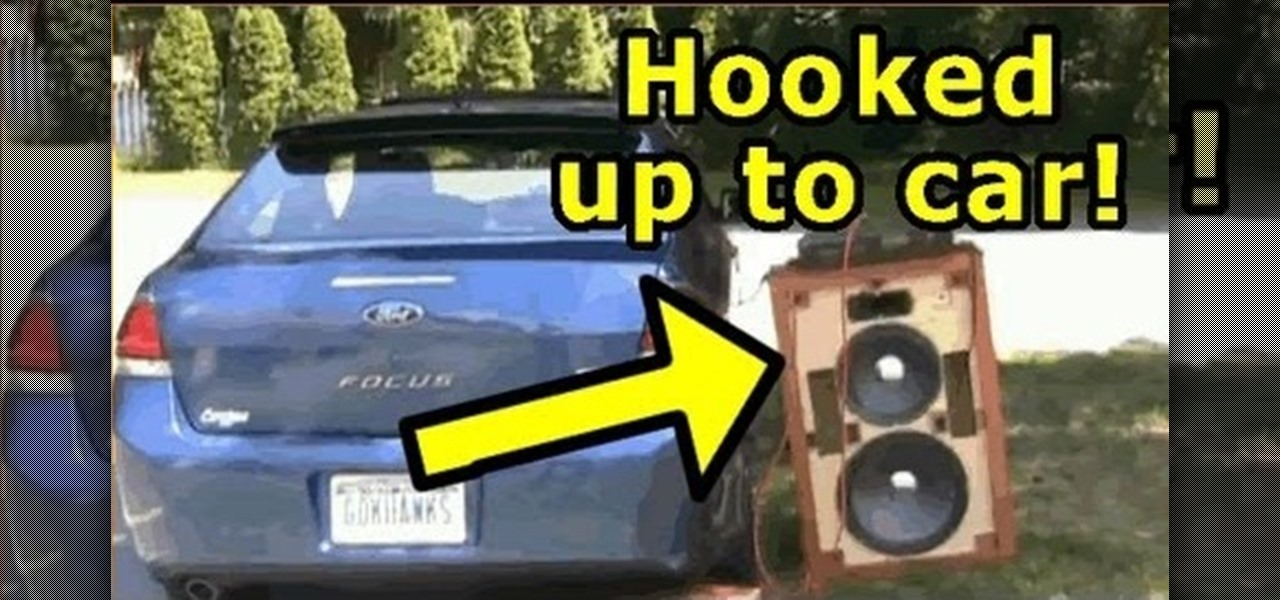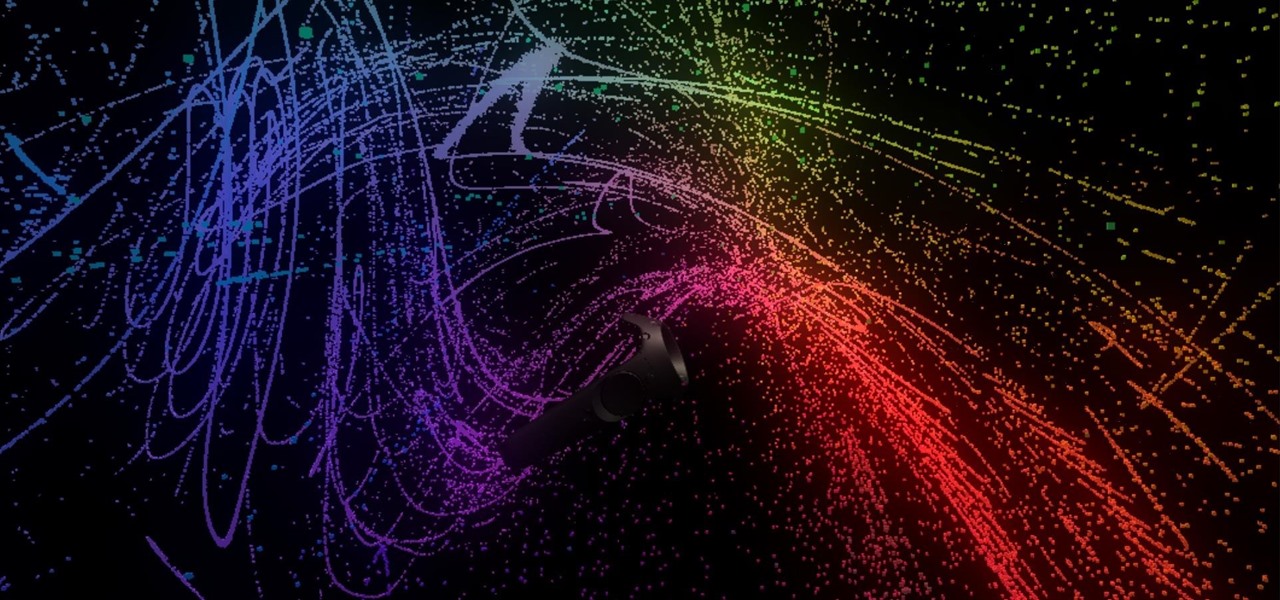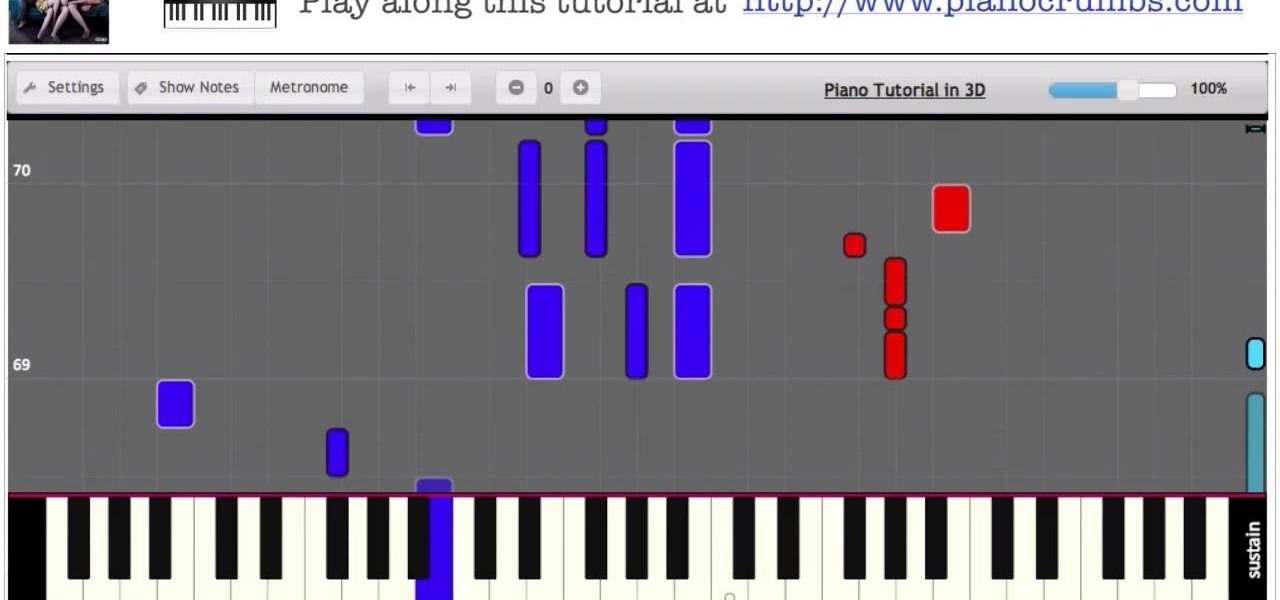There's no better way to hone your bass wielding skills while shaking that fine backside of yours than grooving along to the superhit "Disco Inferno" by the Trammps. After being included on the soundtrack to John Travolta's "Saturday Night Fever," the song was catapaulted to the top of the charts and many of us still recognize the tune today.

In this video, you'll see how to make your very own alpha transitions from scratch. In this video software tutorial, you'll learn how to navigate and use the graphical user interface or GUI in Apple Soundtrack Pro 3. Whether you're new to Apple's Final Cut Pro video editing suite or just want to better acquaint yourself with the Final Cut Studio workflow, you're sure to benefit from this free video tutorial. For specifics, watch this Final Cut Studio lesson.

Puzzle games are great at giving your brain a workout while keeping things fun and killing time. They stimulate your noggin as you strategize and plan your next move, whether it's to keep your character from getting killed, or to get that special item to finally complete your collection and unlock a new feature within the game.

Jam City's Panda Pop was a great success that helped millions of users waste vast amounts of precious time with its bubble-popping panda cuddliness. Not wanting to mess with success, Jam City has now simply re-skinned the game to feature all the beloved characters from Charles Schultz's timeless Peanuts universe, complete with its relaxing soundtrack and a new name—Snoopy Pop.

Although your friends might roll their eyes every time you talk about playing Clash of Clans, Call of Duty, or Candy Crush Saga, your excessive gaming habits might actually be making you healthier than everyone else.
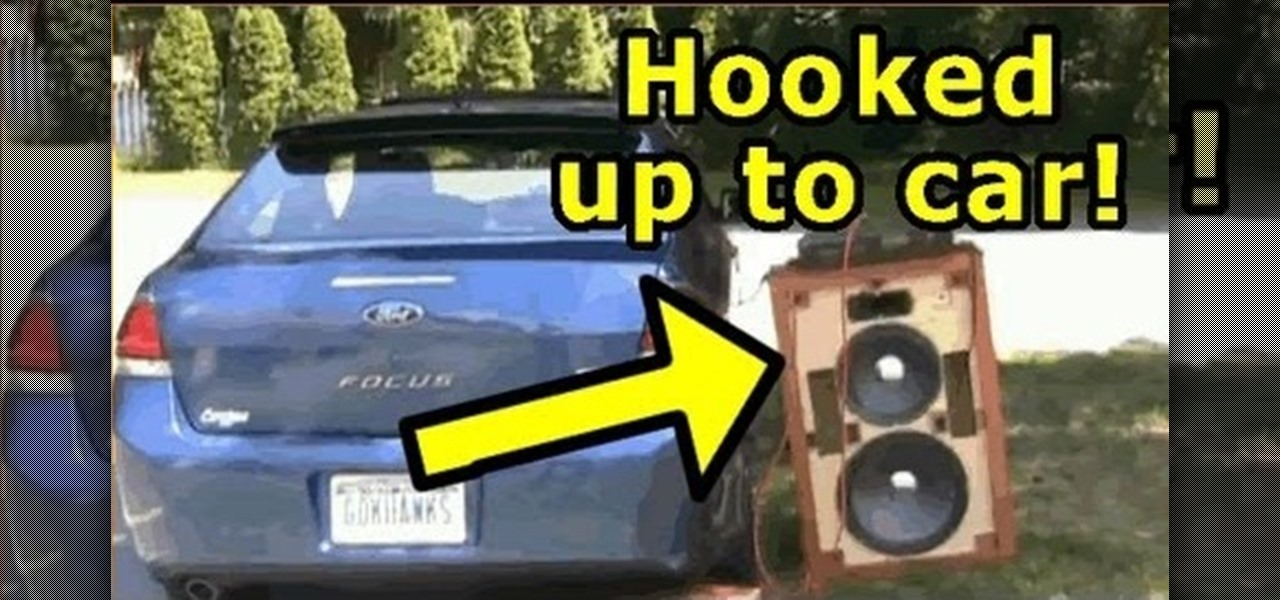
If you want to scare the living daylights out of your friend, check out this next prank tutorial. In the video, you'll find out how to perform the fake car crash prank. It involved using some big speakers and a soundtrack of a car screeching to a halt.

This clip runs through how to edit a sequence of images in Final Cut Pro and then how to incorporate an audio track using the voiceover tool in Final Cut. In this video software tutorial, you'll learn how to navigate and use the graphical user interface or GUI in Apple Soundtrack Pro 3. Whether you're new to Apple's Final Cut Pro video editing suite or just want to better acquaint yourself with the Final Cut Studio workflow, you're sure to benefit from this free video tutorial. For specifics,...

If you want to learn how to play Beck on the guitar then this how to video is the place to start. In this guitar tutorial you will learn how to play "Everybody's Gotta Learn Sometimes" on the guitar. "Everybody's Gotta Learn Sometimes" is originally written by Korgis and covered by Beck on the "Eternal Sunshine of the Spotless Mind" soundtrack. With this lesson you will be able to play guitar and sing "Everybody's Gotta Learn Sometimes" by Korgis and covered by Beck.

Are you a fan of Tori Amos? This tutorial is designed to help you play "Siren" from Great Expectations soundtrack by Tori Amos on the piano or keyboard. This song isn't taught in a literal or mechanical fashion but rather is taught to grasp the song's structural parameters & essence. This video will help you understand the body of "Siren" by Tori Amos and enables you to make it your own. This how to video is for intermediate to advanced piano students. With this lesson you will be able to pla...

Want proof that user experiences matter? Look no further than the HTC Vive and Omnipudding's particle generator, GPU Cubes VR, which lets you interact with thousands of colorful, cubic particles in a black void. If this was a simulator for your computer only, controlled with a mouse or keyboard, you'd be bored in seconds—but it's just simple, instant fun on the Vive.

Virtual reality is all the rage these days, especially with devices like the Oculus Rift, Gear VR, and HTC Vive hitting shelves lately. But before any of those fancy, expensive headsets ever made it to the market, Google came up with a thrifty and inventive substitute in the form of Google Cardboard.

The video gives you a step by step tutorial how to replace the steering gear boots of a Volkswagen Passat B3 without dismounting the steering gear.

Video: . You don't have to know how to read piano chords or piano sheet music in order to use this piano tutorial. Connect a piano keyboard or start playing on your computer keyboard right away! Practice one hand at a time, change playback speed, transpose to a different key, create loops to repeat, track your progress and much more.. How to Play Sight of The Sun from Girls - Interactive Piano Tutorial.

This video gives you a step by step tutorial how to recover the seats of your car. If you are a little familiar with sewing, this is easier as you imagine. All you need for this repair is new fabrics and a normal sewing machine.

The video gives you a step by step instruction how to replace the rear shock absorbers on your Audi 100/A6. The replacement is necessary when the absorbers loose their hydraulic fluid, you have problems driving the car, or you find places on the tire where the profile has vanished. Such a tire you'll see in the video.

When your clutch pedal is dropping down and not coming up again, the cause is most probable one of the cylinders in the hydraulic clutch system. The video will give you a step-by-step tutorial on how to replace both, the master and the slave cylinder. In addition, it is a good idea to also replace the pressure hose in-between the cylinders.

Learn how to prepare absinthe, the classic drink of Van Gogh and many other depressed French painters! This video features a great and simple how to mix absinthe along with a cool soundtrack--it's sure to get you seeing the Green Fairie in no time! Absinthe has never been so simple to prepare and enjoy! Drink absinthe with caution, and enjoy!

Watch this video series to learn how to program a game with C++. This series covers the entire game design process and builds skills that can be used in any game design.

If you've made a game using Unity3D and want to present it in the best way possible, you're going to have to use the engine's GUI tools to make some snazzy 3D menus. This video series will show you how to do so.

If you've already watched our videos on basics of Unity3D, the awesome free 3D game design engine, and want something more meaty to dig into, watch this video series for a guide to making C4KE, a charming little 4-player action / strategy romp designed by the creator of this video for a game design contest.

The side-scrolling space shooter (Think R-Type) is one of the oldest and most basic of video game genres, which makes it a great place to start for novice game designers. This video will show you how to make such a game, called "Schnoopter", in Unity3D, an excellent free online game design engine. If you've never used Unity before, you should watch this series for a guide to the absolute basics.

In this video, we learn how to install games to the Xbox 360 hard drive (Xbox 101). When you install a game to your console, it can have a lot of positive effects. The first one is: the disc won't spin constantly. This means less stress on the console, making it happier. Next, it will have a better overall performance and make the games load faster. Your system will also run quieter than before! You can install any game by going to the game details and then installing your choice of game. Usi...

You can create basic 2D games with Objective C and the frameworks that the Apple iPhone already has, but the cocos2d framework allows developers to make their games much better, with animations, sprites, cool menus, special effects and more! Most game developers for the iPhone start out using cocos2d because it's a powerful tool, and best of all— it's free.

Starcraft 2, like it's predecessor before it, has a very robust level editor that allows you, the DIY modder, to create nearly any scenario within the bounds of the Starcraft 2 engine that you could imagine. We have compiled videos on how to do all sorts of fun things with it, from making RPG's and Tower Defense games to just making you dream Starcraft 2 level. This video will teach you how to create a complete and advanced Tower Defense game in the Starcraft 2 editor, allowing you to create ...

Want to write Java games and applications but don't know beans about object-oriented programming? Never you fear. This free video tutorial from TheNewBoston will help you on your merry way to accomplishing just that. Specifically, this lesson will demonstrate how to make a simple animation loop. For detailed instructions, watch this programmer's guide.

Learn how to delete the game history on your Xbox 360 from Ryan Treit in simple steps. You can get rid of the nasty unused game history from your Xbox 360 by following the steps below: 1. First go to your profile, press the guide button and then slide to the left one tab to Games and choose 'Achievements'. 2. Now a list of all the games you used will be displayed in order. 3. Select the game you wish to delete and press the X button and select 'Yes' to delete the game history. 4. Delete all t...

There's a million web games spread throughout the internet now, and if you like to play them, you probably want to play them all the time. And if you play one flash game, you probably play another, maybe 10 or 20. But what if you don't have an internet connection one day? What if you can't play those web games anymore? Well, you can, and all you have to do is download them to your computer. Watch to see how to download and play web-based flash games on your computer without web access.

We've already shown you our favorite new action games that have come out this year, but now it's time to share our all-time top ten list. These games are available for both Android and iPhone, they don't have intrusive ads or freemium schemes, and most importantly, they're all completely free to play.

Whether you're riding the subway on your way home from work, or stuck in the backseat of the car on a long road trip, there are times when you need to entertain yourself without a mobile data connection. A good mobile game would pass the time perfectly, but not every game works without an internet connection.

The Nokia N900 smartphone suffers from a lack of quality games due to Nokia's restrictive OS, but fortunately you can get WebOS games from the Palm Pre loaded onto it pretty easily by following the steps outlined in this video tutorial.

If you've already made a game using Unity3D and want to wrap it up with a nice GUI (or graphical user interface) (or menus) watch this video for a guide to making basic GUI elements using the built in ones in Unity3D.

If you've ever wanted to make your own video games and not known where to start, try Unity3D. It's a game development engine for the PC that has a free basic version and allows you to create pretty good 3D games easily. This video series will teach you the basics of Unity, including object creation and scripting.

Learn to play Kick Pool and add variety to your billiards game. Although difficult to play, this is a great skillbuilder game if you're trying to improve your kick shots. Kick pool, which is set up by racking the set like 9-ball, is a scoring game, and games are won by scoring five points. All shots taken must be kick shots, or a shots where the cue ball hits the rail first before making contact with another ball. Learn about the rules to Kick Pool, as well as how it improves your overall poo...

The concept of video game etiquette is foreign to many people, including a disgraceful number of frequent gamers. The combination of anonymity and role-playing in online games can lead people to be dicks in all sorts of obnoxious ways, making a fun activity distinctly less fun for everyone. Watch this video to learn about proper online gaming etiquette in the context of Call of Duty Black Ops. These lessons extend to most games, however, and practicing them will results in people liking to pl...

Windows Phone 7 is just beyond the horizon, and is poised to be the finest mobile phone for gaming yet released. If you want to get a head start on making your own games for the Windows phone, watch this video for a walkthrough of making a shuffleboard game in Silverlight that will work on Windows Phone 7.

Looking to create your own mod or write a game to round out your design portfolio? By using the free Reality Factory software, you can create levels, weapons, monsters and everything else that goes into writing a video game. This tutorials shows you how to create an FPS game using this freeware.

Making web games using Flash and all the other plugins out there is fine, but compatibility and resource use are always going to be issues for them. Amazingly enough though, HTML5 is far enough along now that someone has made BioLab Disaster, one of the first if not the first web game to be made entirely with HTML5 and Javascript with zero plugins. The game's maker, Dominic Szablewski, was nice enough to make this video describing what he did to program this landmark game. It even describes w...

There are millions of YouTube videos out there about video games. Playthroughs, reviews, commentaries, tutorials. If you want people to see and appreciate your gameplay and takes on it, watch this series of videos. It features a veteran video-game-YouTuber explaining in great detail how he sets up, shoots, and edits his YouTube videos. It covers cameras, lighting, and many other aspects of filming yourself playing a game.

If you read a lot of video game press on the internet, you've probably salivated at the high-quality HD video footage of console games that reviewers are able to record and use to illustrate their points about games. If you too want to be able to record HD footage of XBox 360 and Playstation 3 games and put them on your computer for editing and distribution, this video will show you how to do it. All you need is a $200 device called an HD PVR, which is an external device that records your gam...

Monday Night Combat might be the surprise hit XBLA game of the summer, but it can be very hard to get going in the game's two main multiplayer modes. The competition is fierce and the help sparse. Fortunately for you, this video is here. It will show you a pretty foolproof strategy for winning Crossfire games while controlling the Support character.