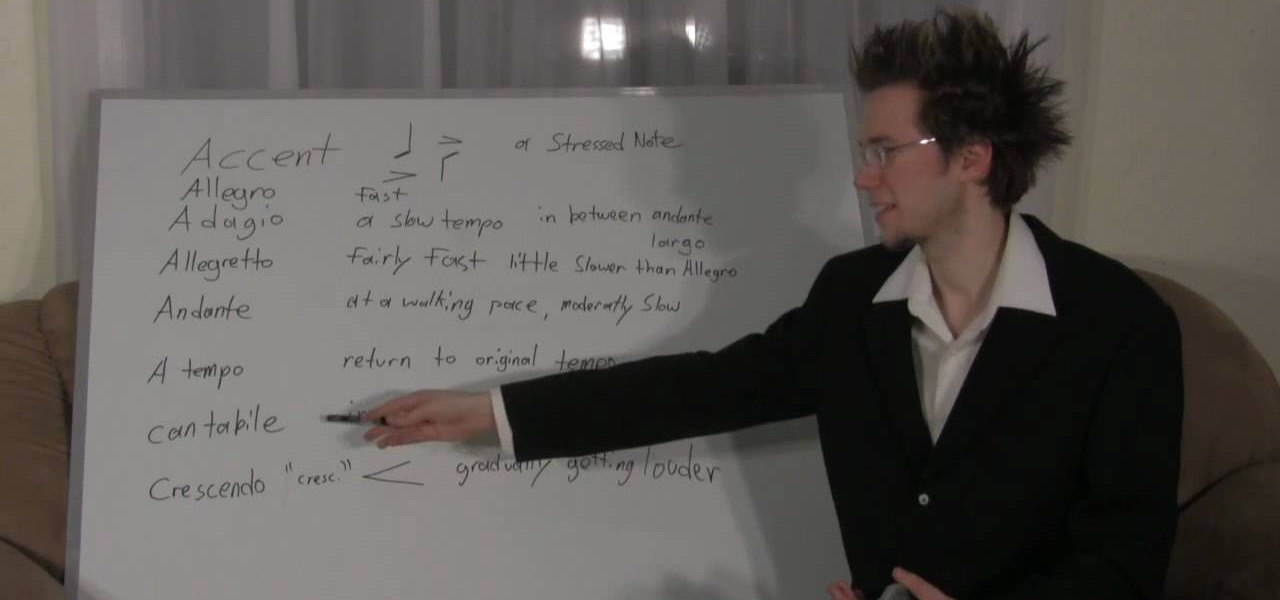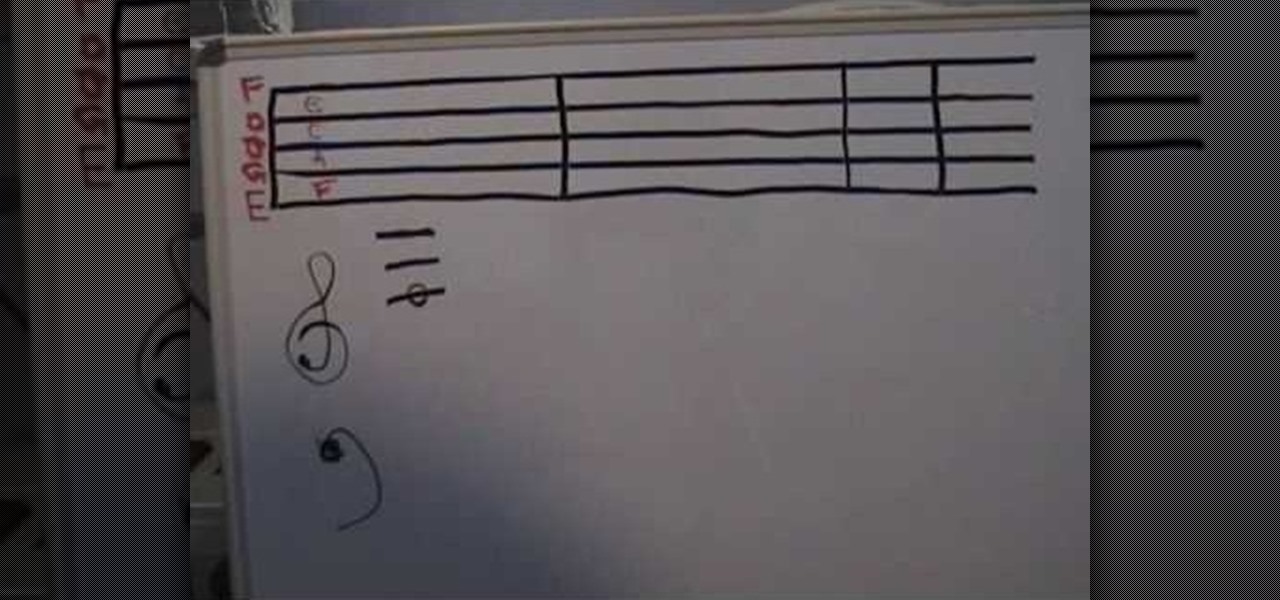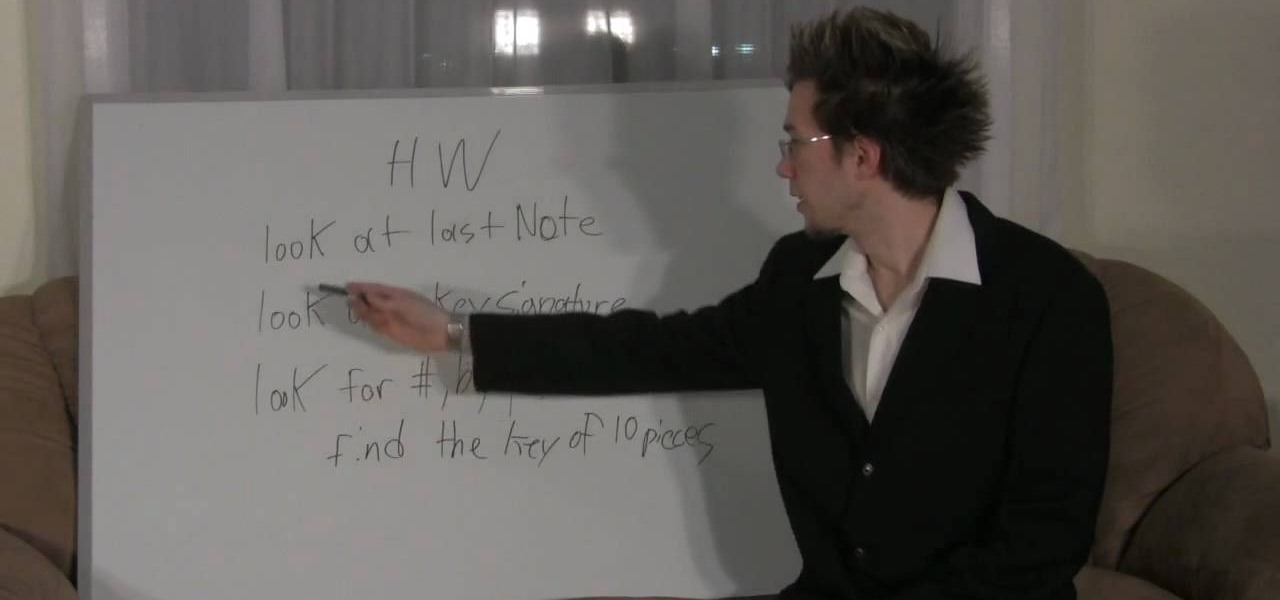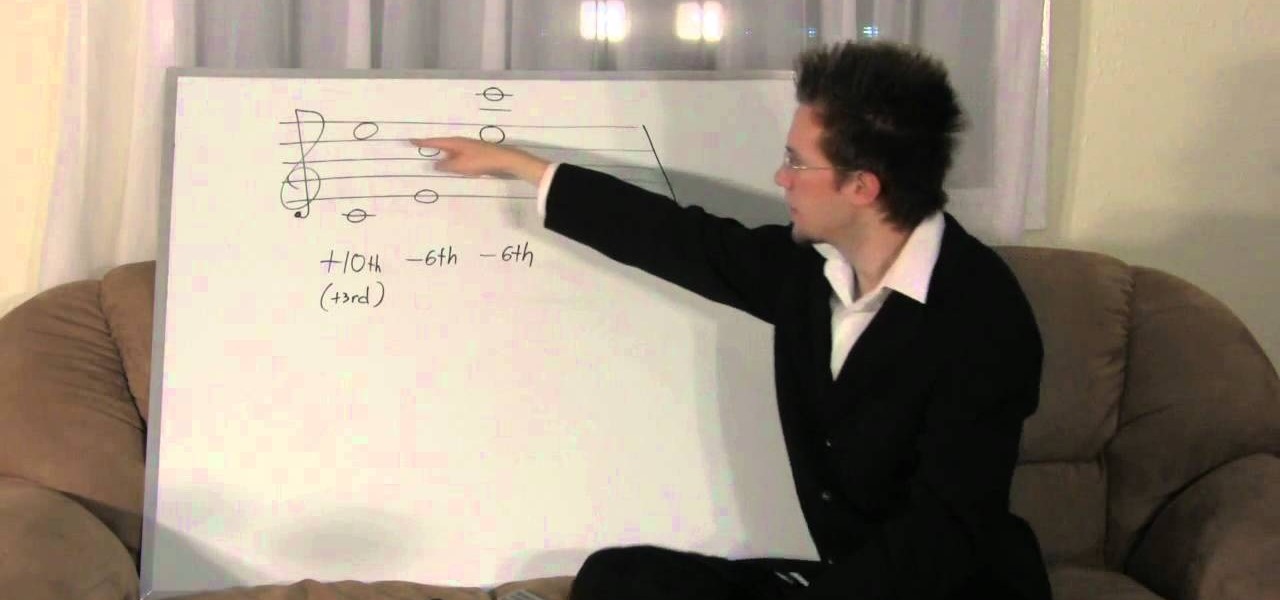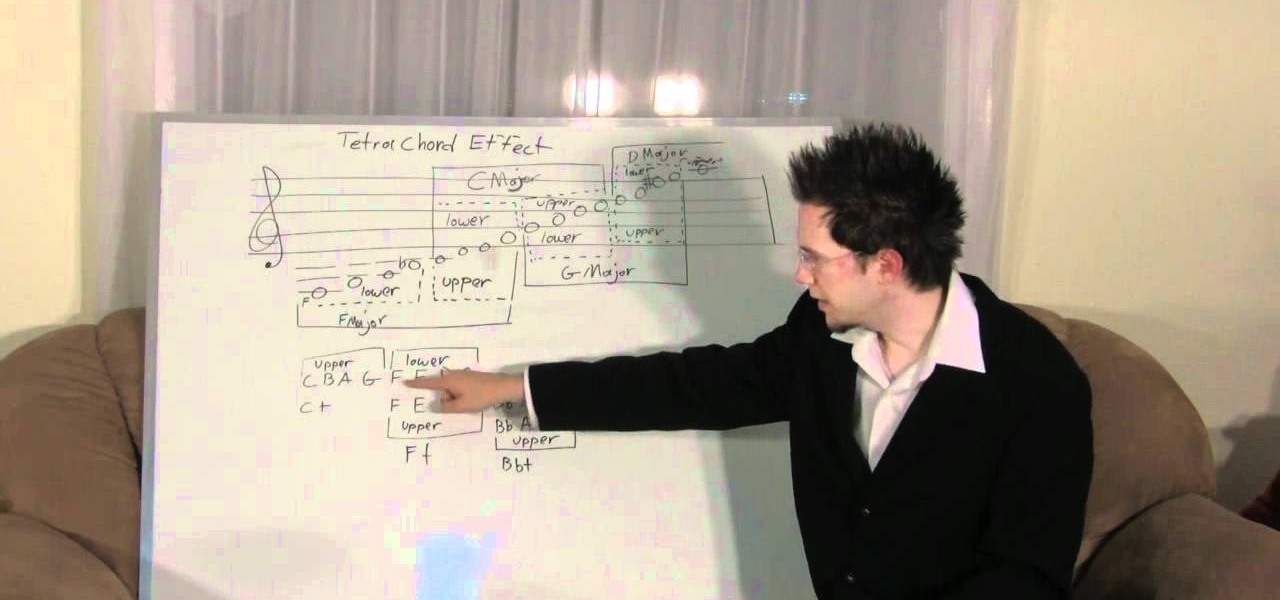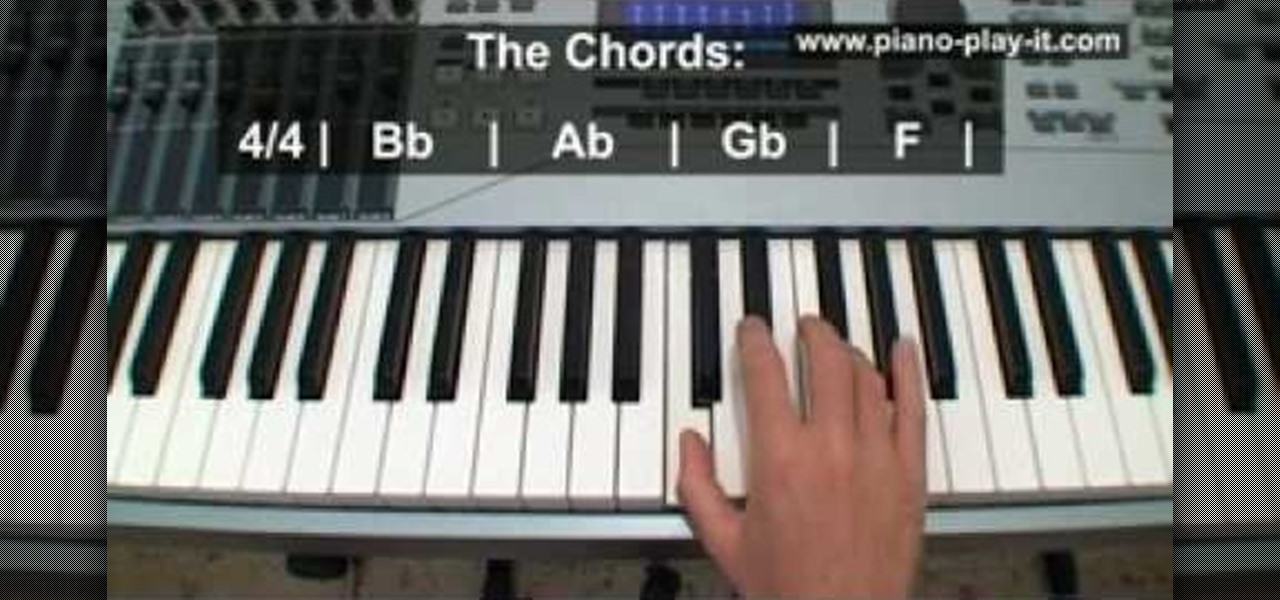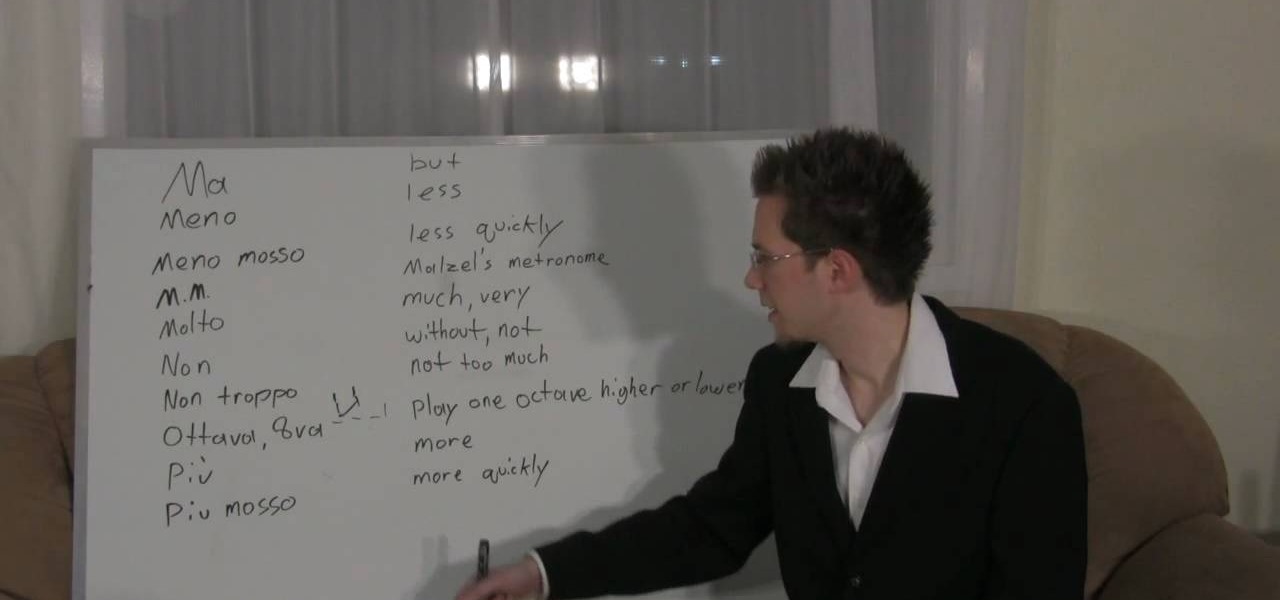Most Westerners who are familiar with J-Pop have strong feelings about it one way or the other. If you're one of it's many obsessed fans, watch this video to learn how to do the dance from the music video for "Boom Boom Meccha Maccho" by Japanese girl group Gyaruru.

In this tutorial, we learn how to put music on an iPod shuffle using iTunes music. First, open up iTunes on your computer and then connect your iPod to your computer via the USB cable. From here, you will see the summary information about your iPod and other tabs at the top of the screen. From here, you will be able to manage your music that you already have on your computer. You can now select the music that you want to transfer, then drag it over to your iPod. After this loads, you will be ...

If you picked up a new Xbox 360 Slim, the first thing you're going to want to do is transfer all your old saved game data from your old Xbox 360 to the new internal hard drive in the Slim 360.
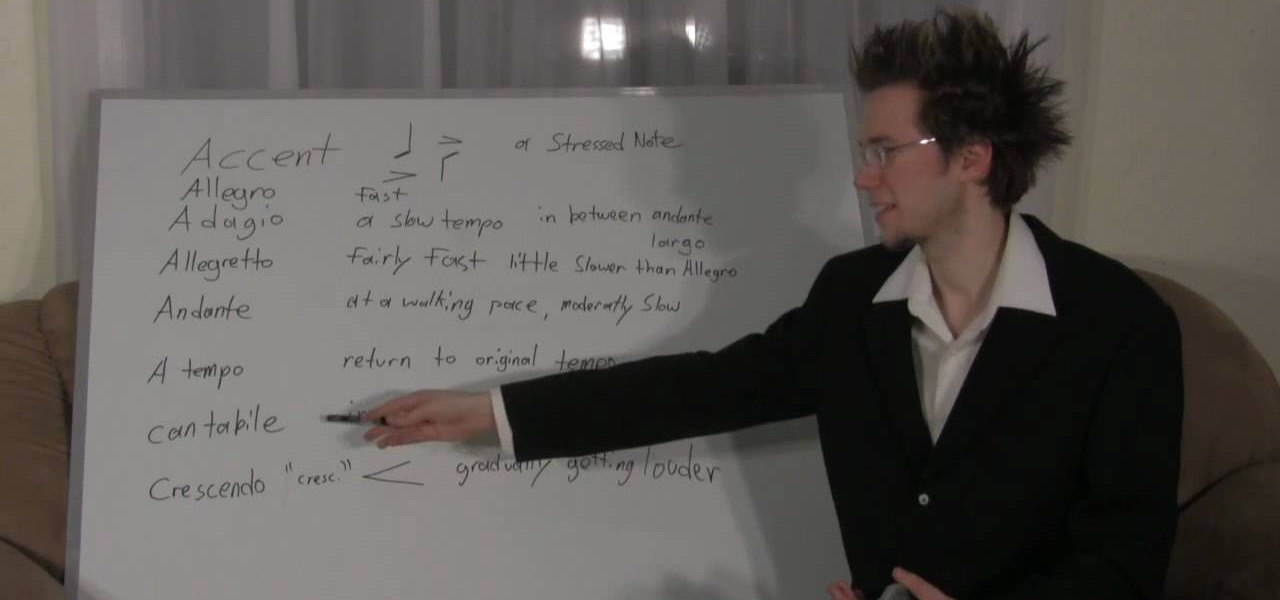
Knowing music theory never hurt anyone—not Bach, not Chopin, not Schoenberg. Even if you fancy yourself a musical iconoclast, the better you know the rules of music, the better equipped you'll be to break them down the line. In this free video music theory lesson, you'll learn how to use and understand the most frequently used terms and phrases in music theory. For more information, including a very thorough overview, watch this helpful musician's guide.

Knowing music theory never hurt anyone—not Bach, not Chopin, not Schoenberg. Even if you fancy yourself a musical iconoclast, the better you know the rules of music, the better equipped you'll be to break them down the line. In this free video music theory lesson, you'll learn how to generate a simple melody line using music theory. For more information, including a very thorough overview, watch this helpful musician's guide.

Knowing music theory never hurt anyone—not Bach, not Chopin, not Schoenberg. Even if you fancy yourself a musical iconoclast, the better you know the rules of music, the better equipped you'll be to break them down the line. In this free video music theory lesson, you'll learn how to use and understand the circle of fifths, the cornerstone of tonal music. For more information, including a very thorough overview, watch this helpful musician's guide.

Check out this informative video tutorial from Apple on how to stream music wirelessly with AirPort Express and a Mac. If you have a Mac or a PC and iTunes, it's easy to stream music wirelessly. It's called AirTunes. All you need is an AirPort Express and a set of powered speakers, or stereo, or AppleTV, and the room you want to hear music in.

In this soaring demonstration, deaf percussionist Evelyn Glennie leads the audience through an exploration of music not as notes on a page, but as an expression of the human experience. Playing with sensitivity and nuance informed by a soul-deep understanding of and connection to music, she talks about a music that is more than sound waves perceived by the human ear. She illustrates a richer picture that begins with listening to yourself, and includes emotion and intent as well as the complex...

Spotify is a free, ad-supported program that allows you to listen to music online for free. The music is everything from indie labels to the top 100 charts. This guide will help you learn how to listen to music using a Spotify account.

Pandora is a fantastic website that will let you listen to music for free. One of the greatest features of the music service is the ability to create your own station so you can listen to your favorite songs and even discover music you'll like. This segment will walk you through the process of creating a Pandora station.

It's music theory time with Andrew Furmanczyk. With this in depth and informative lesson, Andrew will show you four various music score types, (Soprano, Alto, Tenor & Bass). You'll learn how to write them, how to read them and what they mean in the world of music composition and performance. Note for note, this guy teaches it pitch perfect!

MediaMonkey is a freely available app you can download onto your music that will help you organize all your music files. No matter where they're hiding, MediaMonkey will find them and make them avaiable for organizing (and you can use MediaMonkey to listen to your music, too!)

Watch this music how-to video to learn how to read musical notation or sight read. This instructional video is very detailed and includes types of notes, tempo, and the staff. Reading music will be easy once you've watched this helpful music notation tutorial video.

The music store lets you give the gift of music. Just go to an album you'd like to give someone, click "Gift this music," and complete the next forms.

With the iTunes music store, it's easy to recommend music to friends and family, no matter where they are. All you need to do is make a playlist and publish it to the iTunes music store.

In this video tutorial, viewers learn how to transfer music from an iPod to a computer with using any software. Begin by plugging the iPod device into the computer. Then go to My Computer and open the Folder Options. under the View tab, check "Show hidden files, folders and drives". Now open the iPod device's drive. Click on iPod Control, select Music and copy all the files located in that folder. Those files are the music files, but they do not display the music names. This video will benefi...

When playing a musical instrument, one of the most important aspect about it, is being able to read sheet music. It's used to record and guide someone when they play a particular song. In some music, it's required to be memorized, but when playing classical music with other performers, it's required to know how to read it. In this three part tutorial, you'll find out how to read and write out sheet music easily. Enjoy!

Watch this CNET Quick Tips video to learn how to add your own MP3s for background music on the Amazon Kindle. Some readers just like to listen to music as they read, and the Kindle makes that easy. It's as easy as dragging and dropping your digitla music files onto your Kindle from your computer.

With the growing popularity of digital downloads, it's important for aspiring musicians to have some sort of download available of their music. If you're an unsigned musician, selling your music on iTunes might seem daunting, but it's actually very easy! Learn how to do it in this video.

While there aren't as many ways to customize your iPhone like there is on Android, there are still a lot of apps out there that can help streamline and enhance your experience beyond Apple's own default options — and we've hand-picked over 100 essentials.

When it comes to playing music at parties, the whole process can be a bit like a dictatorship. One person, usually the host, chooses all of the music and controls playback, essentially forcing everyone else to listen to the songs that they like.

In this tutorial, we learn how to transfer music from your iPhone to iTunes. First, plug your phone into your computer and open up iTunes. From here, you will see the library of tunes that you have. Then, click on the 'smart backup' link that is on the top of the page. After this, your computer and your phone will start to backup the music and your phone music will transfer to your iTunes account. When it's finished, you will be able to access this music and listen to it whenever you would li...

Having music to listen to helps a workout go by, but you can also use music and the beats to enhance your workout. This tutorial shows you how to choose the right music and set up a playlist that will motivate you to work out!

Knowing music theory never hurt anyone—not Bach, not Chopin, not Schoenberg. Even if you fancy yourself a musical iconoclast, the better you know the rules of music, the better equipped you'll be to break them down the line. In this free video music theory lesson, you'll learn how to generate major and minor triad chords. For more information, including a very thorough overview, watch this helpful musician's guide.

Knowing music theory never hurt anyone—not Bach, not Chopin, not Schoenberg. Even if you fancy yourself a musical iconoclast, the better you know the rules of music, the better equipped you'll be to break them down the line. In this free video music theory lesson, you'll learn how to determine the root or "home" key of a song. For more information, including a very thorough overview, watch this helpful musician's guide.

Have you ever wanted to transfer iTunes-purchased songs from your iTunes player into a different media player? Usually it's difficult to do because DRM music protection makes all of its songs .m4p files, whereas most music players only play mp3 files.

In this piano music theory lesson you'll go over something of a more advanced piece of music theory: compound intervals.

Rapper Lil' Wayne has admitted he can't read, instead citing that his musical prowress comes naturally to him. While this may work for the musician, most piano players, singers, and sax players can benefit from a lesson in music theory or two.

Love playing Zelda? The video game itself is awesome, but next time you're cruising around dungeons pay attention to the music in the background. The soundtrack for Zelda is well known and created by a master composer.

If you're serious about playing an instrument well, especially the piano, then you need to know your Italian music terms. Whether you need to play a note staccato or legato or don't recognize what all those tiny abbreviations on your sheet music mean, this tutorial will be a great help in teaching you all the terms you need to know.

Music a mess? iTunes comes with a number of built-in organizational features to help you sort that problem, and your tracks, out. This free video software tutorial from MacMost will ensure that you know everything required to manage your digital music library. For specifics, and to get started organizing your own iTunes library, watch this Mac user's guide.

In this Electronics video tutorial you will learn how to add music from your computer to your Droid. Connect the USB cord to the device and connect the other end to your computer. Now go to the top and scroll down the notifications and click on ‘USB connected’. It will ask you whether you want to mount it. Click on mount it. It will now show up on your desktop as ‘no name’ icon. Double click to open it. You will find a few folders. Under the DCIM folder create a new folder and name it...

Replay Music makes it possible to record audio from the web. No longer do you have to listen to streaming audio on the web and have to go back online to revisit your favorite moments. Replay Music enables you to download any audio streaming on the web straight to your computer so you can listen to it whenever you want.

Right out of the box, iPhone is incredibly easy to use. If you want to get the most out of every feature, you’ve come to the right place. This video tutorial straight from Apple will teach you how to use the iPod and Genius on the Apple iPhone 3G. The iPhone redefines what a mobile phone can do.

Now you're ready to start scoring music for your movie. When you click "Play," the movie plays. It's synchronized to the music timeline so you can add sound to play at exactly the right moments. In addition, you can see the movie frames in the same timeline as your music.

The iTunes music store puts a library of best-selling books at your fingertips. In the music store, just click "Audiobooks" and browse.

Kids can have fun using the iTunes music store while parents still control the credit card and content their children can access. Parents can restrict access to certain content, set up a shopping cart to review music choices before they're purchased, and give kids a monthly allowance.

With music sharing and iTunes, you can share you music with any other computers running iTunes in the same home. For example, you can play music from your desktop computer on your laptop.

Want to replicate that cool effect when you can watch Christmas lights flash in time to music? It's easy! You'll need a set of speakers, an outlet adapter, excess power cord, a solid state relay and, of course, Christmas lights! Once you've gotten all your project pieces assembled, follow this tutorial so you can wire them up to your music.

Augmented reality jigsaw puzzle game PuzzlAR: World Tour, formerly only available on mobile devices, has been given a major upgrade via a new version for the Magic Leap One.