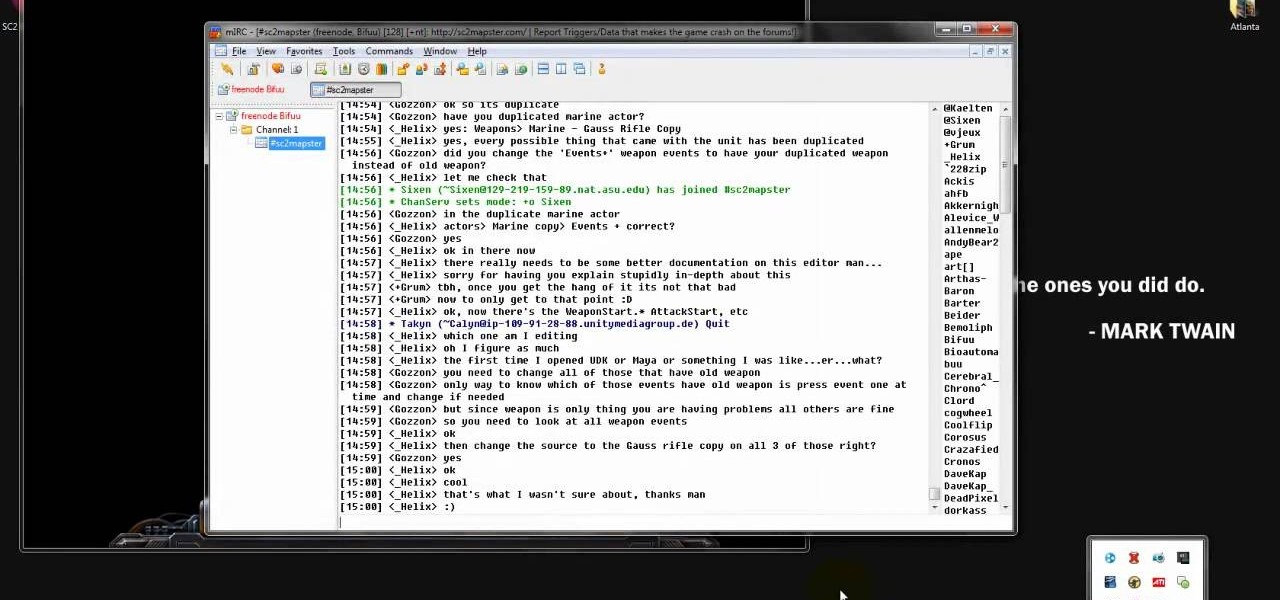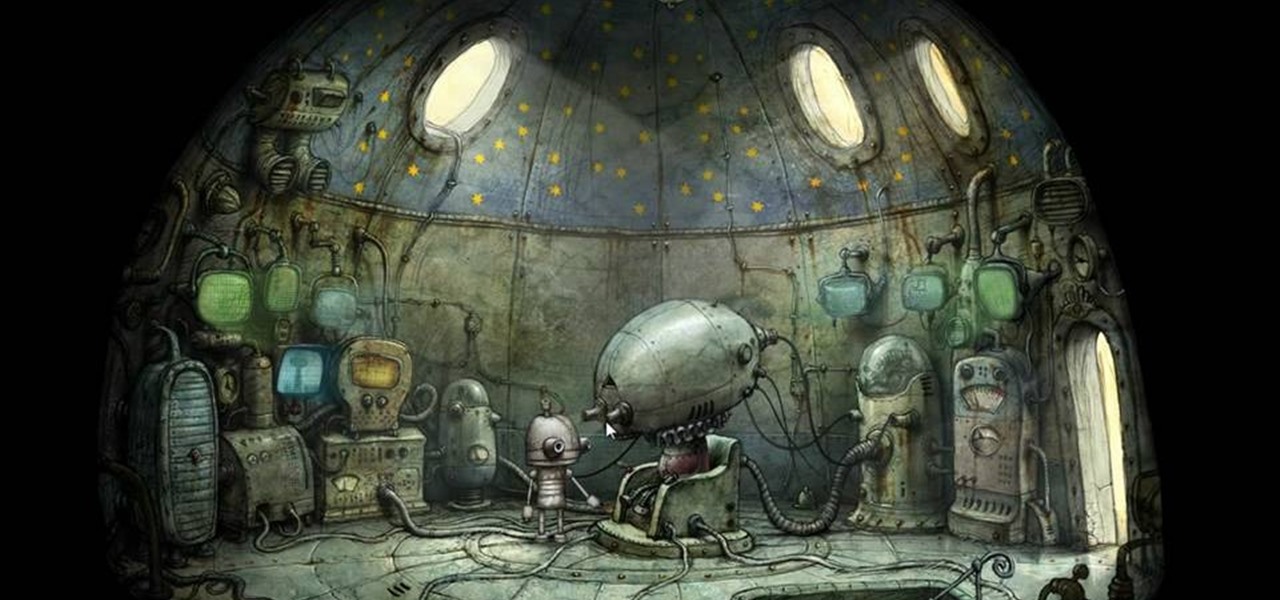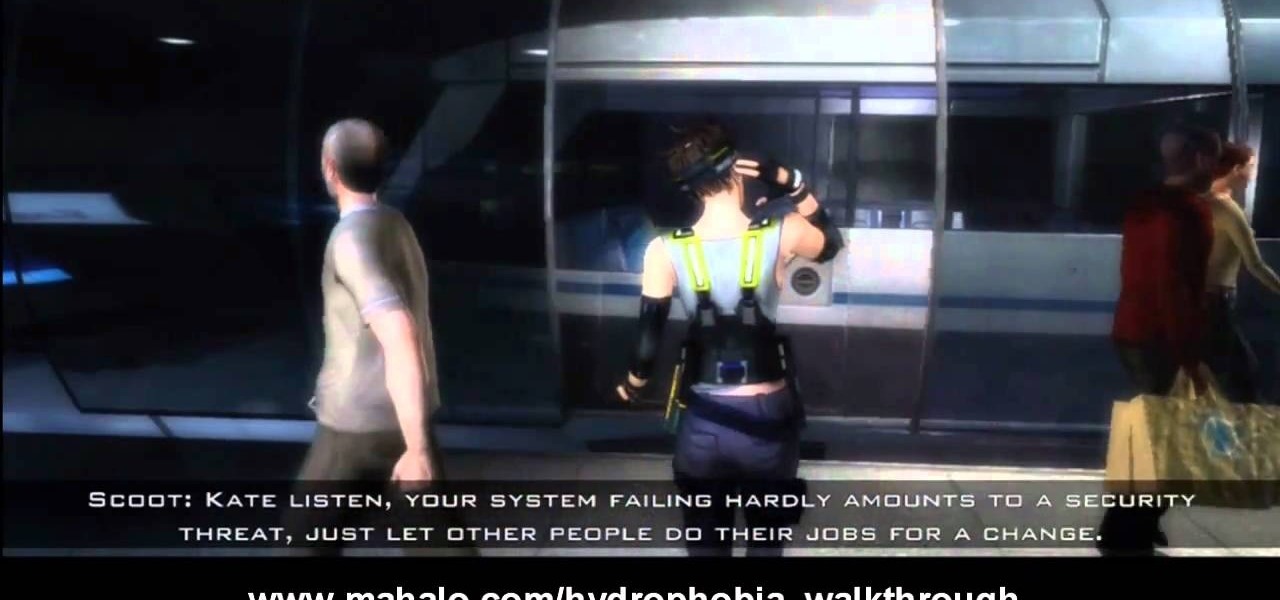As long as your Nintendo 3DS is connected to an internet connection, you can access the eShop on the gaming device at any time and download or purchase games, apps, or movie trailers straight to your handheld. This tutorial will show you how to access and use the eShop, including adding funds to your account with a Nintendo 3DS prepaid card or with a Visa or Mastercard.

Bastion is an indie game available via the XBLA or on the PC. If you're trying to earn first prize in the Slinger Range proving ground challenge for dueling pistols, you may be having a hard time. It's fairly difficult, but by spamming the mouse button and shooting fast, you should be able to walk away with first prize.

For Sackbots, flight is more than just a pipedream. It's every day. At least, it will be for your Sackbots in LittleBigPlanet 2 after you watch this video and learn how to make flying machines for you custom games within the game. Game.

The first thing someone sees when they start a video game (after the studio cards and legal info, technically) is the start menu. Having an intuitive, attractive one is a great way to affect people's first impressions of you game, in LittleBigPlanet 2 and elsewhere. This video will teach you how to make an awesome two-piece selection menu for your custom game and guide players exactly where they want to go.

LittleBigPlanet 2 has expanded the prodigious level editor from the first game into a powerful and complex new form, and you probably need some tutorials to learn about it's many features. This video will teach you about some of the game's advanced logic features, including toggle, counters, timers, random, direction splitter, direction combiner, selector, sequencer, and controllinator.

If you're bored of plain old Magic: The Gathering and want to play a new, easy-to-learn, and awesome variation of the game? This video will teach you how to build a deck for playing Elder Dragon Highlander (EDH), a 100-card version of Magic where no card can be repeated except lands and some other rules have been awesomely changed. Check out this video for a guide to actually playing the game.

The achievement system and hard drives of modern video game consoles present an as-yet-underutilized potential for crossover content between games. Microsoft has finally taken advantage, and recent Xbox 360 releases World of Keflings, Ilomilo, and Raskulls contain some really awesome crossover content. Watch this video for a guide to accessing and using all of this awesome and visionary content.

A TAS, in case you're outside too much to have heard of them before, is a tool-assisted speedrun. Basically you take a video game ROM and use some software like Mupen 64] to control the game's many parameters on a previously unattainable level. This allows for perfect manipulation of glitches and timing, and thus for much faster completions of the game than are possible unaided. This ...

Beyblade is a fun game from Japan that is very similar to Spinjas but much more complex. If you're new to the game or just ant some expert advice watch this video to learn about the four mains types of Beyblade (attack, defense, stamina, balance) and how they can each be used to play better Beyblade.

In this tutorial, we learn how to get Games on Demand on Xbox LIVE (Xbox 101). You will find all the newest games as well as classics and downloading is easy. It's the same process as downloading the demos. Just head to the marketplace and select from the title choice. You have the option to charge the title to your credit card or using points to purchase it. Each game is several gigabytes in size, so give it lots of time to download. To familiarize yourself with games, go to the website for ...

In this video tutorial, viewers learn how to hack the flash game, Age Of War 2. Users will need to download the Cheat Engine program for this process. Begin by starting the game. The game should start with 2500 gold. Then pause the game and open Cheat Engine. Click on the Process computer icon and select the current web browser. Now type "@500" into the Value box and click First Scan. Then deduct your amount of gold, type in the new value and click on Next Scan. There should only be 1 result ...

Brownman from Achievement Hunters covers not one, but four achievements in Madden NFL 11 for the Xbox 360. If you've been having some trouble unlocking these achievements for Madden 11, this is the video to turn to.

After 12 years Starcraft 2 is finally here to blow your mind. If you're looking for help with the game, you've come to the right place. We have tons of videos about how to do just about everything in the game. We have strategies for winning campaign and multiplayer games. We have guides to using the immensely powerful level editor. We'll even teach you how to build a Terran Barracks out of Legos. This video will show you how to beat the very first level of the game's lone campaign mode. It's ...

Starcraft 2, like so many modern games in this age of modding, has a really robust level editor that's going to extend the lifespan of the game for years. You can edit almost anything about any of the game's many units buildings and maps, and make the game however you want it to be. This video will show you how to use Galaxy Editor to make Warcraft 3 style shops in your custom map where you heros can buy and sell items. If you want to make a Starcraft 2 RPG (you aren't alone) watch this.

Starcraft 2, like so many modern games in this age of modding, has a really robust level editor that's going to extend the lifespan of the game for years. You can edit almost anything about any of the game's many units buildings and maps, and make the game however you want it to be. This video will show you how to create a map, add custom abilities to a Terran unit, then blow up some Zerg with it. It's quick, fun, and a great place for beginners at Starcraft level editing to get started.

Trophies and achievements have become the gold standard for measuring the completion of games on the Playstation 3 and the XBox 360 respectively. Completing all of them is the best way to show your devotion to a particular game. Prototype is no exception, and this video will show you how to get the surface-to-air achievement in the game, which mainly consists of shooting down 50 helicopter using tanks. Good times.

Check out this tutorial and learn how to jump off of..nothing! This trick is the kind you see in a lot of video games and now you can learn to do it in real life. The double jump takes some practice but once you get the hang of it this illusion is sure to impress. Jump over anything like a video game hero with the double jump!

During this day and age of video games and HD televisions, more kids are relying on electronics to keep them entertained. But, for many people who grew up without such things, simple board games like chess, checkers, and even Monopoly was all they needed. Another great game was marble solitaire. It was easy to play and took some strategy to win. So in this tutorial find out how to play a game of marble solitaire. You'll enjoy it and so may your friends and loved ones.

Want more gold? How about more skill points? You may need them in the game Acruz. But how do you get more, more, more? Well, with Cheat Engine, you can get more gold and skill points, with no real hassle.

How to hack Pet Society! Pet Society cheats, tricks, hacks. Watch this video tutorial to learn how to hack Pet Society: funky game cheat (09/27/09). Turn the game into funky mode!

Household Hacker demonstrates how to hack flash games. To get started, you need:

The Tigris and Euphrates Rivers run right through Iraq and meet inside the so-called Sunni Triangle. This has been a traumatizing spot for U.S. troops over the past few years, but it doesn't have to be... especially if your playing the board game Tigris and Euphrates.

If you like video games (not just board games) like Tetris, Puzzle Quest, Tetrisphere, Columns, Dr. Mario and Wario's Woods, you'll probably enjoy the board game Blokus. Obsessed Board Gamers takes you through this video tutorial to show you what's inside the box of Blokus and how to play it.

As a kid, you always liked to be constructive, building with Legos and Lincoln Logs, and at one point you even got into playing the strategic, building block, video game Tetris. Why not go back to the gold old days and find a new game of today similar to those of your young years, like Rumis?

At almost twenty pounds (or so it seems), World of Warcraft: The Adventure Game may just be the biggest board game ever. Check out this video tutorial from Obsessed Board Gamers to get an introduction to what's inside the box and how to play it. You'll also see if you need to be a fan of the World of Warcraft computer game in order to enjoy this hands on version.

This is the last video for the Machinarium game. Solve all the puzzles at the very end of the game, including one that looks like a very old school video game. Finally, you've made it to the end of this game!

Believe it or not, water can be extremely scary for some people. Mostly, those who experience hydrophobia (an irrational fear of water), are experiencing symptoms of rabies, but you don't need to contract rabies to be afraid in Hydrophobia on the Xbox 360. This survival-adventure game is available on the Xbox Live Arcade, and this video walkthrough series will show you the complete gameplay for this water-filled action game.

Keeping score for a baseball game? Yup, there's an app for that. You don't even need to be a sports fanatic to use this app. Create your own rosters of players and teams for neighborhod games, or keep track at stadium games!

Sieger is a soon-to be released physics puzzle game on the Armor Games free games website. You play as, well, a sieger besieging a castle where you have to destroy the building and the subjects. This video will show you how to beat all 30 levels of this fun little game.

Crush the Castle 2 is a trebuchet-based physics puzzler where the goal is to use the trebuchet to destroy the castles of your enemies. This video will walk you through each of the game's six world with all Golds.

If you've watched any of Tasselfoot's game walkthrough videos, why not give him a shoutout by playing his game Ditloid? This video will show you how to beat all 100 levels.

Crazy Craft is an awesome puzzle game on A Game where players have to maneuver a, well Crazy Craft across platform levels. This video series will show you how to beat it.

In this video, we learn how to make your own game and publish it for free. To create your game, go to the website Sploder. Once you are on the site, sign up and create your game. You can make the game just how you like and change all the settings. After you have made your ideal game, save it and make any last minute changes. When you are ready to publish, click the "publish" tab that is on the top of your game screen. After this, the page will start to load and will take several minutes to fi...

Surfing around the Internet for a lesson on how to install Steam games? Steam is an online game platform with over 1,100 PC games including F.E.A.R., Call of Duty, and Dragon Age. In this tutorial, learn how to install these Steam games for your enjoyment.

Nintendo has been the king of handheld gaming devices since the introduction of the Game Boy. Over the years since the Game Boy's reveal, Nintendo has improved their tehcnology quite a bit and now during the 21st century, the Game Boy is gone and what now exists is the Nintendo DS. DS for dual screens, this nifty little device uses touch screen technology to interact with characters in the game. Despite the technological advancement, there are times when things can go wrong. In this tutorial,...

Did you just grab your copy of Splinter Cell: Conviction for the Xbox 360? Yes? Then you're probably already looking for advice on how to play the video game, and walkthroughs are the best way to learn, because you see everything, mistakes and all. See what to do and what not to do.

The Picnic Game is a great memory-building game that’s a fun classroom activity and perfect for long road trips with little ones. This video activity shows a game that requires no props or equipment of any kind, just a few players. It's simple, but staves off boredom beautifully. Check out this how-to video and learn how to play the picnic game.

How to hack games on a Mac using iHaxGamez. This is useful for any of the facebook/myspace games. How to hack flash games, using a Mac. Recently, Household hacker made a tutorial on how to do this for PC, I thought I'd show the world how to do it on a mac.

There was this game called Mahjong that originated in China, and this game needed four players, and this game involved skill, strategy, calculation, and a little thing called chance, not to mention a few tiles or cards. Well, this game is not a thing of the past, Mahjong is played all over the world, a lot of the times as a gambling game, but here in this video tutorial you'll learn how to play Mahjong for simple fun with a few house rules.

Microsoft and the Game Creators have joined forces to bring you a complete and free gamemaking solution. This video will show you what you need to download and install to get up and running fast. For more on how you can get started with the Game Creators Dark Game Development Kit, or GDK, take a look!