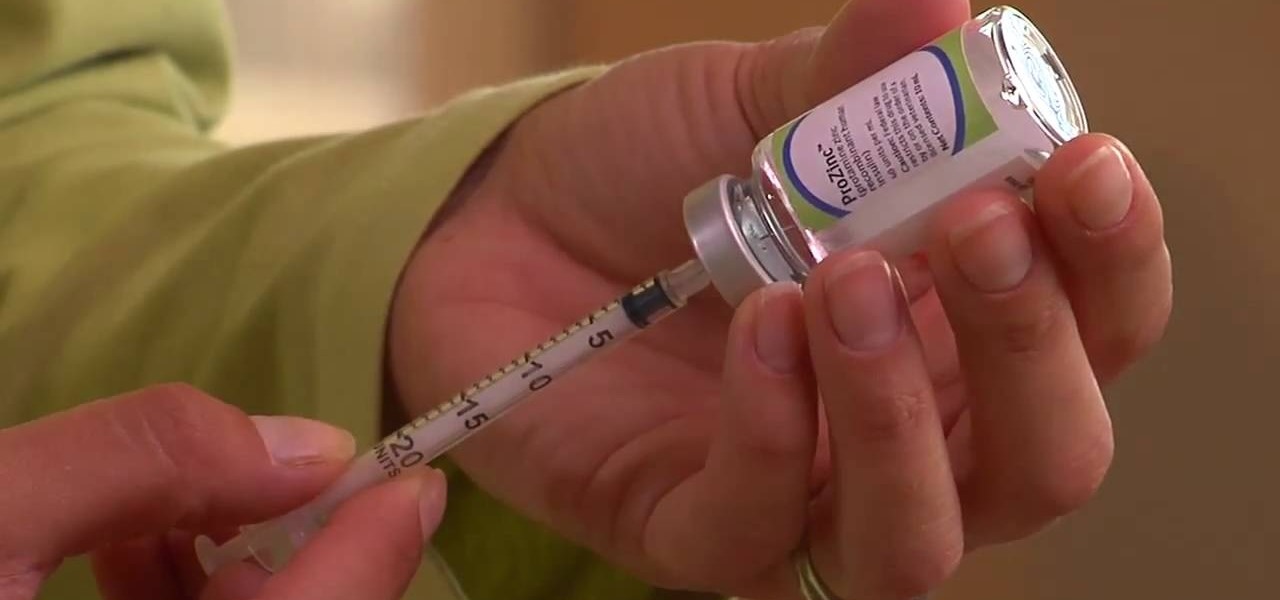
How To: Prepare an insulin syringe to inject a diabetic cat
Learn how to care for your pet with help from VetVid. See how to prepare an insulin syringe to inject a diabetic cat with this video tutorial.

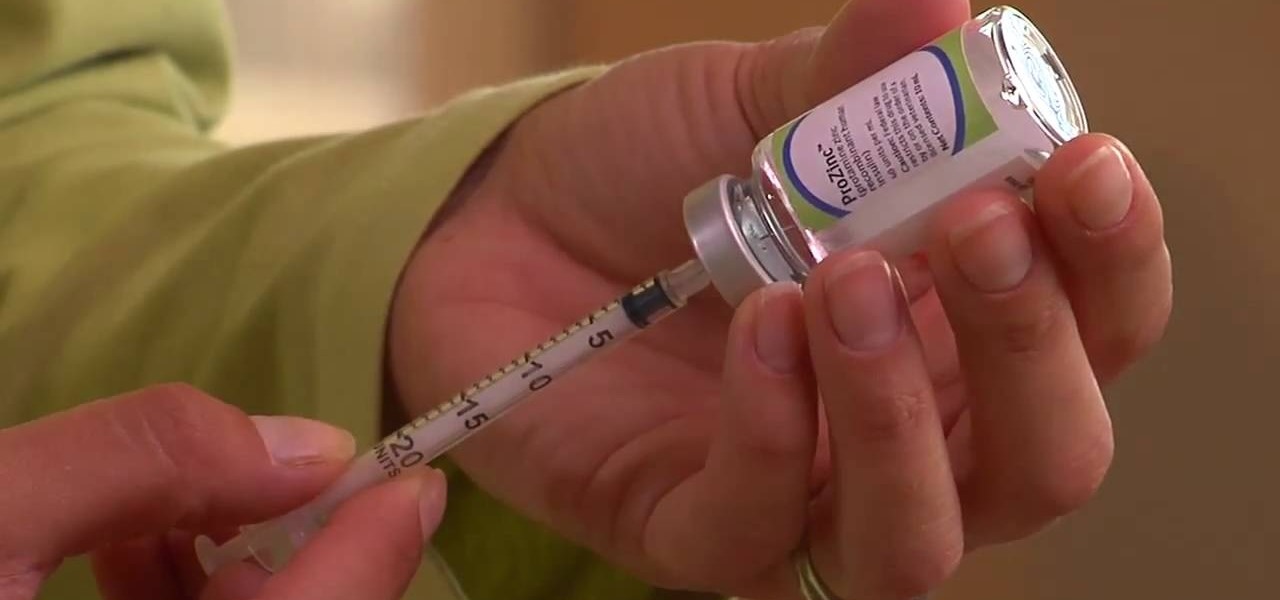
Learn how to care for your pet with help from VetVid. See how to prepare an insulin syringe to inject a diabetic cat with this video tutorial.

Try out this science experiment... demonstrate pressure and volume. Watch this video tutorial to learn how to create an explosion with liquid nitrogen and a plastic bottle. See the demonstration of the exploding reaction of the pressure build up in the bottle.

Is the battery in your Apple iPod Nano just not up to par? Well, maybe it's time you replaced it with a high capacity battery. These detailed instructions will get you through the difficult, but easy process of doing so. Make sure you observe static safe precautions. Ground yourself before opening your iPod and don't walk around while performing this upgrade. This video tutorial will guide you on how to install a high cap battery in an iPod Nano.

Is the battery in your Apple iPod just not up to par? Well, maybe it's time you replaced it with a high capacity battery. These detailed instructions will get you through the difficult, but easy process of doing so. Make sure you observe static safe precautions. Ground yourself before opening your iPod and don't walk around while performing this upgrade. This video tutorial will guide you on how to install a high cap battery in a 4th Generation iPod Photo.

Is the battery in your Apple iPod Mini just not up to par? Well, maybe it's time you replaced it with a high capacity battery. These detailed instructions will get you through the difficult, but easy process of doing so. Make sure you observe static safe precautions. Ground yourself before opening your iPod and don't walk around while performing this upgrade. This video tutorial will guide you on how to install a high cap battery in an iPod Mini.

Is the battery in your Apple iPod just not up to par? Well, maybe it's time you replaced it with a high capacity battery. These detailed instructions will get you through the difficult, but easy process of doing so. Make sure you observe static safe precautions. Ground yourself before opening your iPod and don't walk around while performing this upgrade. This video tutorial will guide you on how to install a high cap battery in a 1st Generation iPod.

Simon Solotko outlines the steps necessary to get a desktop PC up and running from scratch using AMD Dragon platform technology. Fragon technology is a combination of AMD Phenom II processors, ATI Radeon HD graphics and AMD 7-Series chipsets. This technology allows you to build incredibly powerful PCs for multimedia entertainment, gaming and advanced multitasking.

In this tutorial, we learn how to deep fry a turkey. Make sure before you do this, you take all the safety precautions and have a fire extinguisher around you. Next, you will need a propane tank hooked up to a large pot that holds 40 quarts. Now you will need to dry your turkey off to avoid a fire with the oil when you place it inside. Next, place the turkey onto the deep frying hook and make sure it's thawed completely. Dunk your turkey into the oil very slowly, then cook it 3.5 minutes per ...

This video tutorial is in the Autos, Motorcycles & Planes category which will show you how to block sand body filler using hand bricks for a car. First repair the dent and apply the body filler. Blocks come in different sizes. Normally you would like to use the biggest block depending on the size of the dent. For a smaller dent, use a smaller block. There are different grades of sand paper. You would generally start out with 36 for a big dent. But, for a smaller dent you can start with 80. In...

Check out this home repair tutorial video that demonstrates how to fit and replace the fan motor and fan blade on a Bosch and Neff oven. Follow the step by step instructions in this domestic appliance repair video to fit and remove your cooker's fan motor and blade. Please note that all work should be performed by a qualified person. Make sure to take the necessary precautions to ensure a safe removal of your Bosch and Neff oven's fan motor and blade.

In this tutorial, we learn how to drift using the handbrake. First start off by driving and then pull the emergency brake and use the steering wheel to guide your car and drift. There is a sequence to using the gas and brake petal while you are doing this, to keep an even balance while you are drifting and you won't lose control of your vehicle. Start to do this when you get up to around 80 miles an hour. Practice doing this with a professional on a closed course. This is extremely dangerous ...

In this tutorial, we learn how to use a propane tree to operate a camp stove. Start off with your propane tree that connects together simply. Attach this to the propane adapter so you can use the propane for both the stove and lantern. The lantern will be able to stay on around 10 minutes with the tree. Next, connect the eight foot adapter to the propane tree and place it on an attachment into the stove to use for heat. It only takes about five minutes to hook all of this up, and it will maxi...

Llewyn demonstrates how to configure your router for Wifi. Access the router by opening up your internet browser and typing in your router's IP address. That will bring up the router configuration page. Now, click on the wireless tab. You can set the wireless network mode to accommodate your computers. As a precaution, set the mode to mixed for greater flexibility. Set your wireless SSD broadcast to enable which will enable your wireless card to actually see the webpage and the internet. You ...

Before you make that extended camping trek out into the wilderness, there are a few things any self-respecting camper should know how to do. And one of those things is how to safely feed oneself. With this free video guide, you'll learn how to practice food safety when roughing it in the wild.

Master Gardener Valois Pearce advises how to identify problems with pecans. 1. Look for webworms. One control is to cut the branch off if you can. You can break the web with a strong blast of water. 2. Shiny leaves indicate there may be a problem with Aphids. 3. Check for Pecan-nut Casebearer. Should you decide to use insecticide for any of these problems, please check with your local county extension office to confirm spray dates. Even with these precautions trees normally do not give a hund...

Changing motorcycle oil prolongs the life of your bike and is a simple way to save money. This video tutorial demonstrates how to change the oil using a 2008 Kawasaki Ninja as an example, and shows how to replace the filter, screen and gasket. When working on your own motorbike, use the proper tools and safety precautions to insure a successful outcome.

A spark plug is a device that fits into the cylinder head of an engine and ignites compressed fuel with an electrical spark. This video tutorial demonstrates how to change the spark plugs on a 4.7L V8 Jeep engine. When changing spark plugs, wait until the engine has cooled down to reduce the risk of thread damage, and use proper tools and safety precautions to insure a successful outcome.

This video tutorial shows you the proper way to prepare for the installation of laminate flooring. One thing you need to do is maintain a temperature of a minimum of 65 degrees. You can install it practically anywhere, as long as there is no moisture or dampness. Concrete, ceramic, wood , and vinyl are all find for installation but the surface needs to be dry, flat and smooth. This video is a simple guide to give you some precautions before you begin your installation.

Check out this informational safety video that provides a few motorcycle safety tips. This video was created to encourage safe motorcycle riding. Warning! This video contains SERIOUS motorcycle crash videos! Here are a few safety tips to keep motorcyclists safer. The contents of this video are paraphrased & condensed from a motorcycle magazine article. Avoid severe injury and death by learning a few basic motorcycle safety precautions.

Check out this home repair tutorial video that demonstrates how to repair a lead on a Dyson vacuum cleaner. After a long period of time, the lead will get metal fatigue within it and the machine will work intermittently. Follow the step by step instructions in this domestic appliance repair video to properly troubleshoot the Dyson vacuum's switch unit. Please note that all work should be performed by a qualified person. Make sure to take the necessary precautions to ensure a safe repair of yo...

Does your vacuum cleaner suck by not sucking?

No water should be considered safe unless it is treated. Please take all precautions before drinking water you find in creeks and streams. Even water that looks safe may contain harmful bacteria and viruses. Learn how to recognize water that is safe to drink.

Are you worried about how your bathroom cleaning supplies are damaging the environment and your own air? Use these recipes to create non-toxic, homemade bathroom cleaners instead. Never mix homemade cleaners with commercial cleaners, because when mixed, they can produce toxic gases. Use the same safety precautions as you would with store bought cleaners- keep them out of reach of children and pets, and out of your eyes and mouth. Always work in a well-ventilated area. Store your cleaning ingr...

In this tutorial we learn how to ride a motorcycle in a group. You will have each person separated by enough length so you can each safely stop. There should be a trail of one in front of the other, not everyone next to each other. Follow the hand signals that each person gives so you call know where to go. You should have one leader and then other people following with one person in the back. If you are riding into the sun, make sure each person is wearing sunglasses because it will be brigh...

For some homeowners, having a backup battery for their sump pump is important for making sure a loss of power doesn't cause a flood in the basement. And if you have yourself a standard new Basement Watchdog sump pump battery backup, before you can use it, you have to fill it up with the right amount of fluid. These batteries do not come with the fluid already inside, because it lessens the life of the battery. This video will show you the precautions and methods you should take in filling eac...

Whether you want to juggle two wives or keep you alter ego separate from your day job, here are the precautions you must take. Learn how to lead a double life.

Tim Carter demonstrates how to wire a light fixture or ceiling light. This is a great video to learn how to wire up a light quickly and safely. As a precaution, don’t touch any bare copper wire except for the ground wire. Most new light fixtures come with insulation to keep the heat from the bulb from cooking the wires. Be sure to install this insulation. Mount the fixture to the mounting bracket. Add the decorative shade and you are ready to go. Turn the power back on and your light fixture ...

Thinking of selling your car on the internet? Make sure you don’t get taken for a ride. You Will Need

After 12 years Starcraft 2 is finally here to blow your mind. If you're looking for help with the game, you've come to the right place. We have tons of videos about how to do just about everything in the game. We have strategies for winning campaign and multiplayer games. We have guides to using the immensely powerful level editor. We'll even teach you how to build a Terran Barracks out of Legos. This video will show you how to beat mission 15: Echoes of the Future in the single-player campai...
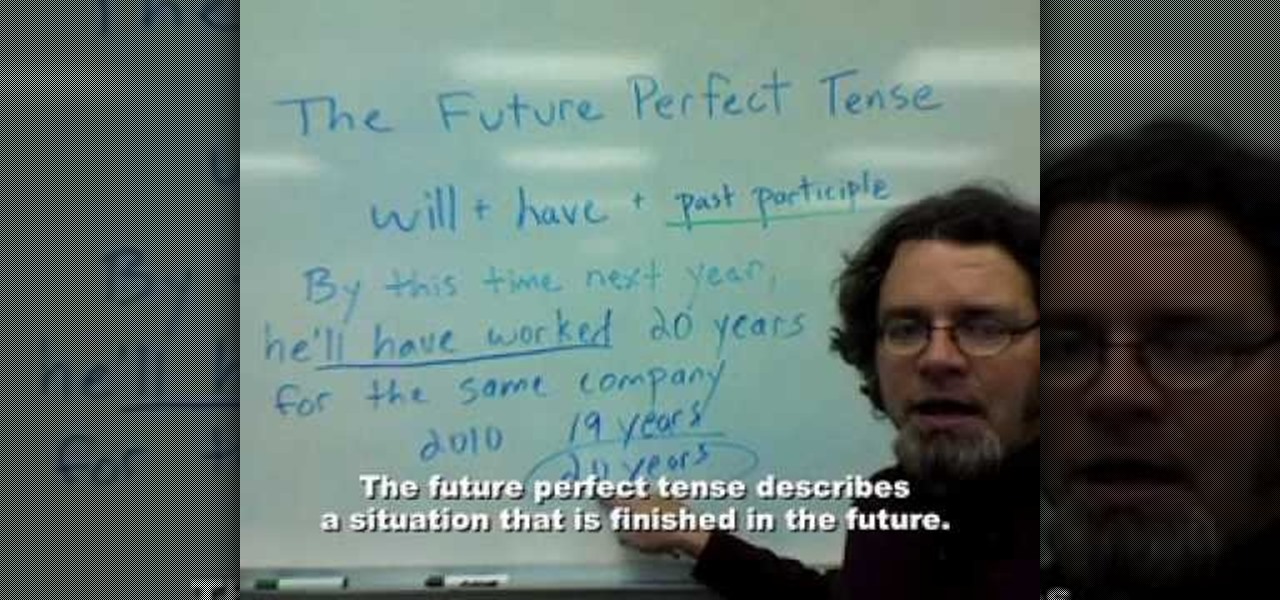
The future perfect tense describes a situation which is finished in the future. This video tells us how we can use future perfect tense easily. It gives us a deep insight through the grammatical aspect of future perfect tense. It shows us how to use the helping verb i.e "will" with the third form of verb to form a statement in future perfect tense. the basic formula for making a correct statement in future perfect tense is "subject + helping verb + past participle (v3). It's easy to remember ...

Learn how to conjugate the French verb "être" (to be) in the future tense

One of the hardest things a man can go through in life is a trip to the hospital, especially when he knows he's going to need a catheter. It's every man's worst fear. But for a nurse, it's necessary knowledge. Learning the male urinary catheterization procedure hands-on is difficult due to the urgency involved in patient care, so this video aims to prepare nurses so they can learn and stay fluent with the proper urinary catheterization technique of a male patient.

In many situations, learning proper medical procedures is difficult due to the urgency involved in patient care, so this video aims to prepare nurses so they can learn and stay fluent with the proper urinary catheterization of a female patient.

In this how-to video, you will learn how to replace a hard drive in a 2008 Macbook Pro. Make sure you use the proper anti-static precautions before replacing the device. You will need a T6 screwdriver and a Phillips screwdriver. Make sure you transfer your data from the old drive to the new one before installing. Shut down the computer, close the lid and turn the laptop over. Remove the battery cover and battery. The hard drive is held by a plastic retaining bar. Loosen the screw holding the ...

In this how-to video, you will learn how to install a hard drive into a 17" Macbook Pro. Make sure you use the proper anti-static precautions before going on with this procedure. You will need a pry tool, a Phillips screwdriver, and a T6 screwdriver. Make sure you transfer your old data into the new drive before installing. Shut down the computer and flip the laptop over. Unscrew the ten screws around the bottom. Now, remove the cover. You will see the hard drive at the lower right. Loosen th...

In this video from MacOSG we learn how to install a hard drive in a 15" Macbook Pro from around 2009. For this you need a #00 Phillips head screwdriver and a T6 Torx screwdriver. Make sure you use proper anti-static precautions with this. Transfer your data to the new drive before installing. To remove the hard drive, flip over your Macbook. Use your Phillips to remove the 10 screws. Remove the 3 at the right which are longer than the other screws. Then remove the left most screw which is the...

This video from OWC presents how to install memory in a 17" Macbook Pro.The operation will take about 15 minutes and doesn't require an experienced user.First you need to provide all necessary anti-static precautions - discharge static electricity, use static-free surface.You'll need #00 Phillips screwdriver and nylon pry tool.You can find these in the Newer Technology 11-piece tool kit.To start, shut down the computer, close it and flip it over.You will need to remove 10 screws. Use #00 scre...

MacOSG demonstrates how to install memory in a 2009 Mac Pro. When performing this upgrade, be sure to take precautions for static by discharging static electricity before beginning. Shut down, unplug and place the Mac Pro on a static-free surface. To access the memory, you need to open the side access door by lifting the latch located on the rear of the Mac until it locks in the open position. You can then the door forward and then remove from the body. The memory is attached to the processor...

The future: that time that lies ahead, unknown and overwhelming. Whether you're an obsessive planner or someone who can't think more than two days ahead, considering the future can be frightening with all of the "what ifs." Don't let the future keep you awake at night—in fact, the less you think about what life holds in store for you, the better off you'll be.

In this video you will learn the open-break dance pattern. It is a very important dance move if you need to gather some initial momentum for future combos. You'll also learn how to switch places using an open-break, and then, a small little combo starter for the future combos that you might do from an open-break.