
How To: Turn T-shirts into cotton tube yarn
Yarn is certainly not the most expensive fabric-making material world, but why would you spend $5 for a roll when you can spin together yarn yourself?


Yarn is certainly not the most expensive fabric-making material world, but why would you spend $5 for a roll when you can spin together yarn yourself?

This how video will teach you how to attach beads when crocheting. Beads can be found on purses, doilies, scarves, and more. This will take you through a step by step on how to apply. Be careful now, applying the bead at the wrong part of doing a stitch will cause problems in the future. If not attached at the proper spot, the beads will loosen and flip flop around.

In Star Trek Online, not only do you play an individual character, you can also play your own ship while on space missions! And just as the characters are customizable, so are the ships! This tutorial shows you how to customize your ship to get it just the way you want it.
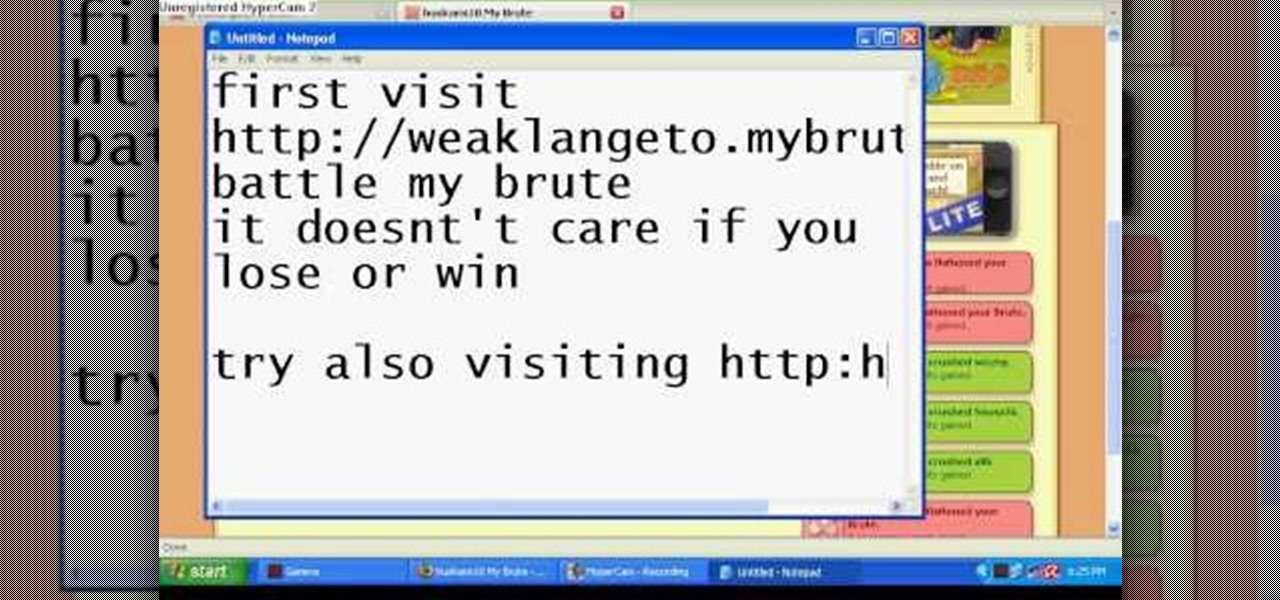
Hack mybrute with this mybrute cheat. MyBrute hacks, cheats, tricks. Watch this video tutorial to learn how to hack a wolf or bear in MyBrute (07/26/09). Without Cheat Engine!

Just as Apple, Snapchat, and other tech giants are working on augmented reality wearables in the race to replace smartphones for the future of mobile computing, so is Samsung.

Increasingly, cutting-edge platforms like blockchain technology and augmented reality are overlapping, forging new digital frontiers that promise to change the way we interact with the virtual and the real world.

Facing mixed reviews for the Magic Leap One, Magic Leap has already returned to the lab to improve on the device's successor.

While Magic Leap may have plans to eventually introduce sign language translation for smartglasses in the near future, students at New York University have demonstrated that such a feat is possible today with a smartphone and a prototype app.

Kits are something your character might come across while playing Star Trek Online - special items which will augment or improve your character's specific skill set. This short video explains what kits do and how you find and use them.

Forget about art imitating life; abstract and caricaturized expression is the way to go (and definitely the wave of the future).

The bone tool is one of the most important tools in Flash for creating basic animations. It allows you to give your characters virtual bones which you can manipulate to make them move. This video tutorial will show you how to use the bone tool to create a simple animation of a dancing cartoon cow. It is very cute, and this tool will be the basis of many of your future, more cinematic works.

Mmm..red peppers, delicious! Roasted peppers can be used in everything from stir fry to pasta sauce. In this two part tutorial, learn how to roast your own tasty peppers and can them for future use to save a few minutes next time.
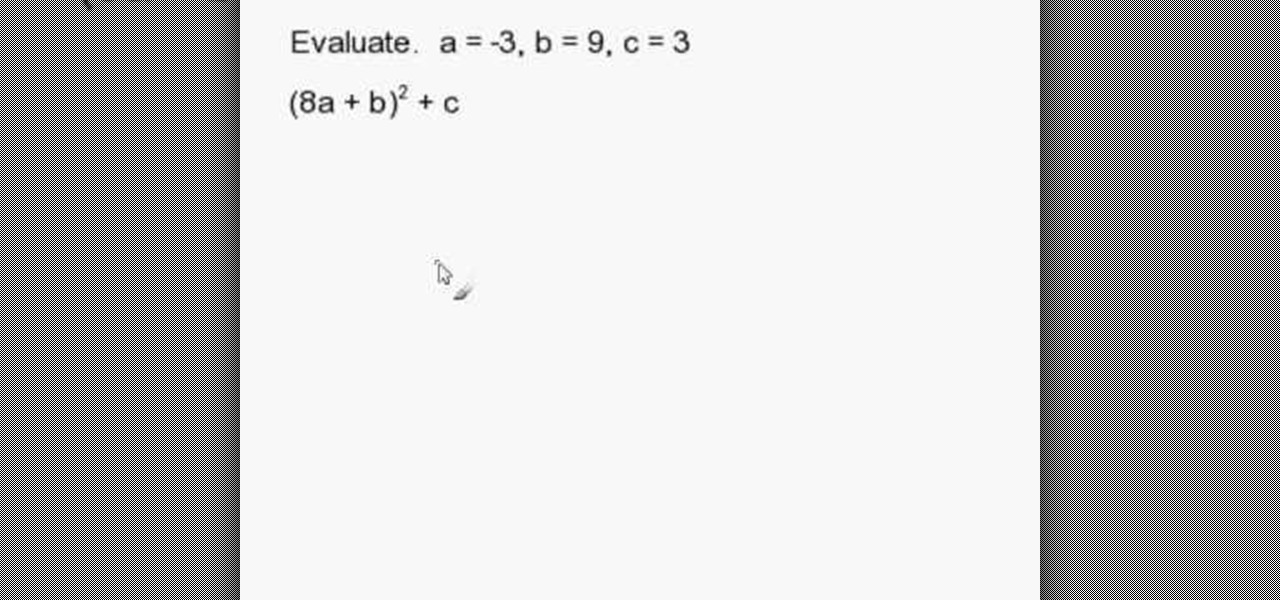
Having trouble with evaluating expressions at school? This short and easy educational video will take you through the steps that will lead you to accomplishing these problems. It explains the easy process of substitution that will lead you to be able to evaluate the expression that will finally give you the answer. After viewing this video you will be able to tackle any problem dealing with evaluating expressions and will help you along with tackling other math problems in the future.

Halfback Passing Races are a good way to get weight transfer and sweep passes down. This ends with a shoot. The technique is to master ball delivery and get pick ups to be speedy.

Cleanout Demo drill starts as 2v2 then move to 2v1 with pressure on the defender. Defenders should keep their heads up and body square during this Australian rugby drill.

Basic Pull Pass drill is a good beginner or warm-up drill for practice. This keeps your hands warm and build eye hand coordination as well as partner passing.

Continuous Defense drill keeps your body squared to the offense. It's a point exchange drill that emphasizes positioning in defense for Australian rugby.
1v1 Tracking Square drill in Australian rugby is a great drill to get you on defense and offense as well as get players fit.

Practice Side On Tackle variations in from Ford Rugby Academy in Australia. The side on tackle is a good defense move in rugby.

This is an instructional video featuring Doug Prime, founder of the Future Engineers Center at the University of Massachusetts Lowell. If you want to make a homemade switch watch this video on using solder to tie the wire. Use sandpaper to clean where you will solder.

This 3D modeling software tutorial shows one approach to breaking a picture frame created through the follow-me tool into the actual pieces that would be used to build it in Google SketchUp.

RyanIsHungry has put together a nice video of Mikey Sklar and Wendy Tremayne making papercrete at their future hotel Green Acre in Truth or Consequences, New Mexico. This is an eco-friendly construction compound made from garbage. This is an insulation compound. It's kind of like industrial grade paper mache.

Learn how to export a web layout made in Photoshop and build an editable website layout in Dreamweaver, then convert the page to a template for future use and ease of editing.

This video creates glossy/glassy plastic looking shapes in Photoshop CS2. See how Al Ward experiments with the layer style to get different effects. Learn also how to create custom styles for use later in the future.

Fighting in space is one of the aspects of Star Trek Online, and how you fight will depend on what strategy and tactics you employ. This tutorial goes over a few options and tricks to help you fight your best as a ship.

Space combat is one of the major aspects of Star Trek Online. This video walks you through one of the introductory missions of the game, and shows you how to use your ship to fight, pick up passengers and even fight the Borg!

Remember when you were a kid and you would play fortune teller games in study hall? We all do! Check out this tutorial and learn how to fold an origami fortune teller. Whether you are using it to fool around during class as a teen, or in the office as an adult, people never get bored of this great bit of nostalgia. All you need is a piece of paper and a pen to mark your corners and you are on your way to telling the future!
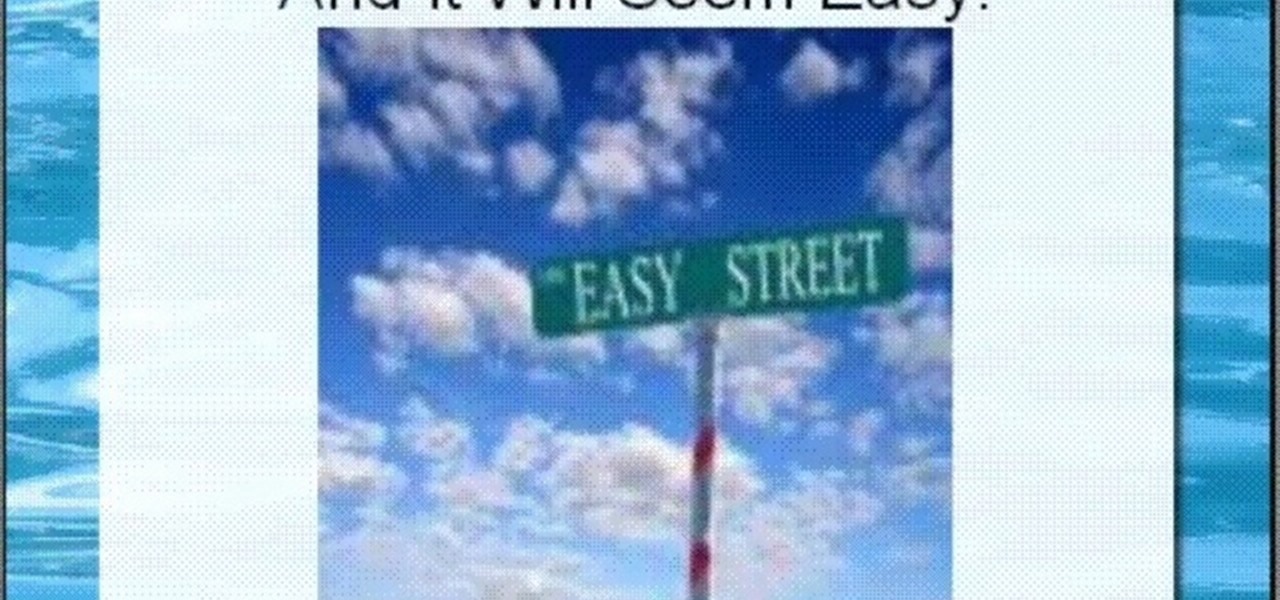
This video is about how to use visualization to get a girlfriend. First, you have to wake up visualizing her. This will help you believe that you are capable of finding a girlfriend. Then you make a "My Girl" list. On this list, write down the qualities you would like to see in your future girlfriend. Next you imagine the qualities that your future girlfriend expects of a man. Slowly develop yourself into this guy. After your mind adapts itself to thinking these thoughts, you will find your i...
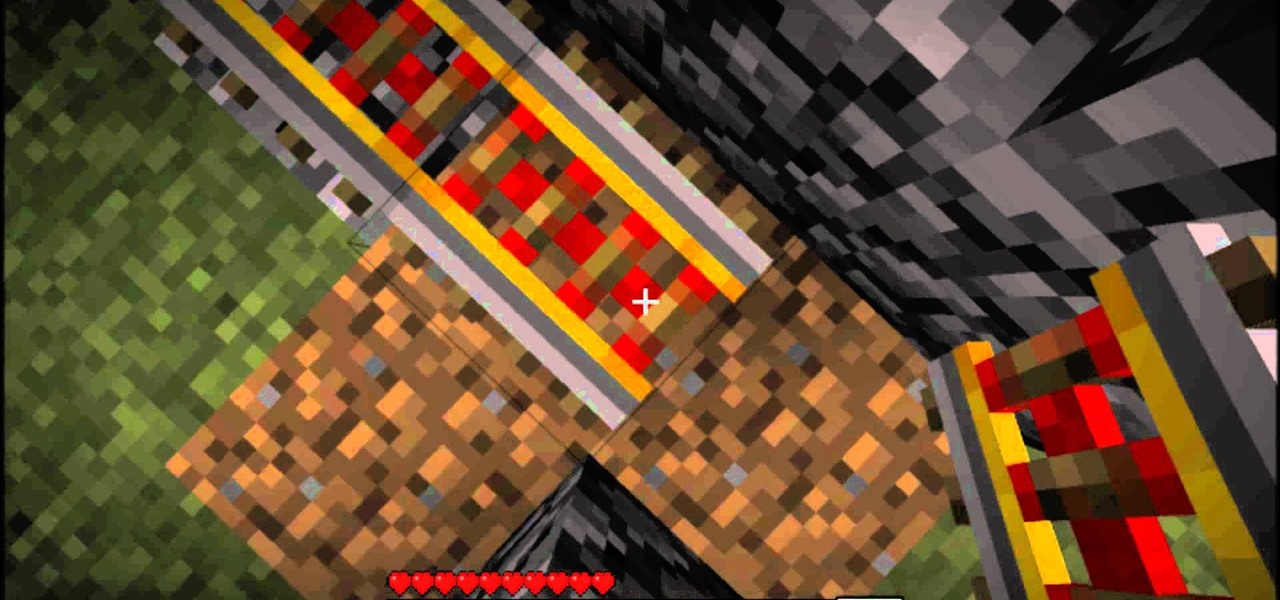
Public transportation is the way of the future. Don't let your Minecraft world fall behind! Watch this video to learn how to build a subway in your Minecraft world. The subway is a simple build and a great way to get around.

Need some stripes in your knit-work? Judy's going to lend you her expertise and show you how to make stripes of two rows. She starts out adding a row of red yarn above previously knitted gray row, to make her stripes. Just follow her guidelines for stitching and you should have no problems knitting stripes in your future projects.

OK, don't use this video to propose to your future wife, but DO try this video to impress your friends and family. You'll need a ring and an audience and you'll be able to show them how the ring jumps off one finger to another. It's magic!

The future is here! Your Android phone can respond to a wide variety of voice commands - and not just to call people, you can use voice commands to send e-mail, search for directions or find the nearest gas station!
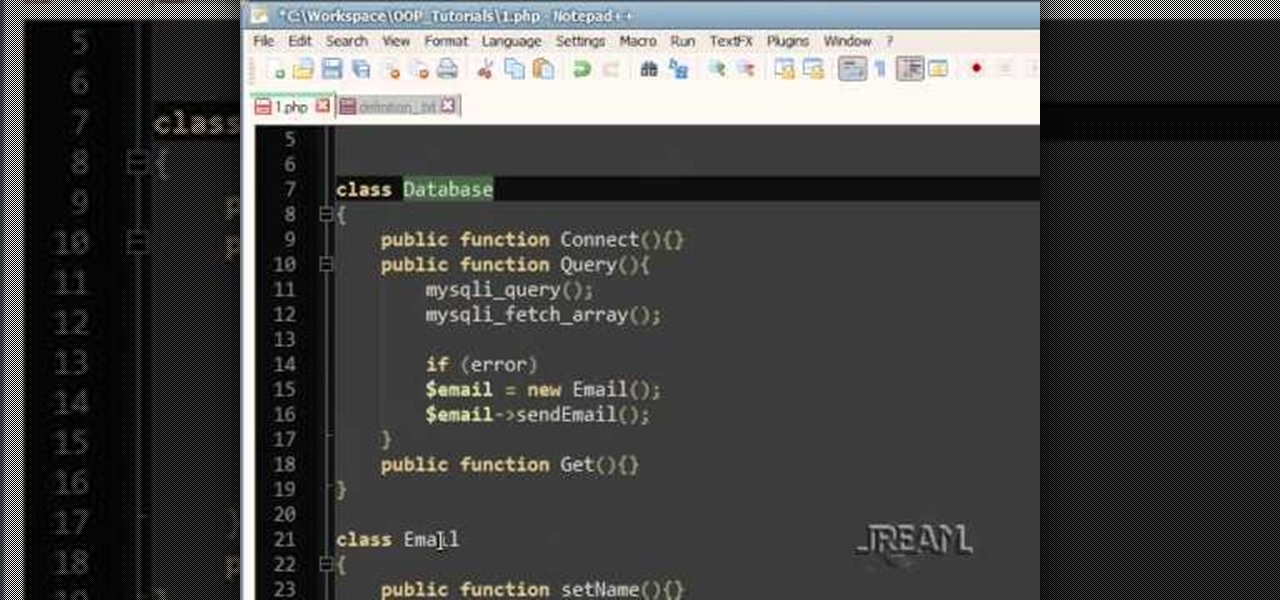
One of the things you'll need for a successful future in programming is a great re-usable library of code. In order to achieve that you'll need to practice strict organization and consistency with your coding. This tutorial shows you how to do both, and help up your PHP proramming potential.

Surf the web on your HTC HD7! This clip will teach you how to use the phone's built-in web browser. Whether you're the proud owner of an HTC HD7 Windows Phone 7 smartphone or are merely toying with the idea of picking one up in the near future, you're sure to be well served by this official video guide from the folks at T-Mobile.

Set up a Microsoft Exchange email address on the HTC HD7! This clip will teach you how. Whether you're the proud owner of an HTC HD7 Windows Phone 7 smartphone or are merely toying with the idea of picking one up in the near future, you're sure to be well served by this official video guide from the folks at T-Mobile.

Can't quite figure out how to insert the SIM card and/or battery into the HTC HD7? This clip will teach you how. Whether you're the proud owner of an HTC HD7 Windows Phone 7 smartphone or are merely toying with the idea of picking one up in the near future, you're sure to be well served by this official video guide from the folks at T-Mobile.

Signing into Windows Live from a HTC HD7 is easy! This clip will teach you how. Whether you're the proud owner of an HTC HD7 Windows Phone 7 smartphone or are merely toying with the idea of picking one up in the near future, you're sure to be well served by this official video guide from the folks at T-Mobile.

Buy apps and media for your Windows Phone 7 smartphone with the Windows Marketplace! This clip will teach you how. Whether you're the proud owner of a WP7 smartphone or are merely toying with the idea of picking one up in the near future, you're sure to be well served by this official video guide from the folks at T-Mobile.

Make calls and send text messages and emails with voice commands on your T-Mobile G2! This clip will teach you how. Whether you're the proud owner of a a T-Mobile G2 Google Android smartphone or are merely toying with the idea of picking one up in the near future, you're sure to be well served by this official video guide from the folks at T-Mobile.

Use Google Voice to transcribe voicemails received on your T-Mobile G2! This clip will teach you how. Whether you're the proud owner of a a T-Mobile G2 Google Android smartphone or are merely toying with the idea of picking one up in the near future, you're sure to be well served by this official video guide from the folks at T-Mobile.