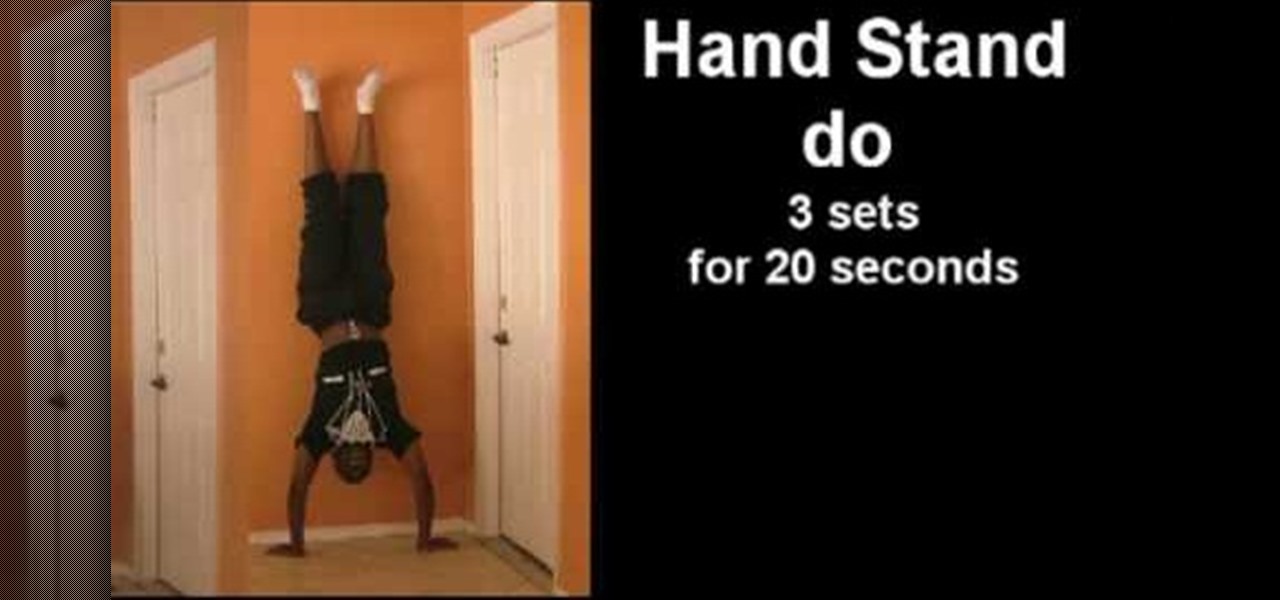Interested to learn how to insert and format text boxes in Word for Mac 2011? This video will show you how it's done. Whether you're new to Microsoft's popular word processing application, new to MS Word 2011 or even an expert merely looking to brush up on the fundamentals, you're sure to be well served by this quality video tutorial from the folks at Lynda. For all of the details, and to get started using text boxes in your own Mac 2011 projects, watch the video.

Interested to learn how to adjust page border settings in Word for Mac 2011? This video will show you how it's done. Whether you're new to Microsoft's popular word processing application, new to MS Word 2011 or even an expert merely looking to brush up on the fundamentals, you're sure to be well served by this quality video tutorial from the folks at Lynda. For all of the details, and to get started using the Scrapbook tool in your own Office for Mac 2011 projects, watch the video.

Want to know how to style tables in Microsoft Word for Mac 2011? It's easy and this video will show you how it's done. Whether you're new to Microsoft's popular word processing application, new to MS Word 2011 or even an expert merely looking to brush up on the fundamentals, you're sure to be well served by this quality video tutorial from the folks at Lynda. For all of the details, and to get started using table styles in your own Office for Mac 2011 projects, watch the video.

With Quick Style Sets, it's easy to quickly reformat a Word 2011 document. This video will show you how it's done. Whether you're new to Microsoft's popular word processing application, new to MS Word 2011 or even an expert merely looking to brush up on the fundamentals, you're sure to be well served by this quality video tutorial from the folks at Lynda. For all of the details, and to get started using Quick Style Sets in your own Office for Mac 2011 projects, watch the video.

Need some help figuring out how to use the Scrapbook in Office for Mac 2011? This video will show you how it's done. Whether you're new to Microsoft's popular word processing application, new to MS Word 2011 or even an expert merely looking to brush up on the fundamentals, you're sure to be well served by this quality video tutorial from the folks at Lynda. For all of the details, and to get started using the Scrapbook tool in your own Office for Mac 2011 projects, watch the video.

Need some help making sense of the Office 2011 Ribbon UI? This video will show you how it's done. Whether you're new to Microsoft's popular word processing application, new to MS Word 2011 or even an expert merely looking to brush up on the fundamentals, you're sure to be well served by this quality video tutorial from the folks at Lynda. For all of the details, and to get started using the Office for Mac 2011 Ribbon interface yourself, watch the video.

Can't quite figure out how to run a macro when using Microsoft Excel 2011 on your Mac? This video will show you how it's done. Whether you're new to Microsoft's popular digital spreadsheet application, new to Excel 2011 or even an expert merely looking to brush up on the fundamentals, you're sure to be well served by this quality video tutorial from the folks at Lynda. For all of the details, and to get started using macros in your own MS Excel '11 projects, watch the video.

Need a hand figuring out how to adjust AutoCorrect and AutoReplace settings in Excel 2011? This video will show you how it's done. Whether you're new to Microsoft's popular digital spreadsheet application, new to Excel 2011 or even an expert merely looking to brush up on the fundamentals, you're sure to be well served by this quality video tutorial from the folks at Lynda. For all of the details, and to get started using AutoCorrect and AutoReplace in your own MS Excel '11 projects, watch the...

Looking for a quick primer on how to use PivotTable (or Pivot Table) reporting in Excel 2011? This video will show you how it's done. Whether you're new to Microsoft's popular digital spreadsheet application, new to Excel 2011 or even an expert merely looking to brush up on the fundamentals, you're sure to be well served by this quality video tutorial from the folks at Lynda. For all of the details, and to get started employing PT reports in your own MS Excel '11 projects, watch the video.

Want to know how to align and layer objects in Excel 2011? This video will show you how it's done. Whether you're new to Microsoft's popular digital spreadsheet application, new to Excel 2011 or even an expert merely looking to brush up on the fundamentals, you're sure to be well served by this quality video tutorial from the folks at Lynda. For all of the details, and to get started using object and layer alignment in your own MS Excel '11 projects, watch the video.

Need to know how to create and use hyperlinks in Excel 2011? This video will show you how it's done. Whether you're new to Microsoft's popular digital spreadsheet application, new to Excel 2011 or even an expert merely looking to brush up on the fundamentals, you're sure to be well served by this quality video tutorial from the folks at Lynda. For all of the details, and to get started splitting and freezing rows and columns in your own MS Excel '11 projects, watch the video.

Want to generate a line chart in Excel 2011? This video will show you how it's done. Whether you're new to Microsoft's popular digital spreadsheet application, new to Excel 2011 or even an expert merely looking to brush up on the fundamentals, you're sure to be well served by this quality video tutorial from the folks at Lynda. For all of the details, and to get started creating and using line charts to visualize data in your own MS Excel '11 projects, watch the video.

Need some help figuring out how to handle Office themes from within Excel 2011? This video will show you how it's done. Whether you're new to Microsoft's popular digital spreadsheet application, new to Excel 2011 or even an expert merely looking to brush up on the fundamentals, you're sure to be well served by this quality video tutorial from the folks at Lynda. For all of the details, and to get started better managing Office theme settings yourself, watch the video.

Want to create a formula to count cells in Excel 2011? This video will show you how it's done. Whether you're new to Microsoft's popular digital spreadsheet application, new to Excel 2011 or even an expert merely looking to brush up on the fundamentals, you're sure to be well served by this quality video tutorial from the folks at Lynda. For all of the details, and to get started counting cells by formula in your own MS Excel '11 projects, watch the video.

Want to create an AutoSum formula in Excel 2011? This video will show you how it's done. Whether you're new to Microsoft's popular digital spreadsheet application, new to Excel 2011 or even an expert merely looking to brush up on the fundamentals, you're sure to be well served by this quality video tutorial from the folks at Lynda. For all of the details, and to get started using AutoSum formulas in your own MS Excel '11 projects, watch the video.

In this tutorial, we learn how to throw a football by learning the basics. Basic fundamentals will help you throw the ball properly and play better. Your grip is the key to playing football correctly. The ball should be help by the thumb with the other fingers on the opposite side. There should be air underneath the palm in the middle of the side of the ball. As you release the ball, you will see the last finger that touches the ball is the pointer finger. Practice holding the ball correctly,...

Follow these simple steps and learn the fundamentals of setting a perfect table for your next dinner party. This video is an easy guide to setting a formal table. Your forks always go on the left side, the salad fork on the outside, the dinner fork closest to the plate. Remember to always work from the outside to the inside. Your knife goes on the right hand side, with the blade pointing inward towards the plate. if you are serving soup, your spoon goes directly next to your knife. Your desse...

Nothing says fresh and delicious like a ripe tomato from your home garden. This horticultural how-to will walk you through the fundamentals of container tomato gardening and present you with a list of the basic materials you'll need to get started growing your very own tomatoes.

In this video Chris Pels shows how to create an MSBuild project that orchestrates the execution of the aspnet_compiler and aspnet_merge utilities for an ASP.NET web site. First, learn the fundamentals of the compilation process for an ASP.NET web site and the role of the two command line utilities. Next, see how to create an MSBuild project file and the primary elements such as PropertyGroup and Target. Then learn the details of how to execute the aspnet_compiler and aspnet_merge utilities fr...

If you've never dabbled in water cooling, it's all about removing heat from the components in your PC using water instead of air–although instead of having a "cooling jacket" designed into the engine block, you attach a waterblock to the component you want to cool on your motherboard (or GPU, HD, memory, etc) in place of a heatsink, along with a set of tubes, a heat exchanger (i.e., radiator) along with a pump to move your coolant. In this video, you'll learn the fundamentals of watercooling ...

In this four-part tutorial series from the Scrollsaw Workshop, Steve Good prevents an introduction to the fundamentals of using a scrollsaw and takes you through a very basic project to get you started. As always, the pattern is available, free of charge, through Steve's blog, scrollsawworkshop.blogspot.com.

Whether you're a first day beginner or have been playing the drums for several years, learning the fundamentals of technique, rudiments and music reading is very important. In this installment from his video tutorial series on the fundamentals of snare drumming, Mark Wessels demonstrates how to properly grip a drumstick.

Take heart, aspiring timbaleros and timbaleras. Eguie Castrillo, having played with everyone from Tito Puente to Steve Winwood, is one of the world's most prolific timbale artists. In this two-part installment of his video tutorial series on the fundamentals of timbale playing, Eguie will demonstrate the parts of the timbale drums, grip types and playing positions. Take a look!

Take heart, aspiring timbaleros y timbaleras. Eguie Castrillo, having played with everyone from Tito Puente to Steve Winwood, is one of the world's most prolific timbale artists. In this two-part installment of his video tutorial series on the fundamentals of timbale playing, Eguie will show you not only how but when to play the mambo bell pattern. Take a look!

Understand and use tarot cards with this multi-part video meant to give you an in-depth presentation on the fundamentals of tarot.

This two part tutorial for Sony Vegas explains how to use 3D (axis' X Y Z). It will tell you the fundamentals to work in 3D space, and also give examples of using this.

This tutorial shows you the fundamentals of the cookie cutting effects as well as the basics of the newspaper/print effects. Enjoy! 2 In 1 Tutorial I suppose.

One of the key fundamentals to playing a successful game of golf is to master your grip on the club. Stand in front of the club with your hands relaxed at your sides and let the club fall into your hands. Next, bring the club around front and set it down. When you position the club to hit the ball you will see two to three knuckles of your left hand. Your right hand will be hanging relaxed at your side. Bring your hand up like you are shaking hands with somebody. When you look down, the V sha...

Mic Sol-O demonstrates how to prepare for and perform a back handspring. • Warm up first! Get a mat and do some simple stretches to start.

In this five-part video tutorial series, you'll learn the fundamentals of working with electronics. To follow along, you'll need a 28-280 Electronics kit from RadioShack.

Racquetball is not only a fun sport but also a great workout. Learn some important beginning fundamentals of racquetball in this free video clip series.

Learn how to 50-50 grind with a skateboard. After you've mastered some skateboarding fundamentals, try moving on to the 50-50 grind.

Golf and baseball have a lot of similarities to one another. The swing, stance and basic fundamentals of both sports can help golfers produce a more effective golf game. Learn some tips about using baseball to improve your golf game from our golfing expert in this free video series.
I see many people posting the same thing on the internet. "How do I become a hacker? Where do I commence?"

Pitching might not come natural to every baseball pitcher. That's why it's important to hone and develop a young pitcher's skills and performance while they're young, because once they learn the fundamentals of pitching great fastballs or curveballs, they'll have greater success as they mature into an adult athlete. In this video, join Jonathan Hurst, the pitching coach of the Savannah Sand Gnats, about coaching young players and developing their pitching talents.

Once you start playing golf and have mastered the basics, you will need to improve your driving distance. Driving a golf ball for distance means having sound fundamentals, good swing mechanics and a great deal of personal core strength. Find out how to turn the shoulders 90 or more degrees to hit a long shot in golf in this helpful clip. As your game keeps improving with practice, you will be finding the hard shots easier and easier.

One of the key fundamentals to fast pitch softball for pitchers is the wrist snap. In this sports how-to video, Farmington (MN) HS assistant softball coach Melissa Langer demonstrates a wrist snap drill for pitchers. Follow along and learn how to improve your wrist snap with this simple drill.

To play music, your hands should be able to do anything your mind asks of them – and rudimental technique is one great way of making sure that can happen. In this installment from his video tutorial series dedicated to rudimental techniques, Mark Wessels discusses the fundamentals of achieving a consistent sound from hand to hand.

A band leader, classical percussionist, clinician and author, Steve Houghton is also the associate professor of percussion and jazz at Indiana University-Bloomington, and is on faculty at the Henry Mancini Institute. In this installment from his video tutorial series on the fundamentals of drum playing, Steve provides helpful tips and techniques for maintaining balance between limbs while on the drumset.

A band leader, classical percussionist, clinician and author, Steve Houghton is also the associate professor of percussion and jazz at Indiana University-Bloomington, and is on faculty at the Henry Mancini Institute. In this installment from his video tutorial series on the fundamentals of using a drumset, Steve demonstrates tips and techniques for establishing an effective drum practice routine on the drums.