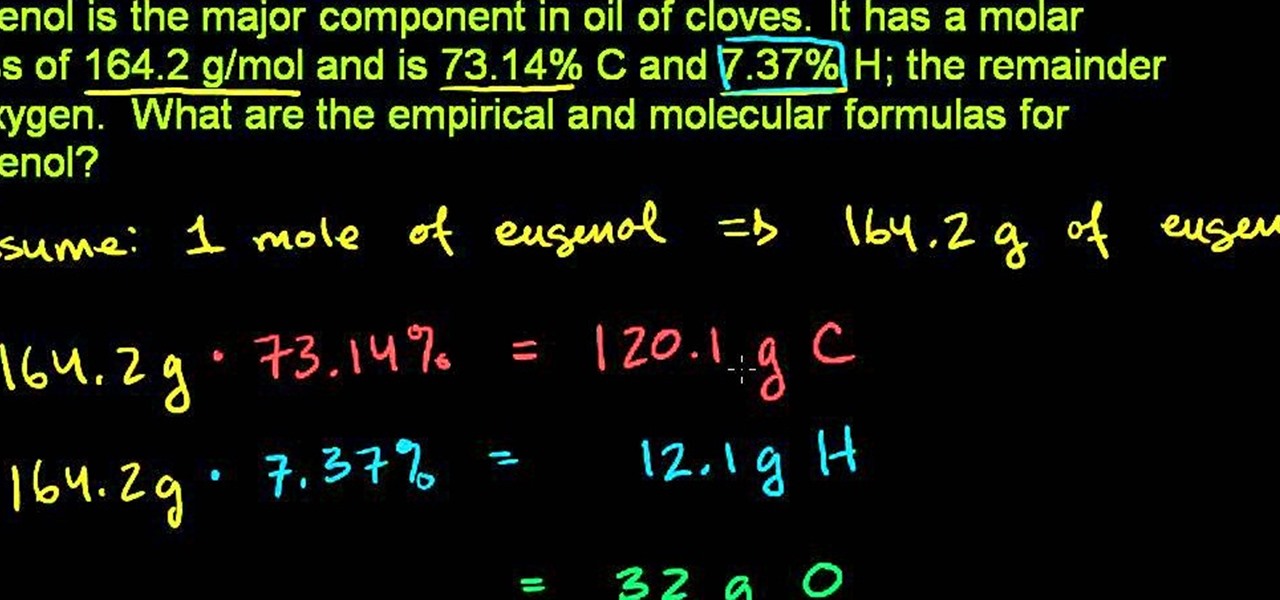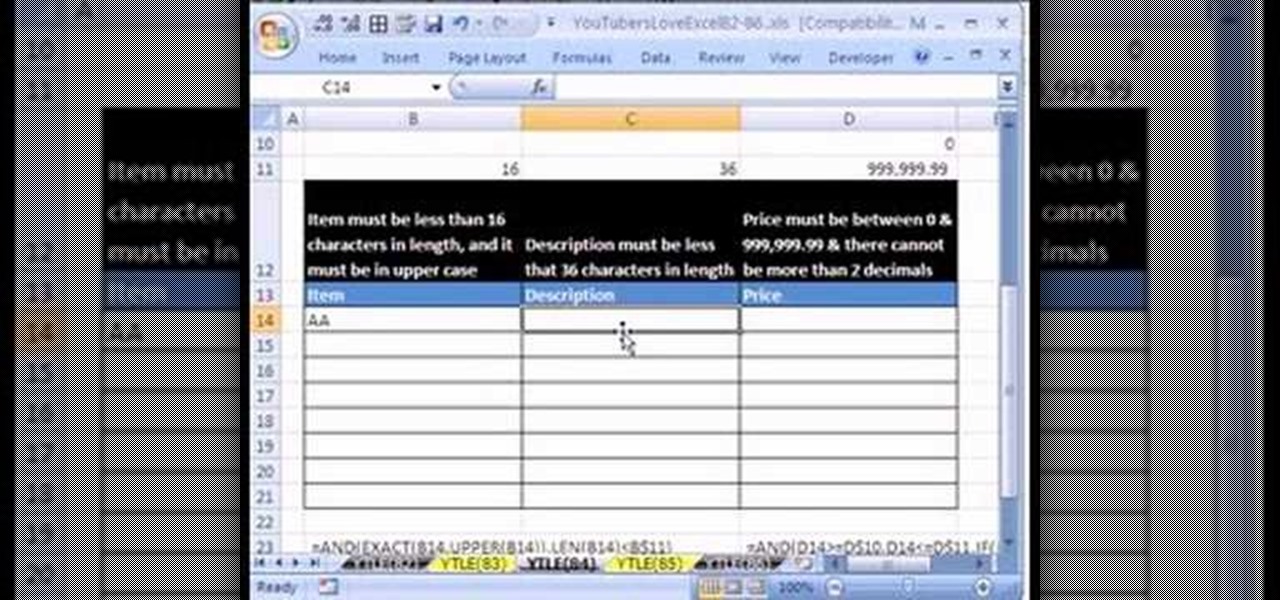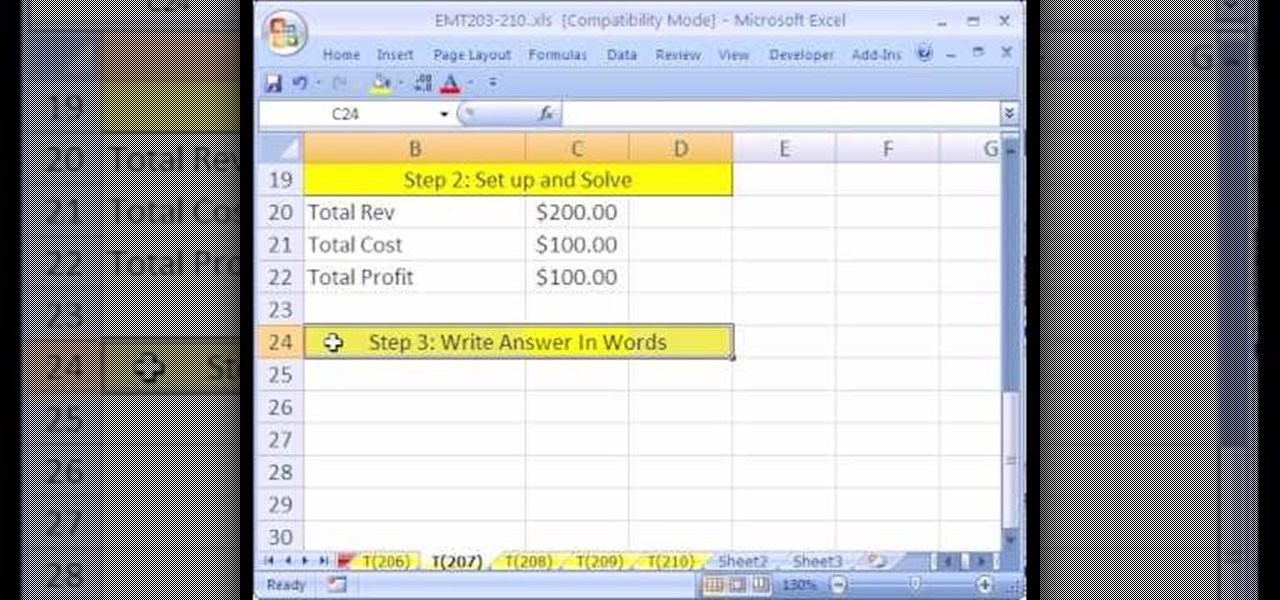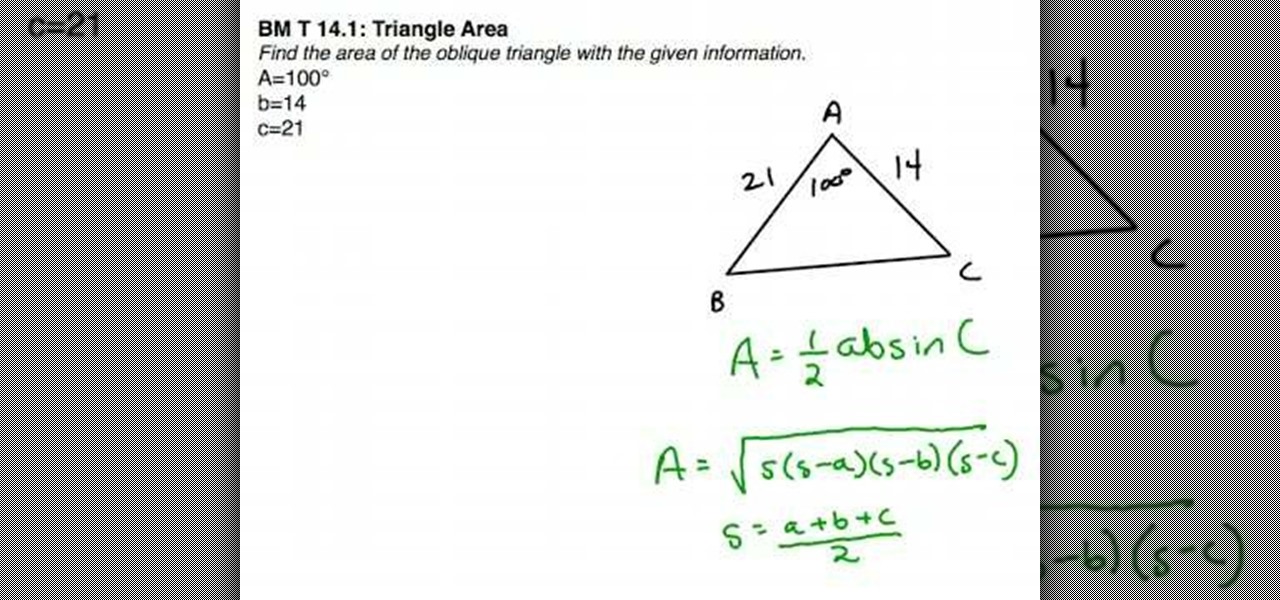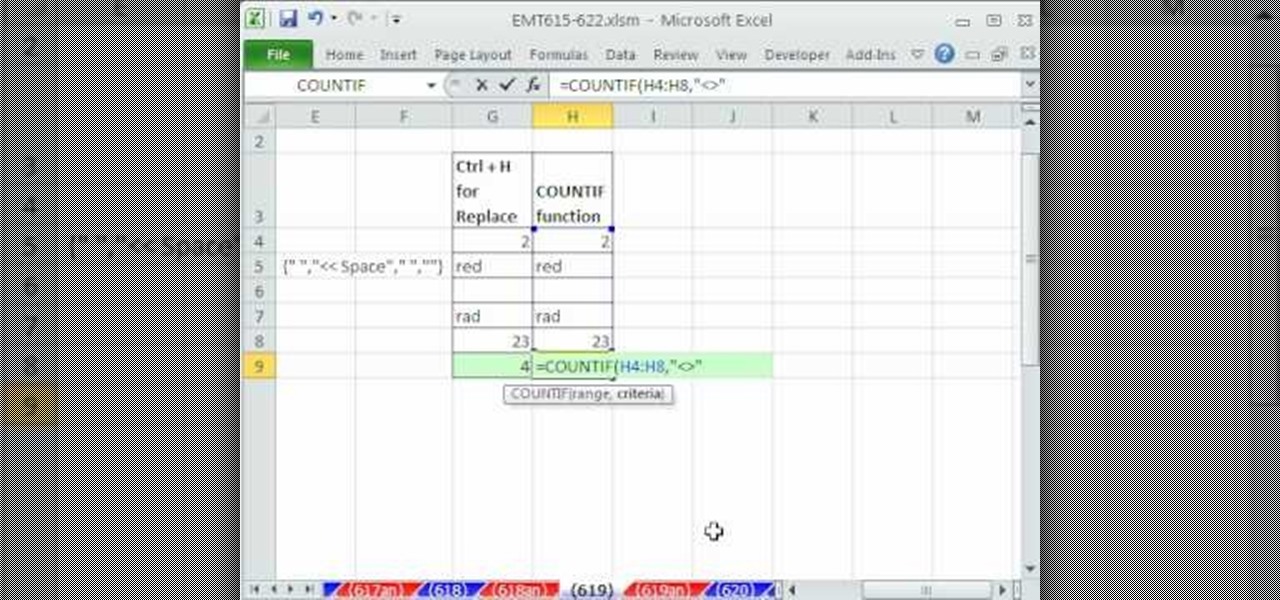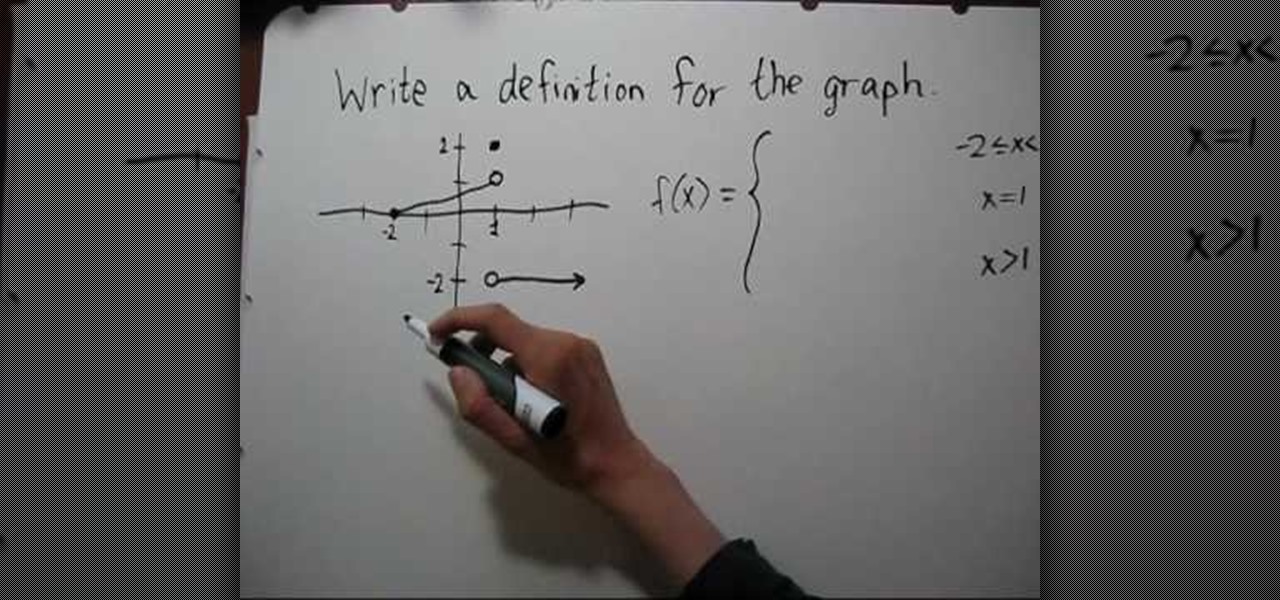In this installment of the Excel Basics Series you'll learn how to use formulas to calculate an annual interest rate, as well as breaking it down to a monthly rate and an effective annual rate. A general knowledge of Excel is helpful for navigating the menus in Excel, but if you pay attention during this presentation you'll pick up the skills quickly! Several ideas covered in this video are Formulas with cell references, how to find various Excel functions to use in formulas, and the Effect f...

New to Microsoft Excel? Looking for a tip? How about a tip so mind-blowingly useful as to qualify as a magic trick? You're in luck. In this MS Excel tutorial from ExcelIsFun, the 200th installment in their series of digital spreadsheet magic tricks, you'll learn how to use the Excel 2007 Table Nomenclature in formulas. See 9 examples of how to create formulas with table nomenclature in this free Excel video tutorial.
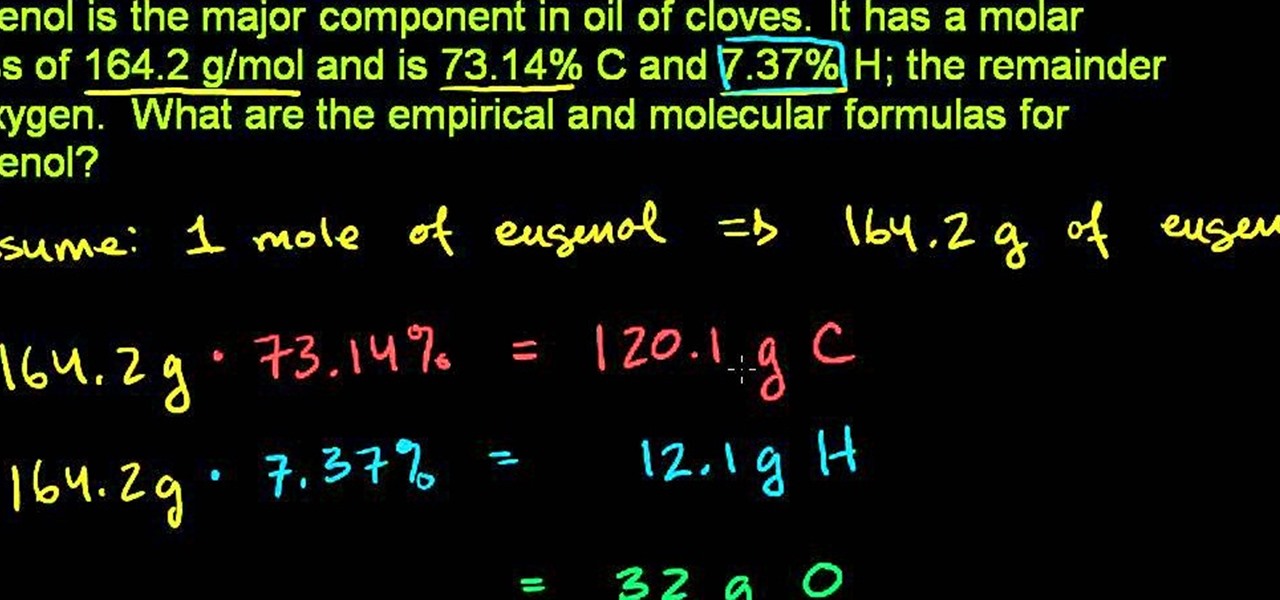
In this free video science lesson from Internet pedagogical superstar Salman Khan, you'll learn how to determine the empircal and molecular formulas of a substance given percent composition. Whether you need help studying for that next big test or could just use a hand finishing your homework, you're sure to be well served by this video lesson. For more information, including detailed, step-by-step instructions, take a look.

If you're looking to learn how to use Microsoft Excel, a video series from digital spreadsheet guru ExcelIsFun is a great place to start. But which of his many series should you choose? The one titled "Excel Basics," that's which! In this free video MS Excel lesson, the 3rd installment in said basics series, you'll learn how to use formulas that make reference to the values of a cell or multiple cells.

If you're looking to learn how to use Microsoft Excel, a video series from digital spreadsheet guru ExcelIsFun is a great place to start. But which of his many series should you choose? The one titled "Excel Basics," that's which! In this free video MS Excel lesson, the 22nd installment in said basics series, you'll learn how to write and use basic IF function formulas in Microsoft Excel.

Looking for a primer on how to create and work with names in Microsoft Office Excel? You've come to the right place. In this free video tutorial from everyone's favorite MS Excel guru, YouTube's ExcelIsFun, the 12th installment in his series of Excel name tricks, you'll learn apply names to formulas using Excel's built-in Apply Name Feature.

Love Microsoft Excel? This clip contains a tip that just might induce you to. With this free video tutorial from ExcelIsFun, the 84th installment of his "YouTubers Love Excel" or YTLE series of free video MS Excel lessons, you'll learn how to use custom true/false formulas for data validation and also see how to add an error message.

Love Microsoft Excel? This clip contains a tip that just might induce you to. With this free video tutorial from ExcelIsFun, the 37th installment of his "YouTubers Love Excel" or YTLE series of free video MS Excel lessons, you'll learn how to create a table of formulas and labels based on formula inputs in an assumption area.

New to Microsoft Excel? Looking for a tip? How about a tip so mind-blowingly useful as to qualify as a magic trick? You're in luck. In this MS Excel tutorial from ExcelIsFun, the 313th installment in their series of digital spreadsheet magic tricks, you'll learn how to get started using array formulas in your Excel projects.

New to Microsoft Excel? Looking for a tip? How about a tip so mind-blowingly useful as to qualify as a magic trick? You're in luck. In this MS Excel tutorial from ExcelIsFun, the 242nd installment in their series of digital spreadsheet magic tricks, you'll learn how to create a sudoku puzzle using array formulas, the INDEX function with criteria and data validation.

New to Microsoft Excel? Looking for a tip? How about a tip so mind-blowingly useful as to qualify as a magic trick? You're in luck. In this MS Excel tutorial from ExcelIsFun, the 140th installment in their series of digital spreadsheet magic tricks, you'll learn how to save time in updating a system of data and information by using sheet cell references in formulas.

Take a look at this instructional video and learn how to use simple formulas in Microsoft Office Excel 2007 to add, subtract, multiply, and divide. For example, you can use a prewritten formula called the SUM function to find totals, such as your total monthly expenses. Excel updates the results if the numbers change later.

This screencast tutorial from Matthew MacDonald, author of Excel 2007: The Missing Manual, shows you how to trace formulas in a Microsoft Excel 2007 worksheet.

This is a video tutorial in the Education category where you are going to learn how to describe chemical formulas. A chemical formula represents the actual number of atoms of each element within a molecule. Different visual representations of molecules include the ball and stick three dimensional model, a line drawing that represents the structure in two dimensional terms, and a shorthand used by organic chemists. If a molecule has 4 green atoms and 2 orange atoms, the ratio of green to orang...

Robert demonstrates how to quickly insert formulas into Excel. To create a sum, highlight your selected cells and press the sum key. Expand the formula by clicking on the fill handle. Double click on the fill handle to expand the formula. To sum vertical columns, highlight all the cells and click the sum button. Press and hold down the control key for another shortcut to work in accordance with the auto sum button. You can also select the average for the area. You can also select the area and...

New to Excel? Looking for a tip? How about a tip so mind-blowingly useful as to qualify as a magic trick? You're in luck. In this Excel tutorial from ExcelIsFun, the 182nd installment in their series of digital spreadsheet magic tricks, you'll learn how to create formulas with workbook references. See how to make a formula that looks at a range of cells in another workbook.

Looking for a primer on how to create and work with names in Microsoft Office Excel? You've come to the right place. In this free video tutorial from everyone's favorite MS Excel guru, YouTube's ExcelIsFun, the 4th installment in his series of Excel name tricks, you'll learn to use short Excel names to expedite the formula creation process. For detailed instructions, watch this free video Excel lesson.

New to Microsoft Excel? Looking for a tip? How about a tip so mind-blowingly useful as to qualify as a magic trick? You're in luck. In this MS Excel tutorial from ExcelIsFun, the 207th installment in their series of digital spreadsheet magic tricks, you'll learn how to set up and solve a business math word problem in Excel.

Excel is a powerful tool, but sometimes you need a guide to navigate its possibilities. This clip shows the difference between absolute and relative cell references so that any given formula, when copied, gives the results you want. Sometimes you will want to refer to the same cell, even when you are copying a formula to a different place on the worksheet. Other times, you will want the items in the formula to change as you copy them across the columns. You will see how such actions work thro...

A spreadsheet software wouldn't be much good if you couldn't use formulas and functions on your data. This tutorial goes over how to use them in Numbers '08.

In this tutorial the instructor shows how to find the area of an oblique triangle using different formulas. To find the area of an oblique triangle there are different formulae. The first formula to calculate the area of a triangle is area A = (1/2) * a * b * Sin(C), where a and b are the lengths of the two sides of the triangle and C is the value of the angle of the triangle that lies in between the two sides a, b. Now substitute these values in the given formula to find the area if you have...

Excel 2008 for Mac makes it easy to create formulas for cells. You could always do it before, but now with the new Formula Builder feature, building formulas just got one step closer to simple. The Microsoft Office for Mac team shows you just how to build formulas by using the new Formula Builder in this how-to video.

Are you looking for a way to make your Microsoft Excel formulas simpler, faster and more efficient? If so, you're in the right place. With this free video lesson from everyone's favorite digital spreadsheet guru, YouTube's ExcelsFun, the 2nd installment in his "Excel Formula Efficiency" series, you'll learn how to compare alternative formulas to see which is faster.

Learn how to convert a formula to a value in a Microsoft Excel 2010 spreadsheet. Whether you're new to Microsoft's popular digital spreadsheet application or a seasoned business professional just looking to better acquaint yourself with the Excel 2010 workflow, you're sure to be well served by this video tutorial. For more information, and to get started converting formulas in your own MS Excel 2010 projects, watch this free video guide.

New to Microsoft Excel? Looking for a tip? How about a tip so mind-blowingly useful as to qualify as a magic trick? You're in luck. In this MS Excel tutorial from ExcelIsFun, the 619th installment in their series of digital spreadsheet magic tricks, you'll see how spaces in cells cause trouble in formulas and learn how to use the REPLACE, COUNTIF, CLEAN & TRIM functions to solve space-related formula problems.

Looking for a primer on how to create and work with array formulas in Microsoft Office Excel? You've come to the right place. In this free video tutorial from everyone's favorite MS Excel guru, YouTube's ExcelIsFun, the 8th installment in his series of Excel array formula series, you'll learn how to create an array formula for Bayes' Theorem.

New to Microsoft Excel? Looking for a tip? How about a tip so mind-blowingly useful as to qualify as a magic trick? You're in luck. In this MS Excel tutorial from ExcelIsFun, the 471st installment in their series of digital spreadsheet magic tricks, you'll learn how to sort horizontally with 3 different formulas that use the LARGE, SMALL, COLUMNS, IFERROR and IF functions.

New to Excel? Looking for a tip? How about a tip so mind-blowingly useful as to qualify as a magic trick? You're in luck. In this Excel tutorial from ExcelIsFun, the 336th installment in their series of digital spreadsheet magic tricks, you'll learn how to use the ROWS, COLUMNS, MOD, ROUND, and WEEKDAY functions to increment numbers in Excel formulas.

Whether you're interested in learning Microsoft Excel from the bottom up or just looking to pick up a few tips and tricks, you're in the right place. In this tutorial from everyone's favorite digital spreadsheet guru, ExcelIsFun, the 22nd installment in his "Highline Excel Class" series of free video Excel lessons, you'll learn how to create a budget with formula inputs in an assumption area and formulas. Then do what-if analysis by saving and showing scenarios. Also see how to save variables...

Are you looking for a way to make your Microsoft Excel formulas simpler, faster and more efficient? If so, you're in the right place. With this free video lesson from everyone's favorite digital spreadsheet guru, YouTube's ExcelsFun, the 9th installment in his "Excel Formula Efficiency" series, you'll learn see two running total formulas, one that is faster than the other.

If you're looking to learn how to use Microsoft Excel, a video series from digital spreadsheet guru ExcelIsFun is a great place to start. But which of his many series should you choose? The one titled "Excel Basics," that's which! In this free video MS Excel lesson, the nth installment in said basics series, you'll learn how to work with VLOOKUP function formulas.

Want to create an AutoSum formula in Excel 2011? This video will show you how it's done. Whether you're new to Microsoft's popular digital spreadsheet application, new to Excel 2011 or even an expert merely looking to brush up on the fundamentals, you're sure to be well served by this quality video tutorial from the folks at Lynda. For all of the details, and to get started using AutoSum formulas in your own MS Excel '11 projects, watch the video.

New to Microsoft Excel? Looking for a tip? How about a tip so mind-blowingly useful as to qualify as a magic trick? You're in luck. In this MS Excel tutorial from ExcelIsFun and Mr. Excel, the 12th installment in their joint series of digital spreadsheet magic tricks, you'll learn how to create formulas that will take an unsorted list and sort smallest to biggest or biggest to smallest using the MAX, LARGE, SMALL, ROW and ROWS functions.

This video shows how to find the formula of a piecewise function when given a graph. The first step is to write a definition for the graph, which is done by identifying the different domains shown in the graph. The second step is writing formulas for each domain specified by the lines in the graph. The point-slope formula is used to identify the slope and y-intercept for the leftmost domain, which has a sloped line. A point and horizontal line make for simpler equations in the other pieces of...

The battle between Pepsi and Coke has been a grueling one, with both sides securing their secret formulas for great tasting, addicting sodas behind lock and key.

Oh, don't look so grumpy, Coco. I'm sure Nylon's secret formulas will only be used in the direst of situations:

Check out this informative video tutorial from Apple on how to get started using Numbers '09. iWork '09, the office productivity suite from Apple, is the easiest way to create documents, spreadsheets, and presentations. Writing and page layouts are easy in Pages. Numbers gives you simple ways to make sense of your data. You'll captivate your audience with new and sophisticated features in Keynote.

Check out this informative video tutorial from Apple on how to use tables, color, images and fonts in Numbers '09.

Check out this informative video tutorial from Apple on how to format data values with the format bar in Numbers '09.

Check out this informative video tutorial from Apple on how to hide, filter and sort table cells in Numbers '09.