
How To: Pronounce the English word "scrutinize"
Today's word is "scrutinize". This is a verb which means to check and examine very closely.


Today's word is "scrutinize". This is a verb which means to check and examine very closely.
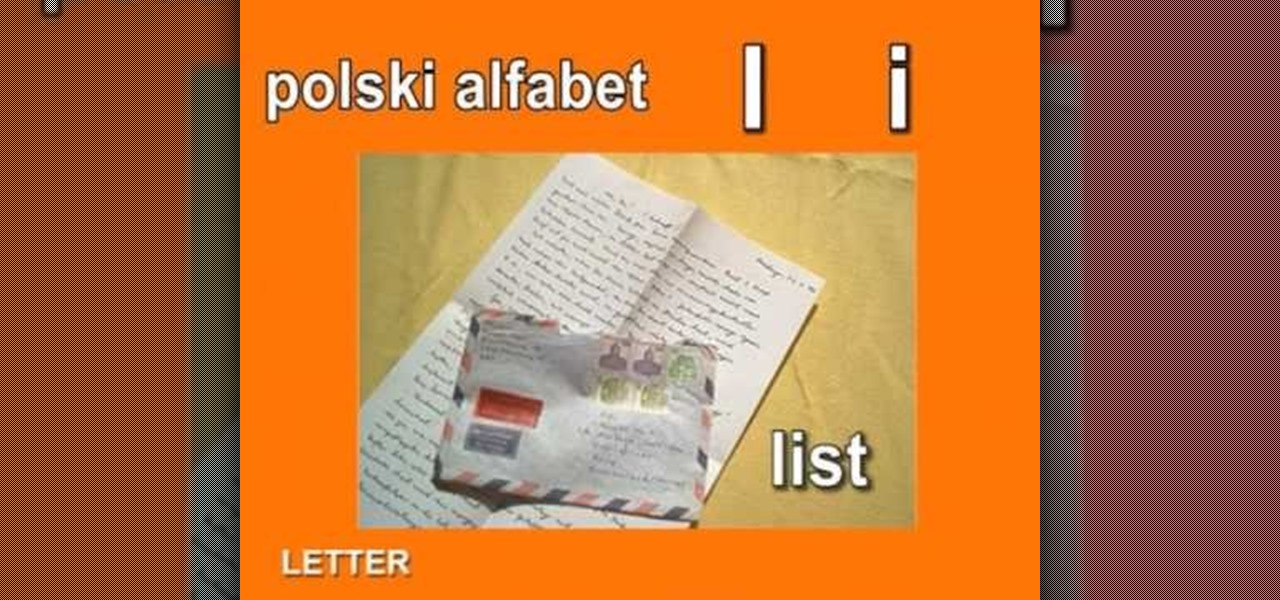
This is a short video for the letter "i". This is one of several videos that go over every letter in the Polish alphabet and every sound of the Polish language. The Polish alphabet are supposed to be the first introduction to this foreign language. It should help to understand how Polish should be pronounced as well as to learn some first Polish words.
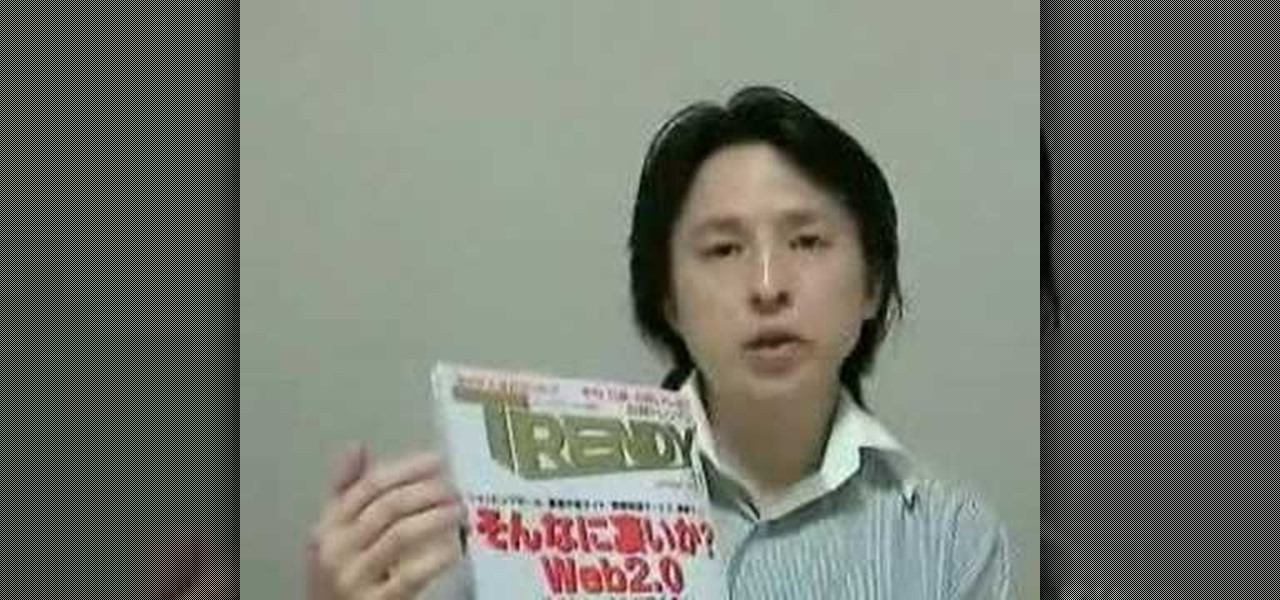
Takanori Tomita teaches you about Japanese symbols (Kanji, Hiragana, Katakana) learn when each type of script is used and how foreign words are written in Japanese.

Make lightning and generate tens of thousands of volts in your own kitchen at home using ordinary household objects! Mr. G demonstrates the amazing Triboelectric Effect and explains the electron exchange via adhesion and separation that makes it all possible.

Even if you and your office cohorts don't exchange cutesy valentines on Valentine's Day, you can still indulge in the vibrant, lovey dovey holiday by crafting one of these three paper favors for your kid's class.

Continuous Defense drill keeps your body squared to the offense. It's a point exchange drill that emphasizes positioning in defense for Australian rugby.

Greeting someone in English is very simple. Check out this instructional video to learn how to greet someone in English. "Social English" is a series of four short videos that deal with common face-to-face English situations at Fujikin. This is the second video in the series and will show you how to exchange greetings in English.

Have you ever gotten into a taxi in a foreign country and had trouble expressing where you want to go? Or tried to ask a waiter what's in the dish you're eyeing on the menu? Perhaps you just want to know what's happening in another country, and the news outlets don't offer a translated edition.

Google Photos integrates with Google's ecosystem to bring you awesome features like the ability to identify landmarks, track down products you've photographed, and so much more. Now, if you need to translate foreign words in any of your pictures, the app has you covered as well.

Whether you use Google Calendar, Exchange, iCloud, or any other service, you need a good Android calendar app to keep you organized on the go. For many folks, the obvious answer was always Sunrise Calendar, but Microsoft purchased the company behind this awesome app in a classic acqui-hire move, and now, Sunrise has officially been shut down.

Welcome back, my rookie hackers! As hackers, we are often faced with the hurdle of cryptography and encryption. In some cases, we use it to hide our actions and messages. Many applications and protocols use encryption to maintain confidentiality and integrity of data. To be able to crack passwords and encrypted protocols such as SSL and wireless, you need to at least be familiar with the concepts and terminology of cryptography and encryption.

I love Android, and I think its apps are great—the polish that came with the Ice Cream Sandwich update truly put Android design on the map. That being said, one of the more frequent complaints from iOS fans continues to be that apps just "run smoother" and "look better" on iOS than they do Android.

Google Glass is all about transforming the world around us with little to zero interaction from the wearer. Much of this is done using augmented reality—a live view of physical, real-world environments that are augmented by computer-generated input in the form of graphics, sights, and sounds.
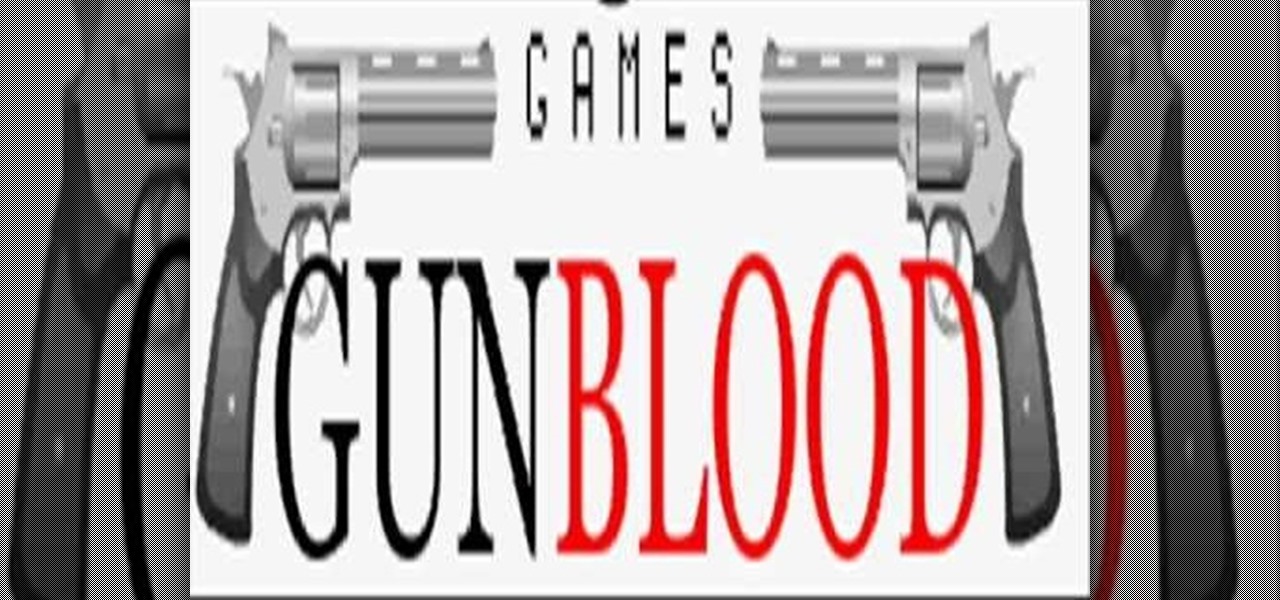
Become the most feared gunslinger in the West! This Flash game is quite easy - just exchange six-shooter shots with your enemy. The video shows you several cheat codes you can enter for extra ammo, life or other goodies in Gun Blood.

The White Elephant gift exchange is a popular game to play at holiday parties, and there are several variations to the rules. This vidoe gives you a quick description of each, so you can decide which version is the best for your own party.

PDF files are a great way to exchange documents over the web and between platforms. Now, with Apple Preview in Mac OS X Leopard, you can preview, rotate and extract pages. To learn more about manipulating PDF documents from the Apple Preview program in OS X Leopard, watch this how-to.

If you're new to DreamCoder for MySQL, one of the things you may want to know how to accomplish is how to exchange information between two remote MySQL databases. Happily, this tutorial will walk you, step by step, through the process. To learn how to transfer data between two MySQL databases simultaneously within DreamCoder for MySQL, take a look!

Check out this instructional language video to learn how to say a few greetings in Russian. This tutorial also explains the difference between formal and informal exchanges, as well as introduces a few basic phrases in Russian. This lesson is a great way for beginners to establish a foundation for developing your Russian language skills.

This tutorial shows you how to share your calendar three ways in Microsoft Office Outlook 2007. If your company uses Microsoft Exchange Server, you can share your calendar within the organization by using that feature. You can also send a snapshot of your calendar in e-mail to people outside your company. And you can publish your calendar on the Microsoft Office Online Web site and restrict how much detail is shown and who can access it.

Access your iPad's capabilities for foreign languages, special characters, Caps Lock, and more. Start with the Keyboard Setting in your General section, where you can find numbers, symbols and extra characters, as well as typing shortcuts (like tapping the spacebar twice to insert a period).

They're known the world over and grow in some pretty strange places. But, as Allen Smith shows us, orchids don't have to be foreign to you. They can however be tricky to care for. Phalenopsis orchids are a great orchid for beginners. Watch this video gardening tutorial and learn how to care for orchid flowers.

Many injuries do not require an ambulance, but they must be referred to medical aid for further treatment. This first aid how-to video will show you how to identify wounds that require further treatment. Underlying and dirty wounds, foreign objects, and stitches are all injuries that require a patient to go to a doctor or hospital.

Check out this how-to video to learn some translations from Vietnamese to English.
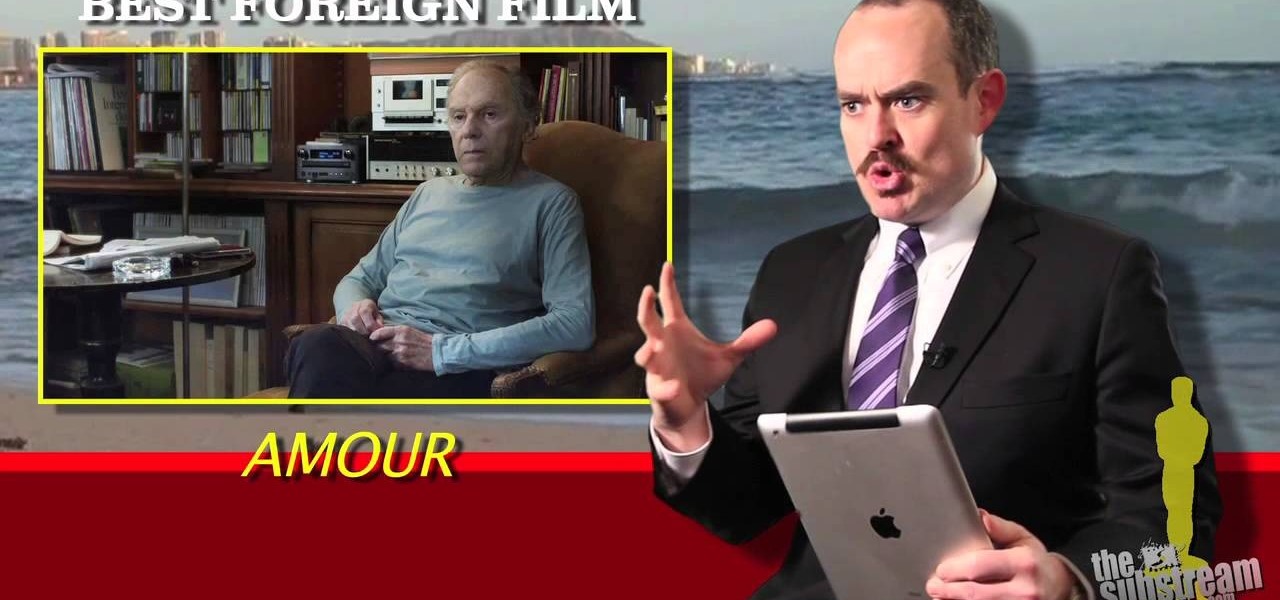
The man with the epic moustache is back. That's right, Mike the Greek is giving you yet another instalment of his Oscar Picks for 2013. In this episode, he talks Best Costume Design, Best Original Screenplay, Best Adapted Screenplay, Best Foreign Language Film! Get your little pencils ready.

The concept of video game etiquette is foreign to many people, including a disgraceful number of frequent gamers. The combination of anonymity and role-playing in online games can lead people to be dicks in all sorts of obnoxious ways, making a fun activity distinctly less fun for everyone. Watch this video to learn about proper online gaming etiquette in the context of Call of Duty Black Ops. These lessons extend to most games, however, and practicing them will results in people liking to pl...

Zombies have followed hot on the heels of vampires as the monster du jour in modern America, and this has been particularly pronounced in video games for some reason. Gamers dig zombies, we suppose. The zombie game folks are even developing some camaraderie amongst themselves, as evidenced by the easter eggs exchanged in Left 4 Dead 2 and Dead Rising 2: Case West. This video will show you where and how to find a Left 4 Dead 2 reference / easter egg in Dead Rising 2: Case West.

In this clip, you'll learn how to get started using Symantec Backup Exec to protect SharePoint & Exchange servers. It's easy! So easy, in fact, that this helpful how-to can present a complete overview of the app in just under five minutes. For more information, including detailed, step-by-step instructions, take a look.

Whether you're on a job interview or a first date, follow these simple steps to give the impression that you're quite intelligent – even if you're quite average.

Kuler is a beta Adobe application at labs.adobe.com. It allows you to choose color schemes using rules or completely at random, then export the colors as an Adobe Swatch Exchange file for use in all of the Creative Suite applications. In this video tutorial you will learn how to create color schemes using Kuler.

When we are building programs that communicate over a network, how can we keep our data private? The last thing we want is some other lousy hacker sniffing our packets, so how do we stop them? The easy answer: encryption. However, this is a very wide-ranging answer. Today we're going to look specifically at how to encrypt data in Python with dynamically generated encryption keys using what is known as the Diffie-Hellman key exchange.
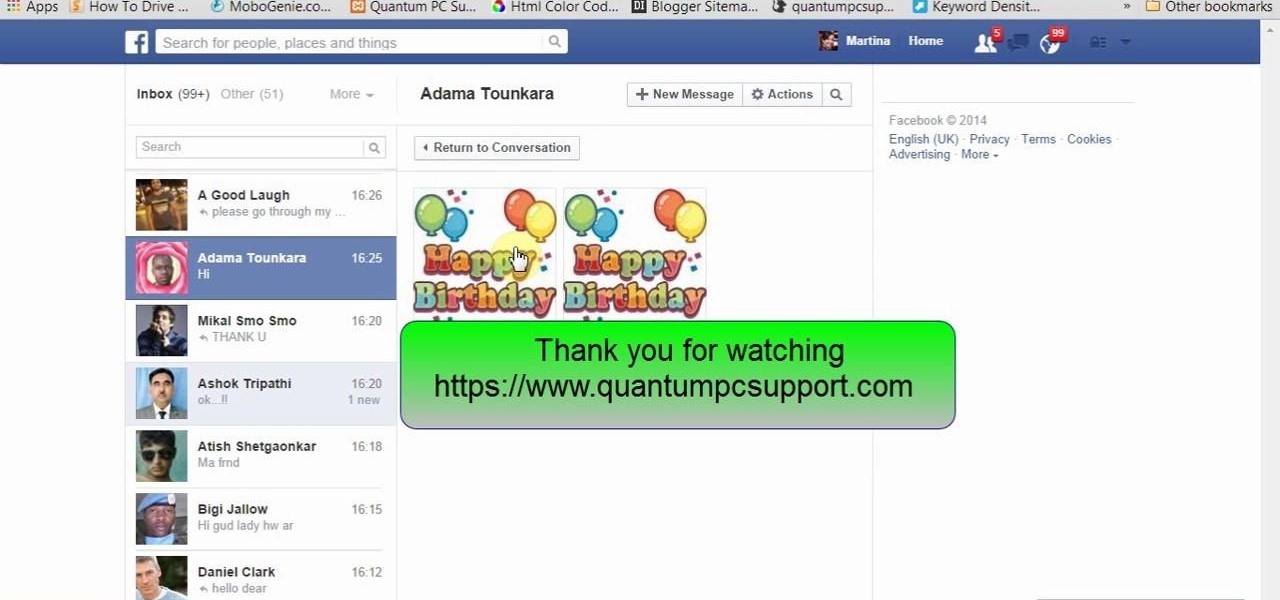
This tutorial video will show you how to watch all images in a Facebook chat together. Now you could gather or organize all images exchanged with a friend all together. So please watch the video and follow all the steps carefully. Employ the technique in your Facebook account.

The Chinese government's tight restrictions on gathering data by foreign firms for 3D mapping, the lifeblood of machine-taught driverless systems, could at least slow down access to the market by Waymo, Tesla, General Motors (GM), Ford, and other players hoping to make inroads there.

Are your relatives coming over for Thanksgiving? It's probably hard enough entertaining the adults with conversation while trying to keep the kids from drawing on your walls, and probably even harder when some of your relatives only speak a foreign language that you don't speak.

If you'd like to have access to all your files at home without the hassle of spending money on expensive file hosting services or installing foreign software on your computer that could potentially harm it? Well Google has the answer for you, taking over the world one more computer at a time! In this video you will learn how to use your Gmail account and a Gmail Drive shell Extension to gain access to your files from any computer regardless of location!

In this tutorial, learn all about how to make the most of your iPhone camera when on the street. Sometimes on vacations or trips, it is difficult (and dangerous depending where you are) to carry around a big, heavy camera all day. Did you know that you can take great photos with a pocket-sized iPhone? In this clip, Lisa will show you where to aim and how to set up your shots with an iPhone to get the best pictures possible. The best part about mobile picture taking? You can upload your images...

Home repairs might seem foreign to some people, but it's not as hard as dealing with contractors. If you have to patch up some holes in your drywall but don't know how, let this video series be your guide. In these videos, lean how to fix a drywall hole using a lath strip piece of wood.

Home repairs might seem foreign to some people, but it's not as hard as dealing with contractors. If you have to patch up some holes in your drywall but don't know how, let this video series be your guide. In these videos, lean how to fix a damaged corner bead on drywall.

Home repairs might seem foreign to some people, but it's not as hard as dealing with contractors. If you have to patch up some holes in your drywall but don't know how, let this video series be your guide. In these videos, lean how to patch around an electrical box on drywall.
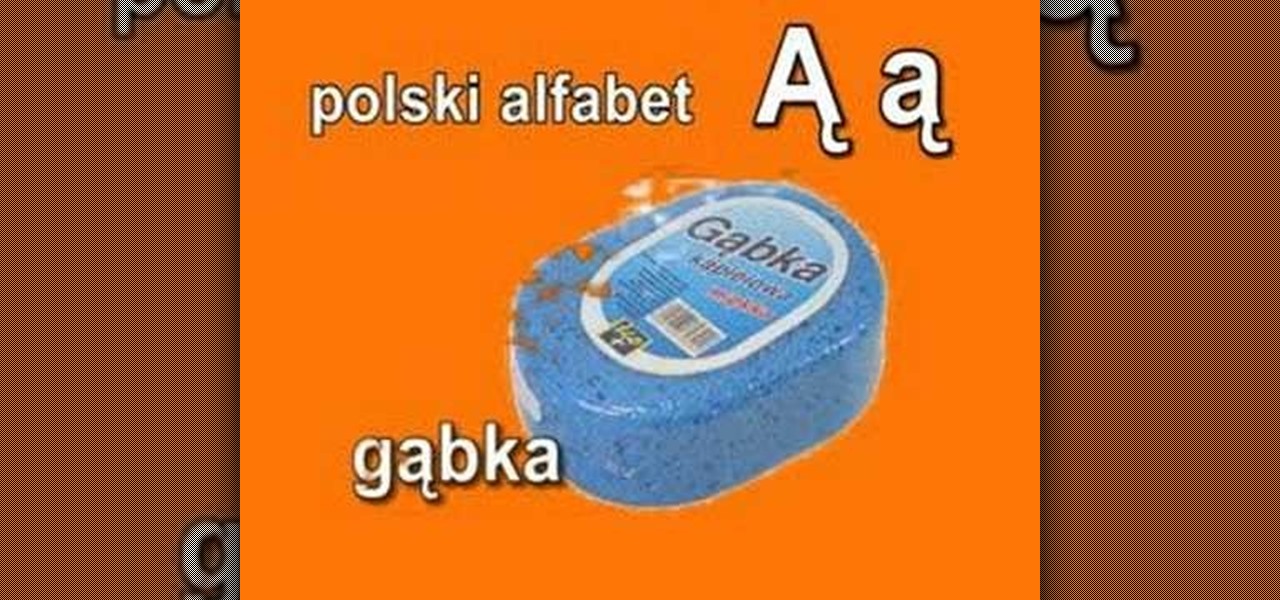
This is a short video for the letter "a". This is one of several videos that go over every letter in the Polish alphabet and every sound of the Polish language. The Polish alphabet are supposed to be the first introduction to this foreign language. It should help to understand how Polish should be pronounced as well as to learn some first Polish words. It should give you the general idea of how the Polish language sounds like.

lakercoolman shows us how to set up our gmail account with this quick tutorial. Basically outlook express is a program that helps us to organize our email with added features such as contacts, to do lists and calender entries. Its an offline email client that allows us to work offline and also lets us set up exchange servers aswell. Ohter email servers such as hotmail and yahoo charge for thios service but the advantage of gmail is that IMAP or POP access is free. in ofer to set up, navigate ...