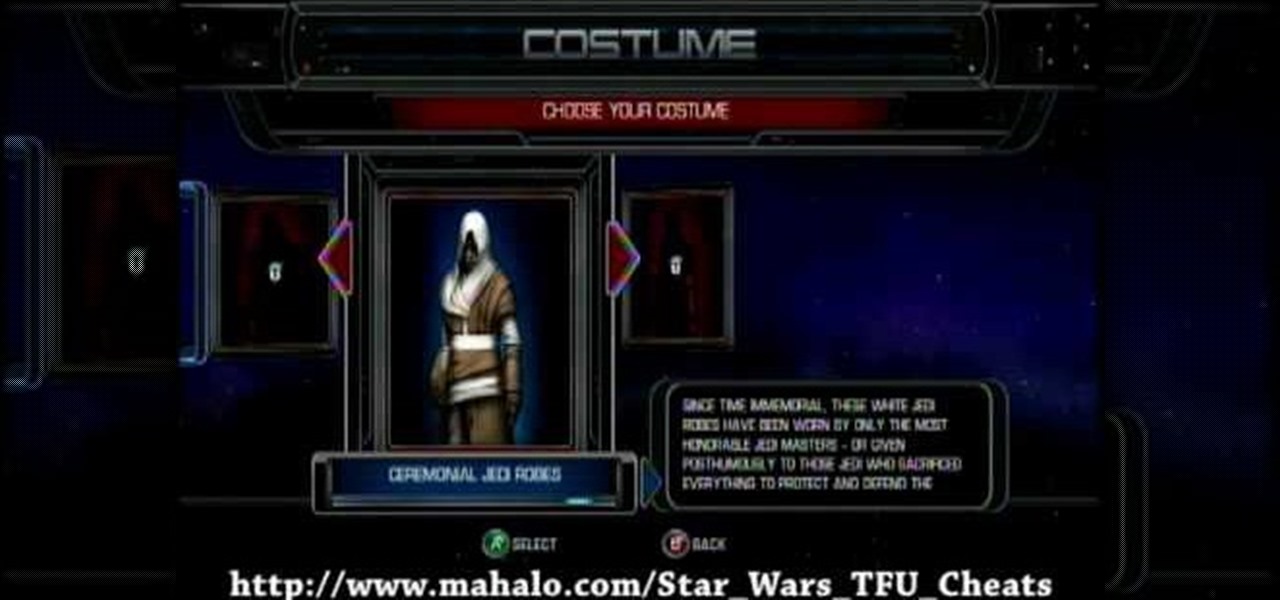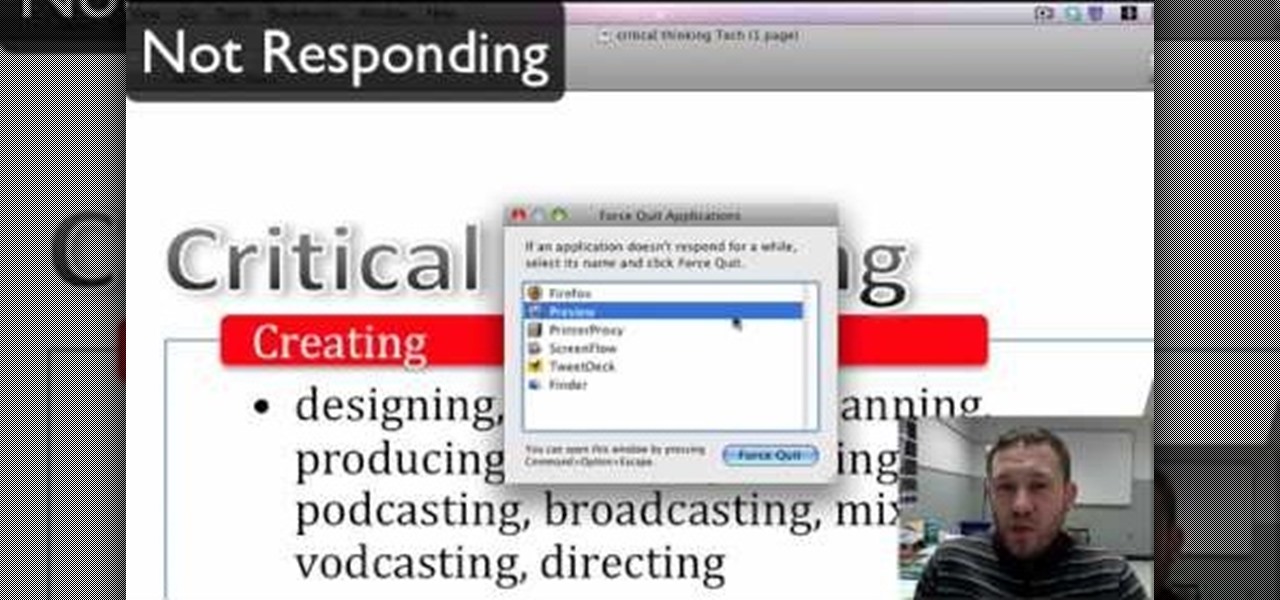For being a video game based on a cartoon about talking guinea pig superspies, Disney's G-Force is actually quite fun, and can be entertaining for adults as well as younger gamers. This walkthrough takes you all the way through the game and shows you how to solve it.
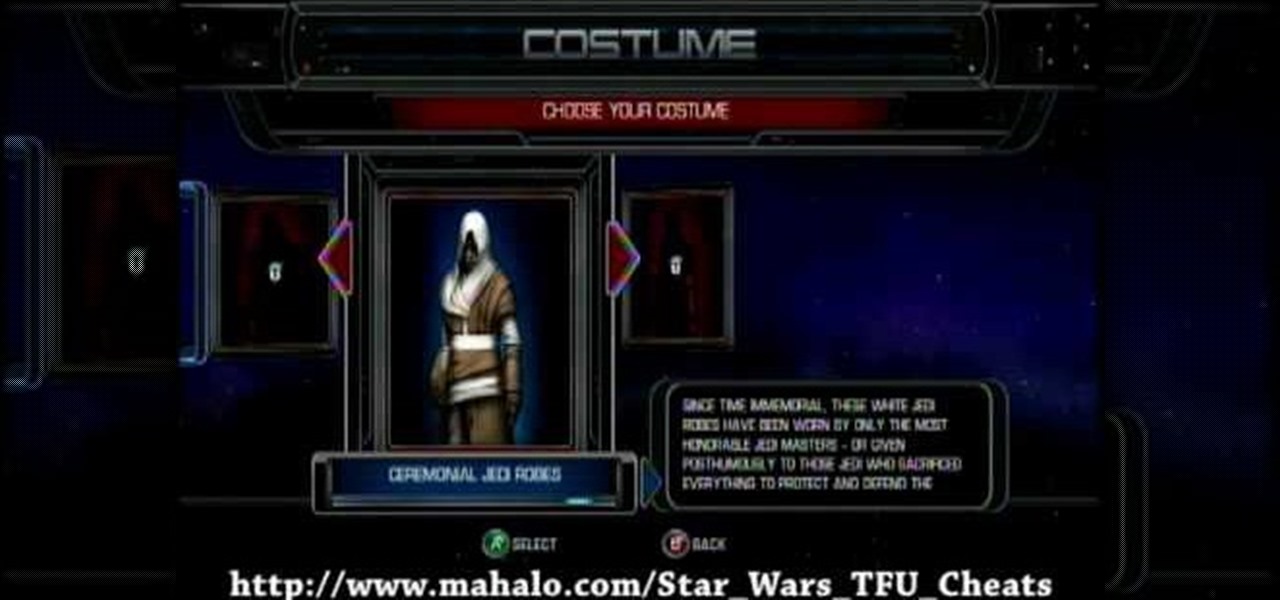
Video of cheats to unlock costumes in the action game Star Wars: The Force Unleashed for XBOX 360! This video gives cheat codes that enable you to get all the costumes unlocked. Very cool for a Star Wars game.

How to make Jedi force jump effects as seen in the Star Wars movies for your own films using Effects Lab and Windows Movie Maker.

Welcome to Star Wars: The Force Unleashed 2. If you're deciding about buying the game and want to see some unedited gameplay or you're on the first level and already having problems, watch this video for a complete playthrough of the game's first level: The Escape.

It's kind of funny that most games are now shown in their entirety on YouTube with no commentary. It's the perfect experience for those who like watching video games and hate social interaction. This video is a walkthrough for level 2: The Eastern Arch in Star Wars: The Force Unleashed 2

Of course, in a Star Wars story, one cannot hope to board a major ship and take it any major distance without being attacked by Rebel or Imperial forces, depending on your side. Star Wars: The Force Unleashed 2 is no exception, and in this video you'll learn how to deal by beating level 7: The Battle for the Salvation.

In this video tutorial, viewers learn how to force cards. Card forcing is when it looks like the users has a free selection of cards, but in reality the magician has predetermined a card to be selected. The force taught in this video is the cross cut force. Take the desired card on top of the deck and place it face down on top. When you shuffle the deck, make sure that the desired card always remains on the top of the deck. This video will benefit those viewers who are interested in magic, an...

Check out this video from Chemical Reaction Tutorials (CRTutorials). If you love filmmaking, prop making, editing and everything else that goes along with making movies, then you'll want to see what Adam has to say about lightsabers.

Those genuine Nike Air Force Ones might look stylish in white, but once they get dirty, they start looking less than fresh. Fear not, there is a way to keep them looking brand new. You will need bottled water, a bleach pen, and a toothbrush. Watch this video housekeeping tutorial and learn how to clean a pair of white Nike Air Force Ones.

You've made it! The final confrontation with Lord Vader is upon you, here in level 9 of Star Wars: The Force Unleashed 2. If the Dark Lord of the Sith is giving you trouble, watch this video for a walkthrough of the last level of the game.

Star Wars: The Force Unleashed 2 is a mouthful of title and a handful of game. If you're having trouble with it, watch this and other videos here on Wonderhowto for walkthroughs of every level. This video gives you a walkthrough of level 4: The Tarko-se Arena.

For the budding magician, the card force is one of the most important techniques, forming the basis for many, many wonderful card tricks. In this tutorial youtube staple The Card Trick Master teaches us to perform an easy behind-the-back card force magic trick that is sure to wow your audiences.

If something happens to a program you are working with on your Mac computer, and you have no choice, you will need to access 'force quit'. This is very easy to do, and luckily on a Mac you probably won't use it very often. There are several ways to do this and this video takes you through all of them. If you can, try and save your information before doing a force quit, because you may not be able to recover changes once the app closes.

In this video you will learn how to force restore your iPod Touch or iPhone. If your force restart does not work, follow these steps to restore your iPod Touch: Press the button at the top and the button at the front at the same time, as if you are going to force restart. Hold both buttons in until your device shuts off. When the Apple logo appears, let go of the top button. Now plug it into iTunes and click the restore button. Your device is now clean.

Watch this instructional fashion design videos to customize a pair of Nike Air Force One sneakers. Make sure to clean the shoe with nail polish remover, or acetone to remove the finish. Tape off the areas of the shoe you want to protect. Here is one example of how to paint your Air Force Ones and give them a customized look.

Dave J. Castle teaches you how to do the slip force card trick. Using this trick you can force a card at the top of the deck into someone's hand. No matter where they pick from the deck you will always know their card.

If an application on your computer is not responding properly or is frozen, you will need to force quit. On a Windows PC, everyone knows this is done with the Task Manager or using Ctrl+Alt+Delete, but how do you do this on a Mac?

In this video tutorial, viewers learn how to force eject a CD/DVD from a Mac computer. There are two ways to force eject the CD/DVD. The first option is to begin by turning off the computer. Then turn it on again. Right click while you are turning on until the disc ejects and the login screen appears. You can also restart the computer. While restarting, hold down the option button until startup disk shows up on the screen. Then let go op option and hit eject. This video will benefit those vie...

If you don't know the right way through, it can be difficult to make your way onto Nellis Air Force Base in Fallout: New Vegas. This video shows you how you can avoid all the heavy artillery and boomers to get to the AFB.

Dagobah is not a very inviting planet, and that's just why you'll find Yoda there! Yes, that staple of the Star Wars universe is back in Star Wars: The Force Unleashed 2/ Watch this video for a walkthrough of level 5: Dagobah in the game.

In this Googler's guide from the folks at Mahalo, we learn how to use plus and minus signs to force Google to include or not include a word when searching for information about a person online. For all of the relevant details, and to get started using this handy Google hack yourself, watch this video tutorial.

In this video tutorial, we learn how to perform the "Force Factor" card trick. For more information about the trick and its execution, including detailed, step-by-step instructions, and to get started incorporating this trick into your own routines, watch this free video card magic lesson.

Google calls it "Incognito," Microsoft says "InPrivate," the other browsers call it "Private Mode," and colloquially it's known as "porn mode." Whatever you call the tracks-free way to browse, here's a trick to force your favorite browser to always start with its privacy protocols activated.

Were you aware that you can force the Safari web browser to open hyperlinks in tabs? This brief video tutorial from the folks at Butterscotch will teach you everything you need to know. For more information, including detailed, step-by-step instructions, and to get started using this great Safari trick yourself, take a look.

Interested in knowing how to force quit an application on an iPhone 3GS? It's easy. And this clip will show you how it's done. Whether you're the proud owner of an Apple iPhone 3G or perhaps just considering picking one up second hand, you're sure to benefit from this free video tutorial. For more information, including a detailed overview, watch this iPhone user's guide.

With most things in life, everything is not perfect, including computers. No matter how much speed you have or RAM or whatever, computers can run into some trouble from time to time. In this tutorial, you'll find out how to deal with just that. Discover how to force quit unresponsive applications on your Windows computer. Enjoy, good luck, and remember it's only a computer.

Coin flips... every knows about the coin toss, but how do you win at every one? This video will show you how to force the outcome of a coin toss with a simple trick. Actually, there are two tricks that let you decide the outcome of any coin toss. The first trick is a classic gamblers secret, and the second a new con technique.

Applications on the blink? In this tutorial, Gary Rosenzweig looks at various ways to force broken applications to quit. He also shows some handy keyboard shortcuts for logging out, restarting, shutting down and quitting instantly.

Watch this magic trick tutorial to learn how to perform the KGB force card trick. This card trick video is great for those looking to improve their magic card trick skills. Learn this card trick to start impressing your spectators.

Dave J. Castle teaches you the 10-20 card force. Using this math-based technique you can choose what card you want your audience to pick and appear to magically guess it.

This clip will teach you everything you'll need to know to draw a custom U.S. Air Force logo playercard emblem in the Call of Duty: Black Ops Emblem Editor.

Yu-Gi-Oh! represented the third wave of collectible card gaming, taking the mantel from Pokemon and Magic and bringing the style of game to a new generation of kids. This video will teach you how to build three awesome decks for one of the video game versions of the game, Yu-Gi-Oh-Gx! Tag Force 2! They are called Cyber End, God, and Blue Eyes respectively.

Want to create a force field effect within a video project? This clip will show you how it's done using only stock After Effects CS5 plug-ins.

Performing minor and major tweaks to your car can not only help it perform better, but look cool as well. Why settle with what you got at the dealership? Why not improve your car's overall value and in the same time add something that will make others jealous. In this tutorial, if you have a BMW E46, you'll be finding out how to install a M3 AFE magnum force intake for your car easily. So sit back, enjoy, and good luck!

Face it, nothing in this world is perfect, especially computers. When it comes to these compact and sometime sportable devices, problems can occur almost frequently due to a number of reasons. In this tutorial, you'll be focusing on how to get out a certain issue on a Mac computer. If you ever find yourself confronted with the 'rainbow wheel of death' this tutorial could help you out. Just like ctrl+alt+delete, this method can be easier to use on a Mac and take little to no time at all. Find ...

Want to hard reset your Nokia N900 mobile phone? It's easy! So easy, in fact, that this N900 owner's guide can present a complete overview of the complete process in just over seven minutes. For all of the details, including step-by-step instructions, take a look.

In this tutorial, we learn how to stop a stuck or otherwise unresponsive application on an Apple computer running the Mac OS X operating system. It's an easy process and this video presents a complete guide. For more information, including a full demonstration and detailed, step-by-step instructions, watch this helpful home-computing how-to.

Great way to ford a card in a subtle way.

You're nearly there! Level 8 of Star Wars: The Force Unleashed 2 finds you hauling butt through the Salvation on a platform, among other things. IF you're having trouble, watch this video for a walkthrough of the whole level that should answer your questions.

Aspiring card shark? Sink your teeth into this simple illusion. In this free video magic lesson from YouTube user experthowto, you'll learn how to perform the "slip force" card trick to force aces or any other card from a standard deck of playing cards. For more information, including a step-by-step breakdown of the trick, watch this prestidigitator's guide.