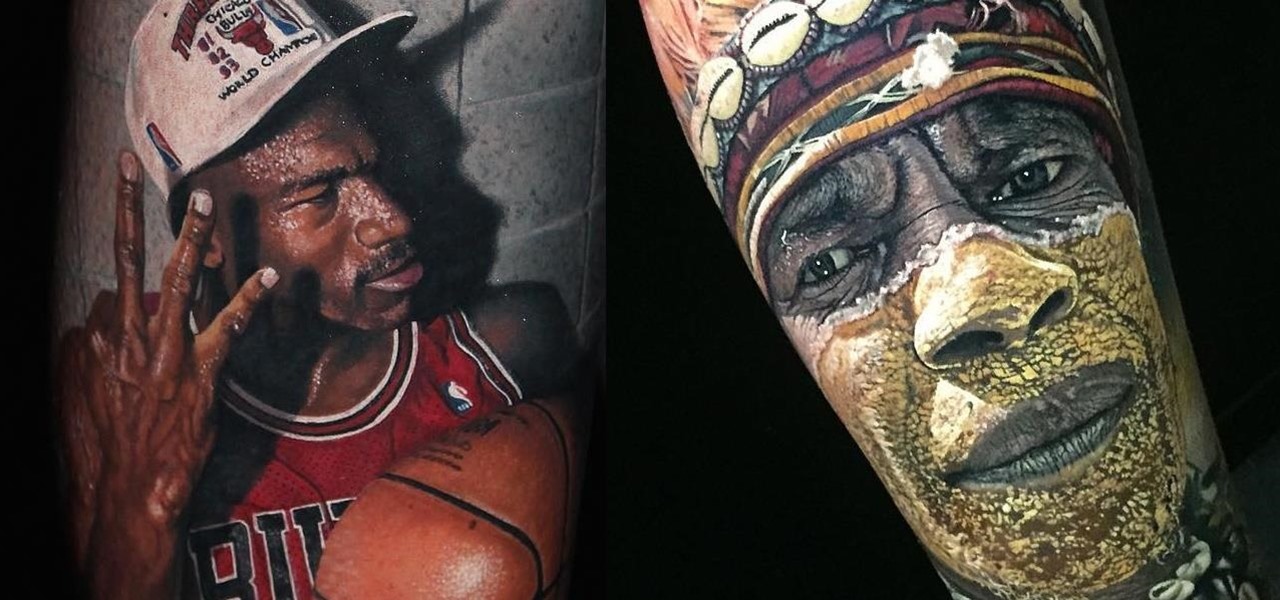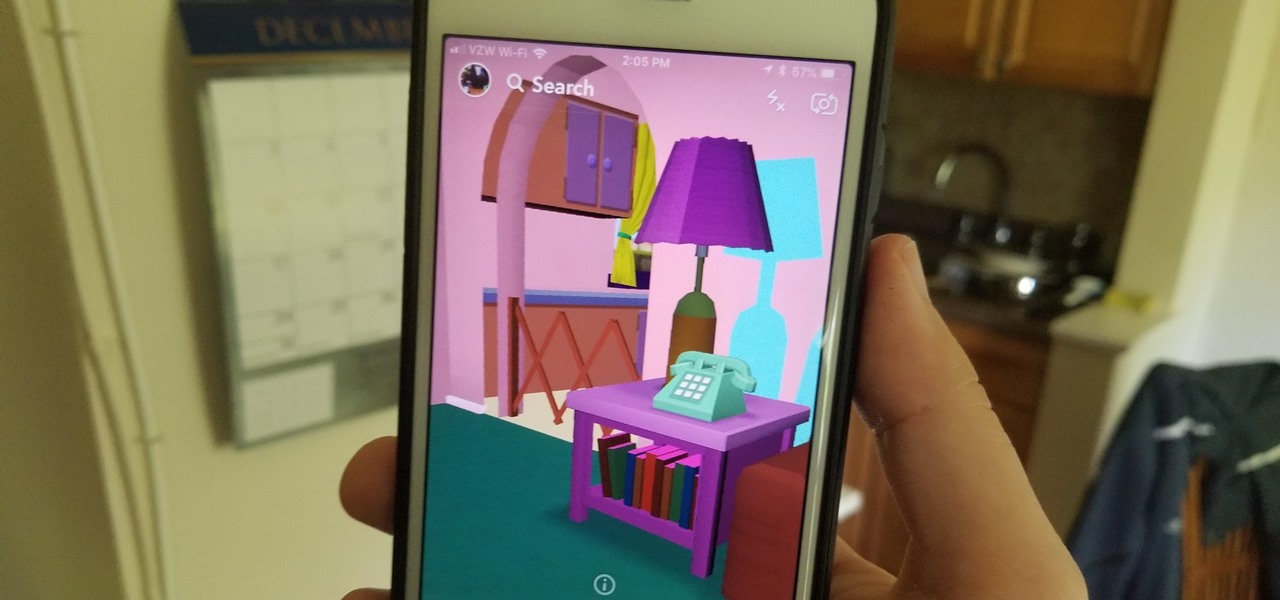In the latest example of non-tech companies taking on augmented reality marketing, online travel site Travelocity has added an AR version of its Roaming Gnome mascot to its mobile app.

While it might be more common to chat with friends on apps like Twitter, Messenger, or WhatsApp, direct messages on Instagram are becoming more and more sophisticated. Case in point, the app is rolling out a new feature to users that shows a "green dot" next to friends who are online. Luckily, you don't have to let your followers know when you're browsing photos if you don't want to.

Users on Instagram have taken the app's new "Questions" sticker and run with it — it's tough to find a story in your feed that doesn't proudly sport "Ask me a question." However, it appears there's some confusion when it comes to the anonymity of your answers to these questions. News flash — your username is attached to every response.

We've been able to download our Facebook data onto our computers for a while now, but now you can do so right from the comfort of your iPhone or Android phone. With it, you'll be able to integrate your data into other apps that support it or even just download it before you deactivate your account.

On Tuesday, on the one-year anniversary of the announcement of its AR Camera platform, Facebook founder and CEO Mark Zuckerburg revealed at the company's F8 developers conference that the platform will be extended to the company's Instagram and Messenger apps.

Magic Leap loves to stoke mystery around its still unreleased product, the Magic Leap One: Creator Edition, and now we've found yet another piece of the puzzle in the form of an Easter egg on the company's website.

It's been months since Leap Motion, the hand-tracking interface startup, announced the hiring of Keiichi Matsuda as the VP of design and global creative director based in London. Since then, Matsuda's normally active social media stream has been fairly quiet — until now.

Last week, Magic Leap CEO Rony Abovitz teased his Twitter followers with some "fun and cool stuff" to share in the coming days. On Monday, he made good on that promise, sort of.

Within the last week, there have been at least three times when someone asked me to play a good playlist. This is always a tough call. What if I play something that nobody likes? I probably will.

Wise Snacks wants baseball fans to reach for potato chips instead of peanuts and Cracker Jacks, and it's calling augmented reality out of the bullpen to close the deal.

Your favorite music-streaming app is taking artists from its popular RapCaviar playlist on tour to five major US cities. That's right, put down your smartphones and pick up your credit card because these tickets are going to sell fast.

Instagram Stories is one of the most flexible ways to share creative and original content with your followers. It allows you to alter text, markup images, and add cool graphics and stickers, along with other fun ways of expressing yourself.

Tired of all those people tagging you in weird stuff on Instagram? Well, there's an easy way to prevent people from ever tagging you in one of those silly posts again. It's simple, too. It only takes a couple minutes of your time, but will probably save you from years of embarrassment (or however tagged photos make you feel).

Combine the word "fake" with the word "Instagram" and you get what's called a "Finsta." If you are concerned about posting pictures on social media that you wouldn't want your family or boss to see, then a finsta account might be the thing that you need.

The Instagram Explore page is one of the most useful tools available to users. It's also one of the easiest ways to discover new content and, if you use it right, to increase your own follower count.

In this article, I am most likely going to humiliate myself by showing you all the horrible hashtagging I am wont to do. When it comes to hashtags, well, everybody knows if you desire any chance at all of getting noticed on Instagram, you got to hashtag.

ModiFace, the makers of Sephora's Virtual Artist app which allows users to try on multiple different combinations of makeup through augmented reality, has just bumped up its augmented reality strategy. The company is now including a live-stream option for all those personal makeup trials you've been secretly admiring from the comfort of your own phone.

Looking to get seriously tatted up? Your best bet is probably to head Down Under. Meet Steve Butcher, a New Zealand native who is changing the tattoo game in a big way. While there are a lot of amazing artists out there, the level of detail Butcher is able to achieve is truly unbelievable.

As Alfred monologued in The Dark Knight, "Some men aren't looking for anything logical, like money. They can't be bought, bullied, reasoned, or negotiated with. Some men just want to watch the world burn."

Graeme Devine, Chief Creative Officer at Magic Leap, spoke at the Games for Change festival about how mixed reality will change the world for the better. While we might need to take our own magic leap to believe in his utopian future, he hinted at a solution to the impending problem most of us fear: a cluttered, endless nightmare of ads.

Live Photos is an interesting new feature introduced by Apple on the iPhone 6S and 6S Plus models that captures the moments immediately before and after you snap a picture in the Camera app, resulting in a GIF-like animation.

With platforms like Facebook, Instagram, and Snapchat available for anyone to take advantage of, I'm all about differentiating from the mundane and repetitive images we see on social media everyday.

It's time to step up your selfie game, especially if all of your selfies tend to have the same vapid look and feel. There are plenty of techniques for better selfie-taking, and I've already shown you a few iPhone tricks, like making yourself look thinner and using hand gestures to get situated better. Now I'll show you how to give your followers something to really "like"—celebrities.

Social media is where we post our thoughts for the world to see, but sometimes a little more exclusivity is needed. And that's where Scrambls comes in.

URL tracking codes: you'll see them on almost every link you copy online to share with friends and followers. It could be tens or hundreds of extra characters appended to the end of a URL, which websites and marketers use to tell how you got to the link in the first place. These excess tracking tokens not only make the links you share look sloppy and spammy — they could even invade your privacy.

The coronavirus continues to disrupt the tech industry, including the augmented reality segment, with Apple and the iPhone the latest to feel the impact.

One Instagram creator's augmented reality homage to Disney's deep bench of animated characters has earned him fifteen minutes of fame.

Among the many partnerships mentioned early on in the life of the Magic Leap One, by far one of the most talked about has been the comic book app from Madefire.

Instagram is all about the hook. If you want followers to stick around, you need to keep your content interesting and engaging. Rainbow text can really make your Stories pop, but it's not really an Instagram "feature," meaning it's not an easy task to accomplish. There is, however, an easy hack that takes all the work out of rainbow-colored text, making your Stories better overall.

In the wild world of Snapchat lenses, this week was an especially good one for cool effects. Lens-crafters (really hoping I can get that name to stick) have gotten a lot better at making non-gimmicky lenses that allow you to interact with them in new and unique ways.

We watched the first piece of public-facing content Magic Leap has released so you don't have to, and, well, you didn't miss much.

While Instagram users can attach links to images, they can only do so in stories, and only if they meet the special requirements that most users cannot obtain. Snapchat, on the other hand, lets anyone add a link, and it can be done in regular snaps and in your story. This feature has only been around since July 2017, so you may have missed it and not even realized it was a possibility.

Augmented reality business followers, we've got good news and bad news. First, the good news: Upskill closed another round of funding, this time led by strategic investors Cisco and Accenture. (Well, this is probably bad news if you're competing with them on the enterprise AR front.)

Snapchat is a wonderful app that allows users to "talk with pictures." You can send other users pictures of what you have going on in your day-to-day life, and they can respond with what's happening in their own. It's a seamless way to have a conversation with someone using visuals — sometimes even faster than you would be able to with words.

It finally happened. Magic Leap has given the world its first glimpse at its debut device, the Magic Leap One Creator Edition.

With an eye toward future iPhone X-focused augmented reality functions, Apple's new investment in one of its components vendors will increase production capacity for the technology behind its TrueDepth camera, but could also apply to its future AR ambitions.

If you've ever wanted to scour the basement of a Hollywood hotel looking for evidence of a gruesome murder spree, this new AR experience might be the game for you.

Typing out thirty hashtags on Instagram is always such an annoying process. Figuring out the best hashtags to use to get more likes is also tricky. You can't just keep copying and pasting the same hashtags on every post — that's like attacking the same tribe every time. You got to diversify, which takes a lot of conscious effort to be on top of the current best hashtags to use.

Get ready IG influencers, the Instagram promotional world as you know it is about to change. Instagram is one of the top places for influencers to make money with product promotion. So, of course, it is to be expected that these IG dominators would run into their fair share of disasters. Especially since over 90% of celebrities and influencers on Instagram don't follow FTC guidelines.

When it comes to news, updates, and arbitrary nonsense, it's hard to find a better source than Twitter. And for some of us, the best way to consume Twitter is through the web (versus a mobile app). But as much as I prefer the standard browser version, it's easy to make it better, faster, and more convenient using a few Chrome extensions—and here are my favorites.