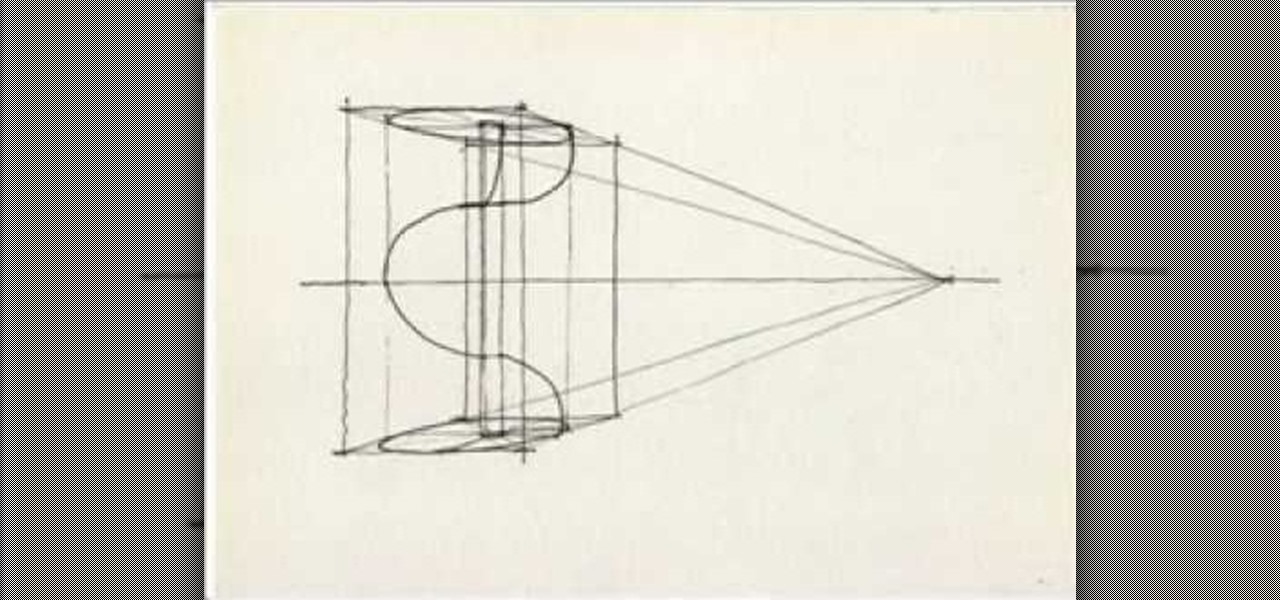This video shows us how to make a paper ninja star easily. Firstly you need is 2 sheets of paper, tape and scissors. Firstly take the first piece of paper and fold it into half and then fold it in half the same way. And then fold it in half in the opposite way and then do the same with the other piece of paper. Now using a scissor cut the closed end of the paper and make sure you don’t cut off too much and then in the second cut you have to make a one sided pointed and go diagonally to the ot...
Basically, this article is a true life experience writing from the introspective mind of the writer and do share more knowledge on how to deal with introvert lifestyle.

Mike Holton – of Drinks with Mike – demonstrates how to make a dirty martini. Firstly, ice your glassware. This chills it and keeps the flavor nice and cold. Then, fill up your shaker with ice and fill it up with a six count of vodka which means you must count till six while pouring the vodka in the shaker. Add a splash of dry vermouth and a splash of olive juice. Attach the shaker top and shake for ten seconds. Check for the ice buildup on the outside of the shaker. Grab your strainer, dump ...

This video from scrapwow shows how to unzip a file in Microsoft Windows XP.Firstly, open Windows Explorer application and navigate the file you want to unzip. Once you've located the file, double click on it. A new window will open. Here you will have Extract all files option which you can choose from menu to the left.Clicking the button allows you to extract a single file or a zipped folder, containing a number of files. In this case Extraction Wizard will open, leading you through the extra...
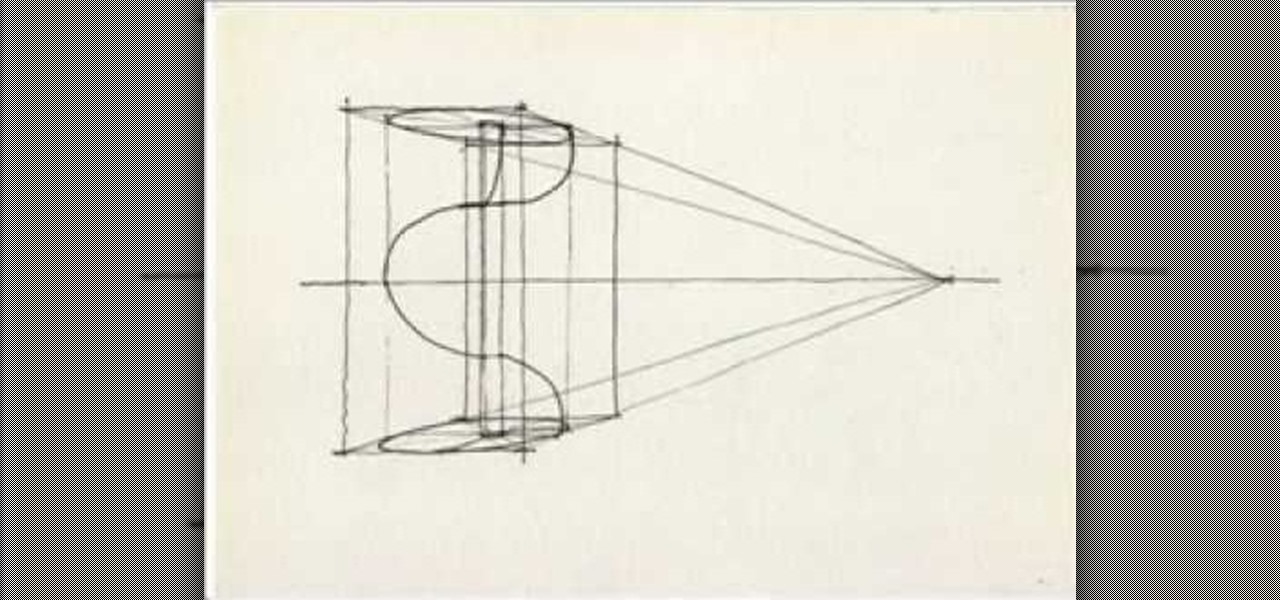
This video shows us how to draw a spiral staircase in a very simple way. Firstly a horizontal line is drawn and upon that a rectangle is drawn. Then four lines are drawn from the four corners of the rectangle and all this four lines are meeting at the same point on the horizontal line which was drawn previously. Then another rectangle is drawn behind the rectangle intersecting the four lines drawn from the four corners of the rectangle. And at the rare end, numbers of lines are drawn in betwe...

This video shows you how to draw a cartoon smiley head in Inkscape: Open a new page.
Hello Strangers, This is my first article for null-byte and its about staying anonymous on the Internet. But the question is why would you want to stay anonymous online?

Notes: My guides are setup like old Lego instruction booklets; picture intense/text lacking. Just remember you're building from the ground up, each step is a layer to go onto the previous layer.

Firstly let me start by giving credit to Lucid for their guide on Evilzone which inspired this idea, as well as the recent talk of anonymity on here.

When I was a senior in college, I shared a two-bedroom, one bathroom, microscopic kitchenette suite with three other girls. We all loved to bake and cook but were fully aware that we were in for a crowded year. We needed to use space efficiently, which meant carefully picking what kitchen equipment was absolutely necessary. As a full knife set was out of the question, we settled on a Shun Classic Ultimate Utility Knife whose praises my father had sung for a long time.

These days, using the power button to lock your Android seems a little old-fashioned. Thanks to third-party apps and mods, you could seamlessly lock your device using a double-tap, a swipe, and even gravity, or you could just throw it in your pocket, all of which help prevent additional wear and tear on your power button. Now, we've got another method for you—just shake.

Just in time for the holiday festivities, iOS developer Tristan Kennedy has created a snowy HTML widget for your jailbroken iPhone's home screen called SnowScreen. Simply apply the widget and you'll have a falling snow animation layered over whatever wallpaper you already have. Without further adieu, let's show you how to apply this tweak.

The prevalence of smartphones has had profound effects on how we communicate, view media, and preserve memories, among other things. But all of these new forms of doing things are snatched away from us as soon as our phones lose power. While work is constantly being done to stretch and extend battery life, it hasn't moved fast enough for the vast majority of us.

Podcasts have been around and popular for close to a decade now. For the uninitiated, podcasts are like radio shows that can be downloaded directly from the web and listened to on any device. Up until now, only paid apps allowed podcasts to be casted via Chromecast, but with the latest update to Xavier Guillemane's Podcast Addict, you can now do the same thing for free!

At the beginning of regular gameplay in Grand Theft Auto 5, you play the role of Michael robbing a bank in North Yankton with his accomplices—shooting police and evading a high-speed train in the process. While you do revisit North Yankton during regular gameplay in Los Santos, it's strangely unavailable for online play.

There is nothing more stunning than accentuating eyes with smokey makeup for a special occasion. Here's a tutorial for you on how to get smokey eyes for a stylish evening or a sophisticated day look in less time. Great for beginners.

Remember that scene in Tim Burton's Batman where the Joker and his goons defaced dozens of priceless works of art? A collective of digital artists have found a less criminal, more geeky way to do the same thing.

Apple has changed up quite a few things regarding notifications in iOS 11. They've added optional persistent notifications, made it possible to disable notification previews for all apps, and changed "Notification Center" to "History." In the process, they've also included another handy feature — the ability to hide certain app notifications from appearing in that History list.

Pokémon GO has been making the news since it was released last summer. But throughout the past year, the core gameplay has remained mostly the same. We're learning today that is about to change, as Niantic is gearing up to release a major update for the popular AR game.

The OnePlus 3T was released about five months after the OnePlus 3 with several noticeable upgrades. Firstly, it has a new processor, the Qualcomm Snapdragon 821, which is the same one that the Pixel and Pixel XL sport. Second is the 16 MP front-facing camera with a different sensor. And the next big change was a slightly larger 3,400 mAh capacity battery.

With the FBI getting access to iPhones, and apps like Waze being used to track people's locations, you've got to wonder just how safe and secure your smartphone is... or isn't. When you consider everything you do on your phone, from taking and sharing pictures to mobile banking, keeping your information safe is a crucial step that may seem out of your hands.

I have gotten comments from my last tutorial on not being able to do anything because of a lack of a monitor. In order to address this problem I'm gonna show you how to connect and control the Rasberry Pi through a SSH client on Linux, Mac, Windows, and Chromebook computers. This will probably we a long tutorial so please bear with me. Anyway, lets get to work.

This is a little c++ program that I thought would be handy in the future. Although, I apologize in advance for any errors in the code since I haven't had the chance to compile it yet. Anyway, please if you are a script kiddie please do me a favor and at least read this article fully. :)

Before you sell your old iPad, iPhone, or iPod touch to a buddy or a company like Gazelle, it's vital that you wipe the entire device of all its content; including sensitive material like contacts, messages, pictures, and videos. There are two easy ways to wipe your iOS device, so let's show you how to do it using iTunes or directly from the device itself.

Based on OTW's encouragement in his post on "How to Find the Exact Location of Any IP Address", I decided to make a gui(graphical user interface) which would hopefully make the process easier. However, because turning a python script into a standalone executable is a right pain in the nether-regions, particularly for linux, I haven't yet completed this step(I will soon and update this). I did however, make an apk for android(you use a .apk file to install an app on your android device), which...

At one point, Netflix did have trailers for movies online, but they have long since abandoned the practice for a number of reasons. Firstly, trailers have to be licensed in addition to films themselves. Secondly, previews apparently did not increase the number of titles added to user queues.

Thanks to Apple's implementation of Continuity on Mac OS X Yosemite and iOS 8, communication is truly a seamless thing. Without even looking at my iPhone, I can message or call friends comfortably from my computer or iPad.

Who said you need a smartphone to use Snapchat? A new application in the Mac App Store, appropriately dubbed Snappy, allows you to send and receive Snapchats directly on your computer. Check out the guide below to learn how to go through all of your Snapchat stories, take and send photos with filters, and text just like you would on your mobile device.

I'm a long-time and loyal Android user, but one iOS feature that I'm truly envious of is their keyboard shortcuts, which lets you assign a short macro that inputs a longer phrase. For example, typing "home" can input your home address.

Rooting an Android device used to be a nightmarish labyrinth of .zip files and command prompts, confusing seasoned modding veterans and newbies alike. Thankfully, the process has gotten simpler over the years, with various "one-click" rooting tool kits surfacing and working for nearly every major Android flagship on the market.

Hey dolls, just giving you my review of the Derma roller. The good and the bad! Firstly, let me just say OUCH! This bad boy hurts, it's pain level is very close to Fraxel laser the only difference is, that you're doing it to yourself, instead of being in a clinic. I did get emotional in this video because I just couldn't believe how painful the device was on my skin. Most videos and reviews on the next say it's "pain free" and this just isn't true.

The new Samsung Galaxy S4 may be the only phone to include temperature and humidity sensors, but your Galaxy Note 2 has a few weather-detecting features of its own.

Firstly, I'd like to say that I have nothing against iPhoto; it's a great application that works wonderfully in Mac OS X. Unfortunately, when you no longer have iPhoto on your MacBook—and you don't want to pay for it—looking for an alternative is a necessary endeavor. I could sit here and try to explain to you how I updated to Lion and then inexplicably dragged the iPhoto application into the trash—and proceeded to empty said trash. I could tell you guys that story, but I fear you might judge...

I admit, when the new iOS 5 update for Apple devices was coming out, I had iTunes open all morning with my iPhone 4 attached... waiting... waiting... waiting until finally the new version of iOS was available for download. I stopped everything I was doing and quickly initiated the process of updating my device. After two excruciating hours, my iPhone 4 was finally ready to go and I couldn't be anymore happy. Who needs an iPhone 4S when you've already got iOS 5?

Rumor has it that a gang of hackers—or possibly, one lonesome individual—holds the power to remotely wipe millions of iPhones and iCloud accounts, unless Apple coughs up some ransom money by April 7.

I was one of the first to install the iOS 10 developer beta, and I remember thinking that everything was working insanely well compared to the first iOS 9 developer beta—but then I got a warning that I used 90% of my data 11 days into my following cycle—one day before I updated to beta 2.

Samsung will be launching the next edition of its Galaxy Note series in less than a month, and we're starting to get some solid information about the upcoming phablet. As previously rumored, Samsung is skipping a number on this year's model, so the new model will be called the Galaxy Note7.

This is my first ever how-to so I apologize in advance for any grammar mistakes or spelling errors. Introduction

Greetings null-bytians. Firstly, I would like to apologize for the no images thing. I guess I can't upload them.
Greetings null-bytians. Say you have been able to penetrate your neighbour's AP, and of course you had spoofed your MAC address. Now you go on and test to see with excitement if the password really works and the MAC is still spoofed. You login successfully and you browse the web forgetting to check what your current MAC is. Well, if you may do an ifconfig command, you will see that your permanent MAC is being used. Oh!! and guess what, ... your real MAC has been logged. Even though there is t...