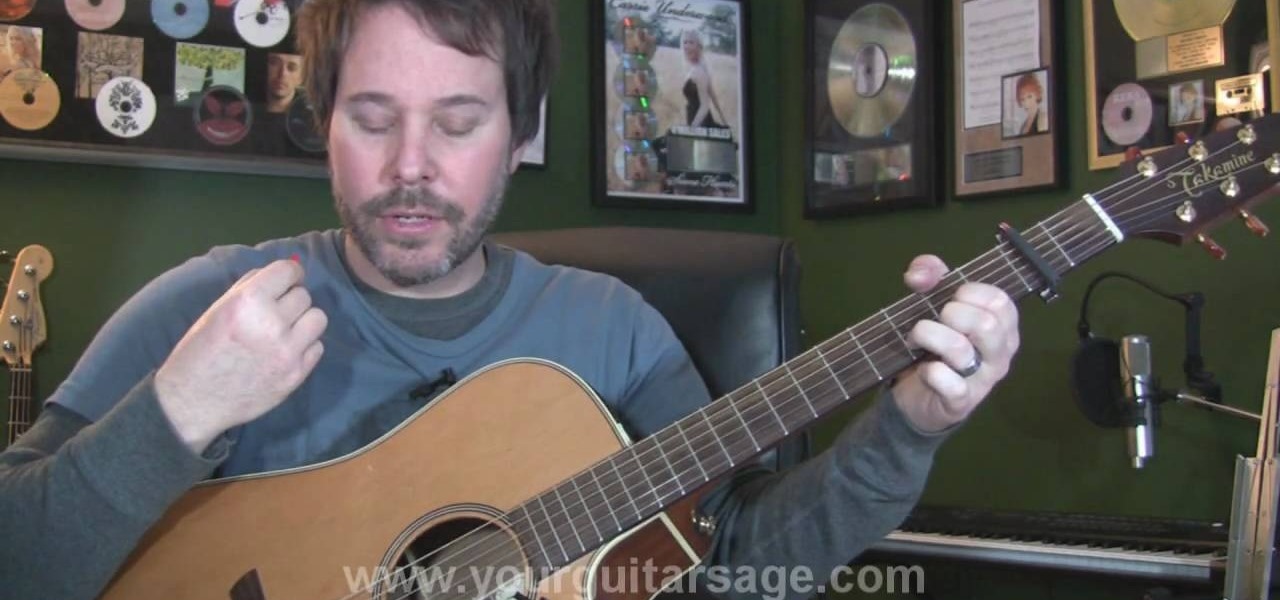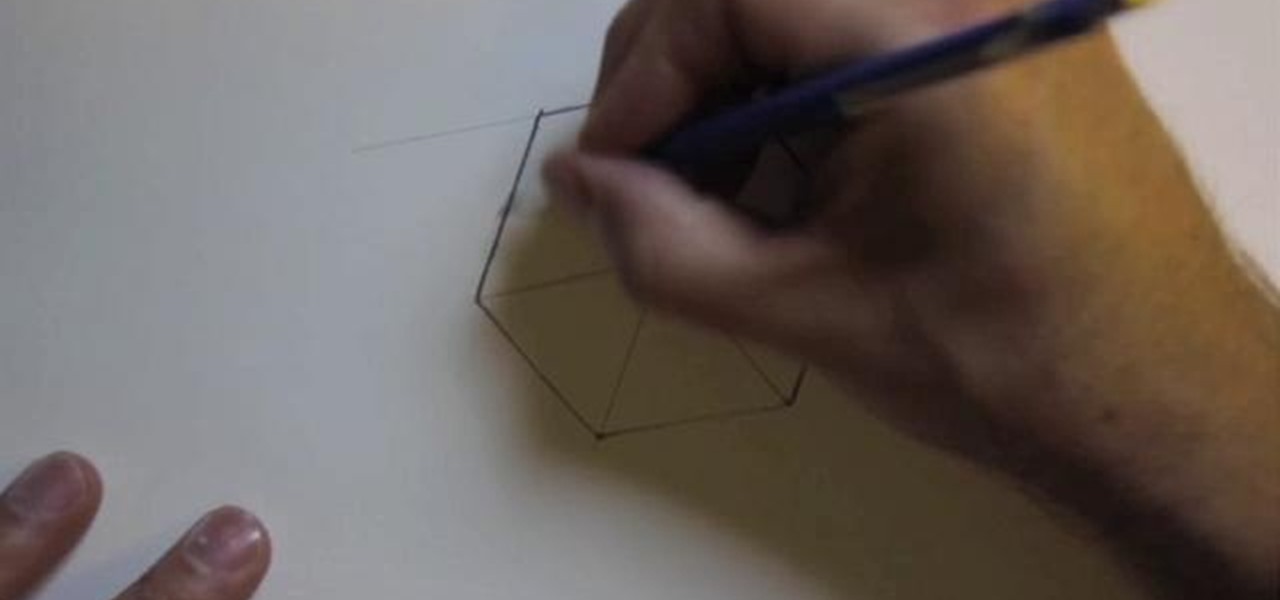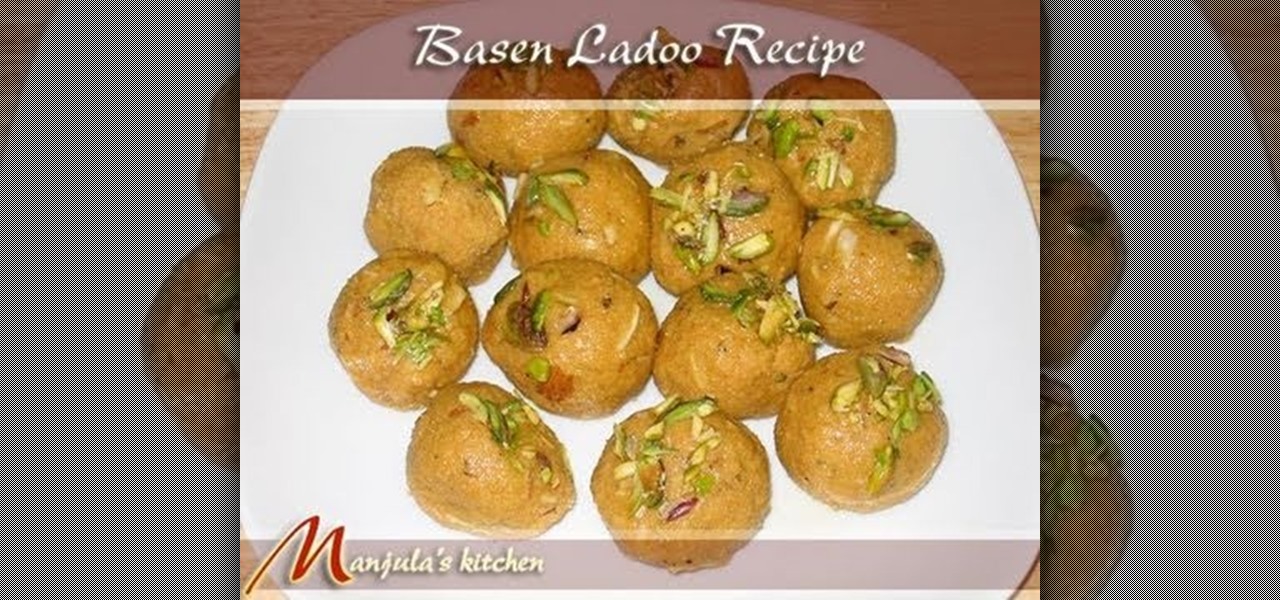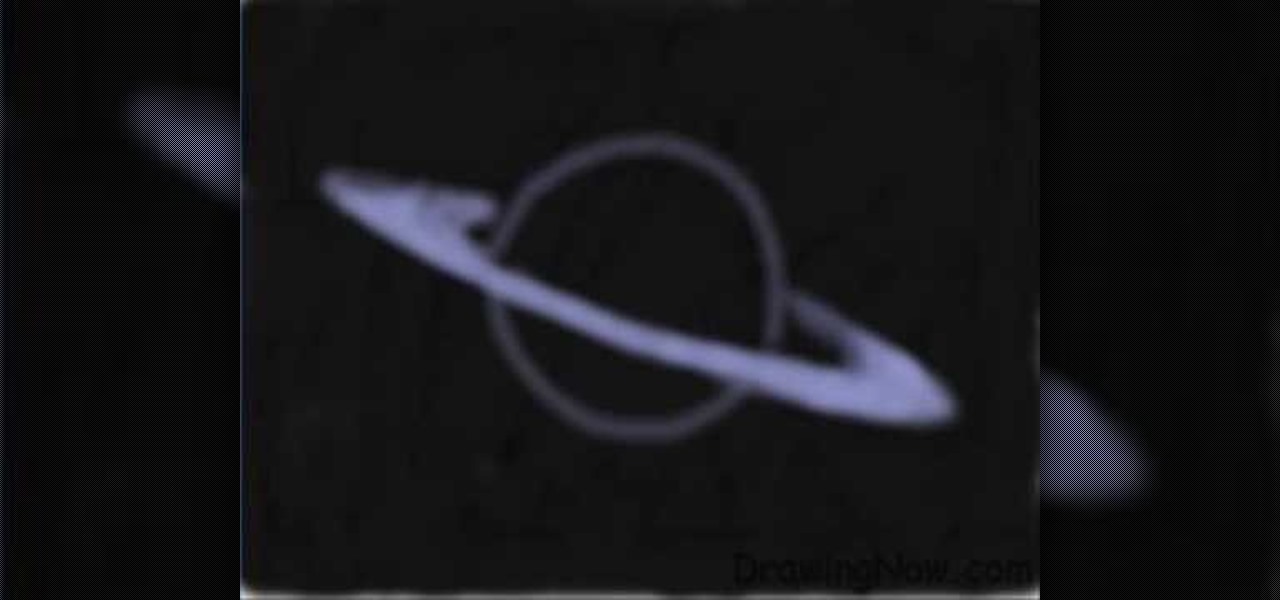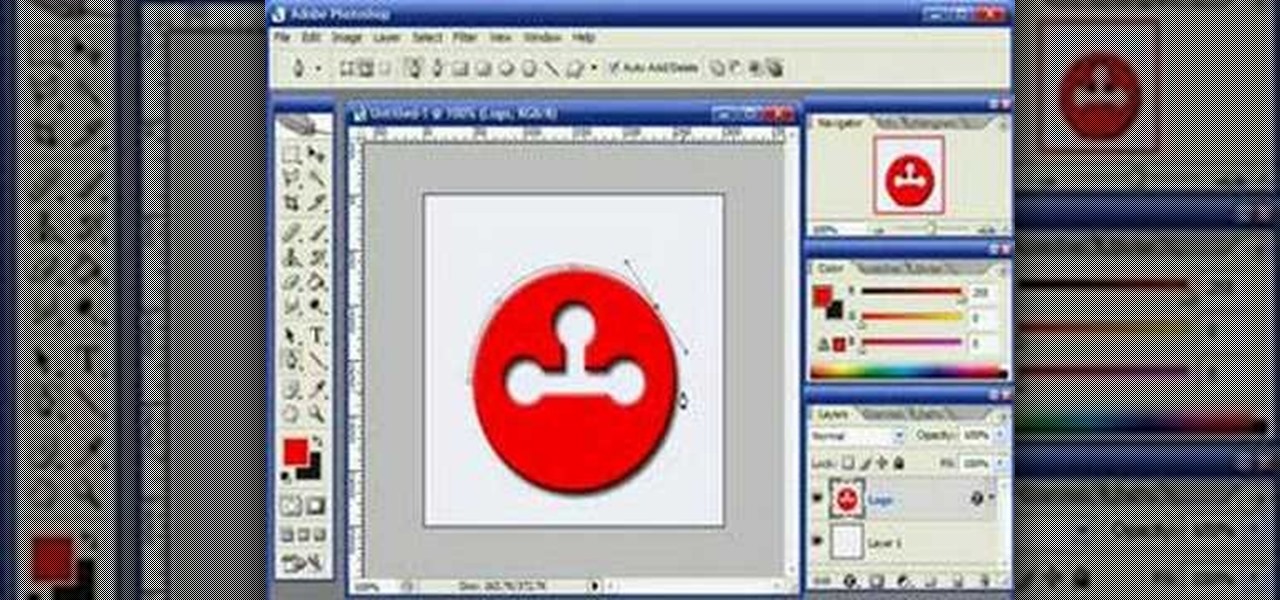Shopsmith Academy shows you how to shave a precise amount of stock from the width or thickness of a tenon to fit it in its mortise. Apply this lesson to your next woodworking project. Search Shopsmith Academy on WonderHowTo for more woodworking videos.

For beginning DJs. Learn how to use and fine tune the pitch control. This method applies to all types of turntables, not just the Technics sl1200!

iDVD '08 has some nice features that let you fine tune your DVD before you actually burn it to disc. This tutorial shows you how to burn your iDVD project onto the final DVD.

The Canon EOS 7D can be fine-tuned to adjust its auto focus to suit nearly any subject. See how you can customize your AF functions to get the best focusing options needed for your desired result. This video breaks down everything.
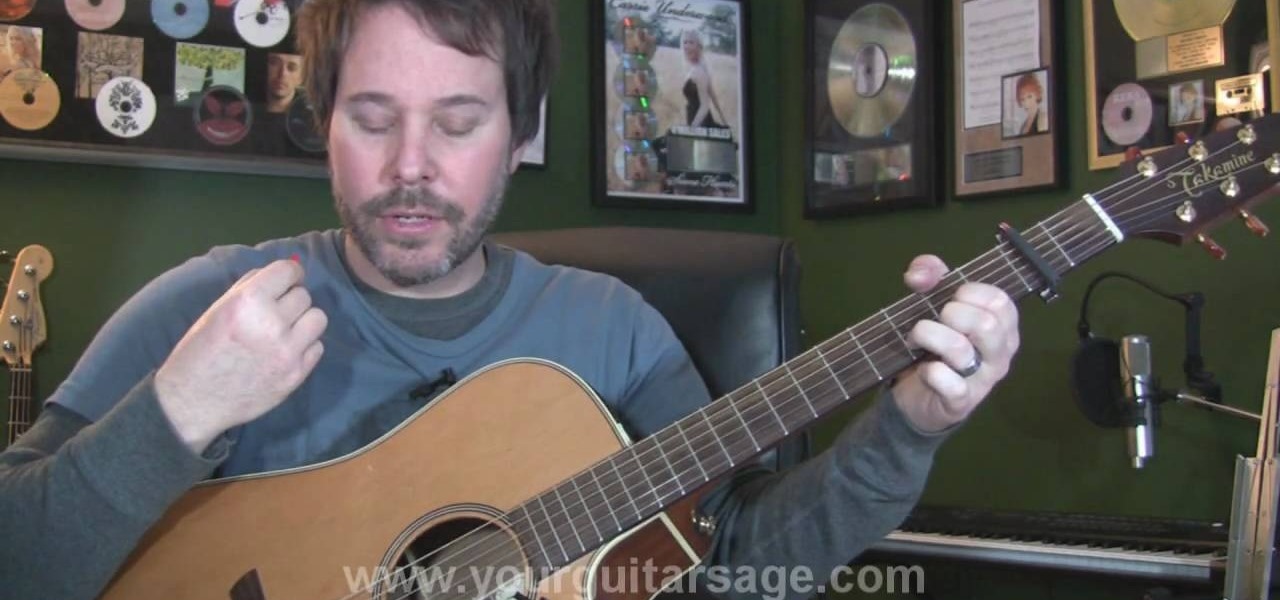
To learn to play REM’s “Orange Crush” on the guitar you’ll want to learn the song in two parts. In this video you’ll learn the intro and then the chorus. All you need to know are some basic chords and with a natural strumming pattern you’ll be playing the song in no time. It helps to sing along. You’ll get some hints and tips to get an even better sound.

If you want to impress your friends with some acoustic guitar skills, you should be learning Space Oddity by David Bowie. It is a great song, a bit hard for beginners, but perfect for intermediate players. First you need to tune your guitar in standard tuning (EAGDBE). Then learn and practice the following chords: Fmaj7, Em, Am, C, G, D7, E7, F, Fm, Em7, Bb, A, A, Aadd9, Cadd9 and finally E. Watch this how-to video to learn how to play these chords properly and finally, how to play the whole ...

Just another great song to play on your acoustic guitar! This one is called "Waiting For You" by Ben Harper! To play the song first you will need to learn the following chords: G, Em, F, C, D, and Cadd9. The song is played in standard tuning so make sure you tune your guitar correctly. Watch this instructional how-to video to properly learn how to play these chords, learn the strumming pattern and get some good tips about improving your performance!

While this video uses only a particular model of printer and only one style of paper, this tutorial will work for several different varieties of paper and printer. Just follow along with the tutorial to make sure you've loaded the paper properly for highest quality printing.

Just like cars, RC vehicles need to be kept in fine shape in order for them to work properly. Doing so will result in a long lasting and healthy vehicle. In this tutorial, you will learn some tips and tricks to putting an RC engine back together again, after you've worked on it. So good luck and enjoy!

Start with a faint outline of the leopards head which is an oval shape and is body which is connected to the head, then add the outlines of the legs ears and tail. In the oval draw the proper perspective lines for the face of the leopard. Now draw the outline of the tree or branch the leopard is laying on. Begin to darken the outlines, drawing with proper perspective, while adding the outlines for facial features. Add your shading depending on your light source then begin to erase the faint l...

This video will show you how to tune your nitro engine on the LSN, HSN, MSN and other methods. Not sure if it is a idle or lean issue? We will help you!

Don’t laugh—butter sculpture is a true art form that originated in Tibet in the 7th century. It is now one of the highlights of many American harvest fairs. Learn how to make your own butter sculpture.

In this video tutorial, viewers learn how to tune a piano. Begin by placing a rubber tuning wedge in between to mute the two outer strings. Then tune the middle sting with a piano tuning hammer. Tune it to a strobe tuner or using intervals from already tuned strings. Now mute the right string and tune the left string. Use the middle string as reference. Then mute the left string and tune the right string. This video will benefit those viewers who have a piano, and would like to learn how to t...

In this how to video, you will learn how to load a kayak on a vehicle. Doing this properly will mean both the kayak and vehicle are safe. A simple upright system is fine for your kayak. You want to look for J and V bars with padding to transport your kayak. To lift the kayak on to the roof, first check to make sure the straps are working. Hold the kayak with both hands and a straight back with your knees. Lay the kayak in a strong position on its side. Secure the kayak with the straps. Thread...

Violin Lesson #35-36 -- Tuning the Violin. Todd Ehle shows you how to tune your violin in this 2-part lesson. Perhaps you can get an electronic tuner if you are a beginner.

This is one of the few times you should be a square. After all, achieving perfect, equally measured sides and angles involves fine tuned calculations that aren't open to creativity and whims.

You want the best quality photos you can get, and the Canon EOS 7D digital SLR camera makes perfecting your pictures easy. There is a range of technologies to enhance image quality. This video shows you the many options you can use.

Adjusting the color of specific objects within your images in Photoshop is crucial. Sometimes fine tuning the color of just one component in an image is required. While an image may be adjusted globally at once, this approach lacks flexibility. This tutorial will show you the proper steps from the creation of an adjustment layer to the appropriate and functional calibration of the hue and saturation options. Get the most out of these tools and maximize your productivity in Photoshop.

These are some tips on the art of ribbon spreading. As with any flourishes, practice is key. Repetition will fine tune your skills for ribbon spreading. Hopefully this video will help get you started with flourishing. Im no expert by any means, so this video shows what works for me. Deck condition is important. They look better the newer the deck.

Craving authentic Indian food? Then tune into this cooking how-to video with Manjula. Follow along with this Indian cooking video lesson as Manjula shows you how to make besan ladoo. Besan ladoo are traditionally served as cookies in Indian households. Try making these cookies at home.

In this how-to video, you will learn how to tune your bass. This is important, as weather can affect your tuning. Every time you pick up your bass, you should tune it. First, start with the low E string. You will need to listen to a reference E note to tune this string. A tuner or piano can be used. Go to the fifth fret on the E string and tune the open A string to this note. Tighten or loosen up the string accordingly. Now, go to the fifth fret of the A string to tune the D string. Next, go ...

Learn how to use Avid Instinct to create interactive news stories by adding video clips and creating voice over narration. This tutorial covers adding video and audio as well as trimming and fine-tuning sequences and sending them for playback. Use Avid Instinct.

How many times have you been on the water and you've cast off a crankbait? You pick up the crankbait rod and make a cast, start your retrieve and your bait runs off to the side. Tuning will keep it straight. Wade Bourne, host of Wade's World on MyOutdoorTV, shows you how to tune up a crankbait.

This tutorial video, from tasktutorial demonstrates how to create animation using the motion guide function in Flash. You will learn how to create an object, in this case, a ball, and create an animation that makes it appear to bounce. The guide shows you, how to add a motion guide by selecting a key frame and drawing it in. Then you will learn how to snap the object to your guide line, and add motion to it by selecting another key frame between the first and last frames, and snapping the obj...

In direct competition with Pandora, iTunes Radio, and Spotify, Samsung has just launched Milk Music—a strangely named, yet completely free music streaming service for Android.

Violin Lesson #18 -- Playing in Tune. Todd Ehle discusses intonation and how to play in tune in this 2-part lesson.

Lady Antebellum's guitar player Dave Haywood somehow finds time while on the road to show you how to play the guitar part for "American Honey". He will show you how he tunes down the guitar to an open C# tuning (take DADGAB and tune it down another half step) and then breaks down the entire song from intro to the end.

Want to play Canned Heat's "On the Road Again" but your harmonica's in the wrong key? No problem: in this elaborate instructional video you'll learn how to tune your harmonica to the key of A by raising the pitch in draw hole 6. And remember: before attempting to adjust the tuning on your favorite harp, it might be wise to practice pitch adjustments on an old, used, broken or cheap harmonica.

Learn how to tune a snare drum with Free Drum Lessons easy step-by-step guide. Free Drum Lessons is your #1 source of all your drum tuning needs. If you are struggling to tune your drums then this drum tuning video is perfect for you!

Getting the volume on our phones to be just right can be a pretty annoying task. Some people like to listen to music and videos with max volume while some like it a little lower. With the default volume control on your Samsung Galaxy S3, there are only 15 steps before you reach max volume, making it tough to find that sweet spot.

In this tutorial we learn how to make 303 acid using TS404. First, move the distortions around all the away around. After this, you will have a techno kind of beat. From here, you will change the oscillator one and two knobs all the way to the left. Once you have fine tuned these, play your audio to see how it sounds. Keep the filter in LP24 and move the resonance all the way to the right. LFO and Wave should be changed to the triangle pattern. Move the amount to the opposite. When finished, ...

In this tutorial, we learn how to make Dirty South drums in FL Studio. First, you need to get the samples from the 808 drum kit. After you have these, you will load up the tempo, going no lower than 1.5 and doing 16 bars. Then, play the drum sounds until you find some that you like the best. After you have the bass drums, select the snare drums. Go through the drum kit until you have selected all of the drums that you like. There are a lot to choose from, so take your time listening to all th...

In this video, we learn how to find the right bike and bike fight. First, you need to think about what you are using the bike for, then look at the bikes that are included in that category. After this, you need to test out different bikes to see what type of size works best for you. Once you test out a bike that closely fits you, you can fine tune the bike to fit your body exactly. Once you get on your bike, you need to get your position down correctly and make sure your hands are in the corr...

Golf is a sport that people of all ages, races, and gender can enjoy. It doesn't require too much equipment and isn't as stressful as playing basketball, baseball, etc. Even though it can be very relaxing, some people can get so frustrated when it comes to their technique or delivery.

An untuned guitar can be huge setback for a lot of players. Get your guitar in tune and get that song sounding right with help from this tutorial on how to tune your guitar to standard tuning.

In this how-to video, you will learn how to create a drawing of Saturn. First, fill in the area with black to create space. Next, create a circle and a ring around it. This will be the basis of the planet. Go into the ring by filling it in with more color. Now, fill in the planet with the darker shades. Once this is complete, you can fill in the planet with the striped colors. You must do the same with the ring. Finally, go back into the planet and do some fine tuning. Once this is done, the ...

In this how-to video, you will learn how to draw a human skull. First, start off with the main outline of the skull. From here, add the eye and nose sockets. Next, redo the outline of the skull to give it more texture. You can do the same for the holes. From here, add the teeth and the jaw lines of the skull. You can start adding in details such as the shading of the sockets and the jaw. Erase the old outlines to fine tune the skull. You can also add details such as cracks and texture marks. ...

Starting out with a brief summary of what type of pliers to use when making a wire loop with tips on how to prevent markings on wire when using a certain type of plier. This video is used to teach crafters on how to make loops with wires that are useful for many jewelers Making the loop requires 2 certain types of pliers, one called needle-nose plier used to create the loop. Tips near the end on how to fine-tune the loop so it ends off perfectly as well as explanation on why a 45 degree angle...

This video demonstrates how to use Photoshop to make text follow a path. First use the pen tool and draw the path you want your text to follow. They demonstrate by drawing a curved line above a circular logo. Select the type tool and start from the beginning of your path, then type your text. Select the path selection tool and fine tune the text placement by dragging the X. This video is easy to follow and shows how you can make text on a curved path.

This tutorial is an in-depth look into how to make a purple smoky eye makeup look. Using various layers of eye shadow and fine-tuning, you will be able to add a blended purple eyeshadow look. Following the crease line of your eyelid and emphasizing them will be the highlight of your application, make sure to focus on this line when applying your makeup. Adding blackish-purple eyeshadow more heavily on the outside edges of your eye will make this purple smoky look more prominent, an interestin...