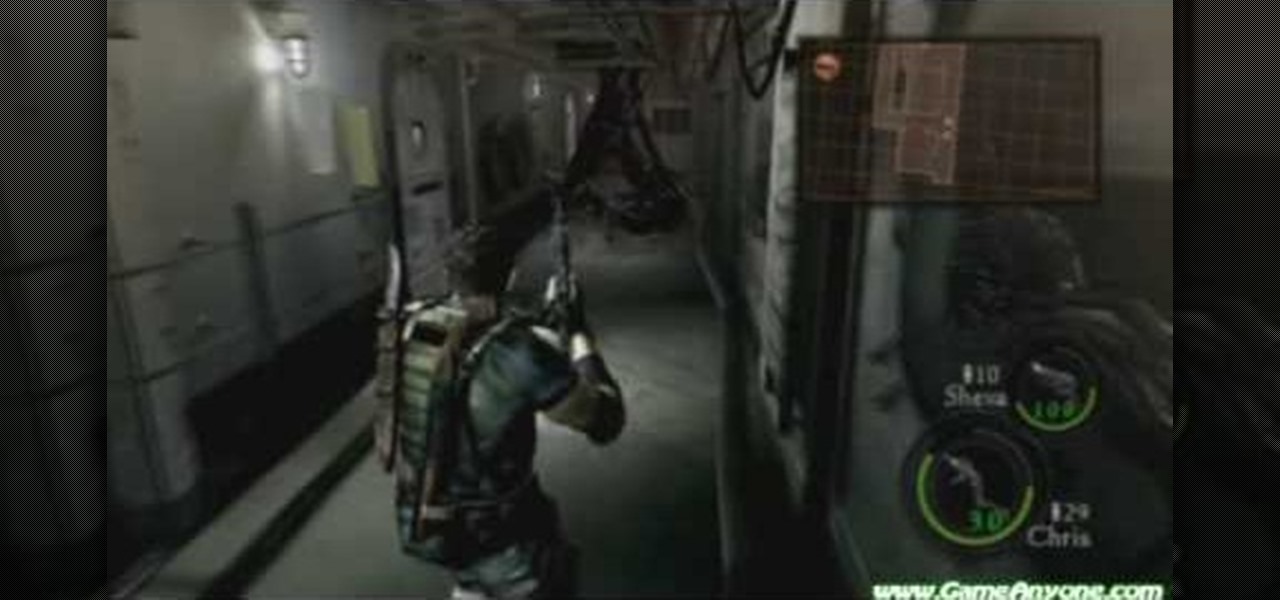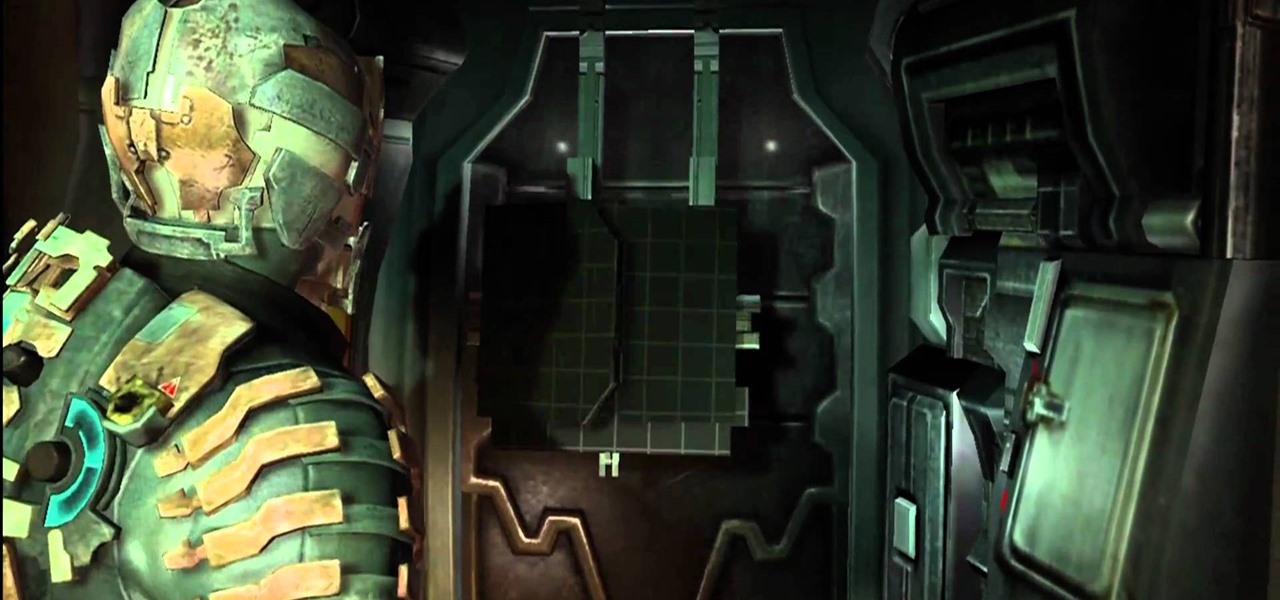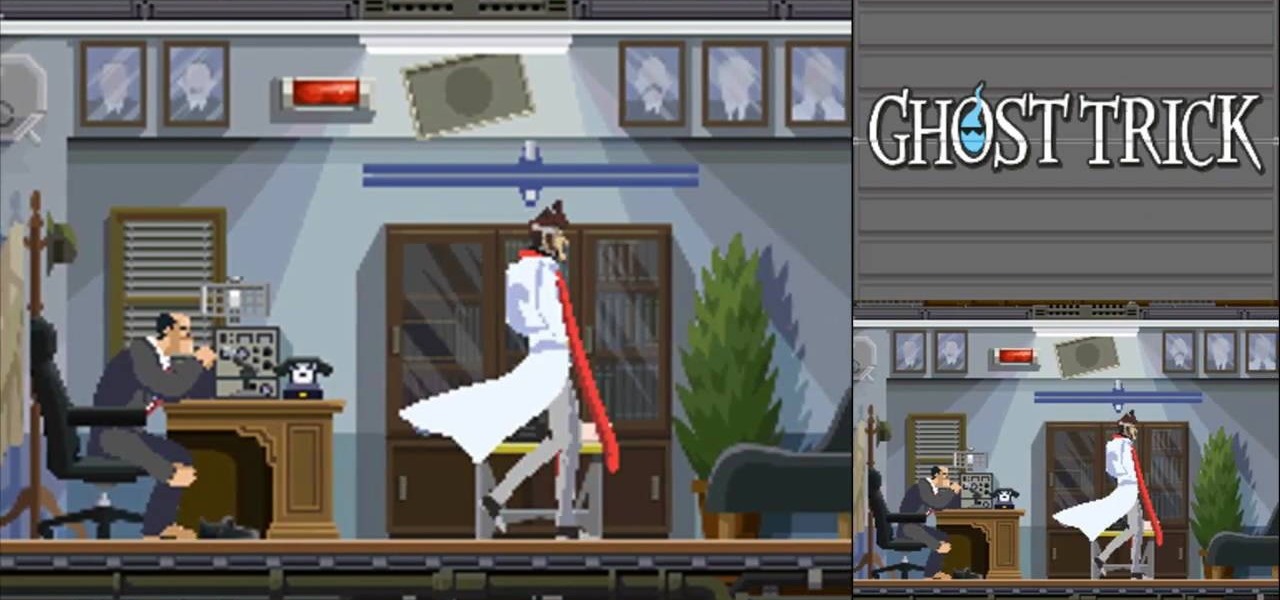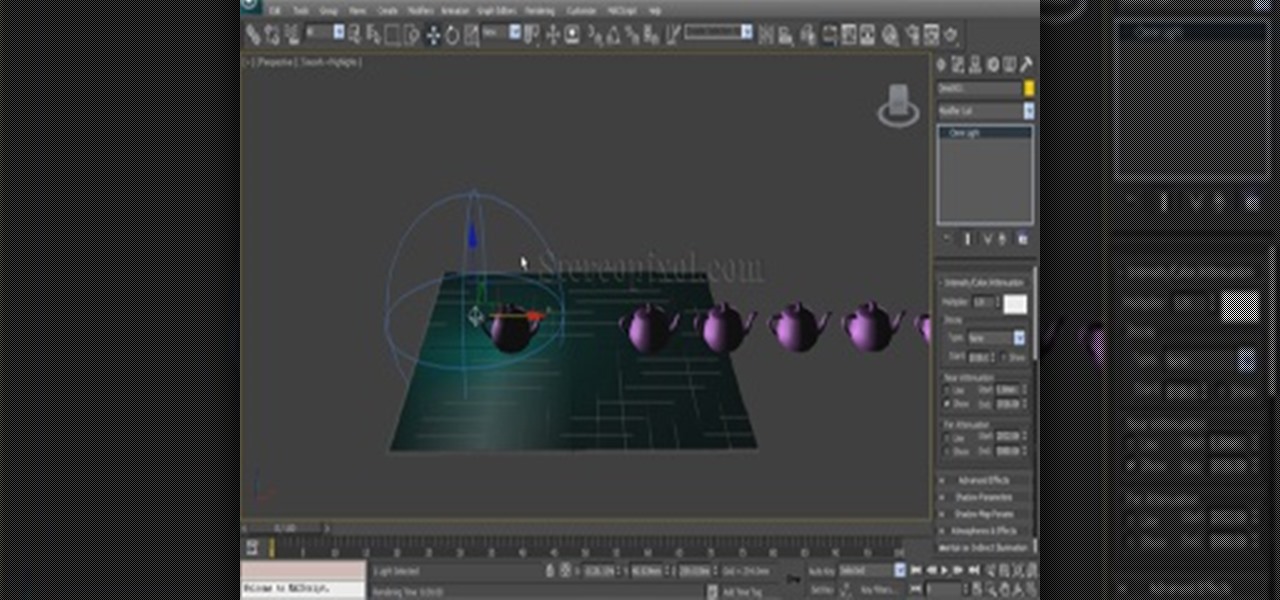Congratulations, you're dead! Very few games other than Ghost Trick: Phantom Detective kill you in the first level and expect you to keep playing. But here you are on Chapter 2, 7:31 PM and in need of a walkthrough. This video will show you how to beat Chapter 2 and get on with you ghostly adventures.

If you've reached Chapter 5, 8:34 PM in Ghost Trick: Phantom Detective and haven't thrown your DS against the wall in frustration you're a better puzzler than I. This video will show you how to beat Chapter 5 as quickly and easily as possible, getting you back to enjoying the amazing tale of Ghost Trick.

Nope, this isn't a cheesy Arnold Schwarzenegger movie, this is the tenth chapter in the hit PS3 game Dead Space. Is it the End of Days for you? Not if you follow along with this NextGenTactics video walkthrough series that takes you through the entire gameplay of End of Days. For more videos in this Dead Space series, see below:

Check out this walkthrough of Resident Evil 5, Chapter 5-3: Uroboros Research Facility. This is a 5 part video series.

A video walkthrough of chapter 5-2 of Resident Evil 4 for the Playstation 2 (PS2). Part 1 of 2 - How to Beat Resident Evil 4: chapter 5-2.

In this video game walkthrough, you'll see the gameplay for Castlevania: Harmony of Decay on the Xbox 360, available exclusively from the Xbox Live Arcade (XBLA). There's tons of vampire smashing action in this 2D action-adventure game, plus you can play with up to six other players on Xbox Live. Watch all of the parts in this Mahalo gaming walkthrough, and check out their site for more information. And check out all of the other Castlevania walkthroughs.

Making your own website from scratch is one of the most challenging and rewarding ways that you can take advantage of the internet. This mammoth 60-part video series walks you through the process of doing just that in Adobe Flash CS4. This is chapter 3 of that series, and covers the timeline of your website. If you haven't watched the previous chapters, do some now and come back. After you watch all of these videos, making your own site in Flash should be a cinch.

Just beating Fangroa alone is easy, at least, easier than you think. But getting a gold medal for beating him? That's a little trickier. Check out this video for a quick tutorial on how to beat the boss Fangora in the Grass Lands chapter in Kirby's Epic Yarn and get a Gold medal and the Mole Patch!

Chapter markers make it easy for your viewers to identify specific scenes in your movie or to jump forward and backward in your movie.

If you're a fashionista, then Sarah Jessica Parker is God, and that's no overstatement. With impeccable taste and a dancer's body, Parker can pull off the most scandalous outfits (remember that lingerie piece she wore on the runway in season 5?) and most daring couture.

Check out this 4 part walkthrough of Resident Evil 5, Chapter 5-2: Experimental Facility. Resident Evil 5 (RE 5) is the sequel to 2005's Resident Evil 4. This game guide shows you BSAA emblem locations, treasures, and includes strategies for all 6 missions and boss fights.

Check out this walkthrough Resident Evil 5, Chapter 6-1: Ship Deck. Resident Evil 5 (RE 5) is the sequel to 2005's Resident Evil 4. This game guide shows you BSAA emblem locations, treasures, and includes strategies for all 6 missions and boss fights.

Check out this walkthrough of Residential Evil 5, Chapter 6-2: Main Deck. Resident Evil 5 (RE 5) is the sequel to 2005's Resident Evil 4. This game guide shows you BSAA emblem locations, treasures, and includes strategies for all 6 missions and boss fights.

This video is about burning a DVD using Nero. On menu bar choose create/edit. Select audit, edit and capture video in dialog box. Nero vision 5 appears. Go to DVD dialog box. Choose where you will import video from. Drag video into open screen. For best quality keep video size to 1 GB. You can add titles, edit or create chapters. Click next. Choose a category which are choices of how the video will appear. You can customize text and audio in this screen. Click next and view the final product....

Adding chapters to your movie is great because your audience can go right to their favorite scenes. Learn how to add chapter markers in iMovie HD.

The City of Olympia is the 3rd Chapter in this game, where you first leave Hades and enter into the City of Olympia, and where you'll follow the Path of Eos. If you need some help with the chapter, follow this guide. Watch the walkthrough for the City of Olympia in God of War III on PS3.

Computers can be a pain, especially when they're trying to kill you. This walkthrough for Chapter 7 of Dead Space 2 shows you how to deactivate the computer mainframe so you can complete your overall goal of restoring power via the solar arrays.

So you've survived to the end of Chapter 1, and now it's time to gear up for a pretty nasty boss fight. This video demonstrates a few good strategies you can use to bring this monster down. Make sure to stock up on armor and ammo beforhand!

You've still got a lot of Ghost Trick: Phantom Detective to go after this, but it's a hard game so we don't blame you for needing a walkthrough this early. This video will show you how to solve Chapter 3, 8:04 PM and get on with the game.

First off, congratulations on picking up a copy of Ghost Trick: Phantom Detective. There need to me more commercial incentive for developers to develop games like this. As a way of saying thank you, we offer this video on how to beat Chapter 3, 8:23 PM of the game, and other detailing it's other challenging and beautiful levels.

Ghost Trick: Phantom Detective might make the coolest use of a ghostly protagonist since The Sixth Sense, and also makes for a challenging puzzle game. This video will teach you how to get through Chapter 6, 9:03 PM, by which point the story is starting to get pretty hectic right?

This video tutorial from Magix presents how to burn (S)VCDs and DVDs using Magix Movie Edit Pro 15 application.First you need to group videos you want to burn.If you want to play movies using remote control you have to place chapter markers. You can set markers manually or choose automatic? marker setting which places markers before each new scene.Once all chapter markers are placed, click Burn button.Here you can choose Start Menu Templates. To change movie titles and chapter headings double...

This series of video is part 6 of this epic 60-part video series on how to make a website from scratch using Flash CS4. This section covers how to construct motion tweens effectively and use symbols to create more complex animations.

Here's an approach to different concepts within liquid through one of the foundational concepts- the handflow. You can use the handflow as a gateway of learning many other liquid dance concepts. Note: Be sure to click on Chapter 2 (A continuation of using the handflow as a gateway to several liquid concepts) and Chapter 3 (Another section of exploring several liquid concepts through the handflow) to watch the full liquid dance tutorial.

NOTE: Chapter One is a demonstration, click on chapter two to learn how to solve the cube. This cool and very smart video teaches you how to solve the popular (and annoying) Rubik's Cube in just five steps. Sounds easy, doesn't it? First, check out this video of Leyan Lo as he achieves the world record for the fastest blindfolded solve. He beat Tyson Mao's record by about 30 seconds, they are both friends.

Have you been yearning to join a crime syndicate? Wishing you could you mob-like skills to proper use? Want to bust heads with a thick accent? Well, you don't need to live in a crime-filled city to become a gangster in the mafia, because Mafia II lets you do it right from home, from your Xbox 360.

Dante's Inferno. Most people know this as the first book to Dante Alighieri's fourteenth-century poetic epic, the "Divine Comedy", an allegory of medieval hell. But gamers can experience the torment of sin without the pages of a book. Dante's Inferno is a third-person, action-adventure game from February 2010, playable on the Xbox 360 and PlayStation 3. The story follows Dante (now a Templar knight) as he makes his trek through the nine circles of Hell. His goal: To find Lucifer and reclaim t...

In Grant City, crimes has taken over, and there's only one man who can help: Jack Slate. With the help of his trusty sidekick canine, Shadow, maverick cop Jack Slate will help restore Grant City to its previous renowned existence as of one of the world's greatest cultural and financial centers, one criminal at a time. While ridding the city of its filth in Dead to Rights: Retribution, Jack and Shadow uncover a conspiracy that threatens their whole existence. And it's up to you to stop it.

This is a steamy part of Heavy Rain for PS3. Steamy and sexy. But this is edited for nudity, so don't worry about seeing anything you shouldn't. See how to beat Chapter 5 - On the Loose.

Now that the identity of the Origami Killer has been revealed, it should be easy to find him. In this walkthrough of Heavy Rain (PS3), you'll be in the killer's apartment. See how to beat Chapter 5 - Killer's Place.

Butterflies are usually sweet and innocent, but not in the downpour that is Heavy Rain. In this PS3 walkthrough, see what's up with the Butterfly and if you're ever going to catch the Origami Killer. See how to beat Chapter 3 - The Butterfly.

Nothing can beat a father and son. Check out this Heavy Rain video walkthrough for the PS3 on "Father and Son". Do you think you're getting closer to catching the murderous Origami Killer in this level? See how to beat Chapter 1 - Father and Son.

Check out this 2 part walkthrough of RE 5 Chapter 2-3 Savanna. This Resident Evil 5 Walkthrough is being played on Veterans Difficulty in Co-Op mode with Chris Redfield being played by Reule and Sheva Alomar being played by RavenVanHelsing.

Resident Evil 5 (RE 5) is the sequel to 2005's Resident Evil 4. This game guide shows you BSAA emblem locations, treasures, and includes strategies for all 6 missions and boss fights.

Final Cut Pro and Final Cut Server work seamlessly to give you a smooth and integrated work flow. To upload a Final Cut Pro project into Final Cut Server, drag the project file into the Final Cut Server asset pane.

Chapter 5 of Enslaved: Odyssey to the west and your faced with getting across the Manhattan Bridge. Monkey realizes that he can use his "Cloud" here, which is a form of a hover disk made out of pure energy that he can move over water with. In this video you will get a full walkthrough of chapter 5 and all its sections on hard difficulty in Enslaved: Odyssey to the West on the Xbox 360.

Check out this RESIDENT EVIL 5 Chapter 2: Gigante walkthrough from Machinima.com The behemoth from RE4 returns with some new tricks up his sleeve.

For this Final Cut Studio video tutorial, Zach King will teach you how to create and manage text in Final Cut Pro. To create and manage text, just go to the Video Generators Tab in the Viewer window, go to Text, and choose your favorite option, or just the plain old Text. Check out the rest of the process in Final Cut. Let the Final Cut King show you how!

For this Final Cut Studio video tutorial, Zach King will teach you how to apply a filter pack in Final Cut Pro and Final Cut Express. To apply a filter pack, you'll just click on the clip with all your applied filters, go to effects tab and press Make Favorite Effect. It saves your filters in the Favorites folder with the exact same settings. Let the Final Cut King show you how!

Hello and welcome to the 3rd Chapter of the Lights in 3Ds Max. In this chapter we are going to discuss about the attenuation of the lights. There are two kind of attenuation are out there in 3Ds Max , Near and Far , we will learn about the theory behind the attenuation and learn how to use them. Hope you will enjoy.