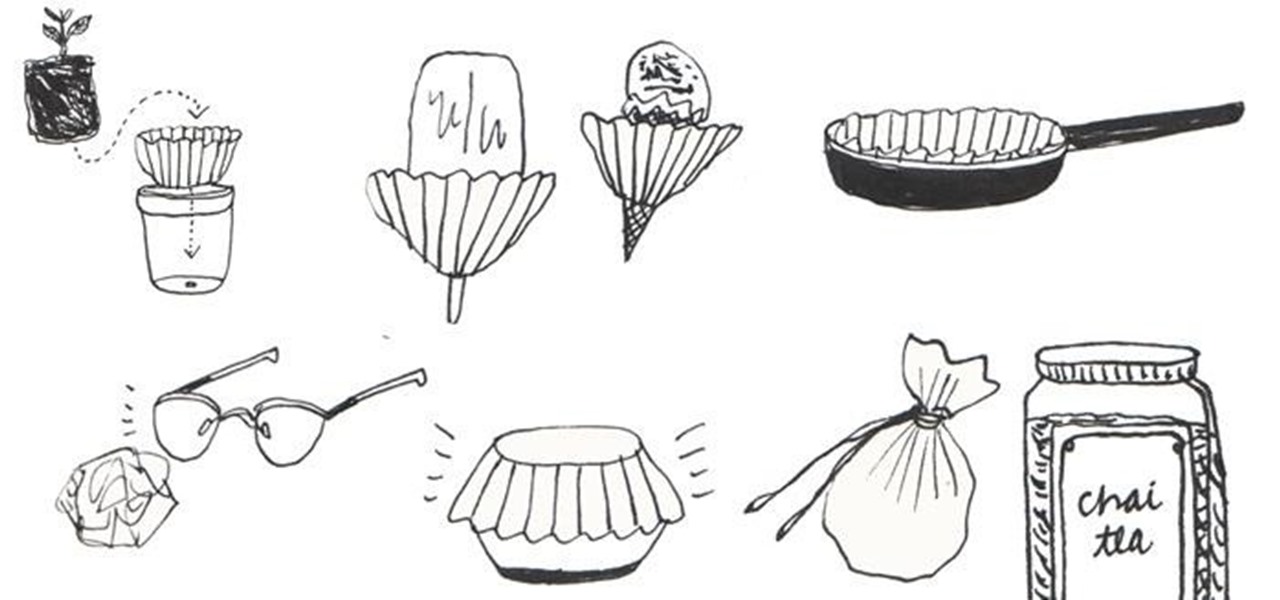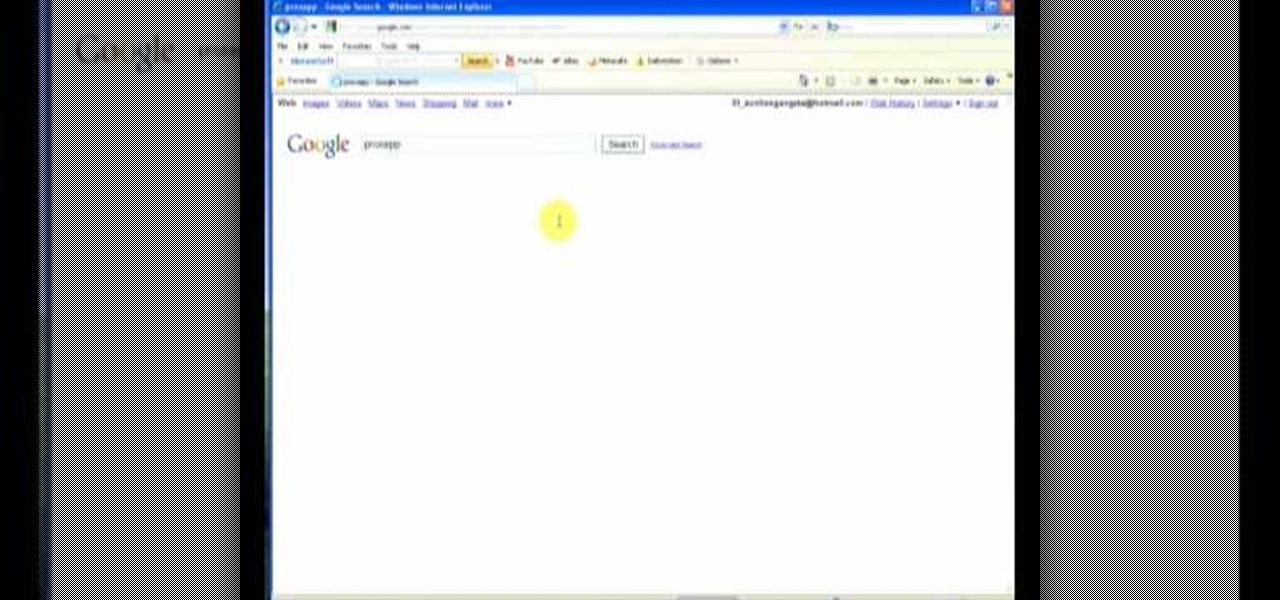If the flow of your pool is to slow, it may be a sign that it is time to change the DE powder. This how to video, made by Teddy Bear Pools & Spas, demonstrates how to change DE powder in an in-ground pool filter. Keep your pool running properly by changing the DE powder in the filter in a timely manner.

Ever wondered what a High Pass or ban Pass filter does? Why a Low Pass filter might be useful? Well wonder no more as NFX explains these useful EQ effects in FL Studio (Fruity Loops).

In this clip, you'll see how to construct a pass filter, commonly called a high-gain or band-pass filter. To do this, you'll use the HSV channels to identify what to do, the RGB curve to make an inversion mask, or negative, so that the image is added to itself, thus evening out the contrast and making a very flat image. This image can then be tiled and used as a seamless texture. Whether you're new to the Blender Foundation's popular 3D modeling program or a seasoned graphic artist just inter...

If you love coffee in the morning, then you probably have your own Cuisinart coffee maker at home. But like anything that gets used everyday, it will wear out, and in the case of the Cuisinart coffeemaker, the filters will need replaced. This video will show you how to replace those charcoal water filters in your Cuisinart coffeemaker with the Cuisinart DCC-RWF replacement filters.

In this video tutorial you will learn to use Photoshop CS3 filters. The filters are Adobe Photoshop CS3's new non-destructive editable filter feature. You will need to convert your images to smart object to benefit from the cool features.

With Illustrator CS2 you have Filters and Live Effects. In this video Terry White will show you the advantages of using Effects vs. Filters. You'll also see the best practices for setting your Raster Effects Settings, and if you need to make changes to your effects in the future you'll see how to do so with the Appearance palette.

Home cooks know firsthand what it takes to make delicious and amazing food for friends and family. One of the most effective ingredients to making foods as delicious as possible is herbs.

Bob and Brett show you how to use some of the different compressors and filters in Pro Tools.

Other than helping you make your morning cup of joe, coffee filters have a number of surprisingly practical uses that have nothing to do with coffee.

Snapchat has added three new features, letting you personalize your snaps more than ever. One of those is links, which was not allowed at all before. The other features allow for greater personalization of snaps, with both visual and auditory choices.

WhatsApp for iOS has updated with three new features. The changes follow a trend of Apple and Facebook updates recently, including Facebook's new options for sharing content on June 1st, and Apple's updates announced at WWDC.

Learn a little bit about technology with help from EMBARQ. Watch this how-to video tutorial on installing DSL 2Wire Gateway filters on home phones. Make sure to repeat the install process for the Gateway filters for each telephone in your house that uses the same phone number as your High-Speed Internet.

Sick of your school dictating what websites you can visit and which you can't? Learn how to bypass school web filters and get on any website of your liking with help from this free video. Surf the web with total freedom in just a few simple steps! Bypass school filters and get on any site you want.

This is certainly not all-encompassing, nor is it very complex. It’s a simple before and after demonstration of different video filters. It does tell you what each filter does and how it works so you'll know when to use it. Check out Israel's tutorials for lots of great tips and ideas! Use video filters.

If you can clean the lint filter in a tumble drier then you can change a car air or pollen filter. See how easy it is with Haynes. Change car air filters.

This tutorial from Boris FX plug-in creator shows you how to use BCC (Boris Continuum Complete) filters and Boris Blue filters in Premiere. Use Boris plug-in filters for Premiere.

In photography, using filters over lenses is a common practice and provides a great way to set the mood or to create an artistic image. The only problem is that they can be quite costly and there currently aren't many available for cell phones specifially. Fortunately, there is a simple solution to this, and all you need are everyday objects that can be found around the house. If you're a purist and don't want to rely on filters provided by camera apps, this is a great way to experiment with ...

In my Wireshark article, we talked a little bit about packet sniffing, but we focused more on the underlying protocols and models. Now, I'd like to dive right back into Wireshark and start stealing packets.

Giveaway Tuesdays has officially ended! But don't sweat it, WonderHowTo has another World that's taken its place. Every Tuesday, Phone Snap! invites you to show off your cell phone photography skills.

Giveaway Tuesdays has officially ended! But don't sweat it, WonderHowTo has another World that's taken its place. Every Tuesday, Phone Snap! invites you to show off your cell phone photography skills.

Do you need proxy access, but cannot have it for some reason? The most common perpetrator behind the issue is the network you're trying to access the pages from. Some networks will block websites, then go as far as filtering out all of the web queries for terms like "proxy" because it can get around their filter. Quick web proxies can be used for tons of other things, though.
We made a video about the basics of ND gels the other day, and given that we don't have a grip truck to haul stuff off of we had to go actually buy gels from the photo supply store. I took the opportunity while there to grab another of my favourite things on the earth, a little sample-book put out by Lee Filters (Rosco makes them, too) containing little swatches of all the gels and scrims and reflectors that they make, which is a lot of different gels, scrims and reflectors.

This video will show you how to bypass those pesky home or school web filters Bypass school or home web filters.

How to bypass web filter with a web-based proxy server. Bypass web filters with a web proxy.

Christian Lopez - I was tired of searching for proxys that were blocked, so i found evrydayproxy.com and it rocks!!!!!!!! Bypass web filters at school or work.

For this Final Cut Studio video tutorial, Zach King will teach you how to apply a filter pack in Final Cut Pro and Final Cut Express. To apply a filter pack, you'll just click on the clip with all your applied filters, go to effects tab and press Make Favorite Effect. It saves your filters in the Favorites folder with the exact same settings. Let the Final Cut King show you how!

This how to video, made by Teddy Bear Pools & Spas, demonstrates how to clean in-ground pool DE filters. Cleaning the DE filter on your in-ground pool helps your pool run more efficiently during those long summer months. Watch and learn how easy it is to clean the filter with water and cleaning solution.

This how to video, made by Teddy Bear Pools & Spas, demonstrates how to clean above ground pool DE filters. Cleaning the DE filter on your above ground pool helps your pool run more efficiently during those long summer months. Watch and learn how easy it is to clean the filter with water and cleaning solution.

GarageBand is a great tool for composing your own beats and jingles, but when it comes to filters, it's not so easy to understand exactly what they do, as in the case of the AUBandpass filter. This video explains exactly what the AUBandpass feature does in GarageBand and how it can be used to make quality-sounding instrumentals for you beat projects.

Learn how to use the Adobe Photoshop Lightroom graduated filter tool to create fake light leak. This clip will teach you what you need to know. Whether you're new to Adobe's popular raster graphics editing software or a seasoned professional just looking to better acquaint yourself with the program and its various features and filters, you're sure to be well served by this video tutorial. For more information, including detailed, step-by-step instructions, watch this free video guide.

The Liquify filter lets you paint in distortions so you can perform digital nips and tucks. You can slim people down, edit their posture, and make them look exactly how you want them to. See how in this video. Whether you're new to Adobe's popular raster graphics editing software or a seasoned professional just looking to better acquaint yourself with the program and its various features and filters, you're sure to be well served by this video tutorial. For more information, including detaile...

Childcareland has shared with us the most easy way possible to make attractive colorful flowers using nothing but coffee filters, pipe cleaners, felt pens, water spray, and tape.

Not only do you have to replace the air filter to a car, but for some, there are also cabin air filters that also need to be replaced. This can have a major affect on the way your car's A/C performs and the quality of air that is being circulated within the vehicle. So in this tutorial, you'll be finding out how to replace these filters on a Mini Cooper. Good luck and enjoy!

Learn how to use a coffee filter for more than making coffee. Discover the versatility of coffee filters by learning all the things they can do besides straining your java.

Looking for a quick introduction to the Adpbe Adobe Photoshop CS5 Noise Reduction filter? This clip will teach you what you need to know. Whether you're new to Adobe's popular raster graphics editing software or a seasoned professional just looking to better acquaint yourself with the program and its various features and filters, you're sure to be well served by this video tutorial. For more information, including detailed, step-by-step instructions, watch this free video guide.

This quick video tutorial demonstrates how to use the Photohsop high-pass filter to soften skin/images without losing detail or blurring pictures. Whether you're new to Adobe's popular raster graphics editing software or a seasoned professional just looking to better acquaint yourself with the program and its various features and filters, you're sure to be well served by this video tutorial. For more information, including detailed, step-by-step instructions, watch this free video guide.

This software tutorial shows you how to work with the water paper filter in Photoshop CS3. This is one of the sketch filters in Photoshop that will help you make your images look more like watercolors or sketches. In this tutorial you will use the water paper filter to create a spooky, dark and cloudy type effect in Photoshop CS3. This tutorial is best viewed full screen.

In this lesson, learn what white balance is and how to effectively use this function on your digital camera. Also learn how to use the photo filter function in Photoshop to eliminate and correct color casts created by various light sources. Watch this video photography tutorial and learn how to use white balance on a digital camera and how to correct colors with after-effects lens filters in Photoshop.

In this video tutorial, viewers learn how to check and replace the cabin air filter of a car. Most cabin air filters are located behind the glove box of the car. Now go into the car and remove the glove box and put it aside. Some cars may need the glove box to be unscrewed. Now reach in and remove the air filter. If the air filter is dirty, replace it with a new one. Once finished, simply put back in all the parts. This video will benefit those viewers who have a vehicle and would like to lea...

Check out this home repair tutorial video that demonstrates how to change the filters, prefilters and the happy filter on a Dyson DC01 vacuum cleaner. Follow the step by step instructions in this domestic appliance repair video to properly troubleshoot the Dyson vacuum's filters. Please note that all work should be performed by a qualified person. Make sure to take the necessary precautions to ensure a safe repair of your Dyson vacuum cleaner's filters.