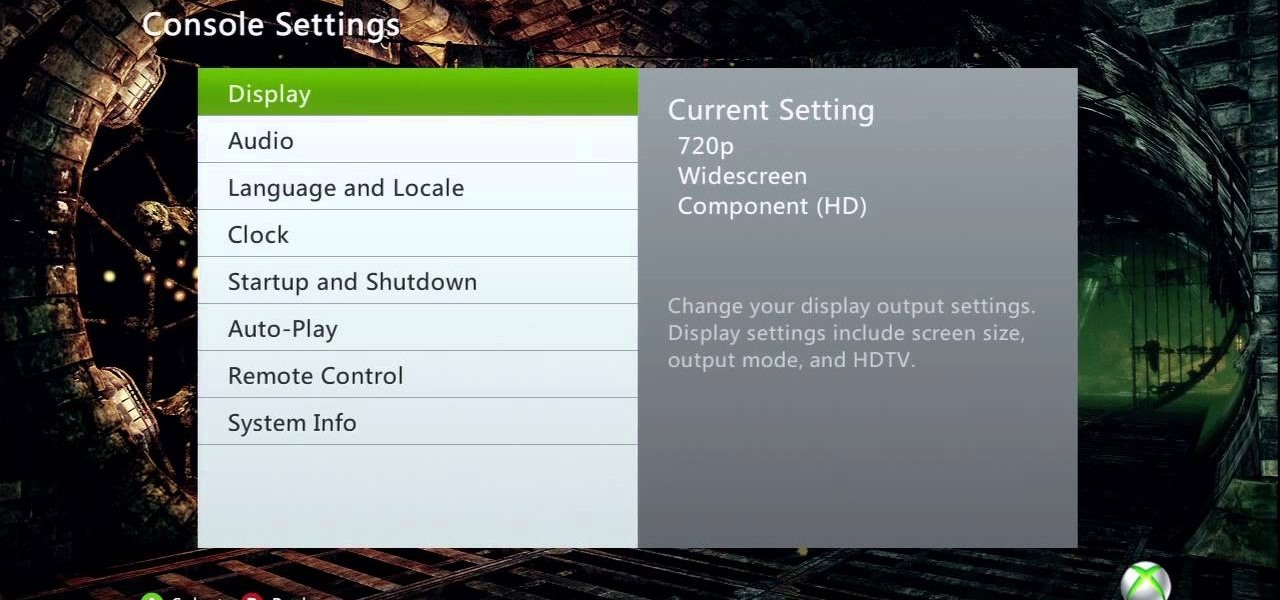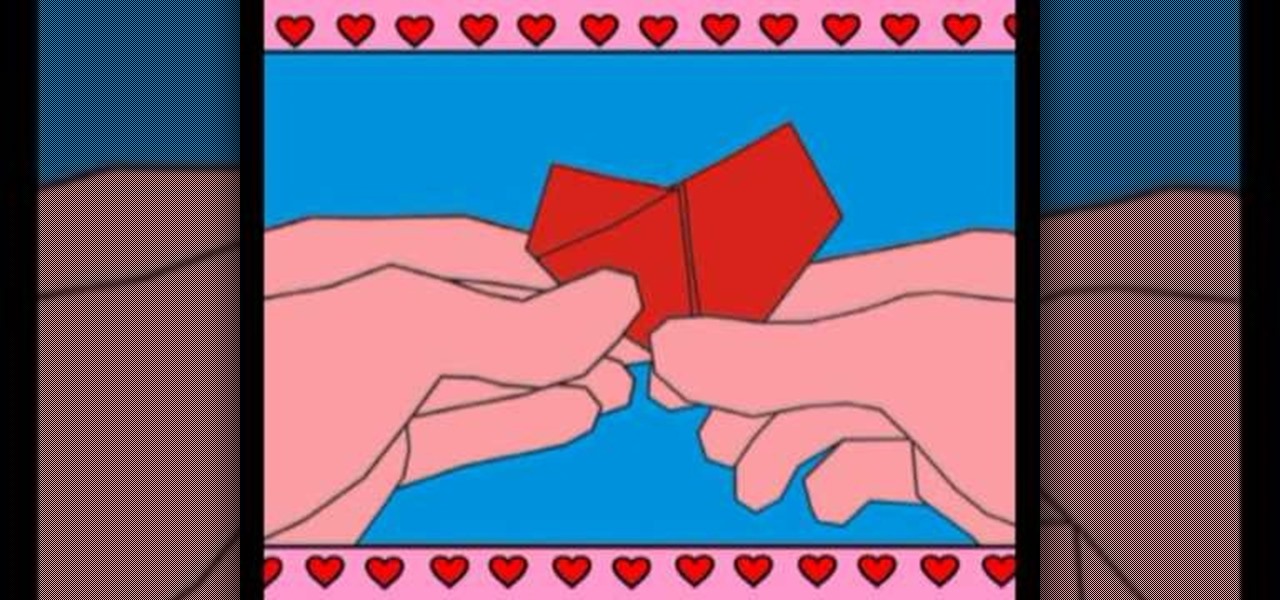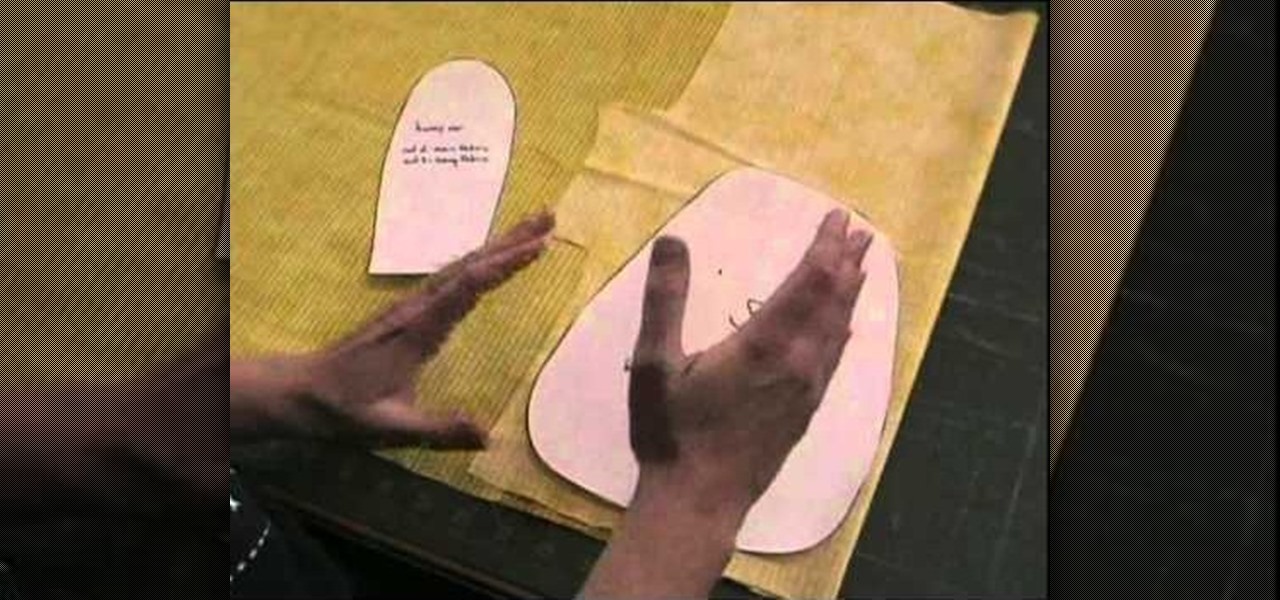Is the battery on your Motorola Droid 3 getting drained fast? If you're tired of running out of battery life when using the Verizon Wireless smartphone, try out the Battery Manager located in the settings menu on the Android device. The utility features several different profiles including "maximum battery saver" and "nighttime saver." By changing a few options on your smartphone, you can drastically increase and improve the battery life of the device.

The HP App Catalog features thousands of apps ripe for downloading and installation on HP's webOS tablet--the TouchPad. Take a look at this guide to find out how to search for apps using HP's version of the app store. The walkthrough will even teach you how to install them, so get ready for a few rounds of Angry Birds!

Trying to act out a fight scene with real weapons can be dangerous, so this foam rubber crowbar is the perfect prop for theatre or film. This Backyard FX segment by Indy Mogul will guide you through making your foam weapon. So grab some rubber latex, foam, and a few other tools and start constructing your crowbar.

There are quite a few references in the Old World Blues DLC for Fallout New Vegas, and almost all of them require the Wild Wasteland perk. Take a look at this video to learn where to find these stealthily hidden easter eggs.
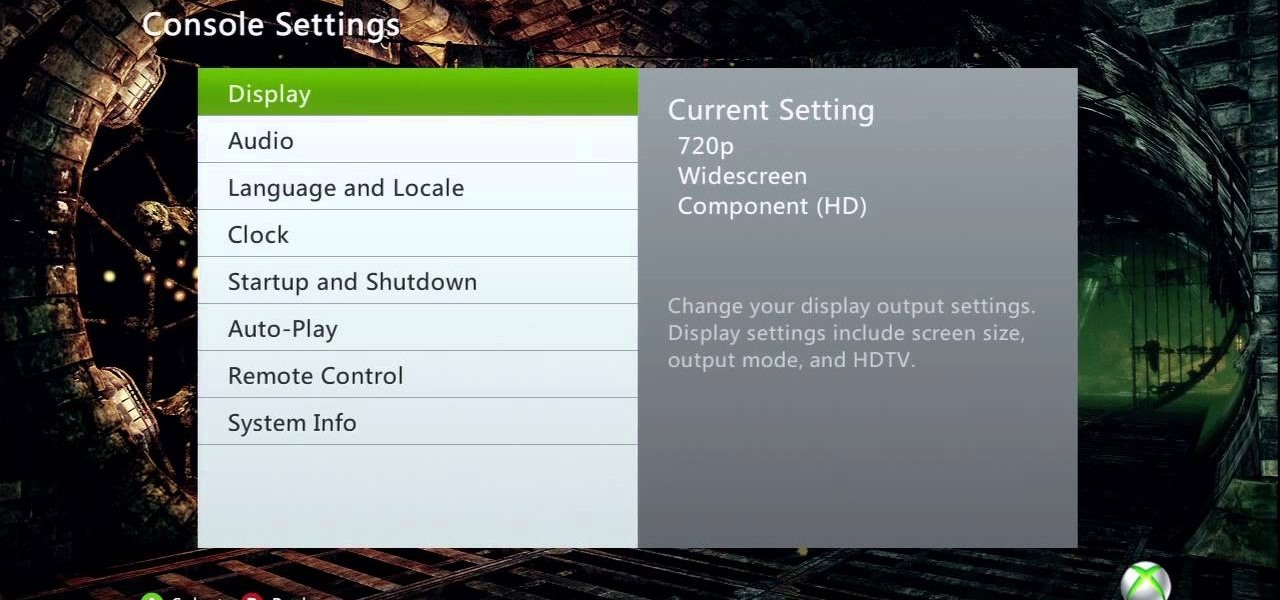
If you're looking into unlocking a few achievements in Call of Juarez: The Cartel, take a look at this video from the Achievement Hunter folks. In it, you'll learn how to pick up the 'Little Bighorn', 'Been there, done that', and 'High Noon' achievements in multiplayer.

Killzone 3 is the biggest shooter to hit the PS3 in quite some time, and one of it's few awesome unique IPs. This video will teach you how to not be a n00b in this awesome game while using the Marksman (hint: spawn trapping), Infiltrator (stabby stab), Engineer (helps Marksman with ammo for more spawntrapping), Medic (revives Marksman for more spawntrapping), Tactician (spawn-point seizing) classes. Spawn

Whether you're a web developer or a blogger trying to get your name out there in the vast world of fashion design, creating an aesthetically pleasing website is indispensible these days - sort of like making your virtual resume. While fabricating a nice site may seem time-consuming, with a few easy Photoshop tricks you can have it up and looking sexy as hell.

Time lapse videos can be used to distort a sense of time around your subject, which makes them very useful special effects in documentaries. By using time lapse, you can show the transition from sunrise to sunset in just a few seconds, or slow down a drop of water hitting a table. The tools in Adobe Premiere can be used to create this effect, and the following tutorial shows you how to take your raw footage and turn it into a time lapse shot.

This short animated tutorial will show you how to assemble an origami heart that even the clumsiest butterfingers among us can perfect. Since Valentine's Day is coming up, you best hone your skills at this heart so you can give a few to your amor.

This simple how-to from Buildpedia shows every DIYer how to "sweat pipe", meaning, how to solder it together. This is a simple technique that's easy to get the hang of. You'll need a solder kit, the pipes want to solder, an aceteline torch and a few other things.

A little trim can really add a nice look in your house or apartment. This DIY from Buildipedia gives you clear, easy instructions on this task that any home DIYer can do with a few tools. Give it a look and give it a try!

Make your own earrings out of buttons! Use some vintage buttons, or cover some regular buttons with pretty fabric. All you will need are the buttons, some hot glue and a few basic jewelry making supplies (earring posts and backings).

Smartphones are becoming pocket computers, jammed full of data essential to our personal and professional lives. With AT&T's 360 Backup app you can protect your important information with the push of a few buttons.

Sewing a curved hem, such as a cuff or sleeve, can sometimes be tricky. Frustrated because your curved hems never lay flat and smooth? This tutorial shows you a few good techniques you can use to easily sew a professional looking curved hem.

So you've bought your fist sewing pattern and unfolded it - but now there all these lines and triangles and dots! What does it all mean? Where do you cut? Here are a few hints - don't forget to iron your pattern, it really does help.

Start a complex animation that only has a few keyframes by using precomping! This is a simple yet powerful technique that can really open up your ability to get the most out of creating fun animations using Adobe After Effects.

This is an easy and fun project that will add a little light to any night time celebration. Take a few LEDs in any color you want, some basic electronics gear and a hot glue gun. This will be more vibrant than any glowstick you can find in the store, and will last much longer

Glow sticks are one of the few things used commonly by ravers and military personnel, but their uses extend far beyond dancing and illuminating. The juice contained in blue glow sticks can be used to make an organic LED (OLED) test board, and this video will show you how to do it.

"Don't Stop Believing" by Journey has enjoyed a massive resurgence in popularity since it was featured on Family Guy a few years back. You can play it pretty much anywhere and people will like it. Watch this video to learn how to play the classic song on piano, like Steve Perry wants you to.

Yiruma is one of the biggest names in contemporary piano composition. His song "Kiss the Rain" is guaranteed to make any listener reflect honestly on their life in a way that few songs ever have been, and in this video you'll learn how to play the whole thing on piano. It's not easy, but you can do it!

Another creature of the sea that you can add to your repertoire is the Mermaid, half woman, or man, and half fish. If you've got a little girl who loves the Little Mermaid, or are going out to do a party or what have you, you may be asked to make one. In this video you will get a full walkthrough on how to create a mermaid using a few balloons!

Halloween is only a few weeks away, fellow goblinesses, which means it's time to begin planning for your costume, makeup, and nail look. If you're planning to dress up as a vampire this Halloween or simply want a mischevious nail look that screams "Halloween" and "Twihard" all at once, check out this nail tutorial for creating a bloody fang vampire nail look.

They say we hold a lot of tension and stress in our shoulders (hence the popularity in many spas of the classic back massage), but given how often we use the computer these days, our hands are just as if not more cramped than our shoulders.

Nail polish is such a fun and quick way to display your mood - or current fashion fascination - with pizazz. But we hate it when, just a day into application, we notice the first few chips and tears and cracks.

Learning how to play and connect arpeggios is the beginning of getting into not only creating interesting and fresh melodies but also sweep picking! It's very simple to do, you just need to know the formula for the different types of arpeggios out there. In this video you will learn what an arpeggio is and also how to play a few basic arpeggios!

Make a lovely and cute Halloween greeting card with stamps and craft paper. Follow the steps in this tutorial, and you'll end up with a fun and wicked cool card with spiderwebs, witches and a few colored bats on your card!

In the studio world, and the ensemble scene, you're going to be handed ALOT of sheet music, sometimes it has only a few notes for a specific melody, and sometimes it's a whole lot of notes for the entire song. Knowing how to read these notes are important, and it can be very daunting at first, but if you practice every day anybody can read. In this video you will learn the basics of reading the notes on the staff with the note names for the treble clef.

This tutorial goes over a few of the advanced features offered in the special effects and video editing software WAX 2.0. Specifically, you'll learn how to add particle effects (like snow) and create a picture warp for transitions to add to your films and projects.

The Sandman section is comprised of a couple of major cyclone sections, and if you're in a hurry, you can miss a few of the hidden spiders, especially in one of the mid boss fights. In this great video you will get a walkthrough of each location with commentary explaining each location and what you will need to do to get each spider.

The Spider-Man noir setting is all about stealth, and with that also finding some tricky hidden spiders. If you're missing a few stragglers in the Hammerhead level, and are looking for a detailed walkthrough, well, come within! In this great video you will get to see each location with commentary explaining each location and what you will need to do to get each spider.

Google is one of the most powerful forces on the Internet, and their technology can be the key to helping you find success in whatever your online endeavor might be, from web design to filmmaking. This video is a part of their Google Webmaster Series, offering help to webmasters the world over on how to best utilize Google in their work. This video will show you how to optimize your deep web content, like databases and forms, to be crawled by Google using a few simple tricks.

The film Jumper may not have been critically acclaimed, but few can argue with how awesome the special effects that allowed the characters to teleport at will are. They looked great and were applied with great aplomb. This video will show you how to mimic that effect in After Effects, allowing you to make your own teleportation-happy films. I bet you can make one better than Jumper!

Painting a room is pretty easy stuff: just add a layer or two of primer if your wall color is extremely dark or has crack and bumps, and then load on a few layers of paint.

In this tutorial, learn how to avoid Sprint's expensive 30.00 a month Hot Spot plan and hack your EVO for free tethering. This video will take you step by step through the process of setting up and using tether on your HTC EVO 4G in just a few simple steps.

Generate lace from scratch with Adobe Photoshop CS4 or CS5! Whether you're new to computer graphics, new to Adobe Photoshop CS4 or a seasoned design professional just looking to pick up a few new tips and tricks, you're certain to like this free video software tutorial. For more information, including detailed, step-by-step instructions, and to get started using this trick in your own Photoshop projects, watch this guide!

Learn how to make beautiful, wavy, realistic hair in Adobe Photoshop using custom brushes. Whether you're new to computer graphics, new to Adobe Photoshop CS4 or a seasoned design professional just looking to pick up a few new tips and tricks, you're certain to like this free video software tutorial. For more information, including detailed, step-by-step instructions, and to get started making your own digital hair in Photoshop, watch this guide!

Learn best practices for lighting your canvas in Adobe Photoshop. Whether you're new to computer graphics, new to Adobe Photoshop CS4 or a seasoned design professional just looking to pick up a few new tips and tricks, you're certain to like this free video software tutorial. For more information, including detailed, step-by-step instructions, and to get started using natural lighting in your own Photoshop projects, take a look!

Learn how to use Smart Objects in Adobe Photoshop and how they protect your pixels when scaling images. Whether you're new to computer graphics, new to Adobe Photoshop CS4 or a seasoned design professional just looking to pick up a few new tips and tricks, you're certain to like this free video software tutorial. For more information, including detailed, step-by-step instructions, and to get started using Smart Objects in your own Photoshop projects, take a look!

Although this is not highly recommended, but it still works, you can make your own homemade cough syrup using a few simple ingredients. This is helpful for anyone who is feeling sick and wants to get better in a short amount of time. So, good luck and enjoy!

In an age of trend-following stars and fast fashion turnaround, there are few celebrities left whose looks hearken back to the golden age of Hollywood.