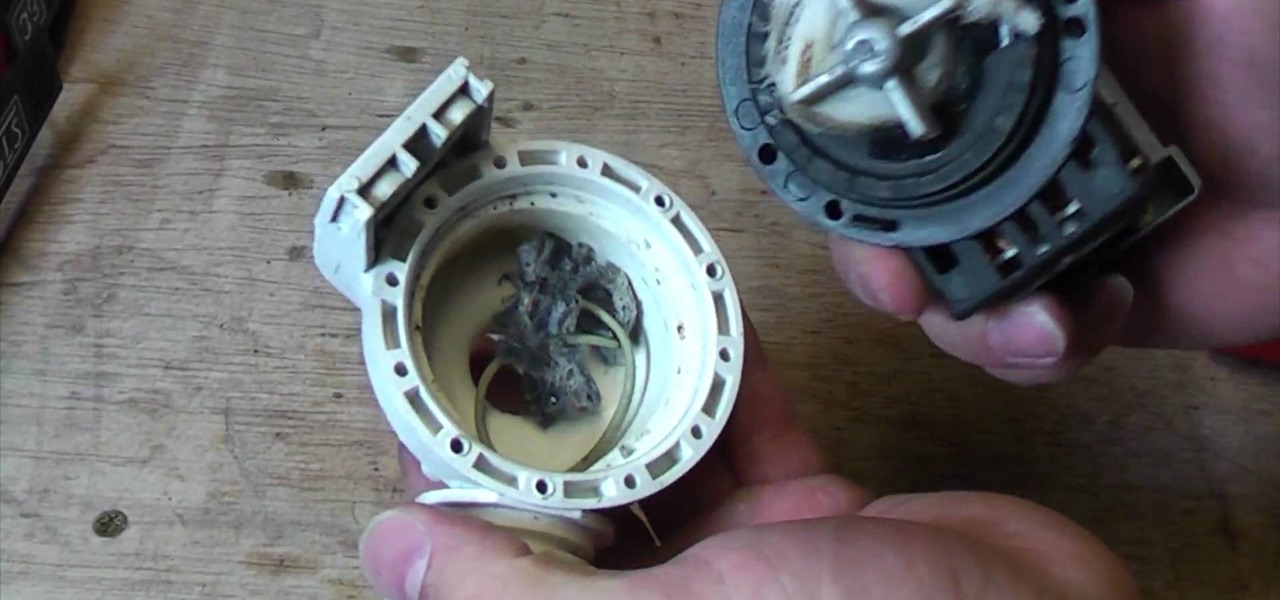In this tutorial, we learn how to replace and install a toilet with Lowe's. To get started, you will first need to turn off the water to your home, then take measurements around the toilet. Next, remove the top of the tank, then flush the toilet and remove excess water. After this, remove the water from the bowl using a sponge or towel. When finished, disconnected the water supply line and drain the water into a bucket. Now, leave the tank connected to the bowl and remove the bowl caps. Loose...

In this video, we learn how to repair a defective ceiling fan light switch with Richard Wright. There are two types of switches: two wire and three wire, grab the one you need and tools to help you replace your light switch. Now, disconnect the power at the breaker panel and get started by removing the weighted poles on the chain. Next, remove the globes and bulbs, then set aside. Get inside the light by inserting your screwdriver into it and pulling the light kit apart. The inner workings wi...

In this video, we learn how to remove your windshield washer tank. First, lift up the hood of the car. After you have done this, you will need to remove the outer light on the front of the vehicle with a screwdriver. Next, find the tank on the inside of the hook where the windshield wiper fluid is located at. After you have done this, make sure to disconnect any tubes and parts that go to this, then set them aside. If you are replacing this, you will need to put your new one in and then repla...

In this Computers & Programming video tutorial you will learn how to replace a keyboard for Acer Aspire One 10.1 netbook. Disconnect the netbook from the power supply and remove the battery. You can use a small flat screw driver or a razor blade for replacing the keyboard. You don't have to remove any screws. You need to unlatch three tabs; one located above the f8 key and two on either side of the keyboard. With the razor blade unlatch the tab above f8, and then the two side tabs as shown in...
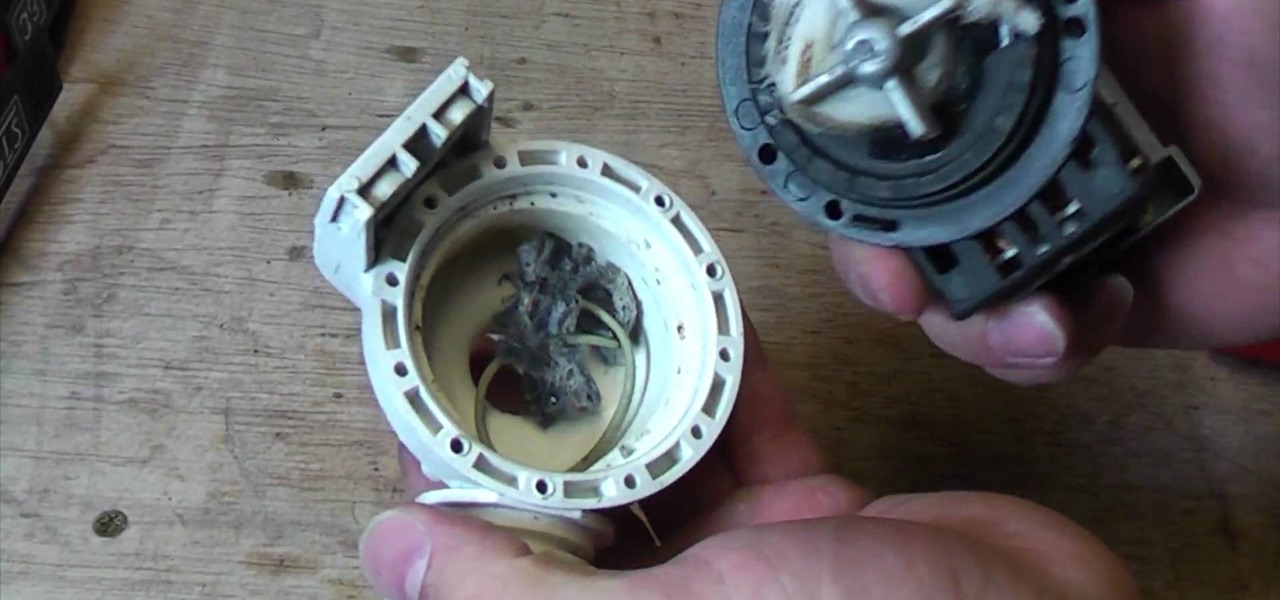
Ultimate Handyman demonstrates how to check a washing machine pump for blockages. First, disconnect the washing machine from the electricity source and remove the pump. The water sucks through the inlet and is pumped out of the outlet. Check to make sure that the pump doesn't have any open circuits by attaching the leads to the multimeter. Remove the screws to look inside the pump. Remove any debris that may be clogging the propellor. Make sure the O-ring around the edge creates the seal and ...

This video explains to the viewer the advantages of replacing washing machine hoses. As well as, rather more importantly, explaining how to complete the process. According to the creator the rubber hoses that are standard to most washing machines are subjected to high pressure water for many years. As they are only made of rubber they are apt to break and start leaking. This can cause many thousands of dollars worth of water damage. The creator recommends replacing the rubber pipes with reinf...

Lowe's home improvement expert, Mike Kraft provides a step-by-step method for changing the oil on a walk-behind lawn mower. From assembling the proper tools and supplies you will need to complete the task, through disconnecting the motor for safety, through the proper drainage technique and finally refilling the crank case this video gives complete instructions for any mower maintenance. Changing the oil on your mower will extend its life. Following the steps in this guide will provide you wi...

Now that more and more people are working on their personal computers and smartphones as opposed to their work computers as a result of the coronavirus outbreak, hackers are having a field day. Unencrypted home networks and public WiFi connections make it incredibly easy for cybercriminals and even government agencies to access everything from your browsing history to your banking information, and a Virtual Private Network (VPN) is the only way to stop them.

Smartphone hardware surpassed the most popular portable game devices long ago in all but one category — control. Your iPhone is more than capable of running impressive, fully-realized games, but touch controls only go so far. That's why it's so exciting that Apple has added support for PS4 and Xbox controllers with iOS 13.

Apple took a giant step forward in terms of user customization with the new Control Center in iOS 11. With an improved design, buttons you can pick and choose from, and even a new default Cellular Data toggle, it's definitely a better iPhone experience. However, Apple also took a giant step backward with the confusing Bluetooth and Wi-Fi toggles.

Google Now is an extremely intelligent personal assistant that automatically updates and prepares the most pertinent information for you on your Android device. Traffic updates, alternatives routes, weather conditions, and other important data is constantly being monitored and updated for you.

Can't seem to go five minutes without checking Facebook, or has your T Mobile Sentio phone made a permanent imprint in your hand? Then it's probably time to disconnect.

In this video from AppleGenius0921 we learn how to sync a Blackberry with a Mac and iTunes. There is now Blackberry software for Mac. After downloading, start up the application. Take your USB cable and connect it from your Blackberry to your Mac. You can see all the applications on your Blackberry listed on your Mac. Here you can also check for updates and see your available memory. Also you can backup all of your data here. This will make a copy of everything on your Blackberry and put it o...

In this tutorial, we learn how to install Recon LED Strobes and HIDs on a truck. You must first learn where each of the tires need to install and make sure they are placed in the right direction for what you want the lights to look like. After this, you will connect one side to the white wire on the positive. Then, you will leave the white disconnected on the other side for the flash to alternate between each of the lights. These will look great on a big truck! Just make sure to follow the di...

In this tutorial, we learn how to make a DIY. XBOX 360 Wi-Fi adapter. First, go to your network connection properties on your laptop or netbook. From here, you will disconnect from any connection you have going. Then, select both connections and right click 'bridge connections'. Once finished, reconnect to your Wi-Fi network. Now, you can take one end of your cable and connect it to your computer and then your XBox. From here, you should be able to connect to XBox Live and play any game you'd...

For most vehicles, the way you remove and replace (often referred to as R&R) an engine is by disconnecting everything from the motor and pulling it out of the frame. With the 2000 Chevrolet Express, the book time states 22 hours for R&R of the engine this way. But there is a shortcut, and it cuts the time nearly in half! It involves the backwards approach, where you lift the body of the Chevy Express off the frame, then pull the engine out.

In this video, we learn how to fix a frozen iPod. This is for when you are getting a "do not disconnect" message from your iPod while using iTunes or any other program with your iPod. To do this, you need to hold down the top of the wheel and the middle of the wheel simultaneously. Do this for several seconds, then the Apple logo will show up on the screen. Now the device will release your computer from being in a frozen state. Quickly remove the USB cord from your computer when the Apple log...

In this tutorial, we learn how to clean a Spyder marker paintball gun. Before you start, disconnect your air source and turn the gun off to a safe position. Now, remove the barrel and slide out the pin. Now, the marker should fall out on its own. Make sure not to lose any of the parts that come out with this. Pull out the string, bumper, and striker as well. Now, use paintball oil to clean all of the parts that you removed from your gun. Only use the paintball oil, because other oils contain ...

This video tutorial is in the Home & Garden category which will show you how to save money & water with your toilet flush. The first step is to turn the water off. Then remove the lid of the tank, disconnect the bowl refill supply and make sure that the overflow pipe is open. The next step is to take the new sink, attach it to the water supply point, place the drain in the overflow pipe and position the sink over the flush tank. The modification is done. Now turn on the water supply and your ...

In this how to video, you will learn how to crack a WPA encrypted wireless network. To do this, you will need the Air Crack package for Linux. First, disable the wireless adapter and enable monitor mode. Next, identify the channel in the wireless network and Mac address. Once you have this, you can listen to the traffic coming to and from this point. Wait for the handshake or disconnect something in order to force it to reconnect. From here, you are ready to perform the attack. With any encry...

In this how-to video, you will learn how to dismantle an 80GB Microsoft Zune and remove the hard drive. You will first remove the cap at the end. Remove the screws at the bottom. Next, unclip the sides, top, and bottom of the Zune. You can use a prying tool to help you with this. Do this slowly, as you might damage the Zune. Once you can remove the back cover, you will have access to the internal parts of the mp3 player. Remove the tape holding the components together. Next, remove the screws...

This video shows how to take apart a Play Station 3 (PS3) in order to clean the disc reading lens. First locate the sticker that says "void if removed" and remove the plastic cover from this point with a screw driver. Once this cover is removed there is a second cover which is removed by unscrewing the nine screws which hold it into place and rotating the cover towards the front of the device. Disconnect the disc housing on the right by pulling out the smaller cable then remove the five screw...

In this video tutorial, viewers learn how to prevent a pull shot in golf, using the right elbow. A common problem for a pull shot is the back swing. When raising their arm for a swing, some people tend to disconnect their right arm away from their body and getting their hands too high. Then as they down swing, their arm takes too long to reconnect to the body and are outside the target line. The right elbow should stay in front of and pointing to the right hip. It should only hinge on the bac...

This video is from FusionNW and discusses Garage Door safety. First, the presenter disconnects the garage door from the lifting mechanism. He then moves the door up and down to check for balance and any rough areas. Next, the presenter moves on to test the reversing mechanism. Place a 2x4 underneath the door and lower the garage door. If the mechanism is working correctly, the door will reverse and raise up after it hits the board. You will then want to test the sensitivity of the reversing m...

This video will show you how to download or put music into your PSP Gaming Console. In order to do that you just need to follow these easy steps and instructions: The first thing that you need to do is to connect your PSP via USB Mode Connection. Now open the PSP folder and create the MUSIC folder. Now open the folder that contains your favorite music and drag and drop the music to the PSP MUSIC folder. Now disconnect the USB Cable and restart your console. And now you are done. If you follow...

Grilling salmon perfectly is a tough feat but heat up the grill and this video will show you how. First, you can make a sauce of some kind (this video does not go deeply into how to do so, so choice whichever kind of marinade you would like!). Your next step is to get your grill very hot. Now, you will need to spray your grill with no stick spray to ensure a nice clean grill. Next, lay your salmon on the grill and close it and let cook skin side up for about 2 minutes. Flip the fish, and lath...

This video demonstrates how to replace the windshield washer pump in a Saturn S series car. Remove the reservoir by unscrewing the bolt and lift the reservoir and slide it back to take it off the mount. Disconnect the electrical connector by squeezing the clips and pull the connector off. Next remove the hose, making sure to cover the opening with the winger to prevent loss of fluid from the reservoir. Drain the fluid from the reservoir as shown. Get the pump off the reservoir by tapping the ...

Disconnect all wires from XBox. Hold power button for 2 minutes to clear electric charges from XBox. Remove hard drives by pulling hard drive button and just straight up. Remove faceplate in XBox by gripping on the sides. Remove the bottom and top panels. Separate them. You'll hear a pop when they release. Complete separation by unhooking the tabs with your fingernail. Use a Tore T10 star screwdriver to remove the 6 screws in the video. You don't need to remove any other screws. Set them asid...

This video from Powerbook Medic teaches us how to take apart a 3rd generation iPod. First step is to use a putty knife or a flat head screwdriver to break apart the two pieces. After that remove the headphone cable and set the bottom pan aside. After this, you disconnect the hard drive, and battery cable form the board. Then use a T6 screwdriver to unscrew the T6 screws which are holding the board in place. Then take the last cable away. Now you can take the board out as well as the battery. ...

HouseholdHacker teaches you how to make a spy clock. You will need a cheap walkie talkie set and a battery powered clock. Fully disconnect the circuit board and cut the battery off from the walkie talkie. Also clip the microphone. You will want to glue the on/off button so it will always be on. Next, open up the clock and rewire the battery with the walkie talkie circuit board. Wire the walkie talkie into the speaker, inside the clock. The clock should look unopened. You're ready to go.

In this video we learn how to disassemble a T-Mobile G1 HTC phone for repair. First you want to make sure to wear an ESD wrist strap and make sure it's secure around your wrist. Then remove the battery from the device. Next unfasten the screws from the back of the housing on the G1. Then separate the housing from the device and then the speaker from the housing. Next unplug the UMTS cable and the GPS coaxial cable. Then remove the UMTS board and GPS boards from the device. Then disconnect the...

This video shows you how to easily put ring tones on your Motorola Droid phone. The first thing you have to do is plug in the Droid to your PC and open the Removable Disk that pops up. Next, you have to create a new folder and name it "Music". Then, you can simply copy-paste or drag-and-copy mp3 files to that Music folder. Next, you have to disconnect the Droid from your PC. You have to open up the application called RingDroid or download a fresh copy of it from the marketplace, if you do not...

Need to remove and replace a broken sink? Do it yourself with help from this home improvement tutorial hosted by Ron Hazleton. Learn how to disconnect the water and drain lines and garbage disposal, then how to remove and replace the sink basket, install a new faucet, and install & seal the sink rim.

Think about how many times a day you touch your keyboard... ready to clean it yet? Check out this Howcast video tutorial on how to clean a computer keyboard.

Does your kitchen smell like a landfill? Try these simple steps to clean out the culprit. This video will show you how to safely clean a garbage disposal.

In this Electronics video tutorial you will learn how to repair and change your iPhone 3G touch screen. Remove the 2 Phillips #00 screws from the dock connector end. Use a suction cup to gently pull up the display assembly. Use a spudger to disconnect the black ribbon cable labeled 1, 2 and 3. Remove the screws of the display assembly. Peel up part of the black tape and remove the screws under it. Gently rotate the spudger, lift the LCD from the glass and separate it. Heat the top left of the...

In this video tutorial, viewers learn how to fix an iPod with corrupted files on a Windows PC. To fix the corrupted files on an iPod, users will be resetting their iPod. Begin by holding the center and Menu button for about 10 seconds until the screen on the iPod turns black. Then immediately hold the center and Play/Pause button until a check mark appears on the screen. To prevent an iPod from getting corrupted files, do not disconnect an iPod when it is connected to the computer. This video...

In order to jailbreak and unlock an IPhone 3 G with redsnow v 0.8, you will need to use Windows Vista. When it asks if you are sure you want to run this software, then you should click "run".

Lowe's shows you how to tune up your walk-behind mower. Make a difference in how your motor starts by changing the spark plugs and cleaning the filter and lubricating when necessary. To do this you will need a drop cloth, a cleaning brush and work gloves, oil, spray lubricant, air filter and spark plug. Before performing any maintenance, read your owners manual. Ventilate your work area, protect the ground and remove the grass catchers. Disconnect the spark plug so your mower won't start. Lub...

Thanks to recent reports, we now know third-party apps have a lot more access to our Gmail than we may have initially thought. In fact, these third-party apps have the ability to read our emails, not because these companies are necessarily shady, but because we agreed to it. Luckily, there's a way to view which apps have this access, as well as a way to boot those apps from your Gmail entirely.