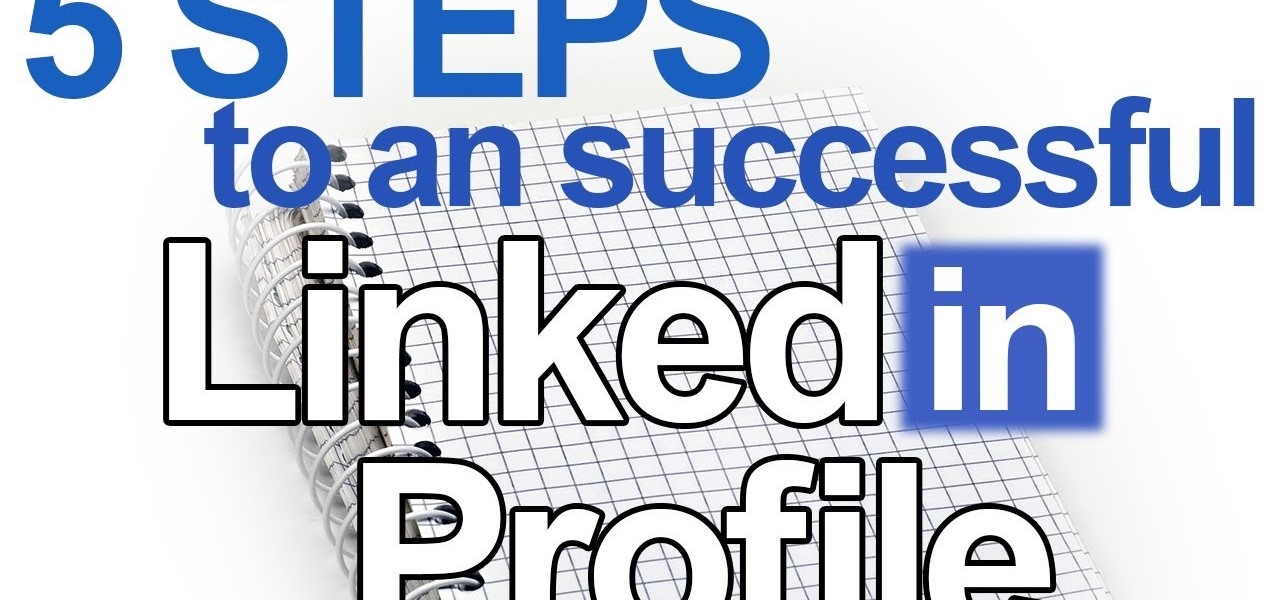Hello, my name is PortalsUnite I made a mod review about a awesome minecraft mod called The Incredibles mod. I would appreciate it if you checked it out, liked, shared and subscribed. Feedback is always welcome!

I go over several different kinds of vampire fangs from different movies. I talk about the fangs that come from the canine area, and the different looks from several movies. Easy things to Draw. Movies like twilight, blade, underworld, etc. Please give me feedback. I'd Love to hear it.

Apple Maps has had a rough lifecycle. After completely dropping the ball during its inception, Apple has been slowly improving its usability and feature set. After six and a half years, users still prefer third-party apps in iOS 12 over Apple Maps, with Google Maps stealing a large 67% market share. But iOS 13 for iPhone may finally close the gap.

Gboard is one of the best third-party keyboards available for iPhones, but you probably don't know everything you need to know about it to become a real Gboard pro and stop using Apple's stock keyboard for good.

In recent years, the US military has been utilizing augmented reality as a training tool, giving officers and soldiers an opportunity to train and hone their decision-making, tactical efforts, and weapons accuracy via virtual scenarios.

Learning Chinese is hard, but it can be a lot easier with the help of a few great apps. As a native English speaker who's currently living in China, this is a process I've recently gone through. After playing the field, here are the three apps I personally think will help you the most with your Chinese learning adventure.

Things are definitely starting to shape up with iOS 10. After three developer betas of the upcoming operating system, Apple has begun rolling out the developer beta 4 release for iPhone, iPad, and iPod touch, which focuses mostly on refining some of the cool new features.

A sphere of clear gelatinous goo may not sound all that appetizing. But to food fad fans on social media, the raindrop cake—a soft and lightly flavored edible blob—has gone insanely viral.

While a mobile game developer may have built something unique, they still have to go through an arduous process of fixing bugs, smoothing out gameplay, making sure it works on different screen sizes, and following Apple's rules before they can submit their game to the iOS App Store.

Despite CyanogenMod actively working on their CM 12S Lollipop-based ROM, OnePlus has opted to develop their own ROM, and after a few setbacks, OxygenOS is finally out. The OS is the result of OnePlus wanting to ship their devices without needing an outside company to create a ROM to power it. Like CyanogenMod's ROMs, Oxygen OS offers a vanilla Android Lollipop experience tailored for the OnePlus One.

Can't stand seeing your Facebook news feed full of peoples' good news and awesome accomplishments? Those oversharing friends are, in a sense, hampering their great news simply by sharing it. If you hold back and keep your accomplishments from friends, you might find even more success than if you'd shared with your support network.

The use of smart phones is not limited only as a mode of communication now-a-days. There are many things that can be done with the help of a smart phone.

Are you feeling like you've got the hang of Google+? Or do you, as I do sometimes, feel like there are just a few too many quirks to keep track of? Here, I've given you 15 quick tips you should know about Google+ so you can maximize the way you want to use it.

Windows 7 has a ton of new features available, and a lot of them are accessible right from the desktop! With features like Aero Shake, Peek and Snap, it's easy clear a cluttered desktop. There's cool wallpapers to add, a newer and more efficient taskbar, improved gadgets, and more. See for yourself.

While Apple has been rather secretive about its work on AR wearables (despite the abundance of leaks revealing details about their unannounced devices), Facebook has been rather chatty about its plans for smartglasses.

Navigating and editing text is an essential part of any operating system, and with iOS 13, Apple has made some significant changes. Some things remain the same when working with text, but there are many updates to moving the cursor, scrolling, and selecting, cutting, copying, pasting, undoing, and redoing text.

The iPhone XR offers a discounted experience compared to the expensive iPhone XS and XS Max. However, that lower price tag comes with some caveats, such as "Haptic Touch" in lieu of 3D Touch. If you think these two "touch" features are the same, think again. Before you get an iPhone XR, you'll want to know all the excellent features 3D Touch you might miss. Can you go without them?

It's pretty much a given at this point that Facebook has a lot of data on us. While you might be conscious of the data you share with Facebook when you post, upload photos, or chat with friends on Messenger, you might not be thinking about all the data it receives from websites and apps you use outside the social media giant. Now, you can actually do something about it.

Anyone remember Google Goggles? Well, it's back with a new name: Google Lens. But this time, there's more machine learning and it's integrated into many different Google apps and services. The latest is the Google app for iPhones.

Despite longer live spans, almost half a million people die of healthcare-associated infections (HAIs) each year, many of them preventable.

In the last iteration of how to train your python, we covered the concept of control flow and covered the booleans associated with it. Today, we'll be putting those to use as we discuss how to use if, else, and how to make conditional statements. So, Let's get started!

The Moto X introduced tons of cool features that have slowly been ported over to other phones, like Peek notifications and always listening "OK, Google" detection. Another such feature allows you to twist your wrist to bring up the camera app from any screen—even with the display turned off.

In this Video Tutorial I show you five fundamental Steps to find a Job on an Online Job-Platform like LinkedIn.com. If you really follow and create this steps you will land an awesome Job.

If you have read any of my previous articles or viewed the many videos I have published, it's quite clear that I appreciate a good rocket or fiery projectile. The following video will certainly not lessen that reputation.

How to Remove a Door. How to Remove Hinge Pins. Todays video we will look at how to remove a door by taking out the hinge pin, followed by planing off the bottom of the door so that once the door has been re-installed, the door won't rub on the carpet. In a nut shell you will learn how to:

How I draw hair from Dragonball Z. Specifically Goku's hair style. I go over the entire process of what I'm thinking about to what shapes Iook to construct. This goes along with my videos on how to draw goku, gohan art tutorial, piccolo drawing video. How to draw fantasy is the best subject. Please leave me feedback on other things to go over. Thanks. And for my videos go to : http://howtodrawfantasyart.blogspot.com/

Is the emoji you're using really the one you think it is? While you can use any emoji that looks like it fits what you have to say, it may have been created for a different purpose. On an iPhone, it's easy to find that purpose by retrieving the actual name of the emoji in Apple's operating system.

Those of you lucky enough to snag a PlayStation 5 can pair your DualSense controller to Sony's PS Remote Play mobile app to stream and play your PS5 games from anywhere you want. DualSense support for Remote Play has been available on iOS since May 2021, and it's just now arrived on Android.

Along with rebranding Magic Leap 1 for enterprise customers, Magic Leap has gifted its developer community with some new toys with a tease of more to come in 2020.

During its presentation at Unite Berlin, Magic Leap gave attendees a crash course in developing experiences for Magic Leap One (ML1), we found out quite a bit more about how the device works and what we can expect to experience with the device.

After years of struggling, it appears BlackBerry has finally figured out how to update its iconic design for modern times. The BlackBerry KEY2 pays homage to past devices such as the Bold 9000 while adapting to modern times with the Android OS. The result is a device that might be the best BlackBerry to date.

When building anything of a social nature, be it a local roller derby or softball team, a club dance night for chiptune, or building new technology markets, the community around those ideas are an important factor in helping these things not only come into existence but to grow into something that enlightens everyone involved. The community around an idea can actually make or break these new ventures — and this applies to augmented and mixed reality as well.

If the rumors are right, Microsoft has decided to cancel the second version of the HoloLens, and they will instead move onto version three of their mixed reality headset. In the latest report, Thurrott's Brad Sams states that the expected release date of this new Windows Holographic device wouldn't be until 2019, a long two years away for those of us putting full effort into HoloLens app development.

I've seen my fair share of heartbreaks when it comes to used phones. As a repair tech, I often had to try and help out customers who bought used handsets which turned out to be useless, either because it was stolen or not working on their carrier's network. More often than not, there was very little I could do. To help you from being stuck in the same situation, here are some tips to prevent you from getting scammed out of your hard earned money when buying a used handset.

My first ever post on here was 'Keeping your hacking identity secret' and it did very well, and its not something I see here on null byte. So read along.

Normally, you'd have to jailbreak your iPad or iPhone to play any games that aren't available in the iOS App Store, like the now-extinct Flappy Bird game. But this isn't the case if you want to play some of your favorite old school Nintendo classics.

If you're not using Control Center on your iPhone, you're missing out on a powerful tool that can streamline how you interact with your device, make certain tasks more efficient, and give you quick access to system tools, switches, and sliders for quick changes no matter where you are or what app you're in.

The experience of actually using the HoloLens 2 can be difficult to describe to anyone who hasn't had a chance to directly interact with the device in person and be blown away by its immersive capabilities.

Before iOS 14, the date and time picker on the iPhone had been a scroll wheel for a very long time. Whether you loved or hated it, it was like second nature to use it. Now, you need to use a calendar and your keyboard to input dates and times. If you got so used to the old way and find the new method jarring, there's a trick to getting the scrolling date and time selector back.

There's a lot of résumé writing happening right now. While it's a confusing and frustrating time, you don't have to wait to search for new opportunities. Maintaining a clear head and being proactive in your next career steps are two qualities that are necessary at this moment.