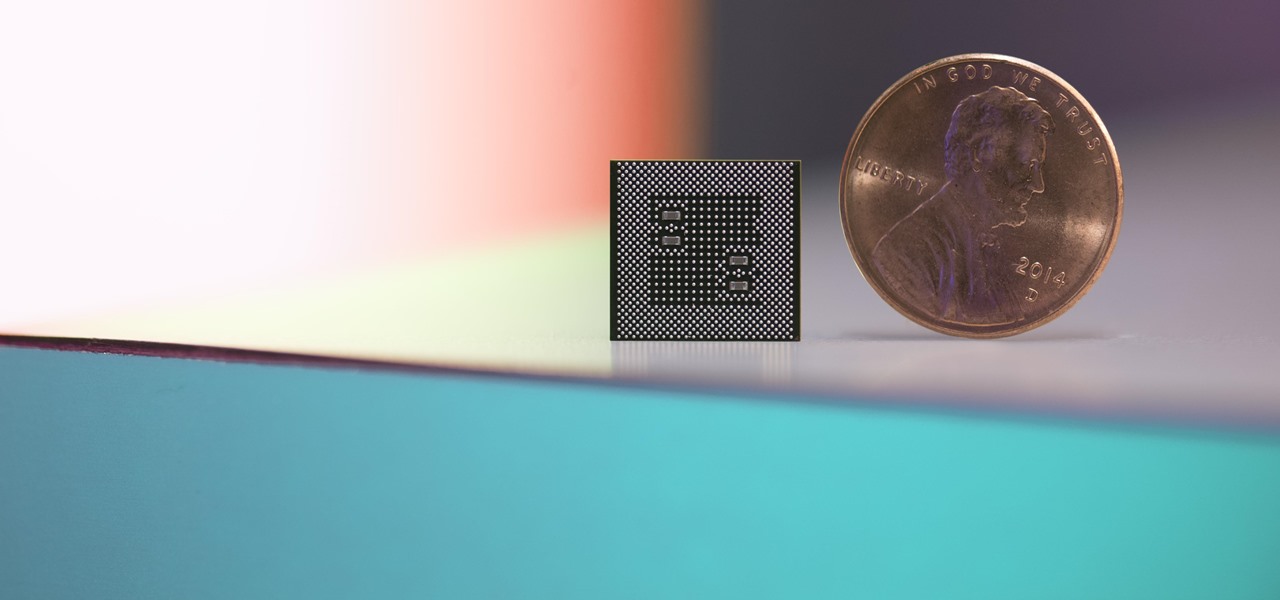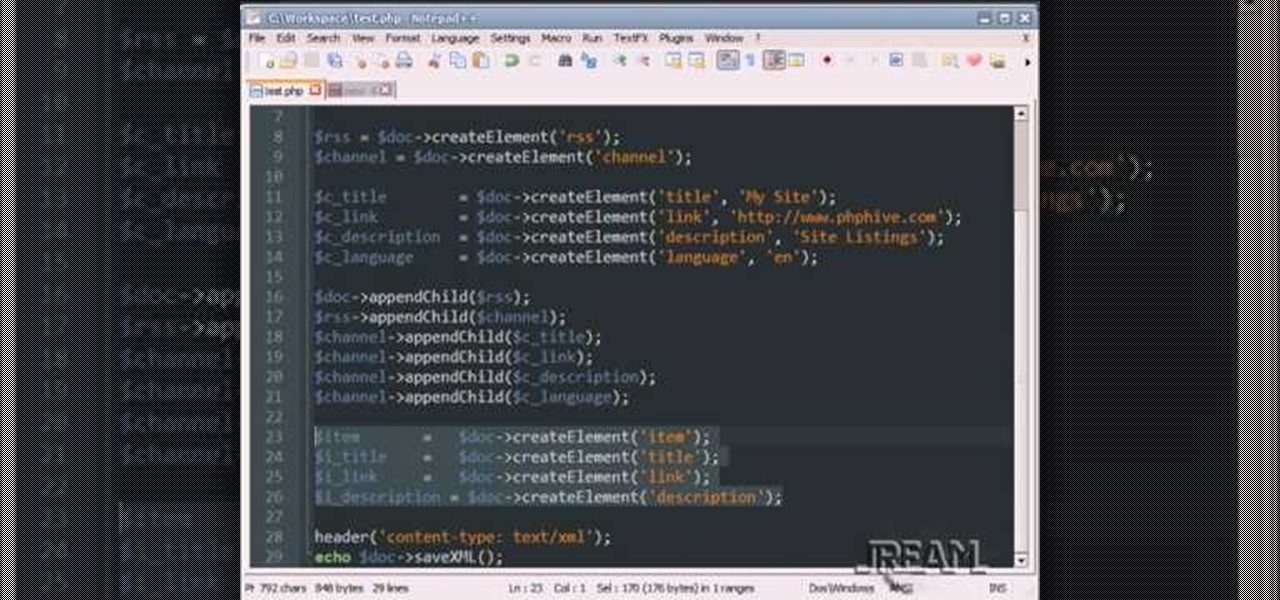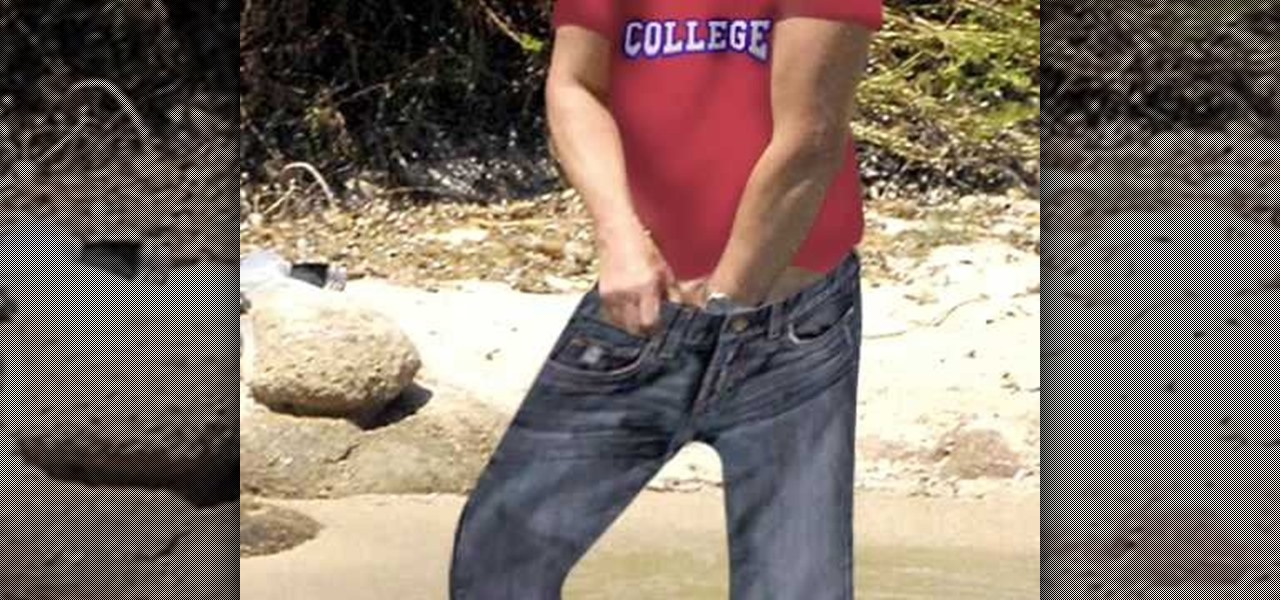Facebook is where a lot of people get their news. The problem, though? Your Facebook feed gets jumbled with random post times, which isn't useful for keeping up with new stories in real-time.

The Google Feed is a great source for relevant news articles from your search history, package delivery updates, and much more. Now known as the "Discover" page, many Android users turn to this useful menu on a daily basis. However, as Google recently pointed out, the all-white theme is not ideal for battery life, nor is it easy on the eyes at night.

This is probably one of the coolest Instagram hacks I've come across. I never knew that there could be an actual formula for creating the perfect feed, but the fact that someone thought of it is really awesome.
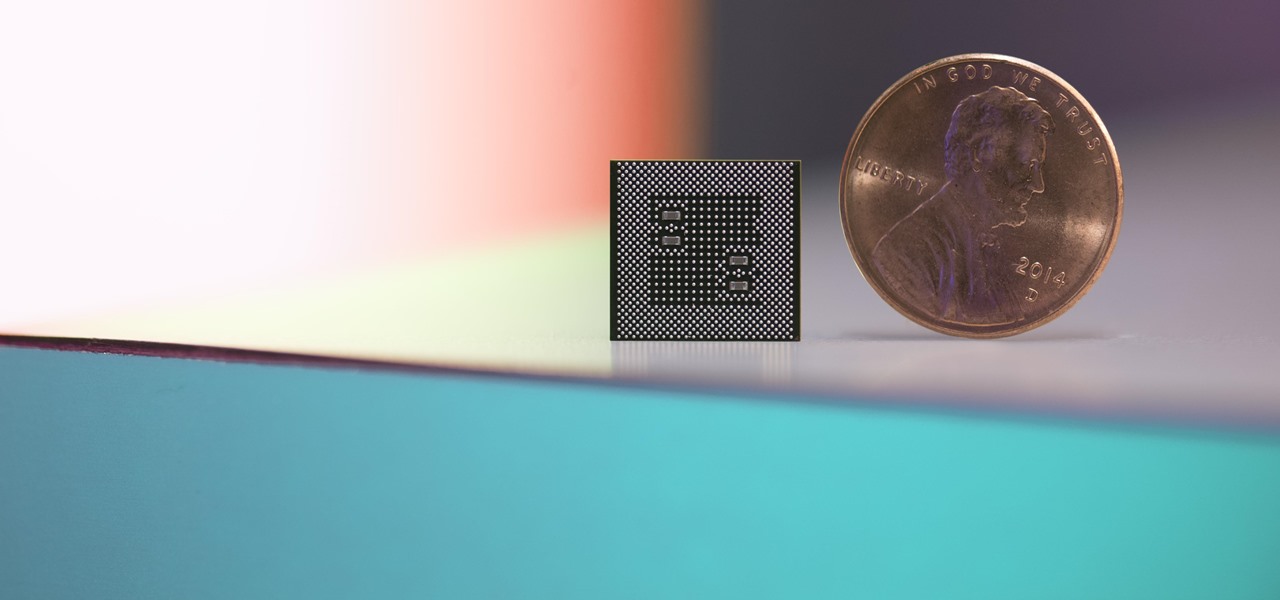
The leaks and rumors surrounding the highly anticipated Galaxy Note 8 just keep coming. But none have suggested that the new Samsung phone might be powered by a different chipset than the Snapdragon 835, until now.

Google Photos just got a killer new feature that everyone should know about. Instead of one endless stream of every picture you've ever uploaded, there's now an "Archive" section where you can stash select shots.

When shopping for a new smartphone, you'll encounter comparisons and spec sheets that are filled to the brim with values like mAh, GB, and GHz. To the average consumer, however, these values are meaningless, so we end up looking at which device has the specs with the highest actual numbers.

This tutorial teaches you how to create an RSS feed with PHP using DomDocument. You can generate the items with a database loop, and this example uses a very simple array. Take a few minutes and add some more knowledge to your PHP world.

In this how to video, you will learn how to take text from one location to another. This is known as cutting and pasting. First, open your word processor. Next, go in to your browser and find a website with text that you want to copy. Highlight a line of text. Next, right click it and select copy. Next, go back to your word processor and right click. Select paste. If you want to place it somewhere else, highlight the text in the word processor and go to edit. Select copy and then open notepad...

Make your own mayonnaise; it's mostly just eggs and oil, and homemade tastes better than store-bought. Watch this video to learn how to make mayonnaise.

This is just a quick video on a simple way to make homemade baby bird food, preferably for wild baby birds such as sparrows, starlings, robins, etc. This is a great starter recipe. If you've rescued an orphaned chick or taken one in as a pet, can be tricky to feed, but this simple feed is easy to make from cat food. Watch this video animal care tutorial and learn how to make baby bird food at home.

Increased productivity in Cinema 4D (or other processor-intensive applications) does not always have a linear correlation wtih the speed of the machine that the work is performed on. Nick Campbell of Greyscale Gorilla explains what exactly it is that a fast machine allows one to do, what kind of machine to get, and what kind of work can one expect to do on it.

Need some help figuring out how to generate multilevel list styles within MS Word 2007? This clip will teach you what you'll need to know. Whether you're new to Microsoft's popular word processor or just wish to get to know Word 2010 a little better, you're sure to find much of value in this video lesson. For more and better information, take a look.

Want to tweak built-in table-of-content styles in Microsoft Word 2007? This guide will show you precisely how it's done. Whether you're new to Microsoft's popular word processor or just wish to get to know Word 2007 a little better, you're sure to find much of value in this video lesson. For more and better information, and to get started edding ToC styles yourself, take a look.

Need a primer on how to create custom table styles within MS Word 2007? You've found it! Whether you're new to Microsoft's popular word processor or just wish to get to know Word 2007 a little better, you're sure to find much of value in this video lesson. For more and better information, and to get started using table styles, take a look.

Want to know how to make custom styles within Word 2007? This clip will teach you everything you need to know. Whether you're new to Microsoft's popular word processor or just wish to get to know Word 2007 a little better, you're sure to find much of value in this video lesson. For more and better information, take a look.

In this tutorial, we learn how to deal with bed bugs in college. There is no treatment for bed bugs, you just have to get rid of where they are living. If you suspect they are in sheets, blankets or clothes, you must wash these in extremely hot water or freeze them for 24 hours. Don't share grooming products or headphones, because these can transfer head lice from person to person. You can also get body lice that spread from clothing and feed on your skin. Pubic lice comes from sexual contact...

Back in the day, only the foolhardy overclocked a PC. Today? It's practically expected for home builders. We walk you thru the basics of getting free performance from your processor.

If you updated your iPhone to iOS 12.2, you'll notice in the Apple News app that there are no longer "Love" and "Dislike" buttons inside stories. Why did Apple remove them? And will they make a comeback?

You might notice that there's been a few changes around here. All of us here at WonderHowTo have been working hard to create fun new spaces and topic areas to dig our heels into. We've created a few brand new websites, spiffied up our design, and today we're launching the WonderHowTo network.

The OnePlus 3T was released about five months after the OnePlus 3 with several noticeable upgrades. Firstly, it has a new processor, the Qualcomm Snapdragon 821, which is the same one that the Pixel and Pixel XL sport. Second is the 16 MP front-facing camera with a different sensor. And the next big change was a slightly larger 3,400 mAh capacity battery.

Facebook is a black hole. The constant stream of baby photos, #hashtags, BuzzFeed quiz results, and unintelligible status updates is mind-numbing. I know too much about too many people I hardly know.

Don't be intimidated about plant nutrition and how to read those mysterious numbers on fertilizer labels! Watch this funny and memorable video that breaks down the basics of fertilizing and shows you how to feed your plants.

In this video, we learn how to remove the subscription link, images and widgets in Thesis. First, you need to go to the Word Press Admin, then click on the Thesis option. After this, go to the navigation menu and click on "feed link in nav menu". Now, click the box to show feed link in nav menu and make sure it's de-selected. After this, go to check out your site and refresh it. Now, to remove the boxes you will go to thesis option, then design option. Go to the multimedia box, then go to def...

Whether you're new to Microsoft's popular word processor or just wish to get to know Word 2007 a little better, you're sure to find much of value in this video lesson. For more and better information, and to get started formatting your own MS Word 2007 documents, take a look.

After the changes made to Facebook, some users are having a hard time trying to configure their options to their liking. If you’re a fan of Mafia Wars and want your updates to be posted on your News Feed, this video will teach you how to unhide this game or any other application. The easiest way to go about this is to log onto your Homepage. On the left-hand side, you’ll see a blue link that says “more.” Click into it and then press “links.” Now scroll down to the very end of the ...

In this video Christy Ruffner will show you the process involved in harvesting worms for shipment. The container used in the video is an oil changing pan. The pan is filled with worms and bedding. Simply rake your fingers on the top of the bedding and remove the worms to another pan. You need to feed and water the worms properly. Then, the worms will be congregated on the upper portion of the bedding. Once all the worms are separated, weigh them and then add an equal amount of bedding. If you...

Did you know that rabbits can be litter-trained? Having a properly trained bunny means less mess and stress for you—and the bonus for your bunny is that she’ll get more freedom around the house.

In just a few months, Binance has experienced explosive growth, overtaking its rivals to rank among the top three cryptocurrency exchanges in the world by trading volume. Without a doubt, Binance is now among the best sites for trading alt-coins like Ripple (XRP), Stellar (XLM), and NEM (XEM) to name a few.

Back in the day when computers relied on CRT monitors, having a static image displayed for too long actually resulted in the image being burned into the screen. For this reason, screensavers were developed, which display animated images in constant motion to prevent burning in when you stepped away from your computer.

OK, title says it all. This video will show you how to use a bluetooth headset with an Xbox 360 controller and on xbox live, without paying the ridiculous fee for the Microsoft wireless headset that usually breaks within 2 months. Watch and see how to connect Bluetooth to Xbox live!

Multiband processing allows you to apply an effect to only those parts of a track that fall within a certain frequency range. This official video guide from James Bernard of Propellerhead will teach you everything you'll need to know to use multiband processing (like multiband compression) in your own Reason & Record sessions. Whether you're new to Propellerhead's virtual music studio application, Reason, or their newer DAW app, Record, you're sure to find much to take away from this brief vi...

In this computer builder's guide, we learn how to go about installing an Intel i7 quad-ore CPU on your system's motherboard. It's easy! So easy, in fact, that this video tutorial can present a complete overview of the process in about four minutes. For more information, including detailed instructions, watch the clip.

Looking for a way to keep up with your favorite YouTube channels via RSS? This clip will show you how it's done. It's easy! So easy, in fact, that this handy home-computing how-to from the folks at Tekzilla can present a complete overview of the process in about two minutes' time. For more information, including detailed, step-by-step instructions, take a look.

If you're looking to overclock certain componenets of your computer, chances are you're hoping increase the performance. There are many areas of a computer than you can overclock, such as RAM, video cards, processors, and also motherboards. So in this video tutorial, you'll be finding out how to do so for your cpu and memory. It's easy to do and can be done withing minutes. Enjoy!

Instead of using a garlic press or food processor, learn how to mince garlic with a knife thanks to this free cooking tutorial presented by Cooking 101! This is a fun and impressive method to get that garlic minced for a recipe that calls.

If you are ready to make your podcast more professional, have a look at this tutorial. In this video, you will learn how to take an ordinary, amateur podcast and use different programs to make it sound more polished. This will bring your podcast up to professional grade and make it more likely to get distributed by larger companies.

Small creatures like rabbits can be a large problem for gardeners when they begin to feed on garden plants. John White shares some tips on how to keep rabbits from ruining your plants. Rabbits will feed on almost anything, especially when they’re starving, so it’s hard to rabbit-proof everything. However, you can still try to save the plants that are most prone to dying with rabbits and rodents in the area. For instance, if you just planted a young tree, you can put netting around it with...

In this video tutorial, viewers learn how to negotiate with a credit card company. There are 3 main items that users can negotiate. The first item is the date of payment. Users are able arrange a more convenient date for payment. The second item is the annual fee. Users are able to work out a way to not have to pay an annual fee for using a credit card, which will help save money. The third item is the interest rate. Users can negotiate and try to lower the interest rate that they must pay. T...

If you have seasoned bread and a food processor, you too can make seasoned bread crumbs. It isn't necessarily a very tricky thing to figure out. That didn't stop chef Josh Allen from making this simple and easy-to-follow culinary guide, however. For more information, and to get started making your own seasoned bread crumbs (perfect for omelets or chicken breasts), watch this free video cooking lesson.

MacOSG demonstrates how to install memory in a 2009 Mac Pro. When performing this upgrade, be sure to take precautions for static by discharging static electricity before beginning. Shut down, unplug and place the Mac Pro on a static-free surface. To access the memory, you need to open the side access door by lifting the latch located on the rear of the Mac until it locks in the open position. You can then the door forward and then remove from the body. The memory is attached to the processor...