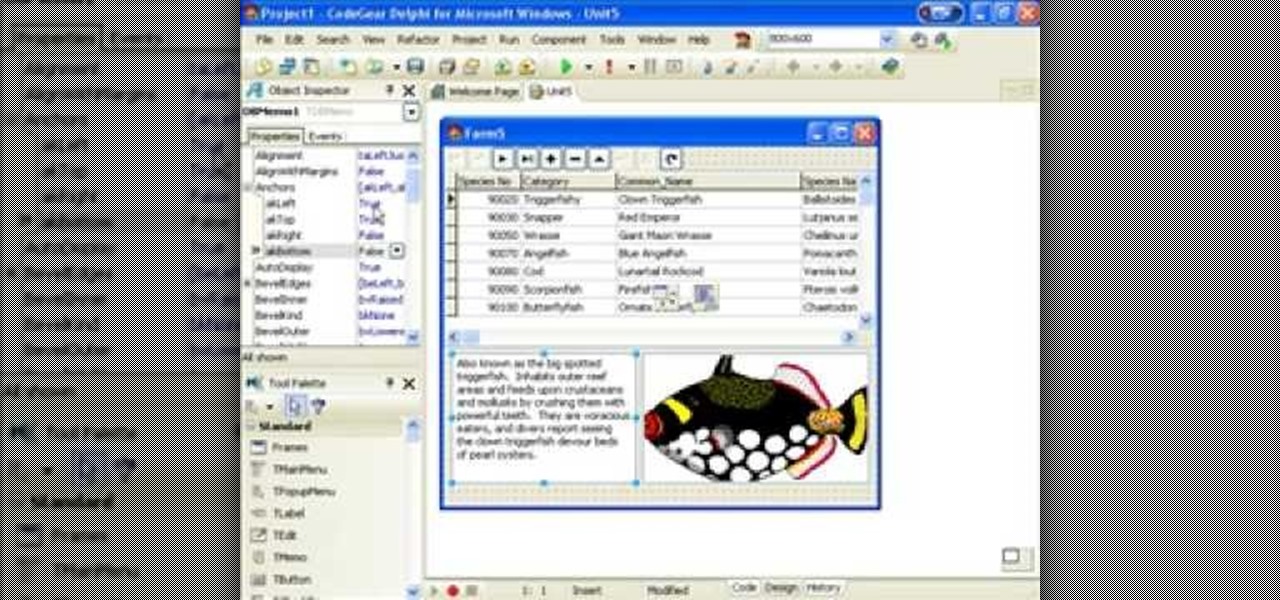Apple revealed its newest line of iPhone models on Tuesday, Sept. 10, at its "by innovation only" event in Cupertino. While the release date for iOS 13 wasn't announced at the event, Apple issued a press release with the date. If you missed the event, you can still watch it from your computer, smartphone, Apple TV, and any other device that YouTube works on.

You don't need to pay a stylist or even get a friend to help you with this hairstyle! It's easy, elegant and looks good with nearly any type of long hair. Here's how to create an elegant bow updo for your next formal event!

Have a formal event on the horizon? Want to put your best fashion foot forward? Looking your best at a prom, wedding or black tie event means wearing a properly tailored tuxedo. Take the proper measurements to ensure perfectly fitted menswear.

Looking for a guide on how to program MOUSE_WHEEL events in Flash AS3? It's easier than you'd think! So easy, in fact, that this free video tutorial can present a complete overview of the process in just over ten minutes' time. For specifics, including detailed, step-by-step instructions, take a look.

Want to program your own Java games and applications but don't know beans about object-oriented programming? Never you fear. This free video tutorial from TheNewBoston will have you coding your own Java apps in no time flat. Specifically, this lesson discusses how to handle key events when writing code in the Java programming language. For more information, including detailed, step-by-step instructions, watch this helpful programmer's guide.

Google Calendar is a cornerstone of the Google Suite, perhaps second only to Gmail itself. Whereas email is constantly plagued by phishing attacks, as of yet, the calendar is a relatively untapped social engineering attack vector. But it's relatively easy for an attacker to inject a meeting or event into a target's Google Calendar and use it to exploit them.

Niantic has gotten themselves into a bit of a mess regarding their hit game Pokémon GO recently. The company hosted a fan fest in Chicago earlier this month that ended up being a complete disaster.

Google added a new feature to its mobile app that pairs your searches for events with direct summaries of activities from sites like Eventbrite and Meetup. If you see an event you like, then you can tap on it to check it out for more fun details or book your ticket directly through the providing website.

Automation is everywhere in our daily lives. Faucets and hand dryers that turn on for you when they detect your presence. Automated teller machines to handle your bank account. Timed sprinklers to water your lawn every morning. DVRs to record your favorite TV shows when you're not home.

Want to create a Facebook event page? This clip will show you how it's done. Whether you're completely new to the Facebook's popular social networking site or simply require a small amount of clarification on how to perform a particular task on Facebook, you're sure to benefit from this helpful video guide. For more information, including detailed, step-by-step instructions, take a look.

If you use Microsoft Excel on a regular basis, odds are you work with numbers. Put those numbers to work. Statistical analysis allows you to find patterns, trends and probabilities within your data. In this MS Excel tutorial from everyone's favorite Excel guru, YouTube's ExcelsFun, the 50th installment in his "Excel Statistics" series of free video lessons, you'll learn the basics of probability:

Sometimes you just can't achieve what you want in Delphi programming using anchors and alignment. You'll then want to take advantage of the OnResize event.

Looking for instructions on how to make a new event when using MyHeritage? This brief video tutorial from the folks at Butterscotch will teach you everything you need to know. For more information, including detailed, step-by-step instructions, and to get started creating events and inviting people to them yourself, take a look.

There have been hundreds of reports of Google Calendar users receiving notifications for events they didn't create. These "events" are actually spam ads and potential phishing threats. If this has happened to you, you're not alone — but luckily, there's a way to put an end to it.

Apple revealed three new iPhone models on Wednesday, Sept. 12, at its "Gather Round" event in Cupertino, as well as announced the official release date of iOS 12, its newest mobile operating system. If you missed it and want to watch the full event, here's how to do it on your computer, smartphone, or Apple TV.

Anyone who knows me well is aware that I am a cyberpunk junkie. The conflict between lowlifes, corporations, and the government, flavored with dystopian future, high technology, transhumanism, artificial intelligence, and noir storytelling, just does something for me.

Like many smartphones nowadays, your Samsung Galaxy S4 comes bundled with a headset for you to listen to music, watch videos without disturbing others, and even make phone calls. I personally only use it for music, whether it's Play Music, Pandora, or streaming from YouTube.

The only thing worse than not having any plans is not even knowing where to begin making them. Sure, you can check Yelp or one of countless other review sites to find a great spot, but there's no way of knowing what the vibe is like before you get there. Is it crowded? Are people having fun, or does it look pretty lame?

This is a basic Flash tutorial showing you how to make an event occur when you scroll the mouse on and off an object using ActionScript 2.0. Whether you're new to Adobe's popular Flash-development platform or a seasoned web developer looking to better acquaint yourself with Flash CS3, you're sure to benefit from this free software tutorial. For more information, and to get started creating and using rollovers in your own Flash projects, watch this video guide.

Have a balloon arch for your next party. It doesn't cost that much when you make it yourself. This how to video shows you how to make a balloon arch for an event decoration. The event could be a wedding, a birthday party or any holiday gathering.

This mapping tutorial shows you how to create an event to open a door in RPG Maker XP (RMXP)

This video shows you how to create an event in RPG Maker XP (RMXP) to teleport a player from one map to the next.

This Delphi tutorial looks at how to take advantage of the OnDrawColumnCell event on the TDBGrid component. In particular it examines how to make every second row a different colour (Sky Blue) and how to change the appearance of the text depending on the data.

EFT is a highly effective way of dealing with Post Traumatic Stress Disorder (PTSD). If you have an event in your life that you need to be at peace with, this video will help you. Tapping (EFT or Emotional Freedom Technique) is a way to take away the emotional component of the memory. If you find the event too painful to visit on your own, please consult a qualified EFT Practitioner.

The holidays mean two things to us: Delicious, sugary holiday cookies and a great deal of hustle and bustle from shopping, parties, and meeting with friends. But with all this on your plate it's easy to get overwhelemed and not know how to fit everything in.

In this video, we learn how to create a favorites list on an iPhone. Doing this will make it easier and quicker to speed dial! First, just tap on the "favorites" button. Then, click on the "+" button to add a new favorite from your contacts. You can then click "edit" to rearrange or remove favorites from your list. Click on the blue arrow next to a name to see the full contact details for that person. As soon as you add or remove someone from your favorites it's saved. That's all you need to ...

Magic Leap has been promising to launch a developer conference for years, and now the company is finally making good on that promise. On Wednesday, Magic Leap sent out the official announcement for its first L.E.A.P. conference, which will be held in Los Angeles in October.

The calendar app is one of the unsung heroes found within your iPhone. It's the ultimate personal assistant that you've come to rely on to keep track of your schedule and ensure you never miss a class or meeting, all while reminding you of upcoming birthdays and deadlines to help maintain good relationships with loved ones and colleagues.

In this chapter, we want to start seeing some real progress in our dynamic user interface. To do that, we will have our newly crafted toolset from the previous chapter appear where we are looking when we are looking at an object. To accomplish this we will be using a very useful part of the C# language: delegates and events.

Update 10/12: Since the event has now ended, we figured we'd update this page with a link to a replay version of the Google event. So if you missed any of the goodies or just want to give yourself a refresher, jump down to the "Where to Watch" section below.

The Google Assistant comes in several different flavors. There's the baked-in Google app on Android, the dedicated Google Assistant app on iOS, and the Assistant-powered Google Home smart speaker. But no matter how you access it, your Assistant will only get better if you take some time to personalize things.

A highly useful, yet unrecognized and under-appreciated feature in Apple's iOS 8 is the ability to seamlessly convert incoming texts regarding future dates into calendar events. Messages like "Let's chill tomorrow" can be tapped on and quickly added to the calendar. It's convenient and easy, but unfortunately, not available on most Android devices. However, it's pretty easy to get using Inviter (SMS to Calendar) from developer Sergey Beliy.

I can't begin to tell you how many times I've forgotten a special day or event. Once, I even showed up to class where everyone was turning in essays while I sat there empty-handed. Important dates sneak up on us. Especially one-time events we just can't wait for, like the release of a new movie when we count down the days, minutes, and hours.

Welcome back, my budding hackers! Previous to this tutorial, we've focused mostly on hacking the target system. If we're successful in owning the target system, we'll then want to make certain that the system administrator doesn't know we were there, and that he or she cannot track us.

Do you have tons of friends on Facebook? Would you like to invite everyone you know to an event you are hosting or to try a product you are marketing? Normally to do this, you would need to select friends one at a time, reach Facebook's max invitee limit and then go in and do it again, and keep doing so until you get through your whole list. But what if you have hundreds of friends? This could take forever! Check out this tutorial and learn how to bypass Facebook's regulations and invite mass...

When you tag someone in your Facebook status, you can show everyone activities you are doing together! This is incredibly simply, simply type the @ symbol when writing your status. Your Facebook account will immediately prompt you; showing you different people on your friend's list. It will also ask if you want to tag groups or events in your status. As you keep typing the name, simply select the friend, group or event you wish to tag. Now, your status update has a link to this person, group ...

Not sure how to plan a funeral? A well-planned memorial service honors the deceased and comforts those who are grieving. Learn what steps to take when planning a funeral in this how-to video.

Despite the cancellation of Mobile World Congress and several high-profile companies pulling out of the upcoming Game Developers Conference, Magic Leap is pushing forward with hosting its own developer conference.

Edison Mail's big Assistant update means more features and functions for you in a convenient, efficient package. One of the most significant changes to come with the 1.17.0 (iOS) and 1.12.0 (Android) updates is calendar functionality for all connected email accounts. Other apps, like Spark, have had this for some time, but we're excited that Edison has finally jumped aboard the bandwagon, too.

If you have devices that run different operating systems, you know how frustrating it is that Apple's Calendar app isn't available on other platforms. If you use Siri to quickly create an event on your iPhone or Mac, you're not going to see that event on your PC or Android tablet unless you sync your calendar to another service.