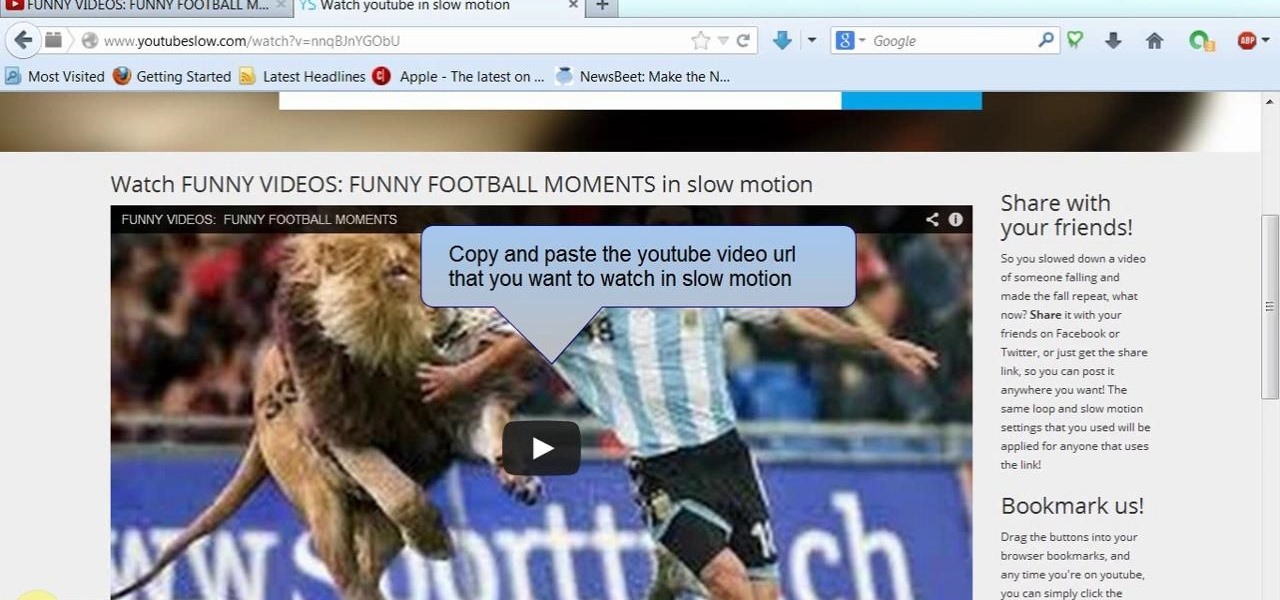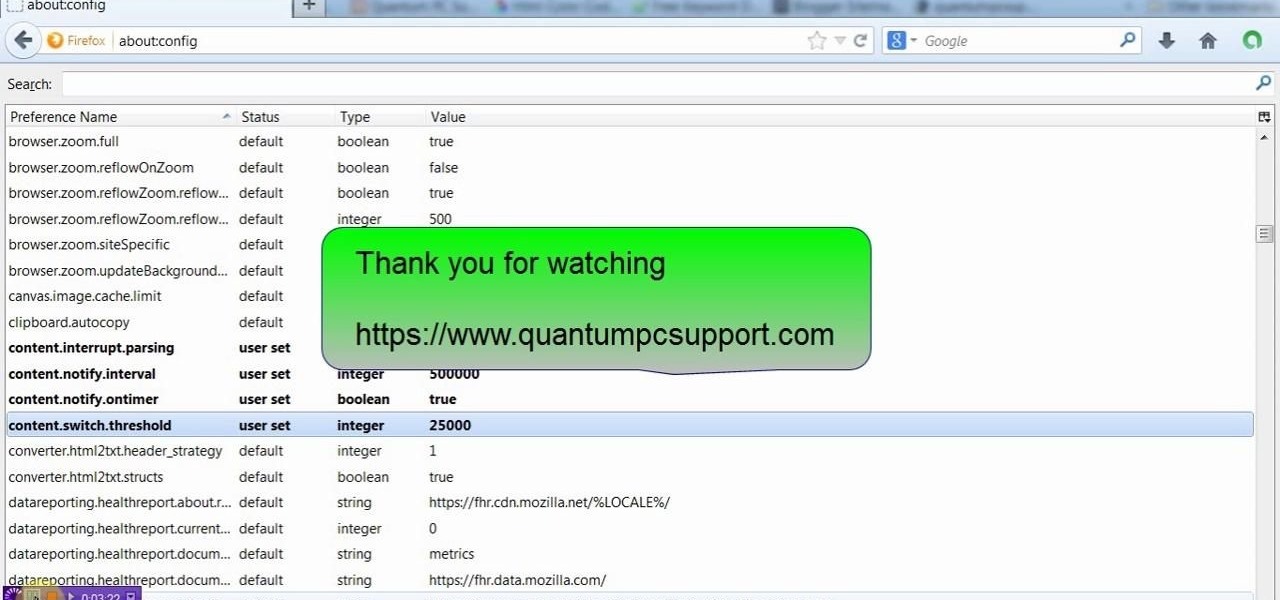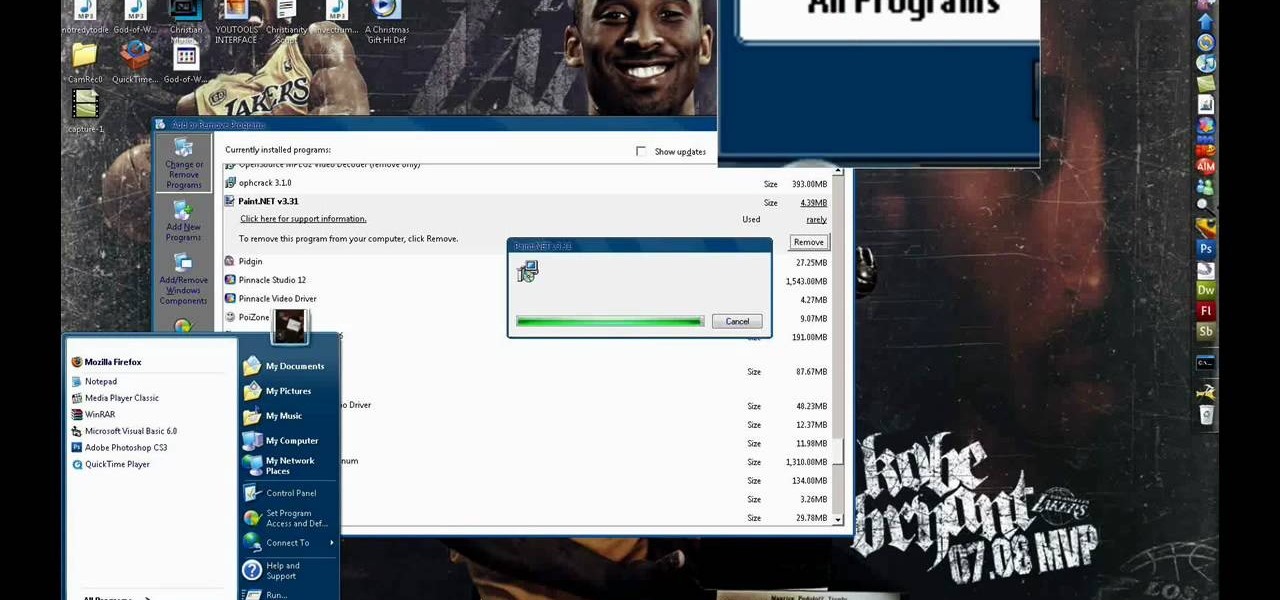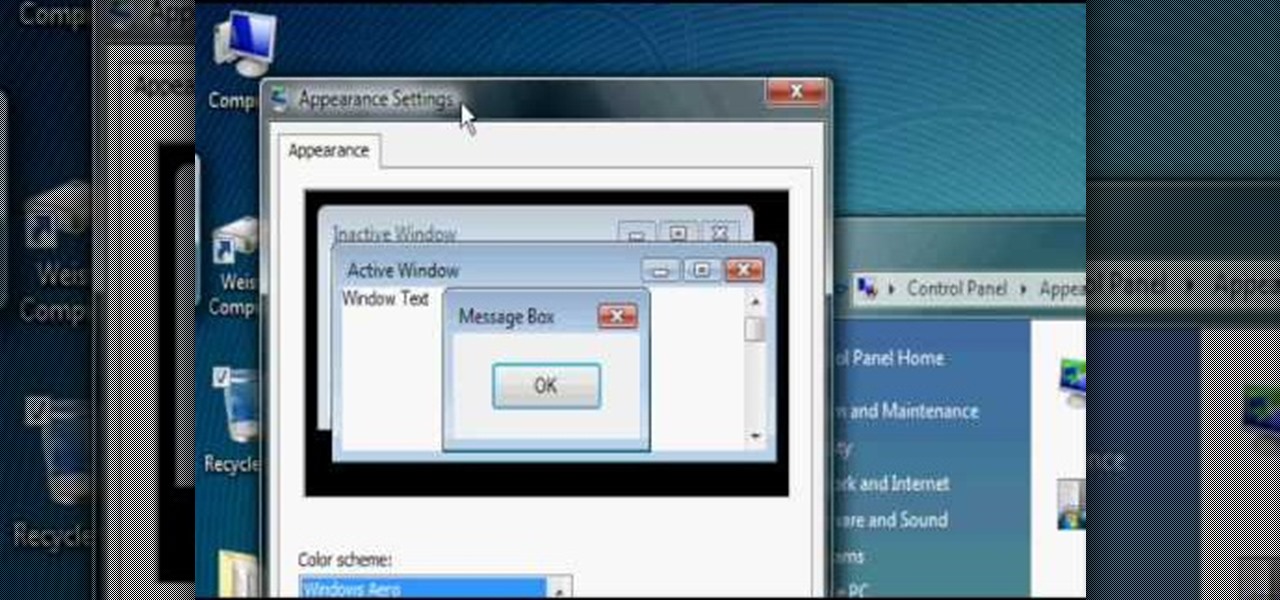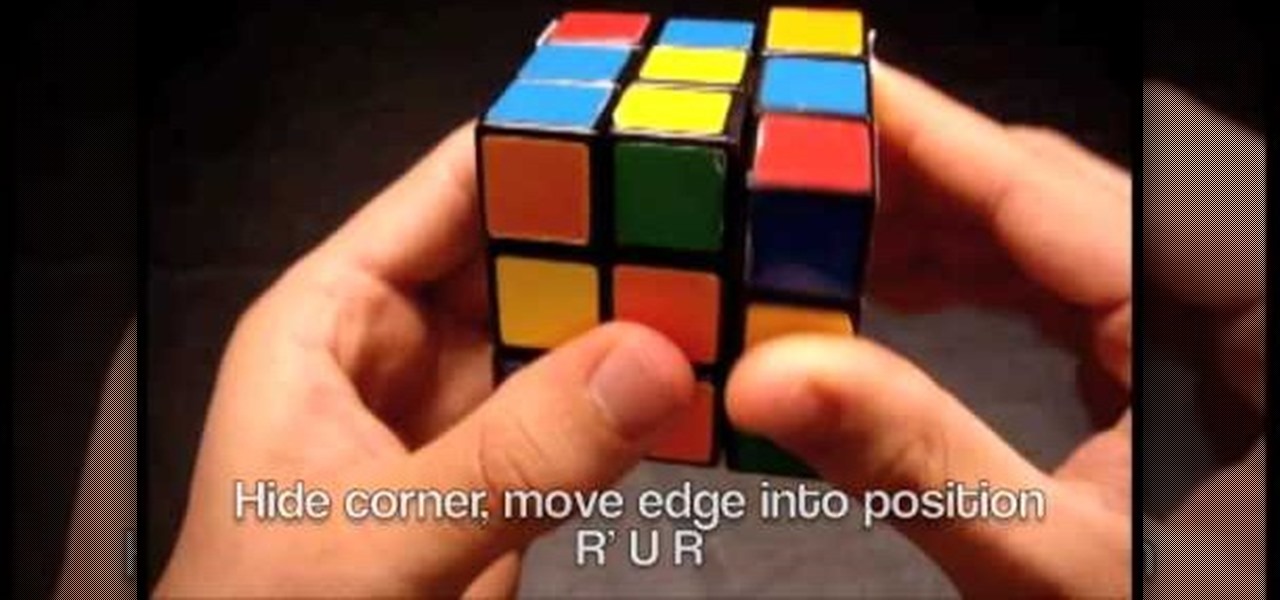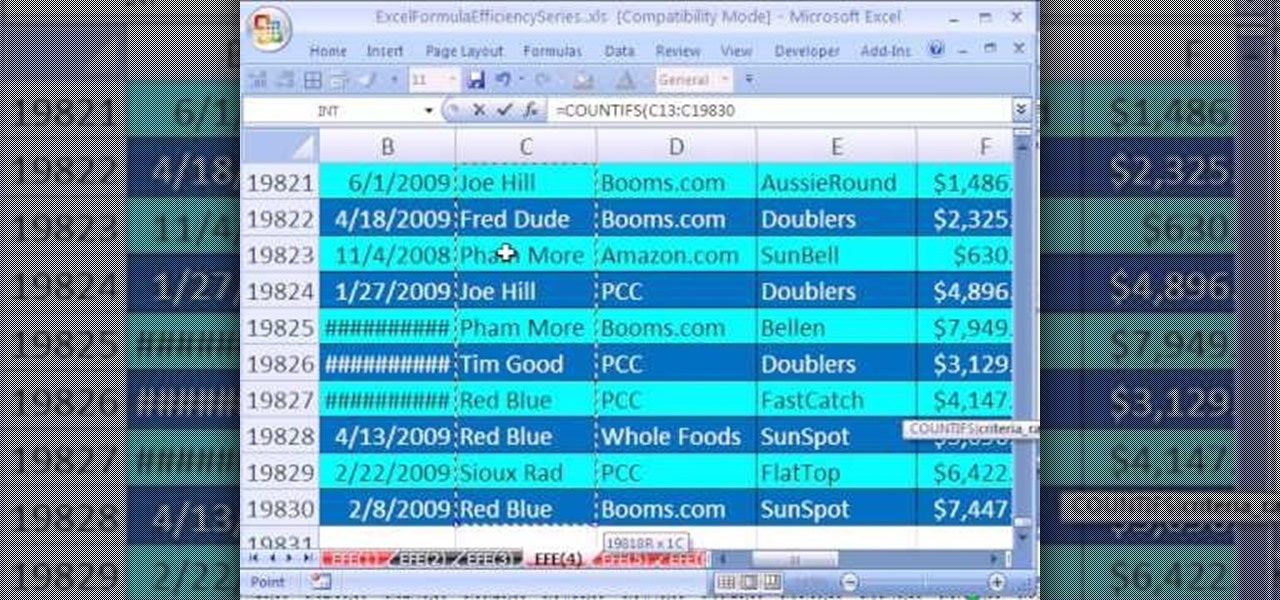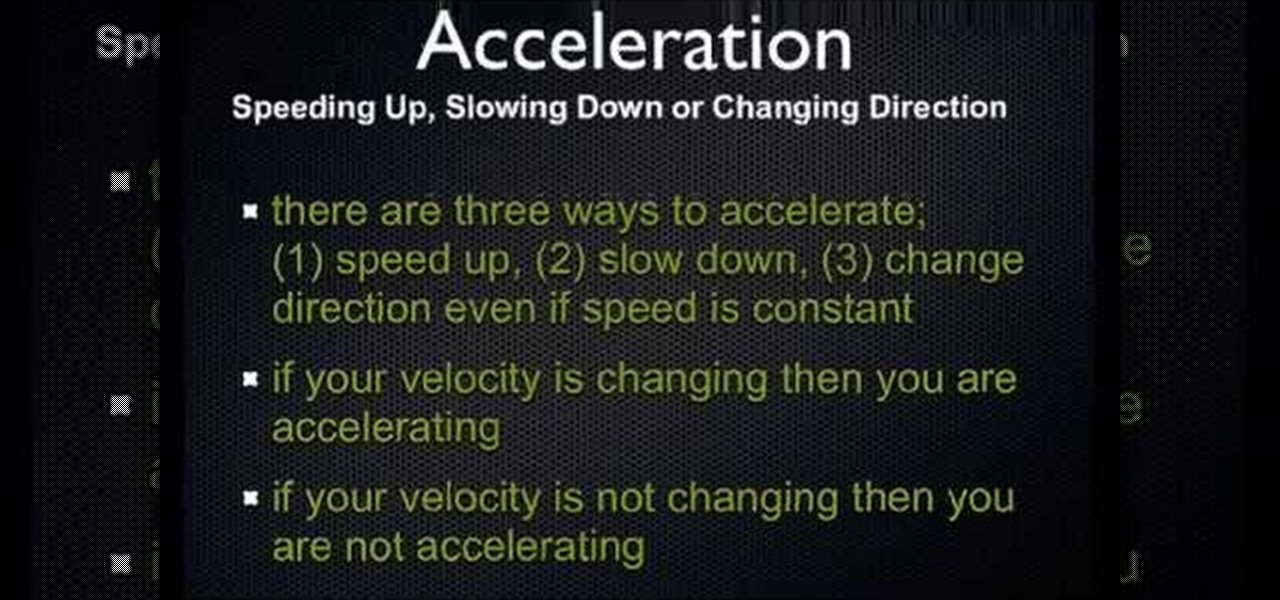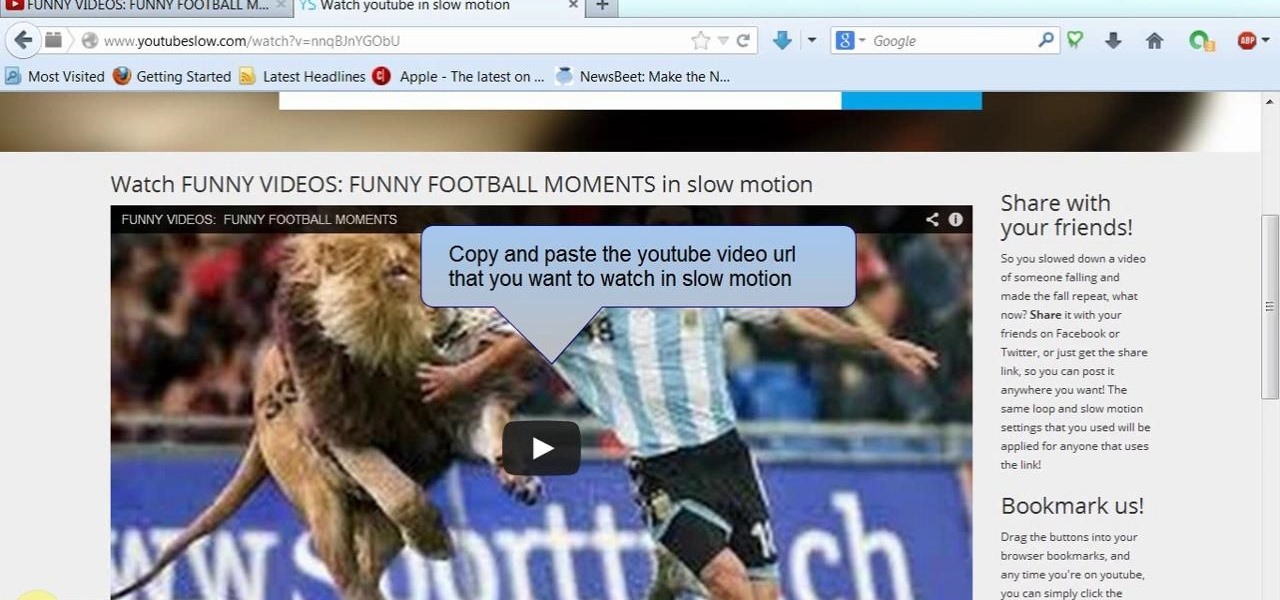
This video will show you how to watch YouTube video in slow motion as compared to normal speed. You could reduce the speed of a YouTube video to .25, .50. You could also make a video run faster than normal speed. So please watch the video and employ it in your computer.
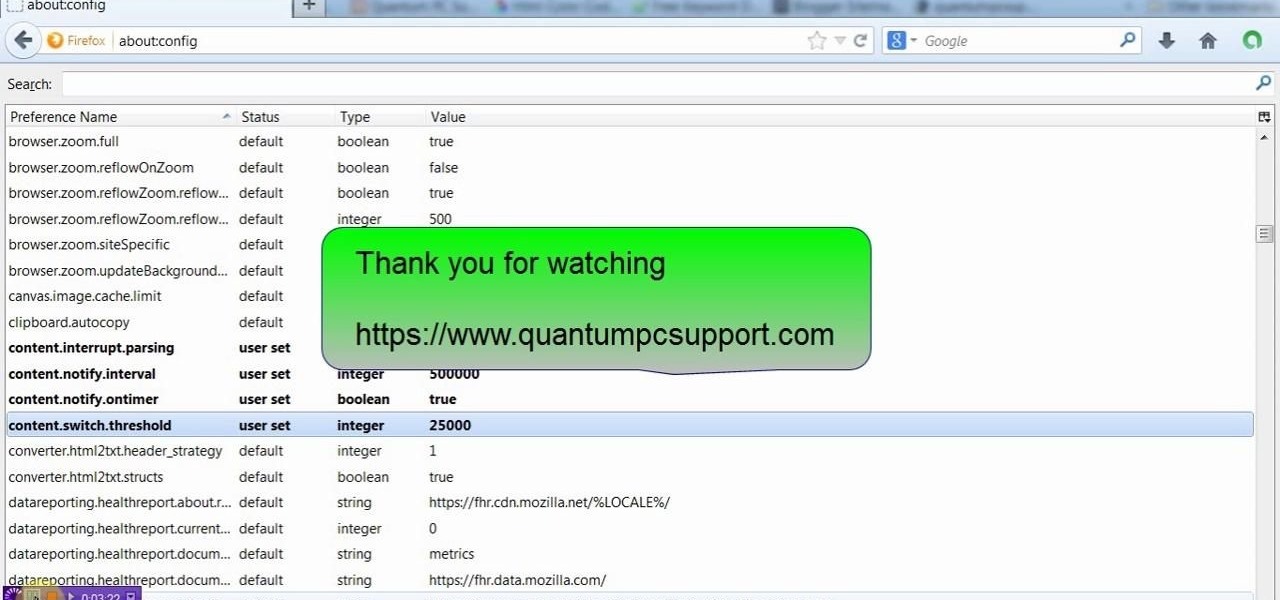
This video will show you few advanced tricks to increase speed of your Firefox browser. Like the first part this video is also easy to employ in your PC or browser. See the video and follow all the steps to increase Firefox speed in your browser. First part: http://www.dailymotion.com/video/x1igyfc_firefox-few-advanced-tricks-to-speed-up-browser_tech

Are you in need of a way to download files off the Internet for free? Try using Free Download Manager, which will help speed up the process. SOSGuru walks you through each step of the way. It's a faster way than downloading any extensions, and you'll be able to browse the Internet while you're downloading multiple files!

Orbit Downloader is a Windows compatible tool that helps increase your download speed by up to 500% and uses less than 3MB of memory and 3% of CPU.

This video teaches how to build up finger speed on the piano. First they start off with simple exercises. The five note scale starts with middle C, and plays the five notes up to G and back down. The key to building up speed is to start off slow. Make sure all of the keys are the same volume and then go faster. Now use your other hand. Then use both hands to make the high f octave scale. Change it up by adding a blues song scale, this is useful for playing a blues song and adding a fun sectio...

This is a software demo. This Mac software allows you to play a song or music or audio track and reduce its speed without affecting the pitch. Select a guitar riff or chord sequence, loop it, and speed up or slow down that loop so it runs faster or slower, without changing the pitch. The program has some sound editing functionality, like EQ, but is mainly a tool for changing a recording's speed. Import a track from iTunes, or directly from a CD, adjust the speed, apply the optional equalizer ...

Mozilla Firefox is a popular browser for accessing the Internet, but can perform slow over time depending on your settings. This video tutorial shows how to speed up Firefox by deleting excess cache and reassigning your boolean values. Certain password add-ons can also increase functionality, but refrain from enabling too many, as each one will slow your system down a bit.

This video has in depth information about removing temporary files from your computer, which everyone should know about. Not only does it tell you how to remove them, but also how to eliminate them in a safe and legal manner.

Isn't it annoying how long it takes Windows to start up sometimes? Well, if you are having this issue, check out this tutorial for tips and advice on how to speed up the start up of Windows Vista.

In 2009, 4G LTE networks rolled out in Stockholm and Oslo, replacing 3G as a better upgrade to the mobile data technology that gives us the broadband speeds we have on our mobile devices. Over a decade later, and we have the latest, next-generation wireless network technology among us, 5G, but can you even use it?

This tutorial video will show you how to install the PC tool Winutilities and clean your PC for faster computing. This will help you to speed up your PC. Watch the video and follow all the steps carefully. Employ the technique in your PC.

Are you tired of getting annoyed that your computer is running Windows XP too slowly for you? Increase your computer's speed by checking your disks for errors and defragmenting your hard drive, or updating your hardware to more advanced technology.

This video is a quick overview for installing the "Google Chrome Frame" to speed up applications in your internet explorer.

Farm Town hacks, cheats, glitches. How to hack Farm Town. Watch this video tutorial to learn how to save time plowing, speeding, and harvesting in Farm Town (09/09/09). You can click on the field a lot faster than your avatar can do them. Skip waiting for the avatar and complete your work faster.

This video will show you how you can increase the speed that your Microsoft Windows Vista runs by using several different methods. You can disable the transparency function and go to a basic mode. Clearing disc space will also make your computer run faster. You can just run a disk clean up. Finally you will want to do a disk defragment your computer. If your computer is running a little slower than you’d like then try doing these three things and you should gain a little speed.

Watch as iblogtutorials teaches you how to speed up your Windows XP and Vista shutdown times. To speed up your Windows shutdown time, do the following: Go to Start and select Run. Type in "regedit". Click the triangle next to "HKEY_LOCAL_MACHINE" and then click "SYSTEM" current control set. Click the Control folder. Wait to kill service timeout. Change the Value data to 0.2 seconds. Restart your computer and from now on your shutdown time will be much faster.

Solve a Rubik's Cube faster with F2L techniques

This post is brought to you by the Smithsonian Channel. Video: .

If you have recently ordered a new bike online, or purchased it at a store where it is not fully assembled, check out this clip.

Are you looking for a way to make your Microsoft Excel formulas simpler, faster and more efficient? If so, you're in the right place. With this free video lesson from everyone's favorite digital spreadsheet guru, YouTube's ExcelsFun, the 7th installment in his "Excel Formula Efficiency" series, you'll learn about the SUMIFS function and how it blows SUMPRODUCT away when it comes to calculation speed.

PDF's can really slow down your browser. Watch this software video tutorial to learn about an extension to help you get around that in Firefox. Viewing PDFs in Firefox will be easier and faster after you've watched this helpful how-to video.

Professional Photoshop users know the importants of using hotkeys and keyboard shortcuts to speed up their workflow. The faster you can produce work the better. If you are new to Photoshop CS3, you really should start using keyboard shortcuts. This beginners tutorial will help you get started using keyboard shortcuts in Photoshop CS3.

Take one vintage, British made, 20 year old stock mardave meteor car and stick a 11.1v Li-Po battery up it's jacksey! It almost doubled it's speed and didn't seem to melt anything (although I didn't play with it for long, so if you want to try it yourself use extream caution)!

Now that you can stand, get going! Learn how to gain and use speed while you windsurf.

In this video tutorial, viewers learn how to increase the rendering speed in Adobe Final Cut Pro. Begin by right-clicking on your current sequence and click on Settings. Click on the Video Processing tab and select "Always Render in RGB". Then click OK. This change will only be noticeable when working with really high quality high definition footage or film. Even then, you are able to re-render at a higher bit rate later, without having to affect the original image or export. This video will ...

In this tutorial, we learn how to jump higher and run faster doing plyometric exercises. Start out with an alternating exercise that you will rotate through all of and get progressively stronger within 10 weeks. In week on, start out with 15 speed squats. Then you will have 30 seconds of recovery followed by 15 lunges with each leg for a total of 30 lunges. Take another 30 second break, then do 10 lateral cone hops, barely touching the ground. Another 30 second recovery after this, then do 10...

In this video from lunawebs they show you how to transfer video from your camera to your computer as quickly as possible. If you're using a camera with a mini DV tape there's not much you can do to speed it up. If you're on a memory card it can be done. Take your memory card and plug it directly into your computer if it has a slot. If it doesn't, you can buy a USB card reader and plug in your memory card into that, and then plug into your USB port. There's no time loss here and a USB reader i...

The Galaxy S10 is one of the best phones in years from world's largest smartphone OEM. With its astonishing display, new UI, and top-tier cameras, there isn't much to complain about. The one major gripe we've had is the in-display fingerprint scanner and just how slow it is. Thanks to a recent update, it just got a whole lot faster.

Getting the task done as quickly as possible is usually the goal for most things in life. Well, most things. That's why efficiency is the first and main component of the McDonaldization of our society.

If you are a user of the system uTorrent then you know sometimes your downloads can take longer then they should or maybe longer then you want to wait. So, to fix this problem watch this video and find out how to get those downloads to go quicker in a few very fast and very easy steps. First, you want to right click on your download and then highlight "Bandwidth allowance" and from there click on "High". Now, in that same box go to "Set upload speed" and put it at 10 kb/s. Again, in that same...

In this video tutorial, viewers learn how to polish a car with a round orbit polisher. This polishing technique will remove the swirls on the car. Before polishing, users should wash the car and wipe it clean. Then tape the areas that you do not want polished. Now attach an orange medium cutting pad to the polisher. Apply the polish on the pad and dab it onto the areas that you want to polish. Start the polisher at a low speed and gradually turn the speed faster. Then attach a honeycomb waffl...

This video tutorial in Computers & Programming category will show you how to reduce memory usage in Windows XP to speed it up. The 1st method is to press Windows logo key and pause break together. The 2nd method is to go to start > control panel > system. Now the system properties box will come up. Here you click on ‘advanced’ tab. Now click the ‘settings’ tab under ‘performance’. Click on ‘visual effects’, select ‘adjust for best performance’ and click ‘apply’. Then under the ‘custom’ drop d...

This video will show you how to defrag your computer's hard drive to increase its speed. To defrag your hard drive, do the following: Go to 'Start', 'All Programs', 'Accessories', 'System Tools', 'Disk Defragmenter'. Select the hard drive that you wish to defragment, and select 'Defragment'. Depending on the size of your hard drive, this process could take between one and two hours to complete. After the process is complete, your computer will be uncluttered and will hopefully run a little fa...

So, you're speeding up.. on a skateboard, in a car, running.. and you want to calculate the rate at which you are traveling the faster you go? Check out this tutorial and learn a valuable physics lesson. This video will show you step by step how to calculate acceleration in physics and determine if an object is speeding up, slowing down or moving at a constant velocity. Acceleration is based on the direction of the object's velocity and acceleration vectors. That may seem like a mouthful, but...

The thenewboston shows you some short tips on how you can speed up your computer. He is using the Windows Vista Operating System for the demonstrating. He says he believes it should also work with Windows XP. The first thing that he says to do is go to your start panel and then go to "All Programs" then to "Accessories" then click on Disk Cleanup. After watching this video and performing the steps, your computer should run faster then what it is running at now.

Microsoft Office Excel 2007 has a new design that makes your work easier, faster, and more efficient. The new Ribbon puts the commands you use most often in plain sight on your work surface instead of hidden in menus or dialog boxes. Ready-made cell styles let you quickly format your worksheet to make it easier to read and interpret. The new Page Layout view shows how your printed worksheet will look as you're creating it.

Usain Bolt ran 100 meters in 9.58 seconds, an insane record-breaking time that might not ever get beat. As fast as that is, wouldn't it feel like a travesty if your Samsung Galaxy S3 took that long to open up Wikipedia?

In this video tutorial, viewers learn how to speed up the Windows XP Start menu. Begin by clicking on the Start menu and select the Run program. Then type in "regedit" and click on OK. Now select H KEY_CURRENT_USER, go to Control Panel and click on Desktop. On the right side of the window, scroll down the list to find Menu Show Delay. Double-click on it, change the value to 0 and click OK. This video will benefit those viewers who use a Windows computer, and would like to learn how to speed u...

If you're an avid PC gamer, then you're probably well familiar with the term overclocking, which is basically just tweaking your computer hardware to run faster than it was originally intended.

Are you looking for a way to make your Microsoft Excel formulas more efficient? If so, you're in the right place. With this free video lesson from everyone's favorite digital spreadsheet guru, YouTube's ExcelsFun, the very first installment in his "Excel Formula Efficiency" series, you'll learn about the basics of Excel's SUMPRODUCT function — why some people use double negative and why other use times one.