
How To: Break a rack in pool
Getting a good break in life is always nice. But when you're playing pool, it's essential. You Will Need


Getting a good break in life is always nice. But when you're playing pool, it's essential. You Will Need

Learn how to use a heavy boxing bag to do squat thrust push ups with power double punches. Presented by Real Jock Gay Fitness Health & Life.

Watch this video to learn how to make an urban neighborhood drawing. Start by sketching the road splitting into two direction. Remember that as things are farther a way they are smaller in appearance. Put in some vegetation where you are not going to put building. Next sketch in the buildings. At first just put the outline of the buildings. Then add detail on the building such as windows and doors. Think at what point in the sky the sun is at and add shadows on the sides of the buildings acco...

To kiss a guy better first start by being friends with him. Don't be afraid to flirt with him. It lets him know you are interested in him. Be honest about your feelings. Just kiss him. Start with that kiss and see how it goes. Don't get into serious making out on the first kiss. Just be easy on yourself. You can be confident without being over aggressive. Here are some tips and warnings. Be sure your breath smells good and that your teeth are clean. Let him know you enjoy the kissing. Don't w...

This video will show you how simple it is to prune large branches on trees. Video: .

In iOS 13, Apple Maps makes it easier for you to organize essential places on your iPhone, allowing you to save locations as favorites that you can access at a glance.

There is an Indian story called the Legend of Paal Paysam, and while it doesn't seem like it at first, it has a lot to say about what motivated Paul Travers in the augmented reality space.

When casting a flyrod, in most cases, tight loops will allow the fly to travel farther, more accurately, and with less effort. To cast these tight loops, the tip of the rod must travel in a straight line path, slack must be eliminated, and there must be a constant acceleration to a sudden stop. The most common mistake is using the wrist to move the rod which causes the tip to travel in a half circle or windshield wiper type motion.

Spam emails are emails that are sent to you without your permission. They can quickly fill up your email account if you don't do anything about it. Each email server deals with spam in a different way. Gmail is good at separating the spam for you so that you can get rid of it more quickly. It is easy to delete the spam and if you want to take it a little farther, you can get some of the spam to stop coming all together.

I can't stand trying to use my phone in direct sunlight. It drives me crazy — I just want to get through a game of Sonic, but I can't see where I'm going. No one has it harder than I do. But my troubles might soon be over, as researchers are developing anti-glare films for smartphones, based off of the eyes of moths. Weird.

Uber drivers do a lot for us. They sit through traffic, make conversation, put on our favorite tunes, drive us however far we need to go, and they work long hours. Some even have to deal with people who may have had too much to drink, which we all know can be obnoxious. So yeah, we'd say that it's about time for Uber to include a tipping feature in their app.

Last month, Dr. Sung-Hoon Hong, Vice President of Samsung Electronics, announced at the Virtual Reality Summit in San Diego that Samsung would be moving into the augmented reality market. According to a recently published patent application, that move has begun.

A company known as Cyanogen, Inc. has been in the news numerous times over the past year, and almost every time their name is brought up, it's amid reports of an impending doom. The writing is on the wall for the makers of Cyanogen OS, as it appears that there is little that can be done to prevent the company from going belly-up in the near future.

Brought to you by Berocca® Video: .

Nostalgia sometimes gets the best of us—hence the reason we geek-out when we see emulators for SNES on Apple devices or N64 on Android.
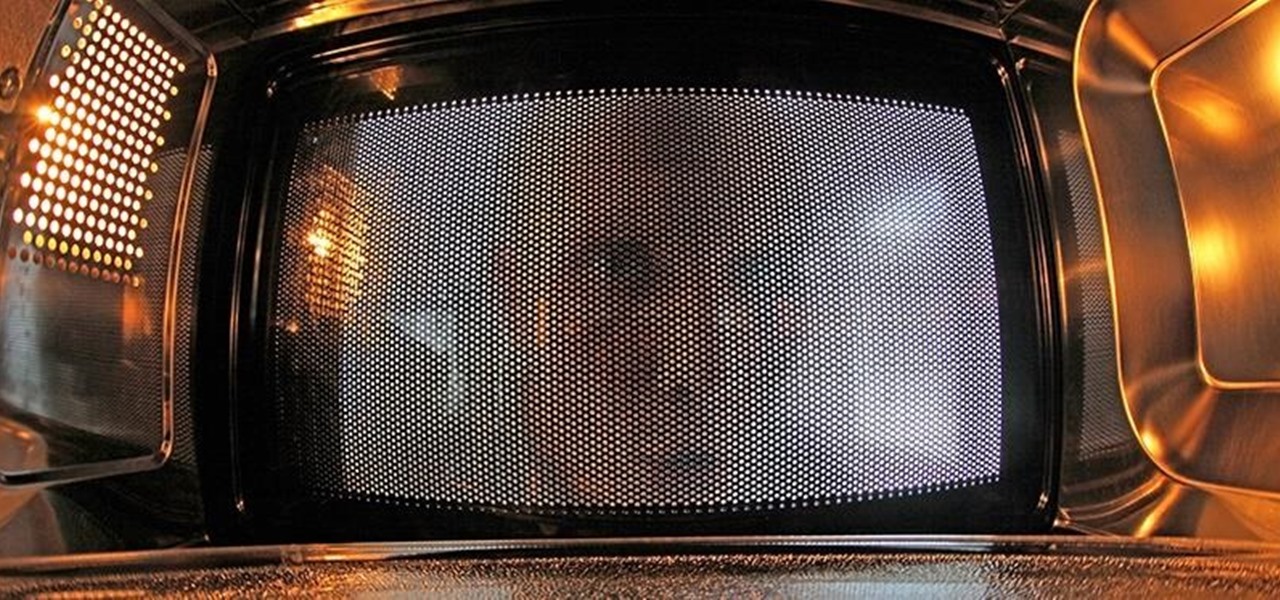
There is and always will be a staunch anti-microwave camp, but they're a fact of life. The whole point of a microwave is convenience, right? But it's not so convenient when you pull out reheated leftovers and discover that your food is only partially warm.

The newer HTC One is arguably the best smartphone yet in terms of hardware, but its software moves considerably farther away from the stock Android experience. Even more so from HTC's own Sense.

Outside of iPhone releases, software updates are arguably the most exciting aspects of iOS life. It's like Christmas morning when your iPhone installs an update, as you dive through your device to find all the new features and changes Apple thought to include. With iOS 14.4, there are at least 10 such new additions just waiting for you to explore.

With all the hype surrounding meteoric rise of Bitcoin (BTC), Litecoin (LTC), Ethereum (ETH), and Bitcoin Cash (BCH), it's easy to overlook the fact that you can send and receive cryptocurrencies as a form of payment. And thanks to Coinbase, sending and receiving digital coins couldn't be any easier.

While it's easy enough to take a screenshot of an end-to-end encrypted Telegram chat thread using an iPhone, it's an entirely different story on Android phones. Telegram disables screenshots for Secret Chats by default on Android, and not everyone can turn it on.

Starting with iOS 7, the iPhone has had a cool feature that lets you see upcoming calendar events right on your lock screen, and it only got better with iOS 10. Android used to have this feature with its lock screen widget system, but that was removed back in the Lollipop days, so there's nothing quite like iOS 10's "Today View" feature anymore.

Tired of playing old-school Game Boy Advance, Game Boy Color, Nintendo, and Nintendo DS games on your iPhone? We've got another retro video game system for you to add to your arsenal of emulators—Super Nintendo.

RFID chips are everywhere. They're in passports, credit cards, and tons of items you've bought in the last 5 years or so. Big retailers like Walmart started using tracking products with RFID as early as 2004, and today, they're used in everything from mobile payments to hospital record systems. Chances are, unless you're a hermit (in which case you wouldn't be reading this anyway), there's an RFID tag within a few feet of you. Photo by sridgway

The final chapter of Christopher Nolan's Batman trilogy is here, The Dark Knight Rises, and if you're anything like me, it made you want to immediately don a cowl of your own and run around punching criminals. Don't forget though, one of the most awesome aspects of Batman is his never-ending supply of crazy gadgets. Unfortunately for most of us, we don't have a billion dollars, nor Morgan Freeman, so we'll just have to make do with some good old-fashioned DIY tricks. Read on for a rundown of ...

Many of the iPhone 15, 15 Plus, 15 Pro, and 15 Pro Max features were carried over from last year's models. Still, quite a few capabilities are exclusive to the 2023 lineup, and some may be worth the upgrade.

It's OK to want an extended break when you're working or learning from home. Maybe you want to play a video game, spend more time with your family, hang out with your dog, or FaceTime with friends. But how can you do that when you're supposed to be in a Zoom video conference or class? Thanks to one Zoom feature on your iPhone, it may be easier than you think.

Having a dropped call can be incredibly frustrating, especially when you look down and see that your iPhone has full reception. While there's any number of issues that can cause this, one common and often overlooked issue is your iPhone failing to switch cell towers as appropriately needed.
One of the least important but most noticeable changes in any iOS update is the look of home screen icons. In the new iOS 11, there aren't any drastic icon differences compared to iOS 10, but there's definitely a few design modifications for some of the main stock apps, such as Maps and the App Store.
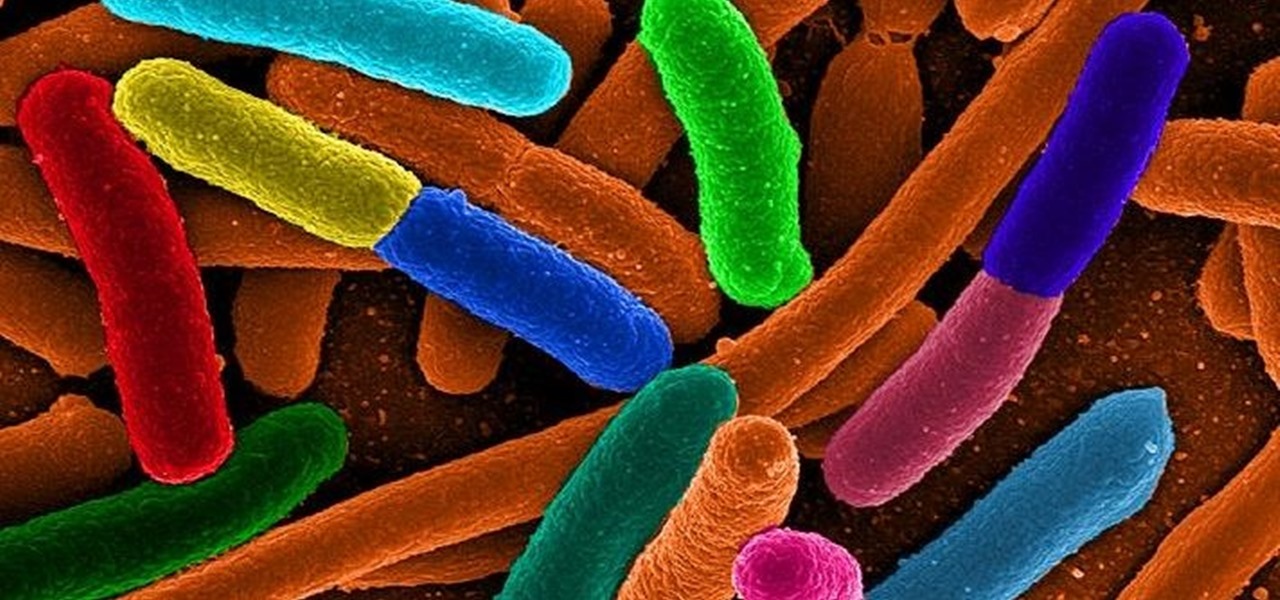
Scientists know that bacteria create their own energy, get nutrients to run their cellular processes, and multiply. But, bacteria haven't been shown to respond to external mechanical stimulation or signals in a way that's similar to how our bodies respond to touch, until now.

A vulnerability in the design of LiDAR components in driverless cars is far worse than anything we've seen yet outside of the CAN bus sphere — with a potentially deadly consequence if exploited.
When it comes to modding an Android device, a custom kernel can take you farther than almost anything else. Most offer the ability to overclock your processor for performance gains, change your CPU governor, or even under-volt to increase battery life, among other features.

Before the iPhone 7 was launched and all the unrealized reports about the phone's features were tucked back into their annual rumor mill, there was some speculation about wireless charging. Specifically, whether or not the iPhone 7 and 7 Plus would support it. We now know they don't, and here's why.

Most of us don't get the opportunity to see election coverage first hand, but with virtual reality, we're not as restricted. AltspaceVR has teamed up with NBC News to let you log in on your computer or VR headset and actually take part in the action—just not physically.

When you want to see something far away with a little more clarity or you're having a hard time reading small letters right in front of you, you can point your iPhone's camera at the subject and "pinch" to zoom for a better look. But there's actually something built into iOS for the exact purpose of magnifying objects, and it goes above and beyond the normal camera features.

Microsoft's HoloLens is certainly a leap into the future of mixed reality interfaces, but it's not without drawbacks.

One of the best uses for an old Android device is to turn it into a security webcam that can be accessed over the internet. But most of the time, this is a rather difficult process, because existing apps usually require you to mess around with network settings and configure a personal web server.

Leaving your computer unattended, whether at home, work, or a coffee shop, even for just a short while, is enough time for someone to steal it or look at your personal files. While there are ways to deter thieves, it's a little harder to keep snoops away.

It's a small but very real frustration: you want a chilled drink, but you open the freezer only to see nothing but empty ice trays. Fortunately, there's a simple way to make ice cubes quickly—use hot water. Yup, you read that correctly. Hot water freezes more rapidly than cold.

Welcome back, my neophyte hackers! As part of my series on Wi-Fi hacking, I want to next look at denial-of-service (DoS) attacks, and DoSing a wireless access point (AP). There are a variety of ways to do this, but in this tutorial we'll be sending repeated deauthentication frames to the AP with aircrack-ng's aireplay. Remember, hacking wireless networks isn't all just cracking Wi-Fi passwords! Our Problem Scenario

Though not as flashy as other mobile gaming genres like first-person shooters, puzzle games continue to glue players to their phones. Puzzlers are perfect companions while out and about or on a commute, and they're also a great way to stimulate your brain and hand-eye coordination in a fun, relaxing way.