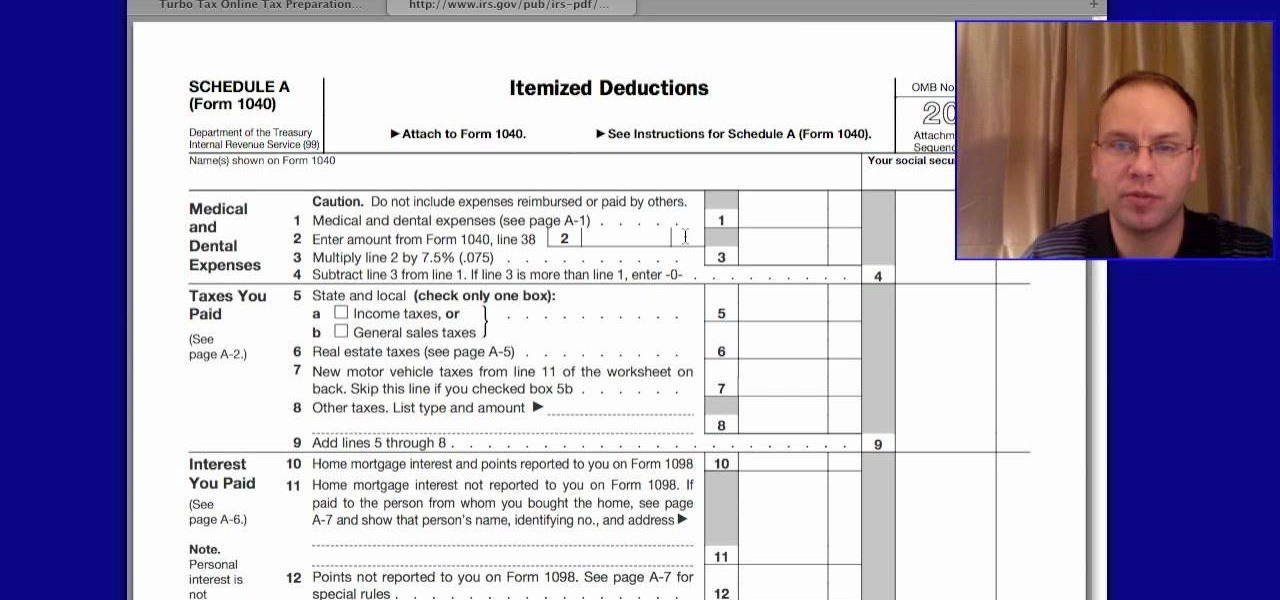Lots of Google apps are getting dark mode. Google Drive has had it on Android 10 for a few months. But it hasn't been accessible to all Android users until now. With the latest update, there's a manual dark mode switch you can turn on regardless of what OS version you have.

The iOS 7 release brought with it many new aesthetic upgrades, from new flat, vibrant icons to a sleeker text messaging interface. Another small, yet noticeable, difference is the minimal and clean lock screen, which removed the overbearing "Slide to Unlock" background bar in lieu of just the text.

LineageOS, the successor to the wildly popular CyanogenMod custom ROM, is adding an interesting new feature that could potentially save lots of juice when your battery is running low. When enabling "Extreme power saver" mode, which can be set to kick in automatically at 15%, you'll soon have the option of changing your kernel's performance profile as well.

Back when CRT and plasma monitors were still a thing, screensavers served a purpose beyond just aesthetics: the moving images and patterns prevented static images from being burned into the display.

Looking to get an FHA loan? The Federal Housing Administration, FHA for short, provides mortgage insurance on loans made by FHA-approved lenders throughout the U.S. Here's how to get your FHA-insured loan. Learn how to get one with help from this video.

You can increase the income for your CityVille city several times over... without having to resort to hacks or cheats. It's all about laying out your city to be as efficient as possible, and this tutorial shows you how to do just that.

Money skills are critical for any adult, which means the best time to teach someone financial responsibility is during the teenage years. These parenting tips are meant to teach your child about income and costs. Use allowance as a tool to show your teenager how to manage their own money.

New to Microsoft Excel? Looking for a tip? How about a tip so mind-blowingly useful as to qualify as a magic trick? You're in luck. In this MS Excel tutorial from ExcelIsFun, the 604th installment in their series of digital spreadsheet magic tricks, you'll learn how to create a budgeted income statement that utilized mixed cell references.

HTC claims to have improved the One M8's battery life by 40% over its predecessor, but there is always room for improvement.

This 3D modeling software tutorial shows you how to use the Flip command in modo 101 and higher. The Flip command is one of those tools you can not live without. It inverts polygon normals on polygonal models and meshes. Combine the Flip command with the modo arsenal for accurate selection and it really is a life saver.

Non-woven wallpaper is easy to install and it's reusable. Tim Carter of AsktheBuilder.com explains how this cool wallpaper is different because it doesn't expand when the adhesive contacts the paper backing. These new non-woven wallpapers are huge time savers because there is no need to pre-paste a sheet of paper and book it while you work on another piece.

This video is a step by step guide on changing or installing a power supply in your PC. This is a great video and a money saver, replacing the power supply yourself can save a lot.

Sure you can make Christmas punch this year, but that's just plain boring! Go even more traditional with Wassail! A fantastic alcoholic drink that was primarily consumed in the 14th. century by Anglo Saxtons. In this video you will learn how to make the Wassail with a fantastic recipe!

As you might guess, one of the domains in which Microsoft Excel really excels is finance math. Brush up on the stuff for your next or current job with this how-to. In this tutorial from everyone's favorite digital spreadsheet guru, YouTube's ExcelIsFun, the 12th installment in his "Excel Finance Class" series of free video lessons, you'll learn how to calculate average and marginal tax rates with Excel.

The world of taxes and filling out the 1040 form itself is pretty confusing, especially if you're unsure about the terms, "deductions" and "credits". In this video you will get a full walkthrough of how tax deductions work and how to fill out the Schedule A portion of the 1040 form for your federal income taxes.

New to Microsoft Excel? Looking for a tip? How about a tip so mind-blowingly useful as to qualify as a magic trick? You're in luck. In this MS Excel tutorial from ExcelIsFun, the 254th installment in their series of digital spreadsheet magic tricks, you'll learn how to do contribution margin income statement analysis across various units using a one-variable data table.

Today's word is "scrutinize". This is a verb which means to check and examine very closely.

This video is about the word "zealous". This is an adjective which means being enthusiastic or passionate.
The rhetorical skirmish over this question is the prelude for bargaining that’s likely to culminate after Election Day as President Barack Obama tries to persuade Congress to raise income tax rates on people with incomes over $200,000 and Republican try to keep the current tax rates in place at least for 2013.

In this tutorial, famous chef Sandra Lee shows you how to make fantastic cream cheese flan. This flan tastes like cheesecake but still has that familiar jiggle. For a fantastic Mexican dessert with a twist, give this rich recipe a try. Yum!

If you need an amazing appetizer on the fly, try crostini! Crostini is Italian for toast and can be made to taste like nearly anything. Impress your guests with some of these fantastic toppings. Chefs Beau MacMillan and Anne Burrell will give you fantastic options for these quick and yummy hors d'oeuvres.

Tilapia is a fantastic fish for any dish, if cooked right. If you're looking for a fantastic new recipe try making a baked tilapia with salsa verde and rice! This fantastic meal is easy to make and is cheap enough to make enough to save for another meal! In this video you'll learn how to prepare the tomatillo's for the salsa and plenty of other lessons on preparation and cooking for the final product.

With more and more phones using OLED displays, the need for dark mode is at the highest it's ever been. Since dark backgrounds reduce battery consumption on these displays, the Android community has been begging Google to include a system-wide dark mode. Instead, Google gave us dark mode for many of their apps, including the Phone app.

Cornish game hens are a truly a magnificent meal to serve up for any occasion! So tender and juicy! But if you are a little stuck as to what you want to do with then you're in luck! In this great video you will learn how to make Cornish game hens with a fantastic balsamic marinade that'll have your mouth watering!

Did you enjoy Fantastic 4? Was your favorite character Susan Storm? Well, this video is a comprehensive step by step guide to how to draw Susan Storm from Fantastic 4. The video gives very clear and simple instructions. There are very few requirements other than that the viewer should have a pencil and paper. The video gives great advice on how to draw female characters in general. By the end of the video, viewers should have a good idea on how to draw not just Susan Storm, but most female ch...

Most of us think that kneading the dough for almost any recipe is sort of a "no duh" step. But if you don't find the kneading part of baking to be the most exciting, then this is the perfect dough recipe for you.

As the industry has shifted toward OLED (including Google's own Pixel lineup), the outcry for dark mode has been louder than ever. Google heard the cries and has been working toward a real system-wide dark mode. To lay the groundwork, they are adding the feature to all their apps, including their Calculator app.

Everyone loves sharing pictures and quick video clips with Snapchat, but while the service itself is tons of fun, the Android app is one of the worst on the market. For one, Snapchat takes terrible photos even on high-end Android phones. And to make matters worse, the app is a notorious data-sucking battery drainer.

With the rise of OLED displays, Android users have been begging Google for a true system-wide dark mode for years. While a system-wide solution is still somewhat unlikely, Google has given in by providing a dark mode for certain apps, including Contacts.

Ever since high school, I've been preparing my own taxes. Each year it gets more and more complicated, which results in me filing later and later, avoiding it until I have the time or just can't wait any longer. I even resorted to using TurboTax online to help do some of the grunt work for me these past couple years, but that hasn't stopped me from being lazy about it. I have yet to file my 2010 taxes, but I will very soon. Tomorrow, in fact—before TurboTax raises their prices.

Follow along as we are shown how to change the power settings for our monitor for Windows 7. -Begin by going to the Start menu and clicking on the Control Panel.

Gift cards are such a life saver. After all, we all have those hard to buy for friends and family for whom only something they pick out by hand will do. But how do you package a gift card to look like an actual gift?

In this video, we learn how to disable password when waking a laptop. First, go to terminal, then type in "gcomp-editor". Now a configuration editor will open, go to the gnome-power-manager, then lock on the left hand toolbar. After this, un-check the boxes that say "hibernate and suspend", then exit out. Now, go to look at your screen saver preferences and make sure it isn't set to lock when your computer hibernates. After this, when your computer wakes back up, you won't have to worry about...

This is a very handy QuicKeys shortcut that you can download right from within the QuicKeys editor. The action allows you to copy multiple items at a time and them paste them in the order you were copied. Really a nice little time saver. Whether you're new to Startly Software's popular macro and automation application or are merely looking to pick up a few new tips and tricks, you're certain to be well served by this free video software tutorial. For more information, including detailed, step...

In this how-to video, you will learn how to quickly set up the background image on your Apple Macbook Pro. First, right click the desktop and select Change Desktop Background. A new window will pop up where you can change it. Also, you can go to system preferences and selecting desktop and screen saver. To change the image, select any of the options available. This includes solid colors to large images. You can also go to your iPhoto albums and choose any picture in there. You can also go onl...

In this video, we learn how to speed up a computer and change desktop settings. First, right click anywhere on your desktop. Then, select "properties". Once you are in "properties" there are several tabs you can click on, click on "desktop" on the top. Once you click on this you can change your background, icons, home page, internet options, colors and more. By selecting "screen saver" you can choose "Windows XP" to make your computer perform quickest, also make sure your monitor has proper p...

In this video tutorial, viewers learn how to secure a Mac Book Pro. Begin by opening the System Preferences and select Security under Personal. In the General tab, users are able to put on a password when the computer goes to sleep or screen-saver, disable automatic log in and log out after a certain amount of minutes. To set a password, go back to System Preferences and select Accounts under System. Then click on Change Password and input your password. This video will benefit those viewers ...

For really ornate tattoos, or for artists with limited skill, a transfer can be a life-saver. This how-to video shows how to transfer the desired image of a tattoo from a piece of paper that is easy to sketch on to the skin where it can then be traced with a tattoo gun. You will need grease proof cooking paper and a felt tip pen. Watch this video tattoo tutorial and learn how to transfer an image temporarily onto skin.

Change a normal 9v battery into a life saver. If you have ever run out of juice on your phone and could really use a quick charge then you need a USB battery.