
How To: Sort & find duplicates in Excel
This tutorial teaches one on how to sort a given number of contacts in the Excel spreadsheet so that identical values in the sort appear after one another.


This tutorial teaches one on how to sort a given number of contacts in the Excel spreadsheet so that identical values in the sort appear after one another.

Cover brows with wax or glue stick and concealer that is a lot lighter than your skin). Place some of the much lighter concealer under your eyes. Stroke concealer all over face for an extra layer. Apply full coverage foundation. Set makeup with powder. Use something that'll look very fake when done. Add cream blush product in bronze shade. Apply with finger to warm it up; apply to cheeks, forehead & nose. Use mineral type skin highlighter all over face. Paint on eyebrows with black liquid eye...

There are signs you're having a baby even before you miss a period. You Will Need: * A knowledge of physical symptoms

Not all witches are green, warty, and cackle like hyena. Make it known that witches can be sexy and awfully seductive by creating this glamorous rock'n'roll inspired witch look for Halloween. Rather than acid green skin and brown warts you'll find perky pink cheeks, light gray eyes emphasized with false lashes, and coral red lips.

This makeup look shows you exactly why vampires are going to be the hottest costume this Halloween: They're hot! This vampiress makeup look features dark silvery black smoky eyes, extremely long false lashes, a made-over brow with a high, malevolent arch, and a deep aubergine lipstick.

New to Microsoft Excel? Looking for a tip? How about a tip so mind-blowingly useful as to qualify as a magic trick? You're in luck. In this MS Excel tutorial from ExcelIsFun, the 651st installment in their series of digital spreadsheet magic tricks, you'll learn see how use all the different comparative operators for logical formulas (TRUE/FALSE).

Did you know that the FTC is coming down hard on Kelloggs for making false health claims on popular cereal, Rice Krispies? Check out this tutorial and know what to look for on your box and who to believe. Make sure your kids start out the day on the right foot with a healthy, honest breakfast by following the tips presented in this clip.

Love Microsoft Excel? This clip contains a tip that just might induce you to. With this free video tutorial from ExcelIsFun, the 4nd installment of his "YouTubers Love Excel 2007" or YTLE2k7 series of free video MS Excel lessons, you'll learn how to use conditional formatting to add red to negative numbers and green to positive numbers using a single True/False formula!

Love Microsoft Excel? This clip contains a tip that just might induce you to. With this free video tutorial from ExcelIsFun, the 86th installment of his "YouTubers Love Excel" or YTLE series of free video MS Excel lessons, you'll learn how to create a TRUE/FALSE formula to change the function of pivot table as well as how to filter one.

Love Microsoft Excel? This clip contains a tip that just might induce you to. With this free video tutorial from ExcelIsFun, the 41st installment of his "YouTubers Love Excel" or YTLE series of free video MS Excel lessons, you'll learn how to use a true/false formula with the COUNTIF function to prevent duplicate entries in a list. Learn to love digital spreadsheets more perfectly with the tricks outlined in this free Microsoft Office how-to.

New to Microsoft Excel? Looking for a tip? How about a tip so mind-blowingly useful as to qualify as a magic trick? You're in luck. In this MS Excel tutorial from ExcelIsFun, the 170th installment in their series of digital spreadsheet magic tricks, you'll learn how to use conditional formatting to hide or show items in a list using a TRUE/FALSE formula.

2 roommates play a prank on another roommate that is away, they build a wall over the door to his room. This is a long and arduous process that involves lots of sheet rock, spackle and tools. You essentially need to cover his doorway building a false wall that blends in with the rest of the wall. This makes it look as though the wall was never there.

This dental health flossing tutorial illustrates the C-Shape flossing technique for healthy mouth, gums and teeth. Flossing is integral to dental health and keeping your smile beautiful. The demo is done by flossing a pair of false teeth. Floss everyday!

Nothing is scarier than an evil baby doll except maybe an evil Barbie! This Halloween, transform America's sweetheart into her creepy cousin. This tutorial will show you exactly how to apply false lashes and makeup to pull off this beautifully crazy look. So, have fun with it and add "psycho" to Barbie's list of many jobs.

Love Microsoft Excel? This clip contains a tip that just might induce you to. With this free video tutorial from ExcelIsFun, the 82nd installment of his "YouTubers Love Excel" or YTLE series of free video MS Excel lessons, you'll learn how to use the UPPER & EXACT functions to create a TRUE/FALSE formula to determine whether or not uppercase text has been entered into a cell.
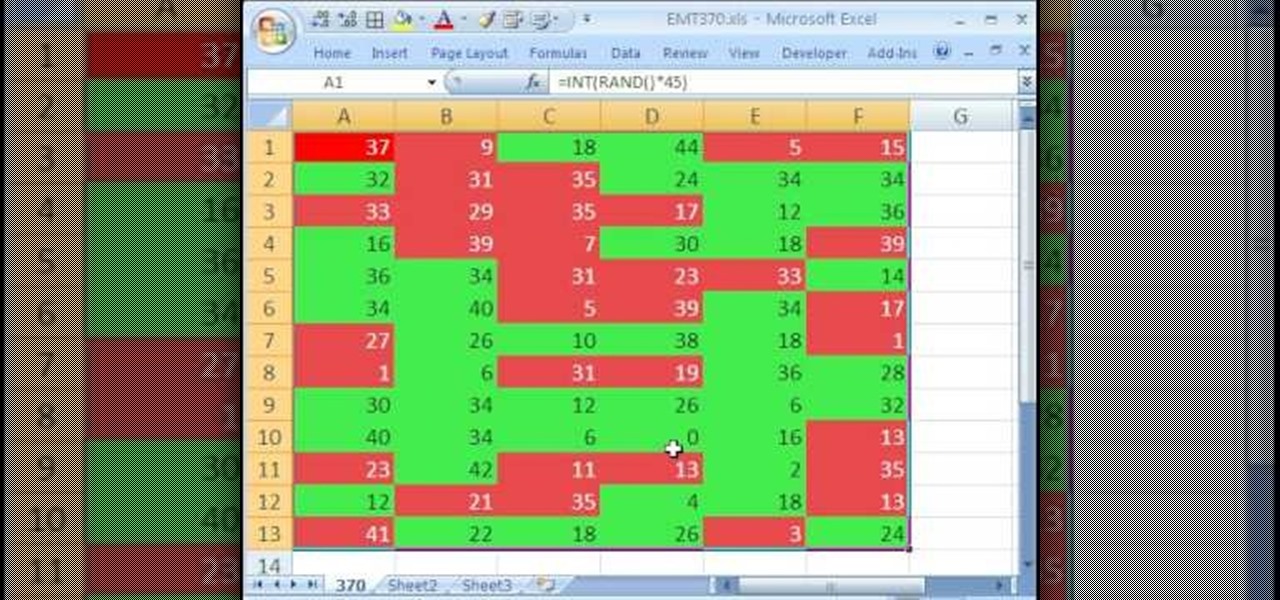
New to Microsoft Excel? Looking for a tip? How about a tip so mind-blowingly useful as to qualify as a magic trick? You're in luck. In this MS Excel tutorial from ExcelIsFun, the 370th installment in their series of digital spreadsheet magic tricks, you'll learn how to apply conditional formatting to even and odd numbers using a TRUE/FALSE formula with the MOD function.
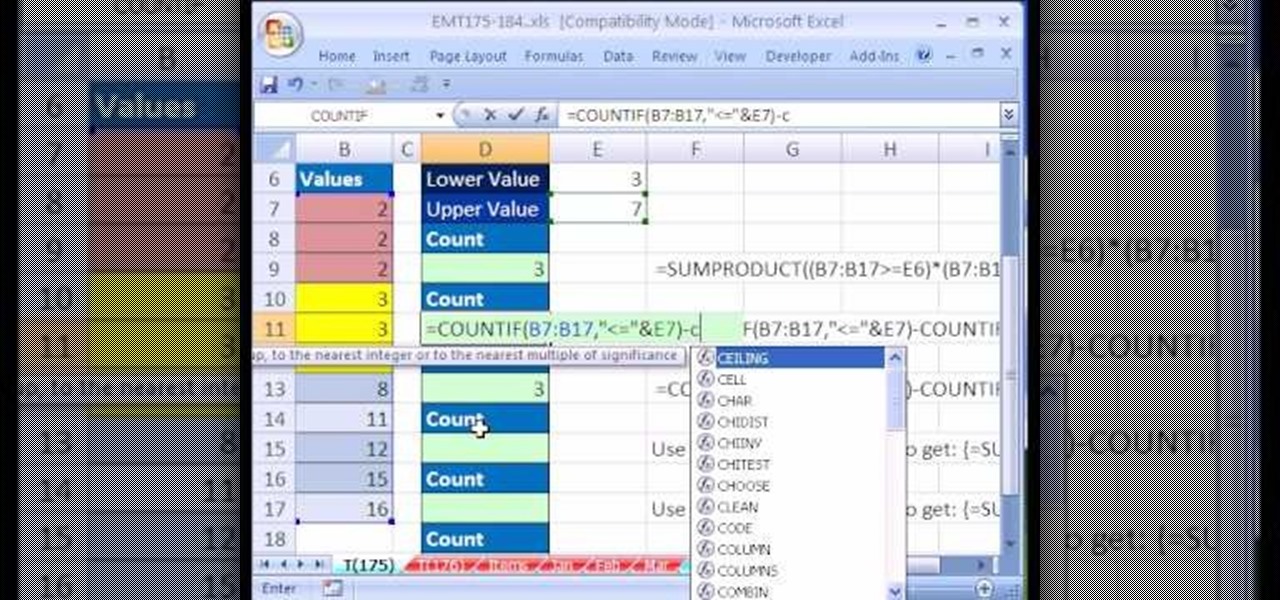
New to Microsoft Excel? Looking for a tip? How about a tip so mind-blowingly useful as to qualify as a magic trick? You're in luck. In this MS Excel tutorial from ExcelIsFun, the 175th installment in their series of digital spreadsheet magic tricks, you'll learn how to use the SUMPRODUCT function and an array of TRUE & FALSE to count values between an upper and lower bound.

In this video Andrea Osterkorn demonstrates how to stage your home for sale. It is not a comfortable process to transform your home into a home for sale. The entry way should be inviting because first impressions are important. Closets should be cleaned out. Consider renting different furniture for the living area to make it more open and inviting, and move it around to create an impression of space. Add accessories and let natural light in. Try to depersonalize the room and remove clutter so...

Need a little help choosing the right paper for the job? When it comes to making a good impression, choosing the right paper can make all the difference. Use guidelines will help you pick the best type for your project.

Mad at that co-worker who got the big promotion? Or just a little bored in the office? This step by step prank tutorial video shows how to pull a harmless practical joke on a co-worker by building a false bottom for a cup of coffee and filling it will marbles or beans. Use this as inspiration for one of your April Fools Day pranks!

Are you always afraid to apply lashes by yourself, or that you never get it right? Do you find that your false lashes fall off in the middle of the day? Watch to find out how to apply fake eyelashes or falsies! This is a live step by step tutorial, perfect for beginners!

In order to add a Next or a Previous buttons in Photoshop, you will need to begin by selecting a photo. Double clip into MasterclipMC. Create Films Layer and make a new layer. Name it Next and previous. Create a rectangle. Use the Polystar options. Adjust the size to the appropriate size. Make a triangle. Place it in front of your rectangle. This is your arrow. Make a copy of it. Rotate one to point in the opposite direction. Name them Previous and Next. Drag them into position. Rename the bu...

In this clip, you'll learn how to use "True" and "False" statements in your VB code. Whether you're new to Microsoft's popular event-driven program language & IDE or a seasoned developer merely looking to improve your chops, you're sure to find benefit in this free Visual Basic programming lesson. For more information, including a complete demonstration and detailed, step-by-step instructions, take a look.

If you're playing Batman: Arkham Asylum, you may already very well know about the challenges in the game. These can be completed to help you collect medals and eventually achievements.

The Kardashian sisters know what looks flattering on their curvaceous bodies, from butt-skimming dresses to false lashes.

Thinking about switching over to plastic worms? This video should come in handy. Learn from professional bass fisherman Ron Colby all about using bobber stoppers when rigging plastic worms.
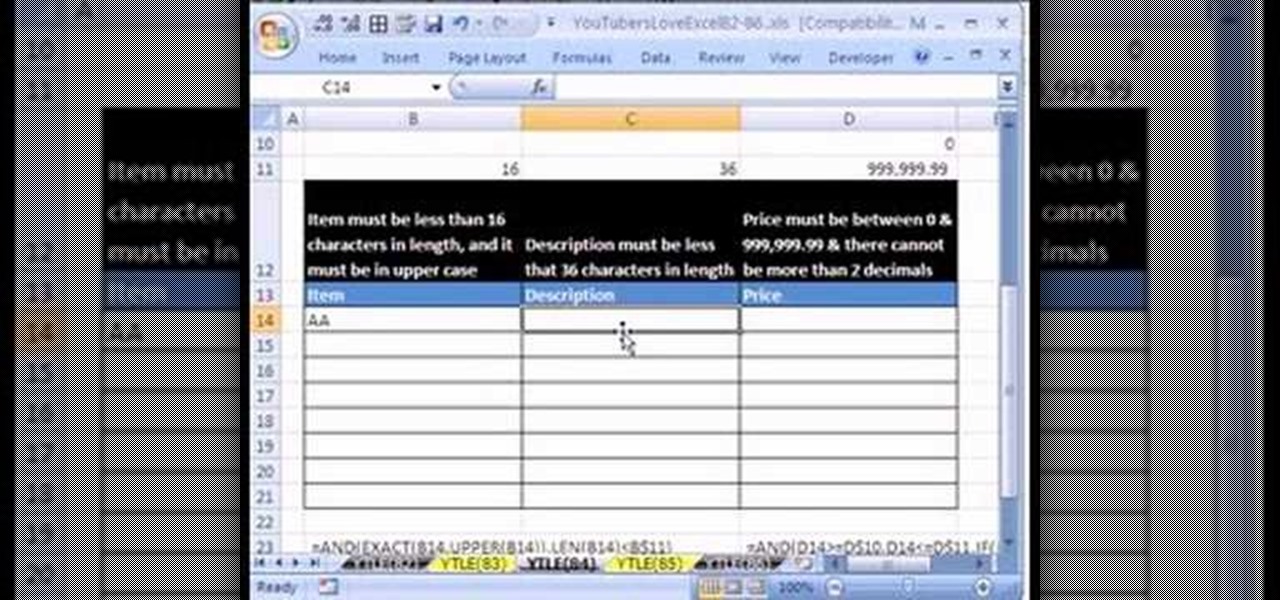
Love Microsoft Excel? This clip contains a tip that just might induce you to. With this free video tutorial from ExcelIsFun, the 84th installment of his "YouTubers Love Excel" or YTLE series of free video MS Excel lessons, you'll learn how to use custom true/false formulas for data validation and also see how to add an error message.

New to Microsoft Excel? Looking for a tip? How about a tip so mind-blowingly useful as to qualify as a magic trick? You're in luck. In this MS Excel tutorial from ExcelIsFun, the 268th installment in their series of digital spreadsheet magic tricks, you'll learn how to apply a conditional format that will highlight the maximum value in a row using a true/false formula.

New to Microsoft Excel? Looking for a tip? How about a tip so mind-blowingly useful as to qualify as a magic trick? You're in luck. In this MS Excel tutorial from ExcelIsFun, the 98th installment in their series of digital spreadsheet magic tricks, you'll learn how to use a TRUE/FALSE formula and the TODAY function to format a calendar within a two-week period.

What's better than Microsoft Excel's conditional formatting feature? Microsoft Excel's conditional formatting feature when used with multiple criteria, that's what! In this Excel tutorial from ExcelIsFun, the 544th installment in their series of Excel magic tricks, you'll learn how to build multi-variable conditional formatting formulas using the TRUE, FALSE and AND operators.

Follow Crazy Chris' instructions, and crazy antics to make your own Monster Footprints. All you need is some wet ground, some gullible friends, and a hunk of Styrofoam. Chris shows us how to cut out Styrofoam monster feet, strap them to your shoes, and go tromping through the forest. He uses these fake prints to show how easy it is to make false claims about Big Foot sightings, and explains how no convincing evidence for these creatures has ever been put forward.

Learn how to create a beautiful Halloween Greek Goddess look. This Halloween makeup tutorial demonstrates how to create the Greek Goddess with at home makeup. For products used for this Halloween look, see below.

Master the technique with single lashes with this how-to video from Elle magazine. Enhance sparse eyelashes with some falsies. Watch this video makeup application tutorial and learn how to apply fake eyelashes.

Watch this instructional cosmetics video to create reggae dancehall inspired makeup look for dark skin. Begin by highlighting the eyebrows with a bit of shiny pink gloss. This happy reggae look uses gold and pink eye shadows with ivory shimmer. Use a high definition eyeliner and add yellow highlights under the eye. If you want to really commit to this look, use the false eyelashes with theatrical patterns.

This intensely vibrant eye makeup look is a maybe too high drama for some, but just enough color for others. The cosmetic products used to create this look are Urban Decay Primer Potion, MAC Full Fuschia shadow base, Coastal Scents 88 Palette, Del false eyelashes, MAC Magenta lip liner, Heatherette Hollywood Nights lipstick, and MAC Funtabulous Dazzle Glass. Watch this video makeup application tutorial and learn how to create this shocking hot pink dramatic eye makeup look.

Do you want to get that one unique piercing, but don't want to take the plunge yet? This quick false piercing tutorial will show you how to size yourself up for a Marilyn Monroe beauty spot piercing.

More trick shuffles for magic or poker. Keep the cards you want, where you want them allowing you to deal yourself a certain poker hand, or keep a spectators card where you know you can find it again.

Flase shuffles and cuts are used to maintain the order of a certain number of cards or the whole deck. This is useful if cards you want (a poker hand or a spectator's card) are on the top of the deck. Here are three trick shuffles and cuts.

Watch as top celebrity makeup artist, Troy Jensen, teaches viewers how to correctly apply false eyelashes and get Angelina Jolie's alluring eyes.

Make copy-and-paste chores a snap with this quick Firefox tweak from Tekzilla. Just type about:config into the address bar, find "middlemouse.paste," the double-click on the value to change it from false to true. That's it. Anything you cut in Firefox you can paste back into Firefox by clicking on the scroll wheel in-between the buttons on your mouse.